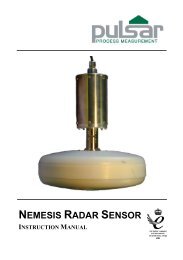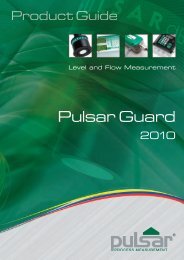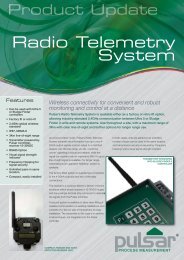FlowCERT
Flow Cert Second Edition.pdf - Pulsar Process Measurement
Flow Cert Second Edition.pdf - Pulsar Process Measurement
- No tags were found...
Create successful ePaper yourself
Turn your PDF publications into a flip-book with our unique Google optimized e-Paper software.
Chapter 6<br />
Quick Set-up Guide<br />
This quick set-up guide shows you how to get up and running within a few<br />
minutes of installing your <strong>FlowCERT</strong>.<br />
Enter Program Mode<br />
First you need to go from run mode into program mode. Assuming the<br />
passcode is the default 1997, then you should enter this.<br />
Choose Quick Setup<br />
Now you need to go into the quick setup. You will see on the menu the<br />
words ‘Quick Setup’, which is the first item on the menu system. Try<br />
pressing the two arrow keys to see some more menu options, but return to<br />
Quick Setup, and press<br />
This takes you to the “Quick Setup Menu”.<br />
This takes you to the common applications menu,<br />
and a number of options will appear on the display.<br />
Note<br />
If you have already setup a common application, then there will be a number<br />
shown other than 0, and you will see messages showing what the current<br />
setup is. If you want to reset this and start again, press 0 (which will reset all<br />
the quick setup parameters), otherwise pressing ENTER will allow you to edit<br />
the parameters that have been set.<br />
Page 45