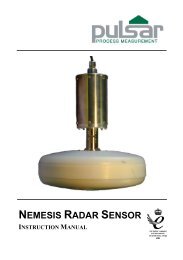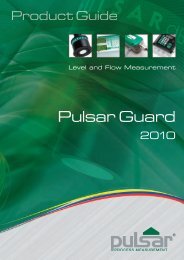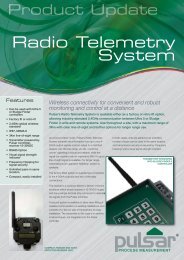FlowCERT
Flow Cert Second Edition.pdf - Pulsar Process Measurement
Flow Cert Second Edition.pdf - Pulsar Process Measurement
- No tags were found...
Create successful ePaper yourself
Turn your PDF publications into a flip-book with our unique Google optimized e-Paper software.
Note<br />
You can tell which part of the menu system you are in, as the up/down level<br />
indicators, (arrows) next to the bargraph will indicate as follows:<br />
• Top level menu: Down arrow on, to indicate you can move down.<br />
• Sub-menu: Up and Down arrows on, to indicate you can move up to<br />
the top level, and down to parameter level.<br />
• Parameter Level: Up arrow on, to indicate you can move up to submenu<br />
level.<br />
• Parameter Editing: No arrows on.<br />
Directly Editing Parameters<br />
If you already know the number of the parameter, that you wish to look at or<br />
edit, simply type the number in at any time while you are in the menu<br />
system. Thus, if you are in either the menu or sub-menu level by pressing a<br />
numeric key, you can enter the parameter number directly and jump straight<br />
there. You cannot type a parameter number whilst at parameter level, only at<br />
one of the two menu levels.<br />
When you are at a parameter, the text line rotates automatically displaying<br />
the parameter name, number, the applicable units and the maximum and<br />
minimum figure you can enter. The top line shows the value you are setting.<br />
Once you have accessed a parameter, you can either just look at it, or<br />
change it.<br />
Once a parameter has been changed, press ENTER and you will see the<br />
message “Saved!”. If you press CANCEL, then the change you made will<br />
not be saved, and the message “Unchanged!!” will be displayed.<br />
TIP<br />
You can jump straight to the last parameter<br />
you edited, by pressing ‘+/-’ when you first<br />
enter program mode.<br />
Page 39