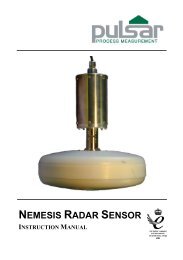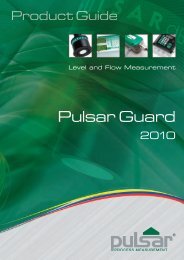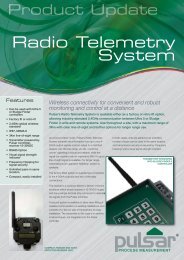- Page 1: FlowCERT INSTRUCTION MANUAL
- Page 5 and 6: Contents Chapter 1 Start Here…...
- Page 7 and 8: Common Parameters..................
- Page 11 and 12: Chapter 1 Start Here… Congratulat
- Page 13 and 14: Functional Description The FlowCERT
- Page 15 and 16: Product Specification Physical Wall
- Page 17 and 18: Chapter 2 FlowCERT Installation Pow
- Page 19 and 20: Dimensions Wall mount The dimension
- Page 21: Cable Entry There are 6 cable gland
- Page 25 and 26: Preparation for Operation Before sw
- Page 27 and 28: Chapter 3 DUET Transducer DUET Tran
- Page 29 and 30: Mounting Plate Fixings The DUET is
- Page 31 and 32: Chapter 4 Speedy Velocity Sensor Fo
- Page 33 and 34: Speedy Hardware Specification Suppl
- Page 35 and 36: Positioning of the Speedy sensor Th
- Page 37 and 38: Step or obstruction h < 2.5% of Dia
- Page 39 and 40: Page 29
- Page 41 and 42: FlowCERT Parameter list for Speedy
- Page 43 and 44: Chapter 5 How To Use Your FlowCERT
- Page 45 and 46: Program Mode This mode is used to s
- Page 47 and 48: Menu Keys The menu keys have the fo
- Page 49 and 50: Note You can tell which part of the
- Page 51 and 52: Using the RS232 Serial Interface Th
- Page 53 and 54: Parameter Defaults Factory Defaults
- Page 55 and 56: Chapter 6 Quick Set-up Guide This q
- Page 57 and 58: For devices which do not match any
- Page 59 and 60: Wait ….. Parameter Default Descri
- Page 61 and 62: Parameter Set Value Description P21
- Page 63 and 64: Point of Measurement The transducer
- Page 65 and 66: Calculations ABSOLUTE If the flow c
- Page 67 and 68: Example 1 ‘V’ Notch Weir In thi
- Page 69 and 70: BS3680 Flumes (P700 = 2) Point of M
- Page 71 and 72: U-Throated Flume ABSOLUTE If the fl
- Page 73 and 74:
To program the FlowCERT for Example
- Page 75 and 76:
RATIOMETRIC If the flow calculation
- Page 77 and 78:
To program the FlowCERT for Example
- Page 79 and 80:
RATIOMETRIC BS3680 Rectangular Weir
- Page 81 and 82:
Rectangular Channel Calculations AB
- Page 83 and 84:
Round Pipe If the flow calculation
- Page 85 and 86:
V-notch angle weirs, the head is me
- Page 87 and 88:
Chapter 7 Parameter Guide This chap
- Page 89 and 90:
Relays Menu Relay 1 Relay 2 Relay 3
- Page 91 and 92:
OCM Menu PMD Setup Dimensions Calcs
- Page 93 and 94:
mA Output 1 Menu Range Operation Se
- Page 95 and 96:
Echo Processing Menu Xdr. 1 Status
- Page 97 and 98:
Device Comm Menu RS232 Setup RS485
- Page 99 and 100:
Parameter Listing and Descriptions
- Page 101 and 102:
P106 Span This parameter should be
- Page 103 and 104:
P125 High mA Trim This parameter al
- Page 105 and 106:
Alarms P210, 220, 230, 240, 250 =1
- Page 107 and 108:
Alarm ID Description Setpoints 6= I
- Page 109 and 110:
Pumps P210, 220, 230, 240, 250 = 2
- Page 111 and 112:
Pump Duty Description 8= First On F
- Page 113 and 114:
Control P210, 220, 230, 240, 250 =
- Page 115 and 116:
P215, P225, P235, P245, P255 Relay
- Page 117 and 118:
Common Parameters P216, P226, P236,
- Page 119 and 120:
P584 Maximum Temperature Date This
- Page 121 and 122:
If P700 = 3 (BS 3680 Weir) Select f
- Page 123 and 124:
P706 Volume Units Select the Volume
- Page 125 and 126:
P713 Dimension D This parameter is
- Page 127 and 128:
P717 Exponent This parameter is use
- Page 129 and 130:
Velocity The calculation of flow us
- Page 131 and 132:
P685 Peak width Sets the evaluation
- Page 133 and 134:
Average Flow P863 Average Flow This
- Page 135 and 136:
Auxiliary P810 Units This parameter
- Page 137 and 138:
P822 Totaliser Decimal Places This
- Page 139 and 140:
Operation P831 mA 1 Mode This param
- Page 141 and 142:
mA Output 2 Parameters Range P890 m
- Page 143 and 144:
Trim P896 mA 2 Low Trim If the devi
- Page 145 and 146:
Stability Parameters Damping Dampin
- Page 147 and 148:
P884 Peak Percent This parameter is
- Page 149 and 150:
P928 Serial Number This parameter w
- Page 151 and 152:
Watchdog You can check how many tim
- Page 153 and 154:
P974 Start Week This parameter will
- Page 155 and 156:
P979 End Month This parameter is us
- Page 157 and 158:
P144 Call Type This parameter deter
- Page 159 and 160:
The choices for you to enter are as
- Page 161 and 162:
P995 Keys Test You should press eac
- Page 163 and 164:
Chapter 8 Troubleshooting This sect
- Page 165 and 166:
Parameter Record APPLICATION Operat
- Page 167 and 168:
Relay 4 Parameter Details Entered V
- Page 169 and 170:
Dimensions Parameter Details Entere
- Page 171 and 172:
P773 Flow Breakpoint 22 -1.000 P774
- Page 173 and 174:
Auxiliary Parameter Details Entered
- Page 175 and 176:
Trim Parameter Details Entered Valu
- Page 177 and 178:
System Information Parameter Detail