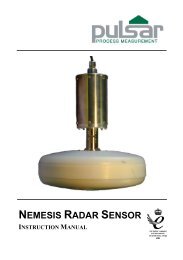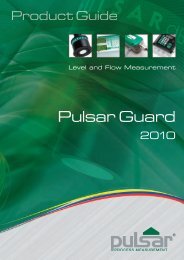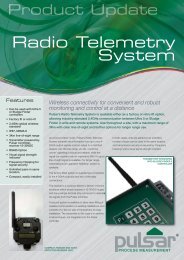FlowCERT
Flow Cert Second Edition.pdf - Pulsar Process Measurement
Flow Cert Second Edition.pdf - Pulsar Process Measurement
- No tags were found...
You also want an ePaper? Increase the reach of your titles
YUMPU automatically turns print PDFs into web optimized ePapers that Google loves.
Chapter 8<br />
Troubleshooting<br />
This section describes many common symptoms, with suggestions as to<br />
what to do.<br />
Symptom<br />
Display blank, transducer not firing.<br />
Displays “No Xducer”<br />
Displays “Xducer Flt”<br />
Incorrect reading being displayed for<br />
current level.<br />
Material level is consistently incorrect<br />
by the same amount.<br />
LED’s change colour at relevant relay<br />
switch points but relays do not change<br />
state.<br />
What to Do<br />
Check power supply, voltage<br />
selector switch and fuse.<br />
Check wiring to transducer.<br />
There is a fault with the<br />
transducer wiring, so check<br />
wiring to transducer.<br />
Measure actual distance from<br />
transducer head to surface of<br />
material. Enter Program Mode<br />
and directly access P21 (Set<br />
Distance) type in the<br />
measured distance, ENTER,<br />
ENTER again when<br />
prompted, wait until SET<br />
displayed and return to Run<br />
Mode, display should now<br />
update to correct reading.<br />
Check empty level, (P105)<br />
display offset, (P802) and<br />
measurement offset (P851).<br />
Check supply to unit and<br />
ensure voltage selector set to<br />
correct position.<br />
Page 153