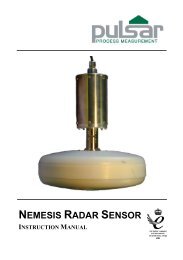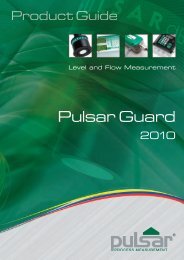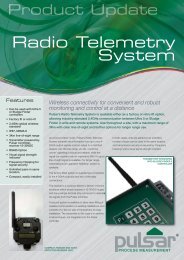FlowCERT
Flow Cert Second Edition.pdf - Pulsar Process Measurement
Flow Cert Second Edition.pdf - Pulsar Process Measurement
- No tags were found...
Create successful ePaper yourself
Turn your PDF publications into a flip-book with our unique Google optimized e-Paper software.
Device Comm.<br />
RS232 Set Up<br />
P061 Comms Baud<br />
This parameter is used to set the speed (Baud Rate) of the RS232<br />
communications and can be changed to suit the connecting device.<br />
Default = 19200<br />
RS 485 Set Up<br />
For Profibus (optional), please refer to the RS485 communications manual.<br />
P130 Device Mode<br />
This parameter determines the mode of operations for a standard <strong>FlowCERT</strong><br />
with modbus/speedy capabilities.<br />
Option<br />
Description<br />
0 = Off (Default) RS485 communication is disabled.<br />
1 = Modbus RS485 communication is used for modbus.<br />
Please refer to the RS485 communications<br />
manual for functionality.<br />
2 = Speedy RS485 communication is used for Speedy.<br />
This will enable the use of a speedy velocity<br />
sensor for Area/Velocity flow calculations.<br />
This option disables the current input for<br />
use with a 4-20mA velocity sensor.<br />
P133 Comms Baud<br />
This parameter is used to set the speed (Baud Rate) of the RS485 digital<br />
communications interface for the “speedy” velocity sensor and can be<br />
changed to suit the “speedy” model used. Default = 9600<br />
Remote Alarm<br />
When a Modem is connected, via the RS232 port, (Consult Pulsar or your<br />
local distributor for further details), the following parameters are used to set<br />
up the <strong>FlowCERT</strong> so that when the level reaches a specific alarm point, as<br />
determined by the setting of the relay(s) the unit will dial and connect to a<br />
remote telephone number to provide details of the event.<br />
Page 146