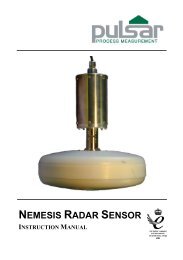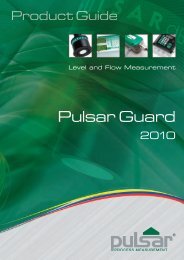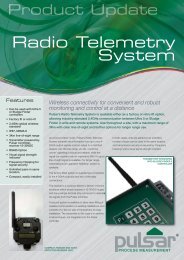FlowCERT
Flow Cert Second Edition.pdf - Pulsar Process Measurement
Flow Cert Second Edition.pdf - Pulsar Process Measurement
- No tags were found...
Create successful ePaper yourself
Turn your PDF publications into a flip-book with our unique Google optimized e-Paper software.
P928 Serial Number<br />
This parameter will display the serial number of the unit. It is read only, and<br />
cannot be changed.<br />
P929 Site Identification<br />
This parameter allows you to give each unit an individual reference number,<br />
for identification purposes. You can set any number between 1 and 99999.<br />
P930 Factory Defaults<br />
This parameter resets all parameter values to the original Factory Set values<br />
that were installed when the unit was tested, before despatch to you.<br />
To reset parameters, enter 1 (Yes), and press ENTER, then you will see a<br />
message “Entr if sure”, you should press ENTER again. If you press any<br />
other key at this point, the parameters will not be reset, and you will see a<br />
message confirming this.<br />
Once you have done this, program the unit, to the desired application.<br />
Date & Time<br />
The date and time is used, to control specific relay functions and date stamp<br />
certain events that are contained in the Data Logs. It is also used in<br />
conjunction with the system watchdog that keeps an eye on the times the<br />
unit has started.<br />
P931 Date<br />
This parameter display the current date, in the format as set by P933 (Date<br />
Format), and can be reset if required.<br />
P932 Time<br />
This parameter displays the current time and can be reset if required, in the<br />
format HH: MM (24-hour format). This is set initially at the factory for UK<br />
time.<br />
P933 Date Format<br />
This parameter allows you to alter the format that the date is displayed to<br />
your choice of DD: MM: YY, MM: DD: YY or YY: MM: DD. The default<br />
is DD: MM: YY.<br />
Page 139