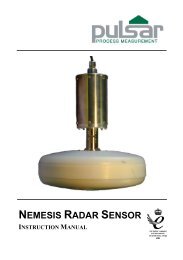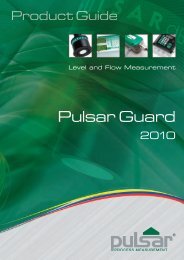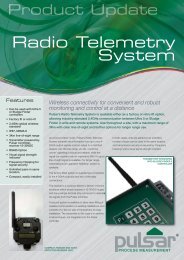FlowCERT
Flow Cert Second Edition.pdf - Pulsar Process Measurement
Flow Cert Second Edition.pdf - Pulsar Process Measurement
- No tags were found...
Create successful ePaper yourself
Turn your PDF publications into a flip-book with our unique Google optimized e-Paper software.
mA Output 2 Parameters<br />
Range<br />
P890 mA 2 Range<br />
This parameter determines the range of the mA output, from the following.<br />
Option Description<br />
0= Off mA output disabled.<br />
1= 0 to 20 mA mA output directly proportional to the mA mode<br />
(P891), so if the reading is 0% the output is 0 mA. If<br />
the reading is 100% the output is 20 mA.<br />
2= 4 to 20 mA mA output directly proportional to the mA mode<br />
(Default) (P891), so if the reading is 0% the output is 4 mA. If<br />
the reading is 100% the output is 20 mA.<br />
3= 20 to 0 mA mA output inversely proportional to the mA mode<br />
(P891), so if the reading is 0% the output is 20 mA. If<br />
the reading is 100% the output is 0 mA.<br />
4= 20 to 4 mA mA output inversely proportional to the mA mode<br />
(P891), so if the reading is 0% the output is 20 mA. If<br />
the reading is 100% the output is 4 mA.<br />
Operation<br />
P891 mA 2 Mode<br />
This parameter determines how the ma Output relates to what is measured.<br />
By default it operates exactly the same as the display (P100), but it can be<br />
set to operate as follows:<br />
Option<br />
Description<br />
0 = Default mA output relative to Mode P100<br />
1 = Distance mA output relative to distance.<br />
2 = Level mA output relative to level.<br />
3 = Space mA output is relative to space.<br />
4 = OCM Head mA output is relative to OCM head.<br />
5 = OCM Flow mA output is relative to OCM flow.<br />
6 = Average Flow mA output is relative to average flow<br />
Page 131