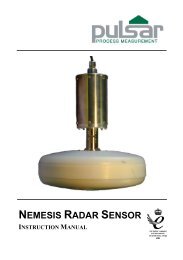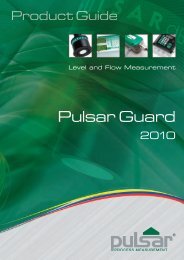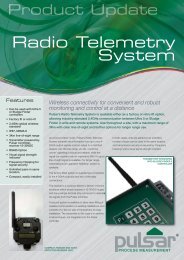FlowCERT
Flow Cert Second Edition.pdf - Pulsar Process Measurement
Flow Cert Second Edition.pdf - Pulsar Process Measurement
- No tags were found...
Create successful ePaper yourself
Turn your PDF publications into a flip-book with our unique Google optimized e-Paper software.
P702 Calculation<br />
Select the required calculation method, both will give the same answer, but<br />
the difference is the information required to complete the calculation. For<br />
ratiometric it is normally sufficient to know the maximum flow at the<br />
maximum head. Choose between:<br />
1 = Absolute<br />
2 = Ratiometric (Default)<br />
P703 Minimum Head<br />
This parameter is used to enter the distance, above empty, that represents<br />
zero head and flow. This feature is used in Primary Measuring Devices<br />
where the zero reference is at a higher level than the channel bottom, at the<br />
point of measure. Enter distance in Measurement Units P104.<br />
P704 Maximum Head<br />
Enter the head value that represents maximum flow, enter in Measurement<br />
Units P104.<br />
Note any change to the value of this parameter will be reflected in P106<br />
(Span) and vice versa.<br />
P705 Maximum Flow<br />
When P702 = 2 Ratiometric enter the flow rate value that occurs at<br />
maximum head (P704), enter in volume units (P706) per time units<br />
(P707).<br />
When P702 = 1 Absolute, and all relevant flow parameters have been<br />
entered, the maximum flow that occurs at maximum head P704 will be<br />
calculated, after the unit is returned to RUN mode, and displayed in this<br />
parameter in volume units (P706) per time units (P707).<br />
Page 112