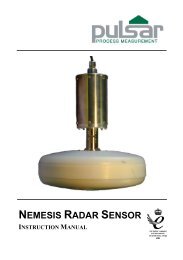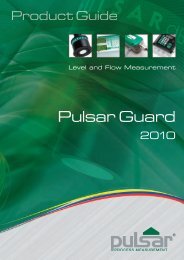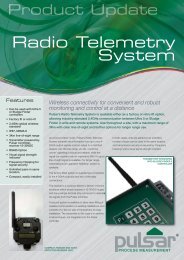FlowCERT
Flow Cert Second Edition.pdf - Pulsar Process Measurement
Flow Cert Second Edition.pdf - Pulsar Process Measurement
- No tags were found...
Create successful ePaper yourself
Turn your PDF publications into a flip-book with our unique Google optimized e-Paper software.
Common Parameters<br />
P216, P226, P236, P246, P256 - Relay Allocation<br />
This parameter determines which input the relay will act on. You can set it<br />
to the transducer (default), or the optional auxiliary (current) input, or an<br />
average of the two. In most cases, this will not need to be changed from the<br />
default.<br />
Option<br />
Description<br />
1= Xducer 1 (Default) Relay acts on Xducer 1calculated levels.<br />
2 = Auxiliary (Optional) Relay acts on optional current input levels<br />
P217, P227, P 237, P247, P257 - Relay Closures<br />
The <strong>FlowCERT</strong> will record how many times each relay is closed, this<br />
parameter displays the number of times the relay has activated since the<br />
relay has been in use. It can be reset with any value.<br />
P218, P228, P238, P248, P258 - Relay Fail Safe<br />
Your <strong>FlowCERT</strong> has a general fail-safe parameter P808. However, this can<br />
be overridden so that each individual relay has its own independent fail safe<br />
mode.<br />
This parameter determines what the relay will do in the event of the Fail<br />
safe Time (P809) expiring.<br />
Option<br />
Description<br />
0 = Default Relay assumes system default mode P808<br />
1 = Hold Relay remains in its current state<br />
2 = De-Energise Relay will De-Energise<br />
3 = Energise Relay will Energise<br />
Page 107