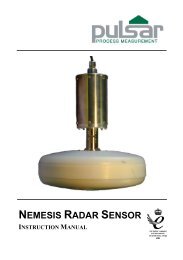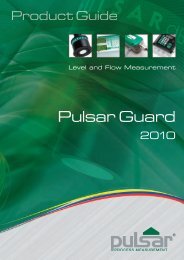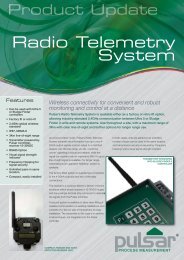FlowCERT
Flow Cert Second Edition.pdf - Pulsar Process Measurement
Flow Cert Second Edition.pdf - Pulsar Process Measurement
- No tags were found...
Create successful ePaper yourself
Turn your PDF publications into a flip-book with our unique Google optimized e-Paper software.
The fourth parameter and the fifth parameter for each relay set the pump<br />
“ON” and “OFF” points, which are entered in Measurement units P104.<br />
For pump down the “ON” is set higher than “OFF”. For pump up then<br />
“ON” is set lower than “OFF”. See the appropriate pump duty, function<br />
table (P212, 222, 232, 242, 252) for further information.<br />
P213, P223, P233, P243, P253 - Relay Setpoint 1<br />
This parameter determines the “ON” point of the pump.<br />
P214, P224, P234, P244, P254 - Relay Setpoint 2<br />
This parameter determines the “OFF” point for the pump.<br />
The sixth parameter will determine the service ratio that will be used to<br />
switch the pump, when pump duty selected is a Service Ratio duty.<br />
P211, 221, 231, 241, 251 = 6, 7 or 9 (Service ratio)<br />
P215, P225, P235, P245, P255 - Relay Setpoint 3<br />
This parameter determines the Service Ratio in values of %. See the<br />
appropriate pump duty function, table (P211, 221, 231, 241, 251), for<br />
further information.<br />
P219, P229, P239, P249, P259 - Relay Max.Rate<br />
This parameter will allow a pump to be switched at a pre-determined Rate<br />
of change of Level, irrespective of the “ON” level setpoint P213, 223, 233,<br />
243, 253. Once a pump relay has been switched “ON” by the predetermined<br />
Rate of Change, it will remain energised until the level reaches<br />
the “OFF” level setpoint P214, 224, 234, 244, 254.<br />
Max. Rate is entered in Measurement Units (P104) per minute and can be<br />
entered as either positive (increasing level) or negative (decreasing level)<br />
values.<br />
Page 102