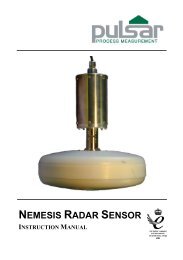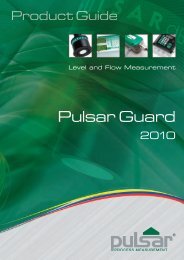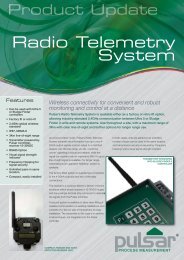FlowCERT
Flow Cert Second Edition.pdf - Pulsar Process Measurement
Flow Cert Second Edition.pdf - Pulsar Process Measurement
- No tags were found...
You also want an ePaper? Increase the reach of your titles
YUMPU automatically turns print PDFs into web optimized ePapers that Google loves.
Alarm ID Description Setpoints<br />
6= In bounds Relay goes “ON” if<br />
value is inside the zone<br />
between the two<br />
setpoints.<br />
Relay Setpoints,<br />
P213, 223, 233 and<br />
P214, 224, 234 can<br />
be set in any order<br />
as the unit ‘knows’<br />
that you are setting<br />
an in bounds alarm.<br />
7= Out of bounds Relay goes “ON” if<br />
value is outside the zone<br />
between the two<br />
setpoints.<br />
Relay Setpoints<br />
P213, 223, 233 and<br />
P214, 224, 234 can<br />
be set in any order<br />
as the unit ‘knows’<br />
that you are setting<br />
an out of bounds<br />
alarm.<br />
The fourth parameter and the fifth parameter for each relay set the<br />
Alarm “ON” and “OFF” points. For a high alarm the “ON” is set higher<br />
than “OFF”. For low alarm then “ON” is set lower than “OFF”. See the<br />
appropriate alarm ID, table (P212, 222, 232) for further information.<br />
When P211, 221, 231 = 4 (Loss of Echo) or 5 (Loss of Clock)<br />
This parameter has no function and will not be displayed<br />
P211, 221, 231, 241, 251 = 1 (Level), 2 (Rate of Change) or 3 (Temp.)<br />
P213, P223, P233 - Relay Setpoint 1<br />
Determines the “ON” or “OFF” point for the alarm according to the ID<br />
selected.<br />
P214, P224, P234 - Relay Setpoint 2<br />
Determines the “ON” or “OFF” point for the alarm according to the ID<br />
selected.<br />
Page 97