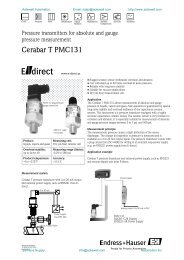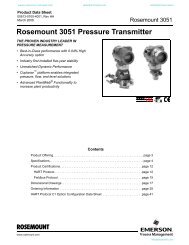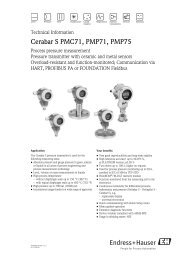Deltabar S PMD70/75 FMD76/77/78
Deltabar S, PMD70, PMD75, FMD76, FMD77, FMD78 - from AoteWell
Deltabar S, PMD70, PMD75, FMD76, FMD77, FMD78 - from AoteWell
- No tags were found...
Create successful ePaper yourself
Turn your PDF publications into a flip-book with our unique Google optimized e-Paper software.
ON<br />
1<br />
CK<br />
3 4 5 6 7 8<br />
www.aotewell.com www.fa-market.com info@aotewell.com<br />
<strong>Deltabar</strong> S<br />
Operating elements<br />
Operating keys on the exterior of the device<br />
With the T14 housing (aluminum or stainless steel), the operating keys are located either outside of the<br />
housing, under the protection cap or inside on the electronic insert. With the T17 housing (stainless steel), the<br />
operating keys are located inside the housing on the electronic insert.<br />
In addition, devices with an onsite display and a 4 to 20 mA HART or PROFIBUS PA electronic insert have<br />
operating keys on the onsite display.<br />
4...20 mA HART<br />
PROFIBUS PA/<br />
FOUNDATION Fieldbus<br />
0%<br />
Zero<br />
P01-PMx7xxxx-19-xx-xx-xx-038<br />
The operating keys located externally on the device work on the Hall sensor principle. As a result, no additional<br />
openings are required in the device. This guarantees:<br />
• Complete protection against environmental influences such as moisture and contamination.<br />
• Simple operation without any tools.<br />
• No wear.<br />
Operating keys and elements located internally on the electronic insert<br />
on<br />
off<br />
➃ ➄<br />
<br />
➅<br />
➀<br />
➁<br />
➂<br />
on<br />
off<br />
➆ ➅ <br />
➀ ➁ ➂ ➃<br />
0%<br />
Zero<br />
Sensor<br />
Display ➄<br />
on on<br />
on<br />
➄ ➅<br />
S D A 0 8 HW<br />
on<br />
Sim.<br />
off 1 2<br />
➀ ➁<br />
Simulation<br />
0%<br />
Zero<br />
Sensor<br />
Display<br />
➂<br />
➃<br />
1<br />
2<br />
PC<br />
1 2 off off<br />
2<br />
1 2 3 4 5 6 7 8<br />
Address<br />
SW<br />
HW<br />
PC<br />
Histo ROM<br />
1<br />
2<br />
off<br />
PC<br />
Histo ROM<br />
P01-xxxxxxxx-19-xx-xx-xx-104<br />
Electronic insert HART<br />
1 Operating keys<br />
2 Slot for optional display<br />
3 Slot for optional HistoROM ® /M-DAT<br />
4 DIP-switch for locking/unlocking<br />
parameters relevant to the measured values<br />
5 DIP-switch for damping on/off<br />
6 Green LED to indicate value being accepted<br />
P01-xxxxxxxx-19-xx-xx-xx-105<br />
Electronic insert PROFIBUS PA<br />
1 Green LED to indicate value being accepted<br />
2 Key for position adjustment and device reset<br />
3 DIP-switch for bus address<br />
4 Slot for optional display<br />
5 Slot for optional HistoROM ® /M-DAT<br />
6 DIP-switch for locking/unlocking<br />
parameters relevant to the measured values<br />
7 DIP-switch for damping on/off<br />
P01-xxxxxxxx-19-xx-xx-xx-106<br />
Electronic insert FOUNDATION Fieldbus<br />
1 Green LED to indicate value being accepted<br />
2 Key for position adjustment and device reset<br />
3 Slot for optional display<br />
4 Slot for optional HistoROM ® /M-DAT<br />
5 DIP-switch for locking/unlocking<br />
parameters relevant to the measured values<br />
6 DIP-switch for simulation mode on/off<br />
58 Endress+Hauser<br />
AoteWell International.inc sales@aotewell.com Tel: +852-6563-2160