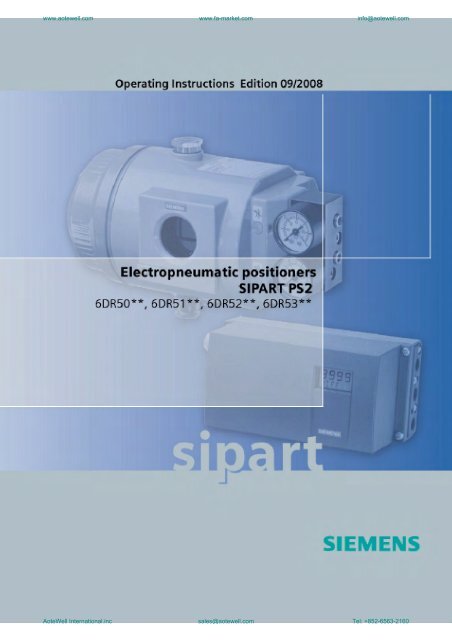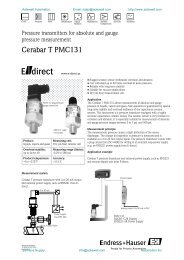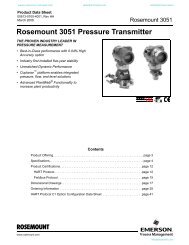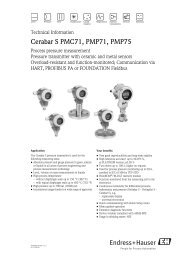Siemens SIPART PS2 Manual PDF - from AoteWell
Siemens SIPART PS2 Manual PDF - from AoteWell
Siemens SIPART PS2 Manual PDF - from AoteWell
- No tags were found...
Create successful ePaper yourself
Turn your PDF publications into a flip-book with our unique Google optimized e-Paper software.
www.aotewell.com www.fa-market.com info@aotewell.com<br />
<strong>AoteWell</strong> International.inc sales@aotewell.com Tel: +852-6563-2160
www.aotewell.com www.fa-market.com info@aotewell.com<br />
<strong>AoteWell</strong> International.inc sales@aotewell.com Tel: +852-6563-2160
www.aotewell.com www.fa-market.com info@aotewell.com<br />
Introduction 1<br />
General safety notes 2<br />
<strong>SIPART</strong><br />
Electropneumatic positioners<br />
<strong>SIPART</strong> <strong>PS2</strong> with and without<br />
HART communications<br />
Operating Instructions<br />
Description 3<br />
Mounting 4<br />
Installing option modules 5<br />
Connection<br />
6<br />
Operating<br />
7<br />
Functional safety<br />
8<br />
Commissioning<br />
9<br />
Parameterizing/addressing<br />
10<br />
Alarm, error, and system<br />
messages<br />
11<br />
Service and maintenance 12<br />
Technical data<br />
13<br />
Dimension drawings<br />
14<br />
6DR50** - Positioner without HART 6DR51** -<br />
Positioner with HART, not explosion-protected<br />
6DR52** - Positioner with HART, explosion-protected<br />
6DR53** - Positioner with HART, not explosionprotected<br />
09/2008<br />
A5E00074631-08<br />
Scope of delivery/spare<br />
parts/accessories<br />
15<br />
Appendix<br />
Abbreviations<br />
A<br />
B<br />
<strong>AoteWell</strong> International.inc sales@aotewell.com Tel: +852-6563-2160
www.aotewell.com www.fa-market.com info@aotewell.com<br />
Legal information<br />
Warning notice system<br />
This manual contains notices you have to observe in order to ensure your personal safety, as well as to prevent<br />
damage to property. The notices referring to your personal safety are highlighted in the manual by a safety alert<br />
symbol, notices referring only to property damage have no safety alert symbol. These notices shown below are<br />
graded according to the degree of danger.<br />
DANGER<br />
indicates that death or severe personal injury will result if proper precautions are not taken.<br />
WARNING<br />
indicates that death or severe personal injury may result if proper precautions are not taken.<br />
CAUTION<br />
with a safety alert symbol, indicates that minor personal injury can result if proper precautions are not taken.<br />
CAUTION<br />
without a safety alert symbol, indicates that property damage can result if proper precautions are not taken.<br />
NOTICE<br />
indicates that an unintended result or situation can occur if the corresponding information is not taken into<br />
account.<br />
If more than one degree of danger is present, the warning notice representing the highest degree of danger will<br />
be used. A notice warning of injury to persons with a safety alert symbol may also include a warning relating to<br />
property damage.<br />
Qualified Personnel<br />
The device/system may only be set up and used in conjunction with this documentation. Commissioning and<br />
operation of a device/system may only be performed by qualified personnel. Within the context of the safety notes<br />
in this documentation qualified persons are defined as persons who are authorized to commission, ground and<br />
label devices, systems and circuits in accordance with established safety practices and standards.<br />
Proper use of <strong>Siemens</strong> products<br />
Note the following:<br />
WARNING<br />
<strong>Siemens</strong> products may only be used for the applications described in the catalog and in the relevant technical<br />
documentation. If products and components <strong>from</strong> other manufacturers are used, these must be recommended<br />
or approved by <strong>Siemens</strong>. Proper transport, storage, installation, assembly, commissioning, operation and<br />
maintenance are required to ensure that the products operate safely and without any problems. The permissible<br />
ambient conditions must be adhered to. The information in the relevant documentation must be observed.<br />
Trademarks<br />
All names identified by ® are registered trademarks of the <strong>Siemens</strong> AG. The remaining trademarks in this<br />
publication may be trademarks whose use by third parties for their own purposes could violate the rights of the<br />
owner.<br />
Disclaimer of Liability<br />
We have reviewed the contents of this publication to ensure consistency with the hardware and software<br />
described. Since variance cannot be precluded entirely, we cannot guarantee full consistency. However, the<br />
information in this publication is reviewed regularly and any necessary corrections are included in subsequent<br />
editions.<br />
<strong>Siemens</strong> AG<br />
Industry Sector<br />
Postfach 48 48<br />
90026 NÜRNBERG<br />
GERMANY<br />
Ordernumber: A5E00074631<br />
P 09/2008<br />
Copyright © <strong>Siemens</strong> AG 2008.<br />
Technical data subject to change<br />
<strong>AoteWell</strong> International.inc sales@aotewell.com Tel: +852-6563-2160
www.aotewell.com www.fa-market.com info@aotewell.com<br />
Table of contents<br />
1 Introduction.............................................................................................................................................. 11<br />
1.1 Purpose of this documentation ....................................................................................................11<br />
1.2 History ..........................................................................................................................................11<br />
1.3 Further information.......................................................................................................................11<br />
2 General safety notes................................................................................................................................ 13<br />
2.1 General information .....................................................................................................................13<br />
2.2 Correct usage...............................................................................................................................13<br />
2.3 Laws and directives .....................................................................................................................13<br />
2.4 Measures .....................................................................................................................................14<br />
2.5 Qualified Personnel......................................................................................................................15<br />
2.6 SIL applications............................................................................................................................15<br />
3 Description............................................................................................................................................... 17<br />
3.1 Function .......................................................................................................................................17<br />
3.2 Structure.......................................................................................................................................17<br />
3.2.1 Overview of structure ...................................................................................................................17<br />
3.2.2 Structure of the nameplate...........................................................................................................20<br />
3.3 Operation with natural gas...........................................................................................................20<br />
3.3.1 Safety notes for operation with natural gas .................................................................................20<br />
3.3.2 Natural gas as an actuator medium.............................................................................................21<br />
3.4 Device components .....................................................................................................................23<br />
3.4.1 Overview of device components..................................................................................................23<br />
3.4.2 Motherboard.................................................................................................................................24<br />
3.4.3 Electrical connections ..................................................................................................................25<br />
3.4.4 Pneumatic connections................................................................................................................25<br />
3.4.4.1 Pneumatic connection on the standard controller........................................................................25<br />
3.4.4.2 Pneumatic connection in the flameproof enclosure.....................................................................26<br />
3.4.4.3 Pneumatic connection versions ...................................................................................................27<br />
3.4.5 Purge air switching.......................................................................................................................29<br />
3.4.6 Restrictors....................................................................................................................................30<br />
3.5 Mode of operation ........................................................................................................................31<br />
3.5.1 Control loop..................................................................................................................................31<br />
3.5.2 Control algorithm..........................................................................................................................32<br />
3.5.3 Block circuit diagram for signal-acting or dual-acting drives........................................................33<br />
3.5.4 Mode of operation of the HART function .....................................................................................34<br />
4 Mounting.................................................................................................................................................. 35<br />
4.1 Safety notes for installation..........................................................................................................35<br />
4.2 Installing the linear actuator.........................................................................................................36<br />
4.3 Installing the part-turn actuator ....................................................................................................41<br />
<strong>SIPART</strong> <strong>PS2</strong> with and without HART communications<br />
Operating Instructions, 09/2008, A5E00074631-08 5<br />
<strong>AoteWell</strong> International.inc sales@aotewell.com Tel: +852-6563-2160
www.aotewell.com www.fa-market.com info@aotewell.com<br />
Table of contents<br />
4.4 Using the positioner in a humid environment.............................................................................. 47<br />
4.5 Positioners exposed to strong acceleration forces or vibrations................................................. 48<br />
4.5.1 Notes on use ............................................................................................................................... 48<br />
4.5.2 Friction clutch .............................................................................................................................. 50<br />
4.5.3 Transmission ratio selector ......................................................................................................... 50<br />
4.6 External position displacement sensor ....................................................................................... 51<br />
5 Installing option modules ......................................................................................................................... 53<br />
5.1 General information on installing option modules....................................................................... 53<br />
5.1.1 Safety notes for installing the option modules ............................................................................ 53<br />
5.1.2 Installing optional modules in the standard and intrinsically safe version .................................. 54<br />
5.1.3 Installing the optional modules in the "flameproof enclosure" version........................................ 56<br />
5.1.4 Installing the module cover ......................................................................................................... 58<br />
5.2 Iy module..................................................................................................................................... 59<br />
5.3 Alarm unit .................................................................................................................................... 60<br />
5.4 Slot initiator alarm module........................................................................................................... 62<br />
5.4.1 SIA unit........................................................................................................................................ 62<br />
5.4.2 Installing the slotted initiator alarm unit....................................................................................... 63<br />
5.4.3 Setting the limits of the slotted initiator alarm unit ...................................................................... 64<br />
5.5 Mechanical limit switch module................................................................................................... 65<br />
5.5.1 Installing the mechanical limit switch module ............................................................................. 65<br />
5.5.2 Setting the limits of the mechanical limit switch module ............................................................. 67<br />
5.6 EMC filter module........................................................................................................................ 67<br />
5.7 Accessories................................................................................................................................. 69<br />
5.8 Set of signs for the non-intrinsically safe version........................................................................ 70<br />
6 Connection .............................................................................................................................................. 71<br />
6.1 Electrical connection ................................................................................................................... 71<br />
6.1.1 Safety notes for electrical connections ....................................................................................... 71<br />
6.1.2 Connection for versions "non-intrinsically safe" or "flameproof enclosure" ................................ 74<br />
6.1.2.1 Basic device ................................................................................................................................ 74<br />
6.1.2.2 Current output ............................................................................................................................. 75<br />
6.1.2.3 Binary inputs and outputs............................................................................................................ 76<br />
6.1.2.4 SIA unit........................................................................................................................................ 76<br />
6.1.2.5 Mechanical limit switch module................................................................................................... 77<br />
6.1.3 Connection for intrinsically safe type of protection ..................................................................... 81<br />
6.1.3.1 Basic device, Ex i ........................................................................................................................ 81<br />
6.1.3.2 Split range ................................................................................................................................... 83<br />
6.1.3.3 Current output, Ex i ..................................................................................................................... 84<br />
6.1.3.4 Binary input and output, Ex i ....................................................................................................... 85<br />
6.1.3.5 SIA module, Ex i.......................................................................................................................... 86<br />
6.1.3.6 Mechanical limit switch module, Ex i........................................................................................... 87<br />
6.1.4 Connection for versions with type of protection "n"..................................................................... 89<br />
6.1.4.1 Basic device, Ex n....................................................................................................................... 89<br />
6.1.4.2 Current output, Ex n .................................................................................................................... 90<br />
6.1.4.3 Binary input and output, Ex n...................................................................................................... 91<br />
6.1.4.4 SIA module , Ex n ....................................................................................................................... 91<br />
6.1.4.5 Mechanical limit switch module, Ex n ......................................................................................... 92<br />
6.2 Pneumatic connection................................................................................................................. 94<br />
<strong>SIPART</strong> <strong>PS2</strong> with and without HART communications<br />
6 Operating Instructions, 09/2008, A5E00074631-08<br />
<strong>AoteWell</strong> International.inc sales@aotewell.com Tel: +852-6563-2160
www.aotewell.com www.fa-market.com info@aotewell.com<br />
Table of contents<br />
7 Operating................................................................................................................................................. 95<br />
7.1 Operating elements......................................................................................................................95<br />
7.1.1 Digital display...............................................................................................................................95<br />
7.1.2 Buttons .........................................................................................................................................97<br />
7.1.3 Firmware version .........................................................................................................................98<br />
7.2 Operating modes .........................................................................................................................98<br />
7.2.1 Overview of operating modes ......................................................................................................98<br />
7.2.2 Changing the operating mode......................................................................................................99<br />
7.2.3 Overview of configuration ..........................................................................................................100<br />
7.2.4 Description of operating modes .................................................................................................100<br />
7.3 Optimizing the controller data ....................................................................................................103<br />
8 Functional safety.................................................................................................................................... 105<br />
8.1 General safety notes..................................................................................................................105<br />
8.1.1 Safety-instrumented system ......................................................................................................105<br />
8.1.2 Safety Integrity Level (SIL).........................................................................................................106<br />
8.2 Device-specific safety instructions.............................................................................................107<br />
8.2.1 Range of applications for functional safety ................................................................................107<br />
8.2.2 Safety function ...........................................................................................................................108<br />
8.2.3 Settings ......................................................................................................................................109<br />
8.2.4 Behavior in case of faults...........................................................................................................110<br />
8.2.5 Safety characteristics.................................................................................................................110<br />
9 Commissioning ...................................................................................................................................... 113<br />
9.1 Sequence of automatic initialization ..........................................................................................114<br />
9.2 Commissioning linear actuators.................................................................................................120<br />
9.2.1 Preparing linear actuators for commissioning............................................................................120<br />
9.2.2 Automatic initialization of linear actuators..................................................................................122<br />
9.2.3 <strong>Manual</strong> initialization of linear actuators......................................................................................124<br />
9.3 Commissioning part-turn actuators............................................................................................127<br />
9.3.1 Preparing part-turn actuators for commissioning.......................................................................127<br />
9.3.2 Automatic initialization of part-turn actuators.............................................................................128<br />
9.3.3 <strong>Manual</strong> initialization of part-turn actuators .................................................................................130<br />
9.4 Copying the initialization data when replacing a positioner .......................................................132<br />
10 Parameterizing/addressing .................................................................................................................... 135<br />
10.1 Parameter chapter .....................................................................................................................135<br />
10.2 Configuration schematic for parameter operating principle .......................................................136<br />
10.3 Overview of parameters.............................................................................................................137<br />
10.3.1 Overview of parameters 1 to 5...................................................................................................137<br />
10.3.2 Overview of parameters 6 to 51.................................................................................................138<br />
10.3.3 Overview parameters A to P......................................................................................................141<br />
10.4 Description of parameters..........................................................................................................144<br />
10.4.1 Description of parameters 1 through 5 ......................................................................................144<br />
10.4.1.1 Description of parameters 1 and 2.............................................................................................144<br />
10.4.1.2 Description of parameters 3 to 5................................................................................................146<br />
10.4.2 Description of parameters 6 through 51 ....................................................................................147<br />
10.4.2.1 Description of parameters 6.......................................................................................................147<br />
10.4.2.2 Description of parameters 7.......................................................................................................147<br />
10.4.2.3 Description of parameters 8 and 9.............................................................................................147<br />
<strong>SIPART</strong> <strong>PS2</strong> with and without HART communications<br />
Operating Instructions, 09/2008, A5E00074631-08 7<br />
<strong>AoteWell</strong> International.inc sales@aotewell.com Tel: +852-6563-2160
www.aotewell.com www.fa-market.com info@aotewell.com<br />
Table of contents<br />
10.4.2.4 Description of parameters 10 and 11........................................................................................ 148<br />
10.4.2.5 Description of parameters 12.................................................................................................... 149<br />
10.4.2.6 Description of parameters 13 through 33.................................................................................. 150<br />
10.4.2.7 Description of parameters 34.................................................................................................... 150<br />
10.4.2.8 Description of parameters 35 and 36........................................................................................ 151<br />
10.4.2.9 Description of parameters 37.................................................................................................... 151<br />
10.4.2.10 Description of parameters 38.................................................................................................... 153<br />
10.4.2.11 Description of parameters 39.................................................................................................... 153<br />
10.4.2.12 Description of parameters 40 and 41........................................................................................ 153<br />
10.4.2.13 Description of parameters 42 and 43........................................................................................ 154<br />
10.4.2.14 Description of parameters 44.................................................................................................... 155<br />
10.4.2.15 Description of parameters 45 and 46........................................................................................ 156<br />
10.4.2.16 Description of parameters 47.................................................................................................... 157<br />
10.4.2.17 Description of parameters 48.................................................................................................... 157<br />
10.4.2.18 Description of parameters 49.................................................................................................... 158<br />
10.4.2.19 Description of parameters 50.................................................................................................... 158<br />
10.4.2.20 Description of parameters 51.................................................................................................... 159<br />
10.4.3 Description of parameters A through P..................................................................................... 160<br />
10.4.3.1 Description of parameter A ....................................................................................................... 160<br />
10.4.3.2 Description of parameter b........................................................................................................ 163<br />
10.4.3.3 Description of parameter C ....................................................................................................... 164<br />
10.4.3.4 Description of parameter d........................................................................................................ 165<br />
10.4.3.5 Description of parameter E ....................................................................................................... 167<br />
10.4.3.6 Description of parameter F........................................................................................................ 168<br />
10.4.3.7 Description of parameter G....................................................................................................... 169<br />
10.4.3.8 Description of parameter H ....................................................................................................... 170<br />
10.4.3.9 Description of parameter J........................................................................................................ 171<br />
10.4.3.10 Description of parameter L........................................................................................................ 173<br />
10.4.3.11 Description of parameter O....................................................................................................... 174<br />
10.4.3.12 Description of parameter P ....................................................................................................... 175<br />
11 Alarm, error, and system messages ...................................................................................................... 179<br />
11.1 Representation of system messages in the digital display ....................................................... 179<br />
11.1.1 System messages before initialization...................................................................................... 179<br />
11.1.2 System messages during initialization ...................................................................................... 180<br />
11.1.3 System messages when exiting the Configuration mode ......................................................... 182<br />
11.1.4 System messages during operation.......................................................................................... 183<br />
11.2 Diagnosis................................................................................................................................... 184<br />
11.2.1 Display of diagnostics values.................................................................................................... 184<br />
11.2.2 Overview of diagnostics values................................................................................................. 185<br />
11.2.3 Meaning of diagnostics values.................................................................................................. 187<br />
11.2.4 Meaning of diagnostic value 53 ................................................................................................ 193<br />
11.3 Online diagnostics..................................................................................................................... 193<br />
11.3.1 Overview of online diagnostics ................................................................................................. 193<br />
11.3.2 XDIAG parameter...................................................................................................................... 194<br />
11.3.3 Overview of error codes............................................................................................................ 194<br />
11.3.4 Meaning of error codes ............................................................................................................. 196<br />
11.4 Fault correction ......................................................................................................................... 199<br />
11.4.1 Fault identification ..................................................................................................................... 199<br />
11.4.2 Remedial measures table 1 ...................................................................................................... 200<br />
11.4.3 Remedial measures table 2 ...................................................................................................... 201<br />
11.4.4 Remedial measures table 3 ...................................................................................................... 201<br />
11.4.5 Corrective measures Table 4.................................................................................................... 202<br />
11.4.6 Remedial measures table 5 ...................................................................................................... 203<br />
<strong>SIPART</strong> <strong>PS2</strong> with and without HART communications<br />
8 Operating Instructions, 09/2008, A5E00074631-08<br />
<strong>AoteWell</strong> International.inc sales@aotewell.com Tel: +852-6563-2160
www.aotewell.com www.fa-market.com info@aotewell.com<br />
Table of contents<br />
12 Service and maintenance ...................................................................................................................... 205<br />
12.1 Positioner in the metal enclosure and in the flameproof enclosure...........................................205<br />
12.2 Positioner in the plastic enclosure .............................................................................................205<br />
12.3 Repair/Upgrading.......................................................................................................................206<br />
13 Technical data ....................................................................................................................................... 207<br />
13.1 General technical data ...............................................................................................................207<br />
13.2 Technical data for device version with and without HART ........................................................210<br />
13.3 Technical data of optional modules ...........................................................................................213<br />
14 Dimension drawings .............................................................................................................................. 217<br />
14.1 Positioner with plastic enclosure 6DR5**0.................................................................................217<br />
14.2 Terminal strip for positioner with plastic enclosure....................................................................218<br />
14.3 Positioner with metal housing 6DR5**1 .....................................................................................219<br />
14.4 Positioner with flameproof metal housing 6DR5**5...................................................................220<br />
15 Scope of delivery/spare parts/accessories............................................................................................. 221<br />
15.1 Overview ....................................................................................................................................221<br />
15.2 Scope of delivery of basic unit ...................................................................................................223<br />
15.3 Optional modules .......................................................................................................................224<br />
15.4 Spare parts.................................................................................................................................225<br />
15.5 Scope of delivery of small part sets ...........................................................................................226<br />
15.6 Accessories................................................................................................................................228<br />
A Appendix................................................................................................................................................ 229<br />
A.1 Certificate...................................................................................................................................229<br />
A.2 Literature/catalogs/standards.....................................................................................................229<br />
A.3 Test report (extract) ...................................................................................................................230<br />
B Abbreviations......................................................................................................................................... 235<br />
Glossary ................................................................................................................................................ 237<br />
Index...................................................................................................................................................... 245<br />
<strong>SIPART</strong> <strong>PS2</strong> with and without HART communications<br />
Operating Instructions, 09/2008, A5E00074631-08 9<br />
<strong>AoteWell</strong> International.inc sales@aotewell.com Tel: +852-6563-2160
www.aotewell.com www.fa-market.com info@aotewell.com<br />
Table of contents<br />
<strong>SIPART</strong> <strong>PS2</strong> with and without HART communications<br />
10 Operating Instructions, 09/2008, A5E00074631-08<br />
<strong>AoteWell</strong> International.inc sales@aotewell.com Tel: +852-6563-2160
www.aotewell.com www.fa-market.com info@aotewell.com<br />
Introduction 1<br />
1.1 Purpose of this documentation<br />
This programming manual contains all information that you will require to commission and<br />
use the device.<br />
It is aimed at persons who install the device mechanically, connect it electrically,<br />
parameterize and commission it, as well as at service and maintenance engineers.<br />
This document also contains special information and safety notes that you will require when<br />
using an SIL-certified device in safety-instrumented systems.<br />
1.2 History<br />
This history establishes the correlation between the current documentation and the valid<br />
firmware of the device.<br />
The documentation of this edition is applicable for the following firmware:<br />
Edition<br />
08<br />
09/2008<br />
Firmware code<br />
FW <strong>from</strong> 4.00.00<br />
The most important changes in the documentation when compared with the respective<br />
previous edition are given in the following table.<br />
Edition<br />
08<br />
09/2008<br />
Remark<br />
Upgrade of Zone 2/22<br />
Revision of technical data<br />
1.3 Further information<br />
Information<br />
The contents of this programming manual shall not become part of or modify any prior or<br />
existing agreement, commitment or legal relationship. All obligations on the part of <strong>Siemens</strong><br />
AG are contained in the respective sales contract, which also contains the complete and<br />
solely applicable warranty conditions. Any statements on the device versions described in<br />
the programming manual do not create new warranties or modify the existing warranty.<br />
The content reflects the technical status at the time of printing. We reserve the right to make<br />
technical changes in the course of further development.<br />
<strong>SIPART</strong> <strong>PS2</strong> with and without HART communications<br />
Operating Instructions, 09/2008, A5E00074631-08 11<br />
<strong>AoteWell</strong> International.inc sales@aotewell.com Tel: +852-6563-2160
www.aotewell.com www.fa-market.com info@aotewell.com<br />
Introduction<br />
1.3 Further information<br />
Contact person worldwide<br />
If you need more information or have particular problems that are not covered sufficiently by<br />
this programming manual, please contact your contact person. You can find your regional<br />
contact person on the Internet.<br />
Product information on the Internet<br />
The programming manual is an integral part of the CD, which is either supplied or can be<br />
ordered. The programming manual is also available on the <strong>Siemens</strong> homepage.<br />
On the CD, you will also find the specification sheet with the ordering data, the Software<br />
Device Install for SIMATIC PDM for additional installation, and the required software.<br />
See also<br />
Contacts (http://www.siemens.com/processinstrumentation/contacts)<br />
Product information on <strong>SIPART</strong> <strong>PS2</strong> in the Internet (http://www.siemens.com/sipartps2)<br />
Instructions and <strong>Manual</strong>s (http://www.siemens.com/processinstrumentation/documentation)<br />
Environmental protection<br />
Devices described in this programming manual can be recycled owing to the low content of<br />
noxious substances in their version. Please contact a certified waste disposal company for<br />
eco-friendly recycling and to dispose of your old devices.<br />
<strong>SIPART</strong> <strong>PS2</strong> with and without HART communications<br />
12 Operating Instructions, 09/2008, A5E00074631-08<br />
<strong>AoteWell</strong> International.inc sales@aotewell.com Tel: +852-6563-2160
www.aotewell.com www.fa-market.com info@aotewell.com<br />
General safety notes 2<br />
2.1 General information<br />
This device left the factory free <strong>from</strong> safety problems. In order to maintain this status and to<br />
ensure safe operation of the device, please observe the safety information and warnings<br />
contained in these instructions.<br />
2.2 Correct usage<br />
The device may only be used for the purposes specified in these instructions.<br />
Insofar as they are not expressly stated in these instructions, all changes to the device are<br />
the sole responsibility of the user.<br />
2.3 Laws and directives<br />
Observe the test certification, provisions and laws applicable in your country during<br />
connection, assembly and operation.<br />
For hazardous areas, these are for example:<br />
● IEC 60079-14 (international)<br />
● National Electrical Code (NEC - NFPA 70) (USA)<br />
● Canadian Electrical Code (CEC) (Canada)<br />
● EN 60079-14 (formerly VDE 0165, T1) (EU, Germany)<br />
● The working reliability regulation (Germany)<br />
See also<br />
Certificates (http://www.siemens.com/processinstrumentation/certificates)<br />
<strong>SIPART</strong> <strong>PS2</strong> with and without HART communications<br />
Operating Instructions, 09/2008, A5E00074631-08 13<br />
<strong>AoteWell</strong> International.inc sales@aotewell.com Tel: +852-6563-2160
www.aotewell.com www.fa-market.com info@aotewell.com<br />
General safety notes<br />
2.4 Measures<br />
2.4 Measures<br />
For the sake of safety, the following precautions must be observed:<br />
WARNING<br />
Type of protection "pressure-proof encapsulation"<br />
Devices with "pressure-proof encapsulation" protection may only be opened when off<br />
circuit.<br />
"Intrinsically safe" protection type<br />
"Intrinsically-safe" devices lose their certification as soon as they are operated on circuits<br />
which do not correspond with the test certification valid in their country. The "ia" protection<br />
level of the device is lowered to the "ib" protection level if intrinsically safe circuits with the<br />
"ib" protection level are connected.<br />
Protection type "limited energy" nL (zone 2)<br />
Devices with "limited energy" may be connected and disconnected while in operation.<br />
Protection type "non-sparking" nA (zone 2)<br />
Devices with "non-sparking" protection may only be connected and disconnected when off<br />
circuit.<br />
Exceptions:<br />
Connection lines with unlimited energy as well as internal connectors may be connected or<br />
disconnected under voltage only in the following cases:<br />
• During installation<br />
• During maintenance<br />
• During repairs<br />
CAUTION<br />
For versions 6DR5a*b-*Gc**-****, where a = 0, 2, 5, 6; b = 0, 1; c = G, N, M, P, Q, the<br />
following is applicable:<br />
The device must be protected against power surges of over one joule.<br />
For versions 6DR5a*b-*Gc**-****, where a = 0, 2, 5, 6; b = 0; c = G, N, M, P, Q, the<br />
following is applicable:<br />
The maximum torque on the thread of the cable gland should not exceed 67 Nm.<br />
CAUTION<br />
Electrostatic Sensitive Devices (ESD)<br />
This device contains electrostatic sensitive devices. Electrostatic sensitive devices may be<br />
destroyed by voltages that are undetectable to a human. Voltages of this kind occur as<br />
soon as a component or an assembly is touched by a person who is not grounded against<br />
static electricity. The damage to a module as a result of overvoltage cannot usually be<br />
detected immediately. It may only become apparent after a long period of operation.<br />
Therefore, avoid electrostatic charge.<br />
<strong>SIPART</strong> <strong>PS2</strong> with and without HART communications<br />
14 Operating Instructions, 09/2008, A5E00074631-08<br />
<strong>AoteWell</strong> International.inc sales@aotewell.com Tel: +852-6563-2160
www.aotewell.com www.fa-market.com info@aotewell.com<br />
General safety notes<br />
2.5 Qualified Personnel<br />
2.5 Qualified Personnel<br />
Qualified personnel are people who are familiar with the installation, mounting,<br />
commissioning, and operation of the product. These people have the following qualifications:<br />
● They are authorized, trained or instructed in operating and maintaining devices and<br />
systems according to the safety regulations for electrical circuits, high pressures and<br />
aggressive as well as hazardous media.<br />
● For explosion-proof devices: They are authorized, trained, or instructed in carrying out<br />
work on electrical circuits for hazardous systems.<br />
● They are trained or instructed in maintenance and use of appropriate safety equipment<br />
according to the safety regulations.<br />
2.6 SIL applications<br />
The <strong>SIPART</strong> <strong>PS2</strong> positioner, in variants 6DR501*, 6DR511*, 6DR521*, and 6DR531* (that<br />
is, with 0/4 to 20 mA excitation signal in a single-acting version), is also suitable for<br />
positioning on control valves with pneumatic drives. Control valves with pneumatic drives<br />
must satisfy the particular requirements of safety technology up to SIL 2 per IEC 61508/IEC<br />
61511-1.<br />
See also<br />
Functional safety in process instrumentation (http://www.siemens.com/SIL)<br />
<strong>SIPART</strong> <strong>PS2</strong> with and without HART communications<br />
Operating Instructions, 09/2008, A5E00074631-08 15<br />
<strong>AoteWell</strong> International.inc sales@aotewell.com Tel: +852-6563-2160
www.aotewell.com www.fa-market.com info@aotewell.com<br />
General safety notes<br />
2.6 SIL applications<br />
<strong>SIPART</strong> <strong>PS2</strong> with and without HART communications<br />
16 Operating Instructions, 09/2008, A5E00074631-08<br />
<strong>AoteWell</strong> International.inc sales@aotewell.com Tel: +852-6563-2160
www.aotewell.com www.fa-market.com info@aotewell.com<br />
Description 3<br />
3.1 Function<br />
● The electropneumatic positioner, in combination with the drive, forms a regulation<br />
system. The current position of the drive is detected using a servo potentiometer and is<br />
sent back as actual value x. The actual and target values are simultaneously displayed<br />
on the digital display.<br />
● The setpoint w forms a current applied to the positioner, which in two-wire mode is also<br />
used to power the positioner. In 3- and 4-wire mode, power is supplied through a 24-V<br />
power input.<br />
● The positioner works as a predictive five-point positioner, through whose output value<br />
±Δy the integrated valves can be controlled by pulse length modulation.<br />
● These positioning signals cause pressure changes in the drive chamber(s) and thus a<br />
repositioning of the drive until the regulation deviation returns to zero.<br />
● Using three buttons and a digital display with the housing cover removed, operation<br />
(manual mode) and configuration (structuring, initialization, and parameterization) can be<br />
performed.<br />
● By default, the basic unit has a binary input (BE1). This binary input can be individually<br />
configured and used e.g. to block the control levels.<br />
● To be able to use the positioner in a variety of mechanically different rotational and linear<br />
actuators, it has a friction clutch and a switchable gear.<br />
3.2 Structure<br />
3.2.1 Overview of structure<br />
The following chapters describe the mechanical and electrical structure, components, and<br />
principle functionality of the positioner.<br />
The positioner is available in the following configurations:<br />
● <strong>SIPART</strong> <strong>PS2</strong> without explosion protection in metal or plastic housing<br />
● <strong>SIPART</strong> <strong>PS2</strong> with EEx ia/ib protection in metal or plastic housing<br />
● <strong>SIPART</strong> <strong>PS2</strong> with EEx d protection in explosion-proof housing<br />
The positioner is used to adjust and regulate pneumatic drives. The positioner works<br />
electropneumatically, using compressed air as auxiliary power. The positioner can e.g.<br />
regulate valves with:<br />
● linear actuator<br />
● Part-turn actuator VDI/VDE 3845<br />
For linear actuators, there are various add-on extensions available:<br />
<strong>SIPART</strong> <strong>PS2</strong> with and without HART communications<br />
Operating Instructions, 09/2008, A5E00074631-08 17<br />
<strong>AoteWell</strong> International.inc sales@aotewell.com Tel: +852-6563-2160
www.aotewell.com www.fa-market.com info@aotewell.com<br />
Description<br />
3.2 Structure<br />
● NAMUR or IEC 534<br />
● Integrated addition to ARCA<br />
● Integrated addition to SAMSON in non–explosion-proof housing<br />
You can mount the positioner on the usual drives and operate it with the usual drives.<br />
<br />
<br />
<br />
<br />
<br />
1 Pressure gauge block, single-acting<br />
2 Valve<br />
3 Yoke / actuator yoke<br />
4 Single-acting positioner in metal enclosure<br />
5 Actuator<br />
Figure 3-1 Positioner attached to a single-acting linear actuator<br />
<br />
<br />
<br />
1 Pressure gauge block, double-acting<br />
2 Part-turn actuator<br />
3 Double-acting positioner in plastic enclosure<br />
Figure 3-2 Positioner attached to double-acting part-turn actuator<br />
<strong>SIPART</strong> <strong>PS2</strong> with and without HART communications<br />
18 Operating Instructions, 09/2008, A5E00074631-08<br />
<strong>AoteWell</strong> International.inc sales@aotewell.com Tel: +852-6563-2160
www.aotewell.com www.fa-market.com info@aotewell.com<br />
Description<br />
3.2 Structure<br />
<br />
<br />
<br />
<br />
1 Single-acting positioner in flameproof enclosure<br />
2 Pressure gauge block, single-acting<br />
3 Yoke / actuator yoke<br />
4 Actuator<br />
Figure 3-3 Positioner in flameproof enclosure attached to linear actuator<br />
<br />
1 Part-turn actuator<br />
2 Double-acting positioner in flameproof enclosure<br />
3 Pressure gauge block, double-acting<br />
Figure 3-4 Positioner in flameproof enclosure attached to part-turn actuator<br />
<strong>SIPART</strong> <strong>PS2</strong> with and without HART communications<br />
Operating Instructions, 09/2008, A5E00074631-08 19<br />
<strong>AoteWell</strong> International.inc sales@aotewell.com Tel: +852-6563-2160
www.aotewell.com www.fa-market.com info@aotewell.com<br />
Description<br />
3.3 Operation with natural gas<br />
3.2.2 Structure of the nameplate<br />
<br />
<br />
<br />
<br />
<br />
<br />
<br />
<strong>SIPART</strong> <strong>PS2</strong> HART Positioner<br />
6DR5210-0EG00-0AA0<br />
II 2 G EEx ia/ib II C T6/T5/T4<br />
Ta = -30 ... 50/65/80°C<br />
Uh= 18...30V<br />
Iw = 0/4...20mA<br />
TÜV 00 ATEX 1654<br />
Made in France<br />
0044<br />
IP66<br />
NEMA Type 4x<br />
p = 1,4 ... 7bar<br />
F-Nr.: N1-S610-7534410<br />
IECEx TUN 04.0018<br />
Ex ia/ib IIC T6..T1<br />
Technical data and temperature classes see certificate<br />
CL I, DIV 2, GP ABCD T6/T5/T4<br />
CL I, ZN 2, GP IIC T6/T5/T4<br />
(IS) CL I, DIV 1, GP ABCD T6/T5/T4<br />
(FM)/(CSA) CL I, ZN 1, AEx ib IIC / Ex ib IIC T6/T5/T4<br />
Ta = -30 ... 50(T6)/65(T5)/80(T4) °C<br />
Install per Contr. Dwg. A5E00065622D<br />
<strong>Siemens</strong> AG, D-76181 Karlsruhe<br />
www.siemens.com/sipartps2<br />
FM<br />
<br />
<br />
<br />
1 Manufacturer 6 Fabrication number<br />
2 Product name 7 Approvals<br />
3 Order number 8 Degree of protection<br />
4 Technical data 9 Consult operating instructions<br />
5 Place of manufacture<br />
Figure 3-5 Structure of the nameplate, example<br />
3.3 Operation with natural gas<br />
3.3.1 Safety notes for operation with natural gas<br />
When operating the positioner with natural gas, you must follow and adhere to the following<br />
safety notes:<br />
WARNING<br />
Operation with natural gas<br />
1. Only the "EEx ia" version of the positioner and optional modules with the "EEx ia" type<br />
of protection may be operated with natural gas. Positioners with other types of<br />
protection, e.g. flameproof enclosure or versions for zones 2 and 22 are not permitted.<br />
2. Do not operate the positioner with natural gas in closed spaces.<br />
3. Natural gas is continuously blown off in the servo-drive depending on the model. Special<br />
care must therefore be taken during maintenance activities near the positioner. Always<br />
ensure that the immediate surroundings of the positioner are adequately ventilated.<br />
4. The mechanical limit switch module may not be used when operating the positioner with<br />
natural gas.<br />
5. Depressurize the devices operated with natural gas adequately during maintenance<br />
activities. Open the cover in an explosion-free atmosphere and depressurize the device<br />
for at least two minutes.<br />
<strong>SIPART</strong> <strong>PS2</strong> with and without HART communications<br />
20 Operating Instructions, 09/2008, A5E00074631-08<br />
<strong>AoteWell</strong> International.inc sales@aotewell.com Tel: +852-6563-2160
www.aotewell.com www.fa-market.com info@aotewell.com<br />
Description<br />
3.3 Operation with natural gas<br />
See also<br />
Certificates (http://www.siemens.com/processinstrumentation/certificates)<br />
3.3.2 Natural gas as an actuator medium<br />
Introduction<br />
Normally, you operate the positioner with compressed air. Natural gas has been approved as<br />
an actuator medium for intrinsically safe positioners with the "EEx ia" type of protection.<br />
Note<br />
Quality of natural gas<br />
Only use natural gas which is clean, dry and free <strong>from</strong> additives.<br />
Functional principle<br />
The positioner releases the used natural gas through the exhaust air outlet E. The exhaust<br />
air outlet E is equipped with an attenuator.<br />
As an alternative to this standard configuration, the exhaust air outlet can be replaced with a<br />
G¼ screwed fitting. You have to dismantle the attenuator for this purpose.<br />
Maximum values for escaping natural gas<br />
Natural gas escapes parallel to the exhaust air outlet E:<br />
● From the enclosure vent at the bottom side of the device<br />
● From the control air outlet near the pneumatic connections<br />
This escaping natural gas cannot be collected and carried off. Please refer to the following<br />
table for the maximum bleeding values.<br />
Bleeding process<br />
Bleed the enclosure volume through the bottom<br />
side of the device. Purge air switch is at "IN":<br />
Bleed through the control air outlet near the<br />
pneumatic connections:<br />
Operating<br />
mode<br />
Operation,<br />
typical<br />
Operation,<br />
max.<br />
Error case,<br />
max.<br />
Operation,<br />
typical<br />
Operation,<br />
max.<br />
6DR5x1x-xExxx 6DR5x2x-xExxx<br />
Single-acting Double-acting<br />
[Nl/min] [Nl/min]<br />
0.14 0.14<br />
0.60 0.60<br />
60.0 60,0<br />
1.0 2.0<br />
8.9 9.9<br />
<strong>SIPART</strong> <strong>PS2</strong> with and without HART communications<br />
Operating Instructions, 09/2008, A5E00074631-08 21<br />
<strong>AoteWell</strong> International.inc sales@aotewell.com Tel: +852-6563-2160
www.aotewell.com www.fa-market.com info@aotewell.com<br />
Description<br />
3.3 Operation with natural gas<br />
Bleed through the exhaust air outlet E<br />
Error case,<br />
max.<br />
Operation,<br />
max.<br />
Error case,<br />
max.<br />
6DR5x1x-xExxx 6DR5x2x-xExxx<br />
66.2 91.0<br />
358.2 1) 339 1),<br />
Volume Max. [l] 1.26 1.23<br />
1)<br />
Depending on the actuating pressure and volume of the actuator as well as the frequency of<br />
control. The maximum flow rate is 470 Nl/min at a differential pressure of 7 bar.<br />
See also<br />
Safety notes for operation with natural gas (Page 20)<br />
Pneumatic connection on the standard controller (Page 25)<br />
<strong>SIPART</strong> <strong>PS2</strong> with and without HART communications<br />
22 Operating Instructions, 09/2008, A5E00074631-08<br />
<strong>AoteWell</strong> International.inc sales@aotewell.com Tel: +852-6563-2160
www.aotewell.com www.fa-market.com info@aotewell.com<br />
Description<br />
3.4 Device components<br />
3.4 Device components<br />
3.4.1 Overview of device components<br />
<br />
<br />
<br />
<br />
<br />
<br />
<br />
<br />
<br />
<br />
<br />
<br />
<br />
<br />
<br />
<br />
<br />
<br />
<br />
1 Input: supply air 10 Transmission ratio selector<br />
2 Output: Actuating pressure Y1 11 Friction clutch adjustment wheel<br />
3 Digital display 12 Motherboard<br />
4 Output: Actuating pressure Y2 1) 13 Connection terminals for optional modules<br />
5 Control buttons 14 Dummy plug<br />
6 Restrictor 15 Cable gland<br />
7 Restrictor Y1 16 Terminal label on cover<br />
8 Restrictor Y2 1) 17 Purging air selector<br />
9 Sound absorber<br />
1)<br />
for double-acting drives<br />
Figure 3-6<br />
View of basic positioner with cover open<br />
<strong>SIPART</strong> <strong>PS2</strong> with and without HART communications<br />
Operating Instructions, 09/2008, A5E00074631-08 23<br />
<strong>AoteWell</strong> International.inc sales@aotewell.com Tel: +852-6563-2160
www.aotewell.com www.fa-market.com info@aotewell.com<br />
Description<br />
3.4 Device components<br />
<br />
<br />
<br />
1<br />
138<br />
10<br />
-<br />
+<br />
238 9<br />
<br />
<br />
<br />
<br />
<br />
<br />
1 Input: supply air 7 Restrictor Y1<br />
2 Output: Actuating pressure Y1 8 Restrictor Y2 1)<br />
3 Digital display 9 Friction clutch adjustment wheel<br />
4 Output: Actuating pressure Y2 1) 10 Connection terminals for optional modules<br />
5 Control buttons 11 Terminals standard controller<br />
6 Transmission ratio selector 2) 12 Safety catch<br />
1)<br />
for double-acting drives<br />
2)<br />
only possible when positioner is open<br />
Figure 3-7<br />
View of positioner in explosion-proof housing<br />
3.4.2 Motherboard<br />
Figure 3-8<br />
Motherboard<br />
The motherboard contains:<br />
● CPU<br />
● Memory<br />
● Analog-to-digital converter<br />
● Digital display<br />
<strong>SIPART</strong> <strong>PS2</strong> with and without HART communications<br />
24 Operating Instructions, 09/2008, A5E00074631-08<br />
<strong>AoteWell</strong> International.inc sales@aotewell.com Tel: +852-6563-2160
1<br />
www.aotewell.com www.fa-market.com info@aotewell.com<br />
Description<br />
3.4 Device components<br />
● Buttons<br />
● Terminal strips to connect the optional module to the motherboard<br />
3.4.3 Electrical connections<br />
Connecting terminals of the standard controller, the Iy and the alarm optional module are<br />
provided at the left front edges, and are arranged in a staircase-shape.<br />
The module cover protects components <strong>from</strong> being pulled out and prevents an incorrect<br />
assembly.<br />
<br />
<br />
10<br />
1 Connecting terminals of optional modules<br />
2 Connecting terminals of standard controller<br />
Figure 3-9 Connecting terminals of the flameproof enclosure<br />
3.4.4 Pneumatic connections<br />
3.4.4.1 Pneumatic connection on the standard controller<br />
Structure<br />
The pneumatic connections are provided on the right side of the positioner.<br />
<br />
<br />
<br />
<br />
<br />
1 Actuating pressure Y1 for single and double-acting actuators<br />
2 Feedback shaft<br />
3 Supply air PZ<br />
4 Actuating pressure Y2 for double-acting actuators<br />
5 Exhaust air outlet with an attenuator at the bottom side of the device<br />
Figure 3-10 Pneumatic connection on the standard controller<br />
<strong>SIPART</strong> <strong>PS2</strong> with and without HART communications<br />
Operating Instructions, 09/2008, A5E00074631-08 25<br />
<strong>AoteWell</strong> International.inc sales@aotewell.com Tel: +852-6563-2160
www.aotewell.com www.fa-market.com info@aotewell.com<br />
Description<br />
3.4 Device components<br />
3.4.4.2 Pneumatic connection in the flameproof enclosure<br />
Structure<br />
The pneumatic connections are provided on the right side of the positioner.<br />
<br />
<br />
<br />
<br />
<br />
<br />
<br />
1 Restrictor Y2 *) 5 Actuating pressure Y1<br />
2 Restrictor Y1 6 Exhaust air outlet E<br />
3 Actuating pressure Y2 *) 7 Enclosure ventilation (2x)<br />
4 Supply air PZ<br />
*) for double-acting actuators<br />
Figure 3-11 Pneumatic connection in the flameproof enclosure<br />
<strong>SIPART</strong> <strong>PS2</strong> with and without HART communications<br />
26 Operating Instructions, 09/2008, A5E00074631-08<br />
<strong>AoteWell</strong> International.inc sales@aotewell.com Tel: +852-6563-2160
www.aotewell.com www.fa-market.com info@aotewell.com<br />
Description<br />
3.4 Device components<br />
3.4.4.3 Pneumatic connection versions<br />
Overview<br />
For the integrated attachment for single-action linear actuators, the following pneumatic<br />
connections are provided at the rear side of the standard controller:<br />
● Actuating pressure Y1<br />
● Exhaust air outlet<br />
These connections are sealed with screws when the device is delivered.<br />
The exhaust air outlet is corrosion-resistant for the blanketing of the pick-up room and the<br />
spring chamber with dry instrument air.<br />
The following overview diagram shows the pneumatic connection versions for different<br />
actuator types, regulating action and safety position after an auxiliary power supply failure.<br />
CAUTION<br />
Before working on the control valve<br />
Note that before working on the control valve, you must first move it to the safety position.<br />
Make sure that the control valve has reached the safety position. If you only interrupt the<br />
pneumatic auxiliary power supply to the positioner, the safety position may in some cases<br />
only be attained after a certain delay period.<br />
<strong>SIPART</strong> <strong>PS2</strong> with and without HART communications<br />
Operating Instructions, 09/2008, A5E00074631-08 27<br />
<strong>AoteWell</strong> International.inc sales@aotewell.com Tel: +852-6563-2160
www.aotewell.com www.fa-market.com info@aotewell.com<br />
Description<br />
3.4 Device components<br />
<br />
<br />
<br />
<br />
<br />
<br />
<br />
<br />
<br />
<br />
<br />
<br />
<br />
<br />
<br />
<br />
<br />
<br />
<br />
<br />
<br />
<br />
<br />
<br />
<br />
<br />
<br />
<br />
<br />
<br />
<br />
<br />
<br />
<br />
<br />
<br />
<br />
<br />
<br />
<br />
<br />
<br />
<br />
<br />
<br />
<br />
<br />
<br />
<br />
<br />
<br />
<br />
<br />
<br />
<br />
<br />
<br />
<br />
<br />
<br />
<br />
<br />
<br />
<br />
<br />
Figure 3-12<br />
Regulating action of pneumatic connection<br />
<strong>SIPART</strong> <strong>PS2</strong> with and without HART communications<br />
28 Operating Instructions, 09/2008, A5E00074631-08<br />
<strong>AoteWell</strong> International.inc sales@aotewell.com Tel: +852-6563-2160
www.aotewell.com www.fa-market.com info@aotewell.com<br />
Description<br />
3.4 Device components<br />
3.4.5 Purge air switching<br />
Note<br />
Equipment<br />
Versions with flameproof enclosures are not equipped with purge air switching.<br />
When the enclosure is open, the purge air switch above the pneumatic terminal strip on the<br />
pneumatic block can be accessed.<br />
● In the IN position, the enclosure is flushed <strong>from</strong> inside with a small volume of clean and<br />
dry instrument air.<br />
● In the OUT position, the purge air is directly directed towards outside.<br />
<br />
<br />
Figure 3-13<br />
Purge air switch on the pneumatic block; view of the positioner on the pneumatic<br />
connection side when the cover is open<br />
1<br />
2<br />
Purge air switch<br />
Pneumatic terminal strip<br />
<strong>SIPART</strong> <strong>PS2</strong> with and without HART communications<br />
Operating Instructions, 09/2008, A5E00074631-08 29<br />
<strong>AoteWell</strong> International.inc sales@aotewell.com Tel: +852-6563-2160
www.aotewell.com www.fa-market.com info@aotewell.com<br />
Description<br />
3.4 Device components<br />
3.4.6 Restrictors<br />
Note<br />
The exhaust air valve is always open in the de-energized state.<br />
● Reduce the air output to achieve actuating times of T > 1.5 s for small actuators. Use<br />
restrictors Y1 1 and Y2 2 for this purpose.<br />
● When turned clockwise, they reduce the air output and finally shut it off.<br />
● In order to set the restrictors, we recommend closing them and then opening slowly.<br />
● In case of double-acting valves, ensure that both restrictors have approximately the same<br />
setting.<br />
<br />
Figure 3-14<br />
Restrictors<br />
<br />
<br />
1<br />
2<br />
3<br />
Restrictor Y1<br />
Restrictor Y2, only in the version for double-acting actuators<br />
Hexagon socket-head screw 2.5 mm<br />
See also<br />
Pneumatic connection in the flameproof enclosure (Page 26)<br />
Sequence of automatic initialization (Page 114)<br />
<strong>SIPART</strong> <strong>PS2</strong> with and without HART communications<br />
30 Operating Instructions, 09/2008, A5E00074631-08<br />
<strong>AoteWell</strong> International.inc sales@aotewell.com Tel: +852-6563-2160
www.aotewell.com www.fa-market.com info@aotewell.com<br />
Description<br />
3.5 Mode of operation<br />
3.5 Mode of operation<br />
3.5.1 Control loop<br />
Control loop<br />
The electropneumatic positioner forms a control loop with the pneumatic drive:<br />
● The actual value x represents the position of the drive spindle for linear actuators or the<br />
position of the drive shaft for part-turn actuators.<br />
● The control value w represents the positioning current of a closed-loop controller or a<br />
manual control station <strong>from</strong> 0/4 to 20 mA.<br />
The lifting or rotary movement of the actuator is transferred to a high-quality conductive<br />
plastic potentiometer using suitable attachments, feedback shaft and a backlash-free,<br />
switchable gear drive, and then to the analog input of the microcontroller. The current<br />
position can also be forwarded to the positioner using an external sensor. A Non-Contacting<br />
Position Sensor is used to record the lifting or rotation angle directly on the actuator.<br />
If required, the microcontroller corrects the angle error of the feedback lever bracket,<br />
compares the potentiometer voltage as an actual value x with the setpoint w that is fed<br />
through terminals 3 and 7, and calculates the controller output increment ±∆y. Depending on<br />
the magnitude and the direction of the control deviation (x-w), the piezo advance controlled<br />
supply or exhaust air valve is opened. The actuator volume integrates the controller<br />
increment for the actuating pressure y which is proportional to the drive rod or the drive<br />
shaft. This controller increment change the actuating pressure until the control deviation<br />
becomes zero.<br />
Pneumatic actuators are available in single and double-acting versions. In a single-action<br />
version, only one pressure chamber is ventilated and depressurized. The pressure<br />
developed works against a spring. In a double-acting version, two pressure chambers work<br />
against each other. Ventilating the volume of one chamber simultaneously depressurizes the<br />
volume of the other.<br />
See also<br />
Block circuit diagram for signal-acting or dual-acting drives (Page 33)<br />
<strong>SIPART</strong> <strong>PS2</strong> with and without HART communications<br />
Operating Instructions, 09/2008, A5E00074631-08 31<br />
<strong>AoteWell</strong> International.inc sales@aotewell.com Tel: +852-6563-2160
www.aotewell.com www.fa-market.com info@aotewell.com<br />
Description<br />
3.5 Mode of operation<br />
3.5.2 Control algorithm<br />
The control algorithm is an adaptive, predictive five-point controller.<br />
In case of large control deviations, the valves are controlled using permanent contact. This<br />
takes place in the so-called fast step zone.<br />
In case of medium control deviations, valves are controlled using pulse-length modulated<br />
pulses. This takes place in the so-called slow step zone.<br />
<br />
<br />
<br />
<br />
<br />
<br />
<br />
<br />
<br />
<br />
<br />
<br />
<br />
<br />
<br />
<br />
<br />
Figure 3-15<br />
Functional principle of five-point controller<br />
Small control deviations do not send control pulses in the zone. This takes place in the socalled<br />
adaptive dead zone. The dead zone adaptation and the continuous adaptation of<br />
minimum pulse lengths in the automatic mode ensure the best possible control accuracy with<br />
the smallest number of operating cycles. The start parameters are determined during the<br />
initialization phase and stored in the non-volatile memory. The most important start<br />
parameters are:<br />
● The real actuator travel with mechanical end stops<br />
● Actuating times<br />
● The dead zone size<br />
The number of fault messages, changes in direction and the stroke number are continuously<br />
determined during operation and saved after every 15 minutes. You can read and document<br />
these parameters using communication programs such as PDM and AMS. By comparing the<br />
old values with the current ones, you can draw conclusions about the wear and tear of the<br />
control valve. You can use the diagnostics function for this.<br />
<strong>SIPART</strong> <strong>PS2</strong> with and without HART communications<br />
32 Operating Instructions, 09/2008, A5E00074631-08<br />
<strong>AoteWell</strong> International.inc sales@aotewell.com Tel: +852-6563-2160
www.aotewell.com www.fa-market.com info@aotewell.com<br />
Description<br />
3.5 Mode of operation<br />
3.5.3 Block circuit diagram for signal-acting or dual-acting drives<br />
<br />
<br />
<br />
<br />
<br />
<br />
<br />
<br />
<br />
<br />
<br />
<br />
<br />
<br />
<br />
<br />
<br />
<br />
<br />
<br />
<br />
<br />
<br />
<br />
<br />
<br />
<br />
<br />
<br />
<br />
<br />
<br />
<br />
<br />
<br />
<br />
<br />
<br />
<br />
<br />
<br />
<br />
<br />
<br />
<br />
<br />
<br />
<br />
<br />
<br />
<br />
<br />
<br />
1 Basic circuit board with microcontroller and input circuit<br />
2 Control pad with digital display and buttons<br />
3 Piezo valve unit, always installed<br />
4 Valve unit in dual-action positioner always installed<br />
5 Iy module for positioner<br />
6 Alarm module for three alarm outputs and one binary input<br />
7 SIA module (slot initiator alarm module)<br />
8 Spring-loaded pneumatic positioning drive (single-acting)<br />
9 Spring-loaded pneumatic positioning drive (dual-action)<br />
Figure 3-16 Block circuit diagram for the electropneumatic positioner, functional diagram<br />
Note<br />
Alarm module and SIA module<br />
Alarm module 6 and SIA module 7 can only be alternatively used.<br />
<strong>SIPART</strong> <strong>PS2</strong> with and without HART communications<br />
Operating Instructions, 09/2008, A5E00074631-08 33<br />
<strong>AoteWell</strong> International.inc sales@aotewell.com Tel: +852-6563-2160
www.aotewell.com www.fa-market.com info@aotewell.com<br />
Description<br />
3.5 Mode of operation<br />
3.5.4 Mode of operation of the HART function<br />
Note<br />
• Operation at the positioner has priority over specifications <strong>from</strong> the HART communicator.<br />
• Failure of the auxiliary power to the positioner also interrupts communications.<br />
Function<br />
The positioner is also available with built-in HART functionality. The HART protocol allows<br />
you to communicate with your device through a handheld communicator, PC, or<br />
programming unit. You can do the following with your device:<br />
● Convenient configuration<br />
● Store configurations<br />
● Call up diagnostic data<br />
● Show online measured values<br />
Communication takes place as frequency modulation on the existing signal lines for the<br />
control values of 4 to 20 mA.<br />
The positioner is integrated into the following parameterization tools:<br />
● Handheld Communicator<br />
● PDM (Process Device Manager)<br />
● AMS (Asset Management System)<br />
● Cornerstone (without diagnostic values/functions)<br />
<strong>SIPART</strong> <strong>PS2</strong> with and without HART communications<br />
34 Operating Instructions, 09/2008, A5E00074631-08<br />
<strong>AoteWell</strong> International.inc sales@aotewell.com Tel: +852-6563-2160
www.aotewell.com www.fa-market.com info@aotewell.com<br />
Mounting 4<br />
4.1 Safety notes for installation<br />
WARNING<br />
Mechanical impact effect<br />
Protect the 6DR5**0-*G***-**** version of the positioner <strong>from</strong> mechanical impact effects that<br />
are greater than 1 Joule; this ensure adherence to the IP66 degree of protection.<br />
When installing, observe the following sequence imperatively to avoid injuries or<br />
mechanical damage to the positioner/mounting kit:<br />
1. Mount the positioner mechanically.<br />
2. Connect the electrical auxiliary power supply.<br />
3. Connect the pneumatic auxiliary power supply.<br />
4. Commission the positioner.<br />
WARNING<br />
Assembling the components<br />
When assembling components, ensure that only those positioners and optional modules<br />
are combined with each other that are approved for the corresponding operating range.<br />
This condition is particularly applicable for the safe operation of the positioner in the areas<br />
of zones 1, 2 and 22, where the atmosphere may be potentially explosive. Observe the<br />
device categories 2 and 3 of the device itself and its optional modules imperatively.<br />
CAUTION<br />
Humid environment/dry compressed air<br />
Install the positioner in a humid environment such that the positioner shaft does not freeze<br />
at low ambient temperatures.<br />
Ensure that water does not seep through an open enclosure or an open gland. Water may<br />
seep through if the positioner is not installed and connected on-site immediately and finally.<br />
As a general rule, the positioner must be operated only with dry compressed air. Therefore,<br />
use the customary water separator. An additional dryer is required in extreme cases. The<br />
use of dryers is especially important when you operate the positioner at low ambient<br />
temperatures. Set the Purge air switch to the "OUT" position when installing on the<br />
pneumatic block, above the pneumatic connections.<br />
<strong>SIPART</strong> <strong>PS2</strong> with and without HART communications<br />
Operating Instructions, 09/2008, A5E00074631-08 35<br />
<strong>AoteWell</strong> International.inc sales@aotewell.com Tel: +852-6563-2160
www.aotewell.com www.fa-market.com info@aotewell.com<br />
Mounting<br />
4.2 Installing the linear actuator<br />
4.2 Installing the linear actuator<br />
Conditions<br />
For linear actuators, use the "linear actuator" mounting kit or the integrated attachment.<br />
You require different installation parts depending on the selected actuator type. Keep the<br />
suitable installation parts ready:<br />
Actuator type<br />
Required installation components<br />
Actuator with fin • Hexagon bolt 8<br />
• Washer 11<br />
• Spring lock washer 10<br />
Actuator with plane surface • Four hexagon bolts 8<br />
• Washer 11<br />
• Spring lock washer 10<br />
Actuator with columns • Two U–bolts 7<br />
• Four hexagon nuts 20<br />
• Washer 11<br />
• Spring lock washer 10<br />
Installing the positioner<br />
The position numbers in the text refer to the following illustrations of the assembly<br />
procedure.<br />
1. Install the clamping pieces 3 on the actuator spindle. For this purpose, use:<br />
– Spring lock washers 16<br />
– Hexagon bolts 17<br />
2. Slide the pick-up bracket 2 into the notches of clamping pieces. Set the required length<br />
and tighten the bolts such that the pick-up bracket can still be moved.<br />
3. Insert the pre-installed pin 4 in the lever 6. Install the lever with the washer 12 and the<br />
spring lock washer 14.<br />
4. Set the stroke value. Use the value specified on the type plate of the actuator for this<br />
purpose. If none of the values on the scale matches the value on the type plate of the<br />
actuator, select the next higher scaling value. Position the pin center on the matching<br />
value on the scale. If you need the value of actuator travel after initialization in mm:<br />
ensure that the set stroke value matches the value of the "3.YWAY" parameter.<br />
5. Install the following parts on the lever:<br />
– Hexagon bolt 17<br />
– Spring lock washer 16<br />
– Washer 12<br />
– Square nut 19<br />
6. Push the pre-installed lever up to the end stop on the positioner shaft. Fix the lever using<br />
a hexagon bolt 17.<br />
<strong>SIPART</strong> <strong>PS2</strong> with and without HART communications<br />
36 Operating Instructions, 09/2008, A5E00074631-08<br />
<strong>AoteWell</strong> International.inc sales@aotewell.com Tel: +852-6563-2160
www.aotewell.com www.fa-market.com info@aotewell.com<br />
Mounting<br />
4.2 Installing the linear actuator<br />
7. Install the mounting bracket 1 at the rear side of the positioner. For this purpose, use:<br />
– Two hexagon bolts 9<br />
– Spring lock washer 10<br />
– Flat washer 11<br />
8. Select the row of holes. The selection of the row of holes depends on the yoke width of<br />
the actuator. Select the row of holes such that the carrier pin 4 meshes with the pick-up<br />
bracket 2 near the spindle. Ensure that the pick-up bracket does not touch the clamping<br />
pieces.<br />
9. Keep the positioner and the fastening bracket on the actuator. Ensure that the carrier pin<br />
4 is guided inside the pick-up bracket 2.<br />
10. Tighten the pick-up bracket.<br />
11. Fasten the positioner on the yoke. Use the installation parts suitable for the<br />
corresponding actuator.<br />
Note<br />
Height adjustment of the positioner<br />
When you fasten the positioner on the yoke, the following applies for its height<br />
adjustment:<br />
1. Set the height of the positioner such that the horizontal lever position is near the<br />
center of the stroke.<br />
2. Orient yourself by the lever scale of the actuator.<br />
3. If symmetrical mounting is not possible, you must always ensure that the horizontal<br />
lever position is maintained within the range of stroke.<br />
<strong>SIPART</strong> <strong>PS2</strong> with and without HART communications<br />
Operating Instructions, 09/2008, A5E00074631-08 37<br />
<strong>AoteWell</strong> International.inc sales@aotewell.com Tel: +852-6563-2160
www.aotewell.com www.fa-market.com info@aotewell.com<br />
Mounting<br />
4.2 Installing the linear actuator<br />
Assembly procedure: positioner with linear actuator<br />
<br />
<br />
<br />
<br />
<br />
<br />
<br />
<br />
<br />
<br />
<br />
<br />
<br />
<br />
<br />
<br />
<br />
<br />
<br />
<br />
<br />
<br />
<br />
Assembly procedure: linear actuator without flameproof enclosure<br />
<strong>SIPART</strong> <strong>PS2</strong> with and without HART communications<br />
38 Operating Instructions, 09/2008, A5E00074631-08<br />
<strong>AoteWell</strong> International.inc sales@aotewell.com Tel: +852-6563-2160
www.aotewell.com www.fa-market.com info@aotewell.com<br />
Mounting<br />
4.2 Installing the linear actuator<br />
Assembly procedure: positioner with linear actuator<br />
<br />
<br />
<br />
<br />
<br />
<br />
Assembly procedure: linear actuator with flameproof enclosure<br />
<br />
<br />
<br />
<br />
<br />
<br />
<br />
Mounting on the yoke with plane surface<br />
<br />
<br />
Mounting on the yoke with fin<br />
<br />
<br />
Mounting on the yoke with columns<br />
<strong>SIPART</strong> <strong>PS2</strong> with and without HART communications<br />
Operating Instructions, 09/2008, A5E00074631-08 39<br />
<strong>AoteWell</strong> International.inc sales@aotewell.com Tel: +852-6563-2160
www.aotewell.com www.fa-market.com info@aotewell.com<br />
Mounting<br />
4.2 Installing the linear actuator<br />
"Linear actuator IEC 534 (3 mm to 35 mm)" mounting kit 6DR4004-8V and 6DR4004-8L<br />
Sr. No. *) Quantity Name Note<br />
1 1 NAMUR mounting bracket<br />
IEC 534<br />
Standardized connection point for mount with fin, column or plane<br />
surface<br />
2 1 Pick-up bracket Guide the pulley with the carrier pin and rotates the lever arm.<br />
3 2 Clamping piece Installs the pick-up bracket on the actuator spindle<br />
4 1 Carrier pin Installation with pulley 5 on lever 6<br />
5 1 Pulley Installation with carrier pin 4 on lever 6<br />
6 1 NAMUR lever For the range of stroke <strong>from</strong> 3 mm to 35 mm<br />
7 2 U–bolts Only for actuators with columns<br />
8 4 Hexagon bolt M8 x 20 DIN 933–A2<br />
9 2 Hexagon bolt M8 x 16 DIN 933–A2<br />
10 6 Spring lock washer A8 - DIN 127–A2<br />
11 6 Flat washer B8.4 - DIN 125–A2<br />
12 2 Flat washer B6.4 - DIN 125–A2<br />
The 6DR4004–8L lever is additionally required for ranges of stroke<br />
> 35 mm to 130 mm (not in the scope of delivery).<br />
13 1 Spring VD-115E 0.70 x 11.3 x 32.7 x 3.5<br />
14 1 Spring lock washer A6 - DIN 137A–A2<br />
15 1 Lock washer 3,2 - DIN 6799–A2<br />
16 3 Spring lock washer A6 - DIN 127–A2<br />
17 3 Socket cap screw M6 x 25 DIN 7984–A2<br />
18 1 Hexagon nut M6 - DIN 934–A4<br />
19 1 Square nut M6 - DIN 557–A4<br />
20 4 Hexagon nut M8 - DIN 934–A4<br />
*) the serial numbers refer to the images of the description of the assembly procedure with<br />
linear actuator.<br />
<strong>SIPART</strong> <strong>PS2</strong> with and without HART communications<br />
40 Operating Instructions, 09/2008, A5E00074631-08<br />
<strong>AoteWell</strong> International.inc sales@aotewell.com Tel: +852-6563-2160
www.aotewell.com www.fa-market.com info@aotewell.com<br />
Mounting<br />
4.3 Installing the part-turn actuator<br />
4.3 Installing the part-turn actuator<br />
Conditions<br />
You require an actuator-specific VDI/VDE 3845 mount to install the positioner on a part-turn<br />
actuator. The mount and the bolts are included in the scope of delivery of the corresponding<br />
actuator. Ensure that the mount has a sheet metal thickness of > 4 mm and reinforcements.<br />
Installing the part-turn actuator<br />
The position numbers in the text refer to the following illustrations of the assembly<br />
procedure.<br />
1. Rest the actuator-specific VDI/VDE 3845 mount 9 on the rear side of the positioner.<br />
Tighten the mount using hexagon bolts 14 and lock washers 15.<br />
2. Stick the pointer mark 6 on the mount. Position the pointer mark at the center of the<br />
centering hole.<br />
3. Push the coupling wheel up to the end stop on the positioner shaft. Then retract the<br />
coupling wheel by approximately 1 mm. Tighten the hexagon socket-head screw 18 using<br />
the machinist's wrench provided.<br />
4. Place the carrier 3 on the shaft stump of the actuator. Tighten the carrier using the<br />
socket cap screw 16 and the washer 17.<br />
5. Place the positioner and the mount on the actuator carefully. The pin of the coupling<br />
wheel must fit in the carrier while doing so.<br />
6. Align the positioner/mount unit at the center of the actuator.<br />
7. Tighten the positioner/mount unit.<br />
8. Initialize the positioner.<br />
9. After commissioning, drive the positioner to the end position.<br />
10. Stick the scale 5 with the direction of rotation or the swivel range on the coupling wheel<br />
2. The stickers with scale are self-adhesive.<br />
<strong>SIPART</strong> <strong>PS2</strong> with and without HART communications<br />
Operating Instructions, 09/2008, A5E00074631-08 41<br />
<strong>AoteWell</strong> International.inc sales@aotewell.com Tel: +852-6563-2160
www.aotewell.com www.fa-market.com info@aotewell.com<br />
Mounting<br />
4.3 Installing the part-turn actuator<br />
Assembly procedure for the positioner with part-turn actuator<br />
<br />
<br />
<br />
<br />
<br />
<br />
<br />
<br />
<br />
<br />
<br />
<br />
<br />
<strong>SIPART</strong> <strong>PS2</strong> with and without HART communications<br />
42 Operating Instructions, 09/2008, A5E00074631-08<br />
<strong>AoteWell</strong> International.inc sales@aotewell.com Tel: +852-6563-2160
www.aotewell.com www.fa-market.com info@aotewell.com<br />
Mounting<br />
4.3 Installing the part-turn actuator<br />
Assembly procedure for the positioner with part-turn actuator and flameproof enclosure<br />
<br />
<br />
<br />
<br />
<br />
<br />
<br />
<br />
<br />
<br />
<br />
<br />
0% 20 40 60 80 100%<br />
<strong>SIPART</strong> <strong>PS2</strong> with and without HART communications<br />
Operating Instructions, 09/2008, A5E00074631-08 43<br />
<strong>AoteWell</strong> International.inc sales@aotewell.com Tel: +852-6563-2160
www.aotewell.com www.fa-market.com info@aotewell.com<br />
Mounting<br />
4.3 Installing the part-turn actuator<br />
Sr. No. * )<br />
Quantit<br />
y<br />
Name<br />
"Part-turn actuator" mounting kit 6DR4004–8D<br />
Note<br />
2 1 Coupling wheel Installation on the position feedback shaft of the positioner<br />
3 1 Carrier Installation on the shaft stump of the actuator<br />
4 1 Multiple plate Display of the actuator position, consists of scale 5 and pointer mark<br />
6<br />
5 8 Scale Different divisions<br />
6 1 Pointer mark Reference arrow for scale<br />
14 4 Hexagon bolt DIN 933 - M6 x 12<br />
15 4 Lock washer S6<br />
16 1 Socket cap screw DIN 84 - M6 x 12<br />
17 1 Washer DIN 125 - 6,4<br />
18 1 Hexagon socket-head<br />
screw<br />
Pre-installed with coupling wheel<br />
19 1 Machinist's wrench For hexagon socket-head screw 18<br />
*)<br />
The serial numbers refer to the images describing the assembly procedure with part-turn actuator, with and without<br />
flameproof enclosure.<br />
<strong>SIPART</strong> <strong>PS2</strong> with and without HART communications<br />
44 Operating Instructions, 09/2008, A5E00074631-08<br />
<strong>AoteWell</strong> International.inc sales@aotewell.com Tel: +852-6563-2160
www.aotewell.com www.fa-market.com info@aotewell.com<br />
Mounting<br />
4.3 Installing the part-turn actuator<br />
<br />
<br />
<br />
<br />
<br />
<br />
<br />
<br />
<br />
<br />
<br />
<br />
1 Positioner 10 Feedback shaft<br />
2 Coupling wheel 14 Hexagon bolt - M6 x 12<br />
3 Carrier 15 Lock washer S6<br />
4 Part-turn actuator 16 Socket cap screw - M6 x 12<br />
5 Scale 17 Washer<br />
6 Pointer mark 18 Hexagon socket-head screw<br />
9 VDI/VDE 3845 mount<br />
Figure 4-1 Installed positioner for part-turn actuators<br />
<strong>SIPART</strong> <strong>PS2</strong> with and without HART communications<br />
Operating Instructions, 09/2008, A5E00074631-08 45<br />
<strong>AoteWell</strong> International.inc sales@aotewell.com Tel: +852-6563-2160
www.aotewell.com www.fa-market.com info@aotewell.com<br />
Mounting<br />
4.3 Installing the part-turn actuator<br />
<br />
<br />
<br />
<br />
<br />
<br />
<br />
<br />
<br />
<br />
<br />
Ø35 (1.38)<br />
6,5 (0.26)<br />
F05-Lkr.-Ø50 (1.97)<br />
1 Fastening plane of positioner<br />
2 Part-turn actuator<br />
Figure 4-2 Dimensions of mount (actuator-dependant)<br />
See also<br />
Preparing part-turn actuators for commissioning (Page 127)<br />
<strong>SIPART</strong> <strong>PS2</strong> with and without HART communications<br />
46 Operating Instructions, 09/2008, A5E00074631-08<br />
<strong>AoteWell</strong> International.inc sales@aotewell.com Tel: +852-6563-2160
www.aotewell.com www.fa-market.com info@aotewell.com<br />
Mounting<br />
4.4 Using the positioner in a humid environment<br />
4.4 Using the positioner in a humid environment<br />
Introduction<br />
CAUTION<br />
Never clean the positioner with a high pressure cleaner since the IP66 degree of protection<br />
is not sufficient for this.<br />
This information contains important notes for the installation and operation of the positioner<br />
in a wet environment with frequent and heavy rains and/or continuous tropical dew. The IP66<br />
degree of protection is no longer adequate in this environment, especially when there is a<br />
risk of water freezing.<br />
Favorable and unfavorable mounting positions<br />
Avoid the unfavorable mounting positions:<br />
● To prevent fluids seeping through during normal operation of the device, e.g. through<br />
exhaust air openings.<br />
● Otherwise the digital display becomes poorly legible.<br />
Figure 4-3<br />
Favorable and unfavorable mounting positions<br />
Additional measures to prevent liquids <strong>from</strong> seeping through<br />
Take additional measures to prevent liquids <strong>from</strong> seeping through if the conditions force you<br />
to operate the positioner in an unfavorable mounting position.<br />
Additional measures required to prevent liquids <strong>from</strong> seeping through depend on the<br />
selected mounting position. You may also require:<br />
● Gland with sealing ring, e.g. FESTO: CK - 1 / 4-PK-6<br />
● Approximately 20 to 30 cm plastic hose, e.g. FESTO: PUN - 8 x 1.25 SW<br />
● Cable tie; the number and the length depend on the local conditions.<br />
<strong>SIPART</strong> <strong>PS2</strong> with and without HART communications<br />
Operating Instructions, 09/2008, A5E00074631-08 47<br />
<strong>AoteWell</strong> International.inc sales@aotewell.com Tel: +852-6563-2160
www.aotewell.com www.fa-market.com info@aotewell.com<br />
Mounting<br />
4.5 Positioners exposed to strong acceleration forces or vibrations<br />
Procedure<br />
1. Install the casing such that rain water or condensate running along the pipes can be<br />
drained before the terminal strip of the positioner.<br />
2. Check the seals of electrical connections for perfect fitting.<br />
3. Check the seal in the enclosure cover for damage and contaminations. Clean and/or<br />
replace if required.<br />
4. Install the positioner such that the sintered bronze attenuator at the bottom side of the<br />
enclosure points downwards in the vertical mounting position. If this is not possible,<br />
replace the attenuator with a suitable gland having a plastic hose.<br />
Procedure for installing the plastic hose on the gland<br />
1. Unscrew the sintered bronze attenuator <strong>from</strong> the exhaust air opening at the bottom side<br />
of the enclosure.<br />
2. Screw in the aforementioned gland into the exhaust air opening.<br />
3. Install the aforementioned plastic hose into the gland and check whether it fits firmly.<br />
4. Fasten the plastic hose with a cable tie onto the control valve such that the opening<br />
points downwards.<br />
5. Ensure that the plastic hose does not have any kinks and the exhaust air flows out<br />
without any hindrance.<br />
4.5 Positioners exposed to strong acceleration forces or vibrations<br />
4.5.1 Notes on use<br />
The electropneumatic positioner has a friction clutch and a switchable gear. The positioner<br />
can therefore be universally used on part-turn and linear actuators. As a result, you need not<br />
follow the zero point in case of part-turn actuators and a symmetrical mounting in case of<br />
linear actuators. The working area can be set later using the friction clutch.<br />
The switchable gear also allows you to adjust the positioner to small or large strokes.<br />
Strong acceleration forces act on control valves that are subjected to heavy mechanical<br />
loads, e.g. breakaway valves, strongly shaking or vibrating valves, as well as in case of<br />
"vapor shocks". These forces may be much higher than the specified data. This may move<br />
the friction clutch in extreme cases.<br />
The positioner is equipped with an arrester device for the friction clutch in order to counter<br />
these extreme cases. The setting of the transmission ratio selector can also be arrested.<br />
This prevents a displacement due to extreme accelerations or strong vibrations. .<br />
These setting options are marked using additional signs and symbols.<br />
<strong>SIPART</strong> <strong>PS2</strong> with and without HART communications<br />
48 Operating Instructions, 09/2008, A5E00074631-08<br />
<strong>AoteWell</strong> International.inc sales@aotewell.com Tel: +852-6563-2160
www.aotewell.com www.fa-market.com info@aotewell.com<br />
Mounting<br />
4.5 Positioners exposed to strong acceleration forces or vibrations<br />
Friction clutch<br />
Arrester device<br />
Transmission ratio selector<br />
<br />
<br />
<br />
<br />
<br />
90°<br />
33°<br />
<br />
<br />
<br />
1 Arrester device<br />
2 Unplug<br />
3 Friction clutch<br />
4 Lock<br />
Figure 4-4 Arrester device and lock<br />
See also<br />
Installing the optional modules in the "flameproof enclosure" version (Page 56)<br />
<strong>SIPART</strong> <strong>PS2</strong> with and without HART communications<br />
Operating Instructions, 09/2008, A5E00074631-08 49<br />
<strong>AoteWell</strong> International.inc sales@aotewell.com Tel: +852-6563-2160
www.aotewell.com www.fa-market.com info@aotewell.com<br />
Mounting<br />
4.5 Positioners exposed to strong acceleration forces or vibrations<br />
4.5.2 Friction clutch<br />
Procedure<br />
NOTICE<br />
The following is applicable for the "flameproof enclosure" version:<br />
• Move only the outer friction clutch. The inner friction clutch is fixed and may not be<br />
moved in case of a flameproof enclosure.<br />
• Do not open the flameproof enclosure of the positioner in explosion-prone atmospheres.<br />
An additional friction clutch is therefore provided at the outer side of the shaft. Only the<br />
outer friction clutch may be moved.<br />
After installing the positioner and commissioning it completely, set the torque of the friction<br />
clutch as follows:<br />
1. Insert a commercially available, approximately 4 mm wide screwdriver in the slit of the<br />
yellow wheel on the module cover.<br />
2. Move the yellow wheel anticlockwise using the screwdriver until it noticeably engages.<br />
This intensifies the torque of the friction clutch.<br />
3. A fixed friction clutch is characterized by an approximately 1 mm wide gap between the<br />
yellow and the black wheels.<br />
4. In order to carry out zero balancing, e.g. after changing the actuator, first reduce the<br />
torque by rotating clockwise up to the end stop of the yellow wheel. After zero balancing,<br />
fix the friction clutch again as described above.<br />
See also<br />
Notes on use (Page 48)<br />
4.5.3 Transmission ratio selector<br />
Procedure<br />
Lock the transmission ratio selector starting <strong>from</strong> the neutral position (condition at delivery)<br />
as follows:<br />
1. Move the yellow wheel below the terminals using a commercially available, approximately<br />
4 mm wide screwdriver anticlockwise or clockwise depending on the 33° or 90° position<br />
that you have selected until it noticeably engages.<br />
2. Note that the transmission ratio selector can now be moved only after unlatching the<br />
anchorage. You must therefore bring the yellow ring back to the neutral position if you<br />
wish to move the transmission ratio selector, e.g. after changing the actuator.<br />
See also<br />
Notes on use (Page 48)<br />
<strong>SIPART</strong> <strong>PS2</strong> with and without HART communications<br />
50 Operating Instructions, 09/2008, A5E00074631-08<br />
<strong>AoteWell</strong> International.inc sales@aotewell.com Tel: +852-6563-2160
www.aotewell.com www.fa-market.com info@aotewell.com<br />
Mounting<br />
4.6 External position displacement sensor<br />
4.6 External position displacement sensor<br />
WARNING<br />
Versions with flameproof enclosures may not be operated with an external position<br />
detection system.<br />
The aforementioned measures are not adequate in some applications. For example,<br />
continuous and strong vibrations, high or too low ambient temperatures and nuclear<br />
radiation.<br />
The position displacement sensor and the control unit are mounted separately for these<br />
applications. A universal component is available for this purpose. It is suitable for part-turn<br />
and linear actuators. You will require the following:<br />
● An external position detection system with the order number C73451-A430-D78<br />
comprising a positioner enclosure with an integrated friction clutch, potentiometer as well<br />
as different blanking plugs and seals.<br />
● Or a contactless explosion-proof non-contacting position Sensor (e.g.6DR4004-6N).<br />
● A positioner<br />
● A three-pole cable to connect components.<br />
● An EMC filter module with the order number C73451-A430–D23 is provided in a set along<br />
with cable clamps and M20 cable glands.<br />
The EMC filter module is always used for the control unit whenever an external position<br />
sensor is used instead of the internal position sensor. An external position sensor is, e.g. a<br />
potentiometer with a 10 kΩ resistance or a non-contacting position sensor.<br />
<strong>SIPART</strong> <strong>PS2</strong> with and without HART communications<br />
Operating Instructions, 09/2008, A5E00074631-08 51<br />
<strong>AoteWell</strong> International.inc sales@aotewell.com Tel: +852-6563-2160
www.aotewell.com www.fa-market.com info@aotewell.com<br />
Mounting<br />
4.6 External position displacement sensor<br />
<strong>SIPART</strong> <strong>PS2</strong> with and without HART communications<br />
52 Operating Instructions, 09/2008, A5E00074631-08<br />
<strong>AoteWell</strong> International.inc sales@aotewell.com Tel: +852-6563-2160
www.aotewell.com www.fa-market.com info@aotewell.com<br />
Installing option modules 5<br />
5.1 General information on installing option modules<br />
5.1.1 Safety notes for installing the option modules<br />
WARNING<br />
Assembling the components<br />
For the composition of the components it must be ensured that only positioners and option<br />
modules that are certified for the relevant operating range are combined.<br />
This condition applies in particular to the safe operation of the positioner in the areas of<br />
zone 1, 2 and 22, in which the atmosphere can be potentially explosive. Make sure you<br />
observe the device categories 2 and 3 of the device itself as well as the ones of its option<br />
modules.<br />
NOTICE<br />
To observe before installation<br />
Before you install option modules, you must open the housing of the positioner. Please note<br />
that the degree of protection IP66/NEMA 4x is not guaranteed when the housing is open.<br />
See also<br />
Iy module (Page 59)<br />
Alarm unit (Page 60)<br />
SIA unit (Page 62)<br />
<strong>SIPART</strong> <strong>PS2</strong> with and without HART communications<br />
Operating Instructions, 09/2008, A5E00074631-08 53<br />
<strong>AoteWell</strong> International.inc sales@aotewell.com Tel: +852-6563-2160
www.aotewell.com www.fa-market.com info@aotewell.com<br />
Installing option modules<br />
5.1 General information on installing option modules<br />
5.1.2 Installing optional modules in the standard and intrinsically safe version<br />
The following optional modules are available for the positioner in the standard and<br />
intrinsically safe version:<br />
● Iy module<br />
● Alarm unit<br />
● SIA unit<br />
● Mechanical limit switch module<br />
● EMC filter module<br />
Preparations for installation<br />
Proceed as follows for the preparations for installation:<br />
1. Open the positioner.<br />
2. Unlatch the four fixing screws of the enclosure cover using a Phillips screwdriver.<br />
3. Disconnect the power supply lines or de-energize them.<br />
4. Remove the module cover.<br />
5. Unlatch both the screws using a screwdriver.<br />
<strong>SIPART</strong> <strong>PS2</strong> with and without HART communications<br />
54 Operating Instructions, 09/2008, A5E00074631-08<br />
<strong>AoteWell</strong> International.inc sales@aotewell.com Tel: +852-6563-2160
www.aotewell.com www.fa-market.com info@aotewell.com<br />
Installing option modules<br />
5.1 General information on installing option modules<br />
Overview image: installing the optional modules<br />
The following image will help you when installing the optional modules:<br />
<br />
<br />
<br />
<br />
<br />
<br />
<br />
<br />
<br />
<br />
<br />
<br />
<br />
<br />
<br />
<br />
<br />
<br />
<br />
1 Module cover 13 SIA unit or mechanical limit switch module<br />
2 Fixing screws 14 Insulating cover<br />
3 Fixing screws 15 Motherboard<br />
4 Actuating disc bearings 16 Ribbon cable for alarm unit<br />
5 Pneumatic block 17 Ribbon cable for Iy module<br />
6 Transmission ratio selector 18 Nameplate<br />
7 Friction clutch adjustment wheel Sign set<br />
8 Actuating disc for A2, terminals 51 and 52 19 Warning sign on the side opposite the<br />
nameplate<br />
<strong>SIPART</strong> <strong>PS2</strong> with and without HART communications<br />
Operating Instructions, 09/2008, A5E00074631-08 55<br />
<strong>AoteWell</strong> International.inc sales@aotewell.com Tel: +852-6563-2160
www.aotewell.com www.fa-market.com info@aotewell.com<br />
Installing option modules<br />
5.1 General information on installing option modules<br />
11 Iy module 20 Wiring diagram<br />
12 Alarm unit<br />
Figure 5-1 Installing the optional modules<br />
See also<br />
Iy module (Page 59)<br />
Alarm unit (Page 60)<br />
Installing the slotted initiator alarm unit (Page 63)<br />
Installing the mechanical limit switch module (Page 65)<br />
EMC filter module (Page 67)<br />
5.1.3 Installing the optional modules in the "flameproof enclosure" version<br />
The following optional modules are available for the positioner in the flameproof enclosure:<br />
● Iy module<br />
● Alarm unit<br />
Preparations for installation<br />
DANGER<br />
Risk of explosion<br />
You must fulfill the following conditions before supplying auxiliary power to the positioner in<br />
potentially hazardous areas:<br />
• The installed electronic unit has been approved.<br />
• The enclosure of the positioner is closed.<br />
• The duct openings for electronic connections must be closed. Only use the Ex d certified<br />
cable entries or sealing plugs.<br />
• You must install an ignition trap if you use a "conduit piping system". The maximum<br />
distance between the ignition trap and the positioner housing is 46 cm or 18").<br />
The module cover 1 protects and fixes the optional modules mechanically. Proceed as<br />
follows for the preparations for installation:<br />
1. Disconnect the power supply lines or de-energize them.<br />
2. Open the safety catch 12. Unscrew the screw cap 6.<br />
3. Unlatch the four fixing screws 11.<br />
4. Remove the entire adapter 7. If required, rotate the positioner until the coupling can be<br />
detached easily.<br />
5. Unscrew the both fixing screws 2 using a screwdriver.<br />
6. Remove the module cover 1.<br />
<strong>SIPART</strong> <strong>PS2</strong> with and without HART communications<br />
56 Operating Instructions, 09/2008, A5E00074631-08<br />
<strong>AoteWell</strong> International.inc sales@aotewell.com Tel: +852-6563-2160
www.aotewell.com www.fa-market.com info@aotewell.com<br />
Installing option modules<br />
5.1 General information on installing option modules<br />
Overview image: installing the optional modules<br />
The following image will help you when installing the optional modules:<br />
<br />
<br />
<br />
<br />
<br />
<br />
<br />
<br />
<br />
<br />
<br />
<br />
<br />
<br />
<br />
<br />
1 Module cover 8 Ribbon cable for Iy module<br />
2 Fixing screws 9 Ribbon cable for alarm unit<br />
3 Motherboard 10 Transmission ratio selector<br />
4 Alarm unit 11 Fixing screws<br />
5 Iy module 12 Safety catch<br />
6 Screw cap 13 Friction clutch adjustment wheel<br />
7 Adapter 14 Enclosure<br />
Figure 5-2 Installing the optional modules in a flameproof enclosure<br />
<strong>SIPART</strong> <strong>PS2</strong> with and without HART communications<br />
Operating Instructions, 09/2008, A5E00074631-08 57<br />
<strong>AoteWell</strong> International.inc sales@aotewell.com Tel: +852-6563-2160
www.aotewell.com www.fa-market.com info@aotewell.com<br />
Installing option modules<br />
5.1 General information on installing option modules<br />
See also<br />
Iy module (Page 59)<br />
Alarm unit (Page 60)<br />
5.1.4 Installing the module cover<br />
Installing the module cover<br />
Note<br />
Untimely wear<br />
The module cover is fastened using self-tapping screws. You can prevent the module cover<br />
<strong>from</strong> wearing untimely by adhering to the installation instructions.<br />
Proceed as follows to install the module cover:<br />
1. Turn the screws anticlockwise until they noticeably engage in the thread pitch.<br />
2. Carefully tighten both the screws clockwise.<br />
<strong>SIPART</strong> <strong>PS2</strong> with and without HART communications<br />
58 Operating Instructions, 09/2008, A5E00074631-08<br />
<strong>AoteWell</strong> International.inc sales@aotewell.com Tel: +852-6563-2160
www.aotewell.com www.fa-market.com info@aotewell.com<br />
Installing option modules<br />
5.2 Iy module<br />
5.2 Iy module<br />
Function<br />
● The optional Iy module indicates the current actuator position as a dual line signal with<br />
Iy = 4 to 20 mA. The Iy module is potentially separated <strong>from</strong> the standard controller.<br />
Thanks to the dynamic control, this module can report the arising operational faults<br />
automatically.<br />
● The current actuator position is indicated only after a successful initialization.<br />
Figure 5-3<br />
Iy module<br />
Device features<br />
The Iy module is:<br />
● Single channel<br />
● Potentially separated <strong>from</strong> the standard controller.<br />
Installing the I y module<br />
Proceed as follows to install the optional Iy module:<br />
1. Slide the Iy module up to the end stop in the lower stack of the module rack.<br />
2. Connect the module to the motherboard. For this purpose, use the 6-pole flat ribbon<br />
cable provided.<br />
See also<br />
Installing optional modules in the standard and intrinsically safe version (Page 54)<br />
Installing the optional modules in the "flameproof enclosure" version (Page 56)<br />
Safety notes for installing the option modules (Page 53)<br />
<strong>SIPART</strong> <strong>PS2</strong> with and without HART communications<br />
Operating Instructions, 09/2008, A5E00074631-08 59<br />
<strong>AoteWell</strong> International.inc sales@aotewell.com Tel: +852-6563-2160
www.aotewell.com www.fa-market.com info@aotewell.com<br />
Installing option modules<br />
5.3 Alarm unit<br />
5.3 Alarm unit<br />
Function<br />
The alarm unit triggers fault messages and alarms using binary outputs. The message<br />
function is based on the change in the signal status:<br />
● If the signal status is "HIGH", there is no alarm message and the binary inputs are<br />
conductive.<br />
● If the signal status is "LOW", the module reports an alarm by shutting down binary<br />
outputs using a high-resistance.<br />
● Thanks to the dynamic control, this module can report the arising operational faults<br />
automatically. Set parameters 44 to 51 to activate and parameterize the output of alarms<br />
and fault messages.<br />
Apart <strong>from</strong> binary outputs, the alarm unit has a double-acting binary input BE2. Depending<br />
on the selected parameters, it is used to block the actuator or to move it to its end position.<br />
Configure the suitable settings on parameter 43.<br />
Device features<br />
The alarm unit has the following features:<br />
● Available in two versions.<br />
– Explosion-proof version for connecting to a switching amplifier in conformity with<br />
EN 60947-5-6.<br />
– Non-explosion-proof version for connecting to power sources having a maximum of<br />
35 V.<br />
● Three binary outputs. Binary inputs are potentially separated <strong>from</strong> the standard controller<br />
and <strong>from</strong> each other.<br />
● The binary input has dual functionality. Both inputs are implemented as logical OR<br />
combination.<br />
– Potentially separated for voltage level<br />
– Not potentially separated for floating contacts<br />
Figure 5-4<br />
Alarm unit<br />
<strong>SIPART</strong> <strong>PS2</strong> with and without HART communications<br />
60 Operating Instructions, 09/2008, A5E00074631-08<br />
<strong>AoteWell</strong> International.inc sales@aotewell.com Tel: +852-6563-2160
www.aotewell.com www.fa-market.com info@aotewell.com<br />
Installing option modules<br />
5.3 Alarm unit<br />
Installation<br />
Proceed as follows to install the alarm unit:<br />
1. Slide the alarm unit below the motherboard in the module rack. Ensure that you slide it up<br />
to the end stop.<br />
2. Connect the module to the motherboard. For this purpose, use the 8-pole flat ribbon<br />
cable provided.<br />
See also<br />
Safety notes for installing the option modules (Page 53)<br />
Installing optional modules in the standard and intrinsically safe version (Page 54)<br />
Installing the optional modules in the "flameproof enclosure" version (Page 56)<br />
<strong>SIPART</strong> <strong>PS2</strong> with and without HART communications<br />
Operating Instructions, 09/2008, A5E00074631-08 61<br />
<strong>AoteWell</strong> International.inc sales@aotewell.com Tel: +852-6563-2160
www.aotewell.com www.fa-market.com info@aotewell.com<br />
Installing option modules<br />
5.4 Slot initiator alarm module<br />
5.4 Slot initiator alarm module<br />
5.4.1 SIA unit<br />
Function<br />
If the standard controller requires electrically independent limit value messages, the slotted<br />
initiator alarm unit with slotted initiators is used instead of the alarm unit.<br />
● A binary output is used to display a collective fault message. Compare with the function<br />
of the alarm unit. The floating binary output is implemented as an automatic fault<br />
indicating semiconductor output.<br />
● The other two binary outputs are used for the message of two limits L1 and L2 which can<br />
be adjusted mechanically using slotted initiators. Both these binary outputs are<br />
electrically independent <strong>from</strong> the remaining electronic unit.<br />
Device features<br />
The slotted initiator alarm unit, abbreviated as SIA unit consists of three binary outputs.<br />
Figure 5-5<br />
SIA unit<br />
See also<br />
Safety notes for installing the option modules (Page 53)<br />
<strong>SIPART</strong> <strong>PS2</strong> with and without HART communications<br />
62 Operating Instructions, 09/2008, A5E00074631-08<br />
<strong>AoteWell</strong> International.inc sales@aotewell.com Tel: +852-6563-2160
www.aotewell.com www.fa-market.com info@aotewell.com<br />
Installing option modules<br />
5.4 Slot initiator alarm module<br />
5.4.2 Installing the slotted initiator alarm unit<br />
Installing the SIA unit<br />
Proceed as follows to install the SIA unit:<br />
1. Disconnect all electrical connections of the motherboard.<br />
2. Unlatch both the fixing screws of the motherboard.<br />
3. Disengage the motherboard by carefully bending the four brackets.<br />
4. Insert the SIA unit <strong>from</strong> the top up to the upper printed circuit board guide of the module<br />
rack.<br />
5. Slide the SIA unit in the printed circuit board of the module rack approximately 3 mm to<br />
the right.<br />
6. Screw in the special screw through the SIA unit into the positioner shaft. Tighten the<br />
special screw with a torque of 2 Nm.<br />
NOTICE<br />
A pin in the actuating disc bearing is pressed. Align this pin before it touches the special<br />
screw. You must rotate the actuating disc bearing and the special screw simultaneously<br />
so that the pin is inserted into the special screw.<br />
7. An insulating cover is provided over the SIA unit. Place the insulating cover to one side<br />
under the motherboard seat on the container wall. The recesses of the insulating cover<br />
must fit in the corresponding webs of the container wall.<br />
8. Place the insulating cover on the SIA unit by bending the container walls carefully.<br />
9. Engage the motherboard into the four brackets.<br />
10. Fix the motherboard using both the fixing screws.<br />
11. Reestablish all electrical connections between the motherboard and the optional<br />
modules. Connect the motherboard and the optional modules to the ribbon cables<br />
provided. Connect the motherboard and the potentiometer to the potentiometer cable.<br />
12. Using both the screws, fasten the module cover provided. Do not use the standard<br />
module cover.<br />
13. Select the signs that already exist on the standard version of the module cover <strong>from</strong> the<br />
sign set provided. Affix the selected signs on the installed module cover as per the<br />
standard version.<br />
14. Establish all electrical connections.<br />
See also<br />
Installing optional modules in the standard and intrinsically safe version (Page 54)<br />
Installing the module cover (Page 58)<br />
<strong>SIPART</strong> <strong>PS2</strong> with and without HART communications<br />
Operating Instructions, 09/2008, A5E00074631-08 63<br />
<strong>AoteWell</strong> International.inc sales@aotewell.com Tel: +852-6563-2160
www.aotewell.com www.fa-market.com info@aotewell.com<br />
Installing option modules<br />
5.4 Slot initiator alarm module<br />
5.4.3 Setting the limits of the slotted initiator alarm unit<br />
Determining the switch status of slotted initiators<br />
You will require a suitable display device to determine the switch status. For example, use<br />
the initiator tester type 2 / Ex by Pepperl + Fuchs.<br />
1. Connect the display device to the following terminals of the SIA unit:<br />
– 41 and 42<br />
– 51 and 52<br />
2. Read the switch status of slotted initiators.<br />
Setting the L1 and L2 limits<br />
Proceed as follows to set the limits:<br />
1. Move the actuator to the first desired mechanical position.<br />
2. Adjust the upper actuating disc manually until the output signal at terminals 41 and 42<br />
changes. Set a high-low or a low-high switchover as follows:<br />
– Rotate the actuating disc beyond the switching point until you reach the next switching<br />
point.<br />
3. Move the actuator to the second desired mechanical position.<br />
4. Adjust the lower actuating disc manually until the output signal at terminals 51 and 52<br />
changes. Set a high-low or a low-high switchover as follows:<br />
– Rotate the actuating disc beyond the switching point until you reach the next switching<br />
point.<br />
Note<br />
The actuating discs are relatively difficult to move. This design prevents their<br />
unintentional movement during operation. You can achieve an easier and finer<br />
adjustment by reducing friction temporarily. Move the actuator to and fro while<br />
simultaneously holding the actuating discs.<br />
See also<br />
Installing optional modules in the standard and intrinsically safe version (Page 54)<br />
<strong>SIPART</strong> <strong>PS2</strong> with and without HART communications<br />
64 Operating Instructions, 09/2008, A5E00074631-08<br />
<strong>AoteWell</strong> International.inc sales@aotewell.com Tel: +852-6563-2160
www.aotewell.com www.fa-market.com info@aotewell.com<br />
Installing option modules<br />
5.5 Mechanical limit switch module<br />
5.5 Mechanical limit switch module<br />
5.5.1 Installing the mechanical limit switch module<br />
WARNING<br />
Zone 2<br />
Use of the mechanical limit switch module in zone 2 is only approved in the "nL" type of<br />
protection.<br />
Function<br />
This module is used to report two limits. These limits are reported using galvanic switch<br />
contacts.<br />
Device features<br />
Figure 5-6<br />
Mechanical limit switch module<br />
The mechanical limit switch module consists of:<br />
● One binary output to display a collective fault message. Compare with the device features<br />
of the alarm unit.<br />
● Two switches to report two mechanically adjustable limits. Both these switches are<br />
electrically independent <strong>from</strong> the remaining electronic unit.<br />
<strong>SIPART</strong> <strong>PS2</strong> with and without HART communications<br />
Operating Instructions, 09/2008, A5E00074631-08 65<br />
<strong>AoteWell</strong> International.inc sales@aotewell.com Tel: +852-6563-2160
www.aotewell.com www.fa-market.com info@aotewell.com<br />
Installing option modules<br />
5.5 Mechanical limit switch module<br />
Installation<br />
Proceed as follows to install the mechanical limit switch module:<br />
1. Disconnect all electrical connections of the motherboard.<br />
2. Unlatch both the fixing screws of the motherboard.<br />
3. Disengage the motherboard by carefully bending the four brackets.<br />
4. Insert the mechanical limit switch module <strong>from</strong> the top up to the upper printed circuit<br />
board guide of the module rack.<br />
5. Slide the mechanical limit switch module unit in the printed circuit board of the module<br />
rack approximately 3 mm towards right.<br />
6. Screw in the special screw through the mechanical limit switch module into the positioner<br />
shaft. Tighten the special screw with a torque of 2 Nm.<br />
NOTICE<br />
A pin in the actuating disc bearing is pressed. Align this pin before it touches the special<br />
screw. You must rotate the actuating disc bearing and the special screw simultaneously<br />
so that the pin is inserted into the special screw.<br />
7. An insulating cover is provided over the mechanical limit switch module. Place the<br />
insulating cover to one side under the motherboard seat on the container wall. The<br />
recesses of the insulating cover must fit in the corresponding webs of the container wall.<br />
8. Place the insulating cover on the mechanical limit switch module by bending the<br />
container walls carefully.<br />
9. Engage the motherboard into the four brackets.<br />
10. Fix the motherboard using both the fixing screws.<br />
11. Reestablish all electrical connections between the motherboard and the optional<br />
modules. Connect the motherboard and the optional modules to the ribbon cables<br />
provided. Connect the motherboard and the potentiometer to the potentiometer cable.<br />
12. Using both the screws, fasten the module cover provided. Do not use the standard<br />
module cover.<br />
13. Select the signs that already exist on the standard version of the module cover <strong>from</strong> the<br />
sign set provided. Affix the selected signs on the installed module cover as per the<br />
standard version.<br />
14. Establish all electrical connections.<br />
See also<br />
Installing optional modules in the standard and intrinsically safe version (Page 54)<br />
Installing the module cover (Page 58)<br />
<strong>SIPART</strong> <strong>PS2</strong> with and without HART communications<br />
66 Operating Instructions, 09/2008, A5E00074631-08<br />
<strong>AoteWell</strong> International.inc sales@aotewell.com Tel: +852-6563-2160
www.aotewell.com www.fa-market.com info@aotewell.com<br />
Installing option modules<br />
5.6 EMC filter module<br />
5.5.2 Setting the limits of the mechanical limit switch module<br />
Setting the L1 and L2 limits<br />
Proceed as follows to set the limits:<br />
1. Move the actuator to the first desired mechanical position.<br />
2. Adjust the upper actuating disc manually until the output signal at terminals 41 and 42<br />
changes. Set a high-low or a low-high switchover as follows:<br />
– Rotate the actuating disc beyond the switching point until you reach the next switching<br />
point.<br />
3. Move the actuator to the second desired mechanical position.<br />
4. Adjust the lower actuating disc manually until the output signal at terminals 51 and 52<br />
changes. Set a high-low or a low-high switchover as follows:<br />
– Rotate the actuating disc beyond the switching point until you reach the next switching<br />
point.<br />
Note<br />
The actuating discs are relatively difficult to move. This design prevents their<br />
unintentional movement during operation. You can achieve an easier and finer<br />
adjustment by reducing friction temporarily. Move the actuator to and fro while<br />
simultaneously holding the actuating discs.<br />
See also<br />
Installing optional modules in the standard and intrinsically safe version (Page 54)<br />
5.6 EMC filter module<br />
Function<br />
You will require the EMC filter module if you use an external position sensor on the<br />
positioner, e.g. a potentiometer or a non-contacting position sensor. The EMC filter module<br />
forms the interface between external position sensors and the motherboard of the positioner.<br />
This module protects the positioner <strong>from</strong> electromagnetic effects.<br />
<strong>SIPART</strong> <strong>PS2</strong> with and without HART communications<br />
Operating Instructions, 09/2008, A5E00074631-08 67<br />
<strong>AoteWell</strong> International.inc sales@aotewell.com Tel: +852-6563-2160
www.aotewell.com www.fa-market.com info@aotewell.com<br />
Installing option modules<br />
5.6 EMC filter module<br />
Device features<br />
Device features include:<br />
● EMC protection<br />
● Connection to motherboard<br />
● Connecting terminals for an external potentiometer<br />
Figure 5-7<br />
EMC module<br />
Installation<br />
Proceed as follows to install the EMC filter module:<br />
1. Remove the module cover.<br />
2. Dismantle all existing optional modules.<br />
3. Unlatch the fixing screws of the module rack that is opposite to the blanking plugs.<br />
4. The EMC filter module has a fastening hole. Fasten the module on the module rack using<br />
the fixing screws.<br />
5. Lay the ribbon cable of the EMC filter module towards left through the opening of the<br />
module rack.<br />
6. Unplug the connector of the internal potentiometer <strong>from</strong> the motherboard.<br />
7. Connect the ribbon cable of the EMC module to the motherboard.<br />
8. Connect the external position sensor to the terminals of the EMC module.<br />
9. Reinstall the other optional modules in the reverse order.<br />
10. Install the module cover.<br />
<strong>SIPART</strong> <strong>PS2</strong> with and without HART communications<br />
68 Operating Instructions, 09/2008, A5E00074631-08<br />
<strong>AoteWell</strong> International.inc sales@aotewell.com Tel: +852-6563-2160
www.aotewell.com www.fa-market.com info@aotewell.com<br />
Installing option modules<br />
5.7 Accessories<br />
See also<br />
Installing the module cover (Page 58)<br />
Installing optional modules in the standard and intrinsically safe version (Page 54)<br />
5.7 Accessories<br />
Pressure gauge block<br />
Pressure gauge blocks that are available as accessories are illustrated below. The gauges<br />
display measured values for the actuating pressure and supply air. The image to the left<br />
shows the pressure gauge block for single-action actuators. The image to the right shows<br />
the pressure gauge block for dual-action actuators.<br />
Y1<br />
PZ<br />
Y2<br />
Actuating pressure<br />
supply air<br />
Actuating pressure<br />
Fixing the pressure gauge block<br />
The pressure gauge block is fixed onto the lateral pneumatic connection of the positioner<br />
using the screws provided. Use the provided O-rings as sealing elements.<br />
<strong>SIPART</strong> <strong>PS2</strong> with and without HART communications<br />
Operating Instructions, 09/2008, A5E00074631-08 69<br />
<strong>AoteWell</strong> International.inc sales@aotewell.com Tel: +852-6563-2160
www.aotewell.com www.fa-market.com info@aotewell.com<br />
Installing option modules<br />
5.8 Set of signs for the non-intrinsically safe version<br />
5.8 Set of signs for the non-intrinsically safe version<br />
Warning labels<br />
Fasten the included warning label on the side across <strong>from</strong> the type plate. There are different<br />
warning labels depending on the housing material, as described below.<br />
Figure 5-8<br />
Warning label for a device with a plastic enclosure<br />
Figure 5-9<br />
Warning label for a device with an aluminum enclosure<br />
Figure 5-10<br />
Warning label for a device with a stainless steel enclosure<br />
<strong>SIPART</strong> <strong>PS2</strong> with and without HART communications<br />
70 Operating Instructions, 09/2008, A5E00074631-08<br />
<strong>AoteWell</strong> International.inc sales@aotewell.com Tel: +852-6563-2160
www.aotewell.com www.fa-market.com info@aotewell.com<br />
Connection 6<br />
6.1 Electrical connection<br />
6.1.1 Safety notes for electrical connections<br />
WARNING<br />
Electrical connections in hazardous areas<br />
Regulations in the test certificate applicable for your country must be followed.<br />
National regulations and laws for hazardous areas applicable in your country must be<br />
followed for electrical connections. In Germany, these are, e.g.:<br />
• Working reliability regulation<br />
• The regulation for setting up electrical plants in hazardous areas, EN 60079-14<br />
(previously VDE 0165, T1)<br />
• The EC-type examination certificate<br />
WARNING<br />
If the intrinsically safe version is accidentally operated with a higher operating voltage, the<br />
positioner may not be used in intrinsically safe applications any longer.<br />
When used in areas having potentially explosive atmospheres, electrical auxiliary power<br />
can be supplied to the positioners in flameproof enclosures only if the enclosure is closed<br />
and the approved electronic unit has been installed. If required, we recommend checking<br />
whether the available auxiliary power matches with the one specified on the nameplate and<br />
in the test certificate applicable for your country.<br />
In case of flameproof enclosures, the duct openings for electronic connections must be<br />
closed with Ex d certified cable entries or Ex d certified sealing plugs, or, if using the<br />
conduit piping system, an ignition trap must be set up at a maximum distance of 46 cm<br />
(18") <strong>from</strong> the enclosure.<br />
WARNING<br />
Assembling the components<br />
When assembling components, ensure that only those positioners and optional modules<br />
are combined with each other that are approved for the corresponding operating range.<br />
This condition is particularly applicable for the safe operation of the positioner in the areas<br />
of zones 1, 2 and 22, where the atmosphere may be potentially explosive. Observe device<br />
categories 2 and 3 of the device itself and its optional modules implicitly.<br />
<strong>SIPART</strong> <strong>PS2</strong> with and without HART communications<br />
Operating Instructions, 09/2008, A5E00074631-08 71<br />
<strong>AoteWell</strong> International.inc sales@aotewell.com Tel: +852-6563-2160
www.aotewell.com www.fa-market.com info@aotewell.com<br />
Connection<br />
6.1 Electrical connection<br />
WARNING<br />
Notes on supply cable with auxiliary power<br />
The power supply of the device must be guaranteed by safety extra-low voltage (SELV) for<br />
Ex "tD" (dust) and Ex "nA".<br />
WARNING<br />
Laying of cables<br />
Connect the devices to be operated in hazardous areas according to the regulations for<br />
your country, e.g. secure laying of cables for Ex "d", "nA" and "tD".<br />
CAUTION<br />
The following is applicable for all intrinsically safe versions of zones 2 and 22:<br />
The cable used for electrical connections must be suitable for temperatures that are 5°C<br />
higher than the ambient temperature.<br />
Note<br />
Use in zones 2 and 22<br />
In normal operation, non-arcing resources for zones 2 and 22 may not be connected or<br />
disconnected under voltage.<br />
However, the positioners can be connected and disconnected under voltage when installing<br />
or repairing; refer to the certificate or the manufacturer's declaration for zones 2 and 22.<br />
Note<br />
Installing the optional modules<br />
Install the essential optional modules before connecting the positioner electrically.<br />
Transmission ratio selector<br />
Before closing the module cover of the positioner, check whether the transmission ratio<br />
selector has been set correctly.<br />
Note<br />
Owing the reasons pertaining to tightness (IP enclosure rating) and the required tensile<br />
strength, only use the cables having a diameter ≥ 8 mm for standard M20x1.5 cable gland,<br />
or use a suitable seal insert in case of smaller diameters.<br />
In the NPT version, the positioner is delivered with a coupling. When inserting a counter<br />
piece in the coupling, ensure that the maximum permissible torque of 10 Nm is not<br />
exceeded.<br />
<strong>SIPART</strong> <strong>PS2</strong> with and without HART communications<br />
72 Operating Instructions, 09/2008, A5E00074631-08<br />
<strong>AoteWell</strong> International.inc sales@aotewell.com Tel: +852-6563-2160
www.aotewell.com www.fa-market.com info@aotewell.com<br />
Connection<br />
6.1 Electrical connection<br />
Two-wire mode<br />
Note<br />
Never connect the current input (terminals 6 and 7) to a power source; the positioner will<br />
probably be destroyed in that case.<br />
Always use a current source with a maximum output current of I = 20 mA.<br />
To maintain auxiliary power, the input current must be Iw = 3.6 mA.<br />
Electromagnetic compatibility<br />
The plastic enclosure is metallized <strong>from</strong> inside to increase the electromagnetic compatibility<br />
(EMC) with respect to high-frequency radiation. The shield is connected to the threaded<br />
bush shown in the following picture such that it is electrically conductive.<br />
Note that this protection is effective only if you connect at least one of these bushes to the<br />
earthed control valves through electrically conductive (bare) attachments.<br />
Shield<br />
Figure 6-1<br />
Base plate<br />
See also<br />
Installing optional modules in the standard and intrinsically safe version (Page 54)<br />
Test report (extract) (Page 230)<br />
<strong>SIPART</strong> <strong>PS2</strong> with and without HART communications<br />
Operating Instructions, 09/2008, A5E00074631-08 73<br />
<strong>AoteWell</strong> International.inc sales@aotewell.com Tel: +852-6563-2160
www.aotewell.com www.fa-market.com info@aotewell.com<br />
Connection<br />
6.1 Electrical connection<br />
6.1.2 Connection for versions "non-intrinsically safe" or "flameproof enclosure"<br />
6.1.2.1 Basic device<br />
<br />
<br />
<br />
<br />
<br />
<br />
<br />
<br />
<br />
<br />
<br />
<br />
<br />
<br />
<br />
<br />
<br />
<br />
Figure 6-2<br />
Two-wire connection<br />
<br />
<br />
<br />
<br />
<br />
<br />
<br />
<br />
<br />
<br />
<br />
<br />
<br />
<br />
<br />
<br />
<br />
<br />
<br />
<br />
<br />
<br />
<br />
<br />
<br />
<br />
<br />
<br />
Figure 6-3<br />
Two-wire connection for 2-, 3-, 4-wire version<br />
<strong>SIPART</strong> <strong>PS2</strong> with and without HART communications<br />
74 Operating Instructions, 09/2008, A5E00074631-08<br />
<strong>AoteWell</strong> International.inc sales@aotewell.com Tel: +852-6563-2160
www.aotewell.com www.fa-market.com info@aotewell.com<br />
Connection<br />
6.1 Electrical connection<br />
<br />
<br />
<br />
<br />
<br />
<br />
<br />
<br />
<br />
<br />
<br />
<br />
<br />
<br />
<br />
<br />
<br />
<br />
<br />
<br />
<br />
<br />
<br />
<br />
<br />
<br />
<br />
<br />
Figure 6-4<br />
Three/four-wire connection<br />
6.1.2.2 Current output<br />
<br />
+<br />
≤ 35 V<br />
61<br />
62<br />
E<br />
<br />
+<br />
I y<br />
module<br />
6DR4004-8J<br />
Figure 6-5<br />
Iy module 6DR4004-8J, not Ex<br />
<strong>SIPART</strong> <strong>PS2</strong> with and without HART communications<br />
Operating Instructions, 09/2008, A5E00074631-08 75<br />
<strong>AoteWell</strong> International.inc sales@aotewell.com Tel: +852-6563-2160
www.aotewell.com www.fa-market.com info@aotewell.com<br />
Connection<br />
6.1 Electrical connection<br />
6.1.2.3 Binary inputs and outputs<br />
<br />
<br />
<br />
<br />
<br />
<br />
<br />
<br />
≥ 1<br />
Digital input 2<br />
<br />
<br />
<br />
<br />
<br />
<br />
<br />
<br />
Fault message<br />
<br />
<br />
<br />
<br />
<br />
Limit value A1<br />
<br />
<br />
<br />
<br />
<br />
Limit value A2<br />
Figure 6-6<br />
Alarm unit 6DR4004-8A, not Ex<br />
6.1.2.4 SIA unit<br />
<br />
<br />
<br />
<br />
<br />
<br />
<br />
<br />
<br />
<br />
<br />
<br />
<br />
<br />
<br />
<br />
<br />
<br />
<br />
<br />
Figure 6-7<br />
SIA unit 6DR4004-8G, not Ex<br />
<strong>SIPART</strong> <strong>PS2</strong> with and without HART communications<br />
76 Operating Instructions, 09/2008, A5E00074631-08<br />
<strong>AoteWell</strong> International.inc sales@aotewell.com Tel: +852-6563-2160
www.aotewell.com www.fa-market.com info@aotewell.com<br />
Connection<br />
6.1 Electrical connection<br />
6.1.2.5 Mechanical limit switch module<br />
Safety note for low-voltage supply<br />
DANGER<br />
Low-voltage supply<br />
When you supply the module in the non-intrinsically safe version with low voltage, you must<br />
be sure to observe the following safety rules before starting work on the device:<br />
1. Isolate the device <strong>from</strong> power. Use a circuit breaker positioned near the device to do<br />
this.<br />
2. Make sure that the device cannot be switched back on inadvertently.<br />
3. Make sure the device is truly isolated <strong>from</strong> power.<br />
Safety notes for connecting the mechanical limit switch module<br />
WARNING<br />
Protection against mechanical influences<br />
In order to guarantee the degree of protection IP66/NEMA 4x, you must protect the module<br />
against mechanical influences. This is achieved by selecting a suitable installation location<br />
or by installing a suitable protection device. This required protection applies to the operation<br />
of the module with the following voltages:<br />
• > AC 16 V<br />
• > DC 35 V, low voltage<br />
NOTICE<br />
Maximal values for terminals 41/42 and 51/52<br />
The following maximum values concern only terminals 41, 42, 51, and 52:<br />
• Maximum voltage:<br />
– Not Ex: AC 250 V or DC 24 V<br />
– Ex: 30 V DC<br />
• Maximum current:<br />
– Not Ex: 4 A AC/DC<br />
– Ex: 100 mA DC<br />
• Maximum performance:<br />
– Ex: 750 mW<br />
No safe separation between the terminals can be guaranteed.<br />
<strong>SIPART</strong> <strong>PS2</strong> with and without HART communications<br />
Operating Instructions, 09/2008, A5E00074631-08 77<br />
<strong>AoteWell</strong> International.inc sales@aotewell.com Tel: +852-6563-2160
www.aotewell.com www.fa-market.com info@aotewell.com<br />
Connection<br />
6.1 Electrical connection<br />
NOTICE<br />
Installing/connecting<br />
Only qualified personnel is permitted to install and connect the mechanical limit switch<br />
module.<br />
NOTICE<br />
To observe before connecting<br />
Before you connect the mechanical limit switch module, observe the following conditions:<br />
• Only qualified personnel is permitted to connect the mechanical limit switch module.<br />
• Isolate all wires <strong>from</strong> power and make sure the device is truly isolated <strong>from</strong> power.<br />
• Construct the cross-sectional area of the connection cables in such a way that it is<br />
appropriate for the permitted current load.<br />
• Selected the wires on the basis of the following rule: The temperature at which the wires<br />
are permitted to be used must be 25°C above the maximum ambient temperature.<br />
• Operate the Ex-version only in intrinsically safe circuits with approved switching<br />
amplifiers.<br />
NOTICE<br />
Preparing the cables or stranded wires<br />
1. Insulate the cables in such a way that the insulation is flush with the terminal when<br />
plugging in the wires.<br />
2. Fit ferrules to the ends of stranded wires.<br />
<strong>SIPART</strong> <strong>PS2</strong> with and without HART communications<br />
78 Operating Instructions, 09/2008, A5E00074631-08<br />
<strong>AoteWell</strong> International.inc sales@aotewell.com Tel: +852-6563-2160
www.aotewell.com www.fa-market.com info@aotewell.com<br />
Connection<br />
6.1 Electrical connection<br />
Mechanical limit switch module wiring diagram, not Ex<br />
<br />
<br />
<br />
<br />
<br />
<br />
<br />
<br />
<br />
<br />
<br />
<br />
<br />
<br />
<br />
<br />
<br />
<br />
<br />
<br />
<br />
<br />
<br />
Figure 6-8<br />
Mechanical limit switch module 6DR4004-8K, not Ex<br />
Connecting the mechanical limit switch module<br />
Connect the mechanical limit switch module as follows:<br />
1. Loosen the screw 18 on the transparent cover 19.<br />
2. Pull the transparent cover 19 up to the front end stop.<br />
3. Tighten every cable in the corresponding terminal.<br />
4. Slide the transparent cover 19 up to the end stop of the motherboard.<br />
<strong>SIPART</strong> <strong>PS2</strong> with and without HART communications<br />
Operating Instructions, 09/2008, A5E00074631-08 79<br />
<strong>AoteWell</strong> International.inc sales@aotewell.com Tel: +852-6563-2160
www.aotewell.com www.fa-market.com info@aotewell.com<br />
Connection<br />
6.1 Electrical connection<br />
5. Tighten the screw 18 on the transparent cover 19.<br />
6. Connect the cables of each switch to the lug of the printed circuit board in pairs. Use the<br />
provided cable tie 20 for this purpose.<br />
<br />
<br />
<br />
Figure 6-9<br />
Connecting the cables<br />
18<br />
19<br />
20<br />
Screw<br />
Cover<br />
Cable tie<br />
<strong>SIPART</strong> <strong>PS2</strong> with and without HART communications<br />
80 Operating Instructions, 09/2008, A5E00074631-08<br />
<strong>AoteWell</strong> International.inc sales@aotewell.com Tel: +852-6563-2160
www.aotewell.com www.fa-market.com info@aotewell.com<br />
Connection<br />
6.1 Electrical connection<br />
6.1.3 Connection for intrinsically safe type of protection<br />
6.1.3.1 Basic device, Ex i<br />
Note<br />
As auxiliary power, control, and signal circuits, only certified intrinsically safe circuits may be<br />
connected.<br />
Basic device<br />
<br />
<br />
<br />
<br />
<br />
<br />
<br />
<br />
<br />
<br />
<br />
<br />
<br />
<br />
<br />
<br />
<br />
<br />
<br />
<br />
<br />
Figure 6-10<br />
<br />
<br />
Two-wire connection, Ex i<br />
<br />
<br />
<br />
<br />
<br />
<br />
<br />
<br />
<br />
<br />
<br />
<br />
<br />
<br />
<br />
<br />
<br />
<br />
<br />
<br />
<br />
<br />
<br />
<br />
<br />
<br />
Figure 6-11<br />
Two-wire connection, Ex i<br />
<strong>SIPART</strong> <strong>PS2</strong> with and without HART communications<br />
Operating Instructions, 09/2008, A5E00074631-08 81<br />
<strong>AoteWell</strong> International.inc sales@aotewell.com Tel: +852-6563-2160
www.aotewell.com www.fa-market.com info@aotewell.com<br />
Connection<br />
6.1 Electrical connection<br />
<br />
<br />
<br />
<br />
<br />
<br />
<br />
<br />
<br />
<br />
<br />
<br />
<br />
<br />
<br />
<br />
<br />
<br />
<br />
<br />
<br />
<br />
<br />
<br />
<br />
<br />
<br />
<br />
<br />
<br />
<br />
<br />
Figure 6-12<br />
Three/four-wire connection, Ex i<br />
<strong>SIPART</strong> <strong>PS2</strong> with and without HART communications<br />
82 Operating Instructions, 09/2008, A5E00074631-08<br />
<strong>AoteWell</strong> International.inc sales@aotewell.com Tel: +852-6563-2160
www.aotewell.com www.fa-market.com info@aotewell.com<br />
Connection<br />
6.1 Electrical connection<br />
6.1.3.2 Split range<br />
Note<br />
As auxiliary power, control, and signal circuits, only certified intrinsically safe circuits may be<br />
connected.<br />
<br />
<br />
<br />
<br />
<br />
<br />
<br />
<br />
<br />
<br />
<br />
<br />
<br />
<br />
<br />
<br />
<br />
<br />
<br />
<br />
<br />
<br />
<br />
<br />
<br />
<br />
<br />
<br />
<br />
<br />
<br />
#<br />
<br />
<br />
<br />
<br />
<br />
<br />
<br />
<br />
<br />
<br />
<br />
<br />
<br />
<br />
<br />
<br />
#<br />
<br />
<br />
<br />
<br />
<br />
Figure 6-13 Series connection of 2 positioners, e.g. split range (auxiliary power wired separately),<br />
EEx i<br />
<strong>SIPART</strong> <strong>PS2</strong> with and without HART communications<br />
Operating Instructions, 09/2008, A5E00074631-08 83<br />
<strong>AoteWell</strong> International.inc sales@aotewell.com Tel: +852-6563-2160
www.aotewell.com www.fa-market.com info@aotewell.com<br />
Connection<br />
6.1 Electrical connection<br />
6.1.3.3 Current output, Ex i<br />
WARNING<br />
Circuits<br />
Only the certified circuits may be connected as auxiliary power supply, control and signal<br />
circuits.<br />
<br />
<br />
<br />
≤ 30 V<br />
<br />
U<br />
I<br />
EEx<br />
<br />
61<br />
62<br />
E<br />
I<br />
<br />
I y<br />
module<br />
6DR4004-6J<br />
Intrinsically safe power source<br />
Figure 6-14<br />
Iy module 6DR4004-6J, Ex i<br />
<strong>SIPART</strong> <strong>PS2</strong> with and without HART communications<br />
84 Operating Instructions, 09/2008, A5E00074631-08<br />
<strong>AoteWell</strong> International.inc sales@aotewell.com Tel: +852-6563-2160
www.aotewell.com www.fa-market.com info@aotewell.com<br />
Connection<br />
6.1 Electrical connection<br />
6.1.3.4 Binary input and output, Ex i<br />
WARNING<br />
Circuits<br />
Only the certified circuits may be connected as auxiliary power supply, control and signal<br />
circuits.<br />
<br />
<br />
<br />
<br />
<br />
<br />
<br />
<br />
<br />
<br />
<br />
<br />
<br />
<br />
<br />
<br />
<br />
<br />
<br />
<br />
<br />
<br />
<br />
<br />
<br />
<br />
<br />
<br />
<br />
<br />
<br />
<br />
<br />
<br />
<br />
<br />
<br />
<br />
<br />
<br />
<br />
Figure 6-15<br />
Alarm unit 6DR4004-6A, Ex i<br />
<strong>SIPART</strong> <strong>PS2</strong> with and without HART communications<br />
Operating Instructions, 09/2008, A5E00074631-08 85<br />
<strong>AoteWell</strong> International.inc sales@aotewell.com Tel: +852-6563-2160
www.aotewell.com www.fa-market.com info@aotewell.com<br />
Connection<br />
6.1 Electrical connection<br />
6.1.3.5 SIA module, Ex i<br />
WARNING<br />
Circuits<br />
Only the certified circuits may be connected as auxiliary power supply, control and signal<br />
circuits.<br />
<br />
<br />
<br />
<br />
<br />
<br />
<br />
<br />
<br />
<br />
<br />
<br />
<br />
<br />
<br />
<br />
<br />
<br />
<br />
<br />
<br />
<br />
<br />
<br />
<br />
<br />
Figure 6-16<br />
SIA module 6DR4004-6G, Ex i<br />
<strong>SIPART</strong> <strong>PS2</strong> with and without HART communications<br />
86 Operating Instructions, 09/2008, A5E00074631-08<br />
<strong>AoteWell</strong> International.inc sales@aotewell.com Tel: +852-6563-2160
www.aotewell.com www.fa-market.com info@aotewell.com<br />
Connection<br />
6.1 Electrical connection<br />
6.1.3.6 Mechanical limit switch module, Ex i<br />
Mechanical limit switch module connection diagram, Ex i<br />
WARNING<br />
Circuits<br />
Only the certified circuits may be connected as auxiliary power supply, control and signal<br />
circuits.<br />
<br />
<br />
<br />
<br />
<br />
<br />
+<br />
<br />
+<br />
=<br />
=<br />
+<br />
<br />
<br />
<br />
<br />
<br />
<br />
<br />
<br />
<br />
<br />
<br />
<br />
<br />
<br />
<br />
<br />
Figure 6-17<br />
Mechanical limit switch module 6DR4004-6K, Ex i<br />
Connecting the mechanical limit switch module<br />
Connect the mechanical limit switch module as follows:<br />
1. Loosen the screw 18 on the transparent cover 19.<br />
2. Pull the transparent cover 19 up to the front end stop.<br />
3. Tighten every cable in the corresponding terminal.<br />
4. Slide the transparent cover 19 up to the end stop of the motherboard.<br />
<strong>SIPART</strong> <strong>PS2</strong> with and without HART communications<br />
Operating Instructions, 09/2008, A5E00074631-08 87<br />
<strong>AoteWell</strong> International.inc sales@aotewell.com Tel: +852-6563-2160
www.aotewell.com www.fa-market.com info@aotewell.com<br />
Connection<br />
6.1 Electrical connection<br />
5. Tighten the screw 18 on the transparent cover 19.<br />
6. Connect the cables of each switch to the lug of the printed circuit board in pairs. Use the<br />
provided cable tie 20 for this purpose.<br />
<br />
<br />
<br />
Figure 6-18<br />
Connecting the cables<br />
18<br />
19<br />
20<br />
Screw<br />
Cover<br />
Cable tie<br />
<strong>SIPART</strong> <strong>PS2</strong> with and without HART communications<br />
88 Operating Instructions, 09/2008, A5E00074631-08<br />
<strong>AoteWell</strong> International.inc sales@aotewell.com Tel: +852-6563-2160
www.aotewell.com www.fa-market.com info@aotewell.com<br />
Connection<br />
6.1 Electrical connection<br />
6.1.4 Connection for versions with type of protection "n"<br />
6.1.4.1 Basic device, Ex n<br />
<br />
<br />
<br />
<br />
+<br />
<br />
<br />
<br />
<br />
<br />
<br />
<br />
<br />
<br />
<br />
<br />
<br />
<br />
<br />
Figure 6-19<br />
Two-wire connection, Ex n<br />
<br />
<br />
<br />
<br />
+<br />
<br />
<br />
<br />
<br />
<br />
<br />
<br />
<br />
<br />
<br />
<br />
<br />
<br />
<br />
<br />
<br />
<br />
<br />
<br />
<br />
<br />
<br />
Figure 6-20<br />
Two-wire connection, Ex n<br />
<strong>SIPART</strong> <strong>PS2</strong> with and without HART communications<br />
Operating Instructions, 09/2008, A5E00074631-08 89<br />
<strong>AoteWell</strong> International.inc sales@aotewell.com Tel: +852-6563-2160
www.aotewell.com www.fa-market.com info@aotewell.com<br />
Connection<br />
6.1 Electrical connection<br />
<br />
<br />
<br />
<br />
+<br />
<br />
<br />
<br />
<br />
<br />
<br />
<br />
<br />
<br />
<br />
<br />
+<br />
<br />
<br />
<br />
<br />
<br />
<br />
E<br />
A<br />
<br />
<br />
<br />
<br />
Figure 6-21<br />
Three/four-wire connection, Ex n<br />
6.1.4.2 Current output, Ex n<br />
<br />
<br />
<br />
<br />
+<br />
+<br />
<br />
<br />
<br />
<br />
+<br />
<br />
<br />
<br />
Figure 6-22<br />
Iy module 6DR4004-6J, Ex n<br />
<strong>SIPART</strong> <strong>PS2</strong> with and without HART communications<br />
90 Operating Instructions, 09/2008, A5E00074631-08<br />
<strong>AoteWell</strong> International.inc sales@aotewell.com Tel: +852-6563-2160
www.aotewell.com www.fa-market.com info@aotewell.com<br />
Connection<br />
6.1 Electrical connection<br />
6.1.4.3 Binary input and output, Ex n<br />
<br />
<br />
<br />
<br />
+<br />
<br />
<br />
<br />
<br />
<br />
<br />
<br />
<br />
+<br />
+<br />
+<br />
<br />
<br />
<br />
<br />
<br />
<br />
<br />
<br />
<br />
<br />
<br />
<br />
<br />
<br />
<br />
<br />
<br />
<br />
Figure 6-23<br />
Alarm module 6DR4004-6A, Ex n<br />
6.1.4.4 SIA module , Ex n<br />
<br />
<br />
<br />
<br />
<br />
<br />
<br />
<br />
<br />
<br />
<br />
<br />
<br />
<br />
<br />
<br />
<br />
<br />
<br />
<br />
<br />
<br />
Figure 6-24<br />
SIA module 6DR4004-6G, Ex n<br />
<strong>SIPART</strong> <strong>PS2</strong> with and without HART communications<br />
Operating Instructions, 09/2008, A5E00074631-08 91<br />
<strong>AoteWell</strong> International.inc sales@aotewell.com Tel: +852-6563-2160
www.aotewell.com www.fa-market.com info@aotewell.com<br />
Connection<br />
6.1 Electrical connection<br />
6.1.4.5 Mechanical limit switch module, Ex n<br />
Mechanical limit switch module wiring diagram, Ex n<br />
<br />
<br />
<br />
<br />
<br />
+<br />
<br />
+<br />
=<br />
=<br />
+<br />
<br />
<br />
<br />
<br />
<br />
<br />
<br />
<br />
<br />
<br />
<br />
<br />
<br />
<br />
<br />
<br />
Figure 6-25<br />
Mechanical limit switch module 6DR4004-6K, Ex n<br />
Connecting the mechanical limit switch module<br />
Connect the mechanical limit switch module as follows:<br />
1. Loosen the screw 18 on the transparent cover 19.<br />
2. Pull the transparent cover 19 up to the front end stop.<br />
3. Tighten every cable in the corresponding terminal.<br />
4. Slide the transparent cover 19 up to the end stop of the motherboard.<br />
<strong>SIPART</strong> <strong>PS2</strong> with and without HART communications<br />
92 Operating Instructions, 09/2008, A5E00074631-08<br />
<strong>AoteWell</strong> International.inc sales@aotewell.com Tel: +852-6563-2160
www.aotewell.com www.fa-market.com info@aotewell.com<br />
Connection<br />
6.1 Electrical connection<br />
5. Tighten the screw 18 on the transparent cover 19.<br />
6. Connect the cables of each switch to the lug of the printed circuit board in pairs. Use the<br />
provided cable tie 20 for this purpose.<br />
<br />
<br />
<br />
Figure 6-26<br />
Connecting the cables<br />
18<br />
19<br />
20<br />
Screw<br />
Cover<br />
Cable tie<br />
<strong>SIPART</strong> <strong>PS2</strong> with and without HART communications<br />
Operating Instructions, 09/2008, A5E00074631-08 93<br />
<strong>AoteWell</strong> International.inc sales@aotewell.com Tel: +852-6563-2160
www.aotewell.com www.fa-market.com info@aotewell.com<br />
Connection<br />
6.2 Pneumatic connection<br />
6.2 Pneumatic connection<br />
WARNING<br />
Owing to safety reasons, the pneumatic auxiliary power supply must be fed after installation<br />
only if the positioner is switched to the "P-manual mode" when an electrical signal is<br />
available, refer to the as-delivered condition.<br />
NOTICE<br />
Observe the specifications regarding the air quality.<br />
● If required, connect the pressure gauge block for supply air and actuating pressure.<br />
● Connect supply air to PZ.<br />
● Connection using female thread G1/4 DIN 45141 or 1/4" NPT:<br />
– PZ supply air 1.4 to 7 bar<br />
– Y1: actuating pressure 1 for single and double-acting actuators<br />
– Y2: actuating pressure 2 for double-acting actuators<br />
– E: exhaust air outlet; remove the attenuator if required.<br />
● For double-acting actuators, connect actuating pressures Y1 or Y2 depending on the<br />
desired safety position. Safety position in case of electrical auxiliary power supply failure:<br />
– Y1: single-acting, depressurized<br />
– Y1: double-acting, max. actuating pressure/supply air pressure.<br />
– Y2: double-acting, depressurized<br />
Note<br />
After installing the pneumatic connections, check the tightness of the entire control<br />
valve. Besides continuous air consumption, the positioner may try to compensate the<br />
position deviation due to leakage. This will lead to premature wear in the entire control<br />
unit.<br />
See also<br />
Changing the operating mode (Page 99)<br />
Pneumatic connection in the flameproof enclosure (Page 26)<br />
<strong>SIPART</strong> <strong>PS2</strong> with and without HART communications<br />
94 Operating Instructions, 09/2008, A5E00074631-08<br />
<strong>AoteWell</strong> International.inc sales@aotewell.com Tel: +852-6563-2160
www.aotewell.com www.fa-market.com info@aotewell.com<br />
Operating 7<br />
7.1 Operating elements<br />
7.1.1 Digital display<br />
Introduction<br />
Note<br />
Repetition rate display<br />
When operated in temperature ranges below -10°C, the liquid crystal display of the<br />
positioner becomes sluggish and the repetition rate display reduces considerably.<br />
The digital display has two lines. These two lines are segmented differently. Each element in<br />
the upper line has 7 segments, whereas that in the lower line has 14 segments. Contents of<br />
the display depend on the selected mode.<br />
Display options as per the mode<br />
An overview of mode-specific display options is given below.<br />
Operating mode<br />
P-manual mode<br />
Representation in the digital<br />
display<br />
<br />
<br />
Pos. Legend<br />
1 Potentiometer setting [%]<br />
2 Blinking indicator for the non-initialized status.<br />
Initialization mode<br />
<br />
<br />
1 Potentiometer setting [%]<br />
2 Display of the current status of initialization or a fault<br />
message.<br />
3 Indicator for ongoing initialization or a fault message.<br />
<br />
Configuration<br />
1<br />
2<br />
Parameter value<br />
Parameter name<br />
<strong>SIPART</strong> <strong>PS2</strong> with and without HART communications<br />
Operating Instructions, 09/2008, A5E00074631-08 95<br />
<strong>AoteWell</strong> International.inc sales@aotewell.com Tel: +852-6563-2160
www.aotewell.com www.fa-market.com info@aotewell.com<br />
Operating<br />
7.1 Operating elements<br />
Operating mode<br />
Representation in the digital<br />
display<br />
<br />
Pos.<br />
3<br />
Legend<br />
Parameter number<br />
<br />
<br />
<strong>Manual</strong> mode (MAN)<br />
1 Position [%]<br />
<br />
2 Setpoint [%]<br />
3 Fault message<br />
<br />
Automatic (AUT)<br />
1 Position [%]<br />
<br />
2 Setpoint [%]<br />
3 Fault message<br />
<br />
Diagnostics<br />
1 Diagnostics value<br />
<br />
2 Diagnostics name<br />
3 Diagnostics number<br />
<br />
See also<br />
System messages before initialization (Page 179)<br />
Changing the operating mode (Page 99)<br />
<strong>SIPART</strong> <strong>PS2</strong> with and without HART communications<br />
96 Operating Instructions, 09/2008, A5E00074631-08<br />
<strong>AoteWell</strong> International.inc sales@aotewell.com Tel: +852-6563-2160
www.aotewell.com www.fa-market.com info@aotewell.com<br />
Operating<br />
7.1 Operating elements<br />
7.1.2 Buttons<br />
<br />
1<br />
2<br />
3<br />
4<br />
Figure 7-1<br />
<br />
Digital display<br />
Operating mode button<br />
Decrement button<br />
Increment button<br />
Digital display and buttons of the positioner<br />
● You can use three buttons to operate the positioner.<br />
● The function of the buttons depends on the mode selected.<br />
● In a positioner with a flameproof enclosure, the buttons are protected with a cover.<br />
The button cover can be opened after unlatching the locking screw.<br />
Note<br />
In positioners with flameproof enclosures, the button cover prevents liquids <strong>from</strong> seeping<br />
through. The IP66/NEMA 4x degree of protection is not ensured when the enclosure or the<br />
button cover is open.<br />
You have to remove the enclosure cover to operate the buttons of the standard controller or<br />
the "intrinsically safe" version.<br />
Note<br />
The IP66/NEMA 4x degree of protection is not ensured as long as the positioner is open.<br />
<strong>SIPART</strong> <strong>PS2</strong> with and without HART communications<br />
Operating Instructions, 09/2008, A5E00074631-08 97<br />
<strong>AoteWell</strong> International.inc sales@aotewell.com Tel: +852-6563-2160
www.aotewell.com www.fa-market.com info@aotewell.com<br />
Operating<br />
7.2 Operating modes<br />
Function of buttons:<br />
● The operating mode button is used to select the modes and to forward the<br />
parameters.<br />
● The decrement button is used to select parameter values when configuring. You can<br />
use this button to move the actuator in the manual mode.<br />
● The increment button is also used to select parameter values when configuring. You<br />
can use the increment button to move the actuator in the manual mode.<br />
Note<br />
Parameters are activated in the reverse order when the<br />
decrement buttons are pressed simultaneously.<br />
operating mode and the<br />
7.1.3 Firmware version<br />
The current firmware version is displayed when you exit the configuration menu.<br />
Figure 7-2 Firmware version, e.g. Version 4.00.00<br />
7.2 Operating modes<br />
7.2.1 Overview of operating modes<br />
You have five operating modes at your disposal to operate the positioner:<br />
1. P-manual mode (as-delivered condition)<br />
2. Configuration and initialization mode<br />
3. <strong>Manual</strong> mode (MAN)<br />
4. Automatic (AUT)<br />
5. Diagnostics<br />
<strong>SIPART</strong> <strong>PS2</strong> with and without HART communications<br />
98 Operating Instructions, 09/2008, A5E00074631-08<br />
<strong>AoteWell</strong> International.inc sales@aotewell.com Tel: +852-6563-2160
www.aotewell.com www.fa-market.com info@aotewell.com<br />
Operating<br />
7.2 Operating modes<br />
7.2.2 Changing the operating mode<br />
The following picture illustrates the available operating modes and switching between the<br />
operating modes.<br />
<br />
<br />
<br />
<br />
<br />
<br />
<br />
<br />
<br />
<br />
<br />
<br />
<br />
<br />
<br />
<br />
<br />
<br />
<br />
<br />
<br />
<br />
<br />
<br />
<br />
<br />
<br />
<br />
<br />
Figure 7-3<br />
Switching between the operating modes<br />
See also<br />
Digital display (Page 95)<br />
<strong>SIPART</strong> <strong>PS2</strong> with and without HART communications<br />
Operating Instructions, 09/2008, A5E00074631-08 99<br />
<strong>AoteWell</strong> International.inc sales@aotewell.com Tel: +852-6563-2160
www.aotewell.com www.fa-market.com info@aotewell.com<br />
Operating<br />
7.2 Operating modes<br />
7.2.3 Overview of configuration<br />
The following figure shows the operation of the configuration and initialization modes.<br />
<br />
<br />
<br />
<br />
<br />
Figure 7-4<br />
Overview of configuration<br />
7.2.4 Description of operating modes<br />
P-manual mode<br />
Note<br />
The "P-manual mode" is preset for the positioner in the as-delivered condition.<br />
The digital display of the positioner shows the current potentiometer position in the upper<br />
line. "NOINI" blinks in the second line of the digital display.<br />
You can move the actuator using the decrement and increment buttons.<br />
Switch to "Configuration" and "Initialization mode" to adapt the actuator as per the positioner.<br />
Alarms or position feedbacks can be triggered after initializing the positioner completely.<br />
<strong>SIPART</strong> <strong>PS2</strong> with and without HART communications<br />
100 Operating Instructions, 09/2008, A5E00074631-08<br />
<strong>AoteWell</strong> International.inc sales@aotewell.com Tel: +852-6563-2160
www.aotewell.com www.fa-market.com info@aotewell.com<br />
Operating<br />
7.2 Operating modes<br />
Configuration and initialization<br />
To get to the "Configuration" mode, press the operating mode button for at least 5 seconds<br />
.<br />
You can use the "Configuration" mode to adjust the positioner individually as per your<br />
actuator and start commissioning or initialization.<br />
The positioner reports the "Configuration" mode with a configurable fault message. A<br />
position feedback or display of limits A1 and A2 is not possible.<br />
Note<br />
If electrical auxiliary power supply fails when configuring, the positioner responds as follows<br />
until the power supply is reestablished:<br />
• The positioner switches to the first parameter.<br />
• Settings of the values already configured are retained.<br />
In order to save the changed parameter values, exit the "Configuration" mode or switch to<br />
another parameter. When the "Configuration" mode is restarted, the control in the digital<br />
display switches to the last activated parameter.<br />
<strong>Manual</strong> mode (MAN)<br />
You can move the actuator using the decrement and increment buttons in this mode.<br />
The setting selected here is retained irrespective of the setpoint current and leakages, if any.<br />
Note<br />
Accelerating the actuator movement<br />
Proceed as follows if you wish to accelerate the actuator movement:<br />
• Keep one of the two direction buttons pressed.<br />
• Press the remaining direction button simultaneously.<br />
Note<br />
Failure of power supply<br />
When the power supply is reestablished after a failure, the positioner switches to the<br />
"Automatic" mode.<br />
Automatic (AUT)<br />
Automatic is the standard mode. In this mode, the positioner compares the setpoint position<br />
with the actual position. The positioner moves the actuator until the control deviation reaches<br />
the configurable dead zone. A fault message is displayed if the dead zone cannot be<br />
reached.<br />
<strong>SIPART</strong> <strong>PS2</strong> with and without HART communications<br />
Operating Instructions, 09/2008, A5E00074631-08 101<br />
<strong>AoteWell</strong> International.inc sales@aotewell.com Tel: +852-6563-2160
www.aotewell.com www.fa-market.com info@aotewell.com<br />
Operating<br />
7.2 Operating modes<br />
Diagnostics<br />
Proceed as follows to call the "Diagnostics" mode <strong>from</strong> the "Automatic" or "<strong>Manual</strong>" modes:<br />
1. Press the three buttons of the positioner at the same time for at least 2 seconds.<br />
Current operating data can be called and displayed in this mode, e.g.:<br />
● Stroke number<br />
● Number of changes in direction<br />
● Number of fault messages<br />
Note<br />
The "Automatic" and "<strong>Manual</strong>" modes remain set when switching to the "Diagnostics"<br />
mode. The positioner responds as per the set mode:<br />
• The predefined setpoint is used as a control variable in the automatic mode.<br />
• The last reached position is retained in the manual mode.<br />
See also<br />
Commissioning (Page 113)<br />
Overview parameters A to P (Page 141)<br />
Overview of diagnostics values (Page 185)<br />
Meaning of diagnostics values (Page 187)<br />
<strong>SIPART</strong> <strong>PS2</strong> with and without HART communications<br />
102 Operating Instructions, 09/2008, A5E00074631-08<br />
<strong>AoteWell</strong> International.inc sales@aotewell.com Tel: +852-6563-2160
www.aotewell.com www.fa-market.com info@aotewell.com<br />
Operating<br />
7.3 Optimizing the controller data<br />
7.3 Optimizing the controller data<br />
Note<br />
Initialize the positioner automatically before changing the parameter settings as per your<br />
specific requirements.<br />
The positioner determines the data for control quality automatically during the initialization<br />
process.<br />
The data determined is optimized for a short transient time in case of minor overshoots.<br />
The adjustment can be accelerated or the attenuation can be intensified by optimizing the<br />
data.<br />
The following special cases are ideal examples for a targeted data optimization:<br />
● Small actuators with actuating times < 1 s.<br />
● Operation with boosters.<br />
You must change the setting of the following parameters to optimize the controller data.<br />
Proceed as follows:<br />
1. Select the parameters in the diagnostics menu.<br />
2. Activate the setting function. Press the increment button or decrement button for at<br />
least 5 seconds.<br />
3. When you change the selected parameter, it is immediately updated. The effects on the<br />
controller results can then be tested.<br />
22 lmpulse length up / 23 lmpulse length down<br />
You can use these parameters to determine the smallest impulse lengths for each actuating<br />
direction. The actuator is then moved with these lengths. The optimum value depends on the<br />
volume of the actuator in particular. Small values lead to small controller increments and<br />
frequent activation of the actuator. Large values are advantageous for large actuator<br />
volumes.<br />
NOTICE<br />
Controller increments<br />
• There is no movement if the values are too small.<br />
• Large controller increments also lead to large movements in case of small actuators.<br />
26 Slow step zone up / 27 Slow step zone down<br />
The slow step zone is an area of the control deviation. It includes the area between the fast<br />
step zone and the dead zone. The actuator is activated in the dead zone in a pulsed manner.<br />
Even at small control deviations, the small values result in relatively large speeds of shifting.<br />
Too large speeds of shifting result in overshoots.<br />
Large values reduce the overshoot especially in case of large changes in the setpoint. They<br />
lead to slow speeds of shifting near the corrected status.<br />
<strong>SIPART</strong> <strong>PS2</strong> with and without HART communications<br />
Operating Instructions, 09/2008, A5E00074631-08 103<br />
<strong>AoteWell</strong> International.inc sales@aotewell.com Tel: +852-6563-2160
www.aotewell.com www.fa-market.com info@aotewell.com<br />
Operating<br />
7.3 Optimizing the controller data<br />
43 Prediction up / 44 Prediction down<br />
These parameters work similar to attenuation factors. These parameters are used to set the<br />
control dynamics. The parameter settings work as follows:<br />
● Small values result in quick adjustments with overshoots.<br />
● Large values result in slow adjustments without overshoots.<br />
Note<br />
Reference variable<br />
It is advantageous to use a fixed reference variable to optimize the control data.<br />
Therefore, change the dead zone parameter <strong>from</strong> auto to a fixed value.<br />
<strong>SIPART</strong> <strong>PS2</strong> with and without HART communications<br />
104 Operating Instructions, 09/2008, A5E00074631-08<br />
<strong>AoteWell</strong> International.inc sales@aotewell.com Tel: +852-6563-2160
www.aotewell.com www.fa-market.com info@aotewell.com<br />
Functional safety 8<br />
8.1 General safety notes<br />
8.1.1 Safety-instrumented system<br />
This chapter describes the functional safety in general and not specific to a device. The<br />
devices in the examples are selected as representative examples. The device-specific<br />
information follows in the next chapter.<br />
Description<br />
The sensor, logic unit/control system and final controlling element combine to form a safetyinstrumented<br />
system, which executes a safety function.<br />
<br />
<br />
<br />
<br />
<br />
<br />
<br />
<br />
<br />
<br />
<br />
SF<br />
Failure signal<br />
Figure 8-1 Example of a safety-instrumented system<br />
<strong>SIPART</strong> <strong>PS2</strong> with and without HART communications<br />
Operating Instructions, 09/2008, A5E00074631-08 105<br />
<strong>AoteWell</strong> International.inc sales@aotewell.com Tel: +852-6563-2160
www.aotewell.com www.fa-market.com info@aotewell.com<br />
Functional safety<br />
8.1 General safety notes<br />
Functioning of the system as shown in the example<br />
The transmitter generates a process-specific analog signal. The downstream control system<br />
monitors this signal to ensure that it does not fall below or exceed a set limit value. In case of<br />
a fault, the control system generates a failure signal of < 3.6 mA or > 22 mA for the<br />
connected positioner, which switches the associated valve to the specified safety position.<br />
See also<br />
Certificates (http://www.siemens.com/processinstrumentation/certificates)<br />
8.1.2 Safety Integrity Level (SIL)<br />
The international standard IEC 61508 defines four discrete Safety Integrity Levels (SIL) <strong>from</strong><br />
SIL 1 to SIL 4. Each level corresponds to the probability range for the failure of a safety<br />
function.<br />
Description<br />
The following table shows the dependency of the SIL on the "average probability of<br />
dangerous failures of a safety function of the entire safety-instrumented system" (PFDAVG)<br />
The table deals with "Low demand mode", i.e. the safety function is required a maximum of<br />
once per year on average.<br />
Table 8- 1<br />
Safety Integrity Level<br />
SIL<br />
Interval<br />
4 10 -5 ≤ PFDAVG < 10 -4<br />
3 10 -4 ≤ PFDAVG < 10 -3<br />
2 10 -3 ≤ PFDAVG < 10 -2<br />
1 10 -2 ≤ PFDAVG < 10 -1<br />
The "average probability of dangerous failures of the entire safety-instrumented system"<br />
(PFDAVG) is normally split between the three sub-systems in the following figure.<br />
<br />
<br />
<br />
<br />
<br />
<br />
<br />
<br />
<br />
<br />
<br />
<br />
<br />
<br />
Figure 8-2<br />
Example of PFD distribution<br />
The following table shows the achievable Safety Integrity Level (SIL) for the entire safetyinstrumented<br />
system for type B subsystems depending on the safe failure fraction (SFF) and<br />
the hardware fault tolerance (HFT). Type B subsystems include analog transmitters and<br />
shut-off valves without complex components, e.g. microprocessors (also see IEC 61508,<br />
Section 2).<br />
<strong>SIPART</strong> <strong>PS2</strong> with and without HART communications<br />
106 Operating Instructions, 09/2008, A5E00074631-08<br />
<strong>AoteWell</strong> International.inc sales@aotewell.com Tel: +852-6563-2160
www.aotewell.com www.fa-market.com info@aotewell.com<br />
Functional safety<br />
8.2 Device-specific safety instructions<br />
SFF<br />
HFT<br />
0 1 (0) 1) 2 (1) 1)<br />
< 60 % Not permitted SIL 1 SIL 2<br />
60 to 90 % SIL 1 SIL 2 SIL 3<br />
90 to 99 % SIL 2 SIL 3 SIL 4<br />
> 99 % SIL 3 SIL 4 SIL 4<br />
1) As per IEC 61511-1, Section 11.4.4<br />
According to IEC 61511-1, Section 11.4.4, the hardware fault tolerance (HFT) can be<br />
reduced by one (values in brackets) for sensors and final controlling elements with complex<br />
components if the following conditions are applicable for the device:<br />
● The device is proven-in-use.<br />
● The user can configure only the process-related parameters, e.g. control range, signal<br />
direction in case of a fault, limiting values, etc.<br />
● The configuration level of the firmware is blocked against unauthorized operation.<br />
● The function requires SIL of less than 4.<br />
The device fulfills these conditions.<br />
8.2 Device-specific safety instructions<br />
8.2.1 Range of applications for functional safety<br />
The positioner is also suitable for controlling valves that satisfy the special requirements in<br />
terms of functional safety up to SIL 2 in accordance with IEC 61508 or IEC 61511-1. The<br />
6DR501*, 6DR511*, 6DR521* and 6DR531* variations are available for this purpose.<br />
These are single-acting, depressurizing positioners with an input <strong>from</strong> 4 to 20 mA for<br />
installation on pneumatic actuators with spring reset.<br />
The positioner automatically depressurizes the valve actuator on demand or in case of faults,<br />
which thus switches the valve to the specified safety position.<br />
These positioners meet the following requirements:<br />
● Functional safety to SIL 2 under IEC 61508 or IEC 61511-1, <strong>from</strong> firmware version C4<br />
● Explosion protection on 6DR5***-*E*** variations<br />
● Electromagnetic compatibility in accordance with EN 61326/A1, Appendix A.1<br />
See also<br />
Certificates (http://www.siemens.com/processinstrumentation/certificates)<br />
<strong>SIPART</strong> <strong>PS2</strong> with and without HART communications<br />
Operating Instructions, 09/2008, A5E00074631-08 107<br />
<strong>AoteWell</strong> International.inc sales@aotewell.com Tel: +852-6563-2160
www.aotewell.com www.fa-market.com info@aotewell.com<br />
Functional safety<br />
8.2 Device-specific safety instructions<br />
8.2.2 Safety function<br />
Safety function on positioner<br />
The safety function on the <strong>SIPART</strong> <strong>PS2</strong> positioner is the depressurizing of the connected<br />
valve actuator. The built-in spring brings the valve to the required safety position. Depending<br />
on the direction of action of this spring, the valve is completely opened or closed.<br />
This function is referred to as "tight closing" in the device documentation.<br />
This safety function can be triggered by:<br />
● Failure of auxiliary electrical power<br />
● Falling below failure signal 3.6 mA at set current input (Iw).<br />
This also applies to failure of the pneumatic auxiliary power.<br />
Note<br />
Partial stroke test<br />
If a partial stroke test is running, the safety function is only triggered if the electrical and<br />
pneumatic power supply is switched off. The safety function is not triggered by an input<br />
current less than 3.6 mA.<br />
If the valve actuator cannot be depressurized on demand or in case of a fault, this represents<br />
a dangerous failure.<br />
WARNING<br />
The binding settings and conditions are listed in the sections "" Settings (Page 109) and<br />
Safety characteristics (Page 110).<br />
These conditions must be met in order to fulfil the safety function.<br />
When the safety function has been executed, safety-instrumented systems with no selflocking<br />
function should be brought to a monitored or otherwise safe status within the Mean<br />
Time To Restoration (MTTR). The MTTR is 8 hours.<br />
The calculated Mean Time Between Failures (MTBF) for the <strong>SIPART</strong> <strong>PS2</strong> positioner is 90<br />
years. The MTBF for the basic electronics module is 181 years in line with SN29500.<br />
The characteristic service life of the valve block depends on the load. On average it is<br />
approx. 200 million switching operations for each of the two pilot valves with symmetrical<br />
load. The actual number of switching operations performed can be called in the local display<br />
or via HART communication.<br />
See also<br />
Meaning of diagnostics values (Page 187)<br />
Overview of diagnostics values (Page 185)<br />
<strong>SIPART</strong> <strong>PS2</strong> with and without HART communications<br />
108 Operating Instructions, 09/2008, A5E00074631-08<br />
<strong>AoteWell</strong> International.inc sales@aotewell.com Tel: +852-6563-2160
www.aotewell.com www.fa-market.com info@aotewell.com<br />
Functional safety<br />
8.2 Device-specific safety instructions<br />
8.2.3 Settings<br />
After assembly and commissioning, the following parameter settings should be made for the<br />
safety function:<br />
Safety parameters<br />
Parameter<br />
name<br />
2.YAGL<br />
6.SCUR<br />
7.SDIR<br />
Function Set parameter value Meaning<br />
Rated angle of rotation<br />
of the feedback shaft<br />
Current range of<br />
setpoint<br />
Setpoint direction<br />
33° or 90° to match the<br />
setting for the transmission<br />
ratio selector<br />
4 MA 4...20 mA<br />
Adaptation to the<br />
mechanically set range of<br />
stroke / rotation angle<br />
riSE Rising -<br />
for actuators with safety<br />
position down/closed (valve<br />
closed)<br />
FALL Falling -<br />
for actuators with safety<br />
position up/open (valve<br />
open)<br />
12.SFCT Setpoint function Everything except "FrEE" • linear<br />
• constant percentage<br />
• inverse constant<br />
percentage<br />
39.YCLS<br />
Controller output<br />
tightening<br />
do Depressurizing -<br />
for actuators with safety<br />
position down/closed (valve<br />
closed)<br />
uP Depressurizing -<br />
for actuators with safety<br />
position up/open (valve<br />
open)<br />
Protection against configuration changes<br />
After configuration, the <strong>SIPART</strong> <strong>PS2</strong> positioner must be switched to automatic operation.<br />
You should then fit the housing cover so that the device is protected against unwanted and<br />
unauthorized changes/operation.<br />
The <strong>SIPART</strong> <strong>PS2</strong> positioner is fitted with an additional protective function to prevent<br />
configuration changes:<br />
1. Configure the parameter 43.BIN1 = bLoc2.<br />
2. Bridge terminals 9 and 10 of the binary input BE1.<br />
In this condition, the "configuration" operating level using the keys and HART<br />
communication and manual operation are blocked.<br />
<strong>SIPART</strong> <strong>PS2</strong> with and without HART communications<br />
Operating Instructions, 09/2008, A5E00074631-08 109<br />
<strong>AoteWell</strong> International.inc sales@aotewell.com Tel: +852-6563-2160
www.aotewell.com www.fa-market.com info@aotewell.com<br />
Functional safety<br />
8.2 Device-specific safety instructions<br />
Checking the safety function<br />
To check that the safety configuration is correct, apply a set current of 3.6 mA.<br />
In this condition, the valve actuator must bring the valve to the intended safety position.<br />
8.2.4 Behavior in case of faults<br />
Repairs<br />
Defective devices should be sent in to the repair department with details of the fault and the<br />
cause. When ordering replacement devices, please specify the serial number of the original<br />
device. The serial number can be found on the rating plate.<br />
The address of the responsible SIEMENS repair center, contacts, spare parts lists, etc. can<br />
be found on the Internet.<br />
See also<br />
Services & Support (http://www.siemens.com/automation/services&support)<br />
Partner (http://www.automation.siemens.com/partner)<br />
8.2.5 Safety characteristics<br />
The safety characteristics necessary for use of the system are listed in the SIL declaration of<br />
conformity. These values apply under the following conditions:<br />
● The positioner is only used in applications with a low demand rate for the safety function<br />
(low demand mode).<br />
● Communication with the HART protocol is only used for<br />
– Device configuration<br />
– Reading diagnostic values<br />
– However, it is not used for operations critical to safety. In particular, the trace function<br />
must not be activated in safety related operation.<br />
● The safety-related parameters/settings (see "Settings" section) have been entered by<br />
local operation or HART communication and checked on the local display before<br />
commencing safety-instrumented operation.<br />
● The positioner is blocked against unwanted and unauthorized changes/operation.<br />
● The 4 to 20 mA input signal for the <strong>SIPART</strong> <strong>PS2</strong> positioner is generated by a safe system<br />
that fulfills a minimum of SIL 2.<br />
● The connected valve actuator must be single acting and switch the valve to its safe end<br />
position by spring force in the following cases:<br />
– Pressure failure<br />
– At a chamber pressure (Y1 connection) up to a third of the maximum available inlet<br />
pressure (Pz connection)<br />
<strong>SIPART</strong> <strong>PS2</strong> with and without HART communications<br />
110 Operating Instructions, 09/2008, A5E00074631-08<br />
<strong>AoteWell</strong> International.inc sales@aotewell.com Tel: +852-6563-2160
www.aotewell.com www.fa-market.com info@aotewell.com<br />
Functional safety<br />
8.2 Device-specific safety instructions<br />
● The air outlet does not contain any additional cross-sectional contractions leading to an<br />
increased dynamic pressure. In particular, a silencer is only allowed if icing or other<br />
contamination is ruled out.<br />
● The restrictor in the Y1 circuit may not be completely closed during operation.<br />
● The auxiliary pneumatic power is free of oil, water and dirt in line with:<br />
DIN/ISO 8573-1, maximum class 2<br />
● The average temperature viewed over a long period is 40°C.<br />
● The MTTR after a device fault is 8 hours.<br />
● In case of a fault, the pneumatic outlet of the positioner is depressurized. A spring in the<br />
pneumatic actuator must move the valve to the pre-defined, safe end position.<br />
● A dangerous failure of the positioner is a failure where the pressure outlet is not<br />
depressurized, or the safety position is not reached, when the input current < 3.6 mA.<br />
● If a partial stroke test is running, the safety function is only triggered when the electrical<br />
and pneumatic power supply is switched off. The safety function is not triggered by an<br />
input current less than 3.6 mA. The partial stroke test is available as of firmware version<br />
4.00.00.<br />
<strong>SIPART</strong> <strong>PS2</strong> with and without HART communications<br />
Operating Instructions, 09/2008, A5E00074631-08 111<br />
<strong>AoteWell</strong> International.inc sales@aotewell.com Tel: +852-6563-2160
www.aotewell.com www.fa-market.com info@aotewell.com<br />
Functional safety<br />
8.2 Device-specific safety instructions<br />
<strong>SIPART</strong> <strong>PS2</strong> with and without HART communications<br />
112 Operating Instructions, 09/2008, A5E00074631-08<br />
<strong>AoteWell</strong> International.inc sales@aotewell.com Tel: +852-6563-2160
www.aotewell.com www.fa-market.com info@aotewell.com<br />
Commissioning 9<br />
NOTICE<br />
• During the initialization process, the operating pressure must be at least one bar more<br />
than that required to close or open the valve. However, the operating pressure should<br />
not be greater than the maximum permissible operating pressure for the actuator.<br />
• The transmission ratio selector can be set only when the positioner is open. Therefore,<br />
check this setting before closing the enclosure.<br />
General information about commissioning<br />
After installing the positioner on a pneumatic actuator, you must supply electric and<br />
pneumatic auxiliary power to it.<br />
The positioner is in the "P manual mode" before initialization. At the same time, "NOINI"<br />
blinks in the lower line of the digital display.<br />
Adjust the positioner as per the respective actuator with the help of the initialization process<br />
and by setting the parameters. If required, use the "PRST" parameter to cancel the<br />
adjustment of the positioner on the actuator. The positioner is again in the "P manual mode"<br />
after this process.<br />
Types of initialization<br />
You can initialize the positioner as follows:<br />
● Automatic initialization:<br />
during automatic initialization, the positioner determines the following one after the other:<br />
– The direction of action<br />
– The actuator travel and angle of rotation<br />
– Movement times of the actuator<br />
The positioner also adjusts the control parameters as per the dynamic response of the<br />
actuator.<br />
● <strong>Manual</strong> initialization:<br />
the actuator travel and the angle of rotation of the actuator are set manually. The<br />
remaining parameters are automatically determined. This function is useful for actuators<br />
with soft end stops.<br />
● Copying the initialization data when replacing a positioner:<br />
the initialization data of a positioner can be read and copied into another positioner. A<br />
defective device can thus be replaced without interrupting an ongoing process through<br />
initialization.<br />
You have to define a few parameters for the positioner before initialization. Owing to the<br />
preset values, you cannot adjust further parameters for initialization.<br />
<strong>SIPART</strong> <strong>PS2</strong> with and without HART communications<br />
Operating Instructions, 09/2008, A5E00074631-08 113<br />
<strong>AoteWell</strong> International.inc sales@aotewell.com Tel: +852-6563-2160
www.aotewell.com www.fa-market.com info@aotewell.com<br />
Commissioning<br />
9.1 Sequence of automatic initialization<br />
You can use a suitably configured and activated binary input to protect the configured<br />
settings against accidental adjustment.<br />
See also<br />
Overview of operating modes (Page 98)<br />
9.1 Sequence of automatic initialization<br />
The automatic initialization takes place in the following phases:<br />
Automatic initialization phase<br />
Start -<br />
RUN1<br />
RUN2<br />
RUN3<br />
RUN4<br />
RUN5<br />
End -<br />
Description<br />
Establishing the direction of action.<br />
Checking the actuator travel and trimming the zero point<br />
and the stroke.<br />
Establishing and display of the actuating time (leak<br />
monitoring)<br />
Minimization of controller increments<br />
Optimization of the transient response<br />
The following structured charts describe the sequence of initialization. The "Up/Down"<br />
names indicate the direction of action of actuators.<br />
Linear actuator<br />
Part-turn actuator<br />
Up Down Up Down<br />
<strong>SIPART</strong> <strong>PS2</strong> with and without HART communications<br />
114 Operating Instructions, 09/2008, A5E00074631-08<br />
<strong>AoteWell</strong> International.inc sales@aotewell.com Tel: +852-6563-2160
www.aotewell.com www.fa-market.com info@aotewell.com<br />
Commissioning<br />
9.1 Sequence of automatic initialization<br />
Sequence of RUN1<br />
This structured chart describes the process to establish the direction of action.<br />
<br />
<br />
<br />
<br />
<br />
<br />
<br />
<br />
<br />
<br />
<br />
<br />
<br />
<br />
<br />
<br />
<br />
<br />
<br />
<br />
<br />
<br />
<br />
<br />
<strong>SIPART</strong> <strong>PS2</strong> with and without HART communications<br />
Operating Instructions, 09/2008, A5E00074631-08 115<br />
<strong>AoteWell</strong> International.inc sales@aotewell.com Tel: +852-6563-2160
www.aotewell.com www.fa-market.com info@aotewell.com<br />
Commissioning<br />
9.1 Sequence of automatic initialization<br />
Sequence of RUN2 for part-turn actuators<br />
This structured chart describes the sequence for checking the actuator travel. It also<br />
contains the information about the sequence for trimming the zero point and the stroke.<br />
<br />
<br />
<br />
<br />
<br />
<br />
<br />
<br />
<br />
<br />
<br />
<br />
<br />
<br />
<br />
<br />
<br />
<br />
<br />
<br />
<br />
<br />
<br />
<br />
<br />
<br />
<br />
<br />
<br />
<br />
<br />
<br />
<strong>SIPART</strong> <strong>PS2</strong> with and without HART communications<br />
116 Operating Instructions, 09/2008, A5E00074631-08<br />
<strong>AoteWell</strong> International.inc sales@aotewell.com Tel: +852-6563-2160
www.aotewell.com www.fa-market.com info@aotewell.com<br />
Commissioning<br />
9.1 Sequence of automatic initialization<br />
Sequence of RUN2 for linear actuators<br />
This structured chart describes the process to determine the actuator travel checks. It also<br />
contains the information about the sequence for trimming the zero point and the stroke.<br />
<br />
<br />
<br />
<br />
<br />
<br />
<br />
<br />
<br />
<br />
<br />
<br />
<br />
<br />
<br />
<br />
<br />
<br />
<br />
<br />
<br />
<br />
<br />
<br />
<br />
<br />
<br />
<br />
<br />
<br />
<br />
<br />
<br />
<br />
<br />
<br />
<br />
<br />
<br />
<br />
<br />
<br />
<br />
<br />
<br />
<br />
<br />
<br />
<br />
<br />
<br />
<br />
<br />
<br />
<br />
<strong>SIPART</strong> <strong>PS2</strong> with and without HART communications<br />
Operating Instructions, 09/2008, A5E00074631-08 117<br />
<strong>AoteWell</strong> International.inc sales@aotewell.com Tel: +852-6563-2160
www.aotewell.com www.fa-market.com info@aotewell.com<br />
Commissioning<br />
9.1 Sequence of automatic initialization<br />
Sequence of RUN3 to RUN5 for part-turn and linear actuators<br />
This structured chart describes:<br />
● Establishing and display of the actuating time/leak monitoring in RUN3<br />
● Minimization of controller increments in RUN4<br />
● Optimization of the transient response in RUN5<br />
<strong>SIPART</strong> <strong>PS2</strong> with and without HART communications<br />
118 Operating Instructions, 09/2008, A5E00074631-08<br />
<strong>AoteWell</strong> International.inc sales@aotewell.com Tel: +852-6563-2160
www.aotewell.com www.fa-market.com info@aotewell.com<br />
Commissioning<br />
9.1 Sequence of automatic initialization<br />
<br />
<br />
<br />
<br />
<br />
<br />
<br />
<br />
<br />
<br />
<br />
<br />
<br />
<br />
<br />
<br />
<br />
<br />
<br />
<br />
<br />
<br />
<br />
<br />
<br />
<br />
<br />
<br />
<br />
<br />
<br />
<br />
<br />
<br />
<br />
<br />
<br />
<br />
<br />
<br />
<br />
<br />
<br />
<strong>SIPART</strong> <strong>PS2</strong> with and without HART communications<br />
Operating Instructions, 09/2008, A5E00074631-08 119<br />
<strong>AoteWell</strong> International.inc sales@aotewell.com Tel: +852-6563-2160
www.aotewell.com www.fa-market.com info@aotewell.com<br />
Commissioning<br />
9.2 Commissioning linear actuators<br />
9.2 Commissioning linear actuators<br />
9.2.1 Preparing linear actuators for commissioning<br />
Condition<br />
You have already installed the positioner using the suitable mounting kit.<br />
Setting the transmission ratio selector<br />
Note<br />
The setting of the transmission ratio selector is extremely important to commission the<br />
positioner.<br />
Stroke [mm] Lever<br />
Position of the transmission ratio selector<br />
In [°]<br />
Position<br />
5 ... 20 Short 33 Down<br />
25 ... 35 Short 90 Above<br />
40 ... 130 Long 90 Above<br />
1. Move the carrier pin on the lever. Select the scale position equal to the nominal stroke or<br />
a next-higher position.<br />
2. Tighten the carrier pin using the M6 hexagon nut.<br />
Connecting the positioner<br />
1. Connect a suitable current or voltage source. The positioner is now in the "P manual<br />
mode". The current potentiometer voltage (P) in percent is shown in the upper line of the<br />
display, e.g.: "P12.3", and "NOINI" blinks in the lower line:<br />
2. Connect the actuator and the positioner to the pneumatic lines.<br />
3. Supply the pneumatic auxiliary power to the positioner.<br />
<strong>SIPART</strong> <strong>PS2</strong> with and without HART communications<br />
120 Operating Instructions, 09/2008, A5E00074631-08<br />
<strong>AoteWell</strong> International.inc sales@aotewell.com Tel: +852-6563-2160
www.aotewell.com www.fa-market.com info@aotewell.com<br />
Commissioning<br />
9.2 Commissioning linear actuators<br />
Setting the actuator<br />
1. Check whether the mechanical unit can be moved freely in the entire actuating range.<br />
Move the actuator to the respective end position using the and buttons. Press both<br />
the direction buttons simultaneously to reach the end position faster.<br />
2. Now move the actuator to the horizontal position of the lever.<br />
3. A value between "P48.0" and "P52.0" is shown on the display.<br />
4. If a value beyond this value range is shown on the display, you must move the friction<br />
clutch. Move the friction clutch until a value between "P48.0" and "P52.0" is achieved.<br />
The closer the value is to "P50.0", the more accurate is the stroke travel determined by<br />
the positioner.<br />
NOTICE<br />
The following is applicable for the flameproof enclosure version:<br />
The inner friction clutch is fixed. Therefore, only move the outer friction clutch.<br />
See also<br />
Installing the linear actuator (Page 36)<br />
Installing optional modules in the standard and intrinsically safe version (Page 54)<br />
Installing the optional modules in the "flameproof enclosure" version (Page 56)<br />
External position displacement sensor (Page 51)<br />
Transmission ratio selector (Page 50)<br />
Overview of device components (Page 23)<br />
<strong>SIPART</strong> <strong>PS2</strong> with and without HART communications<br />
Operating Instructions, 09/2008, A5E00074631-08 121<br />
<strong>AoteWell</strong> International.inc sales@aotewell.com Tel: +852-6563-2160
̇<br />
www.aotewell.com www.fa-market.com info@aotewell.com<br />
Commissioning<br />
9.2 Commissioning linear actuators<br />
9.2.2 Automatic initialization of linear actuators<br />
Conditions<br />
The following conditions must be fulfilled before activating the automatic initialization:<br />
1. The actuator spindle can be moved completely.<br />
2. The actuator spindle is at a central position after moving.<br />
Initializing the positioner automatically<br />
Note<br />
An ongoing initialization can be interrupted at any time. Press the operating mode button<br />
for this purpose. The settings configured until then are retained.<br />
All parameters are reset to factory settings only if you have explicitly activated the preset<br />
settings in the "PRST" parameter.<br />
1. Switch to the "Configuration" mode. To do this, press the operating mode buttons for<br />
at least 5 seconds. The following is shown on the digital display:<br />
2. Call the second parameter "YAGL". Press the operating mode button for a short while<br />
for this purpose. The following is shown on the digital display depending on the setting:<br />
3. Check whether the value displayed in the "YAGL" parameter matches the setting of the<br />
transmission ratio selector. If required, change the setting of the transmission ratio<br />
selector to 33° or 90°.<br />
4. Set parameter 3 to determine the total stroke in mm. The setting of parameter 3 is<br />
optional. The digital display shows the determined total stroke only at the end of the<br />
initialization phase.<br />
– Press the operating mode button for a short while if you do not want any<br />
information about the total stroke in mm. You are then directed to parameter 4.<br />
– Call parameter 3 by pressing the operating mode button for a short while. The<br />
following is shown on the digital display:<br />
<strong>SIPART</strong> <strong>PS2</strong> with and without HART communications<br />
122 Operating Instructions, 09/2008, A5E00074631-08<br />
<strong>AoteWell</strong> International.inc sales@aotewell.com Tel: +852-6563-2160
www.aotewell.com www.fa-market.com info@aotewell.com<br />
Commissioning<br />
9.2 Commissioning linear actuators<br />
5. Call the fourth parameter "INITA". Press the operating mode button for a short while<br />
for this purpose. The following is shown on the digital display:<br />
6. Start the initialization process. The positioner runs through five initialization steps during<br />
the automatic initialization process. Displays for the initialization steps <strong>from</strong> "RUN 1" to<br />
"RUN 5" are shown in the lower line on the digital display. The initialization process<br />
depends on the actuator used, and takes up to 15 minutes. To start the initialization,<br />
press the increment button for at least 5 seconds until the digital display shows the<br />
following:<br />
7. The following display indicates that the automatic initialization is complete:<br />
Setting parameter 3<br />
Proceed as follows to set parameter 3:<br />
1. On the scale of the lever, read the value marked by the carrier pin.<br />
2. Set the parameter to the read value. Use the increment or decrement buttons for<br />
this purpose.<br />
Aborting the automatic initialization process<br />
1. Press the operating mode button. The following is shown on the digital display:<br />
2. Exit the "Configuration" mode. To do this, press the operating mode button for at least<br />
5 seconds.<br />
3. The software status is displayed.<br />
4. After releasing the operating mode button, the positioner is in the "P manual mode",<br />
i.e. the positioner has not been initialized.<br />
See also<br />
Sequence of automatic initialization (Page 114)<br />
<strong>SIPART</strong> <strong>PS2</strong> with and without HART communications<br />
Operating Instructions, 09/2008, A5E00074631-08 123<br />
<strong>AoteWell</strong> International.inc sales@aotewell.com Tel: +852-6563-2160
̇<br />
www.aotewell.com www.fa-market.com info@aotewell.com<br />
Commissioning<br />
9.2 Commissioning linear actuators<br />
9.2.3 <strong>Manual</strong> initialization of linear actuators<br />
You can use this function to initialize the positioner without needing to move the actuator to<br />
the end stops. The start and end positions of the actuator travel are set manually. When the<br />
control parameters are optimized, the further initialization process runs automatically.<br />
Conditions<br />
The following conditions must be fulfilled before activating the manual initialization:<br />
1. The positioner has been prepared for using on linear actuators.<br />
2. The actuator spindle can be moved completely.<br />
3. The displayed potentiometer position is within the permissible range between "P5.0" and<br />
"P95.0".<br />
Initializing the positioner manually<br />
1. Switch to the "Configuration" mode. To do this, press the operating mode button for at<br />
least 5 seconds. The following is shown on the digital display:<br />
2. Call the second parameter "YAGL". Press the operating mode button for a short while<br />
for this purpose. The following is shown on the digital display depending on the setting:<br />
3. Check whether the value displayed in the "YAGL" parameter matches with the setting of<br />
the transmission ratio selector. If required, change the setting of the transmission ratio<br />
selector to 33° or 90°.<br />
4. Set parameter 3 to determine the total stroke in mm. The setting of parameter 3 is<br />
optional. The digital display shows the determined total stroke only at the end of the<br />
initialization phase.<br />
– Press the operating mode button for a short while if you do not want any<br />
information about the total stroke in mm. You are then directed to parameter 4.<br />
– Call parameter 3 by pressing the operating mode button for a short while. The<br />
following is shown on the digital display:<br />
<strong>SIPART</strong> <strong>PS2</strong> with and without HART communications<br />
124 Operating Instructions, 09/2008, A5E00074631-08<br />
<strong>AoteWell</strong> International.inc sales@aotewell.com Tel: +852-6563-2160
www.aotewell.com www.fa-market.com info@aotewell.com<br />
Commissioning<br />
9.2 Commissioning linear actuators<br />
Note<br />
Setting parameter 3<br />
Proceed as follows to set parameter 3:<br />
1. On the scale of the lever, read the value marked by the carrier pin.<br />
2. Set the parameter to the read value. Use the increment or decrement buttons<br />
for this purpose.<br />
5. Call the "INITM" parameter. Press the operating mode button twice for this purpose. The<br />
following is shown on the digital display:<br />
6. Start the initialization process. To do this, press the increment button for at least 5<br />
seconds until the digital display shows the following:<br />
7. The current potentiometer position is shown on the digital display after 5 seconds.<br />
Examples of the displayed potentiometer positions are given below:<br />
8. Determine the end position 1 of the actuator spindle. Move the actuator spindle to the<br />
desired position by pressing the increment or decrement buttons. Accept the<br />
current position of the actuator spindle by pressing the operating mode button. The<br />
following is shown on the digital display:<br />
Note<br />
"RANGE" fault message<br />
The selected end position is beyond the permissible measuring range if the "RANGE"<br />
message appears on the digital display. Correct the settings as follows:<br />
• Move the friction clutch until the digital display shows "OK". Press the operating<br />
mode button again.<br />
• Move the actuator spindle to another position using the increment or decrement<br />
buttons.<br />
• Abort the manual initialization process by pressing the operating mode button.<br />
Switch to the "P manual mode" and adjust the actuator travel and the position<br />
displacement sensor.<br />
<strong>SIPART</strong> <strong>PS2</strong> with and without HART communications<br />
Operating Instructions, 09/2008, A5E00074631-08 125<br />
<strong>AoteWell</strong> International.inc sales@aotewell.com Tel: +852-6563-2160
www.aotewell.com www.fa-market.com info@aotewell.com<br />
Commissioning<br />
9.2 Commissioning linear actuators<br />
9. Determine the end position 2 of the actuator spindle. Move the actuator spindle to the<br />
desired position by pressing the increment or decrement buttons. Accept the<br />
current position of the actuator spindle by pressing the operating mode button.<br />
Note<br />
"Set Middl" fault message<br />
The lever arm is not in the horizontal position if the "Set Middl" message appears on the<br />
digital display. To correct the fault, set the reference point of the sine correction. Proceed<br />
as follows:<br />
1. Move the lever arm to the horizontal position by pressing the increment or<br />
decrement buttons.<br />
2. Press the operating mode button.<br />
10. The initialization process is automatically resumed. Displays for the initialization steps<br />
<strong>from</strong> "RUN1" to "RUN5" are shown in the lower line on the digital display.<br />
11. The following display indicates that the initialization has been completed successfully:<br />
Note<br />
If the "YWAY" parameter has been set, the digital display shows the total stroke in mm.<br />
Aborting the manual initialization process<br />
1. Press the operating mode button. The digital display shows the "INITM" parameter.<br />
The positioner is in the "Configuration" mode.<br />
2. Exit the "Configuration" mode. To do this, press the operating mode button for at least<br />
5 seconds.<br />
3. The software status is displayed.<br />
4. After releasing the operating mode button, the positioner is in the "P manual mode",<br />
i.e. the positioner has not been initialized.<br />
<strong>SIPART</strong> <strong>PS2</strong> with and without HART communications<br />
126 Operating Instructions, 09/2008, A5E00074631-08<br />
<strong>AoteWell</strong> International.inc sales@aotewell.com Tel: +852-6563-2160
www.aotewell.com www.fa-market.com info@aotewell.com<br />
Commissioning<br />
9.3 Commissioning part-turn actuators<br />
9.3 Commissioning part-turn actuators<br />
9.3.1 Preparing part-turn actuators for commissioning<br />
NOTICE<br />
Setting of the adjustment angle<br />
The usual adjustment angle for part-turn actuators is 90°. Accordingly set the transmission<br />
ratio selector in the positioner to 90°.<br />
Condition<br />
The following conditions must be fulfilled before activating the initialization:<br />
1. You have installed the positioner for the part-turn actuators using the suitable mounting<br />
kit.<br />
2. You have connected the actuator and the positioner to the pneumatic lines.<br />
3. Pneumatic auxiliary power is supplied to the positioner.<br />
4. The positioner has been connected to a suitable current or voltage source.<br />
Setting the actuator<br />
1. The positioner is in the "P manual mode". The current potentiometer voltage P in percent<br />
is shown on the upper line in the digital display. "NOINI" blinks in the lower line of the<br />
display. Examples of corresponding displays are given below:<br />
2. Check whether the mechanical unit can be moved freely in the entire actuating range. For<br />
this purpose, move the actuator to the top and the bottom end positions alternately using<br />
the increment or the decrement buttons.<br />
Note<br />
Press the increment or decrement buttons additionally to reach the end position<br />
faster.<br />
3. After checking, move the actuator to a central position. This accelerates the initialization<br />
process.<br />
<strong>SIPART</strong> <strong>PS2</strong> with and without HART communications<br />
Operating Instructions, 09/2008, A5E00074631-08 127<br />
<strong>AoteWell</strong> International.inc sales@aotewell.com Tel: +852-6563-2160
www.aotewell.com www.fa-market.com info@aotewell.com<br />
Commissioning<br />
9.3 Commissioning part-turn actuators<br />
See also<br />
External position displacement sensor (Page 51)<br />
Pneumatic connection (Page 94)<br />
Basic device (Page 74)<br />
Transmission ratio selector (Page 50)<br />
9.3.2 Automatic initialization of part-turn actuators<br />
Condition<br />
The following conditions must be fulfilled before activating the automatic initialization:<br />
1. The actuating range of the actuator can be passed through completely.<br />
2. The actuator shaft is at a central position.<br />
Initializing the positioner automatically<br />
1. Switch to the "Configuration" mode. To do this, press the operating mode button for at<br />
least 5 seconds. The following is shown on the digital display:<br />
2. Change the actuator type <strong>from</strong> linear to the part-turn actuator. Change the parameter<br />
setting using the decrement button. The following is shown on the digital display:<br />
3. Call the second parameter "YAGL". Press the operating mode button for a short while<br />
for this purpose. This parameter has already been set to 90° automatically. The following<br />
is thus shown on the digital display:<br />
4. Call the fourth parameter "INITA". Press the operating mode button for a short while<br />
for this purpose. The following is shown on the digital display:<br />
<strong>SIPART</strong> <strong>PS2</strong> with and without HART communications<br />
128 Operating Instructions, 09/2008, A5E00074631-08<br />
<strong>AoteWell</strong> International.inc sales@aotewell.com Tel: +852-6563-2160
www.aotewell.com www.fa-market.com info@aotewell.com<br />
Commissioning<br />
9.3 Commissioning part-turn actuators<br />
5. Start the initialization process. To do this, press the increment button for at least 5<br />
seconds until the digital display shows the following:<br />
Note<br />
The positioner runs through five initialization steps during the automatic initialization<br />
process. Displays for the initialization steps <strong>from</strong> "RUN1" to "RUN5" are shown in the<br />
lower line on the digital display. The initialization process depends on the actuator used,<br />
and takes up to 15 minutes.<br />
6. The following display indicates that the automatic initialization is complete. The total<br />
angle of rotation of the actuator is shown on the upper line on the digital display:<br />
Aborting the automatic initialization process<br />
1. Press the operating mode button. The following is shown on the digital display:<br />
2. Exit the Configuration mode. To do this, press the operating mode button for at least 5<br />
seconds.<br />
3. The software status is displayed.<br />
4. After releasing the operating mode button, the positioner is in the "P manual mode",<br />
i.e. the part-turn actuator has not been initialized.<br />
See also<br />
Sequence of automatic initialization (Page 114)<br />
<strong>SIPART</strong> <strong>PS2</strong> with and without HART communications<br />
Operating Instructions, 09/2008, A5E00074631-08 129<br />
<strong>AoteWell</strong> International.inc sales@aotewell.com Tel: +852-6563-2160
www.aotewell.com www.fa-market.com info@aotewell.com<br />
Commissioning<br />
9.3 Commissioning part-turn actuators<br />
9.3.3 <strong>Manual</strong> initialization of part-turn actuators<br />
You can use this function to initialize the positioner without needing to move the actuator to<br />
the end stops. The start and end positions of the actuator travel are set manually. When the<br />
control parameters are optimized, the further initialization process runs automatically.<br />
Conditions<br />
The following conditions must be fulfilled before activating the manual initialization:<br />
1. The positioner has been prepared for using on linear actuators.<br />
2. The actuator can be moved completely.<br />
3. The displayed potentiometer position is within the permissible range between "P5.0" and<br />
"P95.0".<br />
NOTICE<br />
Setting of the adjustment angle<br />
The usual adjustment angle for part-turn actuators is 90°. Accordingly set the<br />
transmission ratio selector in the positioner to 90°.<br />
Initializing the positioner manually<br />
1. Switch to the "Configuration" mode. To do this, press the operating mode button for at<br />
least 5 seconds. The following is shown on the digital display:<br />
2. Set the "YFCT" parameter to "turn". Press the decrement button for this purpose. The<br />
following is shown on the digital display:<br />
3. Call the second parameter "YAGL". Press the operating mode button for a short while<br />
for this purpose. The following is shown on the digital display:<br />
4. Call the "INITM" parameter. Press the operating mode button twice for this purpose.<br />
The following is shown on the digital display:<br />
<strong>SIPART</strong> <strong>PS2</strong> with and without HART communications<br />
130 Operating Instructions, 09/2008, A5E00074631-08<br />
<strong>AoteWell</strong> International.inc sales@aotewell.com Tel: +852-6563-2160
www.aotewell.com www.fa-market.com info@aotewell.com<br />
Commissioning<br />
9.3 Commissioning part-turn actuators<br />
5. Start the initialization process. Press the increment button for at least 5 seconds until<br />
the digital display shows the following:<br />
6. The current potentiometer position is shown on the digital display after 5 seconds.<br />
Examples of the displayed potentiometer positions are given below:<br />
7. Determine the end position 1 of the actuator.<br />
8. Move the actuator spindle to the desired position by pressing the increment or<br />
decrement buttons.<br />
9. Accept the current position by pressing the operating mode button. The following is<br />
shown on the digital display:<br />
Note<br />
RANGE fault message<br />
• The selected end position is beyond the permissible measuring range if the "RANGE"<br />
message appears on the digital display. Correct the settings as follows: Move the<br />
friction clutch until the digital display shows "OK". Press the operating mode button<br />
again.<br />
• Move the actuator spindle to another position using the increment or decrement<br />
buttons.<br />
• Abort the manual initialization process by pressing the operating mode button.<br />
Switch to the "P manual mode" and adjust the actuator travel and the position<br />
displacement sensor.<br />
10. Determine the end position 2 of the actuator.<br />
11. Move the actuator spindle to the desired position by pressing the increment or<br />
decrement buttons.<br />
12. Accept the current position by pressing the operating mode button.<br />
13. The initialization process is automatically resumed. Displays for the initialization steps<br />
<strong>from</strong> "RUN1" to "RUN5" are shown in the lower line on the digital display.<br />
14. The following display indicates that the initialization has been completed successfully:<br />
<strong>SIPART</strong> <strong>PS2</strong> with and without HART communications<br />
Operating Instructions, 09/2008, A5E00074631-08 131<br />
<strong>AoteWell</strong> International.inc sales@aotewell.com Tel: +852-6563-2160
www.aotewell.com www.fa-market.com info@aotewell.com<br />
Commissioning<br />
9.4 Copying the initialization data when replacing a positioner<br />
Aborting the manual initialization process<br />
1. Press the operating mode button. The digital display shows the "INITM" parameter.<br />
The positioner is in the "Configuration" mode.<br />
2. Exit the "Configuration" mode. To do this, press the operating mode button for at least<br />
5 seconds.<br />
3. The software status is displayed.<br />
4. After releasing the operating mode button, the positioner is in the "P manual mode",<br />
i.e. the positioner has not been initialized.<br />
See also<br />
Overview of device components (Page 23)<br />
Transmission ratio selector (Page 50)<br />
9.4 Copying the initialization data when replacing a positioner<br />
● Electropneumatic positioners can be replaced in a running system without interrupting the<br />
process.<br />
● By copying and transferring the device and initialization data, it is possible to commission<br />
a replacement positioner without needing to initialize it.<br />
● An electropneumatic positioner uses the communication interface to transfer data.<br />
NOTICE<br />
Deferred initialization<br />
Initialize the replacement positioner as soon as possible. The following properties can<br />
be ensured only after initializing:<br />
• Optimum adjustment of the positioner as per the mechanical and dynamic properties<br />
of the actuator.<br />
• Unrestricted accuracy and dynamic behavior of the positioner.<br />
• Deviation-free position of the hard end stops<br />
• Correctness of the maintenance data<br />
<strong>SIPART</strong> <strong>PS2</strong> with and without HART communications<br />
132 Operating Instructions, 09/2008, A5E00074631-08<br />
<strong>AoteWell</strong> International.inc sales@aotewell.com Tel: +852-6563-2160
www.aotewell.com www.fa-market.com info@aotewell.com<br />
Commissioning<br />
9.4 Copying the initialization data when replacing a positioner<br />
Copying the initialization data<br />
Copy the initialization data and the device parameters as follows:<br />
1. Read in the initialization data and the device parameters of the positioner to be replaced.<br />
Use a suitable parameterization tool for this purpose.<br />
2. Save the data in the parameterization tool.<br />
Note<br />
If the positioner to be replaced has already been initialized or configured using the<br />
parameterization tool, you need not read in and save the device data.<br />
Replacing the positioner<br />
Proceed as follows to replace a positioner in a running system:<br />
1. Fix the actuator at its current position mechanically or pneumatically.<br />
2. Determine the actual position value.<br />
– Read the actual position value on the digital display of the positioner to be replaced.<br />
Note down the read value.<br />
– If the electronic unit of the positioner is defective, measure the actual position value at<br />
the actuator or the valve. Note down the measured value.<br />
3. Dismantle the positioner.<br />
4. Attach the lever arm of the positioner to be replaced to the replacement positioner.<br />
5. Install the replacement positioner on the control valve.<br />
6. Set the transmission ratio selector of the replacement positioner to the same position as<br />
that of the positioner to be replaced.<br />
7. Use the parameterization tool to transfer the saved device and initialization data to the<br />
replacement positioner.<br />
8. If the displayed actual position value differs <strong>from</strong> the noted value, correct the deviation by<br />
moving the friction clutch.<br />
9. The replacement positioner is ready for operation when the displayed and the noted<br />
values match.<br />
<strong>SIPART</strong> <strong>PS2</strong> with and without HART communications<br />
Operating Instructions, 09/2008, A5E00074631-08 133<br />
<strong>AoteWell</strong> International.inc sales@aotewell.com Tel: +852-6563-2160
www.aotewell.com www.fa-market.com info@aotewell.com<br />
Commissioning<br />
9.4 Copying the initialization data when replacing a positioner<br />
<strong>SIPART</strong> <strong>PS2</strong> with and without HART communications<br />
134 Operating Instructions, 09/2008, A5E00074631-08<br />
<strong>AoteWell</strong> International.inc sales@aotewell.com Tel: +852-6563-2160
www.aotewell.com www.fa-market.com info@aotewell.com<br />
Parameterizing/addressing 10<br />
10.1 Parameter chapter<br />
In this chapter, how the parameters work is explained in the form of a configuration<br />
schematic. Afterwards, there is a tabular overview of all parameters. Finally, the individual<br />
parameters and their functionality are described.<br />
<strong>SIPART</strong> <strong>PS2</strong> with and without HART communications<br />
Operating Instructions, 09/2008, A5E00074631-08 135<br />
<strong>AoteWell</strong> International.inc sales@aotewell.com Tel: +852-6563-2160
www.aotewell.com www.fa-market.com info@aotewell.com<br />
Parameterizing/addressing<br />
10.2 Configuration schematic for parameter operating principle<br />
10.2 Configuration schematic for parameter operating principle<br />
<br />
<br />
<br />
<br />
<br />
<br />
<br />
<br />
<br />
<br />
<br />
<br />
<br />
<br />
<br />
<br />
<br />
<br />
<br />
<br />
<br />
<br />
<br />
<br />
<br />
<br />
<br />
<br />
<br />
<br />
<br />
<br />
<br />
<br />
<br />
<br />
<br />
<br />
<br />
<br />
<br />
<br />
<br />
<br />
<br />
<br />
<br />
<br />
<br />
<br />
<br />
<br />
<br />
<br />
<br />
<br />
<br />
<br />
<br />
<br />
<br />
<br />
<br />
<br />
<br />
<br />
<br />
<br />
<br />
<br />
<br />
<br />
<br />
<br />
<br />
<br />
<br />
<br />
<br />
<br />
<br />
<br />
<br />
<br />
<br />
<br />
<br />
<br />
<br />
<br />
<br />
<br />
<br />
<br />
<br />
<br />
<br />
<br />
<br />
Figure 10-1<br />
Configuration block schematic<br />
<strong>SIPART</strong> <strong>PS2</strong> with and without HART communications<br />
136 Operating Instructions, 09/2008, A5E00074631-08<br />
<strong>AoteWell</strong> International.inc sales@aotewell.com Tel: +852-6563-2160
www.aotewell.com www.fa-market.com info@aotewell.com<br />
Parameterizing/addressing<br />
10.3 Overview of parameters<br />
10.3 Overview of parameters<br />
10.3.1 Overview of parameters 1 to 5<br />
Introduction<br />
Parameters 1 to 5 are the same for all versions of positioner. These parameters are used to<br />
adjust the positioner to the actuator. Normally the parameter setup is sufficient to be able to<br />
operate the positioner on an actuator.<br />
If you want to get to know the positioner in detail, gradually try out the effects of the<br />
remaining parameters by systematic testing<br />
Note<br />
Factory-set parameter values are printed in bold in the following table.<br />
Overview<br />
Parameter Function Parameter values Unit<br />
1.YFCT Type of position actuator<br />
turn (part-turn actuator)<br />
WAY (linear actuator)<br />
LWAY (linear actuator without sine correction)<br />
ncSt (part-turn actuator with NCS)<br />
-ncSt (part-turn actuator with NCS, inverse<br />
direction of action)<br />
ncSL (linear actuator with NCS)<br />
ncSLL (linear actuator with NCS and lever)<br />
2.YAGL Nominal angle of rotation of the feedback message 1)<br />
33°<br />
Degrees<br />
90°<br />
3.YWAY 2) Range of stroke (optional setting) 3)<br />
OFF<br />
mm<br />
5 | 10 | 15 | 20<br />
(Short lever 33°)<br />
25 | 30 | 35<br />
(Short lever 90°)<br />
40 | 50 | 60 | 70 | 90 | 110 | 130<br />
(Long lever 90°)<br />
4.INITA Initialization (automatic) NOINI | no / ###.# | Strt<br />
5.INITM Initialization (manual) NOINI | no / ###.# | Strt<br />
<strong>SIPART</strong> <strong>PS2</strong> with and without HART communications<br />
Operating Instructions, 09/2008, A5E00074631-08 137<br />
<strong>AoteWell</strong> International.inc sales@aotewell.com Tel: +852-6563-2160
www.aotewell.com www.fa-market.com info@aotewell.com<br />
Parameterizing/addressing<br />
10.3 Overview of parameters<br />
1)<br />
Set the transmission ratio selector accordingly.<br />
2)<br />
The parameter only appears for "WAY" and for "ncSLL".<br />
3)<br />
When used the value must correspond with the set range of stroke on the actuator.<br />
Carriers must be scaled to the actuator's stroke value,or if this is not scaled they then must be set to the next<br />
largest scaled value.<br />
10.3.2 Overview of parameters 6 to 51<br />
Introduction<br />
These parameters are used to configure the following additional functions of the positioner:<br />
● Target value preparation<br />
● Actual value preparation<br />
● Binary signal processing<br />
● Tight closing function<br />
● Boundary value detection<br />
Note<br />
Factory-set parameter values are printed in bold in the following table.<br />
Overview<br />
Parameter Function Parameter values Unit<br />
6.SCUR Current range of setpoint<br />
0 ... 20 mA 0 MA<br />
4 ... 20 mA 4 MA<br />
7.SDIR Setpoint setup<br />
Rising<br />
riSE<br />
Falling<br />
FALL<br />
8.SPRA Setpoint split range start 0.0 ... 100.0 %<br />
9.SPRE Setpoint split range end 0.0 ... 100.0 %<br />
10.TSUP Setpoint ramp OPEN Auto / 0 ... 400 s<br />
11.TSDO Setpoint ramp CLOSED 0 ... 400 s<br />
12.SFCT Setpoint function<br />
Linear<br />
Lin<br />
Equal percentage<br />
1 : 25 1 - 25<br />
1 : 33 1 - 33<br />
1 : 50 1 - 50<br />
Inverse equal percentage 25 : 1 n1 - 25<br />
33 : 1 n1 - 33<br />
<strong>SIPART</strong> <strong>PS2</strong> with and without HART communications<br />
138 Operating Instructions, 09/2008, A5E00074631-08<br />
<strong>AoteWell</strong> International.inc sales@aotewell.com Tel: +852-6563-2160
www.aotewell.com www.fa-market.com info@aotewell.com<br />
Parameterizing/addressing<br />
10.3 Overview of parameters<br />
Parameter Function Parameter values Unit<br />
50 : 1 n1 - 50<br />
Freely adjustable<br />
FrEE<br />
13.SL0 ... Setpoint turning point<br />
33.SL20 1)<br />
13.SL0 at 0 %<br />
0.0 ... 100.0 %<br />
14.SL1 .... 5 % ...<br />
32.SL19 95 %<br />
33.SL20<br />
100 %<br />
34.DEBA Dead zone of closed-loop controller Auto / 0.1 ... 10.0 %<br />
35.YA Start of the manipulated variable limit 0.0 ... 100.0 %<br />
36.YE End of the manipulated variable limit 0.0 ... 100.0 %<br />
37.YNRM Manipulated variable scaling<br />
Mechanical<br />
MPOS<br />
On flow<br />
FLOW<br />
38.YDIR Manipulated variable direction of action for display and position feedback<br />
Rising<br />
riSE<br />
Falling<br />
FALL<br />
39.YCLS Manipulated variable tight closing<br />
None<br />
no<br />
Top only<br />
uP<br />
Bottom only<br />
do<br />
Top and bottom<br />
uP do<br />
40.YCDO Lower value for tight closing 0.0 ... 0.5 ... 100 % %<br />
41.YCUP Upper value for tight closing 0.0 ... 99.5 ... 100 % %<br />
42.BIN1 2) Function of BE1 Normally open Normally closed<br />
None<br />
OFF<br />
Message only on -on<br />
Block configuration<br />
bloc1<br />
Block configuration and manual<br />
bloc2<br />
Move valve to position YE uP -uP<br />
Move valve to position YA doWn -doWn<br />
Block movement StoP -StoP<br />
Partial-Stroke-Test PST -PST<br />
43.BIN2 2) Function of BE2 Normally open Normally closed<br />
None<br />
OFF<br />
Message only on -on<br />
Move valve to position YE uP -uP<br />
Move valve to position YA doWn -doWn<br />
Block movement StoP -StoP<br />
Partial-Stroke-Test PST -PST<br />
44.AFCT 3) Alarm function Normal Inverted<br />
without<br />
OFF<br />
<strong>SIPART</strong> <strong>PS2</strong> with and without HART communications<br />
Operating Instructions, 09/2008, A5E00074631-08 139<br />
<strong>AoteWell</strong> International.inc sales@aotewell.com Tel: +852-6563-2160
www.aotewell.com www.fa-market.com info@aotewell.com<br />
Parameterizing/addressing<br />
10.3 Overview of parameters<br />
Parameter Function Parameter values Unit<br />
A1 = Min, A2 = Max<br />
A1 = Min, A2 = Min<br />
A1 = Max, A2 = Max<br />
45.A1 Trigger threshold, alarm 1 0.0 ... 10.0 ... 100 % %<br />
46.A2 Trigger threshold, alarm 2 0.0 ... 90.0 ... 100 % %<br />
47. FCT 3) Function for fault message output Normal Inverted<br />
Fault<br />
Fault + not automatic 4)<br />
Fault + not automatic + BE 4)<br />
48. TIM Monitoring time for setting of fault message<br />
Auto / 0 ... 100<br />
s<br />
"regulation deviation"<br />
49. LIM Response threshold for fault message<br />
Auto / 0 ... 100 %<br />
"regulation deviation"<br />
50.PRST Preset (factory setting) 5)<br />
no Nothing activated no<br />
Strt Start of factory setting Strt<br />
oCAY Display after pushing button for 5 sec oCAY<br />
51.XDIAG Activation of extended diagnostics<br />
Off<br />
OFF<br />
Single-level message<br />
On1<br />
Two-level message<br />
On2<br />
Three-level message<br />
On3<br />
1)<br />
Interpolation points appear only upon selection of 12.SFCT = "FrEE"<br />
2)<br />
Normally closed<br />
means:<br />
Action on switch open or Low level<br />
Normally closed Action on switch closed or High level<br />
means:<br />
3)<br />
Normal means: High level without fault<br />
Inverse means: Low level without fault<br />
4)<br />
"+" means: Logical OR combination<br />
5)<br />
Preset results in "NOINI"!<br />
<strong>SIPART</strong> <strong>PS2</strong> with and without HART communications<br />
140 Operating Instructions, 09/2008, A5E00074631-08<br />
<strong>AoteWell</strong> International.inc sales@aotewell.com Tel: +852-6563-2160
www.aotewell.com www.fa-market.com info@aotewell.com<br />
Parameterizing/addressing<br />
10.3 Overview of parameters<br />
10.3.3 Overview parameters A to P<br />
Introduction<br />
These parameters are used to set the extended diagnostic functions of the positioner.<br />
Note<br />
Factory-set parameter values are printed in bold in the following table.<br />
Note<br />
Display<br />
Parameters A to P and their sub-parameters are only displayed when the extended<br />
diagnostics has been activated using parameter "XDIAG" with parameter value "On1", "On2"<br />
or "On3".<br />
Overview parameter A<br />
Parameter Function Parameter values Unit<br />
A. PST Partial stroke test with the following parameters:<br />
A1.STPOS Starting position 0.0 ... 100.0 %<br />
A2.STTOL Starting tolerance 0.1 ... 2.0 ... 10.0 %<br />
A3.STEP Step height 0.1 ... 10.0 ... 100.0 %<br />
A4.STEPD Step direction uP / do / uP do<br />
A5.INTRV Test interval OFF / 1 ... 365 Days<br />
A6.PSTIN Partial stroke test reference step time NOINI / (C)##.# / Fdini / rEAL s<br />
A7.FACT1 Factor 1 0.1 ... 1.5 ... 100.0<br />
A8.FACT2 Factor 2 0.1 ... 3.0 ... 100.0<br />
A9.FACT3 Factor 3 0.1 ... 5.0 ... 100.0<br />
Overview parameter b<br />
Parameter Function Parameter values Unit<br />
b. DEVI General control valve fault with the following parameters:<br />
b1.TIM Time constant Auto / 1 ... 400 s<br />
b2.LIMIT Limit 0.1 ... 1.0 ... 100.0 %<br />
b3.FACT1 Factor 1 0.1 ... 5.0 ... 100.0<br />
b4.FACT2 Factor 2 0.1 ... 10.0 ... 100.0<br />
b5.FACT3 Factor 3 0.1 ... 15.0 ... 100.0<br />
<strong>SIPART</strong> <strong>PS2</strong> with and without HART communications<br />
Operating Instructions, 09/2008, A5E00074631-08 141<br />
<strong>AoteWell</strong> International.inc sales@aotewell.com Tel: +852-6563-2160
www.aotewell.com www.fa-market.com info@aotewell.com<br />
Parameterizing/addressing<br />
10.3 Overview of parameters<br />
Overview parameter C<br />
Parameter Function Parameter values Unit<br />
C. LEAK Pneumatic leakage with the following parameters:<br />
C1.LIMIT Limit 0.1 ... 30.0 ... 100.0<br />
%<br />
C2.FACT1 Factor 1 0.1 ... 1.0 ... 100.0<br />
C3.FACT2 Factor 2 0.1 ... 1.5 ... 100.0<br />
C4.FACT3 Factor 3 0.1 ... 2.0 ... 100.0<br />
Overview parameter d<br />
Parameter Function Parameter values Unit<br />
d. STIC Friction (slip-stick effect) with the following parameters:<br />
d1.LIMIT Limit 0.1 ... 1.0 ... 100.0<br />
%<br />
d2.FACT1 Factor 1 0.1 ... 2.0 ... 100.0<br />
d3.FACT2 Factor 2 0.1 ... 5.0 ... 100.0<br />
d4.FACT3 Factor 3 0.1 ... 10.0 ... 100.0<br />
Overview parameter E<br />
Parameter Function Parameter values Unit<br />
E. DEBA Dead zone monitoring with the following parameters:<br />
E1.LEVEL3 Threshold 0.1 ... 2.0 ... 10.0 %<br />
Overview parameter F<br />
Parameter Function Parameter values Unit<br />
F. ZERO Zero point monitoring with the following parameters:<br />
F1.LEVEL1 Threshold 1 0.1 ... 1.0 ... 10.0<br />
%<br />
F2.LEVEL2 Threshold 2 0.1 ... 2.0 ... 10.0<br />
F3.LEVEL3 Threshold 3 0.1 ... 4.0 ... 10.0<br />
Overview parameter G<br />
Parameter Function Parameter values Unit<br />
G. OPEN Displacement of the upper stop with the following parameters:<br />
G1.LEVEL1 Threshold 1 0.1 ... 1.0 ... 10.0<br />
%<br />
G2.LEVEL2 Threshold 2 0.1 ... 2.0 ... 10.0<br />
G3.LEVEL3 Threshold 3 0.1 ... 4.0 ... 10.0<br />
<strong>SIPART</strong> <strong>PS2</strong> with and without HART communications<br />
142 Operating Instructions, 09/2008, A5E00074631-08<br />
<strong>AoteWell</strong> International.inc sales@aotewell.com Tel: +852-6563-2160
www.aotewell.com www.fa-market.com info@aotewell.com<br />
Parameterizing/addressing<br />
10.3 Overview of parameters<br />
Overview parameter H<br />
Parameter Function Parameter values Unit<br />
H. TMIN Monitoring of the lower limit temperature with the following parameters:<br />
H1.TUNIT Temperature unit °C °F<br />
°C/°F<br />
H2.LEVEL1 Threshold 1 -40 ... -25 ... 90 -40 ... 194<br />
H3.LEVEL2 Threshold 2 -40 ... -30 ... 90 -40 ... 194<br />
H4.LEVEL3 Threshold 3 -40 ... 90 -40 ... 194<br />
Overview parameter J<br />
Parameter Function Parameter values Unit<br />
J. TMAX Monitoring of the upper limit temperature with the following parameters:<br />
J1.TUNIT Temperature unit °C °F<br />
°C/°F<br />
J2.LEVEL1 Threshold 1 -40 ... 75 ... 90 -40 ... 194<br />
J3.LEVEL2 Threshold 2 -40 ... 80 ... 90 -40 ... 194<br />
J4.LEVEL3 Threshold 3 -40 ... 90 -40 ... 194<br />
Overview parameter L<br />
Parameter Function Parameter values Unit<br />
L. STRK Monitoring the path integral with the following parameters:<br />
L1. LIMIT Limit for the number of changes of direction 1 ... 1E6 ... 1E8<br />
L2.FACT1 Factor 1 0.1 ... 1.0 ... 40.0<br />
L3.FACT2 Factor 2 0.1 ... 2.0 ... 40.0<br />
L4.FACT3 Factor 3 0.1 ... 5.0... 40.0<br />
Overview parameter O<br />
Parameter Function Parameter values Unit<br />
O. DCHG Monitoring the changes in direction with the following parameters:<br />
O1.LIMIT Limit for the number of changes of direction 1 ... 1E6 ... 1E8<br />
O2.FACT1 Factor 1 0.1 ... 1.0 ... 40.0<br />
O3.FACT2 Factor 2 0.1 ... 2.0 ... 40.0<br />
O4.FACT3 Factor 3 0.1 ... 5.0... 40.0<br />
<strong>SIPART</strong> <strong>PS2</strong> with and without HART communications<br />
Operating Instructions, 09/2008, A5E00074631-08 143<br />
<strong>AoteWell</strong> International.inc sales@aotewell.com Tel: +852-6563-2160
www.aotewell.com www.fa-market.com info@aotewell.com<br />
Parameterizing/addressing<br />
10.4 Description of parameters<br />
Overview parameter P<br />
Parameter Function Parameter values Unit<br />
P. PAVG Position mean value calculation with the following parameters:<br />
P1.TBASE Time base of the mean value generation 0.5h / 8h / 5d / 60d / 2.5y<br />
P2.STATE State of the position mean value calculation IdLE / rEF / ###.# / Strt<br />
P3.LEVEL1 Threshold 1 0.1 ... 2.0 ... 100.0 %<br />
P4.LEVEL2 Threshold 2 0.1 ... 5.0 ... 100.0 %<br />
P5.LEVEL3 Threshold 3 0.1 ... 10.0 ... 100.0 %<br />
10.4 Description of parameters<br />
10.4.1 Description of parameters 1 through 5<br />
10.4.1.1 Description of parameters 1 and 2<br />
1.YFCT - actuator type<br />
You can use this parameter to adjust the positioner as per the respective actuator and, if<br />
required, as per the position sensor used. The following parameter values are available:<br />
● YFCT = turn<br />
Use this parameter value for a part-turn actuator.<br />
If you select "turn", the following parameter "2.YAGL" is automatically set to 90° and<br />
cannot be changed.<br />
● YFCT = WAY (factory setting)<br />
Use this parameter value for a linear actuator. The positioner compensates the nonlinearity<br />
caused due to the transformation of the linear movement of the linear actuator<br />
into the rotary movement of the feedback shaft. For this purpose, the positioner is set in<br />
the factory such that it displays values between "P49.0" and "P51.0" when the lever on<br />
the feedback shaft is perpendicular to the linear actuator spindle.<br />
● YFCT = LWAY<br />
Use this parameter value for:<br />
– An external linear potentiometer on a linear actuator.<br />
– An external linear potentiometer on a part-turn actuator with a reverse direction of<br />
action.<br />
● YFCT = ncSt<br />
Use this parameter value when you use a non-contacting position sensor on a part-turn<br />
actuator.<br />
<strong>SIPART</strong> <strong>PS2</strong> with and without HART communications<br />
144 Operating Instructions, 09/2008, A5E00074631-08<br />
<strong>AoteWell</strong> International.inc sales@aotewell.com Tel: +852-6563-2160
www.aotewell.com www.fa-market.com info@aotewell.com<br />
Parameterizing/addressing<br />
10.4 Description of parameters<br />
● YFCT = -ncSt<br />
Use this parameter value when you use a non-contacting position sensor on a part-turn<br />
actuator with a reverse direction of action.<br />
● YFCT = ncSL<br />
Use this parameter value when you use a non-contacting position sensor on a linear<br />
actuator.<br />
● YFCT = ncSLL<br />
Use this parameter value when you use a non-contacting position sensor on a linear<br />
actuator for which the position is transformed into a rotary movement using a lever.<br />
Note<br />
The "3.YWAY" parameter is displayed only for "WAY" and "ncSLL".<br />
The factory setting is "WAY".<br />
2.YAGL - angle of rotation of the feedback shaft<br />
Use this parameter for a linear actuator. For a linear actuator, set an angle of 33° or 90°<br />
depending on the range of stroke. The following is applicable:<br />
● 33° for strokes ≤ 20 mm<br />
● 90° for strokes > 20 mm<br />
Both angles are possible when using a lever up to a stroke of 35 mm.<br />
The long lever with a stroke greater than 35 mm is intended only for an angle of 90°. The<br />
long lever is not a part of the mounting kit 6DR4004-8V, but must be ordered separately<br />
under the order number 6DR4004-8L.<br />
The "YFCT = turn" parameter value sets an angle of 90° automatically in case of part-turn<br />
actuators.<br />
Note<br />
Matching the angles<br />
Ensure that the values set in the transmission ratio selector and the "2.YAGL" parameter<br />
match. If not, the value shown on the digital display does not match the actual position.<br />
The factory setting is "33°".<br />
See also<br />
Overview of device components (Page 23)<br />
<strong>SIPART</strong> <strong>PS2</strong> with and without HART communications<br />
Operating Instructions, 09/2008, A5E00074631-08 145<br />
<strong>AoteWell</strong> International.inc sales@aotewell.com Tel: +852-6563-2160
www.aotewell.com www.fa-market.com info@aotewell.com<br />
Parameterizing/addressing<br />
10.4 Description of parameters<br />
10.4.1.2 Description of parameters 3 to 5<br />
3.YWAY - display of the range of stroke<br />
Use this parameter to set the value for the real range of stroke. This parameter is optional.<br />
You must set this parameter only if the determined value in mm is to be displayed at the end<br />
of the initialization process of a linear actuator.<br />
Determine the value for the range of stroke as follows:<br />
Fix the carrier pin on the lever at the desired position. This position on the lever has a<br />
specific scaled value, e.g. 25. Set this scaled value in the "YWAY" parameter.<br />
If you select the "OFF" parameter value, the real stroke is not displayed after initialization.<br />
Note<br />
The value set in the "YWAY" parameter must match with the mechanical range of stroke. Set<br />
the carrier to the value of the actuator stroke. If the actuator stroke is not scaled, set it to the<br />
next higher scaled value.<br />
The factory setting is "OFF".<br />
4.INITA - automatic initialization<br />
Use this parameter to start the automatic initialization process. Select the "Strt" parameter<br />
value. Then press the increment button for at least five seconds. The sequence of the<br />
initialization process <strong>from</strong> "RUN1" to "RUN5" is displayed on the lower line on the digital<br />
display.<br />
The factory setting is "NOINI".<br />
5.INITM - manual initialization<br />
Use this parameter to start the manual initialization process. Select the "Strt" parameter<br />
value. Then press the increment button for at least five seconds.<br />
Note<br />
If the positioner has already been initialized and if the "INITA" and "INITM" values are set, it<br />
is possible to reset the positioner to the non-initialized status. For this purpose, press the<br />
decrement button for at least five seconds.<br />
The factory setting is "NOINI".<br />
See also<br />
Commissioning (Page 113)<br />
Sequence of automatic initialization (Page 114)<br />
<strong>Manual</strong> initialization of linear actuators (Page 124)<br />
<strong>Manual</strong> initialization of part-turn actuators (Page 130)<br />
<strong>SIPART</strong> <strong>PS2</strong> with and without HART communications<br />
146 Operating Instructions, 09/2008, A5E00074631-08<br />
<strong>AoteWell</strong> International.inc sales@aotewell.com Tel: +852-6563-2160
www.aotewell.com www.fa-market.com info@aotewell.com<br />
Parameterizing/addressing<br />
10.4 Description of parameters<br />
10.4.2 Description of parameters 6 through 51<br />
10.4.2.1 Description of parameters 6<br />
6.SCUR - Current range of setpoint<br />
This parameter is used to set the current range of the setpoint. The selection of the current<br />
range depends on the type of connection. Parameter value "0 MA" (0 to 20 mA) is only<br />
possible for three-wire and four-wire connections.<br />
The factory setting is "4 MA".<br />
See also<br />
Basic device (Page 74)<br />
Description of parameters 8 and 9 (Page 147)<br />
10.4.2.2 Description of parameters 7<br />
7.SDIR - Setpoint direction<br />
This parameter is used to set the setpoint direction. The setpoint direction is used to reverse<br />
the direction of action of the setpoint. The setpoint direction is primarily used for single-acting<br />
actuators with the safety setting "up".<br />
The factory setting is "riSE".<br />
See also<br />
Description of parameters 8 and 9 (Page 147)<br />
10.4.2.3 Description of parameters 8 and 9<br />
8.SPRA - Split range start<br />
The factory setting is "0".<br />
and<br />
<strong>SIPART</strong> <strong>PS2</strong> with and without HART communications<br />
Operating Instructions, 09/2008, A5E00074631-08 147<br />
<strong>AoteWell</strong> International.inc sales@aotewell.com Tel: +852-6563-2160
www.aotewell.com www.fa-market.com info@aotewell.com<br />
Parameterizing/addressing<br />
10.4 Description of parameters<br />
9.SPRE - Split range end<br />
With these two parameters in combination with parameter "7.SDIR", you can limit the<br />
effective setpoint. This allows split range tasks with the following characteristic curves to be<br />
solved:<br />
● rising/falling<br />
● falling/rising<br />
● falling/falling<br />
● rising/rising<br />
<br />
<br />
<br />
<br />
<br />
<br />
<br />
<br />
<br />
<br />
<br />
<br />
<br />
<br />
Figure 10-2 Example: Split range operation with two positioners<br />
<br />
<br />
<br />
The factory setting is "100".<br />
10.4.2.4 Description of parameters 10 and 11<br />
10.TSUP - Setpoint ramp OPEN<br />
and<br />
11.TSDO - Setpoint ramp CLOSED<br />
The setpoint ramp is effective in automatic mode and limits the speed of change of the<br />
effective setpoint. When switching <strong>from</strong> manual to automatic mode, the setpoint ramp is<br />
used to adjust the effective setpoint to the setpoint occupied by the positioner.<br />
<strong>SIPART</strong> <strong>PS2</strong> with and without HART communications<br />
148 Operating Instructions, 09/2008, A5E00074631-08<br />
<strong>AoteWell</strong> International.inc sales@aotewell.com Tel: +852-6563-2160
www.aotewell.com www.fa-market.com info@aotewell.com<br />
Parameterizing/addressing<br />
10.4 Description of parameters<br />
This smooth switching <strong>from</strong> manual to automatic mode prevents pressure excess in long<br />
pipelines.<br />
The parameter value "TSUP = Auto" means the slower of the two actuating times determined<br />
during initialization is used for the setpoint ramp. Parameter value "TSDO" then has no<br />
effect.<br />
The factory setting is "0".<br />
10.4.2.5 Description of parameters 12<br />
12.SFCT - Setpoint function<br />
This parameter is used to linearize nonlinear valve characteristics. For linear valve<br />
characteristics, arbitrary flow characteristics are formed.<br />
See figure in Description of parameters 13 through 33 (Page 150).<br />
Seven valve characteristics are stored in the positioner and are selected using the "SFCT"<br />
parameter:<br />
Valve characteristics<br />
Set with parameter value<br />
Linear<br />
Lin<br />
Equal percentage 1:25 1-25<br />
Equal percentage 1:33 1-33<br />
Equal percentage 1:50 1-50<br />
Inverse equal percentage 25:1 n1-25<br />
Inverse equal percentage 33:1 n1-33<br />
Inverse equal percentage 50:1 n1-50<br />
Freely adjustable<br />
FrEE<br />
The factory setting is "Lin".<br />
<strong>SIPART</strong> <strong>PS2</strong> with and without HART communications<br />
Operating Instructions, 09/2008, A5E00074631-08 149<br />
<strong>AoteWell</strong> International.inc sales@aotewell.com Tel: +852-6563-2160
www.aotewell.com www.fa-market.com info@aotewell.com<br />
Parameterizing/addressing<br />
10.4 Description of parameters<br />
10.4.2.6 Description of parameters 13 through 33<br />
13.SL0 bis 33.SL20 - Setpoint interpolation points<br />
These parameters are used to assign each setpoint interpolation point a flow metric in units<br />
of 5%. The setpoint interpolation points form a polygonal curve with 20 linear segments,<br />
which models the valve characteristic:<br />
<br />
<br />
<br />
<br />
<br />
<br />
<br />
<br />
<br />
<br />
<br />
<br />
<br />
<br />
<br />
<br />
<br />
<br />
<br />
<br />
<br />
<br />
<br />
<br />
<br />
<br />
<br />
<br />
<br />
<br />
<br />
<br />
<br />
<br />
<br />
<br />
<br />
<br />
<br />
<br />
<br />
<br />
<br />
<br />
<br />
<br />
<br />
<br />
<br />
<br />
<br />
<br />
<br />
Setpoint characteristic curves, standardization of manipulated variables, and tight closing<br />
function<br />
Input of the setpoint interpolation points is only possible for setting "12.SFCT = FrEE". You<br />
may only enter a monotonically rising characteristic and two consecutive interpolation points<br />
must differ by at least 0.2%.<br />
Factory settings are "0", "5" ... "95", "100".<br />
See also<br />
Description of parameters 12 (Page 149)<br />
10.4.2.7 Description of parameters 34<br />
34.DEBA - Dead zone of closed-loop controller<br />
This parameter is used with value "Auto" to adjust the dead zone in automatic mode<br />
continually and adaptively to the requirements of the control loop. If a regulator oscillation is<br />
detected, then the dead zone is incrementally enlarged. The reverse adaptation takes place<br />
using a time criterion.<br />
<strong>SIPART</strong> <strong>PS2</strong> with and without HART communications<br />
150 Operating Instructions, 09/2008, A5E00074631-08<br />
<strong>AoteWell</strong> International.inc sales@aotewell.com Tel: +852-6563-2160
www.aotewell.com www.fa-market.com info@aotewell.com<br />
Parameterizing/addressing<br />
10.4 Description of parameters<br />
In the other discrete settings, the fixed value for the dead zone is edited.<br />
The factory setting is "Auto".<br />
10.4.2.8 Description of parameters 35 and 36<br />
35.YA - Start of the manipulated variable limit<br />
The factory setting is "0".<br />
and<br />
36.YE - End of the manipulated variable limit<br />
These parameters are used to limit the mechanical actuator travel <strong>from</strong> stop to stop to the<br />
configured values. This allows the mechanical positioning range of the actuator to be limited<br />
to the effective flow, preventing integral saturation of the controlling closed-loop controller.<br />
See figure in Description of parameters 37 (Page 151).<br />
Note<br />
"YE" must always be set larger than "YA".<br />
The factory setting is "100".<br />
10.4.2.9 Description of parameters 37<br />
YNRM - Normalization of manipulated variable<br />
Using the "YA" and "YE" parameters, you can limit the manipulated variable. This limitation<br />
causes two different scaling types, MPOS or FLOW, for the digital display and for the<br />
position feedback through the current output. See the figure below.<br />
The MPOS scaling type shows the mechanical position <strong>from</strong> 0 to 100% between the hard<br />
stops of the initialization. The position is not influenced by the "YA" or "YE" parameters. The<br />
parameters "YA" and "YE" are shown in the MPOS scale.<br />
The FLOW scale is a scaling <strong>from</strong> 0 to 100% over the range between the "YA" and "YE"<br />
parameters. Over this range, the setpoint w is also always 0 to 100%. This results in a more<br />
or less flow-proportional display and position feedback "IY". The flow-proportional display and<br />
position feedback "IY" also results <strong>from</strong> the use of valve characteristics.<br />
In order to calculate the regulation difference, the setpoint in the digital display is also shown<br />
to the corresponding scale.<br />
The following uses the example of an 80-mm linear actuator to illustrate the dependence of<br />
the stroke on the scaling as well as the parameters "YA" and "YE".<br />
<strong>SIPART</strong> <strong>PS2</strong> with and without HART communications<br />
Operating Instructions, 09/2008, A5E00074631-08 151<br />
<strong>AoteWell</strong> International.inc sales@aotewell.com Tel: +852-6563-2160
www.aotewell.com www.fa-market.com info@aotewell.com<br />
Parameterizing/addressing<br />
10.4 Description of parameters<br />
<br />
<br />
<br />
<br />
<br />
<br />
<br />
<br />
<br />
<br />
<br />
<br />
<br />
<br />
<br />
<br />
<br />
<br />
<br />
<br />
<br />
<br />
<br />
<br />
<br />
<br />
Figure 10-3 YNRM = MPOS or YNRM = FLOW; default: YA = 0 % and YE = 100 %<br />
<br />
<br />
<br />
<br />
<br />
<br />
<br />
<br />
<br />
<br />
<br />
<br />
<br />
<br />
<br />
<br />
<br />
<br />
<br />
<br />
<br />
<br />
<br />
Figure 10-4 Example: YNRM = MPOS with YA = 10 % and YE = 80 %<br />
<br />
<br />
<br />
<br />
<br />
<br />
<br />
<br />
<br />
<br />
<br />
<br />
<br />
<br />
<br />
<br />
<br />
<br />
<br />
<br />
<br />
<br />
<br />
<br />
<br />
<br />
Figure 10-5 Example: YNRM = FLOW with YA = 10 % and YE = 80 %<br />
The factory setting is "MPOS".<br />
See also<br />
Description of parameters 35 and 36 (Page 151)<br />
Description of parameters 39 (Page 153)<br />
<strong>SIPART</strong> <strong>PS2</strong> with and without HART communications<br />
152 Operating Instructions, 09/2008, A5E00074631-08<br />
<strong>AoteWell</strong> International.inc sales@aotewell.com Tel: +852-6563-2160
www.aotewell.com www.fa-market.com info@aotewell.com<br />
Parameterizing/addressing<br />
10.4 Description of parameters<br />
10.4.2.10 Description of parameters 38<br />
38.YDIR - Direction of manipulated variable for display<br />
This parameter is used to set the direction of action of the display and the position feedback<br />
IY. The direction can be rising or falling.<br />
The factory setting is "riSE".<br />
10.4.2.11 Description of parameters 39<br />
39.YCLS - Manipulated variable tight closing<br />
This parameter is used to move the valve into its seat with the maximum force of the<br />
actuator (permanent contact of the piezo valves). The tight closing function is activated on<br />
one side or for both end positions. The parameter "39.YCLS" becomes effective if the<br />
effective setpoint is below the parameter "40.YCDO" or above the parameter "41.YCUP".<br />
See figure in Description of parameters 37 (Page 151) and figure in Description of<br />
parameters 13 through 33 (Page 150).<br />
Note<br />
Activated tight closing function<br />
If the tight closing function is activated, then for parameter "49. LIM" the monitoring of<br />
regulation deviation is turned off in the appropriate overflow direction. Here, "YCDO: < 0 %"<br />
and "YCUP: > 100 %" apply. This functionality is especially advantageous for valves with soft<br />
seats. For a long-term monitoring of the end stop positions, we recommend activating the<br />
parameters "F. ZERO" and G. OPEN".<br />
The factory setting is "no".<br />
10.4.2.12 Description of parameters 40 and 41<br />
40.YCDO - Lower value for tight closing<br />
The factory setting is "0.5".<br />
and<br />
<strong>SIPART</strong> <strong>PS2</strong> with and without HART communications<br />
Operating Instructions, 09/2008, A5E00074631-08 153<br />
<strong>AoteWell</strong> International.inc sales@aotewell.com Tel: +852-6563-2160
www.aotewell.com www.fa-market.com info@aotewell.com<br />
Parameterizing/addressing<br />
10.4 Description of parameters<br />
41.YCUP - Value for "tight closing above"<br />
This parameter is used to set the value for "Tight closing below" and "Tight closing above".<br />
Note<br />
The value in the "40.YCDO" parameter must always be less than that in "41.YCUP". The<br />
tight closing function has a fixed hysteresis of 1%. The parameters "40.YCDO" and<br />
"41.YCUP" are relative to the mechanical stops. Both parameters are independent of the<br />
values set in the "7.SDIR" and "38.YDIR" parameters.<br />
The factory setting is "99.5".<br />
10.4.2.13 Description of parameters 42 and 43<br />
42.BIN1 - Function binary input 1<br />
and<br />
43.BIN2 - Function binary input 2<br />
These parameters determine the function of the binary inputs. The possible functions are<br />
described below. The direction of action can be adapted to a normally closed or normally<br />
open mode.<br />
● BIN1 or BIN2 = On or -On<br />
Binary messages <strong>from</strong> peripherals, e.g. <strong>from</strong> pressure or temperature switches, can be<br />
read over the communication interface or fed through a logical OR combination with other<br />
messages to trigger the fault message output.<br />
● BIN1 = bLoc1<br />
With this parameter value, you can lock the "configuration" operation mode against<br />
reconfiguration. The lock is performed e.g. with a jumper between terminals 9 and 10.<br />
● BIN1 = bLoc2<br />
If binary input 1 is activated, then manual mode is also blocked in additional to the<br />
configuration operation mode.<br />
● BIN1 or BIN2 = uP or doWn Contact closes or -uP or -doWn Contact opens.<br />
If the binary input is activated in automatic mode, the actuator regulates to the value<br />
specified by the parameters "35.YA" and "36.YE".<br />
● BIN1 or BIN2 Contact closes = StoP or -StoP Contact opens.<br />
If the binary input is activated in automatic mode, the piezo valves are blocked. The<br />
actuator remains at the last position. Leakage measurements can be performed in this<br />
way without using the initialization function.<br />
<strong>SIPART</strong> <strong>PS2</strong> with and without HART communications<br />
154 Operating Instructions, 09/2008, A5E00074631-08<br />
<strong>AoteWell</strong> International.inc sales@aotewell.com Tel: +852-6563-2160
www.aotewell.com www.fa-market.com info@aotewell.com<br />
Parameterizing/addressing<br />
10.4 Description of parameters<br />
● BIN1 or BIN2 = PSt or -PSt<br />
Using binary inputs 1 or 2, a partial-stroke test can be triggered by actuation of your<br />
choice of a normally closed or normally open switch.<br />
● BIN1 or BIN2 = OFF (factory setting)<br />
No function<br />
Special function of binary input 1: If binary input 1 is activated in "P-manual mode" by<br />
means of a jumper between terminals 9 and 10, then when the mode button is pushed<br />
the firmware version will be displayed.<br />
If one of the above functions is activated with the "BIN1" and "BIN2" parameters<br />
simultaneously, then: "Blocking" has priority over "uP" and "uP" has priority over "down".<br />
10.4.2.14 Description of parameters 44<br />
44.AFCT - Alarm function<br />
This parameter can be used to determine the value at which going above or below a given<br />
offset or angle will result in a message. The triggering of alarms (limits) is relative to the<br />
MPOS scale. Alarms are signaled through the alarm module. In addition, alarms can also be<br />
read out over the HART communicator (optional).<br />
The direction of action of the binary outputs can be adjusted <strong>from</strong> "High active" to "Low<br />
active" for the next system.<br />
Direction of action and hysteresis<br />
Alarm module<br />
Examples A1 A2<br />
A1 = 48<br />
A2 = 52 AFCT = MIN / MAX<br />
Way =45 Active<br />
Way =50<br />
Way =55<br />
Active<br />
A1 = 48<br />
A2 = 52 AFCT = -MIN / -MAX<br />
Way =45<br />
Active<br />
Way =50 Active Active<br />
Way =55 Active<br />
A1 = 52<br />
A2 = 48 AFCT = MIN / MAX<br />
Way =45 Active<br />
Way =50 Active Active<br />
Way =55<br />
Active<br />
<strong>SIPART</strong> <strong>PS2</strong> with and without HART communications<br />
Operating Instructions, 09/2008, A5E00074631-08 155<br />
<strong>AoteWell</strong> International.inc sales@aotewell.com Tel: +852-6563-2160
www.aotewell.com www.fa-market.com info@aotewell.com<br />
Parameterizing/addressing<br />
10.4 Description of parameters<br />
Direction of action and hysteresis<br />
<br />
<br />
<br />
<br />
A1 = 52<br />
A2 = 48<br />
Way =45<br />
Way =50<br />
Way =55<br />
AFCT = -MIN / -MAX<br />
Active<br />
Active<br />
<br />
<br />
<br />
<br />
<br />
<br />
<br />
<br />
<br />
<br />
<br />
<br />
Note<br />
If the extended diagnostic is activated using parameter "51.XDIAG" with setting "On2" or<br />
"On3", then the alarms will not be output through the alarm module. Notification through<br />
HART communication is possible at any time, however.<br />
See also<br />
Description of parameters 51 (Page 159)<br />
10.4.2.15 Description of parameters 45 and 46<br />
45.A1 - Trigger threshold, alarm 1<br />
and<br />
46.A2 - Trigger threshold, alarm 2<br />
These parameters are used to specify when an alarm should be displayed. The response<br />
thresholds of the alarms "45.A1" and "46.A2" are relative to the MPOS scale, which<br />
corresponds to the mechanical way.<br />
<strong>SIPART</strong> <strong>PS2</strong> with and without HART communications<br />
156 Operating Instructions, 09/2008, A5E00074631-08<br />
<strong>AoteWell</strong> International.inc sales@aotewell.com Tel: +852-6563-2160
www.aotewell.com www.fa-market.com info@aotewell.com<br />
Parameterizing/addressing<br />
10.4 Description of parameters<br />
10.4.2.16 Description of parameters 47<br />
47. FCT - Fault message function<br />
The fault message in the form of monitoring of control deviation over time can also be<br />
triggered due to the following events:<br />
● Power failure<br />
● Processor fault<br />
● Actuator fault<br />
● Valve fault<br />
● Compressed air failure<br />
● Threshold 3 error message in advanced diagnostics<br />
See Description of parameters 51 (Page 159), 51.XDIAG activation of advanced<br />
diagnostics.<br />
Note that the fault message cannot be switched off. It can however be suppressed (factory<br />
setting) when you switch over to "No automatic mode". If you want to generate a fault<br />
message here too, you must the parameter "47. FCT" to " nA".<br />
You also have an option to "or" the fault message with the status of the binary inputs. To do<br />
this, set the "47. FCT" parameter to " nAb".<br />
Select the setting "- " if you want to output the fault message inverted to the alarm or SIA<br />
unit.<br />
The factory setting is " ".<br />
10.4.2.17 Description of parameters 48<br />
48. TIM - Monitoring time for setting of fault messages<br />
This parameter is used to set the time in seconds within which the positioner must have<br />
reached the regulated condition. The corresponding response threshold is specified in the<br />
"49. LIM" parameter.<br />
When the configured time is exceeded, the fault message output is set.<br />
Note<br />
Activated tight closing function<br />
If the tight closing function is activated, then for parameter "49. LIM" the monitoring of<br />
regulation deviation is turned off in the appropriate overflow direction. Here, "YCDO: < 0 %"<br />
and "YCUP: > 100 %" apply. This functionality is especially advantageous for valves with soft<br />
seats. For a long-term monitoring of the end stop positions, we recommend activating the<br />
parameters "F. ZERO" and G. OPEN".<br />
<strong>SIPART</strong> <strong>PS2</strong> with and without HART communications<br />
Operating Instructions, 09/2008, A5E00074631-08 157<br />
<strong>AoteWell</strong> International.inc sales@aotewell.com Tel: +852-6563-2160
www.aotewell.com www.fa-market.com info@aotewell.com<br />
Parameterizing/addressing<br />
10.4 Description of parameters<br />
10.4.2.18 Description of parameters 49<br />
49. LIM - Response threshold of fault message<br />
This parameter is used to set a value for the permissible size of the regulation deviation to<br />
trigger a fault message. The value is given in percent.<br />
If the parameters "48. TIM" and "49. LIM" are set to "Auto", then the fault message is set if<br />
the slow motion zone is not reached within a certain period of time. The setting "Auto" is the<br />
factory setting. Within 5 to 95% of the actuator travel, this time is twice the initialization set<br />
time, and ten times the initialization set time outside of 10 to 90%.<br />
Note<br />
Activated tight closing function<br />
If the tight closing function is activated, then for parameter "49. LIM" the monitoring of<br />
regulation deviation is turned off in the appropriate overflow direction. Here, "YCDO: < 0 %"<br />
and "YCUP: > 100 %" apply. This functionality is especially advantageous for valves with soft<br />
seats. For a long-term monitoring of the end stop positions, we recommend activating the<br />
parameters "F. ZERO" and G. OPEN".<br />
10.4.2.19 Description of parameters 50<br />
50.PRST - Preset<br />
These parameters are used to restore the factory settings and reset initialization. To do this,<br />
press the increment button for at least five seconds.<br />
In particular when the positioner was already used previously on a different actuator, you<br />
must always restore factory settings before a fresh initialization. Only in this way can you<br />
start <strong>from</strong> known starting conditions. The parameter "PRST" is available for this purpose.<br />
It is recommended to restore factory settings when you have changed many parameters at<br />
once but cannot predict their effect, and there are then undesired reactions.<br />
Note<br />
If you have activated the "Preset" parameter value for the factory setting, then you must<br />
reinitialize the positioner. All previously configured maintenance parameters will be deleted.<br />
<strong>SIPART</strong> <strong>PS2</strong> with and without HART communications<br />
158 Operating Instructions, 09/2008, A5E00074631-08<br />
<strong>AoteWell</strong> International.inc sales@aotewell.com Tel: +852-6563-2160
www.aotewell.com www.fa-market.com info@aotewell.com<br />
Parameterizing/addressing<br />
10.4 Description of parameters<br />
10.4.2.20 Description of parameters 51<br />
51.XDIAG - Activation of extended diagnostics<br />
This parameter is used to activate extended diagnostics. At the factory, extended diagnostics<br />
are deactivated. Parameter "51.XDIAG" is set to "OFF". To activate extended diagnostics,<br />
there are three modes available:<br />
● On1: Extended diagnostics are activated. Threshold-3 fault messages will be output over<br />
the fault message output.<br />
● On2: Extended diagnostics are activated. Threshold-2 fault messages will be activated<br />
using alarm output 2. Threshold-3 fault messages will also be output over the fault<br />
message output.<br />
● On3: Extended diagnostics are activated. Threshold-1 fault messages will be activated<br />
using alarm output 1. Threshold-2 fault messages will be activated using alarm output 2.<br />
Threshold-3 fault messages will also be output over the fault message output.<br />
Note<br />
Please note that only after selection of one of the modes "On1" to "On3" will the<br />
parameters of extended diagnostics be shown on the digital display, <strong>from</strong> "A. PST" to<br />
"P. PAVG".<br />
In the factory settings, parameters "A. PST" through"P. PST" are deactivated by default.<br />
Parameter "51.XDIAG" is set to "OFF". The corresponding parameters are only displayed<br />
after you activate the appropriate menu item with "On".<br />
In advanced diagnosis, the threshold of the fault message is displayed using columns in<br />
addition to the error code. These columns are shown on the digital display as follows:<br />
<br />
Figure 10-6<br />
Display of a threshold 1 error message<br />
<br />
Figure 10-7<br />
Display of a threshold 2 error message<br />
<strong>SIPART</strong> <strong>PS2</strong> with and without HART communications<br />
Operating Instructions, 09/2008, A5E00074631-08 159<br />
<strong>AoteWell</strong> International.inc sales@aotewell.com Tel: +852-6563-2160
www.aotewell.com www.fa-market.com info@aotewell.com<br />
Parameterizing/addressing<br />
10.4 Description of parameters<br />
<br />
Figure 10-8<br />
Display of a threshold 3 error message<br />
The factory setting is "OFF".<br />
10.4.3 Description of parameters A through P<br />
10.4.3.1 Description of parameter A<br />
A. PST - partial stroke test<br />
Use this parameter to activate the partial stroke test for cyclic or manual test of up/down and<br />
servo solenoid valves. Set the "On" parameter value to activate the test. Sub-parameters are<br />
displayed. If the sub-parameters are set to the desired parameter values, initiate the partial<br />
stroke test using:<br />
● Buttons on the device<br />
● A binary input<br />
● Communication<br />
● A cyclic test interval<br />
Sub-parameters are described below.<br />
The factory setting is "OFF".<br />
A1.STPOS - start position<br />
Use this sub-parameter to define the start position of the partial stroke test in percent. Set<br />
the start position in a range <strong>from</strong> "0.0" to "100.0".<br />
The factory setting is "100.0".<br />
A2.STTOL - start tolerance<br />
Use this sub-parameter to define the start tolerance of the partial stroke test in percent. Set<br />
the start tolerance relative to the start position in a range <strong>from</strong> "0.1" to "100.0".<br />
Example: You have set 50% as a start position and 2% as a start tolerance. In this case, a<br />
partial stroke test is initiated during operation only between a current position of 48 and 52%.<br />
The factory setting is "2.0".<br />
<strong>SIPART</strong> <strong>PS2</strong> with and without HART communications<br />
160 Operating Instructions, 09/2008, A5E00074631-08<br />
<strong>AoteWell</strong> International.inc sales@aotewell.com Tel: +852-6563-2160
www.aotewell.com www.fa-market.com info@aotewell.com<br />
Parameterizing/addressing<br />
10.4 Description of parameters<br />
A3.STEP - step height<br />
Use this sub-parameter to define the step height of the partial stroke test in percent. Set the<br />
step height in a range <strong>from</strong> "0.1" to "100.0".<br />
The factory setting is "10.0".<br />
A4.STEPD - step direction<br />
Use this sub-parameter to set the step direction of the partial stroke test. The following<br />
parameter values are available:<br />
● "uP" for up<br />
● "do" for down<br />
● "uP do" for up and down<br />
If you select the "uP" parameter value, it leads to the following:<br />
● The actuator moves <strong>from</strong> the start position to the target position in a controlled manner.<br />
● After reaching the target position, the actuator moves back to the start position in a<br />
controlled manner.<br />
The target position is determined <strong>from</strong> the start position plus the step height.<br />
The same procedure in the reverse order is applicable for the "do" parameter value.<br />
If you select the "uP do" parameter value, it leads to the following:<br />
● The actuator first moves <strong>from</strong> its start position to the upper target position in a controlled<br />
manner.<br />
● Then the actuator moves <strong>from</strong> the upper target position to the lower target position in a<br />
controlled manner.<br />
● After reaching the lower target position, the actuator moves back to the start position in a<br />
controlled manner.<br />
The upper target position is determined <strong>from</strong> the start position plus the step height. The<br />
lower target position is determined <strong>from</strong> the start position minus the step height.<br />
The factory setting is "do".<br />
A5.INTRV - test interval<br />
Use this sub-parameter to enter the interval time for the cyclic partial stroke test in days. Set<br />
the test interval in a range <strong>from</strong> "1" to "365".<br />
The factory setting is "OFF".<br />
A6.PSTIN - partial stroke test reference step time (PSTIN = partial stroke test initialization)<br />
Use this sub-parameter to measure the reference step time for the partial stroke test. The<br />
unit is seconds. The reference step time corresponds to the controlled movement <strong>from</strong> the<br />
start position to the target position.<br />
The positioner must be initialized in order to measure a reference step time. If the positioner<br />
is not yet initialized, the digital display shows "NOINI". If the positioner has already been<br />
initialized, the calculated average actuating time of the control valve is displayed as a<br />
reference value.<br />
<strong>SIPART</strong> <strong>PS2</strong> with and without HART communications<br />
Operating Instructions, 09/2008, A5E00074631-08 161<br />
<strong>AoteWell</strong> International.inc sales@aotewell.com Tel: +852-6563-2160
www.aotewell.com www.fa-market.com info@aotewell.com<br />
Parameterizing/addressing<br />
10.4 Description of parameters<br />
Example: An average actuating time of 1.2 seconds is shown in the digital display as "C 1.2",<br />
where "C" stands for "calculated". The average actuating time can be used as a reference<br />
step time. However, it merely represents a rough standard value.<br />
Set the sub-parameters "A1" to "A5" as per your requirements. Then start measuring the<br />
reference step time by pressing the increment button for at least five seconds. The digital<br />
display shows "rEAL" during these five seconds.<br />
The device then moves to the set start position automatically and executes the desired jump.<br />
The current position in percent is continuously shown on the digital display. "inPST" for<br />
"initialize partial stroke test" appears in the lower line of the digital display. When the test is<br />
completed, the measured reference step time in seconds is shown on the digital display.<br />
"Fdini" is displayed if the start position cannot be approached or the step target cannot be<br />
achieved. "Fdini" stands for "failed PST initialization".<br />
The factory setting is "NOINI".<br />
A7.FACT1 - factor 1<br />
Use this sub-parameter to set the factor for the formation of limit threshold 1. Set the factor in<br />
a range <strong>from</strong> "0.1" to "100.0". The limit threshold is the product of the reference step time<br />
and "A7.FACT1". The process to determine the reference step time is described under<br />
"A6.PSTIN".<br />
The threshold 1 fault message is displayed when the limit threshold 1 exceeds. The process<br />
to activate and display this fault message is described in the "XDIAG" parameter.<br />
The factory setting is "1.5".<br />
A8.FACT2 - factor 2<br />
Use this sub-parameter to set the factor for the formation of limit threshold 2. Set the factor in<br />
a range <strong>from</strong> "0.1" to "100.0". The limit threshold is the product of the reference step time<br />
and "A8.FACT2". The process to determine the reference step time is described under<br />
"A6.PSTIN".<br />
The threshold 2 fault message is displayed when the limit threshold 2 exceeds. The process<br />
to activate and display this fault message is described in the "XDIAG" parameter.<br />
The factory setting is "3.0".<br />
A9.FACT3 - factor 3<br />
Use this sub-parameter to set the factor for the formation of limit threshold 3. Set the factor in<br />
a range <strong>from</strong> "0.1" to "100.0". The limit threshold is the product of the reference step time<br />
and "A9.FACT32". The process to determine the reference step time is described under<br />
"A6.PSTIN".<br />
The threshold 3 fault message is displayed when the limit threshold 3 exceeds. The process<br />
to activate and display this fault message is described in the "XDIAG" parameter.<br />
If the time threshold exceeds, the control signal of the actuator is simultaneously cancelled to<br />
prevent a sticky or rusty valve, if any, <strong>from</strong> breaking off and overshooting.<br />
The partial stroke test is then interrupted temporarily, a threshold 3 fault message is<br />
reported, and the actuator is moved back to its start position.<br />
The factory setting is "5.0".<br />
<strong>SIPART</strong> <strong>PS2</strong> with and without HART communications<br />
162 Operating Instructions, 09/2008, A5E00074631-08<br />
<strong>AoteWell</strong> International.inc sales@aotewell.com Tel: +852-6563-2160
www.aotewell.com www.fa-market.com info@aotewell.com<br />
Parameterizing/addressing<br />
10.4 Description of parameters<br />
10.4.3.2 Description of parameter b<br />
b. DEVI - general control valve fault<br />
Use this parameter to activate the general control valve fault test for dynamic monitoring of<br />
the control valve response. The actual position course is compared with the expected<br />
position course for this purpose. This comparison helps in drawing a conclusion about the<br />
correct operational response of the control valve. Set the "On" parameter value to activate<br />
the test. Sub-parameters are displayed. Sub-parameters are described below.<br />
The current value is displayed in the "14 DEVI" diagnostics parameter. The positioner<br />
triggers a fault message if the current value exceeds one of the three configurable limit<br />
thresholds.<br />
The factory setting is "OFF".<br />
b1.TIM - time constant of the low-pass filter<br />
Use this sub-parameter to define the attenuation effect of the low-pass filter. The unit is<br />
seconds. This sub-parameter is set to "Auto" if the device is initialized automatically. The<br />
"b1.TIM" time constant is determined <strong>from</strong> the initialization parameters such as "uP" and<br />
"doWn" actuating times.<br />
If the time constant is not adequate, the setting of "b1.TIM" can be changed manually. Set<br />
the time constant in a range <strong>from</strong> "1" to "400". In this case:<br />
● Setting "1" indicates too weak an attenuation.<br />
● Setting "400" indicates too strong an attenuation.<br />
The current value is displayed in the "14 DEVI" diagnostics parameter. The positioner<br />
triggers a fault message if the current value exceeds one of the three configurable limit<br />
thresholds.<br />
The factory setting is "Auto".<br />
b2.LIMIT - limit of the general control valve fault<br />
Use this sub-parameter to set a base limit in percent. The base limit defines the magnitude<br />
of the permissible deviation <strong>from</strong> the expected position course. The limit serves as a<br />
reference variable for the fault message factors.<br />
Set the base limit in a range <strong>from</strong> "0.1" to "100.0".<br />
The factory setting is "1.0".<br />
b3.FACT1 - factor 1<br />
Use this sub-parameter to set the factor for the formation of limit threshold 1. Set the factor in<br />
a range <strong>from</strong> "0.1" to "100.0". The limit threshold is the product of "b2.LIMIT" and<br />
"b3.FACT1".<br />
The threshold 1 fault message is displayed when the limit threshold 1 is exceeded. The<br />
process to activate and display this fault message is described in the "XDIAG" parameter.<br />
The factory setting is "5.0".<br />
<strong>SIPART</strong> <strong>PS2</strong> with and without HART communications<br />
Operating Instructions, 09/2008, A5E00074631-08 163<br />
<strong>AoteWell</strong> International.inc sales@aotewell.com Tel: +852-6563-2160
www.aotewell.com www.fa-market.com info@aotewell.com<br />
Parameterizing/addressing<br />
10.4 Description of parameters<br />
b4.FACT2 - factor 2<br />
Use this sub-parameter to set the factor for the formation of limit threshold 2. Set the factor in<br />
a range <strong>from</strong> "0.1" to "100.0". The limit threshold is the product of "b2.LIMIT" and<br />
"b4.FACT2".<br />
The threshold 2 fault message is displayed when the limit threshold 2 is exceeded. The<br />
process to activate and display this fault message is described in the "XDIAG" parameter.<br />
The factory setting is "10.0".<br />
b5.FACT3 - factor 3<br />
Use this sub-parameter to set the factor for the formation of limit threshold 3. Set the factor in<br />
a range <strong>from</strong> "0.1" to "100.0". The limit threshold is the product of "b2.LIMIT" and<br />
"b5.FACT3".<br />
The threshold 3 fault message is displayed when the limit threshold 3 is exceeded. The<br />
process to activate and display this fault message is described in the "XDIAG" parameter.<br />
The factory setting is "15.0".<br />
10.4.3.3 Description of parameter C<br />
C. LEAK - pneumatic leakages<br />
Use this parameter to activate the pneumatic leakage test. This test can be used to<br />
determine possible pneumatic leakages. Depending on the direction, changes in the position<br />
and the internal manipulated variable used for it are continuously recorded and filtered for<br />
this purpose. The filter result is used to form an indicator, which allows drawing a conclusion<br />
about a possible leakage.<br />
NOTICE<br />
Accuracy of results<br />
Note that this test delivers unambiguous results only in the case of single-acting, springloaded<br />
actuators.<br />
Set the "On" parameter value to activate the test. Sub-parameters are displayed. Subparameters<br />
are described below.<br />
The current value is displayed in the "15 ONLK" diagnostics parameter. The positioner<br />
triggers a fault message if the current value exceeds one of the three configurable limit<br />
thresholds.<br />
The factory setting is "OFF".<br />
C1.LIMIT - limit of the leakage indicator<br />
Use this sub-parameter to set the limit of the leakage indicator in percent. Set the limit in a<br />
range <strong>from</strong> "0.1" to "100.0". There is no leakage if the limit is less than "30.0".<br />
Utilize the complete sensitivity of the leakage detection as follows:<br />
<strong>SIPART</strong> <strong>PS2</strong> with and without HART communications<br />
164 Operating Instructions, 09/2008, A5E00074631-08<br />
<strong>AoteWell</strong> International.inc sales@aotewell.com Tel: +852-6563-2160
www.aotewell.com www.fa-market.com info@aotewell.com<br />
Parameterizing/addressing<br />
10.4 Description of parameters<br />
1. After initializing the positioner automatically, use a calibration device to initiate a ramp<br />
movement.<br />
2. Conditions for the ramp movement:<br />
– The ramp must cover the normal operating range of the valve.<br />
– The steepness of the ramp must match the dynamic requirements of the<br />
corresponding application.<br />
3. During the ramp movement, the "15 ONLK" diagnostics parameter provides information<br />
about the actual values. Define the limit of the leakage indicator accordingly.<br />
The positioner triggers a fault message if the current value exceeds one of the three<br />
configurable limit thresholds. How to set the three limit thresholds is described below.<br />
The factory setting is "30.0".<br />
C2.FACT1 - factor 1<br />
Use this sub-parameter to set the factor for the formation of limit threshold 1. Set the factor in<br />
a range <strong>from</strong> "0.1" to "100.0". The limit threshold is the product of "C1.LIMIT" and<br />
"C2.FACT1".<br />
The threshold 1 fault message is displayed when the limit threshold 1 exceeds. The process<br />
to activate and display this fault message is described in the "XDIAG" parameter.<br />
The factory setting is "1.0".<br />
C3.FACT2 - factor 2<br />
Use this sub-parameter to set the factor for the formation of limit threshold 2. Set the factor in<br />
a range <strong>from</strong> "0.1" to "100.0". The limit threshold is the product of "C1.LIMIT" and<br />
"C3.FACT2".<br />
The threshold 2 fault message is displayed when the limit threshold 2 exceeds. The process<br />
to activate and display this fault message is described in the "XDIAG" parameter.<br />
The factory setting is "1.5".<br />
C4.FACT3 - factor 3<br />
Use this sub-parameter to set the factor for the formation of limit threshold 3. Set the factor in<br />
a range <strong>from</strong> "0.1" to "100.0". The limit threshold is the product of "C1.LIMIT" and<br />
"C4.FACT3".<br />
The threshold 3 fault message is displayed when the limit threshold 3 is exceeded. The<br />
process to activate and display this fault message is described in the "XDIAG" parameter.<br />
The factory setting is "2.0".<br />
10.4.3.4 Description of parameter d<br />
d. STIC - static friction/slipstick effect<br />
Use this parameter to continuously monitor the current static friction of the final controlling<br />
element (slipstick). If the parameter is activated, the positioner detects the slipstick effects<br />
<strong>SIPART</strong> <strong>PS2</strong> with and without HART communications<br />
Operating Instructions, 09/2008, A5E00074631-08 165<br />
<strong>AoteWell</strong> International.inc sales@aotewell.com Tel: +852-6563-2160
www.aotewell.com www.fa-market.com info@aotewell.com<br />
Parameterizing/addressing<br />
10.4 Description of parameters<br />
that may occur. Reverse changes in the valve position, the so-called slip jumps, let the<br />
positioner close at too large a static friction. If slip jumps are detected, the filtered step height<br />
is saved as a slipstick value. If slip jumps no longer exist, the slipstick value is reduced<br />
slowly.<br />
Set the parameter value to "On" to activate the test. Sub-parameters are displayed. Subparameters<br />
are described below.<br />
The current value is displayed in the "16 STIC" diagnostics parameter. The positioner<br />
triggers a fault message if the current value exceeds a limit threshold.<br />
Note<br />
Incorrect interpretation in case of actuating times below one second<br />
If the actuating times are less than one second, the positioner does not accurately<br />
differentiate between a normal movement of the actuator and a reverse change. Therefore,<br />
increase the actuating time if required.<br />
The factory setting is "OFF".<br />
d1.LIMIT - limit for slipstick detection<br />
Use this sub-parameter to set the base limit for slipstick detection in percent. Set the base<br />
limit in a range <strong>from</strong> "0.1" to "100.0".<br />
The factory setting is "1.0".<br />
d2.FACT1 - factor 1<br />
Use this sub-parameter to set the factor for the formation of limit threshold 1. Set the factor in<br />
a range <strong>from</strong> "0.1" to "100.0". The limit threshold is the product of "d1.LIMIT" and<br />
"d2.FACT1".<br />
The threshold 1 fault message is displayed when the limit threshold 1 exceeds. The process<br />
to activate and display this fault message is described in the "XDIAG" parameter.<br />
The factory setting is "2.0".<br />
d3.FACT2 - factor 2<br />
Use this sub-parameter to set the factor for the formation of limit threshold 2. Set the factor in<br />
a range <strong>from</strong> "0.1" to "100.0". The limit threshold is the product of "d1.LIMIT" and<br />
"d3.FACT2".<br />
The threshold 2 fault message is displayed when the limit threshold 2 is exceeded. The<br />
process to activate and display this fault message is described in the "XDIAG" parameter.<br />
The factory setting is "5.0".<br />
d4.FACT3 - factor 3<br />
Use this sub-parameter to set the factor for the formation of limit threshold 3. Set the factor in<br />
a range <strong>from</strong> "0.1" to "100.0". The limit threshold is the product of "d1.LIMIT" and<br />
"d4.FACT3".<br />
<strong>SIPART</strong> <strong>PS2</strong> with and without HART communications<br />
166 Operating Instructions, 09/2008, A5E00074631-08<br />
<strong>AoteWell</strong> International.inc sales@aotewell.com Tel: +852-6563-2160
www.aotewell.com www.fa-market.com info@aotewell.com<br />
Parameterizing/addressing<br />
10.4 Description of parameters<br />
The threshold 3 fault message is displayed when the limit threshold 3 is exceeded. The<br />
process to activate and display this fault message is described in the "XDIAG" parameter.<br />
The factory setting is "10.0".<br />
10.4.3.5 Description of parameter E<br />
E. DEBA - dead zone monitoring<br />
Use this parameter to activate the "dead zone monitoring" test. This test can be used to<br />
monitor the automatic adjustment of dead zones continuously.<br />
Configure the following settings to activate the test:<br />
1. Ensure that the "31.DEBA" parameter has been set to "Auto".<br />
2. Set the "E. DEBA" parameter to "On". The sub-menu to set the threshold value is<br />
displayed. The test is activated.<br />
3. Change the parameter in the sub-menu if required. The setting option is described below.<br />
The positioner triggers a fault message if the current dead zone exceeds the configured limit<br />
threshold during the test.<br />
The factory setting is "OFF".<br />
E1.LEVL3 - threshold for monitoring the dead zone adjustment<br />
Use this sub-parameter to set the factor limit threshold to monitor the dead zone adjustment.<br />
Set the threshold in a range <strong>from</strong> "0.1" to "10.0".<br />
The threshold 3 fault message is displayed when the current dead zone exceeds the<br />
threshold limit during the test. The process to activate and display this fault message is<br />
described in the "XDIAG" parameter.<br />
Note<br />
Fault message display<br />
A three-stage fault message display has not been implemented for dead zone monitoring.<br />
The positioner triggers only threshold 3 fault messages depending on the setting.<br />
The factory setting is "2.0".<br />
<strong>SIPART</strong> <strong>PS2</strong> with and without HART communications<br />
Operating Instructions, 09/2008, A5E00074631-08 167<br />
<strong>AoteWell</strong> International.inc sales@aotewell.com Tel: +852-6563-2160
www.aotewell.com www.fa-market.com info@aotewell.com<br />
Parameterizing/addressing<br />
10.4 Description of parameters<br />
10.4.3.6 Description of parameter F<br />
F. ZERO - zero point displacement<br />
Note<br />
Fault detection<br />
The monitoring unit for the zero point displacement responds to the fault in the valve. If the<br />
limit thresholds of the zero point displacement are exceeded due to misalignment of the<br />
position feedback, the misalignment also triggers a diagnostics message.<br />
Use this parameter to activate the test to monitor the zero point displacement. The test is<br />
executed whenever the valve is in the "down tight closing" position. The test checks whether<br />
the value of the lower end stop has changed with respect to its value at the time of<br />
initialization (zero point P0).<br />
Configure the following settings to activate the test:<br />
1. Ensure that the parameter "YCLS" manipulated variable tight closing parameter is set to<br />
values "do" or "uP do".<br />
2. Set the "F. ZERO" parameter to "On". Sub-parameters to set the test parameters are<br />
displayed. The test is activated.<br />
3. Set the suitable parameter values in sub-parameters. The setting options available in<br />
sub-parameters are described below.<br />
The current zero point displacement is displayed in the "17 ZERO" diagnostics parameter.<br />
The positioner triggers a fault message if the current value undershoots a threshold.<br />
If the value undershoots a threshold, the fault message is saved in a power fail-safe manner<br />
until:<br />
● No fault occurs during a repeat test.<br />
● The device is re-initialized.<br />
● The "F. ZERO" parameter is deactivated.<br />
The factory setting is "OFF".<br />
F1.LEVL1 - threshold 1<br />
Use this sub-parameter to set a threshold in percent. Use threshold 1 to monitor the lower<br />
hard end stop. Set the threshold in a range <strong>from</strong> "0.1" to "10.0".<br />
The positioner triggers a fault message if the difference between the lower hard end stop<br />
and the initialization value undershoots threshold 1. The process to activate and display this<br />
fault message is described in the "XDIAG" parameter.<br />
The factory setting is "1.0".<br />
F2.LEVL2 - threshold 2<br />
Use this sub-parameter to set a threshold in percent. Use threshold 2 to monitor the lower<br />
hard end stop. Set the threshold in a range <strong>from</strong> "0.1" to "10.0".<br />
<strong>SIPART</strong> <strong>PS2</strong> with and without HART communications<br />
168 Operating Instructions, 09/2008, A5E00074631-08<br />
<strong>AoteWell</strong> International.inc sales@aotewell.com Tel: +852-6563-2160
www.aotewell.com www.fa-market.com info@aotewell.com<br />
Parameterizing/addressing<br />
10.4 Description of parameters<br />
The positioner triggers a fault message if the difference between the lower hard end stop<br />
and the initialization value undershoots threshold 2. The process to activate and display this<br />
fault message is described in the "XDIAG" parameter.<br />
The factory setting is "2.0".<br />
F3.LEVL3 - threshold 3<br />
Use this sub-parameter to set a threshold in percent. Use threshold 3 to monitor the lower<br />
hard end stop. Set the threshold in a range <strong>from</strong> "0.1" to "10.0".<br />
The positioner triggers a fault message if the difference between the lower hard end stop<br />
and the initialization value undershoots threshold 3. The process to activate and display this<br />
fault message is described in the "XDIAG" parameter.<br />
The factory setting is "4.0".<br />
10.4.3.7 Description of parameter G<br />
G. OPEN - displacement of upper end stop<br />
Note<br />
Fault detection<br />
The monitoring unit for the displacement of the upper end stops does not only respond to the<br />
fault in the valve. If the limit thresholds of the displacement of the upper end stop are<br />
exceeded due to the misalignment of position feedback, the misalignment also triggers a<br />
diagnostics message.<br />
Use this parameter to activate the test to monitor the displacement of the upper end stop.<br />
The test is executed whenever the valve is in the "up tight closing" position. The test checks<br />
whether the value of the upper hard end stop has changed with respect to its value at the<br />
time of initialization (end stop P100).<br />
Configure the following settings to activate the test:<br />
1. Ensure that the parameter "YCLS" manipulated variable tight closing parameter is set to<br />
values "uP" or "do uP".<br />
2. Set the "G. OPEN" parameter to "On". Sub-parameters to set the test parameters are<br />
displayed. The test is activated.<br />
3. Set the suitable parameter values in sub-parameters. The setting options available in<br />
sub-parameters are described below.<br />
The current displacement of the upper end stop is displayed in the "18 OPEN" diagnostics<br />
parameter. The positioner triggers a fault message if the current value exceeds a threshold.<br />
If the value exceeds a threshold, the fault message is saved in a power fail-safe manner<br />
until:<br />
● No fault occurs during a repeat test.<br />
● The device is re-initialized.<br />
● The "G. OPEN" parameter is deactivated.<br />
<strong>SIPART</strong> <strong>PS2</strong> with and without HART communications<br />
Operating Instructions, 09/2008, A5E00074631-08 169<br />
<strong>AoteWell</strong> International.inc sales@aotewell.com Tel: +852-6563-2160
www.aotewell.com www.fa-market.com info@aotewell.com<br />
Parameterizing/addressing<br />
10.4 Description of parameters<br />
The factory setting is "OFF".<br />
G1.LEVL1 - threshold 1<br />
Use this sub-parameter to set a threshold in percent. Use threshold 1 to monitor the upper<br />
hard end stop. Set the threshold in a range <strong>from</strong> "0.1" to "10.0".<br />
The positioner triggers a fault message if the difference between the upper hard end stop<br />
and the initialization value exceeds threshold 1. The process to activate and display this fault<br />
message is described in the "XDIAG" parameter.<br />
The factory setting is "1.0".<br />
G2.LEVL2 - threshold 2<br />
Use this sub-parameter to set a threshold in percent. Use threshold 2 to monitor the upper<br />
hard end stop. Set the threshold in a range <strong>from</strong> "0.1" to "10.0".<br />
The positioner triggers a fault message if the difference between the upper hard end stop<br />
and the initialization value exceeds threshold 2. The process to activate and display this fault<br />
message is described in the "XDIAG" parameter.<br />
The factory setting is "2.0".<br />
G3.LEVL3 - threshold 3<br />
Use this sub-parameter to set a threshold in percent. Use threshold 3 to monitor the upper<br />
hard end stop. Set the threshold in a range <strong>from</strong> "0.1" to "10.0".<br />
The positioner triggers a fault message if the difference between the upper hard end stop<br />
and the initialization value exceeds threshold 3. The process to activate and display this fault<br />
message is described in the "XDIAG" parameter.<br />
The factory setting is "4.0".<br />
10.4.3.8 Description of parameter H<br />
H. TMIN - monitoring the lower limit temperature<br />
Use this parameter to activate the test to continuously monitor the lower limit temperature<br />
inside the enclosure. The current temperature in the enclosure is recorded by a sensor on<br />
the electronic printed circuit board. The limit temperature is monitored in three stages.<br />
Configure the following settings to activate the test:<br />
1. Set the "H. TMIN" parameter to "On". Sub-parameters to set the test parameters are<br />
displayed. The test is activated.<br />
2. Set the suitable parameter values in sub-parameters. The setting options available in<br />
sub-parameters are described below.<br />
The positioner triggers a fault message if the lower limit temperature undershoots a<br />
threshold during the test.<br />
The factory setting is "OFF".<br />
<strong>SIPART</strong> <strong>PS2</strong> with and without HART communications<br />
170 Operating Instructions, 09/2008, A5E00074631-08<br />
<strong>AoteWell</strong> International.inc sales@aotewell.com Tel: +852-6563-2160
www.aotewell.com www.fa-market.com info@aotewell.com<br />
Parameterizing/addressing<br />
10.4 Description of parameters<br />
H1.TUNIT - temperature unit<br />
Use this sub-parameter to set the temperature unit "°C" or "°F". The selected temperature<br />
unit is then also applicable for all other temperature-based parameters.<br />
The factory setting is "°C".<br />
H2.LEVL1 - threshold 1<br />
Use this sub-parameter to set a threshold in "°C" or "°F". Use threshold 1 to monitor the<br />
lower limit temperature. Set the threshold in a range <strong>from</strong> "-40.0C" to "90.0C" or "-40.0F" to<br />
"194.0F".<br />
The positioner triggers a fault message if the current temperature inside the enclosure<br />
undershoots threshold 1. The process to activate and display this fault message is described<br />
in the "XDIAG" parameter.<br />
The factory setting is "-25.0C".<br />
H3.LEVL2 - threshold 2<br />
Use this sub-parameter to set a threshold in "°C" or "°F". Use threshold 2 to monitor the<br />
lower limit temperature. Set the threshold in a range <strong>from</strong> "-40.0C" to "90.0C" or "-40.0F" to<br />
"194.0F".<br />
The positioner triggers a fault message if the current temperature inside the enclosure<br />
undershoots threshold 2. The process to activate and display this fault message is described<br />
in the "XDIAG" parameter.<br />
The factory setting is "-30.0C".<br />
H4.LEVL3 - threshold 3<br />
Use this sub-parameter to set a threshold in "°C" or "°F". Use threshold 3 to monitor the<br />
lower limit temperature. Set the threshold in a range <strong>from</strong> "-40.0C" to "90.0C" or "-40.0F" to<br />
"194.0F".<br />
The positioner triggers a fault message if the current temperature inside the enclosure<br />
undershoots threshold 3. The process to activate and display this fault message is described<br />
in the "XDIAG" parameter.<br />
The factory setting is "-40.0C".<br />
10.4.3.9 Description of parameter J<br />
J. TMAX - monitoring the upper limit temperature<br />
Use this parameter to activate the test to continuously monitor the upper limit temperature<br />
inside the enclosure. The current temperature in the enclosure is recorded by a sensor on<br />
the electronic printed circuit board. The limit temperature is monitored in three stages.<br />
Configure the following settings to activate the test:<br />
<strong>SIPART</strong> <strong>PS2</strong> with and without HART communications<br />
Operating Instructions, 09/2008, A5E00074631-08 171<br />
<strong>AoteWell</strong> International.inc sales@aotewell.com Tel: +852-6563-2160
www.aotewell.com www.fa-market.com info@aotewell.com<br />
Parameterizing/addressing<br />
10.4 Description of parameters<br />
1. Set the "J. TMAX" parameter to "On". Sub-parameters to set the test parameters are<br />
displayed. The test is activated.<br />
2. Set the suitable parameter values in sub-parameters. The setting options available in<br />
sub-parameters are described below.<br />
The positioner generates a fault message if the upper limit temperature exceeds a threshold<br />
during the test.<br />
The factory setting is "OFF".<br />
J1.TUNIT - temperature unit<br />
Use this sub-parameter to set the temperature unit "°C" or "°F". The selected temperature<br />
unit is then also applicable for all other temperature-based parameters.<br />
The factory setting is "°C".<br />
J2.LEVL1 - threshold 1<br />
Use this sub-parameter to set a threshold in "°C" or "°F". Use threshold 1 to monitor the<br />
upper limit temperature. Set the threshold in a range <strong>from</strong> "-40.0C" to "90.0C" or "-40.0F" to<br />
"194.0F".<br />
The positioner triggers a fault message if the current temperature inside the enclosure<br />
exceeds threshold 1. The process to activate and display this fault message is described in<br />
the "XDIAG" parameter.<br />
The factory setting is "75.0C".<br />
J3.LEVL2 - threshold 2<br />
Use this sub-parameter to set a threshold in "°C" or "°F". Use threshold 2 to monitor the<br />
upper limit temperature. Set the threshold in a range <strong>from</strong> "-40.0C" to "90.0C" or "-40.0F" to<br />
"194.0F".<br />
The positioner triggers a fault message if the current temperature inside the enclosure<br />
exceeds threshold 2. The process to activate and display this fault message is described in<br />
the "XDIAG" parameter.<br />
The factory setting is "80.0C".<br />
J4.LEVL3 - threshold 3<br />
Use this sub-parameter to set a threshold in "°C" or "°F". Use threshold 3 to monitor the<br />
upper limit temperature. Set the threshold in a range <strong>from</strong> "-40.0C" to "90.0C" or "-40.0F" to<br />
"194.0F".<br />
The positioner triggers a fault message if the current temperature inside the enclosure<br />
exceeds threshold 3. The process to activate and display this fault message is described in<br />
the "XDIAG" parameter.<br />
The factory setting is "90.0C".<br />
<strong>SIPART</strong> <strong>PS2</strong> with and without HART communications<br />
172 Operating Instructions, 09/2008, A5E00074631-08<br />
<strong>AoteWell</strong> International.inc sales@aotewell.com Tel: +852-6563-2160
www.aotewell.com www.fa-market.com info@aotewell.com<br />
Parameterizing/addressing<br />
10.4 Description of parameters<br />
10.4.3.10 Description of parameter L<br />
L. STRK - monitoring the path integral<br />
Use this parameter to monitor the entire path covered by the final controlling element<br />
continuously.<br />
Configure the following settings to activate the test:<br />
1. Set the "L. STRK" parameter to "On". Sub-parameters to set the test parameters are<br />
displayed. The test is activated.<br />
2. Set the suitable parameter values in sub-parameters. The setting options available in<br />
sub-parameters are described below.<br />
The following is applicable for the version with PROFIBUS communication: This test<br />
determines the actuator movements in 100% strokes. In this case, a 100% stroke is equal to<br />
twice the complete path, e.g. <strong>from</strong> ON→OFF and OFF→ON.<br />
The following is applicable for the standard version and the version with<br />
FOUNDATION fieldbus communication: This test determines the actuator movements in<br />
100% strokes. In this case, a 100% stroke is equal to the complete path, e.g. <strong>from</strong> ON→OFF<br />
or OFF→ON.<br />
The current value is displayed in the "1 STRKS" diagnostics parameter. The positioner<br />
triggers a fault message if the current value exceeds a limit threshold.<br />
The factory setting is "OFF".<br />
L1.LIMIT - limit for the number of strokes<br />
Use this sub-parameter to set the base limit for the number of strokes. Set the base limit in a<br />
range <strong>from</strong> "1" to "1.00E8".<br />
The factory setting is "1.00E6".<br />
L2.FACT1 - factor 1<br />
Use this sub-parameter to set the factor for the formation of limit threshold 1. Set the factor in<br />
a range <strong>from</strong> "0.1" to "40.0". The limit threshold is the product of "L1.LIMIT" and "L2.FACT1".<br />
The threshold 1 fault message is displayed when the limit threshold 1 exceeds. The process<br />
to activate and display this fault message is described in the "XDIAG" parameter.<br />
The factory setting is "1.0".<br />
L3.FACT2 - factor 2<br />
Use this sub-parameter to set the factor for the formation of limit threshold 2. Set the factor in<br />
a range <strong>from</strong> "0.1" to "40.0". The limit threshold is the product of "L1.LIMIT" and "L3.FACT2".<br />
The threshold 2 fault message is displayed when the limit threshold 2 exceeds. The process<br />
to activate and display this fault message is described in the "XDIAG" parameter.<br />
The factory setting is "2.0".<br />
<strong>SIPART</strong> <strong>PS2</strong> with and without HART communications<br />
Operating Instructions, 09/2008, A5E00074631-08 173<br />
<strong>AoteWell</strong> International.inc sales@aotewell.com Tel: +852-6563-2160
www.aotewell.com www.fa-market.com info@aotewell.com<br />
Parameterizing/addressing<br />
10.4 Description of parameters<br />
L4.FACT3 - factor 3<br />
Use this sub-parameter to set the factor for the formation of limit threshold 3. Set the factor in<br />
a range <strong>from</strong> "0.1" to "40.0". The limit threshold is the product of "L1.LIMIT" and "L4.FACT3".<br />
The threshold 3 fault message is displayed when the limit threshold 3 exceeds. The process<br />
to activate and display this fault message is described in the "XDIAG" parameter.<br />
The factory setting is "5.0".<br />
See also<br />
Display of diagnostics values (Page 184)<br />
10.4.3.11 Description of parameter O<br />
O. DCHG - monitoring the change of direction<br />
Use this parameter to continuously monitor the number of changes of direction of the<br />
actuator caused in the dead zone.<br />
Configure the following settings to activate the test:<br />
1. Set the "O. DCHG" parameter to "On". Sub-parameters to set the test parameters are<br />
displayed. The test is activated.<br />
2. Set the suitable parameter values in sub-parameters. The setting options available in<br />
sub-parameters are described below.<br />
The current value is displayed in the "2 CHDIR" diagnostics parameter. The positioner<br />
triggers a fault message if the current value exceeds a limit threshold.<br />
The factory setting is "OFF".<br />
O1.LIMIT - limit for the change of direction<br />
Use this sub-parameter to set the base limit for the number of changes of direction of the<br />
actuator. Set the base limit in a range <strong>from</strong> "1" to "1.00E8".<br />
The factory setting is "1.00E6".<br />
O2.FACT1 - factor 1<br />
Use this sub-parameter to set the factor for the formation of limit threshold 1. Set the factor in<br />
a range <strong>from</strong> "0.1" to "40.0". The limit threshold is the product of "O1.LIMIT" and<br />
"O2.FACT1".<br />
The threshold 1 fault message is displayed when the limit threshold 1 exceeds. The process<br />
to activate and display this fault message is described in the "XDIAG" parameter.<br />
The factory setting is "1.0".<br />
<strong>SIPART</strong> <strong>PS2</strong> with and without HART communications<br />
174 Operating Instructions, 09/2008, A5E00074631-08<br />
<strong>AoteWell</strong> International.inc sales@aotewell.com Tel: +852-6563-2160
www.aotewell.com www.fa-market.com info@aotewell.com<br />
Parameterizing/addressing<br />
10.4 Description of parameters<br />
O3.FACT2 - factor 2<br />
Use this sub-parameter to set the factor for the formation of limit threshold 2. Set the factor in<br />
a range <strong>from</strong> "0.1" to "40.0". The limit threshold is the product of "O1.LIMIT" and<br />
"O3.FACT2".<br />
The threshold 2 fault message is displayed when the limit threshold 2 exceeds. The process<br />
to activate and display this fault message is described in the "XDIAG" parameter.<br />
The factory setting is "2.0".<br />
O4.FACT3 - factor 3<br />
Use this sub-parameter to set the factor for the formation of limit threshold 3. Set the factor in<br />
a range <strong>from</strong> "0.1" to "40.0". The limit threshold is the product of "O1.LIMIT" and<br />
"O4.FACT3".<br />
The threshold 3 fault message is displayed when the limit threshold 3 exceeds. The process<br />
to activate and display this fault message is described in the "XDIAG" parameter.<br />
The factory setting is "5.0".<br />
See also<br />
Display of diagnostics values (Page 184)<br />
10.4.3.12 Description of parameter P<br />
P. PAVG - calculation of position average<br />
Use this parameter to activate the test to calculate and monitor the position average.<br />
Configure the following settings to activate the test:<br />
1. Set the "P. PAVG" parameter to "On". Sub-parameters to set the test parameters are<br />
displayed. The test is activated.<br />
2. Set the suitable parameter values in sub-parameters. The setting options available in<br />
sub-parameters are described below.<br />
During the test, the position and reference average values are always compared at the end<br />
of a time interval. The positioner triggers a fault message if the current position average<br />
exceeds a threshold.<br />
The factory setting is "OFF".<br />
P1.TBASE - time base for averaging<br />
Use this sub-parameter to set the time interval to calculate the position average.<br />
The following values are available to define the time intervals:<br />
● 30 minutes<br />
● 8 hours<br />
● 5 days<br />
<strong>SIPART</strong> <strong>PS2</strong> with and without HART communications<br />
Operating Instructions, 09/2008, A5E00074631-08 175<br />
<strong>AoteWell</strong> International.inc sales@aotewell.com Tel: +852-6563-2160
www.aotewell.com www.fa-market.com info@aotewell.com<br />
Parameterizing/addressing<br />
10.4 Description of parameters<br />
● 60 days<br />
● 2.5 years<br />
After starting the reference average calculation and the expiry of the time interval, a position<br />
average over the interval period is determined and compared with the reference average.<br />
The test is then restarted.<br />
The factory setting is "0.5 h".<br />
P2.STATE - status of the position average calculation<br />
Use this sub-parameter to start the calculation of the position average. If a reference<br />
average has never been determined yet, the parameter value is "IdLE".<br />
Then start the calculation by pressing the increment button for five seconds. The value in<br />
the digital display changes <strong>from</strong> "IdLE" to "rEF". The reference average is calculated.<br />
When the time interval expires, the calculated reference average is shown on the digital<br />
display.<br />
Note<br />
The respective current position average is displayed in the "19 PAVG" diagnostics<br />
parameter. If no position average has been calculated, "COMP" is displayed in the<br />
"19 PAVG" diagnostics parameter.<br />
The factory setting is "IdLE".<br />
P3.LEVL1 - threshold 1<br />
Use this sub-parameter to set threshold 1 for the maximum deviation of the current position<br />
average <strong>from</strong> the reference average. Set the threshold in a range <strong>from</strong> "0.1" to "100.0".<br />
The positioner triggers a fault message if the difference between the position average and<br />
the reference average exceeds threshold 1. The process to activate and display this fault<br />
message is described in the "XDIAG" parameter.<br />
The factory setting is "2.0".<br />
P4.LEVL2 - threshold 2<br />
Use this sub-parameter to set threshold 2 for the maximum deviation of the current position<br />
average <strong>from</strong> the reference average. Set the threshold in a range <strong>from</strong> "0.1" to "100.0".<br />
The positioner triggers a fault message if the difference between the position average and<br />
the reference average exceeds threshold 2. The process to activate and display this fault<br />
message is described in the "XDIAG" parameter.<br />
The factory setting is "5.0".<br />
P5.LEVL3 - threshold 3<br />
Use this sub-parameter to set threshold 3 for the maximum deviation of the current position<br />
average <strong>from</strong> the reference average. Set the threshold in a range <strong>from</strong> "0.1" to "100.0".<br />
<strong>SIPART</strong> <strong>PS2</strong> with and without HART communications<br />
176 Operating Instructions, 09/2008, A5E00074631-08<br />
<strong>AoteWell</strong> International.inc sales@aotewell.com Tel: +852-6563-2160
www.aotewell.com www.fa-market.com info@aotewell.com<br />
Parameterizing/addressing<br />
10.4 Description of parameters<br />
The positioner triggers a fault message if the difference between the position average and<br />
the reference average exceeds threshold 3. The process to activate and display this fault<br />
message is described in the "XDIAG" parameter.<br />
The factory setting is "10.0".<br />
<strong>SIPART</strong> <strong>PS2</strong> with and without HART communications<br />
Operating Instructions, 09/2008, A5E00074631-08 177<br />
<strong>AoteWell</strong> International.inc sales@aotewell.com Tel: +852-6563-2160
www.aotewell.com www.fa-market.com info@aotewell.com<br />
Parameterizing/addressing<br />
10.4 Description of parameters<br />
<strong>SIPART</strong> <strong>PS2</strong> with and without HART communications<br />
178 Operating Instructions, 09/2008, A5E00074631-08<br />
<strong>AoteWell</strong> International.inc sales@aotewell.com Tel: +852-6563-2160
www.aotewell.com www.fa-market.com info@aotewell.com<br />
Alarm, error, and system messages 11<br />
11.1 Representation of system messages in the digital display<br />
11.1.1 System messages before initialization<br />
Remarks about the tables:<br />
nn stands for variable numeric values<br />
Error symbol<br />
/ (Slash): texts to the left and the right of the slash blink alternately<br />
Messages before initialization (first commissioning)<br />
Message<br />
CPUStart<br />
Up<br />
X<br />
Line<br />
Down<br />
X<br />
Meaning / cause<br />
Message after connecting the electrical<br />
auxiliary power supply<br />
Pnnn.n X Potentiometer voltage of a non-initialized<br />
positioner (P-manual mode) (actual position<br />
value in % of the measuring range)<br />
P--- X Measuring range was exceeded, the<br />
potentiometer is in the inactive zone, the<br />
transmission ratio selectors or the effective<br />
lever arm are not adjusted as per the<br />
actuator travel<br />
Measure<br />
• Wait<br />
• Check whether the entire actuator travel<br />
can be covered using the "+" and "-"<br />
buttons and "P---" is never displayed<br />
• Execute the initialization process<br />
• Switch the transmission ratio selector to<br />
90° especially in case of part-turn<br />
actuators<br />
• Adjust the effective lever length of linear<br />
actuators as per the measuring range<br />
NOINI X Positioner is not initialized • Start the initialization process<br />
See also<br />
Digital display (Page 95)<br />
<strong>SIPART</strong> <strong>PS2</strong> with and without HART communications<br />
Operating Instructions, 09/2008, A5E00074631-08 179<br />
<strong>AoteWell</strong> International.inc sales@aotewell.com Tel: +852-6563-2160
www.aotewell.com www.fa-market.com info@aotewell.com<br />
Alarm, error, and system messages<br />
11.1 Representation of system messages in the digital display<br />
11.1.2 System messages during initialization<br />
Remarks about the tables:<br />
nn stands for variable numeric values<br />
Error symbol<br />
/ (Slash): texts to the left and the right of the slash blink alternately<br />
Messages during initialization<br />
Message<br />
Up<br />
Line<br />
Down<br />
Meaning / cause<br />
P-- X Measuring range was exceeded, the<br />
potentiometer is in the inactive zone, the<br />
transmission ratio selectors or the effective<br />
lever arm are not adjusted as per the<br />
actuator travel<br />
RUN1 X Initialization was started, part 1 is active (the<br />
direction of action is determined)<br />
RUN2 X Initialization part 2 is active (actuator travel<br />
check and determination of end stops)<br />
RUN3 X Initialization part 3 is active (determination<br />
and display of actuating times)<br />
RUN4 X Initialization part 4 is active (determination of<br />
the minimum controller increment length)<br />
RUN5 X Initialization part 5 is active (optimization of<br />
the transient response)<br />
YEND1 X The first end position can be approached<br />
only in case of a manual initialization<br />
YEND2 X The second end position can be approached<br />
only in case of a manual initialization<br />
RANGE X The end position or the measuring span is<br />
beyond the permissible range only in case of<br />
a manual initialization<br />
Measure<br />
• Switch the transmission ratio selector to<br />
90° especially in case of part-turn<br />
actuators<br />
• Adjust the effective lever length of linear<br />
actuators as per the measuring range<br />
• Wait<br />
• Wait<br />
• Wait<br />
• Wait<br />
• Wait until "FINSH" is displayed<br />
(initialization completed successfully)<br />
• Acknowledge by pressing the operating<br />
mode button slightly and exit the<br />
configuration level by pressing it longer<br />
• Approach the first end position using the<br />
"+" or "-" button<br />
• Acknowledge using the operating mode<br />
button<br />
• Approach the second end position using<br />
the "+" or "-" button<br />
• Acknowledge using the operating mode<br />
button<br />
• Approach another end position using the<br />
"+" and "-" buttons and acknowledge with<br />
the operating mode button, or<br />
• Move the friction clutch until "ok" is<br />
displayed, and then acknowledge with<br />
the operating mode button, or<br />
• Terminate the initialization process by<br />
pressing the operating mode button,<br />
switch to the P-manual mode and correct<br />
the actuator travel and the position<br />
displacement sensor<br />
<strong>SIPART</strong> <strong>PS2</strong> with and without HART communications<br />
180 Operating Instructions, 09/2008, A5E00074631-08<br />
<strong>AoteWell</strong> International.inc sales@aotewell.com Tel: +852-6563-2160
www.aotewell.com www.fa-market.com info@aotewell.com<br />
Alarm, error, and system messages<br />
11.1 Representation of system messages in the digital display<br />
Line<br />
ok x The permissible measuring range of end<br />
positions is achieved only in case of a<br />
manual initialization<br />
RUN1 /<br />
X Error in "RUN1", no movement e.g. due to<br />
ERROR<br />
the lack of compressed air<br />
d___U X Bar graph display of the zero point; zero<br />
point is beyond the tolerance range<br />
SEt<br />
MIDDL<br />
X<br />
X<br />
Friction clutch was moved; "P 50.0" not<br />
displayed when the lever is horizontal<br />
UP > X "UP" tolerance range was exceeded or the<br />
inactive zone of the potentiometer was<br />
covered<br />
90_95 X Possible only in case of part-turn actuators:<br />
actuator travel is not in the range between 90<br />
and 95%<br />
• Acknowledge with the operating mode<br />
button; the remaining steps ("RUN1" to<br />
"FINSH") execute automatically<br />
• Provide adequate compressed air<br />
• Open the restrictor(s)<br />
• Restart the initialization process<br />
• Set between "P 4.0" and "P .9" ( >0< )<br />
using a friction clutch<br />
• Continue with the "+" or "-" button<br />
• In case of linear actuators, use the "+"<br />
and "-" buttons to bring the lever<br />
perpendicular to the spindle<br />
• Press the operating mode button slightly<br />
to acknowledge (the initialization process<br />
is continued)<br />
• Increase the effective lever length of the<br />
linear actuators or switch the<br />
transmission ratio selector to 90°<br />
• Press the operating mode button slightly<br />
to acknowledge<br />
• Restart the initialization process<br />
• Use the "+" and "-" buttons to move it in<br />
the range between 90 and 95%<br />
• Press the operating mode button slightly<br />
to acknowledge<br />
U-d> X "Up-Down" measuring span was undershot • Decrease the effective lever length of the<br />
linear actuators or switch the<br />
transmission ratio selector to 33°<br />
• Press the operating mode button slightly<br />
to acknowledge<br />
• Restart the initialization process<br />
U nn.n<br />
D->U<br />
D nn.n<br />
U->d<br />
X<br />
X<br />
X<br />
X<br />
Display of the "Up" actuating time • Wait, or<br />
• To change the actuating time, interrupt<br />
the initialization process with the "-"<br />
button, or<br />
• Activate the leakage test with the "+"<br />
button<br />
Display of the "Down" actuating time • Wait, or<br />
• To change the actuating time, interrupt<br />
the initialization process with the "-"<br />
button, or<br />
• Activate the leakage test with the "+"<br />
button<br />
NOZZL X Actuator stops (the initialization process was<br />
interrupted using the "-" button when the<br />
actuation speed display was active)<br />
TESt X Leakage test active (the "+" button was • Wait for 1 minute<br />
• The actuating time can be changed by<br />
adjusting the restrictor(s)<br />
• Redetermine the speed of shifting using<br />
the "-" button<br />
• Continue with the "+" button<br />
<strong>SIPART</strong> <strong>PS2</strong> with and without HART communications<br />
Operating Instructions, 09/2008, A5E00074631-08 181<br />
<strong>AoteWell</strong> International.inc sales@aotewell.com Tel: +852-6563-2160
www.aotewell.com www.fa-market.com info@aotewell.com<br />
Alarm, error, and system messages<br />
11.1 Representation of system messages in the digital display<br />
LEAKG<br />
Line<br />
X<br />
pressed when the actuation speed display<br />
was active)<br />
nn.n<br />
%/MIN<br />
X<br />
X<br />
Value and unit of the result after the leakage<br />
test<br />
• Rectify the leakage if the value is too<br />
large<br />
• Continue with the "+" button<br />
nn.n<br />
FINISH<br />
X<br />
X<br />
Initialization completed successfully with the<br />
display of actuator travel or the actuator<br />
angle<br />
• Acknowledge by pressing the operating<br />
mode button slightly and exit the<br />
configuration level by pressing it longer<br />
See also<br />
System messages before initialization (Page 179)<br />
11.1.3 System messages when exiting the Configuration mode<br />
Remarks about the tables:<br />
nn stands for variable numeric values<br />
Error symbol<br />
/ (slash): the text to the left and right of the slash blink interchangeably.<br />
Messages when exiting the configuration mode:<br />
Message<br />
n.nn.nnV<br />
ER<br />
ErrorSLn<br />
n<br />
Goals Operating mode<br />
Up Down Automatic <strong>Manual</strong> mode P <strong>Manual</strong> mode<br />
X<br />
X<br />
X<br />
X<br />
Meaning / Cause<br />
Measure<br />
Software version • Wait<br />
Monotony interruption<br />
of the free<br />
characteristic on the<br />
setpoint turning point<br />
n<br />
• Correct value<br />
<strong>SIPART</strong> <strong>PS2</strong> with and without HART communications<br />
182 Operating Instructions, 09/2008, A5E00074631-08<br />
<strong>AoteWell</strong> International.inc sales@aotewell.com Tel: +852-6563-2160
www.aotewell.com www.fa-market.com info@aotewell.com<br />
Alarm, error, and system messages<br />
11.1 Representation of system messages in the digital display<br />
11.1.4 System messages during operation<br />
Remarks on the tables:<br />
nn stands for changeable numeric values<br />
Error symbol<br />
/ (slash): the texts on the left and right of the slash flash alternately<br />
Messages during operation:<br />
Message<br />
CPUSTA<br />
RT<br />
HW /<br />
ERROR<br />
Line Mode<br />
Abov Below Automatic <strong>Manual</strong> P-manual<br />
e<br />
X<br />
X<br />
Meaning / cause<br />
Message after application<br />
of electrical auxiliary<br />
power<br />
Measure<br />
• Maintenance<br />
X Fault in the hardware • Replace<br />
electronics<br />
NOINI X X Positioner is not initialized • Start initialization<br />
nnn.n X X X Actual position [in %] for<br />
initialized positioner.<br />
Flashing decimal point<br />
shows communication<br />
with a class-2 master<br />
AUTnn X X Automatic mode (nn =<br />
setpoint)<br />
MANnn X <strong>Manual</strong> mode<br />
(nn = setpoint)<br />
oFL /<br />
127.9<br />
X X X Display range exceeded.<br />
Possible causes:<br />
• Friction clutch or<br />
• transmission ratio<br />
selector was disturbed<br />
or<br />
• Positioner was<br />
installed on a different<br />
actuator without being<br />
reinitialized<br />
EXSTP X X Actuator was stopped with<br />
the binary input<br />
EX UP X X Actuator is moved to the<br />
upper stop with binary<br />
input<br />
EXDWN X X Actuator is moved to the<br />
lower stop with binary<br />
input<br />
• Switch to<br />
automatic mode<br />
with mode button<br />
• Offset friction<br />
clutch so that<br />
when the actuator<br />
moves the actual<br />
value display<br />
stays between 0.0<br />
and 100.0, or<br />
• transmission ratio<br />
selector, or<br />
• perform factory<br />
settings (Preset)<br />
and initialization<br />
<strong>SIPART</strong> <strong>PS2</strong> with and without HART communications<br />
Operating Instructions, 09/2008, A5E00074631-08 183<br />
<strong>AoteWell</strong> International.inc sales@aotewell.com Tel: +852-6563-2160
www.aotewell.com www.fa-market.com info@aotewell.com<br />
Alarm, error, and system messages<br />
11.2 Diagnosis<br />
Line<br />
Mode<br />
EXTPSt<br />
Partial-Stroke-Test was<br />
activated, e.g. through<br />
binary input<br />
InPSt<br />
Cyclic<br />
Partial-Stroke-Test<br />
HTCNF X X X X HART configuration<br />
running<br />
11.2 Diagnosis<br />
11.2.1 Display of diagnostics values<br />
Structure of the diagnosis display<br />
The diagnostics display has similar structure to that of the "Configuration" mode:<br />
● The upper line shows the value of the diagnosis variable.<br />
● The lower line shows the number and the abbreviation of the displayed variable.<br />
Some diagnostics value can be greater than 99999. In such a case, the display switches<br />
over to the exponential view. Example: The value "1234567" is shown as "1.23E6".<br />
General procedure<br />
1. Press all three buttons at the same time for at least 2 seconds. You are now in the<br />
diagnosis display.<br />
2. Use the operating mode button to select the next diagnosis value.<br />
How to show the diagnosis values in reverse order<br />
Press the operating mode button together with the decrement button .<br />
How to set values to zero<br />
Specific values can be set to zero by pressing the increment button for at least 5<br />
seconds.<br />
See also<br />
Description of parameter L (Page 173)<br />
Description of parameter O (Page 174)<br />
<strong>SIPART</strong> <strong>PS2</strong> with and without HART communications<br />
184 Operating Instructions, 09/2008, A5E00074631-08<br />
<strong>AoteWell</strong> International.inc sales@aotewell.com Tel: +852-6563-2160
www.aotewell.com www.fa-market.com info@aotewell.com<br />
Alarm, error, and system messages<br />
11.2 Diagnosis<br />
11.2.2 Overview of diagnostics values<br />
Explanation about the table<br />
The following table provides an overview of values that can be displayed. The third column<br />
contains the German meaning and the corresponding English term used to derive the<br />
abbreviation if it is not self-explanatory. The last column contains "X" if the value can be set<br />
to zero.<br />
Overview of diagnostics values<br />
No. Abbreviation Meaning Values that can<br />
be displayed<br />
1 STRKS Stroke number (Strokes) 0 ... 4.29E9 - X<br />
2 CHDIR Changes of direction (Changes of Direction) 0 ... 4.29E9 - X<br />
3 CNT Number of fault messages ( Counter) 0 ... 4.29E9 - X<br />
4 A1CNT Number of alarms 1 (Alarm 1 Counter) 0 ... 4.29E9 - X<br />
5 A2CNT Number of alarms 2 (Alarm 2 Counter) 0 ... 4.29E9 - X<br />
6 HOURS Operating hours (Hours) 0 ... 4.29E9 Hours -<br />
7 WAY Determined actuator travel (Way) 0 ... 130 mm or ° -<br />
8 TUP Actuating time up (Travel Time Up) 0 ... 1000 s -<br />
9 TDOWN Actuating time down (Travel Time Down) 0 ... 1000 s -<br />
10 LEAK Leakage (Leakage) P 0.0 ... 100.0 % -<br />
11 PST Monitoring of the partial stroke test OFF / ###.#, fdini, s for ###.# -<br />
notSt, SdtSt,<br />
fdtSt, notd, Strt<br />
12 PRPST Time since the last Partial-Stroke-Test ###, notSt, Sdtst, Days -<br />
fdtSt<br />
13 NXPST Time until the next Partial-Stroke-Test ###, notSt, SdtSt, Days -<br />
fdtSt<br />
14 DEVI General control valve fault OFF, 0.0 ... 100.0 % -<br />
15 ONLK Pneumatic leakage OFF, 0.0 ... 100.0 - -<br />
16 STIC Static friction/Slipstick effect OFF, 0.0 ... 100.0 % -<br />
17 ZERO Zero point displacement OFF, 0.0 .. 100.0 % -<br />
18 OPEN Displacement of upper end stop OFF, 0.0 ... 100.0 % -<br />
19 PAVG Position average 0.0 ... 100.0 % -<br />
20 P0 Potentiometer value of lower end stop (0%) 0.0 ... 100.0 % -<br />
21 P100 Potentiometer value of upper end stop (100%) 0.0 ... 100.0 % -<br />
22 IMPUP lmpulse length up (Impuls Length Up) 6 ... 160 ms -<br />
23 IMPDN Impulse length down (Impuls Length Down) 6 ... 160 ms -<br />
24 DBUP Dead zone up (Dead Band Up) 0.1 ... 10.0 % -<br />
25 DBDN Dead zone down (Dead Band Down) 0.1 ... 10.0 % -<br />
26 SSUP Slow step zone up (Short Step Zone Up) 0.1 ... 100.0 % -<br />
27 SSDN Slow step zone down (Short Step Zone Down) 0.1 ... 100.0 % -<br />
Unit<br />
Reset<br />
possibl<br />
e<br />
<strong>SIPART</strong> <strong>PS2</strong> with and without HART communications<br />
Operating Instructions, 09/2008, A5E00074631-08 185<br />
<strong>AoteWell</strong> International.inc sales@aotewell.com Tel: +852-6563-2160
www.aotewell.com www.fa-market.com info@aotewell.com<br />
Alarm, error, and system messages<br />
11.2 Diagnosis<br />
No. Abbreviation Meaning Values that can<br />
be displayed<br />
28 TEMP Current temperature -40 ... 85 °C -<br />
29 TMIN Minimum temperature ("min/max pointer") -40 ... 85 °C -<br />
30 TMAX Maximum temperature ("min/max pointer") -40 ... 85 °C -<br />
31 T1 Number of operating hours in temperature range 1 0 ... 4.29E9 Hours -<br />
32 T2 Number of operating hours in temperature range 2 0 ... 4.29E9 Hours -<br />
33 T3 Number of operating hours in temperature range 3 0 ... 4.29E9 Hours -<br />
34 T4 Number of operating hours in temperature range 4 0 ... 4.29E9 Hours -<br />
35 T5 Number of operating hours in temperature range 5 0 ... 4.29E9 Hours -<br />
36 T6 Number of operating hours in temperature range 6 0 ... 4.29E9 Hours -<br />
37 T7 Number of operating hours in temperature range 7 0 ... 4.29E9 Hours -<br />
38 T8 Number of operating hours in temperature range 8 0 ... 4.29E9 Hours -<br />
39 T9 Number of operating hours in temperature range 9 0 ... 4.29E9 Hours -<br />
40 VENT1 Number of switching cycles of pilot valve 1 0 ... 4.29E9 - -<br />
41 VENT2 Number of switching cycles of pilot valve 2 0 ... 4.29E9 - -<br />
42 STORE Save the current value as "last maintenance" (press - - -<br />
the increment button for 5 s) (Store)<br />
43 PRUP Prediction up 1 ... 40 - -<br />
44 PRDN Prediction down 1 ... 40 - -<br />
45 WT00 Number of operating hours in the actuating range 0 ... 4.29E9 Hours X<br />
WT00<br />
46 WT05 Number of operating hours in the actuating range 0 ... 4.29E9 Hours X<br />
WT05<br />
47 WT10 Number of operating hours in the actuating range 0 ... 4.29E9 Hours X<br />
WT10<br />
48 WT30 Number of operating hours in the actuating range 0 ... 4.29E9 Hours X<br />
WT30<br />
49 WT50 Number of operating hours in the actuating range 0 ... 4.29E9 Hours X<br />
WT50<br />
50 WT70 Number of operating hours in the actuating range 0 ... 4.29E9 Hours X<br />
WT70<br />
51 WT90 Number of operating hours in the actuating range 0 ... 4.29E9 Hours X<br />
WT90<br />
52 WT95 Number of operating hours in the actuating range<br />
WT95<br />
0 ... 4.29E9 Hours X<br />
Unit<br />
Reset<br />
possibl<br />
e<br />
Diagnostic value 53<br />
No. Abbreviation Meaning Values that can<br />
be displayed<br />
53 mA Setpoint current 0.0 to 20.0 mA --<br />
Unit<br />
Reset<br />
possibl<br />
e<br />
<strong>SIPART</strong> <strong>PS2</strong> with and without HART communications<br />
186 Operating Instructions, 09/2008, A5E00074631-08<br />
<strong>AoteWell</strong> International.inc sales@aotewell.com Tel: +852-6563-2160
www.aotewell.com www.fa-market.com info@aotewell.com<br />
Alarm, error, and system messages<br />
11.2 Diagnosis<br />
11.2.3 Meaning of diagnostics values<br />
1 STRKS - stroke number<br />
The movements of the actuator in operation are summed up and can be read here as the<br />
stroke number. Unit: 100% strokes, i.e. the path between 0 and 100% and back. The value is<br />
written in a non-volatile memory every 15 minutes. The non-volatile memory can be set to<br />
zero using the increment button.<br />
2 CHDIR - number of changes of direction<br />
Every change of direction of the actuator caused in the dead zone is noted in the closed-loop<br />
controller and added to the number of changes of direction.<br />
The value is written in a non-volatile memory every 15 minutes. The non-volatile memory<br />
can be set to zero using the increment button.<br />
3 CNT - number of fault messages<br />
Every fault is noted in the closed-loop controller and added to the number of fault messages.<br />
The counter can be set to zero using the increment button.<br />
4 A1CNT - number of alarms 1<br />
and<br />
5 A2CNT - number of alarms 2<br />
The response of alarms 1 and 2 is counted using these two counters. Activation of alarms<br />
using the "AFCT" parameter is a condition for this. The counters can be set to zero using the<br />
increment button.<br />
6 HOURS - operating hours<br />
The runtime meter is incremented every hour as soon as electric auxiliary power is supplied<br />
to the positioner.<br />
7 WAY - determined actuator travel<br />
This value indicates the actuator travel determined during the initialization process as per the<br />
display at the end of an initialization process. Conditions for lift actuators: Specification of the<br />
lever arm using the "YWAY" parameter.<br />
8 TUP - actuating time up<br />
9 TDOWN - actuating time down<br />
These values indicate the actuating times determined during the initialization process. The<br />
unit is seconds.<br />
<strong>SIPART</strong> <strong>PS2</strong> with and without HART communications<br />
Operating Instructions, 09/2008, A5E00074631-08 187<br />
<strong>AoteWell</strong> International.inc sales@aotewell.com Tel: +852-6563-2160
www.aotewell.com www.fa-market.com info@aotewell.com<br />
Alarm, error, and system messages<br />
11.2 Diagnosis<br />
10 LEAK - leakage<br />
If a leakage measurement was initiated during the initialization process, the leakage value in<br />
%/min can be read here.<br />
11 PST - monitoring of the Partial-Stroke test<br />
The measured step time of the last partial stroke test is displayed here. A partial stroke test<br />
can be initiated manually or a current partial stroke test can be interrupted by pressing the<br />
increment button .<br />
The following statuses are shown on the digital display:<br />
● OFF<br />
The partial stroke test function is deactivated in the configuration menu.<br />
● FdIni - Failed PST Initialization<br />
The reference step time measurement of the partial stroke test has failed.<br />
● notSt - No Test<br />
A manual partial stroke test was not yet executed.<br />
● ###.# (measured step time in seconds)<br />
The last partial stroke test was successfully executed.<br />
● SdtSt - Stopped Test<br />
The last partial stroke test was interrupted.<br />
● FdtSt - Failed Test<br />
The last partial stroke test has failed.<br />
The following status messages appear when you press the increment button :<br />
● notoL - No Tolerance<br />
The control valve is beyond the tolerance range to start the partial stroke test. A manual<br />
partial stroke test is not started.<br />
● Strt - Start<br />
A manual partial stroke test is started five seconds after pressing the button.<br />
● StoP - Stop<br />
The current partial stroke test is interrupted.<br />
<strong>SIPART</strong> <strong>PS2</strong> with and without HART communications<br />
188 Operating Instructions, 09/2008, A5E00074631-08<br />
<strong>AoteWell</strong> International.inc sales@aotewell.com Tel: +852-6563-2160
www.aotewell.com www.fa-market.com info@aotewell.com<br />
Alarm, error, and system messages<br />
11.2 Diagnosis<br />
12 PRPST - time since the last partial stroke test<br />
The time in days elapsed since the last partial stroke test is displayed here. In addition, the<br />
following status messages can be displayed:<br />
● notSt - No Test<br />
A manual partial stroke test was not yet executed.<br />
● SdtSt - Stopped Test<br />
The last Partial-Stroke-Test was interrupted.<br />
● FdtSt - Failed Test<br />
The last partial stroke test has failed.<br />
13 NXPST - time until the next partial stroke test<br />
The time in days until the next partial stroke test is displayed here. The conditions are that<br />
the partial stroke test is activated in the configuration menu and a test interval is set. If one of<br />
the above-mentioned conditions is not met, "OFF" is shown on the digital display.<br />
14 DEVI - general control valve fault<br />
This value provides information about the present dynamically determined deviation <strong>from</strong> the<br />
model response. If the underlying function is deactivated in the configuration menu, "OFF" is<br />
displayed.<br />
15 ONLK - pneumatic leakage<br />
The current leakage indicator is displayed here. If the leakage detection is deactivated in the<br />
configuration menu, "OFF" is displayed.<br />
16 STIC - static friction/slipstick effect<br />
The filtered value of the step height based on static friction is displayed here in percent. If the<br />
function is deactivated in the configuration menu, "OFF" is displayed.<br />
17 ZERO - zero point displacement<br />
Display of the current displacement of the lower hard end stop with respect to its initialization<br />
value. The activation of the "down tight closing function" is a condition to determine this.<br />
Activate using the "YCLS" parameter in the configuration menu. If the underlying function is<br />
deactivated in the configuration menu, "OFF" is displayed.<br />
18 OPEN - displacement of upper end stop<br />
Display of the current displacement of the upper hard end stop with respect to its initialization<br />
value. The activation of the "up tight closing function" is a condition to determine this.<br />
Activate using the "YCLS" parameter in the configuration menu. If the underlying function is<br />
deactivated in the configuration menu, "OFF" is displayed.<br />
<strong>SIPART</strong> <strong>PS2</strong> with and without HART communications<br />
Operating Instructions, 09/2008, A5E00074631-08 189<br />
<strong>AoteWell</strong> International.inc sales@aotewell.com Tel: +852-6563-2160
www.aotewell.com www.fa-market.com info@aotewell.com<br />
Alarm, error, and system messages<br />
11.2 Diagnosis<br />
19 PAVG - position average<br />
The last calculated comparison average is displayed here. The following status messages<br />
are also available:<br />
● OFF<br />
The underlying function is deactivated in the configuration menu.<br />
● IdLE (inactive)<br />
The function has not been started yet.<br />
● rEF (the reference average is calculated)<br />
The function was started, and the reference interval is in progress at the moment.<br />
● COMP (the comparison average is calculated)<br />
The function was started, and the comparison interval is in progress at the moment.<br />
20 P0 - potentiometer value of the lower end stop<br />
21 P100 - potentiometer value of the upper end stop<br />
Both these values indicate the measured values of the position displacement sensor<br />
(potentiometer) on the lower or upper hard end stop, as they were determined during<br />
automatic initialization. The values of manually approached end positions are applicable for<br />
manual initialization.<br />
22 IMPUP - impulse length up<br />
This parameter can be set for special applications.<br />
23 IMPDN - impulse length down<br />
The smallest impulse lengths that can be used to move the actuator are determined during<br />
the initialization process. They are separately determined for the "Up" and "Down" directions<br />
and displayed here.<br />
This parameter can be set for special applications.<br />
24 DBUP - dead zone up<br />
25 DBDN - dead zone down<br />
The dead zones of the closed-loop controller in the "Up" and "Down" directions are displayed<br />
here. The values correspond to either the manually set value of the "DEBA" parameter or the<br />
automatically adapted value by the device if DEBA" was set to "Auto".<br />
26 SSUP - slow step zone up<br />
This parameter can be set for special applications.<br />
<strong>SIPART</strong> <strong>PS2</strong> with and without HART communications<br />
190 Operating Instructions, 09/2008, A5E00074631-08<br />
<strong>AoteWell</strong> International.inc sales@aotewell.com Tel: +852-6563-2160
www.aotewell.com www.fa-market.com info@aotewell.com<br />
Alarm, error, and system messages<br />
11.2 Diagnosis<br />
27 SSDN - slow step zone down<br />
The slow step zone is the zone of the closed-loop controller in which control signals are<br />
issued in a pulsed manner. The impulse length is thus proportional to the control deviation. If<br />
the control deviation is beyond the slow step zone, the valves are controlled using<br />
permanent contact.<br />
This parameter can be set for special applications.<br />
28 TEMP - current temperature<br />
Current temperature in the positioner enclosure. The sensor is provided on the electronic<br />
printed circuit board.<br />
The temperature display can be toggled between °C and °F by pressing the decrement<br />
button.<br />
29 TMIN - minimum temperature ("min/max pointer")<br />
30 TMAX - maximum temperature ("min/max pointer")<br />
The minimum and maximum temperatures inside the enclosure are continuously determined<br />
and saved using a min/max pointer. They can be reset only in the factory.<br />
31 T1 ... 39 T9 - number of operating hours in temperature ranges T1 to T9<br />
Statistics about the duration of operation in different temperature ranges is maintained in the<br />
device. An average of the measured temperature is taken every hour and the counter<br />
assigned to the corresponding temperature range is incremented. This helps in drawing<br />
conclusions about the past operating conditions of the device and the entire control valve.<br />
The temperature ranges are classified as follows:<br />
T1 T2 T3 T4 T5 T6 T7 T8 T9<br />
Temperature range [°C] - ≥ -30 ≥ -15 ≥ 0 ≥ 15 ≥ 30 ≥ 45 ≥ 60 ≥ 75<br />
≥ -30 < -15 < 0 < 15 < 30 < 45 < 60 < 75 -<br />
Operating hours in temperature ranges T1 to T2<br />
40 VENT1 - number of switching cycles of pilot valve 1<br />
41 VENT2 - number of switching cycles of pilot valve 2<br />
Both these counters sum up the control processes of pilot valves and are used to assess the<br />
switching frequency.<br />
42 STORE - save maintenance data<br />
A save function can be initiated by pressing the increment button for at least 5 seconds.<br />
The diagnostics data 7 to 10 and 20 to 27 is saved in the non-volatile memory as "data of<br />
<strong>SIPART</strong> <strong>PS2</strong> with and without HART communications<br />
Operating Instructions, 09/2008, A5E00074631-08 191<br />
<strong>AoteWell</strong> International.inc sales@aotewell.com Tel: +852-6563-2160
www.aotewell.com www.fa-market.com info@aotewell.com<br />
Alarm, error, and system messages<br />
11.2 Diagnosis<br />
last maintenance". This diagnostics data contains selected values whose changes can give<br />
information about mechanical wear and tear of the valve.<br />
This function is normally operated through the PDM, menu command "Device-> Save<br />
maintenance info". The data of the last maintenance data can be compared with the current<br />
data using the PDM.<br />
43 PRUP - prediction up<br />
and<br />
44 PRDN - prediction down<br />
Also see Optimizing the controller data (Page 103)<br />
45 WT00 bis 52 WT95 - number of operating hours in the actuating ranges WT00 to WT95<br />
When the positioner is in the automatic mode, statistics regarding the duration for which a<br />
valve or a flap operated in a particular section of the actuating range are continuously<br />
maintained. The entire actuating range is divided into 8 sections <strong>from</strong> 0 to 100 %. The<br />
positioner records the current position continuously and increments the runtime meter<br />
assigned to the corresponding actuating range every hour. This helps in drawing conclusions<br />
about the past operating conditions and especially in assessing the control properties of the<br />
control loop and the entire control valve.<br />
The actuating range is divided as follows:<br />
Actuating range WT00 WT05 WT10 WT30 WT50 WT70 WT90 WT95<br />
Actuating range section [%] - ≥ 5 ≥ 10 ≥ 30 ≥ 50 ≥ 70 ≥ 90 ≥ 95<br />
< 5 < 10 < 30 < 50 < 70 < 90 < 95 -<br />
Division of actuating range<br />
You can simultaneously set the eight runtime meters to zero. To do this, press the<br />
increment button for at least five seconds.<br />
TIP: Since the actuating ranges are provided at the end of the diagnostics menu, press the<br />
decrement button repeatedly along with the operating mode button. This will help you<br />
in accessing the diagnostics numbers faster.<br />
Note<br />
All diagnostics values are updated in the non-volatile memory every 15 minutes so that, in<br />
case of a power failure, only the values of the previous 15 minutes may be lost.<br />
See also<br />
Description of parameters 13 through 33 (Page 150)<br />
<strong>SIPART</strong> <strong>PS2</strong> with and without HART communications<br />
192 Operating Instructions, 09/2008, A5E00074631-08<br />
<strong>AoteWell</strong> International.inc sales@aotewell.com Tel: +852-6563-2160
www.aotewell.com www.fa-market.com info@aotewell.com<br />
Alarm, error, and system messages<br />
11.3 Online diagnostics<br />
11.2.4 Meaning of diagnostic value 53<br />
53 mA - setpoint current<br />
Here, you can display the current setpoint in mA.<br />
Note<br />
All diagnostic value are updated every 15 minutes to a non-volatile memory, so that in case<br />
of a power failure only the values <strong>from</strong> the last quarter hour will be lost.<br />
11.3 Online diagnostics<br />
11.3.1 Overview of online diagnostics<br />
During operation of the positioner, a few important values and parameters are continually<br />
monitored. In configuration mode, you can configure that monitoring so that the fault<br />
message output will be activated if, for instance, a limit is exceeded.<br />
Information about what events can activate the fault message output can be found in the<br />
table in Chapter Overview of error codes (Page 194).<br />
This chapter contains particular information about the following situations:<br />
● Possible causes of the fault message.<br />
● Events which activate the fault message output or alarm outputs.<br />
● Settings of parameters needed for event monitoring.<br />
● Cancelling a fault message<br />
In automatic and manual mode, when the fault message output triggers the digital display<br />
shows what fault triggered the message. The two digits on the lower left show the<br />
corresponding error code. If multiple triggers occur at the same time, they are displayed one<br />
after the other cyclically. The device status, including all fault messages, can be called up<br />
using command "#48" over HART.<br />
See also<br />
Overview of error codes (Page 194)<br />
Description of parameters 51 (Page 159)<br />
<strong>SIPART</strong> <strong>PS2</strong> with and without HART communications<br />
Operating Instructions, 09/2008, A5E00074631-08 193<br />
<strong>AoteWell</strong> International.inc sales@aotewell.com Tel: +852-6563-2160
www.aotewell.com www.fa-market.com info@aotewell.com<br />
Alarm, error, and system messages<br />
11.3 Online diagnostics<br />
11.3.2 XDIAG parameter<br />
You can use the advance diagnostics parameters to display fault messages in one, two or<br />
three stages. In addition to the fault message output, alarm outputs 1 and 2 are then used.<br />
For this purpose, set the "XDIAG" parameter as described in the following table:<br />
Settings of XDIAG<br />
OFF<br />
On 1<br />
Message due to<br />
Advanced diagnostics not activated<br />
Fault message output for threshold 3 fault messages (one-stage)<br />
On 2 Fault message output for threshold 3 fault messages and alarm output 2 for threshold 2<br />
fault messages (two-stage)<br />
On 3 Fault message output for threshold 3 fault messages and alarm output 2 for threshold 2<br />
fault messages and alarm output 1 for threshold 1 fault messages (three-stage)<br />
Possible settings of the "XDIAG" parameter<br />
11.3.3 Overview of error codes<br />
Overview of error codes that activate the fault message output<br />
Error<br />
code<br />
Threestage<br />
Event Parameter setting Fault message disappears<br />
when<br />
1 No Remaining control<br />
deviation<br />
2 No Device not in the<br />
automatic mode<br />
3 No Binary input BE1<br />
or BE2 active<br />
4 Yes The limit of stroke<br />
number exceeded<br />
5 Yes Limit of changes of<br />
direction exceeded<br />
6 Yes Limit of the lower<br />
hard end stop<br />
exceeded<br />
7 Yes Limit of the upper<br />
hard end stop<br />
exceeded<br />
Always active<br />
**. FCT 1)<br />
= nA or = nAB<br />
**. FCT 1)<br />
= nAB and binary<br />
function BIN1 or<br />
BIN2 on "On"<br />
... the control deviation<br />
disappears again.<br />
... the device is switched to<br />
the automatic mode.<br />
... the binary input is no<br />
longer active.<br />
L. STRK≠OFF ... the stroke counter is reset<br />
or the thresholds are<br />
increased<br />
O. DCHG≠OFF ... the counter for changes of<br />
direction is reset or the<br />
thresholds are increased.<br />
F. ZERO≠OFF<br />
**.YCLS = do or up<br />
do<br />
G. OPEN≠OFF<br />
**.YCLS 1) = do or<br />
up do<br />
... the deviation of the end<br />
stop disappears or the device<br />
is re-initialized.<br />
... the deviation of the end<br />
stop disappears or the device<br />
is re-initialized.<br />
Possible causes<br />
Compressed air failure,<br />
actuator fault, valve fault (e.g.<br />
blockade).<br />
The device has been<br />
configured or is in the manual<br />
mode<br />
The contact connected to the<br />
binary input was active (e.g.<br />
packing gland monitoring,<br />
overpressure, temperature<br />
switch).<br />
The total path covered by the<br />
actuator exceeds one of the<br />
set thresholds.<br />
The number of changes of<br />
direction exceeds one of the<br />
set thresholds.<br />
Wear and tear of the valve<br />
seat, deposits or foreign<br />
bodies in the valve seat,<br />
mechanical misalignment,<br />
friction clutch moved.<br />
Wear and tear of the valve<br />
seat, deposits or foreign<br />
bodies in the valve seat,<br />
mechanical misalignment,<br />
friction clutch moved.<br />
<strong>SIPART</strong> <strong>PS2</strong> with and without HART communications<br />
194 Operating Instructions, 09/2008, A5E00074631-08<br />
<strong>AoteWell</strong> International.inc sales@aotewell.com Tel: +852-6563-2160
www.aotewell.com www.fa-market.com info@aotewell.com<br />
Alarm, error, and system messages<br />
11.3 Online diagnostics<br />
Error<br />
code<br />
Threestage<br />
8 No Limit of dead zone<br />
adjustment<br />
exceeded<br />
9 Yes Partial-Stroke-Test<br />
exceeds the<br />
reference step<br />
time<br />
10 Yes General control<br />
valve fault<br />
11 Yes Pneumatic<br />
leakage<br />
12 Yes Static friction/<br />
Slipstick effect<br />
occurs<br />
13 Yes Temperature<br />
undershot<br />
14 Yes Temperature<br />
overshot<br />
15 Yes Position average<br />
deviates <strong>from</strong> the<br />
reference value<br />
Event Parameter setting Fault message disappears<br />
when<br />
E. DEBA≠OFF<br />
**.DEBA 1) = Auto<br />
Possible causes<br />
... the limit is undershot again Increased packing gland<br />
friction, mechanical gap in the<br />
position feedback.<br />
A. PST≠OFF ... a Partial-Stroke-Test is<br />
successfully executed within<br />
the reference step time or the<br />
function is deactivated.<br />
b. DEVI≠OFF ... the position is again in a<br />
narrow corridor between the<br />
reference variable and the<br />
model, or the function is<br />
deactivated.<br />
C. LEAK≠OFF ... the leakage drops below<br />
the set thresholds, or the<br />
function is deactivated.<br />
d. STIC≠OFF ... Slipjumps can no longer be<br />
detected, or the function is<br />
deactivated.<br />
H. TMIN≠OFF ... the lower temperature<br />
thresholds are no longer<br />
undershot.<br />
J. TMAX≠OFF ... the upper thresholds are<br />
no longer overshot.<br />
P. PAVG≠OFF ... the position average<br />
calculated after a comparison<br />
interval is again within the<br />
thresholds for the reference<br />
value, or the function is<br />
deactivated.<br />
1)<br />
Refer to the corresponding parameter descriptions for additional information about parameters.<br />
Valve jams or has rusted,<br />
increased friction<br />
Actuator fault, valve fault,<br />
valve jams, increased friction,<br />
decreased compressed air<br />
Pneumatic leakage<br />
Increased static friction, valve<br />
no longer moves smoothly,<br />
but with jerks<br />
Ambient temperature too low<br />
Ambient temperature too high<br />
In the last comparison<br />
interval, the valve trajectory<br />
was changed so severely that<br />
a deviating position average<br />
was calculated.<br />
See also<br />
Overview of parameters 1 to 5 (Page 137)<br />
Overview of parameters 6 to 51 (Page 138)<br />
<strong>SIPART</strong> <strong>PS2</strong> with and without HART communications<br />
Operating Instructions, 09/2008, A5E00074631-08 195<br />
<strong>AoteWell</strong> International.inc sales@aotewell.com Tel: +852-6563-2160
www.aotewell.com www.fa-market.com info@aotewell.com<br />
Alarm, error, and system messages<br />
11.3 Online diagnostics<br />
11.3.4 Meaning of error codes<br />
1 Monitoring of control deviation<br />
The deviation between the setpoint and the actual value is continuously monitored in the<br />
automatic mode. The fault message for the remaining control deviation is activated<br />
depending on the setting of the " TIM" parameter, monitoring time for setting the fault<br />
messages and " LIM" and the response threshold. The fault message is cancelled as soon<br />
as the control deviation drops below the response threshold.<br />
2 Automatic mode monitoring<br />
If the " FCT" parameter is set correctly and the fault message output is functioning properly,<br />
a fault message is generated when the device is not in the automatic mode. A warning can<br />
thus be sent to the control system when the device was switched to manual or configuration<br />
mode on-site.<br />
3 Binary input BE1 or BE2 active<br />
If the " FCT" and the "BIN1" parameters are set correctly and the fault message output and<br />
binary input 1 are functioning properly, a fault message is generated when the binary input is<br />
activated. For example, it can be a switch to monitor the packing glands, a temperature<br />
switch or a limit switch (e.g. for pressure).<br />
Binary input 2 (in the optional alarm unit) can be configured in a similar manner.<br />
4 Monitoring of the stroke number<br />
5 Monitoring of the number of changes of direction<br />
Both the values, namely the stroke number and the number of changes of direction are<br />
constantly compared with the thresholds that are determined <strong>from</strong> the parameters "L1.LIMIT"<br />
to "L4.FACT3" and "O1.LIMIT" to "O4.FACT3". If the thresholds are exceeded, the fault<br />
message output or the alarm outputs respond depending on the mode of the advanced<br />
diagnostics. Both these functions can be deactivated using the parameter setting "OFF" for<br />
"L. STRK" and "O. DCHG".<br />
6 Monitoring of the lower hard end stop (valve seat)<br />
7 Monitoring of the upper hard end stop<br />
Monitoring of the lower hard end stop is activated when the value of the parameter<br />
"F. ZERO" is set to "ON". This function can be used to detect the errors in the valve seat. An<br />
overshot limit indicates the possibility of deposits or foreign bodies in the valve seat. An<br />
undershot limit indicates probable wear and tear of the valve seat or flow restrictor. Even a<br />
mechanical misalignment of the position feedback can trigger this fault message.<br />
Monitoring is always carried out whenever the valve is in the "down tight closing" position.<br />
The current position is compared with the position that was determined as the lower end stop<br />
<strong>SIPART</strong> <strong>PS2</strong> with and without HART communications<br />
196 Operating Instructions, 09/2008, A5E00074631-08<br />
<strong>AoteWell</strong> International.inc sales@aotewell.com Tel: +852-6563-2160
www.aotewell.com www.fa-market.com info@aotewell.com<br />
Alarm, error, and system messages<br />
11.3 Online diagnostics<br />
at the time of initialization. The activation of "down tight closing" ("YCLS" parameter) is<br />
therefore the condition.<br />
Example: A value of 3% is set. The position is normally adopted for "down tight closing". A<br />
fault is reported if a value > 3% or < -3% is determined instead.<br />
The fault message remains activated until either a subsequent monitoring remains within the<br />
tolerance or a re-initialization process is executed. Even the deactivation of monitoring<br />
("F. ZERO"=OFF) may trigger a fault message.<br />
This monitoring function does not deliver any utilizable results if the end stops were not<br />
determined automatically at the time of initialization, but the limits were set manually (manual<br />
initialization, "5.INITM").<br />
A similar diagnostics is carried out for the upper hard end stop. The "G. OPEN" parameter is<br />
used to set the limit for this. The activation of "up tight closing" ("YCLS" parameter) is<br />
therefore the condition.<br />
8 Monitoring of dead zone adjustment<br />
If the dead zone increases disproportionately when adjusting it automatically ("DEBA"=Auto<br />
parameter), it indicates an error in the system (e.g. severely increased packing gland friction,<br />
play in the position displacement sensor, leakage). A limit can therefore be entered for this<br />
value ("E1.LEVL3", threshold for dead zone monitoring). A fault message output is activated<br />
when this value is exceeded.<br />
9 Partial stroke test exceeds the reference step time<br />
On the one hand, this fault message appears when a manual or cyclic partial stroke test is<br />
initiated and the test cannot be started since the valve is not within the start tolerance. On<br />
the other hand, this fault message appears when one of the three thresholds of the partial<br />
stroke test that are determined <strong>from</strong> the "A6.PSTIN" reference step time multiplied by factors<br />
"A7.FACT1" to "A9.FACT3" is violated. The degree of the fault message is shown in the<br />
number of columns on the digital display. The degree of the fault message is simultaneously<br />
displayed using the fault message output or alarm outputs depending on the mode of the<br />
advanced diagnostics.<br />
10 General control valve fault<br />
The monitoring of the operational response responds when the actual valve position shifts<br />
<strong>from</strong> a narrow corridor between the reference variable and the expected position course. In<br />
this case, the deviation between the expected and actual position course is filtered,<br />
displayed and compared with the set thresholds that are determined <strong>from</strong> the "b2.LIMIT" limit<br />
multiplied by the factors "b3.FACT1" to "b5.FACT3".<br />
11 Pneumatic leakage<br />
This fault message appears when the leakage indicator exceeds the set thresholds. Keep in<br />
mind that the complete sensitivity of this function can be used only if a ramp movement was<br />
initiated after initialization to set the leakage indicator (see explanations for "C1.LIMIT").<br />
<strong>SIPART</strong> <strong>PS2</strong> with and without HART communications<br />
Operating Instructions, 09/2008, A5E00074631-08 197<br />
<strong>AoteWell</strong> International.inc sales@aotewell.com Tel: +852-6563-2160
www.aotewell.com www.fa-market.com info@aotewell.com<br />
Alarm, error, and system messages<br />
11.3 Online diagnostics<br />
12 Static friction/slipstick effect is too large<br />
If the static friction of the control valve increases during operation or more Slipjumps are<br />
detected, it may exceed the corresponding limits and lead to this fault message.<br />
13 Temperature undershot<br />
This fault message appears when the lower limit temperature thresholds are undershot.<br />
14 Temperature overshot<br />
This fault message appears when the upper limit temperature thresholds are overshot.<br />
15 Monitoring of the position average<br />
This fault message appears when a position value calculated after the expiry of a<br />
comparison interval deviates <strong>from</strong> the reference value by more than the set thresholds.<br />
See also<br />
Description of parameter C (Page 164)<br />
<strong>SIPART</strong> <strong>PS2</strong> with and without HART communications<br />
198 Operating Instructions, 09/2008, A5E00074631-08<br />
<strong>AoteWell</strong> International.inc sales@aotewell.com Tel: +852-6563-2160
www.aotewell.com www.fa-market.com info@aotewell.com<br />
Alarm, error, and system messages<br />
11.4 Fault correction<br />
11.4 Fault correction<br />
11.4.1 Fault identification<br />
Diagnostics guide<br />
Fault<br />
See fault table<br />
In which mode does a fault occur?<br />
• Initialization 1<br />
• <strong>Manual</strong> and automatic modes 2 3 4 5<br />
In which environment and under which boundary conditions does a fault occur?<br />
• Wet environment (e.g. strong rain or constant condensation) 2<br />
• Vibrating (oscillating) control valves 2 5<br />
• Impact or shock loads (e.g. vapor shocks or breakaway valves) 5<br />
• Moist (wet) compressed air 2<br />
• Dirty (contaminated with solid particles) compressed air 2 3<br />
When does a fault occur?<br />
• Regularly (reproducible) 1 2 3 4<br />
• Sporadically (not reproducible) 5<br />
• Mostly after a specific operation time 2 3 5<br />
See also<br />
Remedial measures table 1 (Page 200)<br />
Remedial measures table 2 (Page 201)<br />
Remedial measures table 3 (Page 201)<br />
Corrective measures Table 4 (Page 202)<br />
Remedial measures table 5 (Page 203)<br />
<strong>SIPART</strong> <strong>PS2</strong> with and without HART communications<br />
Operating Instructions, 09/2008, A5E00074631-08 199<br />
<strong>AoteWell</strong> International.inc sales@aotewell.com Tel: +852-6563-2160
www.aotewell.com www.fa-market.com info@aotewell.com<br />
Alarm, error, and system messages<br />
11.4 Fault correction<br />
11.4.2 Remedial measures table 1<br />
Fault profile (symptoms) Possible cause(s) Remedial measures<br />
• Positioner remains in "RUN 1". • Initialization started <strong>from</strong> the end<br />
position and<br />
• The response time of a maximum of<br />
1 minute was not observed.<br />
• Network pressure not connected or<br />
it is too low.<br />
• Positioner remains in "RUN 2". • Transmission ratio selector and<br />
parameter 2<br />
• "YAGL" and the real stroke do not<br />
match.<br />
• Incorrectly set stroke on the lever.<br />
• Piezo valve does not activate.<br />
• A waiting time of up to 1 minute is<br />
essential.<br />
• Do not start initialization <strong>from</strong> the<br />
end position.<br />
• Provide the network pressure.<br />
• Check settings: see leaflet: "Device<br />
view (7)" picture as well as<br />
parameters 2 and 3<br />
• Check the stroke setting on the<br />
lever. See table 2<br />
• Positioner remains in "RUN 3". • Actuator actuating time is too high. • Open the restrictor completely<br />
and/or set the pressure PZ (1) to<br />
the highest permissible value.<br />
• Use a booster if required.<br />
• Positioner remains "RUN 5", does<br />
not go up to "FINISH" (waiting time<br />
> 5 min).<br />
Fault table 1<br />
• "Gap" (play) in the positioner -<br />
actuator - control valve system<br />
• Part-turn actuator: check for the<br />
firmness of the grub screw of the<br />
coupling wheel<br />
• Linear actuator: check for the<br />
firmness of the lever on the<br />
positioning shaft.<br />
• Remove any play between the<br />
actuator and the control valve.<br />
See also<br />
Service and maintenance (Page 205)<br />
<strong>SIPART</strong> <strong>PS2</strong> with and without HART communications<br />
200 Operating Instructions, 09/2008, A5E00074631-08<br />
<strong>AoteWell</strong> International.inc sales@aotewell.com Tel: +852-6563-2160
www.aotewell.com www.fa-market.com info@aotewell.com<br />
Alarm, error, and system messages<br />
11.4 Fault correction<br />
11.4.3 Remedial measures table 2<br />
Fault profile (symptoms) Possible cause(s) Remedial measures<br />
• "CPU test" blinks on the digital<br />
display approximately every two<br />
seconds.<br />
• Piezo valve does not activate.<br />
• In the manual and automatic<br />
modes, the actuator cannot be<br />
moved or can be moved only in one<br />
direction.<br />
• Piezo valve does not activate (a<br />
gentle click sound is not audible<br />
when the "+" or "-" buttons are<br />
pressed in the manual mode.)<br />
Fault table 2<br />
• Water in the pneumatic block (due<br />
to wet compressed air)<br />
• Moisture in the pneumatic block<br />
• The screw between the shrouding<br />
cover and the pneumatic block has<br />
not been tightened firmly or the<br />
cover got stuck.<br />
• Dirt (swarf, particles) in the<br />
pneumatic block<br />
• Deposits on the contacts between<br />
the electronic printed circuit board<br />
and the pneumatic block may<br />
develop due to abrasion owing to<br />
continuous loads resulting <strong>from</strong><br />
strong vibrations.<br />
• At an early stage, this fault can be<br />
rectified with a subsequent<br />
operating using dry air, if required,<br />
in a temperature cabinet at 50 to<br />
70°C.<br />
• Otherwise: repair 1)<br />
• Tighten the screw firmly; if required,<br />
rectify the deadlock.<br />
• Repair or a new device; clean<br />
and/or replace the built-in fine<br />
screens.<br />
• Clean all contact surfaces with<br />
spirit; if required, bend the<br />
pneumatic block contact springs.<br />
1) More information is given under the also-see link.<br />
See also<br />
Service and maintenance (Page 205)<br />
11.4.4 Remedial measures table 3<br />
Fault profile (symptoms) Possible cause Remedial measures<br />
• Actuator does not move. • Compressed air < 1.4 bar • Set the supply air pressure to<br />
> 1.4 bar.<br />
• Piezo valve does not activate (a<br />
gentle click sound is however<br />
audible when the "+" or "-" buttons<br />
are pressed in the manual mode.)<br />
• Restrictor valve turned off (screw at<br />
the right end stop)<br />
• Open the restrictor screw by turning<br />
it anticlockwise, see leaflet, "Device<br />
view (6)".<br />
• Dirt in the pneumatic block • Repair 1) or a new device; clean<br />
and/or replace the built-in fine<br />
screens.<br />
<strong>SIPART</strong> <strong>PS2</strong> with and without HART communications<br />
Operating Instructions, 09/2008, A5E00074631-08 201<br />
<strong>AoteWell</strong> International.inc sales@aotewell.com Tel: +852-6563-2160
www.aotewell.com www.fa-market.com info@aotewell.com<br />
Alarm, error, and system messages<br />
11.4 Fault correction<br />
Fault profile (symptoms) Possible cause Remedial measures<br />
• A piezo valve activates constantly in<br />
the stationary automatic mode<br />
(constant setpoint) and the manual<br />
mode.<br />
Fault table 3<br />
• Pneumatic leakage in the positioner<br />
- actuator system; start the leakage<br />
test in "RUN 3" (initialization).<br />
• Dirt in the pneumatic block, see<br />
above<br />
• Rectify leakage in the actuator<br />
and/or feed line.<br />
• In case of an intact actuator and<br />
tight feed line: repair 1) or a new<br />
device<br />
• See above<br />
1) More information is given under the also-see link.<br />
See also<br />
Service and maintenance (Page 205)<br />
11.4.5 Corrective measures Table 4<br />
Symptoms Possible cause(s) Corrective measures<br />
• In stationary automatic mode<br />
(constant setpoint) and in manual<br />
mode, both piezo valves continually<br />
switch alternately, and the actuator<br />
oscillates around a mean value.<br />
• Positioner doesn't move control<br />
valve to the stop (at 20 mA).<br />
Error table 4<br />
• Sticking friction of the packing gland<br />
<strong>from</strong> the control valve or actuator<br />
too large<br />
• Looseness (play) in the<br />
positioner/actuator/control valve<br />
system<br />
• Reduce friction or increase dead<br />
zone of positioner (parameter<br />
"dEbA") until the oscillation stops.<br />
• Part-turn actuator: Check for firm<br />
seating of set screw on coupling<br />
wheel.<br />
• Linear actuator: Check for firm<br />
seating of lever on positioner shaft.<br />
• Correct any other play between the<br />
actuator and the control valve.<br />
• Actuator too fast • Increase actuating times using<br />
throttle screws.<br />
• If a quick actuating time is needed,<br />
increase the dead zone (parameter<br />
"dEbA") until the oscillation stops.<br />
• Supply pressure too low. Load on<br />
the feeding controller or system<br />
output is too low.<br />
• Increase supply pressure, insert<br />
ballast converter<br />
• Select 3/4-wire mode<br />
See also<br />
Service and maintenance (Page 205)<br />
<strong>SIPART</strong> <strong>PS2</strong> with and without HART communications<br />
202 Operating Instructions, 09/2008, A5E00074631-08<br />
<strong>AoteWell</strong> International.inc sales@aotewell.com Tel: +852-6563-2160
www.aotewell.com www.fa-market.com info@aotewell.com<br />
Alarm, error, and system messages<br />
11.4 Fault correction<br />
11.4.6 Remedial measures table 5<br />
Fault profile (symptoms) Possible cause(s) Remedial measures<br />
• Zero point displaces sporadically • Impact or shock loads result in • Rectify the causes for shock loads.<br />
(> 3%).<br />
accelerations so high that the<br />
friction clutch moves, e.g. due to<br />
"vapor shocks" in vapor lines.<br />
• Re-initialize the positioner.<br />
• The device function has completely<br />
failed: no view even on the digital<br />
display.<br />
Fault table 5<br />
• Electrical auxiliary power supply is<br />
not adequate.<br />
• In case of very high continuous<br />
loads due to vibrations<br />
(oscillations):<br />
• Screws of the electrical connecting<br />
terminals may be loosened.<br />
• Electrical connecting terminals<br />
and/or electronic components may<br />
be knocked out.<br />
• Check the electrical auxiliary power<br />
supply.<br />
• Tighten the screws firmly and<br />
secure using sealing wax.<br />
• Repair 1)<br />
• For prevention: Install the positioner<br />
on the damping pads.<br />
1) More information is given under the also-see link.<br />
See also<br />
Service and maintenance (Page 205)<br />
<strong>SIPART</strong> <strong>PS2</strong> with and without HART communications<br />
Operating Instructions, 09/2008, A5E00074631-08 203<br />
<strong>AoteWell</strong> International.inc sales@aotewell.com Tel: +852-6563-2160
www.aotewell.com www.fa-market.com info@aotewell.com<br />
Alarm, error, and system messages<br />
11.4 Fault correction<br />
<strong>SIPART</strong> <strong>PS2</strong> with and without HART communications<br />
204 Operating Instructions, 09/2008, A5E00074631-08<br />
<strong>AoteWell</strong> International.inc sales@aotewell.com Tel: +852-6563-2160
www.aotewell.com www.fa-market.com info@aotewell.com<br />
Service and maintenance 12<br />
The positioner is maintenance-free to a large extent. Screens are installed in the pneumatic<br />
connections of the positioners to protect them <strong>from</strong> rough dirt particles. If there are dirt<br />
particles in the pneumatic auxiliary power supply, they damage the screens and hamper the<br />
function of the positioner. Clean the screens as described in the following two chapters.<br />
12.1 Positioner in the metal enclosure and in the flameproof enclosure<br />
Dismantling and installation<br />
1. Disconnect the pneumatic auxiliary power supply.<br />
2. Remove the pipelines.<br />
3. Remove the metal screen <strong>from</strong> the bores carefully.<br />
4. Clean the metal screens, e.g. using compressed air.<br />
5. Insert the screens.<br />
6. Connect the pipelines again.<br />
7. Feed the pneumatic auxiliary power supply.<br />
12.2 Positioner in the plastic enclosure<br />
DANGER<br />
Risk of explosion due to electrostatic charge<br />
Electrostatic charges develop when cleaning the positioner in the plastic enclosure with a<br />
dry cloth.<br />
It is imperative you avoid electrostatic charges in the hazardous environment.<br />
Dismantling<br />
1. Disconnect the pneumatic power supply.<br />
2. Remove the lines.<br />
3. Unscrew the cover.<br />
4. Unscrew the three self-tapping screws on the pneumatic terminal strip.<br />
5. Remove the screens and O-rings behind the terminal strip.<br />
6. Clean the screens, e.g. using compressed air.<br />
<strong>SIPART</strong> <strong>PS2</strong> with and without HART communications<br />
Operating Instructions, 09/2008, A5E00074631-08 205<br />
<strong>AoteWell</strong> International.inc sales@aotewell.com Tel: +852-6563-2160
www.aotewell.com www.fa-market.com info@aotewell.com<br />
Service and maintenance<br />
12.3 Repair/Upgrading<br />
Installation<br />
CAUTION<br />
Damage to the enclosure<br />
• The enclosure is damaged due to screwing in the self-tapping screws improperly.<br />
• Ensure that the available thread pitches are used.<br />
• Turn the screws anticlockwise until they engage noticeably in the thread pitch.<br />
• Tighten the self-tapping screws only after they have engaged.<br />
1. Insert the screens into the recesses of the plastic enclosure.<br />
2. Place the O-rings on the screens.<br />
3. Fit the pneumatic terminal strip on both studs so that it fits flushly.<br />
4. Screw-on the three self-tapping screws.<br />
5. Place the cover and tighten it.<br />
6. Reconnect the pipelines and feed the pneumatic power supply.<br />
12.3 Repair/Upgrading<br />
Send defective devices to the repairs department, together with information on the<br />
malfunction and the cause of the malfunction. When ordering replacement devices, please<br />
provide the serial number of the original device. You can find the serial number on the<br />
nameplate.<br />
The address of the relevant service station, contact details, replacement parts lists, etc. is<br />
available on the Internet under:<br />
Services & Support (http://www.siemens.com/automation/service&support)<br />
See also<br />
Structure of the nameplate (Page 20)<br />
<strong>SIPART</strong> <strong>PS2</strong> with and without HART communications<br />
206 Operating Instructions, 09/2008, A5E00074631-08<br />
<strong>AoteWell</strong> International.inc sales@aotewell.com Tel: +852-6563-2160
www.aotewell.com www.fa-market.com info@aotewell.com<br />
Technical data 13<br />
13.1 General technical data<br />
General data<br />
Range of stroke (linear actuator)<br />
3 ... 130 mm (0.12 ... 5.12") (angle of rotation of the<br />
feedback shaft 16 to 90°)<br />
Angle of rotation (part-turn actuator) 30 ... 100°<br />
Installation<br />
• On the linear actuator using the mounting kit 6DR4004-8V and, if required, an<br />
additional lever arm 6DR4004-8L on the actuators as per<br />
IEC 534-6 (NAMUR) with a fin, columns, or a plane<br />
surface.<br />
• On the part-turn actuator Using the mounting kit 6DR4004-8D on the actuators with<br />
fastening plane as per VDI/VDE 3845 and DIN 3337: The<br />
required mount must be provided on the actuator-side;<br />
shaft with groove, and M6 female thread.<br />
Control unit<br />
• Five-point controller Adaptive<br />
• Dead zone<br />
dEbA = auto<br />
Adaptive or can be preset<br />
dEbA = 0.1 ... 10 %<br />
Adaptive or can be preset<br />
Analog-to-digital converter<br />
• Scanning time 10 ms<br />
• Resolution ≤ 0.05 %<br />
• Transmission error ≤ 0.2 %<br />
• Temperature influence ≤ 0.1 %/10 K (≤ 0.1 %/18 °F)<br />
Cycle time<br />
• 20 mA/HART device 20 ms<br />
• PA device 60 ms<br />
• FF device 60 ms (min. loop time)<br />
Binary input BE1 (clamp 9/10;<br />
galvanically connected with basic device)<br />
Degree of protection 1 )<br />
mounting position<br />
CE symbol<br />
Only usable for a dry contact; max. contact load<br />
www.aotewell.com www.fa-market.com info@aotewell.com<br />
Technical data<br />
13.1 General technical data<br />
General data<br />
• Enclosure<br />
6D5**0-*** (plastic)<br />
Glass fiber reinforced macrolon<br />
6DR5**1-*** (metal)<br />
GD AISi12<br />
6DR5**2-*** (stainless steel) Austenitic stainless steel mat. no. 1.4581<br />
6DR5**5-*** (metal, pressure resistant)<br />
GK AISi12<br />
• Pressure gauge block Aluminum AIMgSi, anodized<br />
Vibration resistance<br />
• Harmonic vibrations (sine) according to DIN EN 60062-2-<br />
6/05.96<br />
3.5 mm (0.14"), 2 ... 27 Hz, 3 cycles/axes<br />
98.1 m/s² (321.84 ft/s²), 27 to 300 Hz, 3 cycles/axes<br />
• Bump (half-sine) according to DIN EN 60068-2-29/03.95 150 m/s² (492 ft/s²), 6 ms, 1000 shocks/axle<br />
• Noise (controlled digitally) according to DIN EN 60068-2-<br />
64/08.95<br />
10 ... 200 Hz; 1 (m/s²)²/Hz (3.28 (ft/s²)²/Hz)<br />
• Recommended range of continuous operation of the entire<br />
control valve<br />
200 ... 500 Hz; 0.3 (m/s²)²/Hz (0.98 (ft/s²)²/Hz)<br />
4 hours/axle<br />
≤ 30 m/s² (98.4 ft/s²) without resonance peak<br />
Weight, basic device<br />
• Plastic enclosure Approximately 0.9 kg (1.98 lb)<br />
• Metal enclosure, aluminum Approximately 1.3 kg (2.87 lb)<br />
• Metal enclosure, stainless steel Approximately 3.9 kg (8.6 lb)<br />
• Metal housing, Ex d version Approximately 5.2 kg (11.46 lb)<br />
Dimensions<br />
See dimensional drawing<br />
Climate class According to DIN EN 60721-3-4<br />
• Storage 2 ) 1K5, but -40 ... +80°C (1K5, but -40 ... +176°F)<br />
• Shipping 2 ) 2K4, but -40 ... +80°C (2K4, but -40 ... +176°F)<br />
• Operation 3 ) 4K3, but -30 ... +80°C (4K3, but -22 ... +176°F)<br />
1<br />
) Impact energy max. 1 joule for plastic/aluminum enclosure.<br />
2<br />
) Be sure that the valves have been flushed out enough with the dry medium when commissioning is at a temperature of<br />
≤ 0°C (≤ 32 F).<br />
3<br />
) When the temperature is ≤ -10°C (≤ 14°F) limited repetition rate of the LCD display. When using Iy modul, only T4 is<br />
permissible.<br />
Certificates and approvals<br />
Classification according to pressure equipment<br />
directive (PED 97/23/EC)<br />
For fluid group 1 gases; fulfills requirements in<br />
article 3, paragraph 3 (good engineering<br />
practice SEP)<br />
<strong>SIPART</strong> <strong>PS2</strong> with and without HART communications<br />
208 Operating Instructions, 09/2008, A5E00074631-08<br />
<strong>AoteWell</strong> International.inc sales@aotewell.com Tel: +852-6563-2160
www.aotewell.com www.fa-market.com info@aotewell.com<br />
Technical data<br />
13.1 General technical data<br />
Pneumatic data<br />
Auxiliary power (air supply)<br />
• Pressure 1,4 ... 7 bar (20.3 ... 101.5 psi): sufficiently<br />
greater than max. drive pressure (actuating<br />
pressure)<br />
Air quality in accordance with ISO 8573-1<br />
• Solid particulate size and density Class 2<br />
• Pressure dew point Class 2 (min. 20 K (36°F) below ambient<br />
temperature)<br />
• Oil content Class 2<br />
Unrestricted flow<br />
• Air supply valve (vent drive) 4 )<br />
2 bar (29 psi) 4.1 Nm³/h (18.1 USgpm)<br />
4 bar (58 psi) 7.1 Nm³/h (31.3 USgpm)<br />
6 bar (87 psi) 9.8 Nm³/h (43.1 USgpm)<br />
• Air exhaust valve (depressurize drive) 4 )<br />
2 bar (29 psi) 8.2 Nm³/h (36.1 USgpm)<br />
4 bar (58 psi) 13.7 Nm³/h (60.3 USgpm)<br />
6 bar (87 psi) 19.2 Nm³/h (84.5 USgpm)<br />
Valve leakage<br />
< 6⋅10 -4 Nm³/h (0.0026 USgpm)<br />
Throttle ratio Adjustable up to ∞: 1<br />
Auxiliary power consumption in the controlled state < 3,6⋅10 -2 Nm³/h (0.158 USgpm)<br />
Versions<br />
• In the plastic enclosure Single-acting and double-acting<br />
• In the aluminum enclosure Single-acting<br />
• In the flameproof encapsulated housing Single-acting and double-acting<br />
• In the stainless steel enclosure Single-acting and double-acting<br />
4<br />
) When using device version Ex d (6DR5..5-...) values are reduced by approximately 20%.<br />
All the programming manuals mentioned are on the CD-ROM and are available on the<br />
internet.<br />
<strong>SIPART</strong> <strong>PS2</strong> with and without HART communications<br />
Operating Instructions, 09/2008, A5E00074631-08 209<br />
<strong>AoteWell</strong> International.inc sales@aotewell.com Tel: +852-6563-2160
www.aotewell.com www.fa-market.com info@aotewell.com<br />
Technical data<br />
13.2 Technical data for device version with and without HART<br />
13.2 Technical data for device version with and without HART<br />
Protection against explosion in<br />
accordance with ATEX<br />
Basic device without<br />
explosion protection<br />
without<br />
Basic device with Ex<br />
d explosion<br />
protection<br />
(flameproof<br />
enclosure)<br />
Ex d<br />
II 2 G Ex d II C T6<br />
Basic device with Ex<br />
ia/ib explosion<br />
protection<br />
Ex ia/ib<br />
II 2 G Ex ia/ib II C T6<br />
Basic device with Ex<br />
n/dust explosion<br />
protection<br />
Ex n<br />
II 3 G Ex nA nL [nL]<br />
IIC T6<br />
Dust:<br />
II 3 D Ex tD A22<br />
IP66 T100°C<br />
Installation point Zone 1 Zone 1 Zone 2/22<br />
Permissible ambient temp. for<br />
operation<br />
At ≤ -10 °C (+14°F) limited<br />
display repetition of LC display.<br />
(the following applies for basic<br />
devices with explosion<br />
protection Ex ia/ib and Ex n:<br />
When using ly module, only T4<br />
permitted)<br />
-30...+80 °C<br />
(22...+176°F)<br />
T4: -30...+80 °C (-22...+176 °F)<br />
T5: -30...+65 °C (-22...+149 °F)<br />
T6: -30...+50 °C (-22...+122 °F)<br />
Electrical data<br />
Basic device without<br />
explosion protection<br />
Basic device with Ex<br />
d explosion<br />
protection<br />
(flameproof<br />
enclosure)<br />
Basic device with Ex<br />
ia/ib explosion<br />
protection<br />
Basic device with Ex<br />
n/dust explosion<br />
protection)<br />
Input<br />
2-wire connection (terminals 6/8)<br />
Nominal signal range 4...20 mA 4...20 mA 4...20 mA 4...20 mA<br />
Current to maintain auxiliary ≥ 3.6 mA ≥ 3.6 mA ≥ 3.6 mA ≥ 3.6 mA<br />
power<br />
load voltage UB required<br />
(corresponds to Ω at 20 mA)<br />
• Without HART (6DR50..)<br />
typ. 6.36 V (= 318 Ω) 6.36 V (= 318 Ω) 7.8 V (= 390 Ω) 7.8 V (= 390 Ω)<br />
max. 6.48 V (= 324 Ω) 6.48 V (= 324 Ω) 8.3 V (= 415 Ω) 8.3 V (= 415 Ω)<br />
• Without HART (6DR53..)<br />
typ. 7.9 V (= 395 Ω) - - -<br />
max. 8.4 V (= 420 Ω) - - -<br />
• With HART (6DR51..)<br />
typ. 6.6 V (= 330 Ω) 6.6 V (= 330 Ω) - -<br />
max. 6.72 V (= 336 Ω) 6.72 V (= 336 Ω) - -<br />
<strong>SIPART</strong> <strong>PS2</strong> with and without HART communications<br />
210 Operating Instructions, 09/2008, A5E00074631-08<br />
<strong>AoteWell</strong> International.inc sales@aotewell.com Tel: +852-6563-2160
www.aotewell.com www.fa-market.com info@aotewell.com<br />
Technical data<br />
13.2 Technical data for device version with and without HART<br />
Electrical data<br />
Basic device without<br />
explosion protection<br />
Basic device with Ex<br />
d explosion<br />
protection<br />
(flameproof<br />
enclosure)<br />
Basic device with Ex<br />
ia/ib explosion<br />
protection<br />
Basic device with Ex<br />
n/dust explosion<br />
protection)<br />
• With HART (6DR52..)<br />
typ. 8.4 V (= 420 Ω) 8.4 V (= 420 Ω) 8.4 V (= 420 Ω)<br />
max. 8.8 V (= 440 Ω) 8.8 V (= 440 Ω) 8.8 V (= 440 Ω)<br />
• Static destruction limit ± 40 mA ± 40 mA - -<br />
Internal capacitance Ci<br />
• Without HART - - 22 nF 22 nF (at "nL")<br />
• With HART - - 7 nF 7 nF (at "nL")<br />
Internal inductance Li<br />
• Without HART - - 0.12 mH 0.12 mH (at "nL")<br />
• With HART - - 0.24 mH 0.24 mH (at "nL")<br />
For connecting to circuits with<br />
the following peak values<br />
- - Intrinsically safe<br />
Un = 30 VDC<br />
Ii = 100 mA<br />
Pi = 1 W<br />
At "nA" and "tD":<br />
Un = 30 VDC<br />
In = 100 mA<br />
At "nL":<br />
Un = 30 VDC<br />
Ii = 100 mA<br />
3-/4-wire connection (terminals 2/4 and 6/8) (6DR52.. and 6DR53..)<br />
• Auxiliary power UH 18 to 35 VDC 18 to 35 VDC 18 to 30 VDC 18 to 30 VDC<br />
• Current consumption IH (VH - 7.5 V)/2.4 kΩ<br />
[mA]<br />
(VH - 7.5 V)/2.4 kΩ<br />
[mA]<br />
(VH - 7.5 V)/2.4 kΩ<br />
[mA]<br />
(VH - 7.5 V)/2.4 kΩ<br />
[mA]<br />
• Internal capacitance Ci - - 22 nF 22 nF (at "nL")<br />
• Internal inductance Li - - 0.12 mH 0.12 mH (at "nL")<br />
• For connecting to circuits<br />
with the following peak<br />
values<br />
- - Intrinsically safe<br />
Un = 30 VDC<br />
Ii = 100 mA<br />
Pi = 1 W<br />
At "nA" and "tD":<br />
Un = 30 VDC<br />
In = 100 mA<br />
At "nL":<br />
Ui = 30 VDC<br />
Ii = 100 mA<br />
Current input IW<br />
Nominal signal range 0/4 ... 20 mA 0/4 ... 20 mA 0/4 ... 20 mA 0/4 ... 20 mA<br />
Load voltage at 20 mA ≤ 0.2 V (= 10 Ω) ≤ 0.2 V (= 10 Ω) ≤ 1 V (= 50 Ω) ≤ 1 V (= 50 Ω)<br />
Internal capacitance Ci - - 22 nF 22 nF (at "nL")<br />
Internal inductance Li - - 0.12 mH 0.12 mH (at "nL")<br />
For connecting to circuits with<br />
the following peak values<br />
- - Intrinsically safe<br />
Un = 30 VDC<br />
Ii = 100 mA<br />
Pi = 1 W<br />
At "nA" and "tD":<br />
Un = 30 VDC<br />
In = 100 mA<br />
At "nL":<br />
Ui = 30 VDC<br />
Ii = 100 mA<br />
<strong>SIPART</strong> <strong>PS2</strong> with and without HART communications<br />
Operating Instructions, 09/2008, A5E00074631-08 211<br />
<strong>AoteWell</strong> International.inc sales@aotewell.com Tel: +852-6563-2160
www.aotewell.com www.fa-market.com info@aotewell.com<br />
Technical data<br />
13.2 Technical data for device version with and without HART<br />
Electrical data<br />
Basic device without<br />
explosion protection<br />
Basic device with Ex<br />
d explosion<br />
protection<br />
(flameproof<br />
enclosure)<br />
Basic device with Ex<br />
ia/ib explosion<br />
protection<br />
Basic device with Ex<br />
n/dust explosion<br />
protection)<br />
Electrical isolation between VH and IW between VH and IW between UH and IW between VH and IW<br />
(2 intrinsically safe<br />
circuits)<br />
Test voltage 840 VDC (1 s) 840 VDC (1 s) 840 VDC (1 s) 840 VDC (1 s)<br />
Connections<br />
Basic device without<br />
explosion protection<br />
• Electrical Screw terminals 2.5<br />
AWG28-12<br />
Cable penetration<br />
M20x1.5 or ½-<br />
14 NPT<br />
• Pneumatic Female thread G¼<br />
DIN 45141 or ¼-<br />
18 NPT<br />
External position sensor<br />
(potentiometer or NCS,<br />
optional) with the following<br />
peak values<br />
Basic device with Ex<br />
d explosion<br />
protection<br />
(flameproof<br />
enclosure)<br />
Screw terminals 2.5<br />
AWG28-12<br />
Ex d certified cable<br />
penetration<br />
M20x1.5, ½-14 NPT<br />
or M25x1.5<br />
Female thread G1/4<br />
DIN 45141 or ¼-<br />
18 NPT<br />
Basic device with Ex<br />
ia/ib explosion<br />
protection<br />
Screw terminals 2.5<br />
AWG28-12<br />
Cable penetration<br />
M20x1.5 or ½-<br />
14 NPT<br />
Female thread G1/4<br />
DIN 45141 or ¼-<br />
18 NPT<br />
• Vo - - 5 V 5 V<br />
• Io (static) - - 75 mA 75 mA<br />
• Is (temporary) - - 160 mA -<br />
• Po - - 120 mW 120 mW<br />
Basic device with Ex<br />
n/dust explosion<br />
protection)<br />
Screw terminals 2.5<br />
AWG28-12<br />
Cable penetration<br />
M20x1.5 or ½-<br />
14 NPT<br />
Female thread G¼<br />
DIN 45141 or ¼-<br />
18 NPT<br />
Highest permitted external<br />
capacity Co<br />
Highest permitted external<br />
inductance Lo<br />
- - 1 μF 1 μF<br />
- - 1 mH 1 mH<br />
<strong>SIPART</strong> <strong>PS2</strong> with and without HART communications<br />
212 Operating Instructions, 09/2008, A5E00074631-08<br />
<strong>AoteWell</strong> International.inc sales@aotewell.com Tel: +852-6563-2160
www.aotewell.com www.fa-market.com info@aotewell.com<br />
Technical data<br />
13.3 Technical data of optional modules<br />
13.3 Technical data of optional modules<br />
Additional module<br />
Explosion protection in accordance<br />
with ATEX<br />
Without explosion<br />
protection<br />
With Ex ia/ib explosion<br />
protection<br />
- II 2G Ex ia/ib II C<br />
T4/T5/T6 1 )<br />
With Ex n/dust explosion<br />
protection<br />
Ex n<br />
II 3 G Ex nA nL [nL] IIC T6<br />
Dust<br />
II 3 D Ex tD A22 IP66<br />
T100°C<br />
Installation point - Zone 1 Zone 2/22<br />
Permissible ambient temperature for<br />
operation<br />
(For devices with explosion<br />
protection: only in combination with<br />
-30 ... +80°C<br />
(-22 ... +176°F)<br />
T4: -30 ... +80°C (-22 ... +176°F) 1)<br />
T5: -30 ... +65°C (-22 ... +149°F) 1)<br />
T6: -30 ... +50°C (-22 ... +122°F) 1)<br />
the 6DR5***-*E*** basic device; only<br />
T4 is permitted for use with the Iy<br />
module.)<br />
1)<br />
only in combination with the 6DR5***-*E*** standard controller; only T4 is permitted for use with the Iy module.<br />
Alarm unit 6DR4004-8A 6DR4004-6A 6DR4004-6A<br />
Binary alarm outputs A1, A2 and fault<br />
message output<br />
Signal state High (not activated) Conductive, R = 1 kΩ, ≥ 2.1 mA<br />
≥ 2.1 mA<br />
+3/-1 %*<br />
Signal state Low* (activated) Deactivated, IR < 60 µA ≤ 1.2 mA ≤ 1.2 mA<br />
(* The status is also Low if the<br />
standard controller has faults or<br />
electrical auxiliary power is not<br />
supplied)<br />
(* When using in the<br />
flameproof enclosure, the<br />
current consumption must<br />
be restricted to 10 mA per<br />
output.)<br />
(Switching thresholds for<br />
supply as per EN 60947-<br />
5-6:<br />
UH = 8.2 V, Ri = 1 kΩ)<br />
(Switching thresholds for<br />
supply as per EN 60947-<br />
5-6:<br />
UH = 8.2 V, Ri = 1 kΩ)<br />
Internal capacitance Ci - 5.2 nF 5.2 nF (at "nL")<br />
Internal inductance Li - Negligible Negligible<br />
Auxiliary voltage UH ≤ 35 V - -<br />
Connecting to circuits with the<br />
following peak values<br />
Intrinsically safe switching<br />
amplifier EN 60947-5-6<br />
Ui = DC 15.5 V<br />
Ii = 25 mA<br />
Pi = 64 mW<br />
At "nA" and "tD":<br />
UH = DC 15.5 V<br />
At "nL":<br />
Ui = DC 15.5 V<br />
Ii = 25 mA<br />
Binary input BE2<br />
• Galvanically connected with the<br />
standard controller<br />
Signal status 0 Dry contact, open Dry contact, open Dry contact, open<br />
Signal status 1 Dry contact, closed Dry contact, closed Dry contact, closed<br />
Contact load 3 V, 5 μA 3 V, 5 μA 3 V, 5 μA<br />
• Galvanically isolated <strong>from</strong> the<br />
standard controller<br />
<strong>SIPART</strong> <strong>PS2</strong> with and without HART communications<br />
Operating Instructions, 09/2008, A5E00074631-08 213<br />
<strong>AoteWell</strong> International.inc sales@aotewell.com Tel: +852-6563-2160
www.aotewell.com www.fa-market.com info@aotewell.com<br />
Technical data<br />
13.3 Technical data of optional modules<br />
Additional module<br />
Without explosion<br />
protection<br />
With Ex ia/ib explosion<br />
protection<br />
With Ex n/dust explosion<br />
protection<br />
Signal status 0 ≤ 4.5 V or open ≤ 4.5 V or open ≤ 4.5 V or open<br />
Signal status 1 ≥ 13 V ≥ 13 V ≥ 13 V<br />
Internal resistance > 25 kΩ > 25 kΩ > 25 kΩ<br />
Static destruction limit ± 35 V - -<br />
Internal inductance and capacitance - Negligible Negligible<br />
Connecting to circuits with the<br />
following peak values<br />
- Intrinsically safe Ui<br />
≤ 25.2 V<br />
At "nA" and "tD":<br />
Un = 25.2 VDC<br />
At "nL":<br />
Ui = 25.2 VDC<br />
Electrical isolation<br />
The three outputs, the BE2 input and the standard controller are galvanically<br />
isolated <strong>from</strong> each other.<br />
Test voltage 840 VDC, 1 s 840 VDC, 1 s 840 VDC, 1 s<br />
SIA module 6DR4004-8G 6DR4004-6G 6DR4004-6G<br />
Limit value encoder with slot initiators 2-wire connection 2-wire connection 2-wire connection<br />
• Connection 2 wire technology in accordance with EN 60947-5-6 (NAMUR), for switching<br />
amplifiers to be switched down<br />
• Signal state Low (activated) < 1.2 mA < 1.2 mA < 1.2 mA<br />
• 2 slotted initiators Type SJ2-SN Type SJ2-SN Type SJ2-SN<br />
• Function NC, normally closed NC, normally closed NC, normally closed<br />
• Internal capacitance Ci - 41 nF 41 nF (at "nL")<br />
• Internal inductance Li - 100 μH 100 μH (at "nL")<br />
• Connecting to circuits with the<br />
following peak values<br />
Nominal voltage 8 V;<br />
current consumption:<br />
≥ 3 mA (limit not<br />
responded),<br />
≤ 1 mA (limit responded)<br />
Intrinsically safe switching<br />
amplifier EN 60947-5-6<br />
Ui = 15.5 VDC<br />
Ii = 25 mA<br />
Pi = 64 mW<br />
At "nA" and "tD":<br />
Un = 15.5 VDC<br />
Pn = 64 mW<br />
At "nL":<br />
Ui = 15.5 VDC<br />
Ii = 25 mA<br />
Fault message output<br />
• Connection At switching amplifier in accordance with EN 60947-5-6: (NAMUR), UH = 8.2 V, Ri =<br />
1 kΩ).<br />
• Signal state High<br />
(not activated)<br />
R = 1.1 kΩ ≥ 2.1 mA ≥ 2.1 mA<br />
• Signal state Low (activated) R = 10 kΩ < 1.2 mA < 1.2 mA<br />
• Internal capacitance Ci - ≤ 5.2 nF ≤ 5.2 nF<br />
• Internal inductance Li - Negligible Negligible<br />
• Auxiliary power UH UH ≤ 35 VDC<br />
I ≤ 20 mA<br />
• Connecting to circuits with the<br />
following peak values<br />
- -<br />
- Intrinsically safe switching<br />
amplifier EN 60947-5-6<br />
Ui = 15.5 VDC<br />
Ii = 25 mA<br />
Pi = 64 mW<br />
At "nA" and "tD":<br />
Un = 15.5 VDC<br />
At "nL":<br />
Ui = DC 15.5 V<br />
Ii = 25 mA<br />
<strong>SIPART</strong> <strong>PS2</strong> with and without HART communications<br />
214 Operating Instructions, 09/2008, A5E00074631-08<br />
<strong>AoteWell</strong> International.inc sales@aotewell.com Tel: +852-6563-2160
www.aotewell.com www.fa-market.com info@aotewell.com<br />
Technical data<br />
13.3 Technical data of optional modules<br />
Additional module<br />
Without explosion<br />
protection<br />
With Ex ia/ib explosion<br />
protection<br />
With Ex n/dust explosion<br />
protection<br />
Electrical isolation<br />
The three outputs are galvanically isolated <strong>from</strong> the basic device.<br />
Test voltage 840 VDC, 1 s 840 VDC, 1 s 840 VDC, 1 s<br />
Mechanical limit switch module 6DR4004-8K 6DR4004-6K 6DR4004-6K<br />
Limit value encoder with mechanical<br />
switch contacts<br />
• Max. switching step AC/DC 4 A Connecting to intrinsically<br />
safe circuits with the<br />
following peak values:<br />
Ui = 30 V<br />
Ii = 100 mA<br />
Pi = 750 mW<br />
• Max. switching step AC/DC 250 V/24 V 30 VDC 30 VDC<br />
• Internal capacitance Ci - Negligible Negligible<br />
• Internal inductance Li - Negligible Negligible<br />
Fault message output<br />
• Connection At switching amplifier in accordance with EN 60947-5- -<br />
6: (NAMUR), UH = 8.2 V, Ri = 1 kΩ).<br />
• Signal state High<br />
(not activated)<br />
R = 1.1 kΩ ≥ 2.1 mA ≥ 2.1 mA<br />
• Signal state Low (activated) R = 10 kΩ < 1.2 mA < 1.2 mA<br />
• Internal capacitance Ci - ≤ 5.2 nF -<br />
• Internal inductance Li - Negligible -<br />
• Auxiliary power UH ≤ 35 VDC<br />
I ≤ 20 mA<br />
• Connecting to circuits with the<br />
following peak values<br />
- -<br />
- Intrinsically safe switching<br />
amplifier EN 60947-5-6<br />
Ui = 15.5 VDC<br />
Ii = 25 mA<br />
Pi = 64 mW<br />
Connecting to intrinsically<br />
safe circuits with the<br />
following peak values:<br />
At "nL":<br />
Ui = 30 V<br />
Ii = 100 mA<br />
At "nA" and "tD":<br />
Un = 15.5 VDC<br />
At "nL":<br />
Ui = DC 15.5 V<br />
Ii = 25 mA<br />
Electrical isolation<br />
The three outputs are galvanically isolated <strong>from</strong> the standard controller<br />
Test voltage 3150 VDC, 2 s 3150 VDC, 2 s 3150 VDC, 2 s<br />
Iy Module 6DR4004-8J 6DR4004-6J 6DR4004-6J<br />
Direct current for position feedback 2-wire connection 2-wire connection 2-wire connection<br />
Nominal signal area i<br />
4 ... 20 mA, short-circuit<br />
proof<br />
4 ... 20 mA, short-circuit<br />
proof<br />
4 ... 20 mA, short-circuit<br />
proof<br />
Dynamic range 3,6 ... 20.5 mA 3,6 ... 20.5 mA 3,6 ... 20.5 mA<br />
Auxiliary voltage UH +12 ... +35 V +12 ... +30 V +12 ... +30 V<br />
External loads RB [kΩ] ≤ (UH [V] - 12 V)/i [mA] ≤ (UH [V] - 12 V)/i [mA] ≤ (UH [V] - 12 V)/i [mA]<br />
Transmission error ≤ 0,3 % ≤ 0,3 % ≤ 0,3 %<br />
<strong>SIPART</strong> <strong>PS2</strong> with and without HART communications<br />
Operating Instructions, 09/2008, A5E00074631-08 215<br />
<strong>AoteWell</strong> International.inc sales@aotewell.com Tel: +852-6563-2160
www.aotewell.com www.fa-market.com info@aotewell.com<br />
Technical data<br />
13.3 Technical data of optional modules<br />
Additional module<br />
Temperature influence<br />
Without explosion<br />
protection<br />
≤ 0.1 %/10 K<br />
(≤ 0.1 %/18 °F)<br />
With Ex ia/ib explosion<br />
protection<br />
≤ 0.1%/10 K<br />
(≤ 0.1%/18 °F)<br />
With Ex n/dust explosion<br />
protection<br />
≤ 0.1 %/10 K<br />
(≤ 0.1 %/18 °F)<br />
Resolution ≤ 0,1 % ≤ 0,1 % ≤ 0,1 %<br />
Residual ripple ≤ 1 % ≤ 1 % ≤ 1 %<br />
Internal capacitance Ci - 11 nF 11 nF (at "nL")<br />
Internal inductance Li - Negligible Negligible<br />
For connecting to circuits with the<br />
following peak values<br />
Electrical isolation<br />
Electrically isolated <strong>from</strong><br />
the basic device<br />
Intrinsically safe<br />
Ui = 30 VDC<br />
Ii = 100 mA<br />
Pi = 1 W (only T4)<br />
Electrically isolated <strong>from</strong><br />
the basic device<br />
At "nA" and "tD":<br />
Un = 30 VDC<br />
In = 100 mA<br />
Pn = 1 W (only T4)<br />
At "nL":<br />
Ui = 30 VDC<br />
Ii = 100 mA<br />
Electrically isolated <strong>from</strong><br />
the basic device<br />
Test voltage 840 VDC, 1 s 840 VDC, 1 s 840 VDC, 1 s<br />
NCS sensor<br />
(not for Ex d device version)<br />
Actuating range<br />
• Linear actuator 3 ... 130 mm<br />
(0.12 ... 5.12"),<br />
up to 200 mm (7.87") on<br />
request<br />
3 ... 130 mm<br />
(0.12 ... 5.12"),<br />
up to 200 mm (7.87") on<br />
request<br />
• Part-turn actuator 30° ... 100° 30° ... 100° 30° ... 100°<br />
Linearity (after corrections made by<br />
positioner)<br />
• Linear actuator ± 1 % ± 1 % ± 1 %<br />
• Part-turn actuator ± 1 % ± 1 % ± 1 %<br />
Hysteresis ± 0,2 % ± 0,2 % ± 0,2 %<br />
Regular operation temperature -40 °C ... +85 °C<br />
(-40 °F ... +185 °F),<br />
extended temperature<br />
range on request<br />
-40 °C ... +85 °C<br />
(-40 °F ... +185 °F),<br />
extended temperature<br />
range on request<br />
3 ... 130 mm<br />
(0.12 ... 5.12"),<br />
up to 200 mm (7.87") on<br />
request<br />
-40 °C ... +85 °C<br />
(-40 °F ... +185 °F),<br />
extended temperature<br />
range on request<br />
Housing protection type IP68/NEMA 4X IP68/NEMA 4X IP68/NEMA 4X<br />
Internal capacitance Ci - 10 nF 10 nF (at "nL")<br />
Internal inductance Li - 240 μH 240 μH (at "nL")<br />
For connecting to circuits with the<br />
following peak values<br />
Intrinsically safe<br />
Ui = 5 VDC<br />
At "nL":<br />
Ui = 5 VDC<br />
<strong>SIPART</strong> <strong>PS2</strong> with and without HART communications<br />
216 Operating Instructions, 09/2008, A5E00074631-08<br />
<strong>AoteWell</strong> International.inc sales@aotewell.com Tel: +852-6563-2160
www.aotewell.com www.fa-market.com info@aotewell.com<br />
Dimension drawings 14<br />
14.1 Positioner with plastic enclosure 6DR5**0<br />
<br />
<br />
<br />
<br />
<br />
<br />
<br />
<br />
<br />
<br />
<br />
<br />
<br />
<br />
<br />
<br />
<br />
<br />
<br />
<br />
<br />
<br />
<br />
<br />
<br />
<br />
<br />
<br />
<br />
<br />
<br />
<br />
<br />
<br />
<br />
<br />
<br />
<br />
<br />
<br />
<br />
<br />
<br />
<br />
<br />
<br />
Ø8<br />
h9<br />
<br />
<br />
<br />
1<br />
<br />
<br />
88,5<br />
3.484<br />
7<br />
0.276<br />
38,5<br />
1.516<br />
14,5<br />
0.571<br />
<br />
Figure 14-1<br />
<br />
<br />
Dimensions of plastic enclosure version<br />
<strong>SIPART</strong> <strong>PS2</strong> with and without HART communications<br />
Operating Instructions, 09/2008, A5E00074631-08 217<br />
<strong>AoteWell</strong> International.inc sales@aotewell.com Tel: +852-6563-2160
www.aotewell.com www.fa-market.com info@aotewell.com<br />
Dimension drawings<br />
14.2 Terminal strip for positioner with plastic enclosure<br />
14.2 Terminal strip for positioner with plastic enclosure<br />
<br />
<br />
<br />
<br />
<br />
<br />
<br />
<br />
<br />
<br />
<br />
<br />
<br />
<br />
<br />
<br />
<br />
<br />
<br />
<br />
<br />
<br />
<br />
<br />
<br />
<br />
<br />
<br />
<br />
<br />
<br />
<br />
<br />
<br />
<br />
<br />
<br />
<br />
<br />
<br />
<br />
<br />
<br />
<br />
Figure 14-2<br />
<br />
<br />
Dimensions of plastic enclosure terminal strip<br />
<strong>SIPART</strong> <strong>PS2</strong> with and without HART communications<br />
218 Operating Instructions, 09/2008, A5E00074631-08<br />
<strong>AoteWell</strong> International.inc sales@aotewell.com Tel: +852-6563-2160
www.aotewell.com www.fa-market.com info@aotewell.com<br />
Dimension drawings<br />
14.3 Positioner with metal housing 6DR5**1<br />
14.3 Positioner with metal housing 6DR5**1<br />
<br />
<br />
<br />
<br />
<br />
<br />
<br />
<br />
<br />
<br />
<br />
<br />
<br />
<br />
<br />
<br />
<br />
<br />
<br />
<br />
<br />
<br />
<br />
<br />
<br />
<br />
<br />
<br />
<br />
<br />
<br />
<br />
<br />
<br />
<br />
<br />
<br />
<br />
<br />
<br />
<br />
<br />
<br />
<br />
<br />
<br />
<br />
<br />
<br />
<br />
<br />
<br />
<br />
<br />
<br />
<br />
<br />
<br />
<br />
<br />
<br />
<br />
<br />
Figure 14-3<br />
<br />
<br />
Dimensions of metal housing version<br />
<strong>SIPART</strong> <strong>PS2</strong> with and without HART communications<br />
Operating Instructions, 09/2008, A5E00074631-08 219<br />
<strong>AoteWell</strong> International.inc sales@aotewell.com Tel: +852-6563-2160
www.aotewell.com www.fa-market.com info@aotewell.com<br />
Dimension drawings<br />
14.4 Positioner with flameproof metal housing 6DR5**5<br />
14.4 Positioner with flameproof metal housing 6DR5**5<br />
<br />
<br />
<br />
<br />
<br />
<br />
<br />
<br />
<br />
<br />
<br />
<br />
<br />
<br />
<br />
<br />
<br />
<br />
<br />
<br />
<br />
<br />
<br />
<br />
<br />
<br />
<br />
<br />
<br />
<br />
<br />
<br />
<br />
<br />
<br />
<br />
<br />
<br />
<br />
<br />
<br />
<br />
<br />
<br />
<br />
<br />
<br />
<br />
<br />
<br />
<br />
<br />
<br />
<br />
<br />
<br />
<br />
Figure 14-4<br />
<br />
<br />
Dimensions of device version with flameproof metal housing<br />
<strong>SIPART</strong> <strong>PS2</strong> with and without HART communications<br />
220 Operating Instructions, 09/2008, A5E00074631-08<br />
<strong>AoteWell</strong> International.inc sales@aotewell.com Tel: +852-6563-2160
www.aotewell.com www.fa-market.com info@aotewell.com<br />
Scope of delivery/spare parts/accessories 15<br />
15.1 Overview<br />
WARNING<br />
Assembling the components<br />
When assembling components, ensure that only those positioners and optional modules<br />
are combined with each other that are approved for the corresponding operating range.<br />
This condition is particularly applicable for the safe operation of the positioner in the areas<br />
where the atmosphere may be potentially explosive (zones 1 and 2). Observe the device<br />
categories (2 and 3) of the device itself and its options implicitly.<br />
Version<br />
The positioner can be delivered for:<br />
● Double-acting actuators<br />
● Single action actuators<br />
The positioner and its optional modules are delivered as separate units and with different<br />
versions for the operation in:<br />
● Hazardous environments and atmospheres<br />
● Non-hazardous environments and atmospheres<br />
Enclosure<br />
The electronic unit with the digital display, position feedback and the pneumatic block are<br />
integrated into the enclosure.<br />
The enclosure is available in three versions:<br />
● Plastic enclosure for single and double-acting actuators<br />
● Metal enclosure for single action actuators<br />
● Flameproof enclosure for single and double-acting actuators<br />
Options<br />
The positioner can be equipped with different optional modules. The following modules are<br />
normally available:<br />
● Iy module: two-wire current output 4 to 20 mA for position feedback<br />
● Alarm unit: 3 binary outputs and 1 binary input<br />
● SIA unit: one binary output for fault messages, two binary outputs for limit monitors<br />
● Mechanical limit switch module with two switches and one alarm output.<br />
The mechanical limit switch module cannot be used in versions with flameproof<br />
enclosures. Likewise, its use is zones 2 or 22 is not permitted<br />
<strong>SIPART</strong> <strong>PS2</strong> with and without HART communications<br />
Operating Instructions, 09/2008, A5E00074631-08 221<br />
<strong>AoteWell</strong> International.inc sales@aotewell.com Tel: +852-6563-2160
www.aotewell.com www.fa-market.com info@aotewell.com<br />
Scope of delivery/spare parts/accessories<br />
15.1 Overview<br />
Accessories<br />
● Pressure gauge block: 2 or 3 pressure gauges for single and double-acting positioners<br />
● Mounting flange (NAMUR) for safety pneumatic block<br />
● Mounting kits for linear and part-turn actuators<br />
For separate mounting of positioner and position sensor<br />
● External position detection system<br />
Non-contacting position sensor (NCS)<br />
Note<br />
The version is identified using a special type plate.<br />
<strong>SIPART</strong> <strong>PS2</strong> with and without HART communications<br />
222 Operating Instructions, 09/2008, A5E00074631-08<br />
<strong>AoteWell</strong> International.inc sales@aotewell.com Tel: +852-6563-2160
www.aotewell.com www.fa-market.com info@aotewell.com<br />
Scope of delivery/spare parts/accessories<br />
15.2 Scope of delivery of basic unit<br />
15.2 Scope of delivery of basic unit<br />
Version Housing Valve Explosion Order numbers<br />
protection<br />
<strong>SIPART</strong> <strong>PS2</strong> 2L without HART Plastic housing Single-acting Not Ex 6DR5010-*N***-0AA0<br />
Plastic housing Double-acting Not Ex 6DR5020-*N***-0AA0<br />
Metal housing Single-acting Not Ex 6DR5011-*N***-0AA0<br />
<strong>SIPART</strong> <strong>PS2</strong> 2L without HART Plastic housing Single-acting CENELEC/FM 6DR5010-*E***-0AA0<br />
Plastic housing Double-acting CENELEC/FM 6DR5020-*E***-0AA0<br />
Metal housing Single-acting CENELEC/FM 6DR5011-*E***-0AA0<br />
Explosion-proof Single-acting CENELEC/FM 6DR5015-*E***-0AA0<br />
housing<br />
Explosion-proof Double-acting CENELEC/FM 6DR5025-*E***-0AA0<br />
housing<br />
<strong>SIPART</strong> <strong>PS2</strong> 2L with HART Plastic housing Single-acting Not Ex 6DR5110-*N***-0AA0<br />
Plastic housing Double-acting Not Ex 6DR5120-*N***-0AA0<br />
Metal housing Single-acting Not Ex 6DR5111-*N***-0AA0<br />
<strong>SIPART</strong> <strong>PS2</strong> 4L without HART Plastic housing Single-acting Not Ex 6DR5310-*N***-0AA0<br />
Plastic housing Double-acting Not Ex 6DR5320-*N***-0AA0<br />
Metal housing Single-acting Not Ex 6DR5311-*N***-0AA0<br />
<strong>SIPART</strong> <strong>PS2</strong> 4L with HART Plastic housing Single-acting CENELEC/FM 6DR5210-*E***-0AA0<br />
Plastic housing Double-acting CENELEC/FM 6DR5220-*E***-0AA0<br />
Metal housing Single-acting CENELEC/FM 6DR5211-*E***-0AA0<br />
Explosion-proof Single-acting CENELEC/FM 6DR5215-*E***-0AA0<br />
housing<br />
Explosion-proof<br />
housing<br />
Double-acting CENELEC/FM 6DR5225-*E***-0AA0<br />
2L: corresponds to two-wire mode<br />
4L: corresponds to four-wire mode<br />
-*: stands for subvariants<br />
<strong>SIPART</strong> <strong>PS2</strong> with and without HART communications<br />
Operating Instructions, 09/2008, A5E00074631-08 223<br />
<strong>AoteWell</strong> International.inc sales@aotewell.com Tel: +852-6563-2160
www.aotewell.com www.fa-market.com info@aotewell.com<br />
Scope of delivery/spare parts/accessories<br />
15.3 Optional modules<br />
15.3 Optional modules<br />
Option<br />
Iy module without explosion protection<br />
Iy module with PTB 1) explosion protection<br />
Iy module with FM 2) explosion protection<br />
Alarm unit without explosion protection<br />
Alarm unit with PTB 1) explosion protection<br />
Alarm unit with FM 2) explosion protection<br />
SIA unit without explosion protection<br />
SIA unit with CENELEC and FM 1) 2) explosion protection<br />
Mechanical limit switch module without explosion protection<br />
Mechanical limit switch module with CENELEC and FM 1) 2) 3) explosion protection<br />
Order number<br />
6DR4004-8J<br />
6DR4004-6J<br />
6DR4004-7J<br />
6DR4004-8A<br />
6DR4004-6A<br />
6DR4004-7A<br />
6DR4004-8G<br />
6DR4004-6G<br />
6DR4004-8K<br />
6DR4004-6K<br />
1)<br />
EC-type examination certificates<br />
2)<br />
Approval Reports by Factory Mutual System<br />
3)<br />
In preparation<br />
<strong>SIPART</strong> <strong>PS2</strong> with and without HART communications<br />
224 Operating Instructions, 09/2008, A5E00074631-08<br />
<strong>AoteWell</strong> International.inc sales@aotewell.com Tel: +852-6563-2160
www.aotewell.com www.fa-market.com info@aotewell.com<br />
Scope of delivery/spare parts/accessories<br />
15.4 Spare parts<br />
15.4 Spare parts<br />
Description Order number For version<br />
Plastic cover with 4 screws and circumferential C73451-A430-D82 6DR4***<br />
sealing ring.<br />
6DR5***<br />
Metal cover with 4 screws and circumferential<br />
sealing ring.<br />
C73451-A430-D83<br />
6DR4***<br />
6DR5***<br />
Motherboard, 2-wire, not Ex, without HART A5E00082459 6DR50**-*N<br />
6DR40**-*N 1)<br />
Motherboard, 2-wire, Ex, without HART A5E00082457 6DR50**-*E<br />
Motherboard, 2-wire, not Ex, with HART A5E00082458 6DR51**-*N<br />
6DR40**-*N 1)<br />
Motherboard, 2/3/4-wire Ex, with HART A5E00082456 6DR52**<br />
Motherboard, 2/3/4-wire, not Ex, without HART A5E00102018 6DR53**-*N<br />
6DR40**-*N 1)<br />
Motherboard, PROFIBUS PA, not Ex A5E00141523 6DR55**-*N<br />
6DR41**-*N<br />
Motherboard, PROFIBUS PA, Ex A5E00141550 6DR55**-*E<br />
6DR41**-*E<br />
Motherboard, FOUNDATION fieldbus, not Ex A5E00215467 6DR56**<br />
Motherboard, FOUNDATION fieldbus, Ex A5E00215466 6DR56**<br />
Pneumatic block, single action, with seal and<br />
screws.<br />
C73451-A430-D80<br />
6DR4***<br />
6DR5***<br />
Pneumatic block, dual action, with seal and<br />
screws.<br />
C73451-A430-D81<br />
6DR4***<br />
6DR5***<br />
Potentiometer (complete) C73451-A430-D84 6DR4***<br />
6DR5***<br />
1<br />
) 6DR40** can be used after refining either the two-wire input or the three/four-wire input.<br />
Note<br />
See catalog FI01 "Field device for process automation" for additives and possible modules.<br />
<strong>SIPART</strong> <strong>PS2</strong> with and without HART communications<br />
Operating Instructions, 09/2008, A5E00074631-08 225<br />
<strong>AoteWell</strong> International.inc sales@aotewell.com Tel: +852-6563-2160
www.aotewell.com www.fa-market.com info@aotewell.com<br />
Scope of delivery/spare parts/accessories<br />
15.5 Scope of delivery of small part sets<br />
15.5 Scope of delivery of small part sets<br />
Small part set 1<br />
The small part set 1 with the order number C73451-A430-D85 contains the following items:<br />
Position<br />
Quantity<br />
[unit]<br />
Clamping piece 2<br />
Pick-up bracket 1<br />
Screw DIN 7984 M6x25-A2 2<br />
Spring lock washer DIN 127 B6-SN06031 2<br />
Screw SN 62217 G4x45-/16WN1452-TX-ST 5<br />
Screw SN 62217 G4x14-combi-Torx-TX-ST 5<br />
Screw SN 62217 G5x18-WN1452-T20-A2 3<br />
Screw SN 62217 H5x8-WN1451-TX-A2 2<br />
Screw DIN 7964 M4x16x6-A4-70-F 4<br />
Cable gland MET 20-GR 3<br />
Cable gland MET 20-BL 3<br />
Blind plug M20 SW 3<br />
Slide switch 1<br />
Leaf spring 1<br />
Sign, printed 1<br />
<strong>SIPART</strong> <strong>PS2</strong> with and without HART communications<br />
226 Operating Instructions, 09/2008, A5E00074631-08<br />
<strong>AoteWell</strong> International.inc sales@aotewell.com Tel: +852-6563-2160
www.aotewell.com www.fa-market.com info@aotewell.com<br />
Scope of delivery/spare parts/accessories<br />
15.5 Scope of delivery of small part sets<br />
Small part set 2<br />
The small part set 2 with the order number C73451-A430-D86 contains the following items:<br />
Position<br />
Quantity<br />
[unit]<br />
Terminal strip C73451-A430-C21 1<br />
Terminal strip C73451-A430-C22 1<br />
Screen, molded 10<br />
O-ring 14-P431ANBR75 (black) 10<br />
O-ring 5.5-P431ANBR75 (black) 6<br />
Screw SN 62217 G5x18-WN1452-T20-A2 3<br />
Attenuator 5<br />
Lip non-return valve 3<br />
Plug 12 PE 10<br />
Seal 3<br />
Installation instructions 1<br />
Sign, printed 1<br />
<strong>SIPART</strong> <strong>PS2</strong> with and without HART communications<br />
Operating Instructions, 09/2008, A5E00074631-08 227<br />
<strong>AoteWell</strong> International.inc sales@aotewell.com Tel: +852-6563-2160
www.aotewell.com www.fa-market.com info@aotewell.com<br />
Scope of delivery/spare parts/accessories<br />
15.6 Accessories<br />
15.6 Accessories<br />
Accessories<br />
Mounting kit for linear actuator IEC 534 - 6 including a lever for 3 ... 35 mm<br />
actuator travel<br />
Additional lever for actuator travel > 35 to 130 mm<br />
Mounting kit for part-turn actuators VDI/VDE 3845<br />
Magnetic pneumatic block for SAMSON actuator (integrated attachment)<br />
Pressure gauge block, single-acting<br />
Pressure gauge block, double-acting<br />
Magnetic valve block, single-acting (NAMUR)<br />
Mounting kit for SAMSON actuator (integrated attachment)<br />
Non-contacting position sensor:<br />
• Not explosion-proof<br />
• Explosion-proof<br />
• Cable length 6 m<br />
• For part-turn actuators<br />
• For linear actuators up to 14 mm<br />
EMC filter module<br />
External position detection system<br />
SIMATIC PDM operation software<br />
Order number<br />
6DR4004-8V<br />
6DR4004-8L<br />
6DR4004-8D<br />
6DR4004-1C<br />
6DR4004-1M<br />
6DR4004-2M<br />
6DR4004-1B<br />
6DR4004-8S<br />
6DR4004-*N**0<br />
6DR4004-8N<br />
6DR4004-6N<br />
6DR4004-*NN<br />
6DR4004-*N*10<br />
6DR4004-*N*20<br />
C73451-A430-D23<br />
C73451-A430-D78<br />
On request<br />
<strong>SIPART</strong> <strong>PS2</strong> with and without HART communications<br />
228 Operating Instructions, 09/2008, A5E00074631-08<br />
<strong>AoteWell</strong> International.inc sales@aotewell.com Tel: +852-6563-2160
www.aotewell.com www.fa-market.com info@aotewell.com<br />
Appendix<br />
A<br />
A.1 Certificate<br />
The certificates can be found on the enclosed CD and on the Internet under:<br />
Certificates (http://www.siemens.com/processinstrumentation/certificates)<br />
A.2 Literature/catalogs/standards<br />
Bibliography and catalogs<br />
No. Title Publisher Order number<br />
/1/ SIMATIC NET, Ind. communication for <strong>Siemens</strong> AG E86060-K6710-A101-B5<br />
automation and drives<br />
catalog, IK PI, 2007<br />
/2/ Field devices for process automation <strong>Siemens</strong> AG E86060-K6201-A101-A8<br />
catalog, FI 01, 2007<br />
/3/ SIMATIC PCS 7 process control system<br />
catalog, ST PCS 7, March 2007<br />
<strong>Siemens</strong> AG E86060-K4678-A111-B2<br />
Standards<br />
No. Standard Description<br />
/1/ IEC 61508 Functional safety of the following systems:<br />
Part 1-7<br />
• Safety-instrumented<br />
• Electric<br />
• Electronic<br />
• Programmable<br />
Target group:<br />
Manufacturers and suppliers of devices<br />
/2/ IEC 61511<br />
Part 1-3<br />
Functional safety - safety-instrumented systems for the processing<br />
industry<br />
Target group:<br />
Planners, installers and users<br />
<strong>SIPART</strong> <strong>PS2</strong> with and without HART communications<br />
Operating Instructions, 09/2008, A5E00074631-08 229<br />
<strong>AoteWell</strong> International.inc sales@aotewell.com Tel: +852-6563-2160
www.aotewell.com www.fa-market.com info@aotewell.com<br />
Appendix<br />
A.3 Test report (extract)<br />
A.3 Test report (extract)<br />
FMEDA and Proven-in-use<br />
Assessment<br />
Project:<br />
Electro-pneumatic Positioner <strong>SIPART</strong> <strong>PS2</strong> –<br />
single acting shut-down module<br />
Customer:<br />
SIEMENS AG, A&D PI TQ2<br />
Karlsruhe<br />
Germany<br />
Contract No.: SIEMENS 04/12-06<br />
Report No.: SIEMENS 04/12-06 R004<br />
Version V1, Revision R1.0, April 2005<br />
Stephan Aschenbrenner<br />
The document was prepared using best effort. The authors make no warranty of any kind and shall not be liable in<br />
any event for incidental or consequential damages in connection with the application of the document.<br />
© All rights on the format of this technical report reserved.<br />
<strong>SIPART</strong> <strong>PS2</strong> with and without HART communications<br />
230 Operating Instructions, 09/2008, A5E00074631-08<br />
<strong>AoteWell</strong> International.inc sales@aotewell.com Tel: +852-6563-2160
www.aotewell.com www.fa-market.com info@aotewell.com<br />
Appendix<br />
A.3 Test report (extract)<br />
Management summary<br />
This report summarizes the results of the hardware assessment with proven-in-use<br />
consideration according to IEC 61508 / IEC 61511 carried out on the Electro-pneumatic<br />
Positioner <strong>SIPART</strong> <strong>PS2</strong> with software version C4 and C5. Table 1 gives an overview of the<br />
different configurations that belong to the considered Electro-pneumatic Positioner <strong>SIPART</strong><br />
<strong>PS2</strong>.<br />
The hardware assessment consists of a Failure Modes, Effects and Diagnostics Analysis<br />
(FMEDA). A FMEDA is one of the steps taken to achieve functional safety assessment of a<br />
device per IEC 61508. From the FMEDA, failure rates are determined and consequently the<br />
Safe Failure Fraction (SFF) is calculated for the device. For full assessment purposes all<br />
requirements of IEC 61508 must be considered.<br />
Table 1: Configuration ov erv iew<br />
[Conf 1] 6DR501*_*E***_****<br />
[Conf 2] 6DR501*_*N***_****<br />
6DR511*_*****_****<br />
[Conf 3] 6DR521*_*****_****<br />
[Conf 4] 6DR531*_*****_****<br />
2-wire Ex (L250) without HART; single-acting<br />
2-wire standard (L350) without HART; single-acting<br />
2-wire standard (L300) with HART; single-acting<br />
2-, 3-, 4-wire Ex (L200) with HART; single-acting<br />
2-, 3-, 4-wire standard (L220) without HART; single-acting<br />
For safety applications only the 4..20 mA control input with the corresponding pressure output<br />
was considered to work as a single-acting shut-down module ("tight closing bottom"). All other<br />
possible input and output variants or electronics are not covered by this report.<br />
The failure rates of the electronic components used in this analysis are the basic failure rates<br />
<strong>from</strong> the <strong>Siemens</strong> standard SN 29500.<br />
SIEMENS AG, A&D PI TQ2 and exida.com together did a quantitative analysis of the<br />
mechanical parts of the Electro-pneumatic Positioner <strong>SIPART</strong> <strong>PS2</strong> to calculate the mechanical<br />
failure rates using different failure rate databases ([N6], [N7], [N8] and exid a‘s experiencedbased<br />
data compilation) for the different mechanical components (see [D32] and [R6]). The<br />
results of the quantitative analysis are included in the calculations described in sections 5.2 to<br />
5.5.<br />
According to table 2 of IEC 61508-1 the average PFD for systems operating in low demand<br />
mode has to be 10 -3 to < 10 -2 for SIL 2 safety functions. A generally accepted distribution of<br />
PFD AVG values of a SIF over the sensor part, logic solver part, and final element part assumes<br />
that 50% of the total SIF PFD AVG value is caused by the final element. However, as the Electropneumatic<br />
Positioner <strong>SIPART</strong> <strong>PS2</strong> is only one part of the final element it should not claim more<br />
than 20% of the range. For a SIL 2 application the total PFD AVG value of the SIF should be<br />
smaller than 1,00E-02, hence the maximum allowable PFD AVG value for the positioner would<br />
then be 2,00E-03.<br />
The Electro-pneumatic Positioner <strong>SIPART</strong> <strong>PS2</strong> is considered to be a Type B 1 component with a<br />
hardware fault tolerance of 0.<br />
Type B components with a SFF of 60% to < 90% must have a hardware fault tolerance of 1<br />
according to table 3 of IEC 61508-2 for SIL 2 (sub-) systems.<br />
1 Type B component: “Complex” component (using micro controllers or programmable logic); for details<br />
see 7.4.3.1.3 of IEC 61508-2.<br />
© exida.com GmbH siemens 04-12-06 r004 v1 r1.0.doc, April 11, 2005<br />
Stephan Aschenbrenner Page 2 of 4<br />
<strong>SIPART</strong> <strong>PS2</strong> with and without HART communications<br />
Operating Instructions, 09/2008, A5E00074631-08 231<br />
<strong>AoteWell</strong> International.inc sales@aotewell.com Tel: +852-6563-2160
www.aotewell.com www.fa-market.com info@aotewell.com<br />
Appendix<br />
A.3 Test report (extract)<br />
As the Electro-pneumatic Positioner <strong>SIPART</strong> <strong>PS2</strong> is supposed to be a proven-in-use device, an<br />
assessment of the hardware with additional proven-in-use demonstration for the device and its<br />
software was carried out. The proven-in-use investigation was based on field return data<br />
collected and analyzed by SIEMENS AG, A&D PI TQ2. This data cannot cover the process<br />
connection. The proven-in-use justification for the process connection still needs to be done by<br />
the end-user.<br />
According to the requirements of IEC 61511-1 First Edition 2003-01 section 11.4.4 and the<br />
assessment described in section 5.1 the Type B Electro-pneumatic Positioner <strong>SIPART</strong> <strong>PS2</strong> with<br />
a hardware fault tolerance of 0 and a SFF of 60% to < 90% are considered to be suitable for<br />
use in SIL 2 safety functions The decision on the usage of proven-in-use devices, however, is<br />
always with the end-user.<br />
The following tables show how the above stated requirements are fulfilled for the worst case<br />
configuration listed in Table 1.<br />
Table 2: Summary for <strong>SIPART</strong> <strong>PS2</strong> as single-acting shutdow n module – Failure rates<br />
Failure categor y Failure rates (in FIT)<br />
Fail Safe Detected 0<br />
Fail Safe Undetected 919<br />
Fail Dangerous Detected 4<br />
Fail Dangerous Undetected 182<br />
No Effect 93<br />
Annunciation Undetected 1<br />
Not part 76<br />
MTBF = MTTF + MTTR<br />
90 years<br />
Table 3: Summary for <strong>SIPART</strong> <strong>PS2</strong> as single-acting shutdow n module – IEC 61508 failure rates<br />
sd su dd du SFF DC S DC D<br />
0 FIT 1013 FIT 4 FIT 182 FIT 84% 0% 2%<br />
Table 4: Summary for <strong>SIPART</strong> <strong>PS2</strong> as single-acting shutdow n module – PF D AV G values<br />
T[Proof] = 1 y ear T[Proof] = 5 y ears T[Proof] = 10 y ears<br />
PF D AV G = 7,94E-0 4 PF D AV G = 3,96E-0 3 PF D AV G = 7,91E-0 3<br />
The boxes marked in yellow ( ) mean that the calculated PFD AVG values are within the<br />
allowed range for SIL 2 according to table 2 of IEC 61508-1 but do not fulfill the requirement to<br />
not claim more than 20% of this range, i.e. to be better than or equal to 2,00E-03. The boxes<br />
marked in green ( ) mean that the calculated PFD AVG values are within the allowed range for<br />
SIL 2 according to table 2 of IEC 61508-1 and table 3.1 of ANSI/ISA–84.01–1996 and do fulfill<br />
the requirement to not claim more than 20% of this range, i.e. to be better than or equal to<br />
2,00E-03.<br />
© exida.com GmbH siemens 04-12-06 r004 v1 r1.0.doc, April 11, 2005<br />
Stephan Aschenbrenner Page 3 of 4<br />
<strong>SIPART</strong> <strong>PS2</strong> with and without HART communications<br />
232 Operating Instructions, 09/2008, A5E00074631-08<br />
<strong>AoteWell</strong> International.inc sales@aotewell.com Tel: +852-6563-2160
www.aotewell.com www.fa-market.com info@aotewell.com<br />
Appendix<br />
A.3 Test report (extract)<br />
The assessment has shown that the Electro-pneumatic Positioner <strong>SIPART</strong> <strong>PS2</strong> when<br />
used as a single-acting shut-down module ("tight closing bottom") has a PF D AV G within<br />
the allowed range for SIL 2 according to table 2 of IEC 61508-1 and table 3.1 of ANSI/ISA–<br />
84.01–1996 and a Safe Failure Fraction (SFF) of more than 84%. Based on the verification<br />
of "proven-in-use" according to IEC 61508 and its direct relationship to “prior-use” of<br />
IEC 61511-1 it can be used as a single device for SIL2 Safety Functions in terms of<br />
IEC 61511-1 First Edition 2003-01.<br />
The failure rates listed above do not include failures resulting <strong>from</strong> incorrect use of the Electropneumatic<br />
Positioner <strong>SIPART</strong> <strong>PS2</strong>, in particular humidity entering through incompletely closed<br />
housings or inadequate cable feeding through the inlets.<br />
The listed failure rates are valid for operating stress conditions typical of an industrial field<br />
environment similar to IEC 60654-1 class Dx (outdoor location) with an average temperature<br />
over a long period of time of 40ºC. For a higher average temperature of 60°C, the failure rates<br />
should be multiplied with an experience based factor of 2,5. A similar multiplier should be used<br />
if frequent temperature fluctuation must be assumed.<br />
A user of the Electro-pneumatic Positioner <strong>SIPART</strong> <strong>PS2</strong> can utilize these failure rates in a<br />
probabilistic model of a safety instrumented function (SIF) to determine suitability in part for<br />
safety instrumented system (SIS) usage in a particular safety integrity level (SIL). A full table of<br />
failure rates for different operating conditions is presented in section 5.2 to 5.5 along with all<br />
assumptions.<br />
It is important to realize that the “no effect” failures and the “annunciation” failures are included<br />
in the “safe undetected” failure category according to IEC 61508. Note that these failures on its<br />
own will not affect system reliability or safety, and should not be included in spurious trip<br />
calculations.<br />
© exida.com GmbH siemens 04-12-06 r004 v1 r1.0.doc, April 11, 2005<br />
Stephan Aschenbrenner Page 4 of 4<br />
<strong>SIPART</strong> <strong>PS2</strong> with and without HART communications<br />
Operating Instructions, 09/2008, A5E00074631-08 233<br />
<strong>AoteWell</strong> International.inc sales@aotewell.com Tel: +852-6563-2160
www.aotewell.com www.fa-market.com info@aotewell.com<br />
Appendix<br />
A.3 Test report (extract)<br />
<strong>SIPART</strong> <strong>PS2</strong> with and without HART communications<br />
234 Operating Instructions, 09/2008, A5E00074631-08<br />
<strong>AoteWell</strong> International.inc sales@aotewell.com Tel: +852-6563-2160
www.aotewell.com www.fa-market.com info@aotewell.com<br />
Abbreviations<br />
B<br />
Abbreviation Long form Meaning<br />
A/D Analog-to-digital converter -<br />
AC Alternating current Alternating current<br />
AMS Asset Management Solutions Communication software by Emerson Process comparable<br />
with the PDM<br />
AUT Automatic Operating mode<br />
ATEX Atmosphère explosible Product and operation directive of European Commission for<br />
explosion protection.<br />
BE Binary input -<br />
CENELEC Comité Européen de Normalisation European committee for electrotechnical standardization<br />
Electrotechnique<br />
CPU Central processing unit Master processor<br />
DC Direct current Direct current<br />
EEx European explosion protection -<br />
EMC Electromagnetic compatibility -<br />
FM Factory Mutual American testing agency/insurance company<br />
FF FOUNDATION fieldbus Fieldbus of the Fieldbus Foundation<br />
FW Firmware Device-specific software<br />
GSD Device master data -<br />
HART ®<br />
Highway Addressable Remote Communication system for erecting industrial fieldbuses.<br />
Transducer<br />
IP<br />
International Protection<br />
Ingress Protection<br />
International degrees of protection (long form as per DIN)<br />
Ingress protection (long form used in the USA)<br />
LC Liquid crystal Liquid crystal<br />
MAN <strong>Manual</strong> Operating mode<br />
NAMUR<br />
Standardization association for Association of the users of process control systems<br />
measurement and control in chemical<br />
industries<br />
µC Microcontroller Single-chip computer system<br />
NCS Non-contacting position sensor Non-contacting position sensor<br />
NEMA<br />
National Electrical Manufacturers<br />
Association<br />
American standardization institute<br />
National electrical manufacturers association<br />
NPT National taper pipe Pipe thread for self-tapping threads as per ANSI B.1.20.1<br />
PA Process automation Process automation<br />
PDM Process device manager <strong>Siemens</strong> communication software / engineering tool<br />
PROFIBUS Process field bus Fieldbus<br />
PTB<br />
Physikalisch Technische<br />
-<br />
Bundesanstalt<br />
SIA Slotted initiator alarm unit -<br />
<strong>SIPART</strong> <strong>PS2</strong> with and without HART communications<br />
Operating Instructions, 09/2008, A5E00074631-08 235<br />
<strong>AoteWell</strong> International.inc sales@aotewell.com Tel: +852-6563-2160
www.aotewell.com www.fa-market.com info@aotewell.com<br />
Abbreviations<br />
Abbreviation Long form Meaning<br />
SIL Safety integrity level Safety requirement level as per IEC 61508/IEC 61511<br />
VDE<br />
Verband der Elektrotechnik,<br />
Industrial and professional association<br />
Elektronik und Informationstechnik<br />
e.V.<br />
VDI Verein Deutscher Ingenieure e.V. Technical-scientific association<br />
Abbreviation Full term in English Meaning<br />
FIT Failure in Time Frequency of failure<br />
Number of faults withing 10 9 hours<br />
HFT Hardware Fault Tolerance Hardware fault tolerance:<br />
Capability of a function unit to continue executing a required<br />
function in the presence of faults or deviations.<br />
MooN "M out of N" voting Classification and description of the safety-instrumented system<br />
in terms of redundancy and the selection procedures used.<br />
A safety-instrumented system or part that consists of "N"<br />
independent channels. The channels are connected to each<br />
other in such a way that "M" channels are in each case<br />
sufficient for the device to perform the safety instrumented<br />
function.<br />
Example:<br />
Pressure measurement: 1oo2 architecture. A safetyinstrumented<br />
system decides that a specified pressure limit has<br />
been exceeded if one out of two pressure sensors reaches this<br />
limit. In a 1oo1 architecture, there is only one pressure sensor.<br />
MTBF Mean Time Between Failures Average period between two failures<br />
MTTR Mean Time To Restoration Average period between the occurrence of a fault in a device or<br />
system and restoration of functionality<br />
PFD Probability of Failure on Demand Probability of dangerous failures of a safety function on demand<br />
PFDAVG<br />
Average Probability of Failure on<br />
Demand<br />
Average probability of dangerous failures of a safety function on<br />
demand<br />
SFF Safe Failure Fraction Proportion of safe failures:<br />
Proportion of failures without the potential to bring the safetyinstrumented<br />
system into a dangerous or non-permissible<br />
functional status.<br />
SIL Safety Integrity Level The international standard IEC 61508 defines four discrete<br />
Safety Integrity Levels (SIL 1 to SIL 4). Each level corresponds<br />
to a range of probability for failure of a safety function. The<br />
higher the Safety Integrity Level of the safety-instrumented<br />
system, the lower the probability that it will not execute the<br />
required safety functions.<br />
SIS Safety Instrumented System A safety-instrumented system (SIS) executes the safety<br />
functions that are required to achieve or maintain a safe status<br />
in a system. It consists of a sensor, logic unit/control system<br />
and final controlling element.<br />
TI Test Interval Testing interval of the protective function<br />
<strong>SIPART</strong> <strong>PS2</strong> with and without HART communications<br />
236 Operating Instructions, 09/2008, A5E00074631-08<br />
<strong>AoteWell</strong> International.inc sales@aotewell.com Tel: +852-6563-2160
www.aotewell.com www.fa-market.com info@aotewell.com<br />
Glossary<br />
Analog<br />
A signal type which represents data using continuously varying, measurable and physical<br />
quantities, e.g. current or voltage. Opposite to digital. The range between 4 and 20 mA is<br />
often used to transfer analog signals.<br />
Analog-to-digital converter<br />
An analog-to-digital converter is an interface between the analog environment and the<br />
digitally working computers. Only then can the computers be used for measurement and<br />
control tasks.<br />
Analog-to-digital converters convert analog input signals to digital signals. Analog<br />
measurement data is thus converted into digital information. On the other hand, a digital-toanalog<br />
converter coverts digital information into analog signals.<br />
Asset Management Solution (AMS)<br />
Software package by Emerson Process. The AMS Device Manager, which is somewhat<br />
similar to the PDM, is a part of the package. The <strong>SIPART</strong> <strong>PS2</strong> (HART) and <strong>SIPART</strong> <strong>PS2</strong> FF<br />
are integrated into the AMS Device Manager, i.e. AMS can be used to communicate with<br />
these devices, especially for the configuration purpose.<br />
ATEX<br />
ATEX is the abbreviation of the French term "Atmosphère explosible". ATEX stands for both<br />
the directives of the European Community for the field of explosion protection: the ATEX<br />
product directive 94/9/EC and the ATEX operation directive 1999/92/EC.<br />
Auxiliary voltage<br />
Auxiliary voltage is an electric supply or reference voltage that is required by many electric<br />
circuits in addition to the standard supply. The auxiliary voltage can be extremely stabilized,<br />
have a specific level or polarity and/or other properties having decisive significance for the<br />
correct functioning of parts in the circuit.<br />
Conduit piping system<br />
A piping system for the American market, wherein the electric and pneumatic lines are<br />
protected by a casing.<br />
Configuration<br />
See parameterization.<br />
<strong>SIPART</strong> <strong>PS2</strong> with and without HART communications<br />
Operating Instructions, 09/2008, A5E00074631-08 237<br />
<strong>AoteWell</strong> International.inc sales@aotewell.com Tel: +852-6563-2160
www.aotewell.com www.fa-market.com info@aotewell.com<br />
Glossary<br />
Cornerstone<br />
Management software for process instrumentation.<br />
Dangerous failure<br />
Failure with the potential to switch a safety-instrumented system to a hazardous or nonfunctioning<br />
safety status.<br />
Decrement<br />
From the Latin word decrementare, decrease. Decrement is the defined amount of change<br />
when decreasing a variable(s) gradually. In informatics, it is referred to as the stepwise<br />
decrease in a numeric value.→Increment.<br />
Degree of protection<br />
The degree of protection of a device indicates the extent of protection. The extent of<br />
protection includes the safety of persons against coming in contact with live or rotating parts,<br />
and the protection of electric resources against the penetration of water, foreign bodies and<br />
dust. The degrees of protection of electric machines are indicated by an abbreviation<br />
comprising two letters and two numbers (e.g. IP55). The degree of protection is coded using<br />
the IP code. The degrees of protection are standardized in DIN EN 60529.<br />
Device category 1<br />
Category 1 devices must be procured such that they ensure an extremely high degree of<br />
safety. Devices in this category must ensure an extremely high degree of safety even for<br />
faults that occur rarely. Even if two faults occur in the device, it should not lead to ignition.<br />
Devices in this category are suitable for use in zone 0.<br />
Device category 2<br />
Category 2 devices must be procured such that they ensure a high degree of safety. Devices<br />
in this category must ensure the required degree of safety in case of frequent faults or the<br />
ones that are normally expected, e.g. defects in the device, and prevent the ignition sources.<br />
Devices in this category are suitable for use in zone 1.<br />
Device category 3<br />
Category 3 devices must be procured such that they ensure a normal degree of safety.<br />
Devices in this category must ensure the required degree of safety in case of frequent faults<br />
or the ones that are normally expected, e.g. defects in the device, and prevent the ignition<br />
sources. Devices in this category are suitable for use in zone 2.<br />
Digital<br />
Representation of a variable in the form of characters or numbers. The functional course of<br />
an originally changeable analog variable is simulated in predefined stages. Predefined<br />
values are assigned to these stages. Opposite to "analog".<br />
<strong>SIPART</strong> <strong>PS2</strong> with and without HART communications<br />
238 Operating Instructions, 09/2008, A5E00074631-08<br />
<strong>AoteWell</strong> International.inc sales@aotewell.com Tel: +852-6563-2160
www.aotewell.com www.fa-market.com info@aotewell.com<br />
Glossary<br />
EEPROM<br />
EEPROM (Electrically Erasable Programmable Read-Only Memory; literally: elektrisch<br />
löschbarer, programmierbarer Nur-Lese-Speicher in German) is a non-volatile electronic<br />
memory. EEPROMs are often used when individual data bytes change over long time<br />
periods and need to be saved in a power fail-safe manner. e.g. configuration data or runtime<br />
meters.<br />
EEx ia/ib protection<br />
Types of protection. If potentially explosive mixtures enter the enclosure of a resource, it<br />
should not lead to ignition. Demarcation of sparks and increased temperatures.<br />
● ia: intrinsic safety, as per special requirements compliant with EN 50020<br />
● ib: intrinsic safety, as per EN 50020<br />
EEx-d protection<br />
Type of protection for versions with flameproof enclosures. When the potentially explosive<br />
mixtures enter the enclosure of a resource and an ignition source exists in the enclosure.<br />
The transfer of the explosion inside the enclosure to the surrounding space must be ruled<br />
out.<br />
● d: flameproof enclosure<br />
Electromagnetic compatibility<br />
Definition as per the EMC law: EMC is the capability of a device to work satisfactorily in the<br />
electromagnetic environment without causing electromagnetic interferences that are<br />
unacceptable for other devices present in this environment.<br />
Factory Mutual<br />
Industrial property insurer and certification agency in the USA. FM Global is one of the<br />
largest industrial insurers in the world who are specialized in the field of technicallysupported<br />
property insurance. It offers services like product research, testing and<br />
certification.<br />
Fieldbus<br />
A fieldbus is an industrial communication system used to connect a number of field devices<br />
with a control device. Field devices include measuring sensors, final controlling elements<br />
and actuators.<br />
Final controlling element<br />
Converter that converts electric signals into mechanical or other non-electric variables.<br />
<strong>SIPART</strong> <strong>PS2</strong> with and without HART communications<br />
Operating Instructions, 09/2008, A5E00074631-08 239<br />
<strong>AoteWell</strong> International.inc sales@aotewell.com Tel: +852-6563-2160
www.aotewell.com www.fa-market.com info@aotewell.com<br />
Glossary<br />
Firmware<br />
Firmware (FW) is the software embedded in a chip in electronic devices. It is not like<br />
software that is stored on hard disks, CD-ROMs or other mediums. These days, the firmware<br />
is mostly stored in a flash memory or an EEPROM. Firmware is software in the hardware,<br />
and is thus an intermediate between the software and the hardware. Firmware is normally<br />
model-specific. This means that it does not function on other device models and is delivered<br />
by the manufacturing company. The corresponding devices cannot function without the<br />
firmware. The firmware mostly contains elementary functions to control the device, as well as<br />
input and output routines.<br />
Foundation fieldbus<br />
Syndicate of manufacturers of measurement and control systems. The syndicate develops<br />
the open fieldbus specifications of the FOUNDATION fieldbus.<br />
FOUNDATION fieldbus<br />
Fieldbus to connect sensors and final controlling elements in hazardous areas as per IEC<br />
61158-2. The FOUNDATION fieldbus uses a common 2-wire cable for data communication<br />
and power supply. Data communication and power supply. The FOUNDATION fieldbus uses<br />
bus types such as High Speed Ethernet and Foundation H1.<br />
Frequency shifting process<br />
The frequency shifting process is a simple modulation format in which digital values 0 and 1<br />
are represented by two different frequencies.<br />
GSD file<br />
The file that describes the properties of a PROFIBUS DP slave or a PROFINET IO device.<br />
The GSD file is a database file for PROFIBUS devices. The device manufacturer provides<br />
the corresponding GSD file containing the description of device properties. The information<br />
in the file can be read using Engineering Tools.<br />
HART<br />
HART (Highway Addressable Remote Transducer) is a standardized and widely used<br />
communication system for erecting industrial fieldbuses. This communication system<br />
enables digital communication of multiple participants (field devices) using a common data<br />
bus. HART implements the widely used 4/20 mA standard to transfer analog sensor signals.<br />
Existing cables of the old system can be used directly and both systems can be operated<br />
simultaneously. HART specifies several protocol levels in the OSI model. HART enables<br />
transfer of process and diagnostics information and control signals between field devices<br />
and superordinated control system. Standardized parameter sets can be used for<br />
manufacturer-independent operation of all HART devices.<br />
<strong>SIPART</strong> <strong>PS2</strong> with and without HART communications<br />
240 Operating Instructions, 09/2008, A5E00074631-08<br />
<strong>AoteWell</strong> International.inc sales@aotewell.com Tel: +852-6563-2160
www.aotewell.com www.fa-market.com info@aotewell.com<br />
Glossary<br />
HART communicator<br />
Connection with a two-wire line is directly established for the parameterization with the<br />
HART communicator. For the parameterization with a laptop or a PC, a HART modem is<br />
connected in between.<br />
Increment<br />
From the Latin word incrementare, increase. Increment is the defined amount of change<br />
when increasing a variable(s) gradually. In informatics, it is referred to as the stepwise<br />
increase in a numeric value.→Decrement.<br />
Initialization<br />
Setting the most important basic parameters. Condition for commissioning the positioner.<br />
IP code<br />
The abbreviation IP stands for International Protection as per DIN. In English-speaking<br />
countries, IP stands for Ingress Protection.<br />
Microcontroller<br />
Microcontrollers (also µController, µC, MCU) are single-chip computer systems in which<br />
almost all components such as master processor, program memory, working memory and<br />
input/output interfaces are included in a single chip.<br />
Motherboard<br />
All electronic elements of the positioner are installed on the motherboard.<br />
NAMUR<br />
Standardization association for measurement and control in chemical industries. NAMUR is<br />
an association of users of process control technology. The members are mainly the<br />
companies <strong>from</strong> German-speaking countries. The association was formed in Leverkusen in<br />
1949.<br />
NEMA<br />
National Electrical Manufacturers Association. NEMA is a standardization institute in the<br />
USA. NEMA was formed in 1926 with the merger of Associated Manufacturers of Electrical<br />
Supplies and the Electric Power Club.<br />
NEMA 4<br />
An enclosure standard of the National Electrical Manufacturers Association. The NEMA 4<br />
compliant devices are suitable for use in indoor and outdoor applications. Protection is<br />
provided against dust particles, rain as well as spray and splash water.<br />
<strong>SIPART</strong> <strong>PS2</strong> with and without HART communications<br />
Operating Instructions, 09/2008, A5E00074631-08 241<br />
<strong>AoteWell</strong> International.inc sales@aotewell.com Tel: +852-6563-2160
www.aotewell.com www.fa-market.com info@aotewell.com<br />
Glossary<br />
NEMA 4x<br />
The same protection like NEMA 4. Additional protection of the enclosure <strong>from</strong> corrosion.<br />
Parameterization<br />
During parameterization, individual parameter settings are specifically changed to adjust the<br />
positioner as per the actuator or other requirements. Parameterization is carried out after the<br />
complete commissioning of the positioner.<br />
Piezoelectric effect<br />
Name of a physical phenomenon. Due to mechanical compression loads on a crystal, an<br />
electric potential develops on specific crystal surfaces. In a reverse case, applying an electric<br />
field to specific crystal surfaces leads to crystal deformation.<br />
Potentially explosive gaseous atmosphere<br />
Mixture of air, combustible gases, vapors or mist.<br />
Process device manager<br />
PDM is a <strong>Siemens</strong> software package for project planning, parameterization, commissioning<br />
and maintenance of network configuration and field devices. Part of SIMATIC Step7. Used<br />
for the configuration and diagnostics of <strong>SIPART</strong> <strong>PS2</strong>.<br />
PROFIBUS<br />
PROFIBUS stands for process fieldbus. PROFIBUS is a manufacturer-independent standard<br />
to network the field devices (e.g. PLCs, actuators, final controlling elements and sensors).<br />
PROFIBUS is compatible with protocols such as DP (decentralized peripherals), FMS<br />
(fieldbus message specification) and PA (process automation).<br />
PROFIBUS PA<br />
PA is an abbreviation of process automation. PROFIBUS PA is used in process engineering.<br />
This fieldbus is used to control the measuring devices using a process control system. This<br />
version of PROFIBUS is suitable for hazardous areas of zones 0 and 1. Only a weak current<br />
flows through an intrinsically safe circuit in the bus cables, and hence sparks are not<br />
generated even in case of a fault.<br />
PA enhances PROFIBUS DP with an intrinsically safe transmission technique compliant with<br />
the international standard IEC 61158-2.<br />
Protocols<br />
Protocols contain information about data formats, time sequences and error handling when<br />
exchanging data between computers.<br />
A protocol is a convention about establishing, monitoring and terminating a connection.<br />
Different protocols are required for a data connection. Protocols can be assigned to every<br />
<strong>SIPART</strong> <strong>PS2</strong> with and without HART communications<br />
242 Operating Instructions, 09/2008, A5E00074631-08<br />
<strong>AoteWell</strong> International.inc sales@aotewell.com Tel: +852-6563-2160
www.aotewell.com www.fa-market.com info@aotewell.com<br />
Glossary<br />
layer of the reference model. Transport protocols are used for the lower four layers of the<br />
reference mode and higher protocols are used for control, data provision and application.<br />
Safety function<br />
Defined function executed by a safety-instrumented system with the objective of attaining or<br />
maintaining a safe status of the system by taking a defined hazardous incident into account.<br />
Example: limit pressure monitoring<br />
Safety-instrumented system<br />
A safety-instrumented system (SIS) executes safety functions that are required to attain or<br />
maintain the safe status in a system. It consists of sensors, logic unit/control system and final<br />
controlling elements.<br />
Example: a safety-instrumented system consists of a pressure transmitter, a limit signal<br />
indicator and a servo valve.<br />
Sensor<br />
Converter that converts mechanical or other non-electric variables into electric signals.<br />
SIL<br />
The international standard IEC 61508 defines four discrete safety integrity levels (SIL) <strong>from</strong><br />
SIL 1 to SIL 4. Every level indicates a probability range for the failure of the safety function.<br />
The higher the SIL of the safety-instrumented system, the higher the probability that the<br />
required safety function works. The achievable SIL is determined by the following safetyinstrumented<br />
characteristics:<br />
● Average probability of dangerous failures of a safety function on demand (PFDAVG)<br />
● Hardware fault tolerance (HFT)<br />
● Safe failure fraction (SFF)<br />
SIMATIC software<br />
Program for process automation (e.g. PCS7, WinCC, WinAC, PDM).<br />
Zero point shutdown<br />
The zero point shutdown guarantees a tight closing of the valve if an input signal is < 2% of<br />
the maximum value. The coil current is then set to zero. The zero point shutdown must<br />
normally be deactivated to set the minimum coil current<br />
Zone 0<br />
Area in which hazardous potentially explosive gaseous atmospheres build up often, regularly<br />
or over long durations during the normal operation of a device.<br />
<strong>SIPART</strong> <strong>PS2</strong> with and without HART communications<br />
Operating Instructions, 09/2008, A5E00074631-08 243<br />
<strong>AoteWell</strong> International.inc sales@aotewell.com Tel: +852-6563-2160
www.aotewell.com www.fa-market.com info@aotewell.com<br />
Glossary<br />
Zone 1<br />
Area in which potentially explosive gaseous atmospheres build up occasionally during the<br />
normal operation of a device.<br />
Zone 2<br />
Area in which potentially explosive gaseous atmospheres normally never build up or build up<br />
for a short while during the normal operation of a device.<br />
Zone 22<br />
Zone 22 is an area in which a potentially explosive gaseous atmosphere in the form of a<br />
cloud of combustible dust in air never develops or develops only for a short while during<br />
normal operation.<br />
<strong>SIPART</strong> <strong>PS2</strong> with and without HART communications<br />
244 Operating Instructions, 09/2008, A5E00074631-08<br />
<strong>AoteWell</strong> International.inc sales@aotewell.com Tel: +852-6563-2160
www.aotewell.com www.fa-market.com info@aotewell.com<br />
Index<br />
A<br />
Accessories, 220<br />
Actuator medium<br />
Natural gas, 21<br />
Actuator type<br />
Parameter, 144<br />
Angle of rotation of the feedback shaft<br />
Parameter, 145<br />
Automatic initialization<br />
Parameter, 146<br />
B<br />
Bibliography, 227<br />
Bleeding<br />
Natural gas, 21<br />
Block circuit diagram<br />
Mode of operation, 33<br />
C<br />
Catalogs, 227<br />
Certificate, 227<br />
Certification, 227<br />
characteristics<br />
Safety, 112<br />
Componentry<br />
At electrostatic risk, 14<br />
Connecting terminals<br />
Alarm optional module, 25<br />
Iy optional module, 25<br />
Standard controller, 25<br />
Contact person worldwide, 12<br />
Control system, 107<br />
control valve<br />
integrated, 17<br />
Correct usage, 13<br />
D<br />
Display of the range of stroke<br />
Parameter, 145<br />
Documentation<br />
Edition, 11<br />
E<br />
Enclosure, 219<br />
Environmental protection, 12<br />
Exhausted air outlet E, 22<br />
F<br />
Fabrication number, 20<br />
Failure signal, 107<br />
Final controlling element, 107<br />
Firmware, 11<br />
Five-point regulator, 17<br />
Flameproof enclosure, 13<br />
Flow rate, 22<br />
friction clutch, 17<br />
Friction clutch, 49<br />
G<br />
gear<br />
switchable, 17<br />
H<br />
HART module, 34<br />
Hazardous area, 13<br />
History, 11<br />
I<br />
Installation<br />
Iy module, 59<br />
Intrinsic safety, 13, 14<br />
Iy module<br />
Installation, 59<br />
M<br />
<strong>Manual</strong> initialization<br />
Parameter, 146<br />
Mechanical limit switch module, 20, 66<br />
Mode of operation, 31<br />
Module cover, 25<br />
<strong>SIPART</strong> <strong>PS2</strong> with and without HART communications<br />
Operating Instructions, 09/2008, A5E00074631-08 245<br />
<strong>AoteWell</strong> International.inc sales@aotewell.com Tel: +852-6563-2160
www.aotewell.com www.fa-market.com info@aotewell.com<br />
Index<br />
N<br />
Natural gas<br />
Actuator medium, 21<br />
Bleeding, 21<br />
Operation, 20<br />
O<br />
Operation<br />
Natural gas, 20<br />
Options, 219<br />
Order number, 20<br />
P<br />
Parameters<br />
Safety, 111<br />
Parameters 1 and 2<br />
Description, 144<br />
Parameters 1 to 5<br />
Overview, 137<br />
Parameters 3 to 5<br />
Description, 145<br />
Pneumatic actuator, 32<br />
Positioner<br />
Double-acting part-turn actuator, 18<br />
Single-acting linear actuator, 19<br />
Positioner<br />
Single-acting linear actuator, 18<br />
<strong>SIPART</strong> <strong>PS2</strong> with EEx d protection, 17<br />
<strong>SIPART</strong> <strong>PS2</strong> with EEx ia/ib protection, 17<br />
<strong>SIPART</strong> <strong>PS2</strong> without explosion protection, 17<br />
with linear actuator, 17<br />
Positioner<br />
Double-acting part-turn actuator, 19<br />
Positioner<br />
Parameters 6 to 51, 138<br />
Positioner<br />
Parameter A, 141<br />
Positioner<br />
Parameter b, 141<br />
Positioner<br />
Parameter C, 142<br />
Positioner<br />
Parameter d, 142<br />
Positioner<br />
Parameter E, 142<br />
Positioner<br />
Parameter F, 142<br />
Positioner<br />
Parameter G, 142<br />
Positioner<br />
Parameter H, 143<br />
Positioner<br />
Parameter J, 143<br />
Positioner<br />
Parameter J, 143<br />
Positioner<br />
Parameter O, 143<br />
Positioner<br />
Parameter P, 143<br />
Precautions, 13<br />
Pressure gauge block, 18<br />
Product information on the Internet, 12<br />
Product name, 20<br />
Purge air switch, 21, 30<br />
Pz, 112<br />
Q<br />
Qualified personnel, 15<br />
R<br />
Recycling, 12<br />
Regulation system, 17<br />
S<br />
Safety<br />
Parameters, 111<br />
Safety function, 110, 112<br />
Checking, 112<br />
Screen<br />
Cleaning of~, 203<br />
Sensor, 107<br />
Settings, 111<br />
SIA unit, 63<br />
System integration<br />
PDM, 11<br />
T<br />
Test certification, 13<br />
Tight closing, 110<br />
Transmission ratio selector, 48, 55, 58, 74<br />
Type of protection<br />
Flameproof enclosure, 13, 14<br />
Intrinsic safety, 13, 14<br />
Limited energy nL (zone 2), 13, 14<br />
Non-sparking nA (zone 2), 13, 14<br />
<strong>SIPART</strong> <strong>PS2</strong> with and without HART communications<br />
246 Operating Instructions, 09/2008, A5E00074631-08<br />
<strong>AoteWell</strong> International.inc sales@aotewell.com Tel: +852-6563-2160
www.aotewell.com www.fa-market.com info@aotewell.com<br />
Index<br />
V<br />
Version<br />
Options, 219<br />
W<br />
Warning labels, (Siehe Schildersatz)<br />
Working reliability regulation, 13<br />
Worldwide<br />
Contact person, 12<br />
Y<br />
Y1, 112<br />
Z<br />
Zone 2, 13, 14<br />
<strong>SIPART</strong> <strong>PS2</strong> with and without HART communications<br />
Operating Instructions, 09/2008, A5E00074631-08 247<br />
<strong>AoteWell</strong> International.inc sales@aotewell.com Tel: +852-6563-2160
www.aotewell.com www.fa-market.com info@aotewell.com<br />
<strong>AoteWell</strong> International.inc sales@aotewell.com Tel: +852-6563-2160