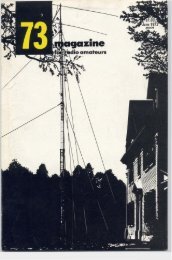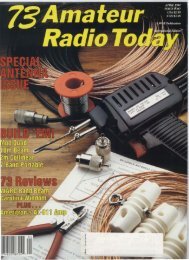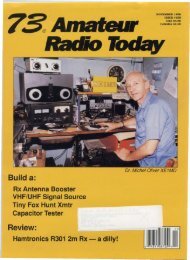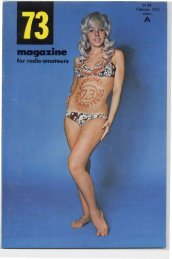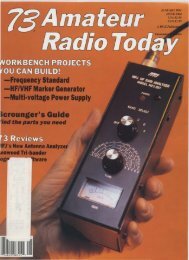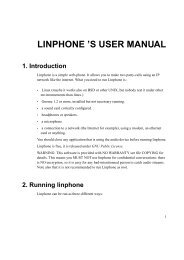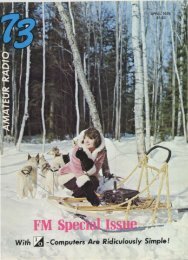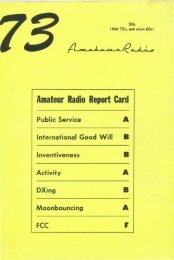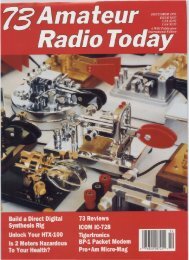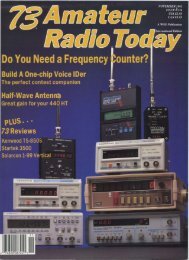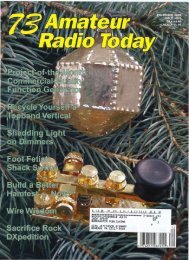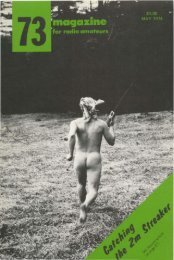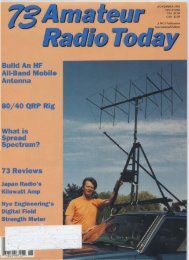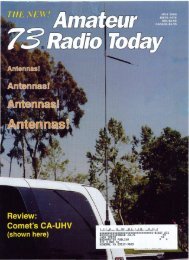-- o ICOM
73 Amateur Radio - Free and Open Source Software
73 Amateur Radio - Free and Open Source Software
- No tags were found...
You also want an ePaper? Increase the reach of your titles
YUMPU automatically turns print PDFs into web optimized ePapers that Google loves.
Number 25 o n your Feedb8Ck C8rd<br />
Mike Bryce WBBVGE<br />
222S Mayflower NW<br />
Massillon, OH 44646<br />
Building one's equipment is a<br />
lot of fun-great fun, in fact. On<br />
the olher hand, it sure is no picnic<br />
when you're all done, and then<br />
nothing happens. So, we'll lake a<br />
close look at getting that dead radio<br />
to lIy with some simple troubleshooling<br />
technique.<br />
Before you start to co nstruct<br />
any project, give the schematic a<br />
good look over. You will occasionally<br />
discover errors and, somewhat<br />
more often, important omissions<br />
in product documentation<br />
and magazines. Look over the<br />
schematic for proper Vcc connections,<br />
ground points, input/outputs,<br />
and other important details.<br />
In many cases, lhe Vee pins are<br />
not marked in schematics, assuming<br />
that everyone koows that pin<br />
14 of a 401 1 chip is Vee and pin 7<br />
is ground . Of course if you don't<br />
know that, and you don't connect<br />
the pins to the proper points, the<br />
circuit just won't work! Aside from<br />
that, there are zillions of reasons<br />
for a non-working project. Let's<br />
take a look at several ouncse reasons<br />
this month.<br />
The Approach<br />
Other than looking for errors in<br />
the schematics and wiring, what<br />
do you do? Break the problem<br />
down into small bite size pieces.<br />
You'll need some rather simple<br />
test gear, including a good quality<br />
VOM , either an analog or digital<br />
model. You'll also need a logic<br />
probe lor tfose digital projects,<br />
and a variable power supply. The<br />
supply shOuld sport a current me.<br />
ter.<br />
Now for the troubleshooting.<br />
First things first. Just what is the<br />
project doing? Or not doing? Just<br />
because the transmitter has no<br />
output doesn't necessarily mean<br />
the circuit is totally dead. Let's<br />
connect our small transmitter to<br />
the power supply. With the ammeter<br />
moniloring me current being<br />
drawn, we can get a reasonably<br />
clear picture of what is going on.<br />
After you power up, what kind of<br />
current do you see flowing? Depending<br />
on th e ty pe of ci rcuit<br />
you're working on, you should see<br />
some current being drawn by the<br />
oscmatcns). Key the transmitter.<br />
Does the current go up? If not.<br />
76 73AmateurRadio · June, 1989<br />
Low Power Operation<br />
then either you're not applying a<br />
key voltage to the PA, or the PA<br />
transistor is defective. Remember,<br />
most failures occur because<br />
of heat. The PA transistor and the<br />
power supply pass transistors<br />
generate heat, so you should<br />
watch those parts. If you don't see<br />
any current being drawn by Ihe<br />
circui t, check for Vcc on the oscillator.<br />
Whal do you do if your dead<br />
project has a self-contained power<br />
supply? Well, don't laugh, but<br />
be sure that it' s plugged into a live<br />
o u tlet. Check for the proper<br />
voltage coming out of the power<br />
supply. Look for internal luses.<br />
Some transformers use a fused<br />
primary wire inside th e transformer.<br />
When these go, you can't<br />
fix them, short of replacing the<br />
defective unit.<br />
Another common problem with<br />
power supplies is that there may<br />
be steering diodes used fO( battery/AC<br />
operation. Check these<br />
diodes with your VOM .<br />
Without the oscillator, you'll not<br />
get a microwatl of power out. You<br />
can check for proper oscillator operation<br />
with either an AF probe or<br />
a general cove rage receiver. I use<br />
a frequency counter on my bench.<br />
A small two or three loop pick up<br />
coil will sniff out the RF. I won't get<br />
into PLLs. They can cause a lot of<br />
trouble and are beyond the scope<br />
of this column. In troubl eshooting<br />
most simple two or three transis-<br />
... c.<br />
~<br />
Ph%A. Some of the projects that didn't quite make it . . .<br />
tor QRP transmitters, check the<br />
oscillator first . Next, check for output<br />
of the oscillator. A coupling<br />
capacitor may be at fault. From<br />
the oscillator, check for output at<br />
the buffer transistor (if used). If all<br />
is as it should be, but there's still<br />
00 output shOwing at the antenna,<br />
check lor Veeon the PA transistor.<br />
Now check the outpct coupling<br />
capacitor. Capacitors rarely go<br />
bad, but sometimes you pick out a<br />
dud from the junk box . An cut-ottolerance<br />
capacitor can cause<br />
you a lot of fuss.<br />
Next in line to look at is the<br />
tra nsmitter. Does it u se TRI<br />
switching? If so, check the diodes.<br />
A shorted diode will cause the output<br />
to come up zero. In this case,<br />
monitor the current meter on the<br />
power supply. It should show normal<br />
current, perhaps even draw<br />
more current than it should. If that<br />
Photo B. A little home-brew unit that sports a VMOS power amp and a<br />
direct conversion receiver.<br />
is the case, check tne output seclion<br />
for a short. You can use your<br />
VOM 10 find a DC short, but not an<br />
RF short caused by a capacitor<br />
breaking down under the presence<br />
of RF. In lhis case, use a<br />
WCF. A WCF? Yup, a Well Calibrated<br />
Fingertip.<br />
Happy, heahhycapacitors don't<br />
get hot during operation. With<br />
your fingertip, check the output<br />
capacitors. (With the power off!<br />
No RF burns, please.) If you find a •<br />
warm capacitor, replace it. I also<br />
use this technique when troubles<br />
hoot ing computer mother<br />
boards. All those 0.1 IlF caps on<br />
each chip. It has saved me a lot of<br />
time. Take ca re, however, to<br />
ground yourself when using th is<br />
method when working around<br />
com ponents such as C MOS<br />
chips. Static electricity ca n kill<br />
these components.<br />
After yo u get some troubleshooting<br />
time under your belt, the<br />
WCFwill save you a lot of grief. PA<br />
transistors, audio power amplifiers,<br />
and ot her heat producing<br />
devices all run warm . You can tell<br />
just how well the device is doing<br />
just by the amount of heal it generates.<br />
Reg ulator ICs should be<br />
warm. If not, then the circuit is not<br />
drawing much current, or none at<br />
all. If the regulator is steaming hot,<br />
too muc h current is being drawn.<br />
After exhausting all the easy-tofix<br />
problems, we have to look a bit<br />
deeper into the circuit. I've atways<br />
had a hard time with fixing a radio<br />
thai I did not build. However, I' ve<br />
had some luck by having someone<br />
look over my work. Sometimes,<br />
after spending hours and<br />
hours looking over a circuit, you<br />
just can't see the problem. A<br />
friend can sometimes pick out the<br />
troub l e i n a fe w secon ds!<br />
continued on p. 80