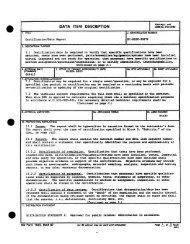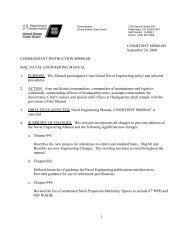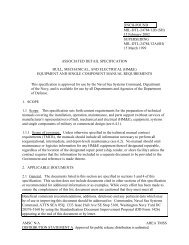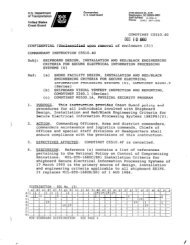NAVAIR INSTRUCTION 4120.11 From: Commander, Naval Air ...
NAVAIR INSTRUCTION 4120.11 From: Commander, Naval Air ...
NAVAIR INSTRUCTION 4120.11 From: Commander, Naval Air ...
- No tags were found...
Create successful ePaper yourself
Turn your PDF publications into a flip-book with our unique Google optimized e-Paper software.
<strong>NAVAIR</strong>INST <strong>4120.11</strong><br />
A.3.11 Dialog box. A method for IETM to request and receive input<br />
from the user. A separate window displays a request and<br />
includes an area to input a response.<br />
A.3.12 Distribution. The method of moving technical data from an<br />
initial point to all the end users of the technical data.<br />
A.3.13 Drilling down. The process of navigating from broader<br />
focused content to more specific and detailed content.<br />
A.3.14 Effectivity. The act or process of identifying weapon<br />
systems or end-items and their hardware and software system and<br />
subsystems by their associated usable on code (UOC), serial<br />
number, model number, part number/CAGEC, NSN, end item code<br />
(EIC), software version or modification work order (MWO).<br />
Effectivity is included to signify that certain configuration<br />
(s) or modifications apply to a given weapon system/equipment.<br />
A.3.15 Element. A single discrete item in an IETM environment.<br />
A.3.16 Embedded. Describes hardware and or software which forms a<br />
integral part/component of some larger system and which is<br />
expected to function without human intervention. An embedded<br />
system usually does not include peripherals (e.g. keyboard,<br />
monitor, storage etc.). Embedded systems most often will<br />
provide real-time response.<br />
A.3.17 E-tool. An electronic device used for displaying technical<br />
data.<br />
A.3.18 Filtering. A process that narrows the displayed data to<br />
show only a specific and desired sub-set of data. As an<br />
example, the complete technical data for an aircraft can be<br />
filtered to only display to the user the data that applies to a<br />
requested tail-number.<br />
A.3.19 Fly through. A virtual three-dimensional navigation of a<br />
solid object. The user has the ability to control the<br />
perspective, direction and location of the displayed view of an<br />
object. The user also has the ability to virtually move through<br />
the object by dynamically changing the perspective, direction<br />
and location of the display.<br />
A.3.20 Frame-based IETM. An IETM that presents textual or<br />
graphical data in frames. The inner shell within the browser<br />
shell can contain multiple frames. Each frame can contain<br />
separate scrollable data.<br />
A.3.21 Guide post. The guidepost is the part of the user<br />
navigation panel that allows the user to get to and initiate<br />
35 Enclosure (4)