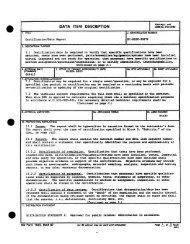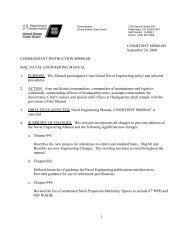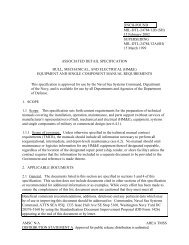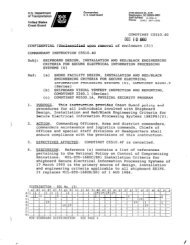NAVAIR INSTRUCTION 4120.11 From: Commander, Naval Air ...
NAVAIR INSTRUCTION 4120.11 From: Commander, Naval Air ...
NAVAIR INSTRUCTION 4120.11 From: Commander, Naval Air ...
- No tags were found...
You also want an ePaper? Increase the reach of your titles
YUMPU automatically turns print PDFs into web optimized ePapers that Google loves.
<strong>NAVAIR</strong>INST <strong>4120.11</strong><br />
e. The system should automatically generate an electronic<br />
locator (e.g., address, version) and to the greatest extent<br />
possible, relevant fields on the form should be<br />
automatically filled-in (e.g., user ID, system state,<br />
etc.).<br />
6.3.21 . Administrative information. Administrative information<br />
should be displayable (e.g., effectivity, authorization,<br />
distribution, and validation/verification).<br />
6.3.22 . Interface to external references and systems. A single<br />
user interaction should electronically link to external<br />
references (e.g., another IETM) or external systems<br />
(Support/Parts Ordering, etc.).<br />
6.3.23 . Rapid action changes and critical safety interim messages.<br />
a. A visual indication of the existence of a critical change<br />
should be displayed in context.<br />
b. A single user interaction should be available to access the<br />
change.<br />
c. The user should be provided with a visual indication for<br />
critical messages at the start of the IETM.<br />
7. IETM FORMATTING GUIDELINES.<br />
7.1 . Use of a style sheet. The style sheet specifies the desired<br />
screen presentation of the information content of the document<br />
instances. IETM formatting requirements such as layout and<br />
hyphenation rules should be specified in the style sheet, as<br />
well as how IETM elements such as paragraph titles, tables, and<br />
lists are to be displayed. The style sheet should provide the<br />
composition and imaging characteristics to be applied to the XML<br />
tagging (including attributes) of an XML-tagged text source file<br />
(document instance) to present the text material in screen<br />
presentation form.<br />
7.2 . Display of text. Textual information should be displayed in<br />
data panes of the client area. Text should be displayed in<br />
uppercase and lowercase characters.<br />
27 Enclosure (4)