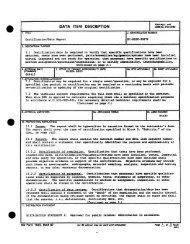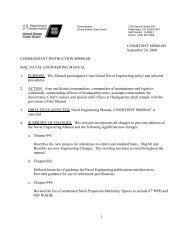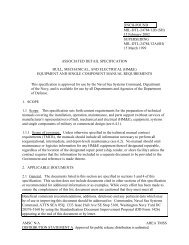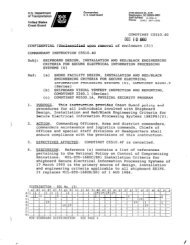NAVAIR INSTRUCTION 4120.11 From: Commander, Naval Air ...
NAVAIR INSTRUCTION 4120.11 From: Commander, Naval Air ...
NAVAIR INSTRUCTION 4120.11 From: Commander, Naval Air ...
- No tags were found...
You also want an ePaper? Increase the reach of your titles
YUMPU automatically turns print PDFs into web optimized ePapers that Google loves.
<strong>NAVAIR</strong>INST <strong>4120.11</strong><br />
6.3.17 . Performance (response time by context).<br />
a. Developers should implement a less than 2-second response<br />
time goal.<br />
b. If the response time is greater than 2 seconds, the system<br />
should provide visual feedback to the user (e.g., use a<br />
standard cursor for processing indication).<br />
6.3.18 . Printer output.<br />
a. Printed output is strongly discouraged.<br />
b. All printer output should have version number and/or<br />
printed date/time stamp.<br />
c. When customer needs printed output:<br />
(1) Printer output should not have to conform to normal<br />
paper TM specifications.<br />
(2) Satisfactory Options:<br />
(a) “Pre-composed” files (such as Adobe PDF) can be<br />
attached.<br />
(b) “On-the-fly” composition for printing (of logical<br />
element) built into the viewing application.<br />
6.3.19 . User annotations.<br />
a. There should be a persistent visual indication that an<br />
annotation exists (e.g., comments, notes, redlines,<br />
bookmarks).<br />
b. The default initial presentation of annotations is to<br />
appear minimized.<br />
c. If there are levels of annotations (e.g., public, private,<br />
etc.), they should be visually differentiated.<br />
6.3.20 . Feedback to originator.<br />
a. A single user interaction should be available to select the<br />
function. (e.g., a button, double mouse click).<br />
b. The preferred user interface is a form.<br />
c. The system should provide output options compatible with<br />
the user environment.<br />
d. There should be a “Form fill-in completed” function before<br />
returning to the IETM (e.g., “submit,” “done,” “okay,”<br />
“close-out”.)<br />
Enclosure (4) 26