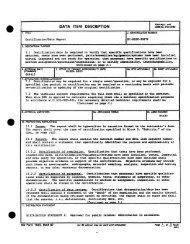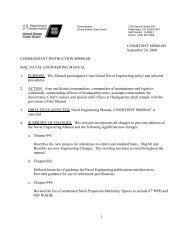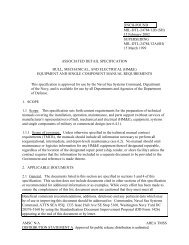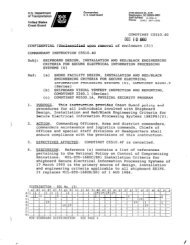NAVAIR INSTRUCTION 4120.11 From: Commander, Naval Air ...
NAVAIR INSTRUCTION 4120.11 From: Commander, Naval Air ...
NAVAIR INSTRUCTION 4120.11 From: Commander, Naval Air ...
- No tags were found...
Create successful ePaper yourself
Turn your PDF publications into a flip-book with our unique Google optimized e-Paper software.
<strong>NAVAIR</strong>INST <strong>4120.11</strong><br />
b. Use of multiple frames is not a requirement.<br />
c. Single window with no more than 4 panes; pop up windows<br />
allowed for pan and zoom of graphics, external references,<br />
etc. (assume that std. Display device is based on 800 x 600<br />
laptop design).<br />
6.3.2 . Browse capability. Browse capability should be available.<br />
a. User controlled access mode.<br />
b. No tracking of activities.<br />
c. Not rigidly tied to IETM controls.<br />
6.3.3 . Link behavior/navigation.<br />
a. All Hot Spots should be visually indicated (e.g., fill<br />
pattern, reverse video, outline, button, and underline).<br />
b. If you are executing a link that is not a goto or exit<br />
link, you should be able to return to the link source from<br />
the link destination.<br />
c. There are three acceptable mode of visual indication of<br />
hot-spots (selectable areas).<br />
(1) Persistent visual indication that an area is hot.<br />
(2) Cursor changing shape/color.<br />
(3) Object changes while cursor over area (e.g. IPB callout<br />
expands).<br />
6.3.4 . Control bars.<br />
a. The User Navigation Panel (Tool Bar) should provide the<br />
necessary choices/options available at the current time.<br />
b. The User Navigation Panel is needed with an optional toggle<br />
capability to turn it off.<br />
c. The User Navigation Panel should remain accessible by<br />
persistent visible indication.<br />
d. Use the standard icons when applicable in the User<br />
Navigation Panel.<br />
6.3.5 . Icon standardization.<br />
a. An icon should show its name or function when the cursor is<br />
stalled over the icon.<br />
b. Suggested Icons for standardization:<br />
Enclosure (4) 20