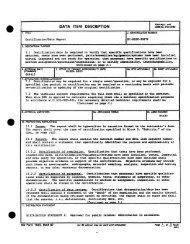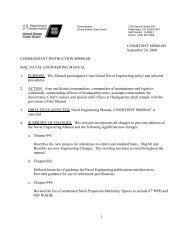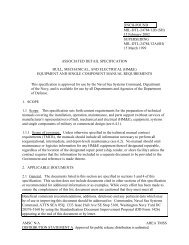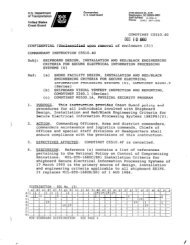NAVAIR INSTRUCTION 4120.11 From: Commander, Naval Air ...
NAVAIR INSTRUCTION 4120.11 From: Commander, Naval Air ...
NAVAIR INSTRUCTION 4120.11 From: Commander, Naval Air ...
- No tags were found...
You also want an ePaper? Increase the reach of your titles
YUMPU automatically turns print PDFs into web optimized ePapers that Google loves.
<strong>NAVAIR</strong>INST <strong>4120.11</strong><br />
function when selected. In a drop-down menu, this appears next<br />
to the function selected. There may be several levels of<br />
cascading menus. Functions that are not active during any<br />
rendering shall be presented as disabled (grayed out). The main<br />
menu bar is mandatory and shall not be toggled off. The bar<br />
shall remain accessible by persistent visible indication (e.g.,<br />
the guide post).<br />
5.14 . Project specific bar. The project specific bar can be used<br />
if additional functions are required. Consideration should be<br />
given for placement of functions on the project specific bar<br />
with respect to main menu bar functions to minimize potential<br />
for making incorrect selections (for example, the project<br />
specific functions may be oriented so that the functions are<br />
right justified). The project specific bar is optional and may<br />
be toggled on and off. Functions that are not active during any<br />
rendering should be presented as disabled (grayed out).<br />
Cascading menus may appear as a child of a function when<br />
selected. In a drop-down menu, this appears next to the<br />
function selected. There may be several levels of cascading<br />
menus.<br />
5.15 . Main content area. The main content area contains the text<br />
and graphics of the IETM, specifically excluding the table of<br />
contents panel, guide post, classification bar, navigation panel<br />
and status bar.<br />
5.16 . Status bar. The status bar should be a horizontal bar<br />
located at the bottom of the inner shell. The status bar should<br />
contain status information including status indicators and icons<br />
for active (persistent) warnings, cautions, and notes. The<br />
status bar may be toggled on and off when there are no<br />
persistent alert icons. The status bar should not be toggled<br />
off when persistent alert icons are displayed.<br />
5.17 . Screen sizes. Proper planning for the size and resolutions<br />
of various devices up front in the planning stages makes lifecycle<br />
sense as the presentation technology is always undergoing<br />
change (e.g., terminals, desktops, laptops, personal digital<br />
assistance devices, etc).<br />
6. MAINTAINING A COMMON LOOK-AND-FEEL AMONG DIFFERING IETMs.<br />
6.1 . Overview. While the use of the common browser does<br />
standardize many of the user-interaction features, it is very<br />
likely that a custom component may contain its own set of unique<br />
user-interaction features layered under the higher-level browser<br />
toolbars. These features often conform to a proprietary lookand-feel<br />
dictated by the COTS product being employed. However,<br />
the need for a procurement-guidance document that can be<br />
Enclosure (4) 18