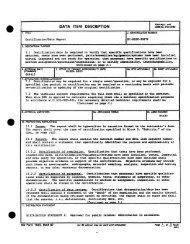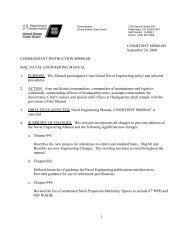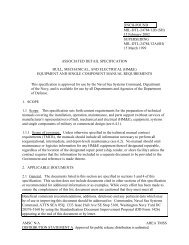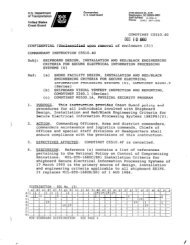NAVAIR INSTRUCTION 4120.11 From: Commander, Naval Air ...
NAVAIR INSTRUCTION 4120.11 From: Commander, Naval Air ...
NAVAIR INSTRUCTION 4120.11 From: Commander, Naval Air ...
- No tags were found...
Create successful ePaper yourself
Turn your PDF publications into a flip-book with our unique Google optimized e-Paper software.
<strong>NAVAIR</strong>INST <strong>4120.11</strong><br />
packages. Under a work package you may list paragraphs, tasks,<br />
figures, tables, etc. The TOC may also include links to other<br />
useful information such as “How-to-Use”, authentications,<br />
warning summary, etc.<br />
a. List of tables. Tables should be displayed in the display<br />
area for the TOC and the original TOC is hidden (or simply<br />
not displayed) while the list of tables is presented.<br />
b. List of Figures. Figures should be displayed in the<br />
display area for the TOC and the original TOC shall be<br />
hidden (or simply not displayed) while the list of figures<br />
is presented.<br />
5.10 . Classification bar. When shown, the bar should appear as<br />
the top most bar of the inner shell, and when the guidepost is<br />
shown to the right of the guidepost. The classification bar is<br />
mandatory if classification exists and should not be toggled on<br />
and off. If the IETM content is classified, security markings<br />
should be displayed in the classification bar as well as the<br />
title bar of the outer shell.<br />
5.11 . Navigation panel. The navigation panel should consist of<br />
three a horizontal bars in the following sequence; a subtitle<br />
bar, a main menu bar, and a project specific bar. The subtitle<br />
and the project specific bars are optional. The navigation<br />
panel should appear as follows:<br />
a. Above the main content area.<br />
b. To the right of the guidepost when the guide post is shown.<br />
c. Under the classification bar when the classification bar is<br />
shown.<br />
d. The position of the navigation panel should, as far as<br />
possible, remain consistent throughout the application.<br />
5.12 . Subtitle bar. When used the subtitle bar should appear as<br />
follows:<br />
a. If there is an outer shell, the subtitle bar is optional<br />
and may be toggled on and off.<br />
b. The subtitle bar may be used for additional identifying<br />
information.<br />
5.13 . Main menu bar. The main menu bar consists of nine<br />
mandatory functions. They shall be presented graphically (refer<br />
to 6.3.5). The main menu bar may contain additional project<br />
functions appearing to the right of the standard functions.<br />
Additional functions may optionally be added to the project<br />
specific bar. Cascading menus may appear as a child of a<br />
17 Enclosure (4)