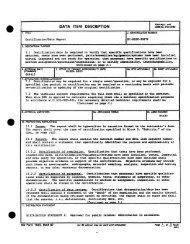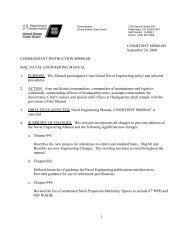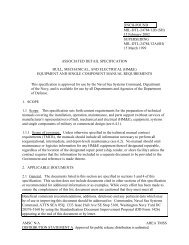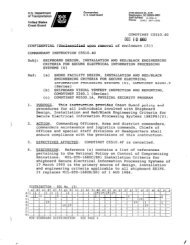NAVAIR INSTRUCTION 4120.11 From: Commander, Naval Air ...
NAVAIR INSTRUCTION 4120.11 From: Commander, Naval Air ...
NAVAIR INSTRUCTION 4120.11 From: Commander, Naval Air ...
- No tags were found...
You also want an ePaper? Increase the reach of your titles
YUMPU automatically turns print PDFs into web optimized ePapers that Google loves.
<strong>NAVAIR</strong>INST <strong>4120.11</strong><br />
4.1.3.2 . Purpose and goal. This document provides a resource of<br />
tools, which helps the acquisition manager contract the<br />
functionality required in IETMs. The acquisition process should<br />
be in a manner that can subsequently be priced by bidders and<br />
compared and contrasted in a competitive bid. This document is<br />
intended to provide guidance of the relative complexities of<br />
these functionalities, which equates to costs, as well as a<br />
draft statement of objective language that can be tailored for<br />
the acquisition of an IETM.<br />
4.2 . Determining IETM functionality. Consideration should be<br />
given to the features and capabilities that are desired to<br />
support users from novices to advance. Refer to the IETM<br />
Functionality Matrix for additional information.<br />
5. VIEWER COMPONENTS.<br />
5.1 . Overview. The Web viewer is an integral component that<br />
resides on the client side. It should support the features<br />
needed by the server side that provides the functionality to the<br />
IETM. Because IETMs provide a range of capabilities to the<br />
user, the browser should be capable of supporting a range of<br />
features as well.<br />
5.2 . Available viewers. Currently, there are two major viewers<br />
featuring competing technologies that may support IETM<br />
capabilities. Microsoft's Internet Explorer and Netscape's<br />
Navigator both support basic Web surfing capabilities. However,<br />
when higher level scripting is introduced, there is the chance<br />
that incompatibilities may be encountered. It is important to<br />
design the IETM to detect the type of viewer in use by the<br />
client and provide the appropriate code to support that<br />
particular viewer across all platforms.<br />
5.3 . Outer shell. The outer shell (see figure 1) is the portion<br />
of the screen that surrounds the inner shell. IETM developers<br />
should not attempt to modify or control the outer shell.<br />
5.4 . Inner shell. The inner shell (see figure 1) is the portion<br />
of the IETM, within the browser shell, provided as the client<br />
application display area. The only portion of the screen real<br />
estate under the developer’s control is the inner shell. The<br />
outer shell is the portion of the screen that surrounds the<br />
inner shell. The developer should not attempt to modify or<br />
control the outer shell. As technology changes, the impact on<br />
the outer shell is unknown. For example, the Task Force Web<br />
Portal and the User Facing Service do not allow the developer<br />
the flexibility to control the outer shell. The inner shell<br />
contains specific regions, these regions are:<br />
Enclosure (4) 12