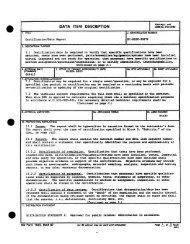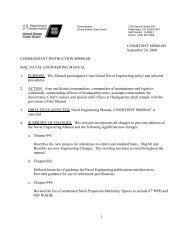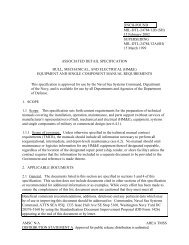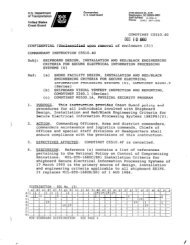NAVAIR INSTRUCTION 4120.11 From: Commander, Naval Air ...
NAVAIR INSTRUCTION 4120.11 From: Commander, Naval Air ...
NAVAIR INSTRUCTION 4120.11 From: Commander, Naval Air ...
- No tags were found...
Create successful ePaper yourself
Turn your PDF publications into a flip-book with our unique Google optimized e-Paper software.
CONTENTS <strong>NAVAIR</strong> INST <strong>4120.11</strong><br />
A.3.31 Maintenance session .................................... 36<br />
A.3.32 Navigation ............................................. 36<br />
A.3.33 Near real time ......................................... 36<br />
A.3.34 Online environment ..................................... 37<br />
A.3.35 Outer shell ............................................ 37<br />
A.3.36 Pane ................................................... 37<br />
A.3.37 PDA .................................................... 37<br />
A.3.38 Persistent annotations ................................. 37<br />
A.3.39 Point and click ........................................ 37<br />
A.3.40 Pop-up menus ........................................... 37<br />
A.3.41 Prognostics ............................................ 37<br />
A.3.42 SATCOM ................................................. 37<br />
A.3.43 Scrollable Frame IETMs ................................. 37<br />
A.3.44 Scrollable IETMs ....................................... 37<br />
A.3.45 Screen stacking ........................................ 38<br />
A.3.46 Search ................................................. 38<br />
A.3.47 Session control ........................................ 38<br />
A.3.48 Sustainment ............................................ 38<br />
A.3.49 Tool tip ............................................... 38<br />
A.3.50 Touch screen ........................................... 38<br />
A.3.51 Tracking ............................................... 38<br />
A.3.52 Traverse ............................................... 38<br />
A.3.53 User navigation panel .................................. 38<br />
A.4 GENERAL CONTENT GUIDELINES .................................. 38<br />
A.4.1 General ................................................. 38<br />
A.4.2 Abbreviations and acronyms .............................. 39<br />
A.4.3 Security classification and protective markings ......... 39<br />
A.4.4 Style and format requirements for technical content ..... 39<br />
A.4.5 IETM divisions .......................................... 40<br />
A.4.6 Parts information ....................................... 40<br />
A.4.7 Referencing ............................................. 40<br />
A.4.7.1 Other documents ....................................... 40<br />
A.4.7.2 Government specifications and standards ............... 40<br />
A.4.7.3 Within the IETM ....................................... 40<br />
A.4.7.4 Equipment, components, and parts ...................... 40<br />
A.4.7.5 National Stock Numbers (NSNs) and Part Numbers (P/Ns). 40<br />
A.4.7.6 Equipment panel markings (placarding)................. 41<br />
A.4.7.7 Metric and U.S. standard measurements ................. 41<br />
A.4.7.8 Temperature ........................................... 41<br />
A.4.7.9 Other IETMs ........................................... 41<br />
A.4.7.10 Tables ............................................... 41<br />
A.4.7.11 Figures .............................................. 41<br />
A.4.7.12 Index numbers ........................................ 41<br />
A.4.7.13 Items on diagrams .................................... 41<br />
A.4.8 Multimedia presentation ................................. 42<br />
A.4.9 Portraying signal flow .................................. 42<br />
v Enclosure (4)