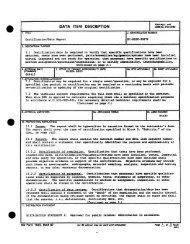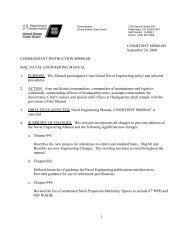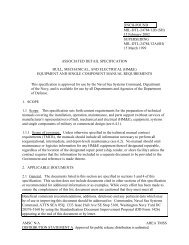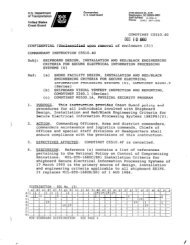NAVAIR INSTRUCTION 4120.11 From: Commander, Naval Air ...
NAVAIR INSTRUCTION 4120.11 From: Commander, Naval Air ...
NAVAIR INSTRUCTION 4120.11 From: Commander, Naval Air ...
- No tags were found...
You also want an ePaper? Increase the reach of your titles
YUMPU automatically turns print PDFs into web optimized ePapers that Google loves.
<strong>NAVAIR</strong>INST <strong>4120.11</strong><br />
Cat Functionality Definition Examples and Comments<br />
N<br />
Return<br />
(Chronological)<br />
A navigational functionality that<br />
returns the display to the<br />
screen view presented<br />
immediately prior to navigating<br />
down a sub-branch. This<br />
functionality could be<br />
implemented in such a way to<br />
allow a user to navigate back to<br />
the start of one or several<br />
branches or sub-branches. If a<br />
user executes a link that is not<br />
an exit link, the Return function<br />
allows a user to get back to the<br />
link source from the link<br />
destination.<br />
N Search -<br />
Context<br />
A feature that allows the user<br />
to search within an ETM or<br />
data sources within a particular<br />
context e.g. parts, steps,<br />
tables, etc. The data source<br />
must contain predefined<br />
context sensitive elements.<br />
Fig 12. Context Search<br />
N<br />
Search - Full<br />
Text<br />
A navigational feature that<br />
allows the user to search for<br />
any words or phrases within an<br />
ETM. This feature does not<br />
depend upon the predefinition<br />
of key words.<br />
For example, in searching for “IFF” the<br />
user may find IFF, difference, TIFF, etc<br />
depending on the search criteria.<br />
Enclosure (2) 24