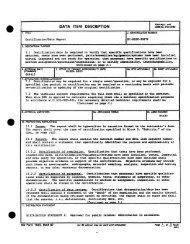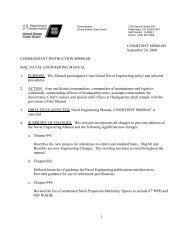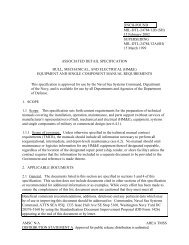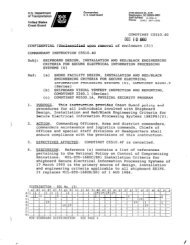NAVAIR INSTRUCTION 4120.11 From: Commander, Naval Air ...
NAVAIR INSTRUCTION 4120.11 From: Commander, Naval Air ...
NAVAIR INSTRUCTION 4120.11 From: Commander, Naval Air ...
- No tags were found...
You also want an ePaper? Increase the reach of your titles
YUMPU automatically turns print PDFs into web optimized ePapers that Google loves.
<strong>NAVAIR</strong>INST <strong>4120.11</strong><br />
Cat Functionality Definition Examples and Comments<br />
N<br />
History of<br />
Traversed Links<br />
A navigational feature that<br />
tracks and lists each location<br />
(link) a user sees along the<br />
navigational path through an<br />
ETM. In many cases the user<br />
has the ability to bring the list<br />
up and use each location (link)<br />
in the history list as a link back<br />
to a point in the path. It<br />
provides the user a way to<br />
move forward and backward<br />
along previously traversed<br />
links, and a quick way to return<br />
to a home document. This<br />
feature is useful when flipping<br />
back and forth between several<br />
data types or components of<br />
the unit under maintenance<br />
Example - The user opens the ETM to the<br />
Front Matter (A). Follows the link to the<br />
section on the landing gear (B). Follows a<br />
reference link to an adjustment procedure<br />
(C). The history of traversed links will be<br />
discretely listed as C. B, A.<br />
N<br />
Next and<br />
Previous<br />
A navigational function that<br />
takes the user through a<br />
procedure in either a sequential<br />
manner or via a history of<br />
previous pages. Next displays<br />
the next data This may be a renavigation<br />
through previously<br />
viewed data, with no impact on<br />
the state information, or a<br />
progression to the next data in<br />
the sequence. Previous<br />
displays the previous viewed<br />
data (page) with no impact on<br />
state information, or a reversal<br />
of steps where state table<br />
information is modified<br />
accordingly.<br />
Example - A user performs steps 1<br />
through 4 in order. The user is asked a<br />
branch question in step 4. The user<br />
answers the question and selects “next”.<br />
The branch question is evaluated and the<br />
results are such that user is taken directly<br />
to step 8. If the user selects “previous” at<br />
step 8, the user will go to step 7 and not<br />
to step 4 as would occur if the user<br />
selected “back”<br />
N<br />
Restore Initial<br />
Navigation View<br />
A function that returns all<br />
navigational and other frames<br />
to their initial view. In some<br />
ETM implementations, a user<br />
will have the capability to hide<br />
navigation or other frames on<br />
the display. The Restore Initial<br />
Navigation View functionality<br />
returns all hidden frames to<br />
their default positions. The<br />
ability to initiate the Restore<br />
Initial Navigation View function<br />
should always be available to<br />
the user.<br />
23 Enclosure (2)