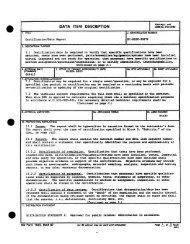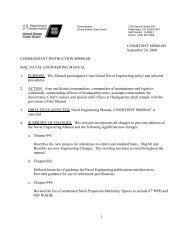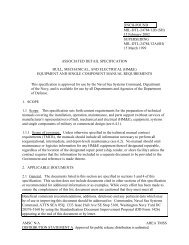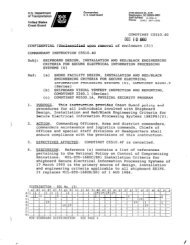NAVAIR INSTRUCTION 4120.11 From: Commander, Naval Air ...
NAVAIR INSTRUCTION 4120.11 From: Commander, Naval Air ...
NAVAIR INSTRUCTION 4120.11 From: Commander, Naval Air ...
- No tags were found...
Create successful ePaper yourself
Turn your PDF publications into a flip-book with our unique Google optimized e-Paper software.
<strong>NAVAIR</strong>INST <strong>4120.11</strong><br />
Cat Functionality Definition Examples and Comments<br />
N<br />
Filter by<br />
Modification<br />
A feature that narrows the<br />
information presented<br />
appropriate to the specific<br />
modification rather than the<br />
end item being modified. A<br />
user would enter specific<br />
modification tracking numbers<br />
and have the data unique to<br />
that modification presented.<br />
[See “Access by Model Series”]<br />
Example 1. TCTO (Time Compliance<br />
Technical Order)<br />
Fig 11. Access by Modification<br />
Example 2. MWO (Modification Work<br />
Order) 99-0013 upgraded the landing<br />
gear left support strut from part number<br />
111500051354-001 to number<br />
111500051354-003. Filtering by MWO<br />
number would present the appropriate<br />
part and maintenance data.<br />
N<br />
Filter by Skill/<br />
Maintenance<br />
Level<br />
A feature that narrows the<br />
information presented<br />
appropriate to the specific user<br />
skill or maintenance level. A<br />
user id may be the method<br />
used to access the level of<br />
proficiency that ETM would<br />
display.<br />
N<br />
Filter by Unique<br />
Identification<br />
Code<br />
This is a navigational filtering<br />
technique that allows the user<br />
to display the ETM based on a<br />
unique identifier such as tail<br />
number, BUNO, hull number or<br />
VIN.<br />
N<br />
Graphical<br />
Navigation<br />
Navigation of the ETM through<br />
graphical representation of the<br />
product and its components.<br />
Provide an intuitive graphical<br />
interface to enable easy,<br />
consistent navigation<br />
throughout the environment.<br />
(The use of hot spotting is a<br />
prerequisite)<br />
Example: <strong>From</strong> a graphical overview of<br />
the aircraft system the user selects a<br />
wing. A graphical overview of the wing is<br />
presented. The user then selects the<br />
flaps. A graphical overview of the flaps is<br />
presented. The user selects the actuator.<br />
Information on the actuator is presented.<br />
Enclosure (2) 22