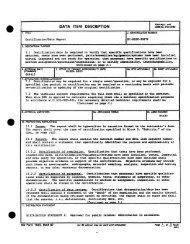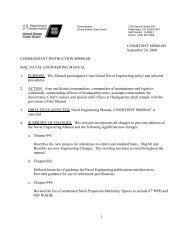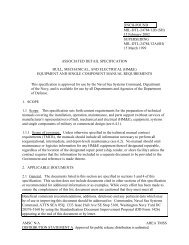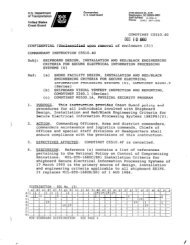NAVAIR INSTRUCTION 4120.11 From: Commander, Naval Air ...
NAVAIR INSTRUCTION 4120.11 From: Commander, Naval Air ...
NAVAIR INSTRUCTION 4120.11 From: Commander, Naval Air ...
- No tags were found...
Create successful ePaper yourself
Turn your PDF publications into a flip-book with our unique Google optimized e-Paper software.
<strong>NAVAIR</strong>INST <strong>4120.11</strong><br />
Cat Functionality Definition Examples and Comments<br />
G Locator graphics Locator graphics show where a<br />
component is located relative<br />
to other components.<br />
Fig 6. Locator example<br />
Fig 7. Component Locator example<br />
G<br />
Pan, Zoom,<br />
Expand, Rotate,<br />
Magnify<br />
Controls are provided to<br />
perform pan, zoom, expand,<br />
rotate and magnify on graphic<br />
elements. This is a viewer<br />
function.<br />
Fig 8. Pan, Zoom, Expand, Magnify,<br />
Rotate<br />
Additional functionality may<br />
include spyglass view, text<br />
search, graphics and window<br />
resizing.<br />
Consideration should be given<br />
to the quality or limitations of<br />
the source data.<br />
L Hot Reference Capability to display additional<br />
content such as acronyms, tool<br />
tips etc.<br />
For an example, a mouse over the word<br />
ETM would generate popup text box with<br />
“Electronic Technical Manual”.<br />
Enclosure (2) 18