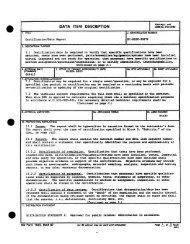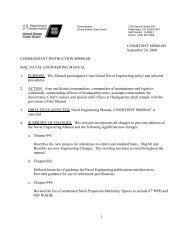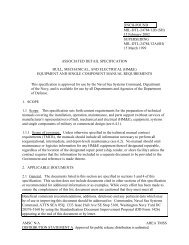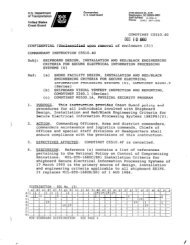NAVAIR INSTRUCTION 4120.11 From: Commander, Naval Air ...
NAVAIR INSTRUCTION 4120.11 From: Commander, Naval Air ...
NAVAIR INSTRUCTION 4120.11 From: Commander, Naval Air ...
- No tags were found...
Create successful ePaper yourself
Turn your PDF publications into a flip-book with our unique Google optimized e-Paper software.
<strong>NAVAIR</strong>INST <strong>4120.11</strong><br />
c. Object changes shape or color when cursor is over hot<br />
spotted area.<br />
d. Pop-up appears while cursor is over hot spotted area.<br />
A.4.24.3 Hot spots in tables. Only the referencing text within a<br />
table cell should be hyperlinked. Do not link the entire cell.<br />
Reference to a table cell or row should scroll directly to the<br />
referenced cell or row.<br />
A.4.24.4 Links to graphics and tables. To view figures or tables,<br />
when not in-line, use one click of text that is blue underlined<br />
initially and turns purple underlined after followed.<br />
References to in-line objects would bring up the graphic in a<br />
separate panning/zooming window for viewing. Generally<br />
speaking, buttons are not really needed and therefore are<br />
optional. Buttons would most likely be used in place of the inline<br />
graphic for large HTML files with many graphics to speed up<br />
initial loading. TOC links should all be one click.<br />
A.4.24.5 Links to multimedia. Links to view animations, videos,<br />
etc. should use one click of text that is blue underlined<br />
initially and turns purple underlined after followed. Just like<br />
tables and figures, the links should include type, number, and<br />
title (e.g., 'See Video 7-3, Disassembly Procedures'). Icons may<br />
also be used for non-text references.<br />
A.4.25 User interface. The user interface guidelines for session<br />
control, context filtering, state handling, browsing, etc. for<br />
highly interactive IETMs are provided in 7.3.8 through 7.3.12.<br />
A.4.25.1 Session control. Session control is the ability to stop<br />
and start an IETM session in the middle of work. This involves<br />
saving the state of the session for later reload to re-establish<br />
the user session back to where it was before the interruption.<br />
IETMs should support the ‘complete’ (save and update history<br />
file) and ‘suspend/resume’ functionality. The ‘abort’ should<br />
only be allowed in ‘browse’ mode on the end-user client. When<br />
specified the requiring activity, the following functionality<br />
should be provided.<br />
a. The ability to suspend a session at any time (e.g., for a<br />
break or emergency) should be provided.<br />
b. A resume function should be capable of re-starting the<br />
session at the same point it was suspended.<br />
c. At the time of resume, the user should be advised that some<br />
key parameters/condition settings may be out-of-date.<br />
d. The system should support the three exit modes.<br />
(1) Complete (save and update history)<br />
Enclosure (4) 46