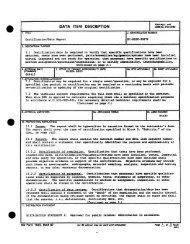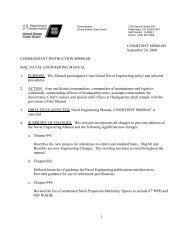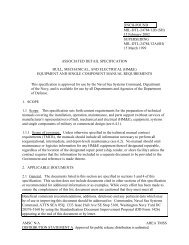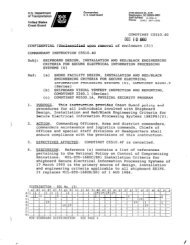NAVAIR INSTRUCTION 4120.11 From: Commander, Naval Air ...
NAVAIR INSTRUCTION 4120.11 From: Commander, Naval Air ...
NAVAIR INSTRUCTION 4120.11 From: Commander, Naval Air ...
- No tags were found...
Create successful ePaper yourself
Turn your PDF publications into a flip-book with our unique Google optimized e-Paper software.
<strong>NAVAIR</strong>INST <strong>4120.11</strong><br />
Electronic<br />
Presentation<br />
Hardcopy<br />
Presentation<br />
TABLE A-1. Standard IETM fonts.<br />
Normal Font<br />
Minimum Size<br />
Fixed Font (if<br />
needed)<br />
Normal Font<br />
Minimum Size<br />
Fixed Font (if<br />
needed)<br />
Arial<br />
Eight (8) points<br />
The minimum size for electronic presentation is<br />
8pts. (This is 8 pts). Don’t use anything<br />
smaller. This is 6pts.<br />
Courier New<br />
Arial or Times New Roman<br />
8 points<br />
Courier New<br />
A.4.22 Front and rear matter. Information that is normally<br />
considered part of the front and rear matter but are typically<br />
not part of the table of contents should be accessible from the<br />
IETM’s table of contents or the user navigation panel. A<br />
revision summary component should be established from a link on<br />
the user navigation panel to provide information with links to<br />
where data has changed, and to describe any IETM functional and<br />
cosmetic feature changes.<br />
A.4.23 Revision summaries. Revision summaries when required by an<br />
acquiring activity should be accessed via the table of contents.<br />
When a subsequent revision is prepared, the previous revision<br />
summary should be removed and only the new revision information<br />
should be provided. The user should have the option to view<br />
revision markings within the revised IETM.<br />
A.4.23.1 Revision markings. Revision markings to distinguish<br />
changed information should be indicated by a vertical bar<br />
opposite the updated, deleted, or added text. Revision bars are<br />
not needed on screen but may be added in the printed copy.<br />
A.4.24 Hot spots/links.<br />
A.4.24.1 Text links. Text hot spots should be visually indicated.<br />
When highlighting text for selectable elements (hot spots),<br />
color may be used to indicate changes or increase in background<br />
intensity. Unvisited links may be indicated in red underlined.<br />
There should be an indication that the hot spot has been<br />
followed.<br />
A.4.24.2 Hotspots in graphics. There are four acceptable modes of<br />
visual indication of hot spots.<br />
a. Persistent visual indication that an area is hot.<br />
b. Cursor changes shape or color when cursor is over hot<br />
spotted area.<br />
45 Enclosure (4)