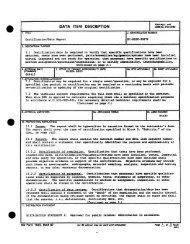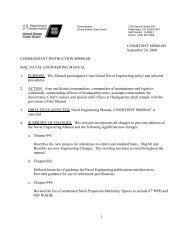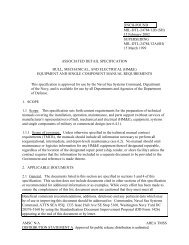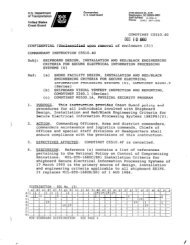NAVAIR INSTRUCTION 4120.11 From: Commander, Naval Air ...
NAVAIR INSTRUCTION 4120.11 From: Commander, Naval Air ...
NAVAIR INSTRUCTION 4120.11 From: Commander, Naval Air ...
- No tags were found...
You also want an ePaper? Increase the reach of your titles
YUMPU automatically turns print PDFs into web optimized ePapers that Google loves.
<strong>NAVAIR</strong>INST <strong>4120.11</strong><br />
A.4.16 User interaction and features.<br />
A.4.16.1 General user interaction. General user interaction<br />
capabilities for interactive presentation of IETMs are functions<br />
needed to control a screen display and functions, which are used<br />
to interact with the IETM. Also, functions such as a method to<br />
obtain information for example help, next and back. The user<br />
interface needs to be easy for the technician to understand and<br />
navigate. The IETM should be intuitive enough to aid the<br />
technician through maintenance tasks and supply all available<br />
information necessary in an efficient manner. The IETM should<br />
also be consistent throughout the entire IETM presentation<br />
process.<br />
A.4.17 Graphic guidelines. IETMs rely heavily on graphics to<br />
communicate to the technician. Consequently, the construction<br />
of high-quality graphics represents one of the most stringent<br />
and important concerns in IETM preparation. Graphics should be<br />
as simple as possible and displayed in a format that conveys the<br />
complete thought to the user. When graphics accompany text,<br />
they should be designed so that they illustrate and are<br />
consistent with actual points.<br />
A.4.18 Graphic display. Graphic displays should be consistent and<br />
maintain a standard format, for example level of detail,<br />
relationship to text and other graphics, labeling and callout<br />
labeling. Consistency in the display of graphics should allow<br />
the user to focus on the graphics rather than being distracted<br />
or confused by changes in format. Graphics should provide only<br />
the data necessary for user tasks.<br />
A.4.19 Display characteristics/colors. When developing an IETM,<br />
developers should use the MIL-HDBK-511. This IETM developers<br />
guide further refines the information within that documents.<br />
A.4.20 Text colors / background. The text should be black<br />
(#000000 or #000033) except as noted elsewhere. Background<br />
should be white (#FFFFFF) except as noted elsewhere. This aids<br />
printing without loss of content. There may be operational<br />
exceptions such as night ops and where color has special<br />
meaning. Use of the safe color palette (see Inner Shell Colors<br />
in the previous section) avoids surprises upon fielding to 8-bit<br />
devices such as PDAs.<br />
A.4.21 Standard text/fonts. Table A-1 provides guidelines for<br />
font standardization of IETMs delivered to the end-user.<br />
Enclosure (4) 44