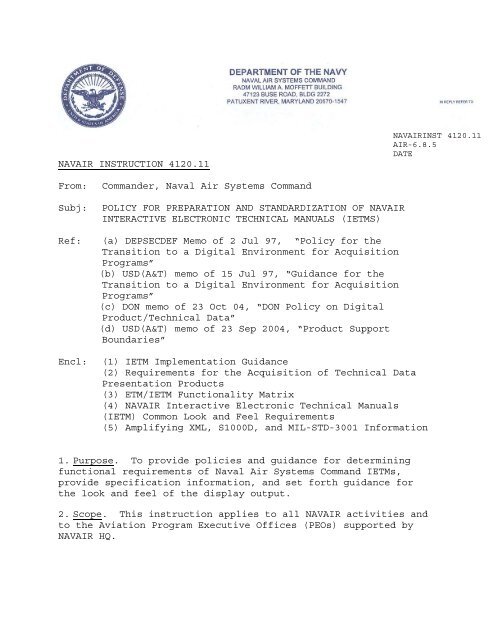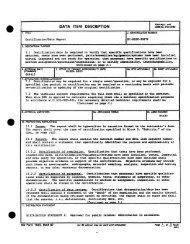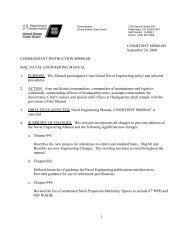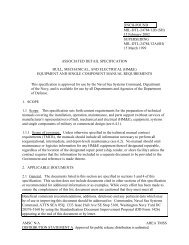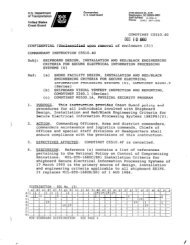NAVAIR INSTRUCTION 4120.11 From: Commander, Naval Air ...
NAVAIR INSTRUCTION 4120.11 From: Commander, Naval Air ...
NAVAIR INSTRUCTION 4120.11 From: Commander, Naval Air ...
- No tags were found...
You also want an ePaper? Increase the reach of your titles
YUMPU automatically turns print PDFs into web optimized ePapers that Google loves.
<strong>NAVAIR</strong> <strong>INSTRUCTION</strong> <strong>4120.11</strong><br />
<strong>NAVAIR</strong>INST <strong>4120.11</strong><br />
AIR-6.8.5<br />
DATE<br />
<strong>From</strong>:<br />
Subj:<br />
Ref:<br />
Encl:<br />
<strong>Commander</strong>, <strong>Naval</strong> <strong>Air</strong> Systems Command<br />
POLICY FOR PREPARATION AND STANDARDIZATION OF <strong>NAVAIR</strong><br />
INTERACTIVE ELECTRONIC TECHNICAL MANUALS (IETMS)<br />
(a) DEPSECDEF Memo of 2 Jul 97, “Policy for the<br />
Transition to a Digital Environment for Acquisition<br />
Programs”<br />
(b) USD(A&T) memo of 15 Jul 97, “Guidance for the<br />
Transition to a Digital Environment for Acquisition<br />
Programs”<br />
(c) DON memo of 23 Oct 04, “DON Policy on Digital<br />
Product/Technical Data”<br />
(d) USD(A&T) memo of 23 Sep 2004, “Product Support<br />
Boundaries”<br />
(1) IETM Implementation Guidance<br />
(2) Requirements for the Acquisition of Technical Data<br />
Presentation Products<br />
(3) ETM/IETM Functionality Matrix<br />
(4) <strong>NAVAIR</strong> Interactive Electronic Technical Manuals<br />
(IETM) Common Look and Feel Requirements<br />
(5) Amplifying XML, S1000D, and MIL-STD-3001 Information<br />
1. Purpose. To provide policies and guidance for determining<br />
functional requirements of <strong>Naval</strong> <strong>Air</strong> Systems Command IETMs,<br />
provide specification information, and set forth guidance for<br />
the look and feel of the display output.<br />
2. Scope. This instruction applies to all <strong>NAVAIR</strong> activities and<br />
to the Aviation Program Executive Offices (PEOs) supported by<br />
<strong>NAVAIR</strong> HQ.
<strong>NAVAIR</strong>INST <strong>4120.11</strong><br />
Subj:<br />
POLICY FOR PREPARATION AND STANDARDIZATION OF <strong>NAVAIR</strong><br />
INTERACTIVE ELECTRONIC TECHNICAL MANUALS (IETMS)<br />
3. Policy.<br />
a. References (a) through (d) established the goal of digital<br />
operations as the method of choice for all acquisition<br />
management and life cycle support information. To comply with<br />
DoN requirements and <strong>NAVAIR</strong> CIO eXtensible Markup Language<br />
(XML) policy, all <strong>NAVAIR</strong> technical manuals (TMs) shall be<br />
acquired and authored in XML. <strong>NAVAIR</strong> recognizes three<br />
available options that are compliant with references (a) and<br />
(c). These are:<br />
(1) MIL-STD-3001, Preparation of Digital Technical<br />
Information for Multi-Output Presentation of Technical<br />
Manuals<br />
(2) International Standard for Technical Manuals, Aerospace<br />
and Defense Industries Association of Europe (ASD) Spec<br />
S1000D, International Specification for Technical<br />
Publications Utilizing a Common Source Data Base.<br />
(3) MIL-M-81310, Manuals, Technical: <strong>Air</strong>borne<br />
Weapons/Stores Loading/Weapons Assembly/Support Equipment<br />
Configuration.<br />
b. Reference (d) recommends the use of the S1000D<br />
specification for acquiring and converting technical manuals.<br />
It should be the specification of choice for all ACAT I and II<br />
programs. Program Managers shall review both it and MIL-STD-<br />
3001 and make their decision based on a business case or<br />
cost/benefit analysis. Enclosure (1) provides implementation<br />
guidance for assistance in choosing the best alternative<br />
standard. ACAT III and IV, or programs with major upgrades or<br />
changes to technical manuals, may chose to utilize S1000D and<br />
invest in business rule development to preclude the<br />
requirement to convert in the future.<br />
c. In order to satisfy fleet requirements for standardization<br />
and to fully realize the benefits of IETMs, it is necessary to<br />
reduce the variation in their creation. Towards this end,<br />
enclosures (2) through (4) have been developed as acquisition<br />
tools to enable more standardization in the IETM end products<br />
delivered to the fleet customer.<br />
2
<strong>NAVAIR</strong>INST <strong>4120.11</strong><br />
Subj:<br />
POLICY FOR PREPARATION AND STANDARDIZATION OF <strong>NAVAIR</strong><br />
INTERACTIVE ELECTRONIC TECHNICAL MANUALS (IETMS)<br />
d. Enclosure (2) is a description of the various IETM<br />
functional capabilities and a guide for using the<br />
functionality matrix. Enclosure (3) is the matrix itself. It<br />
is designed to serve as a program manager’s “shopping list”<br />
for technical data functional capabilities.<br />
e. Common Look and Feel across IETM types is important to the<br />
fleet customer. Enclosure (4) describes screen layouts,<br />
navigation and other basic “look and feel” requirements for<br />
<strong>NAVAIR</strong> IETMS.<br />
f. Amplifying information describing XML, MIL-STD-3001, and<br />
S1000D is provided in enclosure (5).<br />
4. Responsibilities.<br />
a. Program Managers shall:<br />
(1) Select the appropriate IETM development specification<br />
based on an analysis of functional requirements and cost<br />
benefits.<br />
(2) Ensure that contract requirements for new acquisitions,<br />
major updates to existing IETMs, and legacy conversions are<br />
assembled using enclosures (1) through (3).<br />
(3) Implement Navy Marine Corps Internet (NMCI)<br />
requirements with respect to desired IETM functionalities.<br />
(Those that require executable files will not be acceptable<br />
in an NMCI environment and will require certification<br />
testing for each and every upgrade).<br />
(4) Acquire all new IETMS in accordance with the “Look and<br />
Feel” requirements set forth in enclosure (4).<br />
(5) Assess legacy IETMs against the Common Look and Feel<br />
and develop migration plans to achieve the level of<br />
standardization reasonable for their program and customer<br />
Consider economic feasibility and the fleet goal for<br />
standardization. Complete and submit migration plans, with<br />
estimated completion dates, to <strong>NAVAIR</strong> 6.8 within six months<br />
of promulgation of this instruction. Submit annual updates<br />
to the plan, delineating progress and/or changes.<br />
3
<strong>NAVAIR</strong>INST <strong>4120.11</strong><br />
Subj:<br />
POLICY FOR PREPARATION AND STANDARDIZATION OF <strong>NAVAIR</strong><br />
INTERACTIVE ELECTRONIC TECHNICAL MANUALS (IETMS)<br />
(6) When applying S1000D, participate with the Product Data<br />
Division in the development of a single set of documented<br />
business rules that will support all <strong>NAVAIR</strong> programs.<br />
(7) When procuring or using IETMs, provide representatives<br />
to the <strong>NAVAIR</strong> IETM working group.<br />
(8) Work with the Aviation Readiness and Resource Analysis<br />
Department Head to ensure that budgeting and funding is set<br />
aside to author or convert TMs as necessary, and to permit<br />
the use of the approved standards.<br />
(9) Receive approval from the Aviation Readiness and<br />
Resource Analysis Department Head, AIR 6.8.5, and AIR-00<br />
CIO functional area manager subject matter experts for the<br />
development of alternative toolkits/viewers and changes to<br />
the existing toolkit including the viewer.<br />
(10) Forward any deviation/waiver requests from the<br />
standards/specifications, to the <strong>NAVAIR</strong> 6.8.5 Program<br />
Technical Data Liaisons. Include a description of the<br />
proposed deviation/waiver, all rationale to support the<br />
request, and impact of denial.<br />
b. <strong>NAVAIR</strong> Product Data Division shall:<br />
(1) Form and chair <strong>NAVAIR</strong>’s IETM working group, comprised<br />
of representatives from programs procuring or using IETMs.<br />
The purpose of this group is to develop and maintain <strong>NAVAIR</strong><br />
IETM requirements, ensure interoperability, and eliminate<br />
stove-piped or proprietary solutions.<br />
(2) Act as NAE SME, and portfolio manager of all funds and<br />
task assignments contributing to <strong>NAVAIR</strong> Enterprise IETM<br />
business rules and viewer(s).<br />
(3) Review and respond to any deviation/waiver requests<br />
submitted per paragraph 4.a.(10) of this instruction.<br />
4
<strong>NAVAIR</strong>INST <strong>4120.11</strong><br />
Subj:<br />
POLICY FOR PREPARATION AND STANDARDIZATION OF <strong>NAVAIR</strong><br />
INTERACTIVE ELECTRONIC TECHNICAL MANUALS (IETMS)<br />
5. Review. <strong>NAVAIR</strong> 6.8.5 shall review this instruction<br />
annually and provide recommendations for revision or<br />
cancellation to the <strong>Commander</strong>.<br />
W. B. MASSENBURG<br />
Distribution:<br />
SNDL: FKA1A (Deputy <strong>Commander</strong>s, Assistant <strong>Commander</strong>s, Command<br />
Special Assistants, Program Managers, Level 1 Leaders, Level 2<br />
Leaders, PEO (T), PEO (A), PEO (W), APEO (L) A, T, W, 1.0,<br />
PMA201, PMA202, PMA205, PMA207, PMA208, PMA209, PMA213, PMA222,<br />
PMA226, PMA231, PMA233, PMA234, PMA241, PMA242, PMA251, PMA257,<br />
PMA259, PMA260, PMA261, PMA263, PMA264, PMA265, PMA271, PMA272,<br />
PMA273, PMA275, PMA276, PMA280, PMA281, PMA282, PMA290, PMA299,<br />
<strong>NAVAIR</strong>-1.0, 4.0, 4.1, 4.2, 4.3, 4.4, 4.5, 4.6, 4.7, 4.8, 4.9,<br />
4.10, 4.11, 6.0, 6.0E, 6.6, 6.7, 6.8, 6.9; NADEP JAX 4.0, 6.0;<br />
NADEP NORTH ISLAND 4.0, 6.0; NADEP CHERRY POINT 4.0, 6.0; NAWC<br />
AD LAKEHURST 4.0, 6.0; NAWC AD PATUXENT RIVER 4.0, 6.0, NAWC WD<br />
POINT MUGU 4.0, 6.0, NAWC WD CHINA LAKE 4.0, 6.0, NAWC TSD<br />
ORLANDO 4.0, 6.0<br />
5
<strong>NAVAIR</strong>INST <strong>4120.11</strong><br />
IETM Implementation Guidance<br />
1. The following guidance is provided for the use of MIL-STD-<br />
3001, MIL-M-81310, and International Standard S1000D. These<br />
standards shall be used when acquisition of <strong>NAVAIR</strong> TMs is a<br />
requirement, or when converting of legacy TMs to XML. Figure 1<br />
provides a flowchart of the decision process for selecting the<br />
proper IETM Specification.<br />
a. S1000D shall normally be used for:<br />
(1) All ACAT I and II programs.<br />
(2) Major weapons systems/equipment TMs going through<br />
major revisions/updates (i.e. when requiring an update to<br />
approximately 80% of the manual and not already in a digital<br />
format stated in reference (c).<br />
(3) Converting major weapons systems/equipment TMs that<br />
have more than 10 years of operations and sustainment remaining.<br />
(4) When the required functionality of the IETM is not<br />
obtainable using the MIL-STD-3001 Tool Kit.<br />
(5) Future development or enhancement requirements<br />
include use of a non-linear database.<br />
(6) If a business case analysis or cost/benefit analysis<br />
shows S1000D to be the most cost-effective alternative (i.e.,<br />
Foreign Military Sales distribution or interoperability).<br />
b. S1000D may not be the best choice for maintenance card<br />
decks, NATOPs, or NATIPs. Programs should review the<br />
specification carefully to determine if it will support their<br />
requirements for these types of data.<br />
c. MIL-STD-3001 shall normally be used for Weapons<br />
systems, aeronautical equipment, engines, airborne<br />
weapons/equipment, and support equipment when the business case<br />
does not justify the use of S1000D.<br />
d. MIL-M-81310 shall normally be used for weapons<br />
loading/WAMs manuals if S1000D does not support.<br />
e. S1000D and MIL-STD-3001 shall not be used for Legacy<br />
TMs when there is no return on investment or improvement in<br />
maintenance capability gained by conversion. In these<br />
instances, updates and revisions should be prepared in<br />
accordance with the applicable specifications and then converted<br />
to a PDF format.<br />
1 Enclosure (1)
<strong>NAVAIR</strong>INST <strong>4120.11</strong><br />
REQUIREMENTS<br />
FOR THE ACQUISITION<br />
OF<br />
TECHNICAL DATA<br />
PRESENTATION PRODUCTS<br />
Enclosure (2)
<strong>NAVAIR</strong>INST <strong>4120.11</strong><br />
EXECUTIVE SUMMARY<br />
Over the last decade, the use of Electronic Technical<br />
Manuals/Interactive Electronic Technical Manuals (ETMs/IETMs) has<br />
consistently increased as the desired method of technical manual<br />
acquisition. The use of ETMs/IETMs has shown great promise in<br />
terms of reduction of distribution costs, data access times and<br />
reducing the product mean time to repair. The proliferation of<br />
these new ETM/IETM acquisitions has led to many different ETM<br />
systems, technologies, and functionalities. The lack of any ETM<br />
acquisition standard has significantly complicated acquisition<br />
and contracting of technical information for program managers.<br />
To address this situation, the Joint Aviation Logistics Board<br />
tasked a joint team of government and industry ETM pioneers to<br />
develop a methodology and resources to aid the acquisition<br />
manager in contracting and pricing specific ETM functionalities.<br />
This has been an ongoing effort for several years that has<br />
resulted in the development of a two dimensional checklist (the<br />
Functionality Matrix) and this document that guides the<br />
acquisition manager to select the functional elements required to<br />
provide the level of presentation that will best support the<br />
effort and assist him or her in determining a subjective cost for<br />
procurement of the product.<br />
BACKGROUND<br />
Implementation of ETMs has caused a significant change in that<br />
the contracted deliverables are digital files and databases<br />
rather than traditional paper pages. There is an accompanying<br />
paradigm shift from page based to new costing methodologies. To<br />
address these changes, ETM acquisition needs to focus on<br />
functionality rather than pages or class system. A tool is needed<br />
to help the acquisition manager.<br />
The primary motivation for contracting ETMs should be to provide<br />
cost effective, maintenance-aiding tools to the war fighter.<br />
There are a number of decisions to be considered when acquiring<br />
ETMs, several of which will have a direct effect on the type of<br />
technical data contracted. It is the purpose of this document to<br />
provide resource tools to help the acquisition manager contract<br />
the functionality required in a manner that can subsequently be<br />
priced by bidders and compared and contrasted in a competition.<br />
This tool is intended to give some idea of the relative<br />
complexities of these functionalities, which equate to costs.<br />
Enclosure (2) 2
<strong>NAVAIR</strong>INST <strong>4120.11</strong><br />
RECOMMENDED PROCESS FOR ETM/IETM CONTRACTING<br />
The matrix is intended to allow ETM programs to define their<br />
requirements in language that is accepted and understood by<br />
industry. For a competitive bid, it’s anticipated that the<br />
bidders would provide completed matrices back with pricing<br />
information that would enable "apples to apples" evaluation. Once<br />
pricing has been completed, the acquisition officer can review<br />
the pricing provided by the offerors with the intent that<br />
comparisons can be made from the completed matrices. These can<br />
serve as a basis for fact-finding as well.<br />
This tool can help the acquisition manager evaluate the cost<br />
benefit associated with ETMs and trade off higher cost<br />
functionality requirements with those of lower cost.<br />
USE OF THE FUNCTIONALITY MATRIX<br />
The matrix is intended to serve as a "shopping list" for desired<br />
capabilities for various types of typical technical data. Some of<br />
the functionalities for specific data types are mutually<br />
exclusive and therefore grayed out. For example, in the<br />
navigation functionality, it is anticipated that one method or<br />
functionality would be used for all data types. There are also<br />
some conditional relationships by definition that need to be<br />
considered by the acquisition manager e.g. IPB/IPC (Illustrated<br />
Parts Breakdown/Illustrated Parts Catalog) data would have to be<br />
acquired in order to impart the Parts Ordering functionality (See<br />
attachments).<br />
For the purposes of this document and its attachments, “tech<br />
data” refers to the data traditionally found in technical<br />
manuals and publications (not necessarily including engineering<br />
or program data).<br />
The matrix is broken out into two separate sheets representing<br />
different ETM strategies. There is one matrix each for page<br />
oriented publications, and Interactive Electronic Publications<br />
(IETP).<br />
Page oriented publications are presented in a linear or document<br />
oriented manner. The data author largely predefines the<br />
sequence of the data presentation. Page oriented publications<br />
can be designed for traditional printing or for electronic<br />
display. Electronically displayed page oriented publications<br />
are sometimes called Electronic Technical Manuals (ETM) or<br />
Electronic Technical Publications (ETP).<br />
3 Enclosure (2)
<strong>NAVAIR</strong>INST <strong>4120.11</strong><br />
IETP tech data is displayed in a non-document formatted fashion.<br />
There are high levels of interactivity between the data and the<br />
user. The sequence of presentation is dictated by inputs from<br />
the user, external sources or events (as in diagnostics). Nonlinear<br />
databases, if populated correctly, can also provide<br />
tremendous life cycle savings due to data reuse.<br />
HORIZONTAL AXIS<br />
Using the horizontal axis, identify the data types required.<br />
• The data types and the level of detail to be acquired<br />
should be commensurate with the maintenance philosophy<br />
for the weapon system or equipment. Inputs from the<br />
training command should also be considered in areas<br />
where there may be some training or courseware<br />
functionality that may be accommodated by the use of<br />
ETMs. Legacy TMs (if available) for the weapon system<br />
or a similar system should be considered as a guide<br />
for selecting data types.<br />
• It should be understood that different weapons systems<br />
will have different needs relative to data types. The<br />
Functionality Matrices attached provide examples of<br />
common data types used by weapons systems.<br />
Customization of the data types by the acquisition<br />
activity is expected.<br />
The Complexity Factor is a relatively weighted number assigned<br />
to each feature within the functional categories to indicate the<br />
abstracted complexity of a listed ETM feature when compared<br />
against the other features within that Functionality Category.<br />
A 1.0 factor being used as the baseline value for all<br />
measurements with all other factor values being a projected<br />
complexity of the listed value times greater then 1.0. For<br />
example, the ‘Key Word Search’ feature of the “Navigational”<br />
Functional Category is listed as a 1.0 feature, while the<br />
‘Access by Modification’ feature is listed as a 1.5 feature.<br />
This would mean that the ‘Access by Modification’ feature is<br />
considered one and half times as difficult to develop as the<br />
‘Key Word Search’. But the ‘Network Distribution’ feature also<br />
listed as a 1.5 feature is not comparable for complexity<br />
measurement against either the ‘Key Word Search’ or the ‘Access<br />
by Modification’ features because it is in the “Distribution”<br />
Functional Category and both of the others are in the<br />
“Navigational” Functional Category.<br />
Enclosure (2) 4
<strong>NAVAIR</strong>INST <strong>4120.11</strong><br />
VERTICAL AXIS<br />
Using the vertical axis, identify the appropriate required<br />
functionality.<br />
• Review the definitions for the features and functions<br />
to determine if this is an actual need for your<br />
program.<br />
• Remember, higher complexity numbers will generally<br />
mean more dollars to acquire the functionality.<br />
• Higher investment may ultimately result in reduced<br />
total ownership costs for the weapon system.<br />
• Perform tradeoffs and life cycle cost/cost benefit<br />
analysis to determine more detail on payback<br />
opportunities.<br />
FINAL DELIVERABLE IMPACT<br />
Cells located at the intersections of the Functionality rows<br />
and the Content Type columns are either filled solid,<br />
patterned or empty. This is done to indicate the<br />
feasibility of specific functionalities for use with<br />
specific content types.<br />
• If an entire row is filled with a dot pattern, it means<br />
that the functionality cannot (or likely will not) be<br />
applied to individual content and instead will apply<br />
universally to the ETM/IETP.<br />
• If an entire row is white, it means that the<br />
functionality can be applied to an entire ETM/IETP or<br />
to any of the individual content types per the<br />
customer’s requirements.<br />
• If individual blocks in a row are solid, it means that<br />
the functionality cannot be applied to an entire<br />
ETM/IETM, but only to certain individual content types<br />
per the customer’s requirements. Those solid cells<br />
indicate where the functionality cannot apply.<br />
To specify the need for a specific functionality to be<br />
implemented with a specific content type, “check” the cell at the<br />
intersection. To select a functionality that applies to all<br />
content types, “check” the cell in the Final Deliverable Impact<br />
column.<br />
5 Enclosure (2)
<strong>NAVAIR</strong>INST <strong>4120.11</strong><br />
If desired, the acquisition agent may also use the Final<br />
Deliverable Impact column to capture and coordinate notes<br />
reflecting the importance of the functionality to the program<br />
(i.e.; shall have, nice to have, do not want, etc.) prior to<br />
making final requirements decisions.<br />
FUNCTIONALITY MATRIX DEFINITIONS<br />
SUMMARY OF CATEGORIES: The following summarizes the<br />
functional categories at a high level with detailed<br />
narratives included in Table 1.<br />
ACCESS: This is the functionality that allows or<br />
restricts users to view specific ETM data.<br />
ANNOTATION: This category includes functionalities<br />
that add electronic notes, comments or other means<br />
to provide additional explanation and notation of<br />
the technical data. Consideration using annotation<br />
is configuration management of maintaining valid<br />
procedure steps by the organization.<br />
DELIVERY and DISTRIBUTION: Selection of the desired<br />
ETM media will drive costs; however, the most<br />
significant consideration is the readiness of the<br />
infrastructure at the user level for whatever media<br />
is acquired.<br />
DIAGNOSTICS and PROGNOSTICS: ETM diagnostics and<br />
prognostics can be a significant benefit in reducing<br />
maintenance times and total ownership costs;<br />
however, they can also be a sizable cost driver in<br />
ETM development. Diagnostics span from basic<br />
standalone troubleshooting procedures to integration<br />
with the weapon system and other maintenance<br />
systems. Prognostics may include health monitoring<br />
and linkage to autonomic logistics systems.<br />
EXTERNAL PROCESSES: The ETM environment has the<br />
potential to provide greater functionality by<br />
interacting with external processes, which are<br />
outside the technical data, to retrieve and transmit<br />
information.<br />
NOTE: Consideration must be given to configuration management of<br />
the external information.<br />
Enclosure (2) 6
<strong>NAVAIR</strong>INST <strong>4120.11</strong><br />
GRAPHICS: Various levels of graphics display,<br />
interactivity, and navigation can be implemented<br />
through ETMs. Examples of these functionalities<br />
include<br />
• Point and click on a locator graphic for the<br />
purpose of “drilling down” to graphic details<br />
• Links to textual or tabular information<br />
• Highlighting specific connections in a circuit<br />
• System simulation expressed graphically<br />
• Full 3D models that can be rotated with parts<br />
removed<br />
The more complex graphical navigational techniques<br />
often come at a premium for both cost and system<br />
hardware/software requirements.<br />
LINKING: ETM basic linking functionality is defined<br />
as essentially link access or connections to the<br />
data within the ETM such as from the table of<br />
contents to the applicable ETM section. Additional<br />
linkage such as cross-references may require some<br />
additional effort to maintain. Linking to data items<br />
external to the ETM can also be acquired. These<br />
links may be to resources such as material handling<br />
information or for integration with other related<br />
information.<br />
NAVIGATION and TRACKING: ETMs exhibit a number of<br />
different navigation methods that enable linear and<br />
nonlinear access through the data. Features such as next<br />
and back, search, and the use of bookmarks are considered<br />
to be relatively fundamental and consistent with most<br />
web-based data presentation techniques. Higher complexity<br />
navigation techniques include dialog driven interaction,<br />
voice activated commands and various filtering<br />
techniques. Examples of filtering characteristics are<br />
model number, identification number (e.g. tail<br />
number/BUNO), modification performed, and user<br />
qualifications. Tracking provides the ability to allow<br />
recording and subsequent retrieval of ETM activity, as in<br />
an audit trail. Levels of audit trails include a history<br />
of the current ETM session (browser history for data<br />
traversed), logging all actions performed for maintenance<br />
7 Enclosure (2)
<strong>NAVAIR</strong>INST <strong>4120.11</strong><br />
data collection, and integration with training and<br />
security systems.<br />
PRINTING: Some ETMs by their nature are intended for use<br />
in an online environment, with print functionality<br />
limited primarily to task oriented and screen print<br />
output. By defining a hard copy output that more closely<br />
resembles a paper technical manual, the resulting costs<br />
and complexity rise.<br />
SPECIAL CONTENT: The inclusion of additional data types<br />
such as audio, motion video, and animations are<br />
accommodated relatively easily by most ETM systems;<br />
however, content generation is often more costly and<br />
performance issues may arise.<br />
UPDATES: ETMs support a number of different update<br />
methodologies that significantly affect the costs of<br />
sustainment and include Revisions, Changes and Urgent<br />
Changes (Rapid Action Changes (RACs), etc.). These may<br />
include change markings or other change indications.<br />
Updates include any tech data delivery after the initial<br />
delivery.<br />
USER OPERATION MODE: User operation mode describes the<br />
state of network connectivity of the ETM. Cost<br />
considerations are maintainability, storage, security,<br />
and context filtering of the IETM and technical data.<br />
OTHER CONSIDERATIONS<br />
Hardware selection is a significant program consideration<br />
and may influence the development and cost of the ETM data.<br />
There may also be authoring considerations e.g. screen size.<br />
For example, if the ETM is to be presented on a PDA, the<br />
data must be formatted specifically for this device and<br />
multiple operating systems may be required. For touch<br />
screens, special considerations must be given to human<br />
factor issues e.g. button sizes. If the ETM will operate in<br />
a wireless environment, security and connectivity must be<br />
addressed. Wearable computers have their own unique set of<br />
human factors and environment considerations.<br />
Numerous different graphics file formats are available for<br />
ETM. Unique file formats may require specialized viewers<br />
and/or processing. Undeclared customization may occur,<br />
Enclosure (2) 8
<strong>NAVAIR</strong>INST <strong>4120.11</strong><br />
creating long-term sustainment difficulties. These<br />
standards are highly dynamic and require very specific<br />
requirements definition in the acquisition.<br />
Configuration management of ETM, its viewers, externally<br />
referenced files, and its infrastructure offer significant<br />
challenges. Attention to backward compatibility issues,<br />
software upgrades and the compatibility of software used<br />
throughout the ETM environment.<br />
When the ETM contains classified material or has distribution<br />
restrictions there should be an indication to remind the user of<br />
the classification/distribution. The specific markings required<br />
may vary between international users and requires very specific<br />
requirements definition in the acquisition. When security<br />
markings are required, consideration should be given to ensure<br />
that printed materials will include the security indication as<br />
well as the displayed material.<br />
FUNCTIONALITY DEFINITIONS<br />
The following narratives provide descriptions of each of the<br />
functionalities identified in the matrix as well as some<br />
considerations to be made and the range of capabilities that may<br />
be addressed therein. This table provides identification of the<br />
category, title of the functionality, a complexity factor, a<br />
definition of the functionality and an example. The category<br />
codes used in this table relate to the matrix categories as<br />
follows:<br />
Ac = ACCESS<br />
An = ANNOTATION<br />
DD = DELIVERY AND DISTRIBUTION<br />
DP = DIAGNOSTICS AND PROGNOSTICS<br />
E = EXTERNAL PROCESSES<br />
G = GRAPHICS<br />
L = LINKING<br />
N = NAVIGATION<br />
P = PRINTING<br />
S = SPECIAL CONTENT<br />
U = UPDATES<br />
Uo = USER OPERATION MODE<br />
9 Enclosure (2)
<strong>NAVAIR</strong>INST <strong>4120.11</strong><br />
Cat Functionality Definition Examples and Comments<br />
Ac<br />
Suspend and<br />
Restart<br />
The capability to suspend an<br />
ETM maintenance session at a<br />
point and then provide the<br />
maintainer with the ability to<br />
restart at the point of suspense.<br />
This entails the use of the audit<br />
trail. This capability extends<br />
beyond a user session and<br />
retains local data.<br />
For example, during the performance of a<br />
maintenance session, a part is removed.<br />
The replacement part is not available in<br />
supply. The session is suspended and<br />
subsequently restarted after the part<br />
becomes available.<br />
Ac Login Consideration must be given to<br />
determine if specific profiles,<br />
user IDs, roles, and<br />
permissions will be required to<br />
permit ETM usage. A<br />
password for log on may or<br />
may not be required.<br />
It should be kept in mind, that if<br />
there is a higher-level<br />
infrastructure controlling<br />
access, it should be the<br />
controlling authority of ETMs.<br />
ETM access based on the<br />
training and skill of the<br />
maintainer would require the<br />
ETM system link into the<br />
maintainer’s training records. In<br />
a stand-alone mode, the<br />
amount of data required to be<br />
loaded on to the stand-alone<br />
device is considerable and<br />
complex. Consideration must<br />
be given to the maintenance of<br />
this data in multiple locations.<br />
Enclosure (2) 10
<strong>NAVAIR</strong>INST <strong>4120.11</strong><br />
Cat Functionality Definition Examples and Comments<br />
An<br />
Action Complete<br />
Indicator<br />
A functionality used to indicate<br />
the completion of an action.<br />
This functionality is normally<br />
associated with, but not limited<br />
to use with, checklists, as other<br />
methods may be used (e.g.:<br />
sign off). The data entered via<br />
the Action Complete Indicator<br />
may be retained for state or<br />
audit trail purposes depending<br />
on project requirements. An<br />
Action Complete Indicator will<br />
not have a given value (other<br />
than “if checked=completed”).<br />
This functionality is different<br />
than, and should not be<br />
confused with, check boxes<br />
associated with dialogs.<br />
An<br />
Global Data<br />
Annotation<br />
This functionality allows the<br />
end users to store data<br />
acquired via local inspection.<br />
Globally accessible annotations<br />
should be limited in scope and<br />
required to be approved by the<br />
end user’s Quality Assurance<br />
process and be made available<br />
to the ETM development<br />
contractor.<br />
This feature allows local<br />
maintenance activities to<br />
supplement the general quality<br />
assurance checks unique to<br />
that activity. It should be noted<br />
that this is a one-way feature.<br />
Globally accessible<br />
documentation can only be<br />
added; it may not be deleted.<br />
An example of globally accessible<br />
annotation is a quality maintenance<br />
supplement indicating the new type of<br />
lubricant to use.<br />
Some users of data on CDROM might use<br />
these Global Data Annotations to provide<br />
updates to data by quickly revising the<br />
CDROM to contain the “sticky” notes.<br />
The TPIRF, DA Form 2028, AFTO Form<br />
22, AFTO Form 735, and TPDR are<br />
discrepancy forms that after approval may<br />
use Global Data Annotations to<br />
incorporate the data.<br />
11 Enclosure (2)
<strong>NAVAIR</strong>INST <strong>4120.11</strong><br />
Cat Functionality Definition Examples and Comments<br />
An<br />
Local Data<br />
Annotation<br />
This functionality allows the<br />
storage of locally applicable<br />
data. These annotations should<br />
be limited in scope and<br />
required to be approved by the<br />
local approval process.<br />
This feature allows local<br />
maintenance activities to<br />
supplement the ETMs. It<br />
should be noted that this is a<br />
one-way feature.<br />
Example: The maintainer may be<br />
required to use additional filtering in a<br />
desert environment.<br />
An<br />
Personal<br />
Annotation<br />
Personal annotation may be<br />
added or deleted at the end<br />
user’s discretion and it is<br />
suggested that it is not retained<br />
at the end of the maintenance<br />
session. It is not the intent that<br />
the personal annotation<br />
persists with the ETM. The<br />
capability for persistent<br />
annotations will be a cost driver<br />
that requires integration with<br />
the ETM and a file storage<br />
methodology to correlate<br />
unique users to their<br />
annotation.<br />
Fig 3. Personal Annotation<br />
An example of a personal annotation:<br />
“Noticed that radome latch broken on left<br />
side notify radar shop.”<br />
An<br />
Redlining<br />
Graphics<br />
Capability provided to annotate<br />
graphics through the use of an<br />
overlay freehand-type drawing<br />
facility. The capability exists to<br />
save and attribute redline<br />
markups.<br />
Figure 2. Redlining<br />
Enclosure (2) 12
<strong>NAVAIR</strong>INST <strong>4120.11</strong><br />
Cat Functionality Definition Examples and Comments<br />
An Redlining Text Capability provided during<br />
review process to annotate text<br />
using markings for deletions<br />
and insertions.<br />
DD CD-ROM Distribution and/or delivery by<br />
compact disk – read only<br />
memory (CD-ROM). Such<br />
physical distribution methods<br />
typically entail issue of a<br />
complete database thus<br />
replacing the data in use. This<br />
replacement constitutes a block<br />
change update and is<br />
performed on a periodic basis.<br />
Requires a CD reader.<br />
DD DVD Digital Video Disc (DVD)<br />
distribution and/or delivery<br />
provides many of the same<br />
features of distribution and/or<br />
delivery by CD-ROM with<br />
greater capacity. Requires a<br />
DVD drive. [See “CD-ROM”]<br />
DD<br />
Network<br />
Distribution<br />
Distribution by Internet<br />
(connections to the world-wideweb<br />
(www))/Intranet (internal to<br />
one network) consists of direct<br />
transfer from one computing<br />
system to another.<br />
Delivery could be via secure<br />
FTP, HTTP, or other transfer<br />
protocols. Bandwidth, security,<br />
and operational deployment<br />
considerations should be<br />
addressed. This could enable<br />
Near Real Time Updates<br />
[See “Updates”]<br />
DP Diagnostics -<br />
User Determined<br />
Entry to ETM<br />
Tasking for troubleshooting<br />
procedures is provided through<br />
primarily textual references.’ If<br />
‘statements (if a light is on as<br />
an example) provide<br />
alternatives in a narrative form.<br />
This makes use of a predefined<br />
fault tree. The user determines<br />
starting point for maintenance<br />
action.<br />
13 Enclosure (2)
<strong>NAVAIR</strong>INST <strong>4120.11</strong><br />
Cat Functionality Definition Examples and Comments<br />
DP Diagnostics –<br />
Software Driven<br />
Entry to ETM<br />
The appropriate maintenance<br />
action starting point is software<br />
determined through use of an<br />
inference or logic engine. The<br />
user is provided with the<br />
appropriate starting point for<br />
fault isolation. Various inputs<br />
from personnel and system and<br />
multiple fault codes are<br />
analyzed. The analysis will<br />
determine if there is a<br />
relationship between these<br />
fault codes and information and<br />
the appropriate action as a<br />
result.<br />
DP<br />
Dynamic<br />
Diagnostics<br />
Diagnostic capabilities that use<br />
on-board monitoring devices<br />
(e.g. built-in test (BIT) and/or<br />
support/test equipment to<br />
provide enhanced capability for<br />
fault detection and isolation.<br />
Dynamic diagnostics direct<br />
fault isolation and<br />
troubleshooting based on<br />
results returned from the<br />
weapon system rather than<br />
inputs received from the<br />
maintainer. With this type of<br />
diagnostics, there are no<br />
predefined paths in the<br />
troubleshooting data and the<br />
paths are generally modelbased.<br />
Enclosure (2) 14
<strong>NAVAIR</strong>INST <strong>4120.11</strong><br />
Cat Functionality Definition Examples and Comments<br />
DP<br />
Wire/Fluid<br />
System Tracing<br />
The capability to select wires,<br />
fluid, pneumatic, or HVAC line,<br />
in a diagram or schematic and<br />
have continuity highlighted<br />
through the circuit or<br />
schematic.<br />
Figure 4. Wire/Fluid System Tracing<br />
E<br />
Deficiency<br />
Report<br />
Transmittal<br />
Provides a method for users to<br />
transmit errors and<br />
recommended changes to the<br />
ETMs. Different complexity<br />
considerations include<br />
improvement reporting<br />
tracking, local base collection,<br />
and management of<br />
improvement reporting. The<br />
complexity of this will be<br />
determined by level of<br />
integration with the deficiency<br />
reporting system and the type<br />
of reporting structure:<br />
• Paper trail reporting<br />
• Electronic reporting<br />
• LAN reporting<br />
• SATCOM reporting<br />
15 Enclosure (2)
<strong>NAVAIR</strong>INST <strong>4120.11</strong><br />
Cat Functionality Definition Examples and Comments<br />
E<br />
E<br />
Maintenance<br />
Data Collection<br />
Operator<br />
Debriefing<br />
This functionality provides for<br />
the capability to capture and<br />
transmit configuration change<br />
data (i.e. removed and installed<br />
part number information.) tasks<br />
authorized, tasks performed,<br />
results of that work, etc (i.e.<br />
state table and audit trail). This<br />
update can feed an external<br />
data repository or maintenance<br />
application.<br />
Includes interface with operator<br />
and or maintenance debriefing<br />
system for selecting task<br />
assignments. Can also include<br />
development of maintenance<br />
actions based on operator and<br />
weapon system inputs.<br />
E Parts Ordering This functionality is integrated<br />
with the supply system.<br />
Linkage is to enable parts<br />
ordering from within the ETM<br />
presentation. These links would<br />
not circumvent the supply<br />
system.<br />
E<br />
Resource<br />
Scheduling<br />
Task planning, resource<br />
allocation, execution,<br />
monitoring and possibly<br />
intervention may be<br />
coordinated among<br />
cooperating systems by<br />
multiple human or software<br />
agents (entities). These agents<br />
act intelligently against a set of<br />
constraints to minimize<br />
conflicts and optimally manage<br />
the goals of the system users.<br />
Automatic resource scheduling<br />
is characteristic of a complex<br />
autonomic logistics system.<br />
An engine maintainer’s planned<br />
maintenance activity may be modified<br />
from ‘test and repair’ to ‘remove and<br />
replace’ based on reliability data, mission<br />
availability requirements, and spares<br />
availability data from a ship within range.<br />
Enclosure (2) 16
<strong>NAVAIR</strong>INST <strong>4120.11</strong><br />
Cat Functionality Definition Examples and Comments<br />
E Retrieval The ability to request and/or<br />
collect information from<br />
sources external to the ETM for<br />
purposes of enhancing the<br />
maintenance session.<br />
Examples are:<br />
• Supporting technical manuals<br />
• Supporting technical information<br />
• Training data and media<br />
• Engineering source data<br />
• Parts availability<br />
• Hazardous material handling<br />
information<br />
• Wiring data<br />
E<br />
Supporting<br />
Technical Data<br />
Includes links to general<br />
manuals, part and process<br />
manuals, commodity books,<br />
etc. Can include links to<br />
commercial manuals where<br />
applicable. Further definition is<br />
required for determining if<br />
context sensitive linking is<br />
required or simply calling up an<br />
instance of the data source.<br />
System managers must also<br />
define if linked data sources<br />
are to be maintained locally,<br />
networked, or by linking though<br />
a network and internet/intranet.<br />
TM specific viewers may be<br />
needed.<br />
E Transmittal The ability to provide<br />
information from the ETM to<br />
external sources.<br />
Examples are:<br />
• Parts ordering<br />
• Maintenance Management<br />
systems<br />
• Training Systems<br />
• Dynamically update configuration<br />
data for weapon systems<br />
• Deficiency reporting<br />
• Operator Debriefing<br />
• Flight Performance Module<br />
• Resource Scheduling<br />
17 Enclosure (2)
<strong>NAVAIR</strong>INST <strong>4120.11</strong><br />
Cat Functionality Definition Examples and Comments<br />
G Locator graphics Locator graphics show where a<br />
component is located relative<br />
to other components.<br />
Fig 6. Locator example<br />
Fig 7. Component Locator example<br />
G<br />
Pan, Zoom,<br />
Expand, Rotate,<br />
Magnify<br />
Controls are provided to<br />
perform pan, zoom, expand,<br />
rotate and magnify on graphic<br />
elements. This is a viewer<br />
function.<br />
Fig 8. Pan, Zoom, Expand, Magnify,<br />
Rotate<br />
Additional functionality may<br />
include spyglass view, text<br />
search, graphics and window<br />
resizing.<br />
Consideration should be given<br />
to the quality or limitations of<br />
the source data.<br />
L Hot Reference Capability to display additional<br />
content such as acronyms, tool<br />
tips etc.<br />
For an example, a mouse over the word<br />
ETM would generate popup text box with<br />
“Electronic Technical Manual”.<br />
Enclosure (2) 18
<strong>NAVAIR</strong>INST <strong>4120.11</strong><br />
Cat Functionality Definition Examples and Comments<br />
L Hot Spotting Graphics that are enabled with<br />
links. These can be at various<br />
levels and include both raster<br />
and vector based graphics. Hot<br />
spotting examples include links<br />
to detail breakouts, next higher<br />
assemblies, part ordering<br />
information, parts breakdown<br />
data, and procedures from<br />
logic trees.<br />
Fig 10. Hot spotting<br />
Example 1 Links to related graphics. Links<br />
can be to breakdown illustrations showing<br />
greater detail, next higher assembly, or to<br />
locator art.<br />
Example 2 Links to related text. Can<br />
include links to procedural information<br />
from a logic or troubleshooting tree.<br />
L<br />
L<br />
Internal<br />
References<br />
Link To Separate<br />
Parts Data<br />
Internal cross-references are -<br />
links to related data that can be<br />
accessed from one view in a<br />
presentation to another by the<br />
operator through navigating<br />
icons or links. Consideration<br />
must be given for bi-directional<br />
links. The bi-directional (go<br />
sub) returns, after completing<br />
action or procedure, to original<br />
referenced link.<br />
Linkage from a maintenance<br />
task or narrative may be<br />
provided to a separate parts<br />
display (illustrated parts<br />
breakdown/catalog) in the<br />
current or separate window.<br />
19 Enclosure (2)
<strong>NAVAIR</strong>INST <strong>4120.11</strong><br />
Cat Functionality Definition Examples and Comments<br />
L<br />
Table of<br />
contents, Lists of<br />
Figures, Tables<br />
and Photos<br />
These lists allow the user to<br />
access information presented<br />
in a procedure graphic (figure),<br />
table (spreadsheet) or captured<br />
photo format. This is not<br />
desirable or practical for ETMs<br />
where graphics are dynamically<br />
built.<br />
This may include a list of<br />
systems/subsystems and their<br />
associated tasks, tests,<br />
descriptive information (theory<br />
of operation), etc. On some<br />
implementations, this is the<br />
"List of Contents." This<br />
compilation of data will provide<br />
the total configuration status of<br />
the data as well as pertinent<br />
safety information.<br />
N Audit Trail This functionality provides the<br />
capability to capture all user<br />
and ETM interaction.<br />
Fig. 15. Procedure Checklist<br />
Fig. 16.Administrative Log<br />
Enclosure (2) 20
<strong>NAVAIR</strong>INST <strong>4120.11</strong><br />
Cat Functionality Definition Examples and Comments<br />
N<br />
Dialog-driven<br />
interaction<br />
A navigational feature that<br />
allows the user to directly feed<br />
information to the ETM<br />
environment. The ETM would<br />
cue the user to input specific<br />
data. The feature implies that<br />
at some point the ETM would<br />
then respond to the information<br />
entered.<br />
Example - During a troubleshooting<br />
procedure the ETM would open a dialog<br />
box that states "Enter the voltage reading<br />
at TP 5". If the user types in 5 (a nominal<br />
value) the ETM jumps to the next step in<br />
the procedure. On the other hand if the<br />
user enters 0 (a fault level reading for a<br />
short) the ETM might jump to a remove<br />
and replace procedure.<br />
N Exit Function to close the IETM<br />
session. If suspend is used the<br />
current state tables and<br />
position in the IETM is<br />
maintained, otherwise all<br />
information concerning state<br />
tables and position is cleared.<br />
N<br />
Filter by<br />
Configuration<br />
A feature that narrows the<br />
information presented to the<br />
user to that associated with a<br />
specific configuration of the<br />
end item. In many cases a<br />
specific end item is changed<br />
from the baseline configuration<br />
to a different configuration.<br />
For example, mission specific equipment<br />
is added to the weapon systems and<br />
reflected in the filtered technical data.<br />
N<br />
Filter by Model<br />
Series<br />
A feature that narrows the<br />
information presented<br />
appropriate to the specific end<br />
item maintenance. Such<br />
filtering may be predefined or<br />
dynamic, but is usually keyed<br />
on differences between<br />
models.<br />
Example - An “A” model aircraft is a single<br />
seat configuration. A “B” model aircraft is<br />
a two-seat configuration. In this example,<br />
the canopy of each aircraft model is<br />
physically different. When a technician<br />
selects the “A” model for viewing, only the<br />
single seat configuration will be<br />
presented.<br />
21 Enclosure (2)
<strong>NAVAIR</strong>INST <strong>4120.11</strong><br />
Cat Functionality Definition Examples and Comments<br />
N<br />
Filter by<br />
Modification<br />
A feature that narrows the<br />
information presented<br />
appropriate to the specific<br />
modification rather than the<br />
end item being modified. A<br />
user would enter specific<br />
modification tracking numbers<br />
and have the data unique to<br />
that modification presented.<br />
[See “Access by Model Series”]<br />
Example 1. TCTO (Time Compliance<br />
Technical Order)<br />
Fig 11. Access by Modification<br />
Example 2. MWO (Modification Work<br />
Order) 99-0013 upgraded the landing<br />
gear left support strut from part number<br />
111500051354-001 to number<br />
111500051354-003. Filtering by MWO<br />
number would present the appropriate<br />
part and maintenance data.<br />
N<br />
Filter by Skill/<br />
Maintenance<br />
Level<br />
A feature that narrows the<br />
information presented<br />
appropriate to the specific user<br />
skill or maintenance level. A<br />
user id may be the method<br />
used to access the level of<br />
proficiency that ETM would<br />
display.<br />
N<br />
Filter by Unique<br />
Identification<br />
Code<br />
This is a navigational filtering<br />
technique that allows the user<br />
to display the ETM based on a<br />
unique identifier such as tail<br />
number, BUNO, hull number or<br />
VIN.<br />
N<br />
Graphical<br />
Navigation<br />
Navigation of the ETM through<br />
graphical representation of the<br />
product and its components.<br />
Provide an intuitive graphical<br />
interface to enable easy,<br />
consistent navigation<br />
throughout the environment.<br />
(The use of hot spotting is a<br />
prerequisite)<br />
Example: <strong>From</strong> a graphical overview of<br />
the aircraft system the user selects a<br />
wing. A graphical overview of the wing is<br />
presented. The user then selects the<br />
flaps. A graphical overview of the flaps is<br />
presented. The user selects the actuator.<br />
Information on the actuator is presented.<br />
Enclosure (2) 22
<strong>NAVAIR</strong>INST <strong>4120.11</strong><br />
Cat Functionality Definition Examples and Comments<br />
N<br />
History of<br />
Traversed Links<br />
A navigational feature that<br />
tracks and lists each location<br />
(link) a user sees along the<br />
navigational path through an<br />
ETM. In many cases the user<br />
has the ability to bring the list<br />
up and use each location (link)<br />
in the history list as a link back<br />
to a point in the path. It<br />
provides the user a way to<br />
move forward and backward<br />
along previously traversed<br />
links, and a quick way to return<br />
to a home document. This<br />
feature is useful when flipping<br />
back and forth between several<br />
data types or components of<br />
the unit under maintenance<br />
Example - The user opens the ETM to the<br />
Front Matter (A). Follows the link to the<br />
section on the landing gear (B). Follows a<br />
reference link to an adjustment procedure<br />
(C). The history of traversed links will be<br />
discretely listed as C. B, A.<br />
N<br />
Next and<br />
Previous<br />
A navigational function that<br />
takes the user through a<br />
procedure in either a sequential<br />
manner or via a history of<br />
previous pages. Next displays<br />
the next data This may be a renavigation<br />
through previously<br />
viewed data, with no impact on<br />
the state information, or a<br />
progression to the next data in<br />
the sequence. Previous<br />
displays the previous viewed<br />
data (page) with no impact on<br />
state information, or a reversal<br />
of steps where state table<br />
information is modified<br />
accordingly.<br />
Example - A user performs steps 1<br />
through 4 in order. The user is asked a<br />
branch question in step 4. The user<br />
answers the question and selects “next”.<br />
The branch question is evaluated and the<br />
results are such that user is taken directly<br />
to step 8. If the user selects “previous” at<br />
step 8, the user will go to step 7 and not<br />
to step 4 as would occur if the user<br />
selected “back”<br />
N<br />
Restore Initial<br />
Navigation View<br />
A function that returns all<br />
navigational and other frames<br />
to their initial view. In some<br />
ETM implementations, a user<br />
will have the capability to hide<br />
navigation or other frames on<br />
the display. The Restore Initial<br />
Navigation View functionality<br />
returns all hidden frames to<br />
their default positions. The<br />
ability to initiate the Restore<br />
Initial Navigation View function<br />
should always be available to<br />
the user.<br />
23 Enclosure (2)
<strong>NAVAIR</strong>INST <strong>4120.11</strong><br />
Cat Functionality Definition Examples and Comments<br />
N<br />
Return<br />
(Chronological)<br />
A navigational functionality that<br />
returns the display to the<br />
screen view presented<br />
immediately prior to navigating<br />
down a sub-branch. This<br />
functionality could be<br />
implemented in such a way to<br />
allow a user to navigate back to<br />
the start of one or several<br />
branches or sub-branches. If a<br />
user executes a link that is not<br />
an exit link, the Return function<br />
allows a user to get back to the<br />
link source from the link<br />
destination.<br />
N Search -<br />
Context<br />
A feature that allows the user<br />
to search within an ETM or<br />
data sources within a particular<br />
context e.g. parts, steps,<br />
tables, etc. The data source<br />
must contain predefined<br />
context sensitive elements.<br />
Fig 12. Context Search<br />
N<br />
Search - Full<br />
Text<br />
A navigational feature that<br />
allows the user to search for<br />
any words or phrases within an<br />
ETM. This feature does not<br />
depend upon the predefinition<br />
of key words.<br />
For example, in searching for “IFF” the<br />
user may find IFF, difference, TIFF, etc<br />
depending on the search criteria.<br />
Enclosure (2) 24
<strong>NAVAIR</strong>INST <strong>4120.11</strong><br />
Cat Functionality Definition Examples and Comments<br />
N<br />
Search - User<br />
Defined Boolean<br />
A search feature that permits<br />
the logical association of terms<br />
to narrow the results of the<br />
search by scope (data module,<br />
ETM, database, etc.).<br />
Commonly supported logic<br />
include instances of both x and<br />
y appear (Logical AND),<br />
instances where neither x nor y<br />
appear (Logical NOR), and<br />
instances where only x or only<br />
y appear (Logical EXCLUSIVE<br />
OR).<br />
N<br />
Search - Across<br />
multiple<br />
databases / files<br />
A search feature that allows the<br />
user to look for Key Words<br />
(assumes common key words)<br />
or Full Text instances in<br />
several different data<br />
collections (i.e. databases).<br />
N<br />
Search - Key<br />
Word<br />
A navigational feature that<br />
allows the user to search an<br />
ETM for occurrences of a<br />
specific word. System specific<br />
"key words" are predefined with<br />
links to their location in the<br />
data. This provides benefits<br />
similar to an Index in a paper<br />
document. Associated<br />
advanced features might<br />
include (1) links to the portion<br />
of the ETM containing the<br />
word. (2) A “word wheel” that<br />
narrows the focus of search<br />
with each letter typed into a<br />
dialog box. (3) Searches<br />
across multiple data sources<br />
[See ”Logical Next and Back”]<br />
Example - A user might search for the<br />
term "IFF". The Key Word Search would<br />
locate each pre-identified occurrence of<br />
the term in the data This will find all<br />
occurrences of IFF that have been<br />
predefined as a key word but not find all<br />
occurrences of the letters IFF.<br />
25 Enclosure (2)
<strong>NAVAIR</strong>INST <strong>4120.11</strong><br />
Cat Functionality Definition Examples and Comments<br />
N<br />
Simultaneous<br />
display of<br />
multiple content<br />
elements<br />
The establishment of a<br />
necessary relationship between<br />
content elements (text, tables,<br />
graphics, etc.) allowing<br />
simultaneous display. The<br />
display of either element<br />
requires the display of the<br />
other.<br />
N System /<br />
Subsystem<br />
Navigation<br />
A navigational feature allowing<br />
the user to follow a top-down<br />
path through the breakdown<br />
structure of a system. The<br />
user follows a physical or<br />
functional breakdown to the<br />
next lower assembly and then<br />
to the next lower assembly<br />
from that.<br />
Fig 14. Simultaneous text and graphics<br />
display.<br />
Example - A helicopter mechanic might<br />
begin the navigation of an ETM at the<br />
helicopter level. Next step would be to go<br />
down to the airframe. <strong>From</strong> the airframe,<br />
the mechanic might pick the cockpit. Next<br />
subsystem might be the Pilots Seat and<br />
the final topic might be the forwardrearward<br />
adjustment.<br />
N<br />
Tear off Window<br />
Capability<br />
The capability (viewer<br />
navigation function) to capture<br />
an image of the existing<br />
pane/screen and then allow the<br />
user to navigate forward. This<br />
provides the capability to<br />
display the "torn off" image for<br />
reference.<br />
Fig 13. Tear off window<br />
Enclosure (2) 26
<strong>NAVAIR</strong>INST <strong>4120.11</strong><br />
Cat Functionality Definition Examples and Comments<br />
N<br />
User creation of<br />
bookmarks<br />
A navigational feature that<br />
allows the user to flag certain<br />
locations for later access. It<br />
allows the user to build their<br />
own index of links to specific<br />
locations in the data.<br />
Associated advanced features<br />
include login specific<br />
bookmarks so different people<br />
using the same presentation<br />
device have their own unique<br />
set of bookmarks. This is a<br />
digital means of implementing<br />
the dog-eared page, the<br />
paperclip used in manuals.<br />
Example - the maintenance crewmember<br />
that generally does the preventative<br />
maintenance checks and services might<br />
have the bookmarks to those tasks. Since<br />
that crewmember might also do the rotor<br />
tension adjustment he would also have a<br />
bookmark to that task.<br />
N<br />
Voice-Activated<br />
Commands<br />
A feature that enables the user<br />
to navigate through the ETM by<br />
pre-determined voice<br />
commands. The complexity of<br />
this feature depends upon the<br />
extent of voice tagging in the<br />
ETM and the quality of the<br />
voice recognition software.<br />
P<br />
Data Module or<br />
Element Specific<br />
Printing<br />
This capability to print more<br />
than a screen print is limited to<br />
a discrete data module or<br />
element.<br />
Beyond the printed technical<br />
data considerations should be<br />
given to Time/Date stamps,<br />
destruction notices, destruction<br />
dates, destruction requirements<br />
27 Enclosure (2)
<strong>NAVAIR</strong>INST <strong>4120.11</strong><br />
Cat Functionality Definition Examples and Comments<br />
P<br />
Fully<br />
Formatted/Book<br />
Version<br />
This capability provides a<br />
document printout that<br />
conforms to a specifically<br />
called out Document Type<br />
Definition (DTD).<br />
Beyond the printed technical<br />
data, considerations should be<br />
given to Time/Date stamps,<br />
destruction notices, destruction<br />
dates, and destruction<br />
requirements. When the<br />
document exists as an ETM, in<br />
addition to the cost incurred,<br />
this will sub-optimize both the<br />
ETM and the printed Technical<br />
Manual.<br />
P Print Linked Data This provides the capability to<br />
print any linked data on a given<br />
task/location. This should be<br />
limited to one level of linking.<br />
Traversing lower than one layer<br />
greatly increases the<br />
complexity.<br />
Beyond the printed technical<br />
data, considerations should be<br />
given to Time/Date stamps,<br />
destruction notices, destruction<br />
dates, destruction requirements<br />
P Print Screen The print screen capability will<br />
provide a print of only the<br />
screen currently being viewed<br />
by the maintainer.<br />
Beyond the printed technical<br />
data, considerations should be<br />
given to Time/Date stamps,<br />
destruction notices, destruction<br />
dates, destruction<br />
requirements, security<br />
markings, associated alerts,<br />
etc.<br />
Enclosure (2) 28
<strong>NAVAIR</strong>INST <strong>4120.11</strong><br />
Cat Functionality Definition Examples and Comments<br />
S Alerts These elements must be<br />
readily identified and may<br />
require specific operator<br />
acknowledgment prior to<br />
proceeding with the data being<br />
presented. When multiple steps<br />
are involved, an icon should<br />
identify the condition being<br />
highlighted and the data should<br />
be readily available for review<br />
by activation of the icon.<br />
Alerts may include Danger,<br />
Warnings, Cautions, and<br />
Notes.<br />
S<br />
Content<br />
Sensitive Help<br />
(Tech Data Help)<br />
Help information is available to<br />
the user based on the data<br />
being presented or the tasks<br />
being performed through a<br />
common interface. The type of<br />
help pertains to the particular<br />
subject matter of the ETM,<br />
such as the specific weapon<br />
system. Content sensitive help<br />
is delivered through pop-ups,<br />
dedicated help screens, or pull<br />
down menus.<br />
Examples include list of acronyms and<br />
abbreviations and discrepancy reports<br />
incorporated.<br />
S<br />
Context<br />
Sensitive Help<br />
(Viewer Help)<br />
In many systems, right-clicking<br />
via the mouse or hovering the<br />
cursor over a particular graphic<br />
or menu item will cause a ‘Tool<br />
tip’ to pop up, providing help or<br />
a description for the specified<br />
feature.<br />
Fig 17. Example of a 'Tool tip'<br />
S Front Matter Front matter is the prefatory<br />
information traditionally<br />
displayed in paper format. The<br />
complexity, practicality, and<br />
desirability of front matter<br />
content varies greatly<br />
depending on the ETM<br />
acquired.<br />
It may include the title information, "A"<br />
page or change information, verification<br />
status, export control notice, warning,<br />
safety summary and the normal table of<br />
contents information.<br />
29 Enclosure (2)
<strong>NAVAIR</strong>INST <strong>4120.11</strong><br />
Cat Functionality Definition Examples and Comments<br />
S Photos Photos can be included to<br />
show a specific visual<br />
representation of actual<br />
systems. Presentation<br />
standards (such as resolution,<br />
file size and file format) must<br />
be addressed as well as<br />
content and context of the<br />
photo.<br />
S User Training User training complexity can<br />
range from on-line access<br />
during ETM run time by linking<br />
to a CBT database to run<br />
complete training lessons [See<br />
“Retrieval and Transmittal”].<br />
Capability includes integrating<br />
or linking maintenance and / or<br />
operational training on the use<br />
of the weapon system with the<br />
ETM. Access of the data can<br />
be through a link to an external<br />
module or integrated with the<br />
ETM. Advanced capabilities<br />
can be to monitor usage and<br />
training access for the purpose<br />
of tracking user competency.<br />
Specific training courseware<br />
and or actions are not<br />
necessarily part of the data.<br />
U<br />
Active Change<br />
Indications and<br />
markings<br />
Display and tracking of change<br />
information can drive costs. In<br />
Active changes each change is<br />
discretely marked or identified<br />
in the ETM. Considerations<br />
include method of display and<br />
identification of the change and<br />
when they are removed or<br />
suppressed. ETM may include<br />
a summary of change data.<br />
U<br />
Block Cycle with<br />
Urgent Changes<br />
Block cycle update means that<br />
changes from all sources are<br />
consolidated and issued at<br />
regularly scheduled intervals.<br />
Urgent changes are interim<br />
updates between scheduled<br />
Block Cycle Updates<br />
Example: In USAF Rapid Action Changes<br />
(RACs) are digital change packages that<br />
are prepared in the same file format as<br />
the basic TO file for distribution of<br />
emergency and urgent TO updates. RACs<br />
are used instead of interim and<br />
operational supplements.<br />
Enclosure (2) 30
<strong>NAVAIR</strong>INST <strong>4120.11</strong><br />
Cat Functionality Definition Examples and Comments<br />
U Full Revision A full revision is a complete<br />
replacement of the data<br />
previously distributed. A Full<br />
Revision may or may not<br />
contain detailed change<br />
markings (or a change<br />
summary).<br />
U<br />
U<br />
Uo<br />
Near Real Time<br />
Updates<br />
Passive Change<br />
Indications and<br />
markings<br />
Network<br />
Connectivity<br />
Updates are available quickly<br />
to the user after they are<br />
authorized. This reduction in<br />
distribution time results in the<br />
maintainer having more up to<br />
date data [See “Distribution –<br />
Network Distribution”]<br />
Display and tracking of change<br />
information can drive costs.<br />
Passive changes are a<br />
summary of change data and<br />
are not discretely marked or<br />
identified in the ETM.<br />
The end user has access to the<br />
ETM via a network<br />
infrastructure. The data can be<br />
downloaded to or viewed on<br />
the client device. Device may<br />
be disconnected and operated<br />
in a stand-alone mode. The<br />
Data changes/revisions are<br />
installed on the host server and<br />
updates are transmitted via the<br />
network. [See “Connectivity -<br />
Update Capability (Full<br />
Revision and Partial Data)”]<br />
31 Enclosure (2)
<strong>NAVAIR</strong>INST <strong>4120.11</strong><br />
Cat Functionality Definition Examples and Comments<br />
Uo<br />
Uo<br />
Uo<br />
Network<br />
Connectivity -<br />
Update<br />
Capability<br />
(Partial)<br />
Network<br />
Connectivity -<br />
Context Filtering<br />
Network<br />
Connectivity<br />
Mode - Update<br />
Capability (Full<br />
Revision)<br />
The end user has access to the<br />
ETM via a network<br />
infrastructure. The data can be<br />
downloaded to or viewed on<br />
the client device. Device may<br />
be disconnected and operated<br />
in a stand-alone mode. This<br />
capability entails the update of<br />
the data via network<br />
distribution that contain only<br />
the changed information from<br />
the previously release.<br />
Downloading the data to the<br />
user's e-tool is done via the<br />
network.<br />
This method is a viable<br />
approach but is still technically<br />
difficult to do.<br />
The end user has access to the<br />
ETM via a network<br />
infrastructure. The data can be<br />
downloaded to or viewed on<br />
the client device. Device may<br />
be disconnected and operated<br />
in a stand-alone mode. When<br />
connected to a network, the<br />
configuration of the weapon<br />
system may be readily<br />
available to the e-tool via a<br />
maintenance management<br />
system. The configuration can<br />
then be "loaded" to the e-tool<br />
for ETM use.<br />
The end user has access to the<br />
ETM via a network<br />
infrastructure. The data can be<br />
downloaded to or viewed on<br />
the client device. Device may<br />
be disconnected and operated<br />
in a stand-alone mode. Data<br />
revisions are installed on the<br />
host server and updates are<br />
transmitted via the network.<br />
This is the least cost method of<br />
updates.<br />
Enclosure (2) 32
<strong>NAVAIR</strong>INST <strong>4120.11</strong><br />
Cat Functionality Definition Examples and Comments<br />
Uo<br />
Uo<br />
Uo<br />
Uo<br />
Stand Alone<br />
Mode<br />
Stand Alone<br />
Mode - Context<br />
Filtering<br />
Stand Alone<br />
Mode - Update<br />
Capability (Full<br />
Revision)<br />
Stand Alone<br />
Mode - Update<br />
Capability<br />
(Partial)<br />
The end user is either<br />
accessing the ETM via the hard<br />
drive or CDROM/DVD.<br />
Consideration should be taken<br />
for the update capabilities. [See<br />
“Stand Alone Mode - Update<br />
Capability (Full Revision and<br />
Partial Data)”]<br />
When in Stand Alone Mode,<br />
the configuration of the weapon<br />
system may not be readily<br />
available on the e-tool. If<br />
connected to a maintenance<br />
management system, the<br />
configuration can be "loaded"<br />
to the e-tool prior to<br />
disconnection and ETM use.<br />
Without a configuration file, the<br />
user will be required to answer<br />
dialogs (questions) that<br />
normally would not be asked in<br />
a network connection mode.<br />
This capability entails the<br />
update of the data via a entire<br />
CDROM/DVD distribution. This<br />
is done via reading the new<br />
distribution or downloading the<br />
data from the CDROM/DVD to<br />
the user's e-tool hard drive.<br />
This method provides the<br />
lowest cost impact.<br />
This capability entails the<br />
update of the data via<br />
CDROM/DVD distribution that<br />
contains only the changed<br />
information from the previous<br />
release. This is difficult to<br />
implement if the stand-alone<br />
mode is designed to view from<br />
the CDROM/DVD.<br />
Downloading the data from the<br />
CDROM/DVD to the user's e-<br />
tool hard drive is a viable<br />
approach but is still technically<br />
difficult to do.<br />
33 Enclosure (2)
<strong>NAVAIR</strong>INST <strong>4120.11</strong><br />
Cat Functionality Definition Examples and Comments<br />
Uo<br />
Web Browser<br />
Viewable<br />
This functionality allows the<br />
ETM to be viewed through a<br />
COTS web browser. This may<br />
be accomplished directly<br />
through the web browser or<br />
through helper applications<br />
(e.g. Adobe Acrobat) or plugins<br />
(e.g. IsoView).<br />
NOTE: The functionality selected in this<br />
matrix will determine the level of<br />
complexity and cost of implementing a<br />
web browser viewable application.<br />
Consideration will be required<br />
for a specific web browser.<br />
Different implementations<br />
include remote access to an<br />
ETM web server, opening static<br />
HTML pages locally, and web<br />
server emulation on the client<br />
viewer.<br />
Enclosure (2) 34
<strong>NAVAIR</strong>INST <strong>4120.11</strong><br />
Glossary of Terms and Acronyms<br />
Autonomic logistics – A system that acts without human<br />
intervention and consists of two primary components: a<br />
Prognostics and Health Management System and a Joint Distributed<br />
Information System. The Prognostics and Health Management System<br />
collects information while the weapon system is in operation<br />
using sensors and diagnostics to detect faults and impending<br />
faults. Reasoning algorithms are used to determine the causes of<br />
the faults. The system detects degrading performance and thus can<br />
forecast the requirement to replace a component prior to its<br />
predicted failure. The Joint Distributed Information System<br />
communicates this information immediately through the logistics<br />
infrastructure, automatically acquiring the spare parts, tools,<br />
and manpower<br />
Bookmark - A navigational feature that allows the user to flag<br />
certain locations for later access. It allows users to build<br />
their own index of links to specific locations in the data.<br />
BUNO - Bureau Number<br />
Change - Changes vary in size from a single character<br />
modification to a complete rewrite of the data including all<br />
associated text and graphics and anywhere in between. Changes can<br />
be identified at the step, task, or chapter level. Changes can<br />
take many different paths and time frames such as periodic<br />
changes (planned by the calendar or block), and rapid action<br />
changes (emergencies, urgent action changes, etc.). Changes may<br />
or may not be discretely identified to the operator so that<br />
"what’s different" can be conveyed.<br />
Data module - A self-contained unit of data for the description,<br />
operation, identification of parts or maintenance of an air<br />
vehicle, airborne engine, airborne equipment and support<br />
equipment. The unit of data consists of an Identification and<br />
Status section and Contents section and is produced in such a<br />
form that it can be input into, and retrieved from, a database<br />
using the data module code as the identifier.<br />
Delivery – The method of moving tech data from a contracted<br />
vendor to the contracted client.<br />
Distribution – The method of moving tech data from an initial<br />
point to all the end users of the tech data.<br />
Diagnostics – Maintenance procedures that result in the<br />
identification of a repair; troubleshooting. May or may not be<br />
assisted with hardware/software tools.<br />
35 Enclosure (2)
<strong>NAVAIR</strong>INST <strong>4120.11</strong><br />
Dialog box - A method for an IETM to request and receive input<br />
from the user. It is a separate window that displays a request<br />
and includes an area to input a response.<br />
Drilling down – The process of navigating from broader focused<br />
content to more specific and detailed content.<br />
Element – A single discrete item in an ETM environment.<br />
ETM – Electronic Technical Manual<br />
E-tool – An electronic device used for displaying tech data.<br />
Filtering – A process that narrows the displayed data to show<br />
only a specific and desired sub-set of data. As an example, the<br />
complete technical data for an aircraft can be filtered to only<br />
display to the user the data that applies to a requested tailnumber.<br />
Fly through – A virtual three-dimensional navigation of a solid<br />
object. The user has the ability to control the perspective,<br />
direction and location of the displayed view of an object. The<br />
user also has the ability to virtually move through the object by<br />
dynamically changing the perspective, direction and location of<br />
the display.<br />
Hot reference – A link to another location. A hot reference can<br />
be textual or graphical.<br />
Human factor issues – An area of study concerned with the<br />
interaction between humans and computers. Includes efforts to<br />
most effectively design software interfaces to be most easily<br />
understood and efficiently used.<br />
IETM – Interactive Electronic Technical Manual<br />
Inference engine – A computer program that, based on user or<br />
other input, determines the correct sequence to display<br />
technical data in an IETM (also called a logic engine).<br />
LAN – Local Area Network<br />
Legacy TM – A technical Manual developed to meet standards that<br />
have now been superceded by newer standards.<br />
Linear – Tech Data that is displayed in a linear or document<br />
oriented manner. The data author largely predefines the<br />
sequence of the data presentation. It is an organization of<br />
tech data that replicates the order of information found in a<br />
page-based document. There is generally one primary “path”<br />
through the tech data.<br />
Linking – The connection of two locations in a document to form a<br />
cross-reference.<br />
Enclosure (2) 36
<strong>NAVAIR</strong>INST <strong>4120.11</strong><br />
Logic engine – A computer program that, based on user or other<br />
input, determines the correct sequence to display technical data<br />
in an IETM (also called an inference engine).<br />
Maintenance action – A specific and self-contained maintenance<br />
process to be completed by a tech data user. Multiple<br />
maintenance actions may be completed in the course of a single<br />
maintenance session.<br />
Maintenance session – The sum of all maintenance actions<br />
completed during a single user’s shift while keeping an IETM open<br />
and active.<br />
MWO – Modification Work Order<br />
Navigation – The act of traversing through tech data.<br />
Navigation may be accomplished via software inherent items (next<br />
and back buttons) or through tech data inherent items (links).<br />
Near real time – Access to updated data at or near the time of<br />
content approval and posting. Network connectivity is required<br />
to achieve near real time access to data.<br />
Non-linear – Tech Data that is displayed in a non-linear fashion.<br />
There are high levels of interactivity between the data and the<br />
user. The sequence of presentation is dictated by inputs by the<br />
user, external sources or events (as in diagnostics). An<br />
organization of content that does not follow a document or page<br />
based paradigm. There are multiple paths through the data.<br />
Individual paths through the data are generally determined based<br />
on user or other input via dialog boxes.<br />
Online environment – The virtual environment contained within a<br />
computer and its connected (networked) devices.<br />
PDA – Personal Digital Assistant. It is a hand-held electronic<br />
device capable of displaying ETMs.<br />
Persistent annotations – Annotations that are captured and<br />
retained for later use.<br />
Point and click – The functionality of selecting a process (like<br />
a link) by use of a mouse or other input device.<br />
Prognostics – Procedures that focus on preventative maintenance<br />
and care of equipment. May include health monitoring and linkage<br />
to autonomic logistics systems.<br />
SATCOM – Satellite Communications<br />
Search – A navigational method to locate and display desired<br />
information via the use of processes that match results to user<br />
requests.<br />
37 Enclosure (2)
<strong>NAVAIR</strong>INST <strong>4120.11</strong><br />
Sustainment – The processes and actions required to maintain<br />
technical data over its lifecycle.<br />
TCTO – Time Compliant Technical Order. A technical order with<br />
required actions and mandated completion dates.<br />
Tool tip – A small pop up that appears and contains helpful<br />
information. Moving the mouse over a preprogrammed element<br />
generally activates a tool tip.<br />
touch screen – A device that allows the user to provide input to<br />
the ETM by touching the display screen.<br />
Tracking – The process of monitoring and retaining information<br />
about the navigational activities of a particular user or<br />
device.<br />
Traverse – The process of navigating through an electronic<br />
document.<br />
Updates – Changes to an electronic document.<br />
User session – The cumulative ETM-related activities of a single<br />
user from the point when the ETM use begins to the point when it<br />
ends uninterrupted by log-offs. A user session can be<br />
maintained by suspend/restart functionality.<br />
Enclosure (2) 38
THIS PAGE INTENTIONALLY LEFT BLANK
<strong>NAVAIR</strong>INST <strong>4120.11</strong><br />
NOT MEASUREMENT<br />
SENSITIVE<br />
<strong>NAVAIR</strong> INTERACTIVE ELECTRONIC TECHNICAL MANUALS<br />
(IETM) COMMON LOOK AND FEEL REQUIREMENTS<br />
Do not cite this document as a requirement<br />
Enclosure (4)
<strong>NAVAIR</strong>INST <strong>4120.11</strong><br />
CONTENTS<br />
1. SCOPE ........................................................ 1<br />
1.1 Scope ..................................................... 1<br />
1.2 Applicability ............................................. 1<br />
2. APPLICABLE DOCUMENTS ......................................... 1<br />
2.1 General ................................................... 1<br />
2.2 Government documents ...................................... 1<br />
2.2.1 Specifications, standards, and handbooks ................. 1<br />
2.2.2 Other Government documents and publications .............. 2<br />
2.3 Non-Government publications ............................... 3<br />
2.4 Order of precedence ....................................... 4<br />
3. DEFINITIONS .................................................. 4<br />
4. GENERAL GUIDANCE ............................................ 11<br />
4.1 General .................................................. 11<br />
4.1.1 Integrated Data Environment (IDE)....................... 11<br />
4.1.2 IETM acquisition choices ................................ 11<br />
4.1.3 IETM acquisition considerations ......................... 11<br />
4.1.3.1 Resources ............................................. 11<br />
4.1.3.2 Purpose and goal ...................................... 12<br />
4.2 Determining IETM functionality ........................... 12<br />
5. VIEWER COMPONENTS .......................................... 12<br />
5.1 Overview ................................................. 12<br />
5.2 Available viewers ........................................ 12<br />
5.3 Outer shell .............................................. 12<br />
5.4 Inner shell .............................................. 12<br />
5.5 General screen ........................................... 13<br />
5.6 Guide post functions ..................................... 14<br />
5.6.1 Guide post .............................................. 15<br />
5.6.2 Toggled off functions ................................... 15<br />
5.6.3 Toggled on functions .................................... 16<br />
5.7 Additional functions ..................................... 16<br />
5.8 Drill up/drill down ...................................... 16<br />
5.9 Table of Contents (TOC).................................. 16<br />
5.10 Classification bar ....................................... 17<br />
5.11 Navigation panel ......................................... 17<br />
5.12 Subtitle bar ............................................. 17<br />
5.13 Main menu bar ............................................ 17<br />
5.14 Project specific bar ..................................... 18<br />
5.15 Main content area ........................................ 18<br />
5.16 Status bar ............................................... 18<br />
5.17 Screen sizes ............................................. 18<br />
6. MAINTAINING A COMMON LOOK-AND-FEEL AMONG DIFFERING IETMs .... 18<br />
Enclosure (4)<br />
ii
CONTENTS <strong>NAVAIR</strong> INST <strong>4120.11</strong><br />
6.1 Overview ................................................. 18<br />
6.2 Joint <strong>NAVAIR</strong>/Industry user-interaction requirements ...... 19<br />
6.2.1 Joint-Service IETM technology ........................... 19<br />
6.2.2 Contract guidelines ..................................... 19<br />
6.3 Preliminary user-interaction guidelines for <strong>NAVAIR</strong> IETMs . 19<br />
6.3.1 ... Display format (text/font, graphic, table, lists, object<br />
embedding) .................................................... 19<br />
6.3.2 ... Browse capability. Browse capability should be available<br />
20<br />
6.3.3 Link behavior/navigation ................................ 20<br />
6.3.4 Control bars ............................................ 20<br />
6.3.5 Icon standardization .................................... 20<br />
6.3.6 Warnings, cautions and notes ............................ 23<br />
6.3.7 Search and lookup ....................................... 23<br />
6.3.8 Session control (suspends, resume and nested sessions) .. 24<br />
6.3.9 Context filtering ....................................... 24<br />
6.3.10 Screen resolution and color guidelines ................. 24<br />
6.3.11 Information access (indices, electronic TOCs, etc.) .... 24<br />
6.3.12 Dialogs ................................................ 25<br />
6.3.13 Sound (optional)....................................... 25<br />
6.3.14 Voice input/output (I/O) (optional).................... 25<br />
6.3.15 Graphics ............................................... 25<br />
6.3.16 Hardware user interface ................................ 25<br />
6.3.17 Performance (response time by context) ................. 26<br />
6.3.18 Printer output ......................................... 26<br />
6.3.19 User annotations ....................................... 26<br />
6.3.20 Feedback to originator ................................. 26<br />
6.3.21 Administrative information ............................. 27<br />
6.3.22 Interface to external references and systems ........... 27<br />
6.3.23 Rapid action changes/critical safety interim messages .. 27<br />
7. IETM FORMATTING GUIDELINES .................................. 27<br />
7.1 Use of a style sheet ..................................... 22<br />
7.2 Display of text .......................................... 27<br />
7.2.1 Character font .......................................... 28<br />
7.2.2 Character spacing ....................................... 28<br />
7.2.3 Line dimensions ......................................... 28<br />
7.2.4 Text panes .............................................. 28<br />
7.3 Margins .................................................. 29<br />
7.4 Justification ............................................ 29<br />
7.5 Word wrapping ............................................ 29<br />
7.6 Hyphenation .............................................. 29<br />
7.7 Tables ................................................... 29<br />
7.7.1 Display of tables ....................................... 29<br />
7.7.2 Justification ........................................... 29<br />
7.7.3 Column spacing .......................................... 29<br />
7.7.4 Row spacing ............................................. 29<br />
iii Enclosure (4)
<strong>NAVAIR</strong>INST <strong>4120.11</strong><br />
CONTENTS<br />
7.8 Graphics ................................................. 29<br />
7.8.1 Display of graphic overlays ............................. 29<br />
7.8.2 Types of graphics ....................................... 29<br />
7.8.3 Scale ................................................... 30<br />
7.8.4 Display ................................................. 30<br />
8. IETM AUTHORING GUIDELINES ................................... 30<br />
8.1 Authoring style guidelines for IETMs ..................... 30<br />
9. NOTES ....................................................... 31<br />
9.1 Intended use ............................................. 31<br />
APPENDIX A IETM GENERAL CONTENT GUIDANCE ...................... 32<br />
A.1 SCOPE ....................................................... 32<br />
A.1.1 Scope ................................................... 32<br />
A.1.2 Philosophy .............................................. 32<br />
A.2 APPLICABLE DOCUMENTS ........................................ 32<br />
A.3 DEFINITIONS ................................................. 32<br />
A.3.1 Acronyms used in Appendix A ............................. 32<br />
A.3.2 Annotations ............................................. 33<br />
A.3.3 Audit trails ............................................ 34<br />
A.3.4 Autonomic logistics ..................................... 34<br />
A.3.5 Bookmark ................................................ 34<br />
A.3.6 Cascading menus ......................................... 34<br />
A.3.7 Context filtering ....................................... 34<br />
A.3.8 Delivery ................................................ 34<br />
A.3.9 Dialogs ................................................. 34<br />
A.3.10 Diagnostics ............................................ 34<br />
A.3.11 Dialog box ............................................. 35<br />
A.3.12 Distribution ........................................... 35<br />
A.3.13 Drilling down .......................................... 35<br />
A.3.14 Effectivity ............................................ 35<br />
A.3.15 Element ................................................ 35<br />
A.3.16 Embedded ............................................... 35<br />
A.3.17 E-tool ................................................. 35<br />
A.3.18 Filtering .............................................. 35<br />
A.3.19 Fly through ............................................ 35<br />
A.3.20 Frame-based IETM ....................................... 35<br />
A.3.21 Guide post ............................................. 35<br />
A.3.22 Hot reference .......................................... 36<br />
A.3.23 Hot spot ............................................... 36<br />
A.3.24 Human factor issues .................................... 36<br />
A.3.25 Inference engine ....................................... 36<br />
A.3.26 In-line ................................................ 36<br />
A.3.27 Inner shell ............................................ 36<br />
A.3.28 Legacy TM .............................................. 36<br />
A.3.29 Linking ................................................ 36<br />
A.3.30 Logic engine ........................................... 36<br />
Enclosure (4)<br />
iv
CONTENTS <strong>NAVAIR</strong> INST <strong>4120.11</strong><br />
A.3.31 Maintenance session .................................... 36<br />
A.3.32 Navigation ............................................. 36<br />
A.3.33 Near real time ......................................... 36<br />
A.3.34 Online environment ..................................... 37<br />
A.3.35 Outer shell ............................................ 37<br />
A.3.36 Pane ................................................... 37<br />
A.3.37 PDA .................................................... 37<br />
A.3.38 Persistent annotations ................................. 37<br />
A.3.39 Point and click ........................................ 37<br />
A.3.40 Pop-up menus ........................................... 37<br />
A.3.41 Prognostics ............................................ 37<br />
A.3.42 SATCOM ................................................. 37<br />
A.3.43 Scrollable Frame IETMs ................................. 37<br />
A.3.44 Scrollable IETMs ....................................... 37<br />
A.3.45 Screen stacking ........................................ 38<br />
A.3.46 Search ................................................. 38<br />
A.3.47 Session control ........................................ 38<br />
A.3.48 Sustainment ............................................ 38<br />
A.3.49 Tool tip ............................................... 38<br />
A.3.50 Touch screen ........................................... 38<br />
A.3.51 Tracking ............................................... 38<br />
A.3.52 Traverse ............................................... 38<br />
A.3.53 User navigation panel .................................. 38<br />
A.4 GENERAL CONTENT GUIDELINES .................................. 38<br />
A.4.1 General ................................................. 38<br />
A.4.2 Abbreviations and acronyms .............................. 39<br />
A.4.3 Security classification and protective markings ......... 39<br />
A.4.4 Style and format requirements for technical content ..... 39<br />
A.4.5 IETM divisions .......................................... 40<br />
A.4.6 Parts information ....................................... 40<br />
A.4.7 Referencing ............................................. 40<br />
A.4.7.1 Other documents ....................................... 40<br />
A.4.7.2 Government specifications and standards ............... 40<br />
A.4.7.3 Within the IETM ....................................... 40<br />
A.4.7.4 Equipment, components, and parts ...................... 40<br />
A.4.7.5 National Stock Numbers (NSNs) and Part Numbers (P/Ns). 40<br />
A.4.7.6 Equipment panel markings (placarding)................. 41<br />
A.4.7.7 Metric and U.S. standard measurements ................. 41<br />
A.4.7.8 Temperature ........................................... 41<br />
A.4.7.9 Other IETMs ........................................... 41<br />
A.4.7.10 Tables ............................................... 41<br />
A.4.7.11 Figures .............................................. 41<br />
A.4.7.12 Index numbers ........................................ 41<br />
A.4.7.13 Items on diagrams .................................... 41<br />
A.4.8 Multimedia presentation ................................. 42<br />
A.4.9 Portraying signal flow .................................. 42<br />
v Enclosure (4)
<strong>NAVAIR</strong>INST <strong>4120.11</strong><br />
CONTENTS<br />
A.4.10 Color in illustrations ................................. 42<br />
A.4.11 Revisions for IETMs .................................... 42<br />
A.4.12 Revision symbols ....................................... 42<br />
A.4.13 Revision symbols for illustrations Unless specified<br />
otherwise by the acquiring activity, a miniature pointing hand<br />
should be used for illustrations (other than diagrams and<br />
schematics) to highlight the area containing the revised<br />
information ................................................... 43<br />
A.4.14 Style guidelines ....................................... 43<br />
A.4.15 Format guidelines ...................................... 43<br />
A.4.16 User interaction and features .......................... 44<br />
A.4.16.1 General user interaction ............................. 44<br />
A.4.17 Graphic guidelines ..................................... 44<br />
A.4.18 Graphic display ........................................ 44<br />
A.4.19 Display characteristics/colors ......................... 44<br />
A.4.20 Text colors / background ............................... 44<br />
A.4.21 Standard text/fonts .................................... 44<br />
A.4.22 Front and rear matter .................................. 45<br />
A.4.23 Revision summaries ..................................... 45<br />
A.4.23.1 Revision markings .................................... 45<br />
A.4.24 Hot spots/links ........................................ 45<br />
A.4.24.1 Text links ........................................... 45<br />
A.4.24.2 Hotspots in graphics ................................. 45<br />
A.4.24.3 Hot spots in tables .................................. 46<br />
A.4.24.4 Links to graphics and tables ......................... 46<br />
A.4.24.5 Links to multimedia .................................. 46<br />
A.4.25 User interface ......................................... 46<br />
A.4.25.1 Session control ...................................... 46<br />
A.4.25.2 Bookmarks and annotations ............................ 47<br />
APPENDIX B EXAMPLE IETM CONOPS LAYOUT ......................... 49<br />
B.1 SYSTEM INTRODUCTION ......................................... 49<br />
B.2 SYSTEM ATTRIBUTES ........................................... 49<br />
B.2.1 Complexity of System .................................... 49<br />
B.2.2 Configuration Volatility ................................ 49<br />
B.2.3 Classification and Security ............................. 49<br />
B.2.4 Expected Service Life ................................... 49<br />
B.2.5 Number and Deployment Systems ........................... 49<br />
B.2.6 Number of IETM Users .................................... 49<br />
B.2.7 Quantity of Data ........................................ 49<br />
B.2.8 Quality of Data ......................................... 49<br />
B.2.9 Consolidation of Subject Matter ......................... 49<br />
B.2.10 Maintenance Levels ..................................... 50<br />
B.2.11 Training Levels ........................................ 50<br />
B.2.12 Manning Requirements ................................... 50<br />
B.2.13 Existing Government and Contractor Infrastructure ...... 50<br />
B.2.14 IETM Implementation Schedule ........................... 50<br />
Enclosure (4)<br />
vi
CONTENTS <strong>NAVAIR</strong> INST <strong>4120.11</strong><br />
B.2.15 Urgency of Information Update .......................... 50<br />
B.2.16 Security ............................................... 50<br />
B.2.17 Display Hardware, Operating Systems, Networks and<br />
Compatibility ................................................. 50<br />
B.2.18 Environmental Conditions and IETM Display Hardware ..... 50<br />
B.2.19 Display Hardware maintenance and Support ............... 51<br />
FIGURE 1. Example of inner and outer shell. ................ ………13<br />
FIGURE 2. Example of inner shell. ............................. 15<br />
vii Enclosure (4)
THIS PAGE INTENTIONALLY LEFT BLANK
<strong>NAVAIR</strong>INST <strong>4120.11</strong><br />
1. SCOPE.<br />
1.1 . Scope. These guidelines are non-regulatory and provide<br />
guidance and information for the use of Common Look and Feel in<br />
the development of frame-based IETMs. The requirements set<br />
forth in this document assume that the data is in SGML/XML<br />
format and are intended to provide more specific direction to<br />
IETM developers in order to obtain consistency for IETMs across<br />
<strong>NAVAIR</strong>.<br />
1.2 . Applicability. These requirements are applicable for use by<br />
<strong>NAVAIR</strong> and supporting contractors.<br />
2. APPLICABLE DOCUMENTS.<br />
2.1 . General. The documents listed below are not necessarily all<br />
the documents referenced herein, but are the ones that are<br />
needed in order to fully understand the information provided<br />
within.<br />
2.2 . Government documents.<br />
2.2.1 . Specifications, standards, and handbooks. The following<br />
specifications, standards, and handbooks form a part of this<br />
document to the extent specified herein. Unless otherwise<br />
specified, the issues of these documents are those listed in the<br />
latest issue of the Department of Defense Index of<br />
Specifications and Standards (DODISS) and supplemented thereto,<br />
and are referenced for guidance only.<br />
SPECIFICATIONS<br />
STANDARDS<br />
DEPARTMENT OF DEFENSE<br />
MIL-PRF-28000<br />
—<br />
Digital Representation for<br />
Communication of Product Data: IGES<br />
Application Subsets and IGES<br />
Application Protocols.<br />
MIL-PRF-28001 — Markup Requirements and Generic Style<br />
Specification for Exchange of Text and<br />
Its Presentation.<br />
MIL-PRF-28002 — Raster Graphics Representation in<br />
Binary Format, Requirements for.<br />
MIL-PRF-28003 — Digital Representation for<br />
Communication of Illustration Data:<br />
CGM Application Profile<br />
1 Enclosure (4)
<strong>NAVAIR</strong>INST <strong>4120.11</strong><br />
DEPARTMENT OF DEFENSE<br />
HANDBOOKS<br />
MIL-STD-100 — Engineering Drawing Practices.<br />
MIL-STD-1309 — Definition of Terms for Testing,<br />
Measurement, and Diagnostics.<br />
MIL-STD-3001-1 — Preparation of Digital Technical<br />
Information for Multi-output<br />
Presentation of Technical Manuals.<br />
MIL-STD-2361 — Digital Publications Development<br />
MIL-STD-40051-1 — Preparation of Digital Technical<br />
Information for Interactive Electronic<br />
Technical Manuals (IETMs)<br />
DEPARTMENT OF DEFENSE<br />
MIL-HDBK-511 — Interoperability of Interactive<br />
Electronic Technical manuals (IETMs)<br />
MIL-HDBK-9660 — Handbook for DoD-Produced CD-ROM<br />
Products<br />
(Copies of these documents are available online at<br />
http://assist.daps.dla.mil/quicksearch/ or www.dodssp.daps.mil<br />
or from the Standardization Document Order Desk, 700 Robbins<br />
Avenue, Building 4D, Philadelphia, PA 19111-5094.)<br />
2.2.2 . Other Government documents and publications. The following<br />
other Government documents and publications form a part of these<br />
requirements to the extent specified herein.<br />
EO12196 — Occupational, Safety and Health<br />
Programs for Federal Employees.<br />
EO12958 — Classified National Security<br />
Information<br />
(Copies of directives and instructions are available by request<br />
to <strong>Commander</strong>, <strong>Naval</strong> Inventory Control Point Philadelphia,<br />
Publications/Forms Branch, Code 03334, 700 Robbins Avenue,<br />
Philadelphia, PA 19111-5098.)<br />
DOD 5200.1-R — Information Security Program<br />
Joint Pub 1-02 — DOD Dictionary of Military and<br />
Associated Terms<br />
Enclosure (4) 2
<strong>NAVAIR</strong>INST <strong>4120.11</strong><br />
(Copies of DOD 5200.1-R and Joint Pub 1-02 are available from<br />
the National Technical Information Service. U.S. Department of<br />
Commerce, 5285 Port Royal Road, Springfield, VA 22161.)<br />
DOD 5220.22-M — National Industrial Security<br />
Program for Operating Manual<br />
Library of<br />
Congress<br />
Catalog No.<br />
Z253.U58<br />
Public Law 91-<br />
596<br />
— U.S. Government Printing Office<br />
(GPO) Style Manual<br />
— Occupational Safety and Health<br />
Act, dated December 29, 1970 and<br />
Executive Order 11807<br />
(Copies of the DOD 5220.22-M and GPO Style Guide are available<br />
from the U.S. Government Printing Office, ATTN: Superintendent<br />
of Documents, Washington, DC 20402-0001.)<br />
2.3 . Non-Government publications. The following documents form a<br />
part of this document to the extent specified therein. Unless<br />
otherwise specified, the issues of the documents that are DOD<br />
adopted are those listed in the latest issue of the DODISS, and<br />
supplement thereto.<br />
AMERICAN NATIONAL STANDARDS INSTITUTE (ANSI)<br />
ISO 8879 — Information Processing - Text and<br />
Office Systems - Standard Generalized<br />
Markup Language — (SGML)<br />
(Copies of the documents listed above are available from the<br />
American National Standards Institute Inc., 1430 Broadway, New<br />
York, NY 10018-3308.)<br />
WORLD WIDE WEB CONSORTIUM (W3C)<br />
REC–xml–<br />
20001006<br />
REC–xslt–<br />
19991116<br />
REC-xpath-<br />
19991116<br />
REC-xsl-<br />
20011015<br />
— Extensible Markup Language (XML)<br />
1.0 (Second Edition)<br />
— XSL Transformations (XSLT) Version<br />
1.0<br />
— XML Path Language (XPath) Version<br />
1.0<br />
— Extensible Stylesheet Language<br />
(XSL)<br />
Version 1.0<br />
REC-xlink- — XML Linking Language (XLink)<br />
3 Enclosure (4)
<strong>NAVAIR</strong>INST <strong>4120.11</strong><br />
20010627 Version 1.0<br />
(Copies of these publications are available from World Wide Web<br />
Consortium (W3C) should be obtained from the Internet address<br />
http://www.w3.org.)<br />
2.4 . Order of precedence. In the event of a conflict between the<br />
text of this document and the references cited herein, the text<br />
of the referenced document takes precedence. Nothing in this<br />
document, however, supersedes applicable laws and regulations<br />
unless a specific exemption has been obtained.<br />
3. DEFINITIONS.<br />
3.1 . Acronyms used in this policy. The acronyms used in this<br />
policy are defined as follows:<br />
ASCII<br />
AMSC<br />
ANSI<br />
CALS<br />
CCSS<br />
CD-ROM<br />
CGM<br />
DOD<br />
DODISS<br />
DTD<br />
EDS<br />
ETM<br />
IEEE<br />
IETM<br />
IGES<br />
IPR<br />
ISO<br />
JIA<br />
JPEG<br />
JTCI<br />
NMWR<br />
OS<br />
PDA<br />
PDF<br />
PNG<br />
QA<br />
SGML<br />
American Standard Code for Information<br />
Interchange<br />
Acquisition Management System Control<br />
American National Standards Institute<br />
Continuous Acquisition and Life-cycle Support<br />
Commodity Command Standard System<br />
Compact Disk - Read Only Mode<br />
Computer Graphics Metafile<br />
Department of Defense<br />
Department of Defense Index of Specifications<br />
and Standards<br />
Document Type Definition<br />
Electronic Display System<br />
Electronic Technical Manual<br />
Institute of Electrical and Electronics<br />
Engineers<br />
Interactive Electronic Technical Manual<br />
Initial Graphics Exchange Specification<br />
In-Process Review<br />
International Organization for Standardization<br />
Joint IETM Architecture<br />
Joint Photographers Experts Group<br />
Joint Technical Committee for Information<br />
National Maintenance Work Requirement<br />
Output Specification<br />
Personal Digital Assistant<br />
Portable Document Format<br />
Portable Network Graphics<br />
Quality Assurance<br />
Standard Generalized Markup Language<br />
Enclosure (4) 4
<strong>NAVAIR</strong>INST <strong>4120.11</strong><br />
TM<br />
TMQA<br />
TMSS<br />
TPDR<br />
WYSIWYG<br />
W3C<br />
XML<br />
XLink<br />
XPath<br />
XSL<br />
XSLT<br />
Technical Manual<br />
Technical Manual Quality Assurance<br />
Technical Manuals Specifications and Standards<br />
Technical Publication Discrepancy Report<br />
What You See is What You Get<br />
World Wide Web Consortium<br />
Extensible Markup Language<br />
XML Linking Language<br />
XML Path Language<br />
XML Style sheet Language<br />
XSL Transformations<br />
3.2 . Definitions of selected terms.<br />
3.2.1. Annotations. Annotations are the ability of the IETM<br />
author and or user to place special notes within an IETM. These<br />
notes can be public information for all users, such as special<br />
information that requires rapid deployment to the IETM holders<br />
(e.g., “Advance Change Notices”). They also can be private<br />
notes needed only by the user to assist in their training or in<br />
the performance of their duties.<br />
3.2.2 . Acquiring activity. The DOD component, activity, or<br />
organization of a using military service, or that organization<br />
delegated by a using service that is responsible for the<br />
selection and determination of requirements for TMs.<br />
3.2.3 . American National Standards Institute (ANSI). A private<br />
sector organization, which plans, develops, establishes or<br />
coordinates standards, specifications, handbooks or related<br />
documents.<br />
3.2.4 . Bookmark. Bookmarks are the capability to mark areas of<br />
interest to allow quick access within an IETM.<br />
3.2.5 . Cascading menus. A cascading menu is the child of the<br />
first menu item selected. In both the drop-down menu format and<br />
the pop-up menu format, the child menu appears next to the first<br />
menu item selected. There may be several levels of cascading<br />
menus.<br />
3.2.6 . Callout. Anything placed on an illustration to aid in<br />
identifying the objects being illustrated, such as index<br />
numbers, nomenclature, leader lines, and arrows.<br />
3.2.7 . Caution. A statement or some other notification about an<br />
operating or maintenance procedure, practice, or condition that,<br />
if not strictly observed, could result in damage to, or<br />
destruction of, equipment or loss of mission effectiveness.<br />
5 Enclosure (4)
<strong>NAVAIR</strong>INST <strong>4120.11</strong><br />
3.2.8 . Change. A change is comprised of corrected pages/work<br />
packages to the basic manual (or previous edition). It consists<br />
of information that improves or clarifies the manual without<br />
requiring rewriting or reorganization of the technical content<br />
of the manual.<br />
3.2.9 . Comprehensibility. The completeness with which a user in<br />
the target audience understands the information in the TM.<br />
3.2.10 . Computer Graphics Metafile (CGM). A standard digital form<br />
for graphics preparation. Defined by MIL-PRF-28003.<br />
3.2.11 . Context filtering. Context filtering is when the<br />
presentation system automatically displays the relevant<br />
information applicable to the existing situation. For an<br />
example, only a specific piping system would be displayed in a<br />
compartment diagram or the level of instructions would be<br />
filtered based on the users level of ability (novice vice<br />
expert).<br />
3.2.12 . Continuous Acquisition Life-cycle Support (CALS). A DOD<br />
initiative to transition from paper-intensive, non-integrated<br />
weapon systems design, manufacturing, and support processes to a<br />
highly automated and integrated mode of operation. This<br />
transition will be facilitated by acquiring, managing, and using<br />
technical data in standardized digital form.<br />
3.2.13 . Continuous Acquisition Life-Cycle Support (CALS) raster.<br />
Compressed scanned raster images (CCITT, Group 4) in accordance<br />
with MIL-PRF-28002.<br />
3.2.14 . Continuous tone photographs or drawings. Continuous tone<br />
photographs or drawings have a continuous gradation of tonal<br />
values ranging from light (white) to dark (black), including<br />
gray.<br />
3.2.15 . Department of Defense (DOD). The Office of the Secretary<br />
of Defense (OSD) (including all boards and councils), the<br />
Military Departments (Army, Navy, and <strong>Air</strong> Force), the<br />
Organization of the Joint Chiefs of Staff (OJCS), the Unified<br />
and Specified Commands, the National Security Agency (NSA), and<br />
the Defense Agencies.<br />
3.2.16 . Department of Defense Index of Specifications and<br />
Standards (DODISS). The DOD publication that lists unclassified<br />
Federal and military specifications and standards, related<br />
standardization documents, and voluntary standards approved for<br />
use by DOD.<br />
3.2.17 . Depot-level maintenance. Maintenance that is beyond the<br />
capability of the unit, direct support, and general support<br />
Enclosure (4) 6
<strong>NAVAIR</strong>INST <strong>4120.11</strong><br />
activities. Depot-level maintenance normally consists of<br />
overhaul, recondition, manufacture, repair, or modification and<br />
requires technical assistance beyond lower maintenance level<br />
capability.<br />
3.2.18 . Dialogs. Dialogs are the pop-ups and in-line collection<br />
mechanisms for gathering information for the IETM from the user.<br />
3.2.19 . Digital graphics forms. A standard graphics form<br />
acceptable for graphics preparation in accordance with graphic<br />
standards listed in MIL-STD-40051. These forms include CGM,<br />
CALS raster, and Initial Graphics Exchange Specification (IGES),<br />
Joint Photographers Experts Group (JPEG) and Portable Network<br />
Graphics (PNG).<br />
3.2.20 . Document Type Definition (DTD). The definition of the<br />
markup rules for a given class of documents. A DTD or reference<br />
to one should be contained in any XML conforming document.<br />
3.2.21 . Extensible Markup Language (XML). A subset of SGML. It<br />
enables generic SGML to be served, received, and processed on<br />
the Web in the way that is now possible with HTML. XML has been<br />
designed for ease of implementation and for interoperability<br />
with both SGML and HTML.<br />
3.2.22 . Frame-based technical manual. The format and style of the<br />
presented information are optimized for window presentation to<br />
assure maximum comprehension. The presentation format is<br />
"frame-oriented" and not "page oriented".<br />
3.2.23 . Functional diagram. A type of illustration in which<br />
symbols are connected by lines to show relationships among the<br />
symbols. The symbols may be rectangles or other shapes,<br />
standard electronic symbols representing components or<br />
functions, or pictorials representing equipment or components.<br />
Where appropriate, voltage readings are shown. The lines may<br />
represent procedures or processes, such as signal or logic flow,<br />
and physical items, such as wires. Functional diagram includes<br />
schematics, wiring and piping diagrams, logic diagrams, flow<br />
charts, and block diagrams.<br />
3.2.24 . Guide post. The Guide Post is the part of the User<br />
Navigation Panel that allows the user to get to and initiate<br />
special advanced functions or to return to the standard default<br />
ribbon bar.<br />
3.2.25 . Graphic(s). Any type of presentation or representation,<br />
which gives a clear visual impression.<br />
7 Enclosure (4)
<strong>NAVAIR</strong>INST <strong>4120.11</strong><br />
3.2.26 . Halftones. Halftones are the tonal values of gray and<br />
black created by lines or dots. It is a conversion of a<br />
continuous tone print.<br />
3.2.27 . Horizontal (landscape) TM format. Positioning of<br />
technical manual so that page horizontal (width) dimensions are<br />
greater than vertical (height) dimensions.<br />
3.2.28 . Icon. Pictorial representation; visual image to give<br />
immediate recognition of a hazard or to provide essential<br />
information.<br />
3.2.29 . Illustration. A general term meaning graphic<br />
presentations of all types. Illustrations include pictorials,<br />
functional diagrams, and line graphs. This term is used instead<br />
of such terms as figure, graphic, drawing, diagram, and artwork.<br />
3.2.30 . Index numbers and letters. A number or letter (on a<br />
figure or an illustration) usually attached to a line or an<br />
arrow which points to an object on the illustration. This<br />
number or letter corresponds to the same number or letter in a<br />
legend or text, which defines or identifies the object in the<br />
illustration.<br />
3.2.31 . Initial Graphics Exchange Specification (IGES). A<br />
standard digital form for graphics preparation. Defined by<br />
MIL-PRF-28000.<br />
3.2.32 . Inner shell. The Inner Shell is the portion of the IETM,<br />
within the browser shell, provided as the client application<br />
display area. This is the only portion of the screen real<br />
estate under the developer’s control.<br />
3.2.33 . Institute of Electrical and Electronics Engineers (IEEE).<br />
Membership organization that includes engineers, scientists and<br />
students in electronics and allied fields. Founded in 1963, it<br />
has over 300,000 members and is involved with setting standards<br />
for computers and communications.<br />
3.2.34 . Interactive Electronic Technical Manual (IETM). A<br />
technical manual prepared in digital form and designed for<br />
interactive display to the maintenance technicians or system<br />
operator end users by means of a computer controlled Electronic<br />
Display System (EDS).<br />
3.2.35 . International Organization for Standardization (ISO).<br />
Organization that sets international standards, founded in 1946<br />
and headquartered in Geneva. It deals with all fields except<br />
electrical and electronics, which is governed by the older<br />
International Electrotechnical Commission (IEC), also in Geneva.<br />
Enclosure (4) 8
<strong>NAVAIR</strong>INST <strong>4120.11</strong><br />
With regard to information processing, ISO and IEC created JTC1,<br />
the Joint Technical Committee for information technology.<br />
3.2.36 . Joint Photographers Experts Group (JPEG). JPEG is a file<br />
format for the transport of single JPEG compressed image. The<br />
JPEG compression format was standardized by ISO in August 1990.<br />
JPEG images are widely used on the Web.<br />
3.2.37 . Legend. A tabular listing and explanation of the numbers<br />
or symbols on a figure or an illustration.<br />
3.2.38 . Maintenance level. The separation of maintenance<br />
activities or functions in the DoD according to the required<br />
skills and available facilities.<br />
3.2.39 . National Maintenance Work Requirement (NMWR). A<br />
maintenance serviceability standard for depot level reparables<br />
that do not have an existing depot maintenance work requirement<br />
and for field level reparables that are repaired by maintenance<br />
activities below the depot level maintainers for return to the<br />
DoD supply system.<br />
3.2.40 . Note. A statement or some other notification that adds,<br />
emphasizes, or clarifies essential information of special<br />
importance or interest.<br />
3.2.41 . Outer shell. The Outer Shell is the portion of the screen<br />
that surrounds the Inner Shell. This part of the screen should<br />
not be modified or controlled by the developer.<br />
3.2.42 . Page-based technical manual. A technical manual<br />
consisting of text, illustrations and tabular data presented in<br />
a standard page-oriented format.<br />
3.2.43 . Pictorial. A type of illustration showing the physical<br />
appearance of equipment or component parts. This term is used<br />
instead of such general terms as illustration, drawing, or<br />
diagram.<br />
3.2.44 . Pop-up menu. Pop-up menus are menus that the user<br />
specifically invokes by right mouse clicking. The pop-up menu<br />
appears at the cursor location.<br />
3.2.45 . Portable Network Graphics (PNG). PNG is an extensible<br />
file format for the portable, well-compressed storage of raster<br />
images. The PNG specification was issued as a W3C<br />
Recommendation in 1996.<br />
3.2.46 . Schematic diagram. A graphic representation showing the<br />
interrelationship of each component or group of components in<br />
the equipment. The essential characteristic of these diagrams<br />
is that every maintenance-significant functional component is<br />
9 Enclosure (4)
<strong>NAVAIR</strong>INST <strong>4120.11</strong><br />
separately represented. Also, where appropriate, voltage<br />
readings should be shown.<br />
3.2.47 Session control. Session control is the ability to stop and<br />
start an IETM session in the middle of work. For highly<br />
interactive IETMs, this involves saving the state of the session<br />
for later reload to re-establish the user session back to where<br />
it was before the interruption.<br />
3.2.48 Standard Generalized Markup Language (SGML). A language for<br />
document representation that formalizes markup and frees it of<br />
system and processing dependencies.<br />
3.2.49 Standard Generalized Markup Language (SGML) declaration.<br />
Defines which characters are used in a document instance, in<br />
which syntax the DTD is written, which SGML features are used,<br />
etc.<br />
3.2.50 . Technical Manual Quality Assurance (TMQA) program. A<br />
systematic, coordinated effort to establish a high level of<br />
confidence that the TM product offered conforms to established,<br />
contractually defined technical requirements. A QA program<br />
includes efforts by the contracting activity and acquiring<br />
activity, including, but not limited to, IPRs, validation, and<br />
verification.<br />
3.2.51 . Technical Manuals (TMs). Manuals that contain<br />
instructions for the installation, operation, maintenance, and<br />
support of weapon systems, weapon system components, and support<br />
equipment. TM information may be presented, according to prior<br />
agreement between the contractor and the Government, in any form<br />
or characteristic, including hard printed copy, audio and visual<br />
displays, disks, other electronic devices, or other media. They<br />
normally include operational and maintenance instructions, parts<br />
list, and related technical information or procedures exclusive<br />
of administrative procedures.<br />
3.2.52 . Text. The written parts of the technical sections<br />
excluding labels, legends, and callouts in illustrations.<br />
3.2.53 . User. A person using the technical manual.<br />
3.2.54 . User navigation panel. This part of the Inner Shell<br />
provides a Main Menu Bar of the necessary common functions<br />
and/or options.<br />
3.2.55 . Validation. Process by which the contractor tests a TM<br />
for technical accuracy and adequacy, comprehensibility, and<br />
usability.<br />
3.2.56 . Verification. The final QA iteration by the Government<br />
for acceptance of the TM during which a TM is tested to<br />
Enclosure (4) 10
<strong>NAVAIR</strong>INST <strong>4120.11</strong><br />
determine its adequacy and operational suitability for operation<br />
and maintenance of equipment or systems using target audience<br />
personnel. The government may perform their verification by<br />
observing the contractor's validation.<br />
3.2.57 . World Wide Web Consortium (W3C). The World Wide Web<br />
Consortium (W3C) develops interoperable technologies<br />
(specifications, guidelines, software, and tools) to lead the<br />
Web to its full potential. W3C is a forum for information,<br />
commerce, communication, and collective understanding.<br />
3.2.58 . XML Style sheet Language (XSL). XSL is a language for<br />
expressing stylesheets. It consists of three parts: XSL<br />
Transformations (XSLT): a language for transforming XML<br />
documents, the XML Path Language (XPath), an expression language<br />
used by XSLT to access or refer to parts of an XML document.<br />
(XPath is also used by the XML Linking specification)<br />
4. GENERAL GUIDANCE.<br />
4.1 . General. The objective of IETM acquisition is to procure<br />
standard SGML/XML/XSL tagged IETM data that is optimally<br />
structured with internal reference linking to create survivable<br />
data in revisable and economically maintained databases by<br />
sharing common objects. Although, interactive PDF with internal<br />
reference linking is allowed the goal is to acquire XML tagged<br />
documents.<br />
4.1.1 . Integrated Data Environment (IDE). The IDE is a dynamic<br />
data environment in which all users draw from a common virtual<br />
database containing data maintained by an unlimited number of<br />
Government or commercial service providers. This philosophy is<br />
a key element in the migration toward the IDE. A shared<br />
information environment providing immediate access to digital<br />
data supports the IDE.<br />
4.1.2 . IETM acquisition choices. An IETM may also be procured as<br />
a logistic support product under a major weapon system or<br />
equipment buy, as a separate item under its own contract to<br />
support new equipment, or as a conversion.<br />
4.1.3 . IETM acquisition considerations. There are a number of<br />
choices to be considered for the acquisition of IETMs, several<br />
of which may have a direct impact on the type of technical data<br />
presentation method that is contracted for.<br />
4.1.3.1 . Resources. Resources also are provided that may help the<br />
acquisition manger evaluate the cost benefit associated with<br />
IETM acquisition and trade off higher functionality requirements<br />
with maximum return on investments.<br />
11 Enclosure (4)
<strong>NAVAIR</strong>INST <strong>4120.11</strong><br />
4.1.3.2 . Purpose and goal. This document provides a resource of<br />
tools, which helps the acquisition manager contract the<br />
functionality required in IETMs. The acquisition process should<br />
be in a manner that can subsequently be priced by bidders and<br />
compared and contrasted in a competitive bid. This document is<br />
intended to provide guidance of the relative complexities of<br />
these functionalities, which equates to costs, as well as a<br />
draft statement of objective language that can be tailored for<br />
the acquisition of an IETM.<br />
4.2 . Determining IETM functionality. Consideration should be<br />
given to the features and capabilities that are desired to<br />
support users from novices to advance. Refer to the IETM<br />
Functionality Matrix for additional information.<br />
5. VIEWER COMPONENTS.<br />
5.1 . Overview. The Web viewer is an integral component that<br />
resides on the client side. It should support the features<br />
needed by the server side that provides the functionality to the<br />
IETM. Because IETMs provide a range of capabilities to the<br />
user, the browser should be capable of supporting a range of<br />
features as well.<br />
5.2 . Available viewers. Currently, there are two major viewers<br />
featuring competing technologies that may support IETM<br />
capabilities. Microsoft's Internet Explorer and Netscape's<br />
Navigator both support basic Web surfing capabilities. However,<br />
when higher level scripting is introduced, there is the chance<br />
that incompatibilities may be encountered. It is important to<br />
design the IETM to detect the type of viewer in use by the<br />
client and provide the appropriate code to support that<br />
particular viewer across all platforms.<br />
5.3 . Outer shell. The outer shell (see figure 1) is the portion<br />
of the screen that surrounds the inner shell. IETM developers<br />
should not attempt to modify or control the outer shell.<br />
5.4 . Inner shell. The inner shell (see figure 1) is the portion<br />
of the IETM, within the browser shell, provided as the client<br />
application display area. The only portion of the screen real<br />
estate under the developer’s control is the inner shell. The<br />
outer shell is the portion of the screen that surrounds the<br />
inner shell. The developer should not attempt to modify or<br />
control the outer shell. As technology changes, the impact on<br />
the outer shell is unknown. For example, the Task Force Web<br />
Portal and the User Facing Service do not allow the developer<br />
the flexibility to control the outer shell. The inner shell<br />
contains specific regions, these regions are:<br />
Enclosure (4) 12
<strong>NAVAIR</strong>INST <strong>4120.11</strong><br />
a. Guide post<br />
b. Table of contents panel<br />
c. Classification bar<br />
d. Navigation panel<br />
(1) Subtitle bar<br />
(2) Main menu bar<br />
(3) Project specific bar<br />
e. Main content area<br />
f. Status bar<br />
Title Bar - Classification<br />
File Edit View Favorites Tools Help<br />
Guide Post<br />
Title Bar<br />
Classification Bar<br />
Subtitle Bar<br />
Main Menu Bar<br />
Project Specific Bar<br />
Outer<br />
Shell<br />
INNER SHELL<br />
Table of<br />
Contents<br />
(TOC)<br />
Main Content Area<br />
Status Bar<br />
FIGURE 1. Example of inner and outer shell.<br />
5.5 . General screen. Within the inner shell is a guidepost in the<br />
upper left hand corner and to the right of the guidepost is an<br />
optional classification and a navigation panel. On the left<br />
side of the inner shell below the guidepost is a resizable area<br />
13 Enclosure (4)
<strong>NAVAIR</strong>INST <strong>4120.11</strong><br />
to display list of contents, list of figures, list of tables,<br />
etc as selected in the guidepost. The navigation panel should<br />
be divided into the subtitle bar, the main menu bar and the<br />
project specific bar in that order. The general form should be<br />
the “inverted L” with the guidepost in the upper left hand<br />
corner. The optional status bar should be located at the bottom<br />
of the inner shell. The rest of the inner shell should contain<br />
the main display screen (refer to figure 2).<br />
5.6 . Guidepost functions. This area should allow the user to get<br />
to and initiate special advanced functions or to return the user<br />
to default settings as described herein. A logo for the<br />
guidepost may be used.<br />
a. Pop-up menu. Right mouse clicking on the guidepost area<br />
should provide the following guide post functions menu via<br />
a pop-up.<br />
b. Reset. If the user interface can be changed, a user should<br />
be able to reset the user interface back to the default,<br />
defined as the user interface defined upon normal start-up<br />
of the IETM for the first time.<br />
c. Minimize IETM. This should cause the IETM to disappear<br />
from the screen and indicate an active application on the<br />
application tool bar for the operating system.<br />
d. Exit IETM. This should ask the user if they wish to exit<br />
the IETM and then if appropriate to save the session<br />
e. Print screen. Print what is on the IETM screen.<br />
f. Print page. Print the present screen including scrolled<br />
off information.<br />
g. Page view. Change to a paged view, usually PDF.<br />
h. Open new IETM. Open another IETM in a separate window.<br />
i. Pause and save work/location. For those IETMs that can<br />
pause, save and resume sessions.<br />
j. Resume saved work/location. For those IETMs that can<br />
pause, save and resume sessions.<br />
k. Create TPDR. Create a TPDR for the portion of the IETM<br />
currently being used (for IETMs that use this function).<br />
l. View change summary. Should allow user to view the change<br />
summary.<br />
m. Resume. Should allow user to resume if user accidentally<br />
brought up the guidepost and does not need to do anything.<br />
Enclosure (4) 14
<strong>NAVAIR</strong>INST <strong>4120.11</strong><br />
n. Get to administrative information. Allow user to view the<br />
front matter and other administrative information.<br />
o. Abort browse mode. If browse mode is implemented, allow<br />
the user to exit from the browse mode.<br />
Guide Post<br />
Classification Bar<br />
Subtitle Bar<br />
Main Menu Bar<br />
Project Specific Bar<br />
Table of<br />
Contents<br />
(TOC)<br />
Main Content Area<br />
Status Bar<br />
FIGURE 2. Example of inner shell.<br />
5.6.1 . Guide post. The guidepost provides a special mechanism for<br />
navigation and preferences. For example, the guidepost may<br />
provide a menu allowing the user to toggle screen areas, such as<br />
the table of contents (TOC), on and off. The guidepost may be<br />
toggled on and off but should always be accessible. The<br />
guidepost or compass rose icon should always remain visible. If<br />
you need the real-estate and you have an exceptionally rare and<br />
unusual case, then the guide post or compass rose icon<br />
representing the minimized guide post should provide the means<br />
to restore the inner shell to user default settings.<br />
5.6.2 . Toggled off functions. When toggled off, the guide post<br />
should provide the following:<br />
15 Enclosure (4)
<strong>NAVAIR</strong>INST <strong>4120.11</strong><br />
a. Be easy to find by the user. This could be achieved<br />
through an icon such as a compass rose or by a right click<br />
menu. Selecting this area should provide a functions menu.<br />
b. The guidepost function menu should be accessible by a right<br />
click from anywhere within the inner shell.<br />
c. Be large enough to be visible and user selectable. For<br />
example, when the TOC panel is toggled off the width of the<br />
guidepost should still be visible and accessible.<br />
5.6.3 . Toggled on functions. When toggled on the guide post<br />
should provide the following:<br />
a. Displayed in the upper left corner of the inner shell.<br />
b. Resized with the TOC panel, navigation panel, and<br />
classification bar.<br />
c. Icon such as a compass rose may be used to depict the<br />
guidepost area.<br />
5.7 . Additional functions. The guidepost function shall provide<br />
a special mechanism for navigation and preferences. Selecting<br />
on this area shall provide a function menu. This should include<br />
a menu allowing the user to toggle screen areas on and off.<br />
This includes the guidepost, TOC, classification bar, project<br />
specific bar and the status bar. A menu item should be grayed<br />
out if it is not permitted to toggle that particular screen area<br />
off. The guidepost should not be part of the navigation panel.<br />
5.8 . Drill up/drill down. When a guidepost is provided, the<br />
drill up/drill down function in the guidepost walks through the<br />
fully expanded TOC, which need not be displayed at the moment in<br />
the left hand TOC area. Drill up moves you back up the fully<br />
expanded TOC and drill down moves you down through the fully<br />
expanded TOC. Fully expandable TOC means all levels of the TOC<br />
can be displayed. When a guidepost is provided a drill<br />
up/drilldown function should be available.<br />
5.9 . Table of Contents (TOC). The area on the left side below<br />
the guidepost is the area where the TOC should appear (refer to<br />
figure A-4). This area should have a resizable right-side<br />
border (so that the TOC area can be reduced in size to the<br />
left). The TOC panel may be toggled on and off. When the<br />
guidepost is not shown, the TOC should appear on the left side<br />
under the navigation panel. When the user hovers the cursor<br />
over a TOC item, the full name of the TOC item should appear.<br />
Access should be provided via a hierarchical breakdown such as,<br />
system/subsystem, content functional, physical hierarchy, or by<br />
means of graphical interfaces. The TOC list contains work<br />
Enclosure (4) 16
<strong>NAVAIR</strong>INST <strong>4120.11</strong><br />
packages. Under a work package you may list paragraphs, tasks,<br />
figures, tables, etc. The TOC may also include links to other<br />
useful information such as “How-to-Use”, authentications,<br />
warning summary, etc.<br />
a. List of tables. Tables should be displayed in the display<br />
area for the TOC and the original TOC is hidden (or simply<br />
not displayed) while the list of tables is presented.<br />
b. List of Figures. Figures should be displayed in the<br />
display area for the TOC and the original TOC shall be<br />
hidden (or simply not displayed) while the list of figures<br />
is presented.<br />
5.10 . Classification bar. When shown, the bar should appear as<br />
the top most bar of the inner shell, and when the guidepost is<br />
shown to the right of the guidepost. The classification bar is<br />
mandatory if classification exists and should not be toggled on<br />
and off. If the IETM content is classified, security markings<br />
should be displayed in the classification bar as well as the<br />
title bar of the outer shell.<br />
5.11 . Navigation panel. The navigation panel should consist of<br />
three a horizontal bars in the following sequence; a subtitle<br />
bar, a main menu bar, and a project specific bar. The subtitle<br />
and the project specific bars are optional. The navigation<br />
panel should appear as follows:<br />
a. Above the main content area.<br />
b. To the right of the guidepost when the guide post is shown.<br />
c. Under the classification bar when the classification bar is<br />
shown.<br />
d. The position of the navigation panel should, as far as<br />
possible, remain consistent throughout the application.<br />
5.12 . Subtitle bar. When used the subtitle bar should appear as<br />
follows:<br />
a. If there is an outer shell, the subtitle bar is optional<br />
and may be toggled on and off.<br />
b. The subtitle bar may be used for additional identifying<br />
information.<br />
5.13 . Main menu bar. The main menu bar consists of nine<br />
mandatory functions. They shall be presented graphically (refer<br />
to 6.3.5). The main menu bar may contain additional project<br />
functions appearing to the right of the standard functions.<br />
Additional functions may optionally be added to the project<br />
specific bar. Cascading menus may appear as a child of a<br />
17 Enclosure (4)
<strong>NAVAIR</strong>INST <strong>4120.11</strong><br />
function when selected. In a drop-down menu, this appears next<br />
to the function selected. There may be several levels of<br />
cascading menus. Functions that are not active during any<br />
rendering shall be presented as disabled (grayed out). The main<br />
menu bar is mandatory and shall not be toggled off. The bar<br />
shall remain accessible by persistent visible indication (e.g.,<br />
the guide post).<br />
5.14 . Project specific bar. The project specific bar can be used<br />
if additional functions are required. Consideration should be<br />
given for placement of functions on the project specific bar<br />
with respect to main menu bar functions to minimize potential<br />
for making incorrect selections (for example, the project<br />
specific functions may be oriented so that the functions are<br />
right justified). The project specific bar is optional and may<br />
be toggled on and off. Functions that are not active during any<br />
rendering should be presented as disabled (grayed out).<br />
Cascading menus may appear as a child of a function when<br />
selected. In a drop-down menu, this appears next to the<br />
function selected. There may be several levels of cascading<br />
menus.<br />
5.15 . Main content area. The main content area contains the text<br />
and graphics of the IETM, specifically excluding the table of<br />
contents panel, guide post, classification bar, navigation panel<br />
and status bar.<br />
5.16 . Status bar. The status bar should be a horizontal bar<br />
located at the bottom of the inner shell. The status bar should<br />
contain status information including status indicators and icons<br />
for active (persistent) warnings, cautions, and notes. The<br />
status bar may be toggled on and off when there are no<br />
persistent alert icons. The status bar should not be toggled<br />
off when persistent alert icons are displayed.<br />
5.17 . Screen sizes. Proper planning for the size and resolutions<br />
of various devices up front in the planning stages makes lifecycle<br />
sense as the presentation technology is always undergoing<br />
change (e.g., terminals, desktops, laptops, personal digital<br />
assistance devices, etc).<br />
6. MAINTAINING A COMMON LOOK-AND-FEEL AMONG DIFFERING IETMs.<br />
6.1 . Overview. While the use of the common browser does<br />
standardize many of the user-interaction features, it is very<br />
likely that a custom component may contain its own set of unique<br />
user-interaction features layered under the higher-level browser<br />
toolbars. These features often conform to a proprietary lookand-feel<br />
dictated by the COTS product being employed. However,<br />
the need for a procurement-guidance document that can be<br />
Enclosure (4) 18
<strong>NAVAIR</strong>INST <strong>4120.11</strong><br />
employed to minimizing the differences in look-and-feel among<br />
various disparate IETM presentation components that operate in<br />
the JIA environment still exists. <strong>From</strong> both the Training and the<br />
Job Performance perspective, the effectiveness of each product<br />
is enhanced when it is displayed in accordance with a standard<br />
style, even if the actual underlying IETM presentation<br />
components vary and are proprietary in nature.<br />
6.2 . Joint <strong>NAVAIR</strong>/Industry user-interaction requirements. A<br />
preliminary set of standard “look-and-feel” recommendations is<br />
included in this document. It may be used to prepare guidance<br />
for the suppliers of IETMs and IETM software products. These<br />
requirements permit the use of contractor selected authoring and<br />
presentation products while, at the same time, preserving the<br />
essence of a common <strong>NAVAIR</strong> look-and-feel if the software<br />
products adhere to the requirements.<br />
6.2.1 . Joint-Service IETM technology. These requirements are the<br />
result of a workshop between members of the individual Services<br />
(selected by the Joint-Service IETM Technology Working Group<br />
members) and the Aerospace Industries Association (AIA) Service<br />
Publications Panel. The guidance contained herein greatly<br />
reduces the existing performance requirements to those few that<br />
are really needed, and tightens down those few remaining<br />
recommendations to be as specific as possible. The intent is<br />
that these requirements eventually replace the user-interaction<br />
requirements sections of MIL-PRF-87268, Manuals, Interactive<br />
Electronic Technical: General Content, Style, Format, and User-<br />
Interaction.<br />
6.2.2 . Contract guidelines. IETM TMCRs (Technical Manual Contract<br />
Requirements) and other procurement instruments may reference<br />
that delivered IETM view packages conform to both the JIA<br />
performance recommendations and the included look-and-feel userinterface<br />
recommendations. By doing so, it should be possible to<br />
obtain a meaningful level of common <strong>NAVAIR</strong> IETM look-and-feel<br />
interface without needing the acquisition of a custom IETM<br />
system.<br />
6.3 . Preliminary user-interaction requirements for <strong>NAVAIR</strong> IETMs.<br />
The following is a preliminary set of IETM User-Interaction<br />
(“look-and-feel”) requirements and should be observed in<br />
preparing IETMs and the associated viewing software components<br />
for <strong>NAVAIR</strong>:<br />
6.3.1 . Display format (text/font, graphic, table, lists, object<br />
embedding).<br />
a. Use best commercial practices.<br />
19 Enclosure (4)
<strong>NAVAIR</strong>INST <strong>4120.11</strong><br />
b. Use of multiple frames is not a requirement.<br />
c. Single window with no more than 4 panes; pop up windows<br />
allowed for pan and zoom of graphics, external references,<br />
etc. (assume that std. Display device is based on 800 x 600<br />
laptop design).<br />
6.3.2 . Browse capability. Browse capability should be available.<br />
a. User controlled access mode.<br />
b. No tracking of activities.<br />
c. Not rigidly tied to IETM controls.<br />
6.3.3 . Link behavior/navigation.<br />
a. All Hot Spots should be visually indicated (e.g., fill<br />
pattern, reverse video, outline, button, and underline).<br />
b. If you are executing a link that is not a goto or exit<br />
link, you should be able to return to the link source from<br />
the link destination.<br />
c. There are three acceptable mode of visual indication of<br />
hot-spots (selectable areas).<br />
(1) Persistent visual indication that an area is hot.<br />
(2) Cursor changing shape/color.<br />
(3) Object changes while cursor over area (e.g. IPB callout<br />
expands).<br />
6.3.4 . Control bars.<br />
a. The User Navigation Panel (Tool Bar) should provide the<br />
necessary choices/options available at the current time.<br />
b. The User Navigation Panel is needed with an optional toggle<br />
capability to turn it off.<br />
c. The User Navigation Panel should remain accessible by<br />
persistent visible indication.<br />
d. Use the standard icons when applicable in the User<br />
Navigation Panel.<br />
6.3.5 . Icon standardization.<br />
a. An icon should show its name or function when the cursor is<br />
stalled over the icon.<br />
b. Suggested Icons for standardization:<br />
Enclosure (4) 20
<strong>NAVAIR</strong>INST <strong>4120.11</strong><br />
(1) Next - shown by a right pointing arrow that moves you<br />
down through the fully expanded TOC.<br />
(2) Previous [Chronological] - previous moves you back up<br />
the fully expanded TOC.<br />
(3) Return [Chronological] - shown by an arrow pointing<br />
down and right, to return the user to . . .<br />
(4) Back [Logical] - shown by a arrow pointing up and left<br />
that navigates you back to your previous location in the<br />
IETM.<br />
(5) TOC (possibly various types: List of Figures, Tables,<br />
etc.) - general navigation, may be shown with a stack<br />
of documents.<br />
(6) Exit (icon should provide a menu of exit options) -<br />
exits the user from one of the three supported modes:<br />
(a) Complete (save and update history).<br />
(b) Abort (do not save or update history).<br />
(c) Suspend a session at any time (e.g., for a break or<br />
emergency).<br />
(7) Find/Search (refer to 7.3.7) - perform a keyword<br />
search against valid entry points (e.g. TOC or list of<br />
content).<br />
(8) User Navigation Panel Toggle. An optional toggle<br />
capability to turn off the user navigation panel. The<br />
guide post (or compass rose for a minimized guide post)<br />
and classification bar should remain visible.<br />
(9) Parts (IPB/RPSTL)<br />
(a) Parts Info - provide parts information on<br />
selected parts within the IETM.<br />
(b) Parts Ordering (shopping cart icon) - provide a<br />
link to an external location (e.g. parts database,<br />
forms etc.) to order parts. May also provide access<br />
to a parts ordering system.<br />
21 Enclosure (4)
<strong>NAVAIR</strong>INST <strong>4120.11</strong><br />
(10) Suggested Changes/Feedback - allows the user to send<br />
feedback via an electronic form.<br />
(11) Training - provide IETM specific training and or<br />
help. May provide technical school training on specific<br />
tasks or equipment.<br />
(12) Multimedia Icon (not req’t) - provide access to<br />
available multimedia.<br />
(13) Sound/Voice Icon (standard speaker con) - controls<br />
muting and volume via system controls (versus embedded<br />
controls within the application). As an option the IETM<br />
can provide convenient access to the system controls.<br />
(14) Full Motion Video Icon (standard movie camera icon)<br />
- shows available videos.<br />
(15) Animation Icon - displays animations for performing<br />
flow-tracing during troubleshooting.<br />
(16) Graphic<br />
(17) Diagnostics (not req’t - pull down menu option)<br />
(18) Wiring Diagrams (not req’t - pull down menu option)<br />
(19) Acronyms (not req’t - pull down menu option)<br />
(20) Abbreviations (not req’t - pull down menu option)<br />
(21) Help (? icon and also menu bar option) - IETM<br />
specific help.<br />
(22) Version Info. (not req’t - pull down menu option)<br />
(23) Warning - the warning marking is used to indicate a<br />
location, equipment, system where a potential hazard<br />
exists capable of producing injury to personnel if<br />
approved procedures are not followed. Selecting this<br />
icon displays the warning.<br />
(24) Caution - the caution marking is used to indicate<br />
where a hazard exists that could severely damage<br />
equipment, system causing loss of mission capability if<br />
Enclosure (4) 22
<strong>NAVAIR</strong>INST <strong>4120.11</strong><br />
approved procedures are not followed. Selecting this<br />
icon displays the caution.<br />
(25) Note - the note marking is used to indicate a<br />
special piece of information. Selecting this icon<br />
displays the note.<br />
(26) Hazards Icons such as those included in MIL-STD-38784<br />
(app A) - (use current standards)<br />
(27) Print (printer icon) - selecting this icon may<br />
produce a dialog box with the following choices:<br />
(a) Print IETM graphic<br />
(b) Print active IETM window<br />
(c) Print IETM page<br />
(d) Print IETM on demand<br />
(28) One-way link (Goto) - the user cannot return via the<br />
IETM to this point (possibly through history, but return<br />
here is not guaranteed).<br />
(29) Two-way link (Gosub) - the user can return here from<br />
the remote location.<br />
(30) Relational link (not req’t) - related materials<br />
(possibly more than one) are available. Works exactly<br />
like a gosub.<br />
(31) Browse (icon should indicate active browse mode) -<br />
allow the user to exit from the browse mode.<br />
6.3.6 . Warnings, cautions and notes.<br />
a. User should acknowledge pop up warnings and cautions before<br />
proceeding.<br />
b. Pop up alerts should be centered on the screen.<br />
c. A persistent icon should appear on the screen when alert is<br />
applicable.<br />
d. Standard colors for alerts: Red – Warning, Yellow –<br />
Caution, Cyan – Note.<br />
6.3.7 . Search and lookup.<br />
a. User can invoke search function via an icon or menu option.<br />
23 Enclosure (4)
<strong>NAVAIR</strong>INST <strong>4120.11</strong><br />
b. Users should be presented with the available search<br />
options.<br />
6.3.8 . Session control (suspends, resume and nested sessions).<br />
a. The user should be able to suspend a session at any time<br />
(e.g., for a break or emergency).<br />
b. A resume function should be capable of re-starting the<br />
session at the same point it was suspended.<br />
c. At the time of resume, the user should be advised that some<br />
key parameters/condition settings may be outdated (e.g.,<br />
aircraft safe for maintenance, temperature change, or other<br />
people worked on the end-item/platform during the<br />
suspension).<br />
d. The system should support the four Transition Modes:<br />
(1) Complete (Save and update history)<br />
(2) Abort (Do not save or update history)<br />
(3) Suspend (See 7.3.8.a.)<br />
(4) Resume<br />
6.3.9 . Context filtering. When context-filtering capability<br />
exists in the IETM, the application should determine how the<br />
functionality is executed. When content filtering is used in an<br />
ITEM, the application may determine how the functionality is<br />
executed.<br />
a. The system should have the ability to perform context<br />
filtering on effectivity as a minimum.<br />
b. The system should provide the user a mechanism for<br />
entering/modifying configuration parameters.<br />
6.3.10 . Screen resolution and color guidelines.<br />
a. Presentation system and graphics developers should consider<br />
the use of standard “safe” colors visible across multiple<br />
presentation systems.<br />
b. Presentation systems should not presume any fixed display<br />
resolution, or size.<br />
6.3.11 . Information access (indices, electronic TOCs, etc.).<br />
a. A Table/List of all key entry points should be made<br />
available for user access.<br />
b. Access should be provided via a hierarchical breakdown such<br />
as:<br />
Enclosure (4) 24
<strong>NAVAIR</strong>INST <strong>4120.11</strong><br />
(1) SSSN (MIL-STD-1808)<br />
(2) LCN<br />
(3) ASD 1000D<br />
(4) Functional and physical hierarchy<br />
c. Graphical Interfaces are acceptable.<br />
6.3.12 . Dialogs.<br />
a. Support should be provided for both pop-up dialog box and<br />
in-line dialogs in the display frame itself.<br />
b. Developers should use best commercial practices for<br />
entering data in dialog boxes (e.g., radio buttons, checkboxes,<br />
fill-ins, combo boxes, scrolling selection lists,<br />
etc.).<br />
6.3.13 . Sound (optional).<br />
a. Developers should use best commercial practices when<br />
implementing sound.<br />
b. The user should take action to hear the sound. (No<br />
automatic playing of sound.)<br />
c. User controls muting and volume via system controls (versus<br />
embedded controls within the application). Optional:<br />
Application can provide convenient access to the system<br />
controls.<br />
6.3.14 . Voice input/output (I/O) (optional).<br />
a. Voice I/O should be used only as supplemental input/output<br />
and navigation.<br />
b. Keyboard and pointing devices should be the primary input,<br />
and visual display should be the primary output.<br />
6.3.15 . Graphics. Developers should use best commercial practices<br />
for graphics format and display.<br />
6.3.16 . Hardware user interface.<br />
a. Point and click capability on target display should be<br />
assumed (e.g., point and click, selection keys, A/N<br />
keyboard, touch pad, etc.)<br />
b. Developers should accommodate the limitations of the target<br />
display device.<br />
c. Alphanumeric input capability should be provided, if not in<br />
hardware, then in software.<br />
25 Enclosure (4)
<strong>NAVAIR</strong>INST <strong>4120.11</strong><br />
6.3.17 . Performance (response time by context).<br />
a. Developers should implement a less than 2-second response<br />
time goal.<br />
b. If the response time is greater than 2 seconds, the system<br />
should provide visual feedback to the user (e.g., use a<br />
standard cursor for processing indication).<br />
6.3.18 . Printer output.<br />
a. Printed output is strongly discouraged.<br />
b. All printer output should have version number and/or<br />
printed date/time stamp.<br />
c. When customer needs printed output:<br />
(1) Printer output should not have to conform to normal<br />
paper TM specifications.<br />
(2) Satisfactory Options:<br />
(a) “Pre-composed” files (such as Adobe PDF) can be<br />
attached.<br />
(b) “On-the-fly” composition for printing (of logical<br />
element) built into the viewing application.<br />
6.3.19 . User annotations.<br />
a. There should be a persistent visual indication that an<br />
annotation exists (e.g., comments, notes, redlines,<br />
bookmarks).<br />
b. The default initial presentation of annotations is to<br />
appear minimized.<br />
c. If there are levels of annotations (e.g., public, private,<br />
etc.), they should be visually differentiated.<br />
6.3.20 . Feedback to originator.<br />
a. A single user interaction should be available to select the<br />
function. (e.g., a button, double mouse click).<br />
b. The preferred user interface is a form.<br />
c. The system should provide output options compatible with<br />
the user environment.<br />
d. There should be a “Form fill-in completed” function before<br />
returning to the IETM (e.g., “submit,” “done,” “okay,”<br />
“close-out”.)<br />
Enclosure (4) 26
<strong>NAVAIR</strong>INST <strong>4120.11</strong><br />
e. The system should automatically generate an electronic<br />
locator (e.g., address, version) and to the greatest extent<br />
possible, relevant fields on the form should be<br />
automatically filled-in (e.g., user ID, system state,<br />
etc.).<br />
6.3.21 . Administrative information. Administrative information<br />
should be displayable (e.g., effectivity, authorization,<br />
distribution, and validation/verification).<br />
6.3.22 . Interface to external references and systems. A single<br />
user interaction should electronically link to external<br />
references (e.g., another IETM) or external systems<br />
(Support/Parts Ordering, etc.).<br />
6.3.23 . Rapid action changes and critical safety interim messages.<br />
a. A visual indication of the existence of a critical change<br />
should be displayed in context.<br />
b. A single user interaction should be available to access the<br />
change.<br />
c. The user should be provided with a visual indication for<br />
critical messages at the start of the IETM.<br />
7. IETM FORMATTING GUIDELINES.<br />
7.1 . Use of a style sheet. The style sheet specifies the desired<br />
screen presentation of the information content of the document<br />
instances. IETM formatting requirements such as layout and<br />
hyphenation rules should be specified in the style sheet, as<br />
well as how IETM elements such as paragraph titles, tables, and<br />
lists are to be displayed. The style sheet should provide the<br />
composition and imaging characteristics to be applied to the XML<br />
tagging (including attributes) of an XML-tagged text source file<br />
(document instance) to present the text material in screen<br />
presentation form.<br />
7.2 . Display of text. Textual information should be displayed in<br />
data panes of the client area. Text should be displayed in<br />
uppercase and lowercase characters.<br />
27 Enclosure (4)
<strong>NAVAIR</strong>INST <strong>4120.11</strong><br />
TABLE 3. Minimum and optimal character heights for various<br />
viewing distances at viewing angles of 16 and 20 minutes of arc.<br />
Viewing Distance<br />
(Inches)<br />
Minimum Character<br />
Height<br />
16 Minutes of Arc<br />
(Inches)<br />
Optimal Character<br />
Height<br />
20 Minutes of Arc<br />
(Inches)<br />
18 0.08 0.11<br />
24 0.11 0.14<br />
30 0.14 0.17<br />
36 0.17 0.21<br />
42 0.20 0.24<br />
48 0.22 0.28<br />
54 0.25 0.31<br />
60 0.28 0.35<br />
66 0.31 0.38<br />
72 0.34 0.42<br />
NOTE: The formula used for the above calculations is:<br />
Character Height = [(Min of Arc x Viewing Distance)/(57.3 x<br />
60)].<br />
7.2.1 . Character font. All titles, headings, callouts and special<br />
characters should be sans-serif font. Narrative text should be<br />
sans-serif font. Table 3 lists the minimum recommended<br />
character heights for various reference viewing distances and<br />
should be used to determine the appropriate character font size.<br />
Unless otherwise specified by the procuring activity, the<br />
minimum reference viewing distance should be 36 inches.<br />
7.2.2 . Character spacing. Character spacing in textual displays<br />
should be no less than 0.1 character height. Between word<br />
spacing for textual displays should be one character width (em<br />
space).<br />
7.2.3 . Line dimensions. Between line spacing for textual display<br />
distances 0.33 of character height exclusive of superscripts and<br />
subscripts and no less than 0.15 character height when<br />
superscripts and subscripts are displayed.<br />
7.2.4 . Text panes. The width of the text pane should range from<br />
30-60 characters per line.<br />
Enclosure (4) 28
<strong>NAVAIR</strong>INST <strong>4120.11</strong><br />
7.3 . Margins. Margins should be required for all text panes to<br />
prevent information from being obscured by borders or<br />
information in adjacent panes.<br />
7.4 . Justification. Left justification should be used for all<br />
lines of text displayed as sentences or paragraphs.<br />
7.5 . Word wrapping. Lines of text should wrap, so that no line<br />
extends beyond the limits of the pane or right margin, including<br />
when resized. Lines should be broken only between individual<br />
words or within a word when that word is explicitly hyphenated.<br />
If resized text exceeds the text pane area, vertical scrolling<br />
should be used.<br />
7.6 . Hyphenation. Hyphenation should not be used to display<br />
normally non-hyphenated words on successive lines.<br />
7.7 . Tables. Tabular information should be displayed as cells of<br />
textual information or a graphic. When tables contain textual<br />
elements, those elements should conform to the requirements<br />
herein, for textual information. Graphical elements within a<br />
table should conform to the requirements herein, for graphic<br />
material.<br />
7.7.1 . Display of tables. Tables should be displayed in a leftto-right,<br />
top-to-bottom array of cells. Tables should have<br />
column headers and, if applicable, row headers.<br />
7.7.2 . Justification. Lists of alphabetic data should be<br />
vertically aligned with left justification. Numerical data<br />
should be justified with respect to a fixed decimal point. In<br />
cases where there is no decimal point, the numerical data should<br />
be right justified.<br />
7.7.3 . Column spacing. Consistent column spacing should be<br />
maintained within a table. When more than one column of data is<br />
displayed, sufficient space should be provided to clearly<br />
distinguish the data.<br />
7.7.4 . Row spacing. For dense tables with more than ten rows, a<br />
grouping feature (i.e., a solid or blank line) may be inserted<br />
after every fifth row.<br />
7.8 . Graphics. The IETM should display graphics in a data pane<br />
as follows.<br />
7.8.1 . Display of graphic overlays. Encoded graphics should be<br />
displayed along with any associated callout overlays designed to<br />
indicate the specific components of the graphic.<br />
7.8.2 . Types of graphics. Two types of graphics should be<br />
displayed: static and interactive. Static graphics should be<br />
29 Enclosure (4)
<strong>NAVAIR</strong>INST <strong>4120.11</strong><br />
displayed in full detail in the graphic area provided, with no<br />
ability for manipulation. Interactive graphics should provide<br />
the capability for manipulation.<br />
7.8.3 . Scale. Graphics should be displayed to a scale at least as<br />
large as its designated minimum size so that all essential<br />
detail is legible.<br />
7.8.4 . Display. Graphics should be displayed in a pane of the<br />
displayed window. If a graphic cannot be displayed in its<br />
entirety and in full detail, it should be displayed using<br />
interactive graphic display techniques described in this<br />
specification (e.g., scrolling, zooming).<br />
8. IETM AUTHORING GUIDELINES.<br />
8.1 . Authoring style guidelines for IETMs. To ensure clarity<br />
within IETM data, the following principles should be followed in<br />
authoring technical information.<br />
a. Essential information in narrative text should:<br />
(1) Describe the system, components, etc., identifying<br />
special or outstanding features.<br />
(2) Describe what functions are performed, including<br />
inputs, outputs, interface with other systems, etc.;<br />
emphasize end results.<br />
(3) Describe how the functions are performed, including<br />
associated principles of operation.<br />
(4) Describe at what point in an overall system process<br />
the function is performed.<br />
(5) Describe the location of the component or part.<br />
b. When procedural text is combined with graphics, the<br />
following rules should be used to abbreviate, so long as<br />
the meaning is not altered or obscured.<br />
(1) Eliminate articles.<br />
(2) Begin sentences with transitive verbs (action verbs).<br />
(3) Use the imperative mood whenever appropriate. The<br />
only time subjects should be implied is when they are<br />
unknown and the passive voice is being used or when the<br />
imperative mood is being used to give an instruction,<br />
order, or command, in which case the subject should<br />
always be omitted (i.e., implied).<br />
c. When it is necessary to indicate time, begin sentences with<br />
“when” clauses. Example: “When power supply voltage<br />
stabilizes...”<br />
Enclosure (4) 30
<strong>NAVAIR</strong>INST <strong>4120.11</strong><br />
d. Limit paragraphs to a single idea. Limit sentences to a<br />
single thought; use no compound or complex sentences.<br />
Whenever possible, limit words to those that are short and<br />
familiar to the target audience. Eliminate long, complex<br />
sentences and paragraphs through the use of lists. The<br />
resulting parallel portions of sentences should be<br />
individually listed as in the following example:<br />
The beat frequency oscillator has three components:<br />
(1) ...<br />
(2) ...<br />
(3) ...<br />
e. Sentence length should not exceed an average of 20 words.<br />
The average paragraph should not exceed six sentences. The<br />
desired paragraph length is three to four sentences. Each<br />
paragraph should have a topic entry or sentence. All<br />
material in the paragraph should relate to and develop the<br />
topic sentence.<br />
f. Except in unusual circumstances, text modules (e.g.,<br />
construct steps and explanations) should be fully<br />
integrated with graphics modules. Associate explanatory<br />
text to the graphic.<br />
g. Present descriptive text in a logical order (e.g., in<br />
operational sequence or in signal flow sequence) and<br />
include summary headers for individual paragraphs whenever<br />
needed for clarity.<br />
h. Keep descriptive text consistent in terminology, style, and<br />
format throughout the IETM<br />
9. NOTES.<br />
9.1 . Intended use. This document is intended to be used as<br />
guidance for common look and feel of electronic technical<br />
manuals, which includes both ETMs and IETMs.<br />
31 Enclosure (4)
<strong>NAVAIR</strong>INST <strong>4120.11</strong><br />
APPENDIX A<br />
IETM GENERAL CONTENT GUIDANCE<br />
A.1 SCOPE.<br />
A.1.1 Scope. This document includes guidance for preparing IETMs.<br />
A.1.2 Philosophy. This guidance contains general information and<br />
examples. This appendix must be used in conjunction with it.<br />
IETMs are designed for viewing through the use of an interactive<br />
computer-controlled Electronic Display System (EDS) or viewer.<br />
A.2 APPLICABLE DOCUMENTS.<br />
This section is not applicable to this appendix.<br />
A.3 DEFINITIONS.<br />
A.3.1 Acronyms used in Appendix A. The acronyms used in this<br />
appendix are defined as follows:<br />
ASF<br />
BMP<br />
CALS<br />
CBT<br />
CD-ROM<br />
CGM<br />
COE<br />
COTS<br />
DII<br />
DoD<br />
DoDISS<br />
DTD<br />
DVD<br />
GIF<br />
HTML<br />
IEC<br />
IETM<br />
I/O<br />
IT-21<br />
JEDMICS<br />
Advanced Streaming Format<br />
Bit Map<br />
Continuous Acquisition and Life-Cycle Support<br />
Computer Based Training<br />
Compact Disk Read Only Memory<br />
Computer Graphic Metafile<br />
Common Operating Environment<br />
Commercial Off the Shelf Software<br />
Defense Information Infrastructure<br />
Department of Defense<br />
DoD Index of Specifications and Standards<br />
Document Type Definition<br />
Digital Video Disc<br />
Graphic Interchange Format<br />
Hypertext Markup Language<br />
International Electrotechnical Commission<br />
Interactive Electronic Technical Manual<br />
Input/Output<br />
Information Technology for the 21st Century<br />
Joint Engineering Data Management Information and<br />
Control System<br />
Enclosure (4) 32
<strong>NAVAIR</strong>INST <strong>4120.11</strong><br />
JPEG<br />
LOC<br />
LOI<br />
LOT<br />
MPEG<br />
MSD<br />
MWO<br />
NIFF<br />
NMCI<br />
ODA<br />
ODIF<br />
PC<br />
PDA<br />
PDF<br />
POD<br />
QA<br />
SATCOM<br />
SGML<br />
SSL<br />
SVG<br />
TFW<br />
TIFF<br />
TM<br />
TOC<br />
UFS<br />
VIN<br />
W3C<br />
WMA<br />
WMV<br />
XML<br />
Joint Photographic Experts Group<br />
List of Changes<br />
List of Illustrations<br />
List of Tables<br />
Moving Picture Experts Group<br />
Maintenance Support Device<br />
Modification Work Order<br />
Notation Interchange File Format<br />
Navy Marine Corps Intranet<br />
Open Document Architecture<br />
Open Document Interchange Format<br />
Personal Computer<br />
Personal Digital Assistant<br />
Portable Document Format<br />
Print On Demand<br />
Quality Assurance<br />
Satellite Communications<br />
Standard Generalized Markup Language<br />
Secure Sockets Layer<br />
Scalable Vector Graphics<br />
Task Force Web<br />
Tiled Image File Format<br />
Technical Manual<br />
Table of Contents<br />
User Facing Service<br />
Vehicle Identification Number<br />
World Wide Web Consortium<br />
Windows Media Audio<br />
Windows Media file with Audio/Video<br />
Extensible Markup Language<br />
A.3.2 Annotations. Annotations are the ability of the system<br />
administrator or user to place special notes within a manual.<br />
These notes can be public information for all users such as<br />
special information that requires rapid deployment to the manual<br />
holders like “Advance Change Notices.” They also can be private<br />
33 Enclosure (4)
<strong>NAVAIR</strong>INST <strong>4120.11</strong><br />
notes needed only by the user to assist in their training or in<br />
the performance of their duties.<br />
A.3.3 Audit trails. Audit trails are the ability of the IETM to<br />
know where the user has navigated within the IETM.<br />
A.3.4 Autonomic logistics. A system that acts without human<br />
intervention and consists of two primary components: a<br />
Prognostics and Health Management System and a Joint Distributed<br />
Information System. The Prognostics and Health Management<br />
System collects information while the weapon system is in<br />
operation using sensors and diagnostics to detect faults and<br />
impending faults. Reasoning algorithms are used to determine<br />
the causes of the faults. The system detects degrading<br />
performance and thus can forecast the requirement to replace a<br />
component prior to its predicted failure. The Joint Distributed<br />
Information System communicates this information immediately<br />
through the logistics infrastructure, automatically acquiring<br />
the spare parts, tools, and manpower.<br />
A.3.5 Bookmark. Bookmarks are the capability to mark areas of<br />
interest to allow quick access. In today’s environment, the<br />
terminology bookmark has been expanded to include “favorites”<br />
and “shortcuts.”<br />
A.3.6 Cascading menus. A cascading menu is the child of the first<br />
menu item selected. In a both the drop-down menu format and the<br />
pop-up menu format, the child menu appears next to the first<br />
menu item selected. There may be several levels of cascading<br />
menus.<br />
A.3.7 Context filtering. Context filtering is when the<br />
presentation system automatically displays the relevant<br />
information applicable to the existing situation. For an<br />
example, only a specific piping system would be displayed in a<br />
compartment diagram or the level of instructions would be<br />
filtered based on the users level of ability (novice vice<br />
expert).<br />
A.3.8 Delivery. The method of moving technical data from a<br />
contracted vendor to the Government.<br />
A.3.9 Dialogs. Dialogs are the pop-ups and in-line collection<br />
mechanisms for gathering information for the IETM from the user.<br />
A.3.10 Diagnostics. Maintenance procedures that result in the<br />
identification of a repair; troubleshooting. May or may not be<br />
assisted with hardware/software tools.<br />
Enclosure (4) 34
<strong>NAVAIR</strong>INST <strong>4120.11</strong><br />
A.3.11 Dialog box. A method for IETM to request and receive input<br />
from the user. A separate window displays a request and<br />
includes an area to input a response.<br />
A.3.12 Distribution. The method of moving technical data from an<br />
initial point to all the end users of the technical data.<br />
A.3.13 Drilling down. The process of navigating from broader<br />
focused content to more specific and detailed content.<br />
A.3.14 Effectivity. The act or process of identifying weapon<br />
systems or end-items and their hardware and software system and<br />
subsystems by their associated usable on code (UOC), serial<br />
number, model number, part number/CAGEC, NSN, end item code<br />
(EIC), software version or modification work order (MWO).<br />
Effectivity is included to signify that certain configuration<br />
(s) or modifications apply to a given weapon system/equipment.<br />
A.3.15 Element. A single discrete item in an IETM environment.<br />
A.3.16 Embedded. Describes hardware and or software which forms a<br />
integral part/component of some larger system and which is<br />
expected to function without human intervention. An embedded<br />
system usually does not include peripherals (e.g. keyboard,<br />
monitor, storage etc.). Embedded systems most often will<br />
provide real-time response.<br />
A.3.17 E-tool. An electronic device used for displaying technical<br />
data.<br />
A.3.18 Filtering. A process that narrows the displayed data to<br />
show only a specific and desired sub-set of data. As an<br />
example, the complete technical data for an aircraft can be<br />
filtered to only display to the user the data that applies to a<br />
requested tail-number.<br />
A.3.19 Fly through. A virtual three-dimensional navigation of a<br />
solid object. The user has the ability to control the<br />
perspective, direction and location of the displayed view of an<br />
object. The user also has the ability to virtually move through<br />
the object by dynamically changing the perspective, direction<br />
and location of the display.<br />
A.3.20 Frame-based IETM. An IETM that presents textual or<br />
graphical data in frames. The inner shell within the browser<br />
shell can contain multiple frames. Each frame can contain<br />
separate scrollable data.<br />
A.3.21 Guide post. The guidepost is the part of the user<br />
navigation panel that allows the user to get to and initiate<br />
35 Enclosure (4)
<strong>NAVAIR</strong>INST <strong>4120.11</strong><br />
special advanced functions or to return to the standard default<br />
ribbon bar.<br />
A.3.22 Hot reference. A link to another location. A hot<br />
reference can be textual or graphical.<br />
A.3.23 Hot spot. An area of a graphic or a section of text, that<br />
activates a function when selected. Hot spots are used to<br />
invoke objects (i.e. multimedia, programs, applications, scripts<br />
etc.), where selecting a hot spot can display a graphic, run a<br />
video, or open a new pane of information.<br />
A.3.24 Human factor issues. An area of study concerned with the<br />
interaction between humans and computers. Includes efforts to<br />
most effectively design software interfaces to be most easily<br />
understood and efficiently used.<br />
A.3.25 Inference engine. A computer program that, based on user<br />
or other input, determines the correct sequence to display<br />
technical data in an IETM (also called a logic engine).<br />
A.3.26 In-line. Components such as frames, dialog boxes, figures,<br />
graphics, icons which are arranged sequentially to form a unit<br />
from overall parts.<br />
A.3.27 Inner shell. The inner shell is the portion of the IETM,<br />
within the viewer shell, provided as the client application<br />
display area. This is the only portion of the screen real<br />
estate, which is under the TM author’s control.<br />
A.3.28 Legacy TM. A technical manual developed to meet standards<br />
that have now been superceded by newer standards.<br />
A.3.29 Linking. The connection of two locations in a document to<br />
form a cross-reference.<br />
A.3.30 Logic engine. A computer program that, based on user or<br />
other input, determines the correct sequence to display<br />
technical data in an IETM (also called an inference engine).<br />
A.3.31 Maintenance session. All maintenance tasks completed<br />
during a single user’s shift while keeping an IETM open and<br />
active.<br />
A.3.32 Navigation. Traversing through technical data. Navigation<br />
may be accomplished via software inherent items (next and<br />
previous buttons) or through technical data inherent items<br />
(links).<br />
A.3.33 Near real time. Access to updated data at or near the time<br />
of content approval and posting. Network connectivity is<br />
required to achieve near real time access to data.<br />
Enclosure (4) 36
<strong>NAVAIR</strong>INST <strong>4120.11</strong><br />
A.3.34 Online environment. The virtual environment contained<br />
within a computer and it’s connected (networked) devices.<br />
A.3.35 Outer shell. The portion of the screen that surrounds the<br />
Inner Shell. This part of the screen should not be modified or<br />
controlled by the TM author.<br />
A.3.36 Pane. An independent, rectangular, bordered region within<br />
the main content area of the inner shell. For example, in a main<br />
content area with 2 panes, one pane could contain a figure and<br />
the second pane the narrative information for that figure. The<br />
later pane could be designed to scroll the narrative information<br />
independent of the figure.<br />
A.3.37 PDA. Personal Digital Assistant. It is a hand-held<br />
electronic device capable of displaying IETMs.<br />
A.3.38 Persistent annotations. Annotations that are captured and<br />
retained for later use.<br />
A.3.39 Point and click. The functionality of selecting a process<br />
(like a link) by use of a mouse or other input device.<br />
A.3.40 Pop-up menus. Pop-up menus are menus that the user<br />
specifically invokes by right mouse clicking. The pop-up menu<br />
appears at the cursor location.<br />
A.3.41 Prognostics. Procedures that focus on preventative<br />
maintenance and care of equipment. May include health<br />
monitoring and linkage to autonomic logistics systems.<br />
A.3.42 SATCOM. Satellite Communications.<br />
A.3.43 Scrollable Frame IETMs. Any frame-based IETM that employs<br />
a visual cue (vertical or horizontal scroll bar) used to<br />
manipulate displayed text or graphics that exceeds the length or<br />
width of the data pane. The scrolling function permits the user<br />
to move through the textual or graphical data in a linear<br />
sequence that replicates the order of data normally found in a<br />
page-based document. The user may also have the capability to<br />
move through textual information, one line at a time, through<br />
the use of the SCROLL UP and SCROLL DOWN functions. A horizontal<br />
scroll bar is used only to display graphics and tables which<br />
exceed the width of the data pane.<br />
A.3.44 Scrollable IETMs. Any linear IETM that employs a visual<br />
cue (vertical or horizontal scroll bar) used to manipulate<br />
displayed text or graphics that exceeds the length or width of<br />
the data pane. The scrolling function permits the user to move<br />
through the textual or graphical data in a linear sequence that<br />
replicates the order of data normally found in a page-based<br />
37 Enclosure (4)
<strong>NAVAIR</strong>INST <strong>4120.11</strong><br />
document. The user may also have the capability to move through<br />
textual information, one line at a time, through the use of the<br />
SCROLL UP and SCROLL DOWN functions. A horizontal scroll bar is<br />
used only to display graphics and tables which exceed the width<br />
of the data pane.<br />
A.3.45 Screen stacking. Screen stacking is when there are several<br />
windows open at the same time that are stacked one on top of<br />
each other in a staggered fashion. Screen stacking can confuse<br />
the novice user and is to be avoided.<br />
A.3.46 Search. A navigational method to locate and display<br />
desired information via the use of processes that match results<br />
to user requests.<br />
A.3.47 Session control. Session control is the ability to stop<br />
and start an IETM session in the middle of work. For highly<br />
interactive IETMs, this involves saving the state of the session<br />
for later reload to re-establish the user session back to where<br />
it was before the interruption.<br />
A.3.48 Sustainment. The processes and actions required to<br />
maintain technical data over its lifecycle.<br />
A.3.49 Tool tip. A small pop up that appears and contains helpful<br />
information. Moving the mouse over a preprogrammed element<br />
generally activates a tool tip.<br />
A.3.50 Touch screen. A device that allows the user to provide<br />
input to the IETM by touching the display screen.<br />
A.3.51 Tracking. The process of monitoring and retaining<br />
information about the navigational activities of a particular<br />
user or device.<br />
A.3.52 Traverse. The process of navigating through an electronic<br />
document.<br />
A.3.53 User navigation panel. This part of the inner shell<br />
provides a main menu bar of the necessary common functions<br />
and/or options.<br />
User session. The cumulative IETM -related activities of a<br />
single user from the point when the IETM use begins to the point<br />
when it ends uninterrupted by log-offs. A user session can be<br />
maintained by suspend/restart functionality.<br />
A.4 GENERAL CONTENT GUIDELINES.<br />
A.4.1 General. This appendix provides general content and<br />
guidance common to IETMs. This guidance applies specifically to<br />
standard revisable data base items that are used to create an<br />
Enclosure (4) 38
<strong>NAVAIR</strong>INST <strong>4120.11</strong><br />
IETM. Content statements applying to the IETM are classified<br />
into two types:<br />
a. Those applicable to the construction of IETMs such as those<br />
dealing with the IETM technical structure and those<br />
required to support use of a particular IETM. Those<br />
applicable to specific technical processes to assure<br />
effective use of the IETM for the logistic support<br />
intended.<br />
b. Common content guidance for IETM structure used for such<br />
features as front (introductory) matter, list of contents,<br />
glossary, list of acronyms, statement of applicability,<br />
IETM number, IETM date, and IETM edition.<br />
A.4.2 Abbreviations and acronyms. Acronyms, abbreviations, and<br />
unusual terms may be used in any IETM text, when applicable. It<br />
is not necessary to spell out the words completely after the<br />
first use of an acronym or abbreviation.<br />
a. Abbreviations and acronyms, which are accepted as words<br />
(radar, sonar, laser, etc.) need not be included.<br />
b. Abbreviations and acronyms used should be in accordance<br />
with ASME Y14.38, except that abbreviations may be plural<br />
(s) or possessive ('s). New abbreviations and acronyms<br />
should not duplicate those presently listed in ASME Y14.38<br />
where possible.<br />
c. When abbreviations or acronyms are used as markings on the<br />
equipment (placarding), the same abbreviations or acronyms<br />
should be used in the IETM.<br />
A.4.3 Security classification and protective markings. Whenever<br />
classified and/or distribution restricted information is<br />
displayed an indication of the classification/distribution level<br />
shall be made within the viewer. When specified by the<br />
acquiring activity, a classified IETM should be prepared. The<br />
security classification markings for classified IETMs, should be<br />
identified in accordance with DoD 5200.1-R and DoD 5220.22-M,<br />
Executive Order 12958. For guidance on classification and<br />
handling restrictive markings on Compact Disk-Read Only Memory<br />
(CD-ROM), refer to MIL-HDBK-9660.<br />
A.4.4 Style and format requirements for technical content. The<br />
technical content format requirements for IETMs should be in<br />
accordance with the general requirements as specified by the<br />
acquiring activity.<br />
39 Enclosure (4)
<strong>NAVAIR</strong>INST <strong>4120.11</strong><br />
A.4.5 IETM divisions. The hierarchy of an IETM consists of<br />
introductory matter, planning data and a series of work packages<br />
that include the types of data listed below.<br />
a. Descriptive information and principles of operation.<br />
b. Troubleshooting information.<br />
c. Procedural information (operator and maintenance tasks).<br />
d. Supporting information.<br />
A.4.6 Parts information. There should be links to the parts<br />
information database where the parts are called out in the text<br />
and on the graphics where the parts are identified. Parts<br />
information should be used to:<br />
a. Identify a part or parts by part number and name.<br />
b. Provide any additional parts data required to order the<br />
part.<br />
c. Show the relationship of a part to other parts of the<br />
system or equipment.<br />
d. Enhance or clarify the supporting operator, descriptive, or<br />
theory of operation data.<br />
A.4.7 Referencing.<br />
A.4.7.1 Other documents. When authorized by the acquiring<br />
activity, reference should be made only to other documents<br />
available and authorized to the user. Reference should be made<br />
by publication number. References to pending publication actions<br />
should not be made.<br />
A.4.7.2 Government specifications and standards. When authorized<br />
by the acquiring activity, reference should be made to the basic<br />
publication number for Government specifications and standards.<br />
A.4.7.3 Within the IETM. When it becomes necessary to reference to<br />
other work packages, descriptive information, maintenance tasks,<br />
or other data within the same IETM, it should be linked and<br />
referenced by title or appropriate text. The title should be<br />
the same used in the list of contents.<br />
A.4.7.4 Equipment, components, and parts. Reference to parts of<br />
the equipment and to equipment components may be by<br />
nomenclature, model, type and or reference designator. The<br />
referenced items may be linked to a graphic for identification<br />
and location.<br />
A.4.7.5 National Stock Numbers (NSNs) and Part Numbers (P/Ns).<br />
NSNs and part numbers should not be included in any text,<br />
tables, or illustration contained in a work package. NSN and<br />
Enclosure (4) 40
<strong>NAVAIR</strong>INST <strong>4120.11</strong><br />
part number information for all equipment, components and parts<br />
should be accessible at any point in the presentation of WP<br />
text, tables and illustrations, when necessary, for the purpose<br />
of identification and parts ordering.<br />
A.4.7.6 Equipment panel markings (placarding). Reference should be<br />
made to panel markings and switch positions exactly as marked on<br />
the equipment. However, symbols on panel markings should be<br />
spelled out when the software, composing equipment, cannot<br />
produce them or printers used in producing the manual, such as<br />
the symbol for ohm, infinity, etc.<br />
A.4.7.7 Metric and U.S. standard measurements. Unless specified<br />
otherwise by the acquiring activity, all measurements should be<br />
expressed in both U.S. standard units (e.g., ounces, pounds,<br />
gallons, inches, feet, knots, miles, etc.) and metric units.<br />
U.S. standard measurements should be followed by the metric<br />
conversion in parentheses unless the equipment, instrument, or<br />
tool, etc., is calibrated in metric units. In that case, metric<br />
units should be first, followed by the U.S. standard units.<br />
(For example, "169.5 Nm (125 lb-ft)".)<br />
A.4.7.8 Temperature. Reference should be made to temperature<br />
readings as calibrated on the equipment. If other than<br />
Fahrenheit, the equivalent in Fahrenheit should follow in<br />
parentheses. General temperature references, such as room<br />
temperature, should be given in degrees Fahrenheit (for example,<br />
78°F).<br />
A.4.7.9 Other IETMs. When it becomes necessary to reference to<br />
other work packages, descriptive information, maintenance tasks,<br />
or other data contained in another IETM, it should be by the<br />
IETM number, as a minimum. The reference should be linked when<br />
the referenced data is on the same CD or within the CD set for<br />
the system.<br />
A.4.7.10 Tables. Tables should be linked to the appropriate text<br />
and displayed when they do not already appear in the graphics<br />
client area on the user's EDS or viewer.<br />
A.4.7.11 Figures. Figures should be linked to the appropriate text<br />
or index number and displayed when they do not already appear in<br />
the graphics client area on the user's EDS or viewer.<br />
A.4.7.12 Index numbers. Unless specified otherwise by the<br />
acquiring activity, figure and index numbers should be used in<br />
text to identify items and parts on illustrations. For example,<br />
41 Enclosure (4)
<strong>NAVAIR</strong>INST <strong>4120.11</strong><br />
“Remove safety disc (fig. 1, item 3) and safety disc<br />
washer (figure 1, item 4) from valve body (fig. 1, item<br />
2).”<br />
A.4.7.13 Items on diagrams. Reference should be made to parts on<br />
diagrams by enough of their description or reference designator<br />
to identify the item (for example, resistor A6R11).<br />
A.4.8 Multimedia presentation. Audio, video, and animation<br />
techniques should only be used in an IETM when it results in<br />
enhancing the presentation of the information or makes the<br />
procedures more effective. Every instance used should be<br />
discussed with and approved by the acquiring activity before any<br />
audio, video, or animation presentation is included in an IETM.<br />
Multimedia standards to be used for presentation techniques<br />
should be specified by the acquiring activity.<br />
A.4.9 Portraying signal flow. Signal flow, especially for<br />
electrical and electronic equipment, critically affects the<br />
understandability of diagrams. To assist the IETM user in<br />
following the diagram, where possible, major signal or pressure<br />
flow should be from left to right, and feedback or return flow<br />
should be from right to left. Animation or color may be used to<br />
indicate signal flow.<br />
A.4.10 Color in illustrations. Color may be used when it will<br />
enhance the understanding of the data. The use of some colors<br />
may not be appropriate for certain environmental conditions.<br />
The following color limitations should apply. Red should not be<br />
used if the IETM will be used in red light conditions such as in<br />
a tank or shelter. For IETMs that may be displayed on a<br />
monochrome system, reverse video and/or underlining should be<br />
used for hot spots rather than color. The use and choice of<br />
colors should be as specified by the acquiring activity.<br />
A.4.11 Revisions for IETMs.<br />
a. Each revision to an IETM should be identified by a revision<br />
date.<br />
b. When updates to an IETM are made, the entire IETM should be<br />
revised and reissued.<br />
c. When an IETM is revised and reissued, revision summary<br />
information should be included.<br />
A.4.12 Revision symbols. Revision symbols should be inserted to<br />
identify technical updates in text, illustrations, and tables.<br />
a. Updates to the text and tables should be indicated by a<br />
vertical line (revision bar) opposite the updated, deleted,<br />
or added text (except as noted below). If the composing<br />
Enclosure (4) 42
<strong>NAVAIR</strong>INST <strong>4120.11</strong><br />
equipment is incapable of producing a vertical line,<br />
another symbol may be used as specified by the acquiring<br />
activity (for example, a number sign "#;" plus sign "+;"<br />
black circle; black square; the letters "C," "R," or "X").<br />
d. When tables are updated or added, the revision bar should<br />
also be placed to the left of the table title.<br />
e. Revision symbols from a previous revision should be deleted<br />
when a frame is subsequently updated. Symbols should show<br />
current updates only.<br />
d. Revision symbols are not required for correction of minor<br />
inaccuracies, such as spelling, punctuation, relocation of<br />
material, renumbering, etc., unless such correction changes<br />
the meaning of the information.<br />
e. A revision symbol such as a "C" should be included for each<br />
revised work package in the list of contents.<br />
f. A revision symbol such as a "C" should appear with the work<br />
package title in the title bar area.<br />
A.4.13 Revision symbols for illustrations. Unless specified<br />
otherwise by the acquiring activity, a miniature pointing hand<br />
should be used for illustrations (other than diagrams and<br />
schematics) to highlight the area containing the revised<br />
information.<br />
a. Revisions confined to the same general area should be<br />
indicated only once on the illustration.<br />
b. A vertical line next to revised callouts on illustrations<br />
may be used in lieu of a pointing hand.<br />
c. A vertical line next to revised material may be used on a<br />
chart or graph.<br />
d. As specified by the acquiring activity, screens (shading),<br />
screened (shaded) boxes, or miniature pointing hands should<br />
be used to highlight updated areas of diagrams and<br />
schematics.<br />
e. When a figure has a figure title, a vertical line should be<br />
placed to the left of the figure number title.<br />
A.4.14 Style guidelines. Style guidelines refer to the following<br />
categories: The nature of the language structure, vocabulary,<br />
and criteria governing technical terminology, numbers, and<br />
abbreviations. The presentation related aspects of text,<br />
graphics, and audio information.<br />
A.4.15 Format guidelines.<br />
43 Enclosure (4)
<strong>NAVAIR</strong>INST <strong>4120.11</strong><br />
A.4.16 User interaction and features.<br />
A.4.16.1 General user interaction. General user interaction<br />
capabilities for interactive presentation of IETMs are functions<br />
needed to control a screen display and functions, which are used<br />
to interact with the IETM. Also, functions such as a method to<br />
obtain information for example help, next and back. The user<br />
interface needs to be easy for the technician to understand and<br />
navigate. The IETM should be intuitive enough to aid the<br />
technician through maintenance tasks and supply all available<br />
information necessary in an efficient manner. The IETM should<br />
also be consistent throughout the entire IETM presentation<br />
process.<br />
A.4.17 Graphic guidelines. IETMs rely heavily on graphics to<br />
communicate to the technician. Consequently, the construction<br />
of high-quality graphics represents one of the most stringent<br />
and important concerns in IETM preparation. Graphics should be<br />
as simple as possible and displayed in a format that conveys the<br />
complete thought to the user. When graphics accompany text,<br />
they should be designed so that they illustrate and are<br />
consistent with actual points.<br />
A.4.18 Graphic display. Graphic displays should be consistent and<br />
maintain a standard format, for example level of detail,<br />
relationship to text and other graphics, labeling and callout<br />
labeling. Consistency in the display of graphics should allow<br />
the user to focus on the graphics rather than being distracted<br />
or confused by changes in format. Graphics should provide only<br />
the data necessary for user tasks.<br />
A.4.19 Display characteristics/colors. When developing an IETM,<br />
developers should use the MIL-HDBK-511. This IETM developers<br />
guide further refines the information within that documents.<br />
A.4.20 Text colors / background. The text should be black<br />
(#000000 or #000033) except as noted elsewhere. Background<br />
should be white (#FFFFFF) except as noted elsewhere. This aids<br />
printing without loss of content. There may be operational<br />
exceptions such as night ops and where color has special<br />
meaning. Use of the safe color palette (see Inner Shell Colors<br />
in the previous section) avoids surprises upon fielding to 8-bit<br />
devices such as PDAs.<br />
A.4.21 Standard text/fonts. Table A-1 provides guidelines for<br />
font standardization of IETMs delivered to the end-user.<br />
Enclosure (4) 44
<strong>NAVAIR</strong>INST <strong>4120.11</strong><br />
Electronic<br />
Presentation<br />
Hardcopy<br />
Presentation<br />
TABLE A-1. Standard IETM fonts.<br />
Normal Font<br />
Minimum Size<br />
Fixed Font (if<br />
needed)<br />
Normal Font<br />
Minimum Size<br />
Fixed Font (if<br />
needed)<br />
Arial<br />
Eight (8) points<br />
The minimum size for electronic presentation is<br />
8pts. (This is 8 pts). Don’t use anything<br />
smaller. This is 6pts.<br />
Courier New<br />
Arial or Times New Roman<br />
8 points<br />
Courier New<br />
A.4.22 Front and rear matter. Information that is normally<br />
considered part of the front and rear matter but are typically<br />
not part of the table of contents should be accessible from the<br />
IETM’s table of contents or the user navigation panel. A<br />
revision summary component should be established from a link on<br />
the user navigation panel to provide information with links to<br />
where data has changed, and to describe any IETM functional and<br />
cosmetic feature changes.<br />
A.4.23 Revision summaries. Revision summaries when required by an<br />
acquiring activity should be accessed via the table of contents.<br />
When a subsequent revision is prepared, the previous revision<br />
summary should be removed and only the new revision information<br />
should be provided. The user should have the option to view<br />
revision markings within the revised IETM.<br />
A.4.23.1 Revision markings. Revision markings to distinguish<br />
changed information should be indicated by a vertical bar<br />
opposite the updated, deleted, or added text. Revision bars are<br />
not needed on screen but may be added in the printed copy.<br />
A.4.24 Hot spots/links.<br />
A.4.24.1 Text links. Text hot spots should be visually indicated.<br />
When highlighting text for selectable elements (hot spots),<br />
color may be used to indicate changes or increase in background<br />
intensity. Unvisited links may be indicated in red underlined.<br />
There should be an indication that the hot spot has been<br />
followed.<br />
A.4.24.2 Hotspots in graphics. There are four acceptable modes of<br />
visual indication of hot spots.<br />
a. Persistent visual indication that an area is hot.<br />
b. Cursor changes shape or color when cursor is over hot<br />
spotted area.<br />
45 Enclosure (4)
<strong>NAVAIR</strong>INST <strong>4120.11</strong><br />
c. Object changes shape or color when cursor is over hot<br />
spotted area.<br />
d. Pop-up appears while cursor is over hot spotted area.<br />
A.4.24.3 Hot spots in tables. Only the referencing text within a<br />
table cell should be hyperlinked. Do not link the entire cell.<br />
Reference to a table cell or row should scroll directly to the<br />
referenced cell or row.<br />
A.4.24.4 Links to graphics and tables. To view figures or tables,<br />
when not in-line, use one click of text that is blue underlined<br />
initially and turns purple underlined after followed.<br />
References to in-line objects would bring up the graphic in a<br />
separate panning/zooming window for viewing. Generally<br />
speaking, buttons are not really needed and therefore are<br />
optional. Buttons would most likely be used in place of the inline<br />
graphic for large HTML files with many graphics to speed up<br />
initial loading. TOC links should all be one click.<br />
A.4.24.5 Links to multimedia. Links to view animations, videos,<br />
etc. should use one click of text that is blue underlined<br />
initially and turns purple underlined after followed. Just like<br />
tables and figures, the links should include type, number, and<br />
title (e.g., 'See Video 7-3, Disassembly Procedures'). Icons may<br />
also be used for non-text references.<br />
A.4.25 User interface. The user interface guidelines for session<br />
control, context filtering, state handling, browsing, etc. for<br />
highly interactive IETMs are provided in 7.3.8 through 7.3.12.<br />
A.4.25.1 Session control. Session control is the ability to stop<br />
and start an IETM session in the middle of work. This involves<br />
saving the state of the session for later reload to re-establish<br />
the user session back to where it was before the interruption.<br />
IETMs should support the ‘complete’ (save and update history<br />
file) and ‘suspend/resume’ functionality. The ‘abort’ should<br />
only be allowed in ‘browse’ mode on the end-user client. When<br />
specified the requiring activity, the following functionality<br />
should be provided.<br />
a. The ability to suspend a session at any time (e.g., for a<br />
break or emergency) should be provided.<br />
b. A resume function should be capable of re-starting the<br />
session at the same point it was suspended.<br />
c. At the time of resume, the user should be advised that some<br />
key parameters/condition settings may be out-of-date.<br />
d. The system should support the three exit modes.<br />
(1) Complete (save and update history)<br />
Enclosure (4) 46
<strong>NAVAIR</strong>INST <strong>4120.11</strong><br />
(2) Abort (don’t save or update history)<br />
(3) Suspend (see a. above)<br />
A.4.25.2 Bookmarks and annotations. Bookmarks provide the ability<br />
to mark areas of interest to allow quick access. Annotations are<br />
the ability of the system administrator or user to place special<br />
notes within an IETM. These could be public information for all<br />
users such as special information that requires rapid deployment<br />
to the manual holders like “Advance Change Notices”, or they<br />
could be private notes needed only by the user to assist in<br />
their training. Table A-2 provides recommended functions and<br />
icons that should be part of the annotation function.<br />
a. There should be a persistent visual indication that an<br />
annotation exists.<br />
b. The default initial presentation of annotations should<br />
appear minimized.<br />
c. If there are levels of annotations (e.g., public, private,<br />
etc.), they should be visually differentiated.<br />
Table A-2. Recommended icons for annotations and bookmark<br />
functions.<br />
ANNOTATION<br />
PUBLIC<br />
Icon<br />
PRIVATE<br />
Icon<br />
LOCATION<br />
Redline -----<br />
Create Bookmark --- Local Nav Utilities Bar<br />
Note: Ask whether creating<br />
or navigating to Bookmark<br />
Goto Bookmark Local Nav Utilities Bar<br />
Note: Ask whether creating<br />
or navigating to Bookmark<br />
If navigating to bookmark,<br />
update the “TOC” and the<br />
“Main” Areas to reflect<br />
destination<br />
Bookmark<br />
minimized<br />
Main/Full-Main Area<br />
Note: Indicates Location is<br />
Create User<br />
Note<br />
Book marked<br />
---- Local Nav Utilities Bar<br />
47 Enclosure (4)
<strong>NAVAIR</strong>INST <strong>4120.11</strong><br />
ANNOTATION<br />
User Note<br />
minimized<br />
PUBLIC<br />
Icon<br />
PRIVATE<br />
Icon<br />
LOCATION<br />
Main/Full-Main Area<br />
Action: Selecting opens User<br />
note as a pop-up<br />
Minimize/Exit Exit Pop-up with Pop-up<br />
User Note “Close” Button<br />
Create Comment --- Local Nav Utilities Bar<br />
Comment<br />
minimized<br />
Main/Full-Main Area<br />
Action: Selecting opens<br />
Minimize/Exit<br />
Comment<br />
Exit Pop-up with<br />
“Close” Button<br />
comment as a pop-up<br />
Pop-up<br />
Enclosure (4) 48
<strong>NAVAIR</strong>INST <strong>4120.11</strong><br />
APPENDIX B<br />
EXAMPLE IETM CONOPS LAYOUT<br />
B.1 SYSTEM INTRODUCTION. Provide a brief introduction to the<br />
system, its configuration and how the IETM should be supported.<br />
B.2 SYSTEM ATTRIBUTES.<br />
B.2.1 Complexity of System. Provide description and maintenance<br />
concept for the system. Describe use of built-in test systems,<br />
fault isolation features and techniques for troubleshooting.<br />
B.2.2 Configuration Volatility. Where necessary different IETMs<br />
may be required to support various system/equipment<br />
configurations. When configuration volatility exists, the<br />
CONOPS should describe those volatilities and the steps<br />
necessary to overcome them.<br />
B.2.3 Classification and Security. The IETM should not contain<br />
classified data, where necessary the IETM should reference<br />
documents containing the appropriate classified data.<br />
B.2.4 Expected Service Life. Describe the expected service life<br />
of the system or equipment. Also, provide any expected update<br />
and interval for those updates.<br />
B.2.5 Number and Deployment Systems. Provide information on the<br />
number, location, and sites where the system will be deployed.<br />
Location characteristic and operating environments should also<br />
be included.<br />
B.2.6 Number of IETM Users. Describe the number of IETM users the<br />
intended system is to support. Provide details such as<br />
requirements for printing and display characteristics.<br />
Additional information on IETM licenses and cost of maintaining<br />
the IETM should be provided. Information on the intended users<br />
should also be provided. Information such as level of<br />
technician, skills required and support personnel required<br />
should be provided.<br />
B.2.7 Quantity of Data. Provide details on the source data for<br />
the IETM and how much data will be generated.<br />
B.2.8 Quality of Data. Describe the integrity and quality of the<br />
source data and expected quality of the final IETM data.<br />
Provide any information on additional quality improvement<br />
measures that may be required.<br />
B.2.9 Consolidation of Subject Matter. Describe the initial scope<br />
of coverage in the IETM and what future releases will contain.<br />
Describe whether future releases will include enhancements or be<br />
significantly different than the first release.<br />
49 Enclosure (4)
<strong>NAVAIR</strong>INST <strong>4120.11</strong><br />
B.2.10 Maintenance Levels. Describe and provide the level of<br />
maintenance that the IETM should support. Describe what<br />
features are available in the IETM that supports or aids<br />
testing, fault isolation and troubleshooting of the system.<br />
B.2.11 Training Levels. Describe whether the IETM will need to<br />
support any training requirements. When training information is<br />
required describe the training data that will be included in the<br />
IETM. Also, forecast any training schedules that may be<br />
required to support the IETM.<br />
B.2.12 Manning Requirements. In most cases the IETM should reduce<br />
the amount of manning required to support systems. When<br />
additional manning or reduction in manning is required they must<br />
be addressed in the CONOPS.<br />
B.2.13 Existing Government and Contractor Infrastructure. Describe<br />
whether current government and contractor infrastructure exists<br />
to support the IETM. Provide details on limitations by the<br />
government or contractor that need to be compensated for.<br />
Describe how the government and contractor should overcome<br />
limitations to support the creation, maintenance and update of<br />
the IETM.<br />
B.2.14 IETM Implementation Schedule. Provide the details on the<br />
how the IETM should be implemented. Describe the IETM<br />
implementation schedule including the Comprehensive IETM Plan.<br />
Describe the time frame from proof of concept, actual IETM<br />
development and in-process reviews.<br />
B.2.15 Urgency of Information Update. Describe the process for<br />
direct updating of IETMs and the role of the government and<br />
contractor in this process.<br />
B.2.16 Security. Provide the restrictions under which classified<br />
information should be access in the IETM.<br />
B.2.17 Display Hardware, Operating Systems, Networks and<br />
Compatibility. Determine the display hardware, operating<br />
systems and network capabilities required for the IETM.<br />
Describe the network operating environment and compatibility<br />
issues that users may face when using the IETM.<br />
B.2.18 Environmental Conditions and IETM Display Hardware.<br />
Describe the environmental hazards and operating conditions that<br />
the IETM display should be operating under. For example high<br />
noise levels, dirt, water, salt, light levels, heat, grease or<br />
long hours of operation.<br />
Enclosure (4) 50
<strong>NAVAIR</strong>INST <strong>4120.11</strong><br />
B.2.19 Display Hardware maintenance and Support. Describe whether<br />
any conditions impact on display hardware or necessitate<br />
additional maintenance support.<br />
51 Enclosure (4)
<strong>NAVAIR</strong>INST <strong>4120.11</strong><br />
Detailed S1000D, MIL-STD-3001, Extensible Markup Language<br />
(XML), and TMCR Information<br />
S1000D<br />
1. S1000D is a non-government specification. It’s titled the<br />
International specification for technical publications utilizing<br />
a common source database.<br />
a. This Specification has been produced to establish<br />
standards for the documentation of any civil or military vehicle<br />
or equipment. It is based on international standards such as<br />
SGML/XML and CGM for production and use of electronic<br />
documentation.<br />
b. In addition, it defines a Common Source Data Base (CSDB) to<br />
provide source information for compilation of the publications<br />
and for use in electronic logistics information systems to<br />
deliver modules of information direct to the user.<br />
2. The specification and associated DTDs are available at the<br />
S1000D web site at: http://www.s1000d.org/<br />
MIL-STD-3001<br />
1. MIL-STD-3001 is an eight-part Standard with three<br />
appendices. The technical content, style and format<br />
requirements contained in MIL-STD-3001 may be used to develop<br />
and assemble complete aircraft weapon systems, aeronautical<br />
equipment, airborne weapons/equipment, and support equipment TMs<br />
for any level of maintenance through depot. Its functionality<br />
permits display of page-oriented, scrollable ETM, and framebased<br />
IETMs on an electronic display system (EDS) or for output<br />
of paper TMs. MIL-STD-3001 also includes:<br />
a. TM selection and technical requirement tailoring<br />
capability using technical content selection matrixes are<br />
provided in Appendix A.<br />
(1) Appendix A also supplies a reference capability to each<br />
technical content requirement by part and paragraph number.<br />
(2) The reference capability points to a related MIL-STD-<br />
3001 paragraph with a referral to an indicator that identifies<br />
if a requirement is mandatory or optional.<br />
1 Enclosure (5)
<strong>NAVAIR</strong>INST <strong>4120.11</strong><br />
b. Style and format and front matter requirements that are<br />
needed to assemble and print complete work package paper and<br />
digitally displayed page-style TMs are provided.<br />
c. Style and format (“look and feel”) and front matter<br />
requirements for the display of linear structured, scrollable<br />
ETMs, and frame based IETMs are provided.<br />
2. MIL-STD-3001 Parts –1 thru –8 consolidate, standardize, and<br />
supersede the requirements contained in the following documents:<br />
a. MIL-M-23618 Military Specification, Manuals Technical,<br />
Periodic Maintenance Requirements, Preparation and Printing of.<br />
b. MIL-M-81218 Military Specification, Manuals Technical,<br />
<strong>Air</strong>craft Engine Intermediate and Depot Maintenance,<br />
Preparation of (Work Package Concept).<br />
c. MIL-M-81700 Military Specification, Manual Technical,<br />
<strong>Air</strong>borne Armament Equipment, Requirements for.<br />
d. MIL-M-81701 Military Specification, Manuals Technical,<br />
<strong>Air</strong>borne Missiles and Guided Weapons, Preparation of.<br />
e. MIL-M-81702 Military Specification, <strong>Air</strong>borne Weapons<br />
(Conventional), Requirements for.<br />
f. MIL-M-81919 Military Specification, Manuals Technical,<br />
Support Equipment, Preparation of (Work Package Concept).<br />
g. MIL-M-81927 Military Specification, Manuals Technical,<br />
General Style and Format of (Work Package Concept).<br />
h. MIL-M-81928 Military Specification, Manuals Technical,<br />
<strong>Air</strong>craft and Aeronautical Equipment Maintenance, Preparation of<br />
(Work Package Concept).<br />
i. MIL-M-81929 Military Specification, Manuals Technical,<br />
Illustrated Parts Breakdown, Preparation of (Work Package<br />
Concept).<br />
j. MIL-M-85383 Military Specification, Manuals Technical.<br />
<strong>Air</strong>craft Structure Repair, Corrosion Control, and Nondestructive<br />
Inspection, Preparation of (Work Package Concept).<br />
k. MIL-M-85707 Military Specification, Manual Technical,<br />
Depot Maintenance Requirements for Maintenance/Demilitarization<br />
of <strong>Air</strong>borne Weapons (Conventional), Requirements for.<br />
Enclosure (5) 2
<strong>NAVAIR</strong>INST <strong>4120.11</strong><br />
3. MIL-HDBK-3001 is a guidance only manual providing preferred<br />
style and format for both paper and ETM/IETM requirements and<br />
associated examples consistent with DON Policy on Digital<br />
Logistics Technical Data.<br />
a. Supplies additional details and explanations for “must do”<br />
or mandatory ETM and IETM needs contained in MIL-STD-3001. It<br />
also provides additional Look and Feel information.<br />
b. Identifies further definitions and solutions for MIL-STD-<br />
3001 requirements. This includes how to develop an outline for<br />
a Technical Manual Program, extra data necessary for developing<br />
Common Look and Feel front matter, and examples of technical<br />
content work packages.<br />
c. Provides examples of how various technical content<br />
information may be displayed on the screen and illustrates<br />
typical techniques for navigation through different the<br />
displayed technical data.<br />
4. A MIL-STD-3001 Tool Kit is also available providing the<br />
following:<br />
a. Modular DTD(s) for each functional part of the standard<br />
with XML tags installed in the requirements to aid authors in<br />
the tagging process.<br />
b. An assembly DTD to produce a complete manual.<br />
c. A Formatting Output Specification Instance (FOSI) to<br />
permit the formatting and printing of paper TMs in work package<br />
format.<br />
d. A style sheet to provide navigation and look and feel<br />
requirements for display on the <strong>NAVAIR</strong> IETM Viewer.<br />
Extensible Markup Language (XML)<br />
1. XML is the <strong>NAVAIR</strong> markup language of choice. It facilitates<br />
a wide variety of Web uses and can greatly improve viewer<br />
communication.<br />
a. An XML technical data application, such as MIL-STD-3001,<br />
uses a Document Type Description (DTD). The DTD is an XML data<br />
construction tool for identifying structure and content of the<br />
type of document to be created. Additionally, it supplies<br />
definitions and markup rules for applying XML in authoring<br />
processes.<br />
3 Enclosure (5)
<strong>NAVAIR</strong>INST <strong>4120.11</strong><br />
b. TMs, ETM, and IETM XML formatted deliveries to <strong>NAVAIR</strong><br />
shall include an XML source file and entity files.<br />
(1) An XML source file consists of TM text with installed<br />
XML tags. The XML source file will be stored and kept in a<br />
TMAPS repository or a database in NATEC.<br />
(2) Entity files are connected with an XML source file and<br />
may be created and referenced by the DTD. Usually, entity files<br />
are designed when there is standard text in a document that will<br />
be used or shared among instances of a class of documents.<br />
Contents of entity files are available to any document using a<br />
connecting DTD. Instances are actually marked-up textual data.<br />
(3) FOSIs are used in conjunction with the applicable DTD<br />
to provide for the formatting and printing of paper TMs in work<br />
package format.<br />
(4) Style sheets are used in conjunction with the<br />
applicable DTD to provide for the look and feel and certain<br />
navigation capability for the computer display of IETMs.<br />
(5) A description of how XML tags are used can be found in<br />
the DTD Data Dictionary.<br />
(6) The Tagging Conventions document is used as an aid in<br />
tagging and developing a XML source file for a <strong>NAVAIR</strong> TM.<br />
c. An ETM is a TM normally prepared from a linear Standard<br />
Generalized Markup Language (SGML) or an XML document file. The<br />
ETM is also displayed on an Electronic Display System (EDS) in a<br />
sequential or document oriented manner. The data author largely<br />
predefines the sequence of data presentation. It is an<br />
organization of technical data that replicates the order of<br />
information found in a page-based document. There is generally<br />
a default “path” through the technical data. The ETM may employ<br />
a combination of an automated intelligent index and linked<br />
reference data.<br />
d. An IETM is a technical manual prepared in digital form and<br />
designed for interactive display by means of a computer<br />
controlled EDS. The information is not displayed in a<br />
sequential fashion. The organization of content does not follow<br />
a document or page-based paradigm. There are high levels of<br />
interactivity between the data and the user. The order of<br />
presentation is dictated by inputs from the user, external<br />
sources, or events (as in diagnostics). There may be multiple<br />
paths through the data. Individual paths through the data are<br />
Enclosure (5) 4
<strong>NAVAIR</strong>INST <strong>4120.11</strong><br />
generally determined based on user input. Displayed information<br />
may be presented in a scrollable format when the information to<br />
be displayed will not fit the size of the screen display.<br />
TMCR Requirements<br />
1. The following guidelines are for use with MIL-STD-3001.<br />
S1000D TMCR requirements will be developed and addressed upon<br />
development of S1000D business rules. These requirements are<br />
guidelines only and will need to be tailored for specific<br />
program needs. For further amplification refer to <strong>NAVAIR</strong>-00-25-<br />
601. The technical content and style and format requirements<br />
contained in MIL-STD-3001 are used to develop and assemble<br />
complete aircraft weapon systems, aeronautical equipment,<br />
airborne weapons/equipment, and support equipment TMs. These<br />
requirements are used to develop and assemble complete TMs for<br />
any level of maintenance through depot. The requirements are<br />
applicable for the display of page-oriented, scrollable ETM and<br />
frame-based IETMs or for the output of paper TMs.<br />
2. When contractually invoked, the following parts of MIL-STD-<br />
3001 shall be cited as applicable:<br />
MIL-STD-3001-1 Preparation of Digital Technical Information<br />
for Multi-Output Presentation of Technical Manuals;<br />
Appendix A-Technical Manual Content Selection Matrixes<br />
Appendix B-Preparation Requirements for Page-Oriented<br />
Technical Manuals<br />
Appendix C-Preparation Requirements for Frame-Based and<br />
Scrollable Technical Manuals<br />
MIL-STD-3001-2 Description, Principles of Operation and<br />
Operation Data<br />
MIL-STD-3001-3 Testing and Troubleshooting Procedures<br />
MIL-STD-3001-4 Maintenance Information With Illustrated<br />
Parts Breakdown (IPB)<br />
MIL-STD-3001-5 <strong>Air</strong>craft Wiring Information<br />
MIL-STD-3001-6 Structural Repair Information<br />
MIL-STD-3001-7 Periodic Maintenance Requirements<br />
MIL-STD-3001-8 Illustrated Parts Breakdown (IPB).<br />
5 Enclosure (5)
<strong>NAVAIR</strong>INST <strong>4120.11</strong><br />
3. MIL-HDBK-3001, Guide to the General Style and Format of U.S.<br />
Navy Work Package Technical Manual, supplements the requirements<br />
of MIL-STD-3001. It provides detailed examples of preferred<br />
presentation “look and feel” for screen display of scrollable<br />
ETM and frame-based IETM consistent with the <strong>NAVAIR</strong> Instruction,<br />
Functionality And Common Look And Feel Requirements For <strong>NAVAIR</strong><br />
Interactive Electronic Technical Manuals (IETMS). The handbook<br />
should be used in conjunction with MIL-STD-3001. MIL-HDBK-3001<br />
can be cited on contract as a reference only.<br />
Enclosure (5) 6