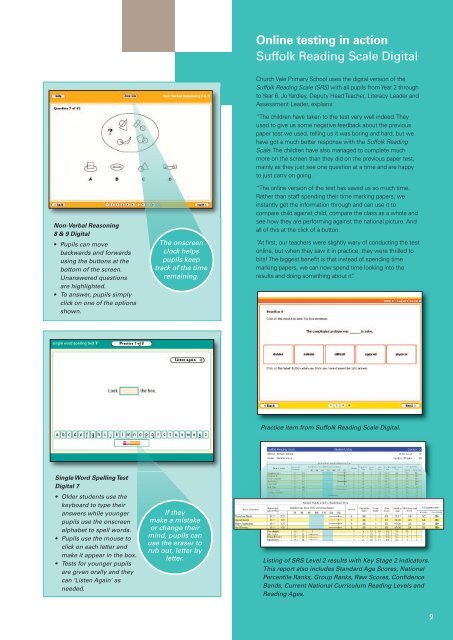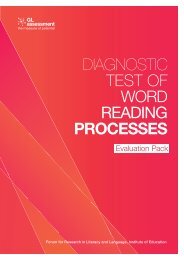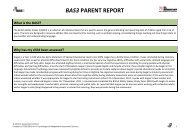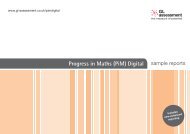Online testing in schools
Download our online testing guide here - GL Assessment
Download our online testing guide here - GL Assessment
- No tags were found...
Create successful ePaper yourself
Turn your PDF publications into a flip-book with our unique Google optimized e-Paper software.
<strong>Onl<strong>in</strong>e</strong> <strong>test<strong>in</strong>g</strong> <strong>in</strong> action<br />
Suffolk Read<strong>in</strong>g Scale Digital<br />
Non-Verbal Reason<strong>in</strong>g<br />
8 & 9 Digital<br />
• Pupils can move<br />
backwards and forwards<br />
us<strong>in</strong>g the buttons at the<br />
bottom of the screen.<br />
Unanswered questions<br />
are highlighted.<br />
• To answer, pupils simply<br />
click on one of the options<br />
shown.<br />
The onscreen<br />
clock helps<br />
pupils keep<br />
track of the time<br />
rema<strong>in</strong><strong>in</strong>g.<br />
Church Vale Primary School uses the digital version of the<br />
Suffolk Read<strong>in</strong>g Scale (SRS) with all pupils from Year 2 through<br />
to Year 6. Jo Yardley, Deputy Head Teacher, Literacy Leader and<br />
Assessment Leader, expla<strong>in</strong>s:<br />
“The children have taken to the test very well <strong>in</strong>deed. They<br />
used to give us some negative feedback about the previous<br />
paper test we used, tell<strong>in</strong>g us it was bor<strong>in</strong>g and hard, but we<br />
have got a much better response with the Suffolk Read<strong>in</strong>g<br />
Scale. The children have also managed to complete much<br />
more on the screen than they did on the previous paper test,<br />
ma<strong>in</strong>ly as they just see one question at a time and are happy<br />
to just carry on go<strong>in</strong>g.<br />
“The onl<strong>in</strong>e version of the test has saved us so much time.<br />
Rather than staff spend<strong>in</strong>g their time mark<strong>in</strong>g papers, we<br />
<strong>in</strong>stantly get the <strong>in</strong>formation through and can use it to<br />
compare child aga<strong>in</strong>st child, compare the class as a whole and<br />
see how they are perform<strong>in</strong>g aga<strong>in</strong>st the national picture. And<br />
all of this at the click of a button.<br />
“At first, our teachers were slightly wary of conduct<strong>in</strong>g the test<br />
onl<strong>in</strong>e, but when they saw it <strong>in</strong> practice, they were thrilled to<br />
bits! The biggest benefit is that <strong>in</strong>stead of spend<strong>in</strong>g time<br />
mark<strong>in</strong>g papers, we can now spend time look<strong>in</strong>g <strong>in</strong>to the<br />
results and do<strong>in</strong>g someth<strong>in</strong>g about it.”<br />
Practice item from Suffolk Read<strong>in</strong>g Scale Digital.<br />
S<strong>in</strong>gle Word Spell<strong>in</strong>g Test<br />
Digital 7<br />
• Older students use the<br />
keyboard to type their<br />
answers while younger<br />
pupils use the onscreen<br />
alphabet to spell words.<br />
• Pupils use the mouse to<br />
click on each letter and<br />
make it appear <strong>in</strong> the box.<br />
• Tests for younger pupils<br />
are given orally and they<br />
can ‘Listen Aga<strong>in</strong>’ as<br />
needed.<br />
If they<br />
make a mistake<br />
or change their<br />
m<strong>in</strong>d, pupils can<br />
use the eraser to<br />
rub out, letter by<br />
letter.<br />
List<strong>in</strong>g of SRS Level 2 results with Key Stage 2 <strong>in</strong>dicators.<br />
This report also <strong>in</strong>cludes Standard Age Scores, National<br />
Percentile Ranks, Group Ranks, Raw Scores, Confidence<br />
Bands, Current National Curriculum Read<strong>in</strong>g Levels and<br />
Read<strong>in</strong>g Ages.<br />
9