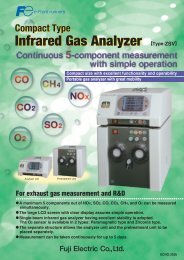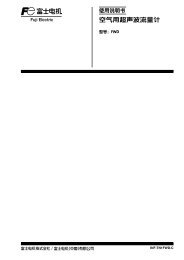PC LOADER SOFTWARE INSTRUCTION MANUAL
PC LOADER SOFTWARE INSTRUCTION MANUAL
PC LOADER SOFTWARE INSTRUCTION MANUAL
Create successful ePaper yourself
Turn your PDF publications into a flip-book with our unique Google optimized e-Paper software.
(3) There is a query about the End-User Liecemse Agreement, check the [I accept the terms of the License Agreement]<br />
and click the [Install] button. Click the [Cancel] button to cancel the installation. The [< Back] and the [Print] buttons<br />
are not used here.<br />
Fig. 2-8 End-User License Agreement screen<br />
(4) Screen is displayed to confirm installation. Click the [Cancel] button to cancel the installation.<br />
Fig. 2-9 Installation confirmation screen<br />
-6-