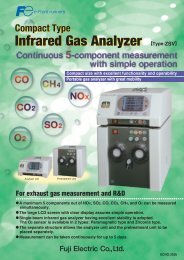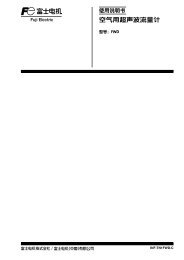PC LOADER SOFTWARE INSTRUCTION MANUAL
PC LOADER SOFTWARE INSTRUCTION MANUAL
PC LOADER SOFTWARE INSTRUCTION MANUAL
Create successful ePaper yourself
Turn your PDF publications into a flip-book with our unique Google optimized e-Paper software.
13. APPENDIX<br />
13.1. If an USB device is recognized as a COM port<br />
If there is an error of reorganization of a <strong>PC</strong> device driver, an USB device is not installed properly. In this case, the<br />
communication between Portaflow-C and a loader software can not be performed.<br />
This section provides the information about the restoration procedure how to make a <strong>PC</strong> recognize an USB device.<br />
13.1.1. How to check<br />
Check if there is any recognition error of a device driver according to the following procedure.<br />
(1) Right click on My Computer on the <strong>PC</strong> side, and then click the [Properties]. Select the [Hardware] tab, and click the<br />
[Add Hardware Wizard].<br />
Fig. 13-1<br />
-34-