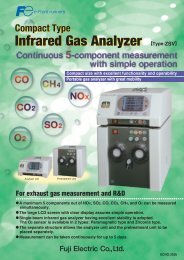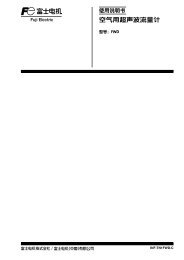PC LOADER SOFTWARE INSTRUCTION MANUAL
PC LOADER SOFTWARE INSTRUCTION MANUAL
PC LOADER SOFTWARE INSTRUCTION MANUAL
Create successful ePaper yourself
Turn your PDF publications into a flip-book with our unique Google optimized e-Paper software.
10.1. Flow velocity profile<br />
Select Tab Page 2 on the Velocity Profile screen and the following screen appears.<br />
Inner wall pipe of<br />
sensor that connected<br />
cable with the<br />
upstream side.<br />
Inner wall pipe of<br />
sensor that connected<br />
cable with the<br />
downstream side<br />
Pipe center<br />
Fig. 10-1 Velocity Profile screen<br />
First, press the “GRAPH DISPLAY SETTING” button, and select either from VELOCITY / STANDARD DEVIATION/ POWER<br />
or Moment / Moving Average in the following screen. In case of Moving Average, set the number of times and select one<br />
from SENSOR-U/ SENSOUR-D/ SENSOUR-U/D on the graph display.<br />
Fig. 10-2 Graph display setting screen<br />
-31-