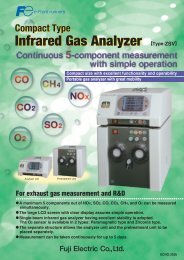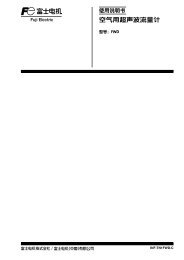PC LOADER SOFTWARE INSTRUCTION MANUAL
PC LOADER SOFTWARE INSTRUCTION MANUAL
PC LOADER SOFTWARE INSTRUCTION MANUAL
Create successful ePaper yourself
Turn your PDF publications into a flip-book with our unique Google optimized e-Paper software.
1. OUTLINE<br />
1.1. COPYRIGHT OF THIS <strong>SOFTWARE</strong><br />
The copyright of this software belongs to Fuji Electric Systems Co., Ltd.No part of this software may be reproduced or<br />
transmitted in any form.<br />
1.2. GENERAL<br />
Using this software, you can set, read and display relevant graphs of the PortaFlow-C on your <strong>PC</strong> with ease.<br />
1.3.1. <strong>PC</strong> main unit<br />
1.3. SYSTEM REQUIREMENTS<br />
AT compatible-type with CPU Pentium IV 1 GHz/Celeron 1 GHz or more installed, display resolution of 1024 × 768, and<br />
use of small font recommended and CD-ROM drive.<br />
1.3.2. Memory capacity<br />
128 MB or more (256 MB or more recommended) [52 MB memory or more for free space required]<br />
1.3.3. Interface<br />
More than one USB port is necessary.<br />
1.3.4. OS<br />
Microsoft Windows 2000 Professional (SP4 or more)<br />
Microsoft Windows XP Professional (SP2 or more)<br />
Microsoft Windows Vista Susiness: Use it in Basic mode.<br />
It is not avairable for Windows Aero.<br />
Microsoft Windows 7 (Home Premium, Professional)<br />
1.4. SCOPE OF DELIVERY<br />
CD-ROM: 1<br />
Setup disk: Installing software to <strong>PC</strong><br />
Instruction manual<br />
-1-