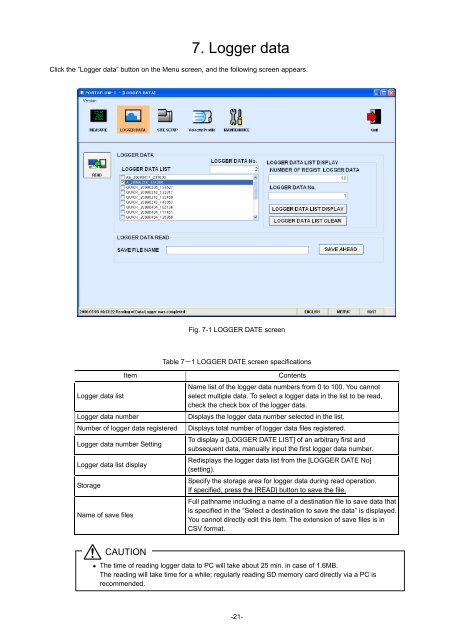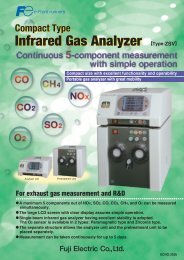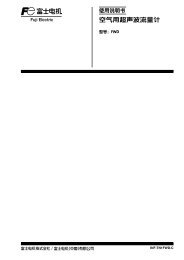PC LOADER SOFTWARE INSTRUCTION MANUAL
PC LOADER SOFTWARE INSTRUCTION MANUAL
PC LOADER SOFTWARE INSTRUCTION MANUAL
You also want an ePaper? Increase the reach of your titles
YUMPU automatically turns print PDFs into web optimized ePapers that Google loves.
7. Logger data<br />
Click the ”Logger data” button on the Menu screen, and the following screen appears.<br />
Fig. 7-1 LOGGER DATE screen<br />
Table 7-1 LOGGER DATE screen specifications<br />
Item<br />
Logger data list<br />
Logger data number<br />
Number of logger data registered<br />
Logger data number Setting<br />
Logger data list display<br />
Storage<br />
Name of save files<br />
Contents<br />
Name list of the logger data numbers from 0 to 100. You cannot<br />
select multiple data. To select a logger data in the list to be read,<br />
check the check box of the logger data.<br />
Displays the logger data number selected in the list.<br />
Displays total number of logger data files registered.<br />
To display a [LOGGER DATE LIST] of an arbitrary first and<br />
subsequent data, manually input the first logger data number.<br />
Redisplays the logger data list from the [LOGGER DATE No]<br />
(setting).<br />
Specify the storage area for logger data during read operation.<br />
If specified, press the [READ] button to save the file.<br />
Full pathname including a name of a destination file to save data that<br />
is specified in the “Select a destination to save the data” is displayed.<br />
You cannot directly edit this item. The extension of save files is in<br />
CSV format.<br />
CAUTION<br />
• The time of reading logger data to <strong>PC</strong> will take about 25 min. in case of 1.6MB.<br />
The reading will take time for a while; regularly reading SD memory card directly via a <strong>PC</strong> is<br />
recommended.<br />
-21-