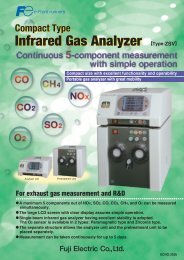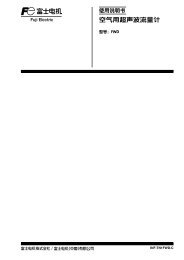PC LOADER SOFTWARE INSTRUCTION MANUAL
PC LOADER SOFTWARE INSTRUCTION MANUAL
PC LOADER SOFTWARE INSTRUCTION MANUAL
You also want an ePaper? Increase the reach of your titles
YUMPU automatically turns print PDFs into web optimized ePapers that Google loves.
(5) Execute installation. Click the [Cancel] button to cancel the installation.<br />
Fig. 2-24 Installing screen<br />
(6) The Installation Complete screen is displayed. Click the [Close] button to exit the installation screen.<br />
Fig. 2-25 Installation complete screen<br />
(7) After installation, the start menu and the application (“PortaFlow-C”) that has been installed in the desktop are<br />
created.<br />
-14-