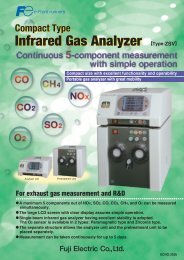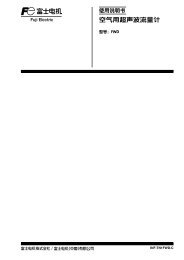PC LOADER SOFTWARE INSTRUCTION MANUAL
PC LOADER SOFTWARE INSTRUCTION MANUAL
PC LOADER SOFTWARE INSTRUCTION MANUAL
You also want an ePaper? Increase the reach of your titles
YUMPU automatically turns print PDFs into web optimized ePapers that Google loves.
(3) There is a query about selection of installation folder. Click the [Next] button to install the software in that folder. Click<br />
the [Cancel] button to cancel the installation. The [Back (B)], the [Print (P)] and the [Disk range (D)] buttons are not<br />
used here.<br />
Fig. 2-22 Select installation folder screen<br />
(4) Screen is displayed to confirm installation. Click the [Next] button to execute the installation. Click the [Cancel] button<br />
to cancel the installation. The [Back (B)] button is not used here.<br />
Fig. 2-23 Installation confirmation screen<br />
-13-