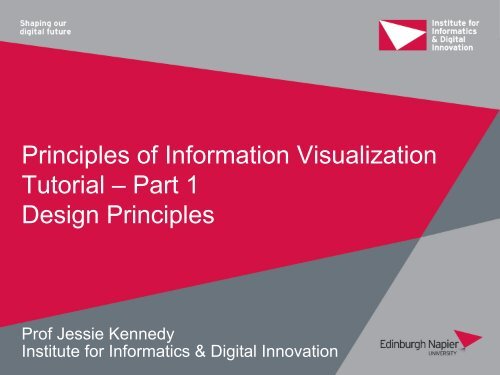Principles of Information Visualization Tutorial – Part 1 Design Principles
Principles of Information Visualization Tutorial – Part 1 Design ...
Principles of Information Visualization Tutorial – Part 1 Design ...
- No tags were found...
You also want an ePaper? Increase the reach of your titles
YUMPU automatically turns print PDFs into web optimized ePapers that Google loves.
<strong>Principles</strong> <strong>of</strong> <strong>Information</strong> <strong>Visualization</strong><strong>Tutorial</strong> <strong>–</strong> <strong>Part</strong> 1<strong>Design</strong> <strong>Principles</strong>Pr<strong>of</strong> Jessie KennedyInstitute for Informatics & Digital Innovation
Overview! Fundamental principles <strong>of</strong> graphic design and visualcommunicationØ help you create more effective information visualizations.! Use <strong>of</strong> salience, colour, consistency and layoutØ communicate large data sets and complex ideas withgreater immediacy and clarity.
Why Visualise?To see what’s in the dataAnscombe’s quartet
<strong>Information</strong> <strong>Visualization</strong>! 2 main objectives! Data analysisØ understand the dataØ derive information from themØ involves comprehensivity! CommunicationØ <strong>of</strong> informationØ involves simplificationJ Bertin, Semiology <strong>of</strong> Graphics, - Brief Presentation <strong>of</strong> Graphics, 2004
How do we get from Data to <strong>Visualization</strong>?! Need to understandØ the properties <strong>of</strong> the data or informationØ the properties <strong>of</strong> the imageØ the rules mapping data to imageswww.napier.ac.uk/iidi
How do we get from Data to <strong>Visualization</strong>?! Need to understandØ the properties <strong>of</strong> the data or informationØ the properties <strong>of</strong> the imageØ the rules mapping data to imageswww.napier.ac.uk/iidi
Types <strong>of</strong> Data! Nominal (labels or types)Ø Sex: Male, Female,,Ø Genotype: AA, AT, AG…! OrdinalØ Days: Mon, Tue, Wed, Thu, Fri, Sat, SunØ Abundance: abundant - common <strong>–</strong> rare! QuantitativeØ Physical measurements: temperature, expression levelS. S. Stevens, On the theory <strong>of</strong> scales <strong>of</strong> measurements, 1946
Data Type Taxonomy! 1D e.g. DNA sequences! Temporal e.g. time series microarray expression! 2D e.g. distribution maps! 3D e.g. Anatomical structures! nD e.g. Fisher’s Iris data set! Trees e.g Linnean taxonomies, phylogenies! Networks e.g. Metabolic pathways! Text and documents e.g. publicationsB. Shneiderman, The eyes have it: A task by data type taxonomy for information visualization, 1996
Types <strong>of</strong> DataDataTabularOrderedCategorical/NominalMaleFemaleOrdinalAbundantCommonRareQuantitative10 mm15.5 mm23 mmRelationalTreesNetworksSpatialMapsAAATAG…MonTueWed…slide adapted from Munzner 2011, <strong>Visualization</strong> <strong>Principles</strong>
How do we get from Data to <strong>Visualization</strong>?! Need to understandØ the properties <strong>of</strong> the data or informationØ the properties <strong>of</strong> the imageØ the rules mapping data to imageswww.napier.ac.uk/iidi
Theory <strong>of</strong> Graphics! Application <strong>of</strong> human perceptionØ understand and memorize forms in an imageØ XY dimensions <strong>of</strong> the plane and variation in Z dimension! Correspondence between data and image! Level <strong>of</strong> perception required by objective! Mobility or immobility <strong>of</strong> the imageJ Bertin, Semiology <strong>of</strong> Graphics, - Brief Presentation <strong>of</strong> Graphics, 2004
Semiology <strong>of</strong> Graphics! visual encodingØ points, lines, areaspatterns, trees/networks, gridsØ positional: XY1D, 2D, 3DØ retinal: Zsize, lightness, texture,colour, orientation, shape,Ø temporal:animationwww.napier.ac.uk/iidiSemiology <strong>of</strong> Graphics. Jacques Bertin, Gauthier-Villars 1967, EHESS 1998
Language <strong>of</strong> Graphics! Graphics can be thought <strong>of</strong> as forming a sign system:Ø Each mark (point, line, or area) represents a data element.Ø Choose visual variables to encode relationships between dataelementsdifference, similarity, order, proportiononly position supports all relationships! Huge range <strong>of</strong> alternatives for data with many attributesØ find images that express and effectively convey the information.www.napier.ac.uk/iidi
Accuracy <strong>of</strong> Quantitative Perceptual TasksMore accuratepositionlengthangleslopeareavolumeLess accuratedensitycolourCleveland, W.S. & McGill, R. Science 229, 828<strong>–</strong>833 (1985).
Gestalt Effects! Visual system tries to structure what we see into patterns! Gestalt is the interplay between the parts and the wholeØ “The whole is ‘other’ than the sum <strong>of</strong> its parts.” <strong>–</strong> Kurt K<strong>of</strong>fka! Gestalt Laws/<strong>Principles</strong>
Principle <strong>of</strong> Simplicity! Every pattern is seen such that the resultingstructure is as simple as possibleØ Different projections <strong>of</strong> same cubeØ Perceived as 2 or 3 DØ Depending on the simpler interpretation
Principle <strong>of</strong> Proximity! Things that are near to each other appear to begrouped together
Principle <strong>of</strong> Similarity! Similar things appear to be grouped together
Variable Opacity for Clarity! Use <strong>of</strong> similarity <strong>of</strong> stroke and opacity to clarify imageØ Layers in the imagewww.napier.ac.uk/iidiM. Krzwinski, behind every great visualization is a design principle, 2012
Principle <strong>of</strong> Closure! The law <strong>of</strong> closure posits that we perceptually close up, orcomplete, objects that are not, in fact, completeIllusorywww.napier.ac.uk/iidi
Principle <strong>of</strong> Connectedness! Things that are physically connected are perceivedas a unit! Stronger than colour, shape, proximity, size
Principle <strong>of</strong> Good Continuation! Points connected in a straight or smoothly curvingline are seen as belonging togetherØ lines tend to be seen as to follow the smoothest path
Principle <strong>of</strong> Common Fate! Things that are moving in the same direction appearto be grouped together
Principle <strong>of</strong> Familiarity! Things are more likely to form groups if the groupsappear familiar or meaningful
Figure-Ground & Smallness! Smaller areas seen as figures against larger background! Surroundednesswww.napier.ac.uk/iidi
Principle <strong>of</strong> Symmetry! The principle <strong>of</strong> symmetry is that, the symmetrical areas tendto be seen as figures against the asymmetrical background.www.napier.ac.uk/iidi
3D Effect
Context affects perceptual tasks! Comparing valuesØ LengthØ CurvatureØ AreaØ 2.5D shapeØ Position in 2.5Dwww.napier.ac.uk/iidi
Ambiguous <strong>Information</strong>: LengthMuller-Lyer
Ambiguous <strong>Information</strong>: LengthMuller-Lyer
Horizontal-Vertical Illusion
Ambiguous <strong>Information</strong>: CurvatureTollansky
Ambiguous <strong>Information</strong>: Area (Context)Ebbinghaus
2.5D ShapeAdapted from Shepard R N, 1990 Mind Sights: Original Visual Illusions, Ambiguities, and other Anomalies (
2.5D ShapeAdapted from Shepard R N, 1990 Mind Sights: Original Visual Illusions, Ambiguities, and other Anomalies (
Ambiguous <strong>Information</strong>: Position in 2.5D spaceNecker Cube
Preattentive Visual Features! the ability <strong>of</strong> the low-level human visual system to rapidlyidentify certain basic visual properties! a unique visual property e.g., colour red allows it to "pop out”! aids visual searchingorientationcoloursizewww.napier.ac.uk/iidiAdapted from Perception in visualization C. Healey, : http://www.csc.ncsu.edu/faculty/healey/PP/
Preattentive Visual Features! Some more effective than othersclosurecurvaturelengthwww.napier.ac.uk/iidiAdapted from Perception in visualization C. Healey, : http://www.csc.ncsu.edu/faculty/healey/PP/
Preattentive Visual Featuresflicker direction <strong>of</strong> movement enclosure/containmentAdapted from Perception in visualization C. Healey, : http://www.csc.ncsu.edu/faculty/healey/PP/
More than 2 Preattentive visual features! A target made up <strong>of</strong> a combination <strong>of</strong> non-unique featuresnormally cannot be detected preattentivelyØ spot the red squareØ difficult to detectØ serial search requiredwww.napier.ac.uk/iidiAdapted from Perception in visualization C. Healey, : http://www.csc.ncsu.edu/faculty/healey/PP/
Boundary detectionHorizontal boundaryVertical boundarywww.napier.ac.uk/iidiAdapted from Perception in visualization C. Healey, : http://www.csc.ncsu.edu/faculty/healey/PP/
Region trackingwww.napier.ac.uk/iidi
Use <strong>of</strong> preattentive features! target detection:Ø users rapidly and accurately detect the presence or absence <strong>of</strong> a "target"element with a unique visual feature within a field <strong>of</strong> distractor elements! boundary detection:Ø users rapidly and accurately detect a texture boundary between twogroups <strong>of</strong> elements, where all <strong>of</strong> the elements in each group have acommon visual property! region tracking:Ø users track one or more elements with a unique visual feature as theymove in time and space, and! counting and estimation:Ø users count or estimate the number <strong>of</strong> elements with a unique visualfeature.www.napier.ac.uk/iidi
COLOURCOLOURCOLOURCOLOURCOLOURCO
Colour! “Colour used poorly is worse than no colour at all” -Edward TufteØ “Above all, do no harm”Ø colour can cause the wrong information to stand out andØ make meaningful information difficult to see.
Colour space! A colour space is mathematical model for describingcolour.Ø RGB, HSB, HSL, Lab and LCH! RGB is the most common in computer use,Ø but least useful for designØ our eyes do not decompose colours into RGBconstituents! HSV, describes a colour in terms <strong>of</strong> its hue,saturation and value (lightness),Ø models colour based on intuitive parametersØ more useful.
Colourimetry! Hue (colour)Ø around the circle! SaturationØ Inside to outsideØ Colour to grey scale! Lightness (value)Ø top to bottomwww.napier.ac.uk/iidiFigs. Courtesy <strong>of</strong> S Rogers, ONS
Brewer Palettes! Brewer palettes (colorbrewer.org) provide a range <strong>of</strong> palettes based onHSV model which make life easier for us….Avoid No the perceived use <strong>of</strong> order hue toencode <strong>of</strong> importance quantitative variablesQuantitative encodinge.g. heat mapsTwo-sided quantitativeencodingswww.napier.ac.uk/iidiFig. Courtesy <strong>of</strong> M. Krzwinski,
ExamplesPoor use<strong>of</strong> colourBrewercolourswww.napier.ac.uk/iidiM. Krzwinski, behind every great visualization is a design principle, 2012
Conversion to Grey scale! Ensure chosen colour set works well in grey scaleØ Sequential palette works well herewww.napier.ac.uk/iidiFig. Courtesy <strong>of</strong> M Krzywinski
Trouble with perceptual colour….www.napier.ac.uk/iidiFigs. Courtesy <strong>of</strong> S Rogers, ONS
Context Affects Perceived Colourwww.napier.ac.uk/iidiFigs. Courtesy <strong>of</strong> S Rogers, ONS
Colour & Accessibility….Accessibility (W3C):10-20% <strong>of</strong> population arered/green colour blind.(74? 21? No number atall?)….www.napier.ac.uk/iidiFigs. Courtesy <strong>of</strong> S Rogers, ONS
Colour Blindness8% males <strong>of</strong>USA descentRed-greenRed-greenBlue-yellowwww.napier.ac.uk/iidiFig. Courtesy <strong>of</strong> M Krzywinski
BioVis Example:Immun<strong>of</strong>luorescenceimagesred-green image <strong>of</strong>P2Y1 receptor andmigrating granuleneurons,effectively remappedtomagenta-green usingthe channel mixingmethod.www.napier.ac.uk/iidiFig. Courtesy <strong>of</strong> M Krzywinski
! Blue-YellowØ might bebetter than! Green-MagentaØ talk aboutsame colourswww.napier.ac.uk/iidiGabriel Landini & D Giles Perryer, Image recolouring for colour blind observers
From Data to <strong>Visualization</strong>…! The properties <strong>of</strong> the data or information! The properties <strong>of</strong> the image! The rules mapping data to imageswww.napier.ac.uk/iidi
Encoding SchemespositionslopedensitylengthareasaturationangleshapehueconnectioncontainmenttextureAdapted from Mackinlay J (1986) Automating the design <strong>of</strong> graphical presentations <strong>of</strong> relational information.
Mapping data types to encodingMackinlay J (1986) Automating the design <strong>of</strong> graphical presentations <strong>of</strong> relational information.
Don’t forget Salience…! Physical properties that set an object apart from itssurroundingsØ Distinct features have high salience! Encodings have differences in discrimination and accuracy! Context affects salience! Choose salient encodings for primary navigationØ Colour is good for categories - salience decreases with more hues.! Focus attention by increasing salience <strong>of</strong> interesting patterns! Unexpected or bad things can happen when unimportantelements in a figure are salient.Ø The reader will use salience to suggest what is important.www.napier.ac.uk/iidi
Example Encodings in BioVis…DNA sequence <strong>–</strong> 1D, Nominal data, colourMicroarray gene expression <strong>–</strong>2D, Ordinal data, colour, positionPhylogeny <strong>–</strong>Tree, Nominal data, position, colourMicroarray time-series <strong>–</strong>temporal data, quantitative data,Position, height, colour
ExamplesSequence alignments <strong>–</strong> matrix, colour,position, lengthUse <strong>of</strong> Symmetry, hue, saturation, lengthMarshall et al http://bioinf.hutton.ac.uk/tablet/screenshots.shtmlBorkin et al, 2011 Evaluation <strong>of</strong> artery visualizations for heartdisease diagnosis
Examples! CircosØ human genomeØ location <strong>of</strong> genesimplicated in diseaseØ regions <strong>of</strong>self-similaritystructural variationwithin populationsØ Uses:links, heat maps, tiles,histogramsUse <strong>of</strong> colour, goodcontinuity, length,transparency, ..www.napier.ac.uk/iidiKrzywinski http://circos.ca/intro/genomic_data/
Which Encoding?! Challenge:Ø Pick the best encoding from the large number <strong>of</strong> possibilities.Ø Wrong visual encoding can mislead or confuse user! Visual Representation should be expressive! Principle <strong>of</strong> Consistency:Ø The properties <strong>of</strong> the representation should match the properties <strong>of</strong>the data.! Principle <strong>of</strong> Importance Ordering:Ø Encode the most important information in the most “effective” way.www.napier.ac.uk/iidi
Expressiveness! Visual Representation encodes all the factsØ An nD (or 1:N) data set e.g. Iris data setØ cannot simply be expressed in a single horizontal dot plot becausemultiple cases are mapped to the same positionwww.napier.ac.uk/iidiFig. Courtesy <strong>of</strong> M Krzywinski
Expressiveness! Encodes only the factsØ Wrong use <strong>of</strong> a bar chart implies something better about Swedishcars than USA ones…("011*.2"Sweden '"3)"4516."0+27"'!!!"France &"839"%$!7"):5;
Consistency! Visual variation in a figure should always reflect and enhanceany underlying variation in the data.! Avoid using more than one encoding to communicate thesame information.! Do not use visually similar encodings for independentvariableswww.napier.ac.uk/iidi
Consistency! red - processed genes, but salience attenuatedØ other genes encoded with competing glyph - red star.www.napier.ac.uk/iidiM. Krzwinski, behind every great visualization is a design principle, 2012
Consistency! Uniform size and alignment <strong>of</strong> exons and introns reducescomplexity and aids interpreting their complex arrangement.Sharov AA, Dudekula DB, Ko MS (2005) Genome-widewww.napier.ac.uk/iidiassembly and analysis <strong>of</strong> alternative transcripts in mouse.Genome Res 15: 748-754.M. Krzwinski, behind every great visualization is a designprinciple, 2012
Consistency! Order items in alegend according toorder <strong>of</strong>appearance in theplotwww.napier.ac.uk/iidiM. Krzwinski, behind every great visualization is a design principle, 2012
Consistency - Navigational aids! Use consistent axes when comparing chartswww.napier.ac.uk/iidiRaina SZ, et al. (2005) Evolution <strong>of</strong> base-substitution gradientsin primate mitochondrial genomes. Genome Res 15: 665-673.M. Krzwinski, behind every great visualization is a designprinciple, 2012
Increase data:ink ratio! Navigational aidsØ should not competewith the data forsalience.! AvoidØ heavy axes,Ø error bars andØ glyphswww.napier.ac.uk/iidiHeer J, Bostock M (2010) Crowdsourcing graphical perception: using mechanical turk to assess visualization design.Proceedings <strong>of</strong> the 28th international conference on Human factors in computing systems. Atlanta, Georgia, USA: ACM. pp. 203-212.
Increase data:ink ratio! Avoidunnecessarycontainmentwww.napier.ac.uk/iidiFig. Courtesy <strong>of</strong> M Krzywinski
Increase data:ink ratio! Avoid “Chart junk”Sharov AA, et al (2006) Genome Res 16: 505-509.Peterson J, et al. (2009) Genome Res 19: 2317-2323.www.napier.ac.uk/iidiThomson NR, et al. (2005) Genome Res 15: 629-640.DB, Ko MS (2005) Genome Res 15: 748-754.M. Krzwinski, behind every great visualization is a designprinciple, 2012
Keep things simple - Avoid 3D! 3D scatter plots are better as a series <strong>of</strong> 2D projections.www.napier.ac.uk/iidiSon CG, et al. (2005) Database <strong>of</strong> mRNA gene expression pr<strong>of</strong>iles <strong>of</strong>multiple human organs. Genome Res 15: 443-450.M. Krzwinski, behind every great visualization is adesign principle, 2012
Interactivity…Beyond Basic <strong>Design</strong>: Interaction! The potential to overcome well known problems withstatic imagery....
Change Blindness….SPOT THE DIFFERENCEwww.napier.ac.uk/iidiFig. courtesy <strong>of</strong> S Rogers, ONS, UK
Interaction! Supports the user in exploring data! Shneiderman’s <strong>Information</strong> Seeking Mantra:Ø Overview first, zoom and filter, then details on demandwww.napier.ac.uk/iidi
Interaction: operations on the data! sorting! filtering! browsing / exploring! comparison! characterizing trends and distributions! finding anomalies and outliers! finding correlation! following pathwww.napier.ac.uk/iidi
Interaction: Techniques to support operations! Re-orderable matrices - sorting! Brushing - browsing! Linked views <strong>–</strong> comparison, correlation, different perspectivesØ Linking! Overview and detail -Ø Excentric labelling! Zooming <strong>–</strong> dealing with complexity/amount <strong>of</strong> data! Focus & context - dealing with complexity/amount <strong>of</strong> dataØ Fisheye….Ø Hyperbolic! Animated transitions - keeping context! Dynamic queries - exploringwww.napier.ac.uk/iidi
Sortable tables, matriceswww.napier.ac.uk/iidi
Linked Views, Linking, Brushing, ExcentricLabels! Time-seriesMicroarrayDatawww.napier.ac.uk/iidi
Focus and Context <strong>–</strong> Fisheye treewww.napier.ac.uk/iidi
Animated transitions, brushingwww.napier.ac.uk/iidi
Drill Down, Select, Zooming, Focus & Contextwww.napier.ac.uk/iidi
Brushing, Filtering, Principle <strong>of</strong> Continuitywww.napier.ac.uk/iidi
Linked Views, Filteringwww.napier.ac.uk/iidi
Multiple Trees Comparison! Brushing! Focus &contextwww.napier.ac.uk/iidi
Zooming, filterwww.napier.ac.uk/iidi
Smoothly Animated Transitionswww.napier.ac.uk/iidi
<strong>Principles</strong> <strong>of</strong> InformaitonVisualisation <strong>Tutorial</strong> :<strong>Part</strong> 2 - <strong>Design</strong> ProcessCydney Nielsen