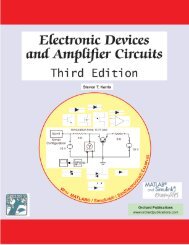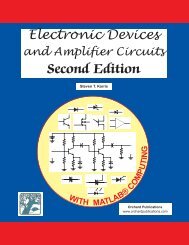Front matter Fifth.fm - Orchard Publications
Front matter Fifth.fm - Orchard Publications
Front matter Fifth.fm - Orchard Publications
Create successful ePaper yourself
Turn your PDF publications into a flip-book with our unique Google optimized e-Paper software.
Signals and Systems with MATLAB ® Computing and Simulink Modeling ® , <strong>Fifth</strong> EditionCopyright © 2012 <strong>Orchard</strong> <strong>Publications</strong>. All rights reserved. Printed in the United States of America. No part of thispublication may be reproduced or distributed in any form or by any means, or stored in a data base or retrieval system,without the prior written permission of the publisher.Direct all inquiries to <strong>Orchard</strong> <strong>Publications</strong>, info@orchardpublications.comProduct and corporate names are trademarks or registered trademarks of the Microsoft Corporation and TheMathWorks Inc. They are used only for identification and explanation, without intent to infringe.Library of Congress Cataloging-in-Publication DataCatalog record is available from the Library of CongressLibrary of Congress Control Number: 2011939678ISBN−13: 978−1−934404−23−2ISBN−10: 1−934404−23−3Copyright TXu 1−778−061
PrefaceThis text contains a comprehensive discussion on continuous and discrete time signals and systemswith many MATLAB® and several Simulink® examples. It is written for junior and seniorelectrical and computer engineering students, and for self−study by working professionals. Theprerequisites are a basic course in differential and integral calculus, and basic electric circuit theory.This book can be used in a two−quarter, or one semester course. This author has taught the subjectmaterial for many years and was able to cover all material in 16 weeks, with 2½ lecture hours perweek.To get the most out of this text, it is highly recommended that Appendix A is thoroughly reviewed.This appendix serves as an introduction to MATLAB, and is intended for those who are notfamiliar with it. The Student Edition of MATLAB is an inexpensive, and yet a very powerfulsoftware package; it can be found in many college bookstores, or can be obtained directly fromThe MathWorks Inc., 3 Apple Hill Drive, Natick, MA 01760−2098Phone: 508 647−7000, Fax: 508 647−7001http://www.mathworks.come−mail: info@mathworks.comThe elementary signals are reviewed in Chapter 1, and several examples are given. The purpose ofthis chapter is to enable the reader to express any waveform in terms of the unit step function, andsubsequently the derivation of the Laplace transform of it. Chapters 2 through 4 are devoted toLaplace transformation and circuit analysis using this transform. Chapter 5 is an introduction tostate−space and contains many illustrative examples. Chapter 6 discusses the impulse response.Chapters 7 and 8 are devoted to Fourier series and transform respectively. Chapter 9 introducesdiscrete−time signals and the Z transform. Considerable time was spent on Chapter 10 to presentthe Discrete Fourier transform and FFT with the simplest possible explanations. Chapter 11contains a thorough discussion to analog and digital filters analysis and design procedures. Asmentioned above, Appendix A is an introduction to MATLAB. Appendix B is an introduction toSimulink, Appendix C contains a review of complex numbers, Appendix D is an introduction tomatrix theory, Appendix E contains a comprehensive discussion on window functions, Appendix Fdescribes the cross correlation and autocorrelation functions, and Appendix G presents an exampleof a nonlinear system and derives its describing function.New to the <strong>Fifth</strong> EditionThe most notable change is the addition of Appendixes F and G. All chapters and appendixes arerewritten and the MATLAB scripts and Simulink models are based on Release R2011b (MATLABVersion 7.13, Simulink Version 7.8.)
The author wishes to express his gratitude to the staff of The MathWorks, the developers ofMATLAB® and Simulink®, especially to The MathWorks Book Program Team, for theencouragement and unlimited support they have provided me with during the production of thisand all other texts by this publisher.Our heartfelt thanks also to Ms. Sally Wright, P.E., of Renewable Energy Research LaboratoryUniversity of Massachusetts, Amherst, for bringing some errors and suggestions on a previousedition to our attention.<strong>Orchard</strong> <strong>Publications</strong>www.orchardpublications.cominfo@orchardpublications.com2
Table of Contents1 Elementary Signals 1−11.1 Signals Described in Math Form ...............................................................................1−11.2 The Unit Step Function ............................................................................................1−21.3 The Unit Ramp Function..........................................................................................1−91.4 The Delta Function.................................................................................................. 1−111.4.1 The Sampling Property of the Delta Function..............................................1−111.4.2 The Sifting Property of the Delta Function ..................................................1−121.5 Higher Order Delta Functions ................................................................................1−131.6 Summary ..................................................................................................................1−231.7 Exercises ...................................................................................................................1−241.8 Solutions to End−of−Chapter Exercises..................................................................1−25MATLAB ComputingPages 1−19 through 1−22Simulink ModelingPage 1−172 The Laplace Transformation 2−12.1 Definition of the Laplace Transformation................................................................2−12.2 Properties and Theorems of the Laplace Transform.................................................2−22.2.1 Linearity Property ..........................................................................................2−32.2.2 Time Shifting Property...................................................................................2−32.2.3 Frequency Shifting Property ..........................................................................2−42.2.4 Scaling Property .............................................................................................2−42.2.5 Differentiation in Time Domain Property ....................................................2−42.2.6 Differentiation in Complex Frequency Domain Property............................2−62.2.7 Integration in Time Domain Property ..........................................................2−62.2.8 Integration in Complex Frequency Domain Property ..................................2−72.2.9 Time Periodicity Property ..............................................................................2−82.2.10 Initial Value Theorem ...................................................................................2−92.2.11 Final Value Theorem ...................................................................................2−102.2.12 Convolution in Time Domain Property......................................................2−112.2.13 Convolution in Complex Frequency Domain Property .............................2−112.3 The Laplace Transform of Common Functions of Time........................................2−122.3.1 The Laplace Transform of the Unit Step Function u 0 () t ...........................2−122.3.2 The Laplace Transform of the Ramp Function u 1 () t .................................2−122.3.3 The Laplace Transform of t n u 0 () t ...............................................................2−142.3.4 The Laplace Transform of the Delta Function δ()t ....................................2−172.3.5 The Laplace Transform of the Delayed Delta Function δ( t – a).................2−17Signals and Systems with MATLAB ® Computing and Simulink ® Modeling, <strong>Fifth</strong> EditionCopyright © <strong>Orchard</strong> <strong>Publications</strong>i
e – at u 0 t2.3.6 The Laplace Transform of ()............................................................ 2−182.3.7 The Laplace Transform of t n e – at u 0 () t ..........................................................2−182.3.8 The Laplace Transform of sinωt u 0 t ............................................................2−192.3.9 The Laplace Transform of cosωt u 0 t .......................................................... 2−192.3.10 The Laplace Transform of e – at sinωt u 0 () t .................................................. 2−202.3.11 The Laplace Transform of e – at cosωt u 0 () t .................................................. 2−202.4 The Laplace Transform of Common Waveforms ................................................... 2−212.4.1 The Laplace Transform of a Pulse................................................................. 2−212.4.2 The Laplace Transform of a Linear Segment................................................ 2−222.4.3 The Laplace Transform of a Triangular Waveform ...................................... 2−232.4.4 The Laplace Transform of a Rectangular Periodic Waveform ..................... 2−242.4.5 The Laplace Transform of a Half−Rectified Sine Waveform ....................... 2−252.5 Using MATLAB for Finding the Laplace Transforms of Time Functions ............. 2−262.6 Summary................................................................................................................... 2−272.7 Exercises ................................................................................................................... 2−29The Laplace Transform of a Sawtooth Periodic Waveform ................................. 2−30The Laplace Transform of a Full−Rectified Sine Waveform................................ 2−302.8 Solutions to End−of−Chapter Exercises .................................................................. 2−313 The Inverse Laplace Transform 3−13.1 The Inverse Laplace Transform Integral.....................................................................3−13.2 Partial Fraction Expansion..........................................................................................3−13.2.1 Distinct Poles....................................................................................................3−23.2.2 Complex Poles..................................................................................................3−53.2.3 Multiple (Repeated) Poles ................................................................................3−73.3 Case where F(s) is Improper Rational Function.......................................................3−123.4 Alternate Method of Partial Fraction Expansion .....................................................3−143.5 Summary ...................................................................................................................3−173.6 Exercises ....................................................................................................................3−193.7 Solutions to End−of−Chapter Exercises...................................................................3−20MATLAB ComputingPages 3−3, 3−4, 3−5, 3−6, 3−7, 3−10, 3−11, 3−12, 3−13, 3−204 Circuit Analysis with Laplace Transforms 4−14.1 Circuit Transformation from Time to Complex Frequency......................................4−14.1.1 Resistive Network Transformation ..................................................................4−14.1.2 Inductive Network Transformation .................................................................4−14.1.3 Capacitive Network Transformation ...............................................................4−14.2 Complex Impedance Z(s)............................................................................................4−84.3 Complex Admittance Y(s) ........................................................................................4−114.4 Transfer Functions....................................................................................................4−13iiSignals and Systems with MATLAB ® Computing and Simulink ® Modeling, <strong>Fifth</strong> EditionCopyright © <strong>Orchard</strong> <strong>Publications</strong>
4.5 Using the Simulink Transfer Fcn Block ..................................................................4−174.6 Summary...................................................................................................................4−204.7 Exercises....................................................................................................................4−214.8 Solutions to End−of−Chapter Exercises ..................................................................4−24MATLAB ComputingPages 4−6, 4−8, 4−12, 4−16, 4−17, 4−18, 4−26, 4−27, 4−28, 4−29, 4−34Simulink ModelingPage 4−185 State Variables and State Equations 5−15.1 Expressing Differential Equations in State Equation Form ....................................5−15.2 Solution of Single State Equations...........................................................................5−65.3 The State Transition Matrix .....................................................................................5−85.4 Computation of the State Transition Matrix.........................................................5−105.4.1 Distinct Eigenvalues ....................................................................................5−115.4.2 Multiple (Repeated) Eigenvalues .................................................................5−155.5 Eigenvectors ............................................................................................................5−175.6 Circuit Analysis with State Variables .....................................................................5−215.7 Relationship between State Equations and Laplace Transform ............................5−285.8 Summary .................................................................................................................5−365.9 Exercises..................................................................................................................5−395.10 Solutions to End−of−Chapter Exercises.................................................................5−41MATLAB ComputingPages 5−14, 5−17, 5−25, 5−34, 5−45, 5−46, 5−48Simulink ModelingPages 5−26, 5−35, 5−436 The Impulse Response and Convolution 6−16.1 The Impulse Response in Time Domain ..................................................................6−16.2 Even and Odd Functions of Time.............................................................................6−46.3 Convolution...............................................................................................................6−66.4 Graphical Evaluation of the Convolution Integral ...................................................6−86.5 Circuit Analysis with the Convolution Integral ......................................................6−176.6 Summary ..................................................................................................................6−206.7 Exercises ...................................................................................................................6−216.8 Solutions to End−of−Chapter Exercises..................................................................6−23MATLAB ApplicationsPages 6−11, 6−14, 6−15, 6−28Signals and Systems with MATLAB ® Computing and Simulink ® Modeling, <strong>Fifth</strong> EditionCopyright © <strong>Orchard</strong> <strong>Publications</strong>iii
7 Fourier Series 7−17.1 Wave Analysis.............................................................................................................7−17.2 Evaluation of the Coefficients....................................................................................7−27.3 Symmetry in Trigonometric Fourier Series................................................................7−67.3.1 Symmetry in Square Waveform........................................................................7−87.3.2 Symmetry in Square Waveform with Ordinate Axis Shifted...........................7−87.3.3 Symmetry in Sawtooth Waveform....................................................................7−97.3.4 Symmetry in Triangular Waveform..................................................................7−97.3.5 Symmetry in Fundamental, Second, and Third Harmonics............................7−97.4 Trigonometric Form of Fourier Series for Common Waveforms...........................7−107.4.1 Trigonometric Fourier Series for Square Waveform .....................................7−107.4.2 Trigonometric Fourier Series for Sawtooth Waveform .................................7−147.4.3 Trigonometric Fourier Series for Triangular Waveform ...............................7−167.4.4 Trigonometric Fourier Series for Half−Wave Rectifier Waveform ...............7−177.4.5 Trigonometric Fourier Series for Full−Wave Rectifier Waveform................7−207.5 Gibbs Phenomenon .................................................................................................7−237.6 Alternate Forms of the Trigonometric Fourier Series .............................................7−247.7 Circuit Analysis with Trigonometric Fourier Series .............................................. 7−277.8 The Exponential Form of the Fourier Series ......................................................... 7−307.9 Symmetry in Exponential Fourier Series................................................................ 7−327.9.1 Even Functions ............................................................................................. 7−327.9.2 Odd Functions.............................................................................................. 7−337.9.3 Half-Wave Symmetry .................................................................................... 7−337.9.4 No Symmetry ................................................................................................ 7−337.9.5 Relation of C – nto C n.................................................................................. 7−337.10 Line Spectra ............................................................................................................ 7−357.11 Computation of RMS Values from Fourier Series ................................................ 7−397.12 Computation of Average Power from Fourier Series............................................. 7−417.13 Evaluation of Fourier Coefficients Using Excel®.................................................. 7−437.14 Evaluation of Fourier Coefficients Using MATLAB®.......................................... 7−447.15 Summary ................................................................................................................. 7−487.16 Exercises.................................................................................................................. 7−517.17 Solutions to End−of−Chapter Exercises................................................................. 7−53MATLAB ComputingPages 7−37, 7−45Simulink ModelingPage 7−308 The Fourier Transform 8−18.1 Definition and Special Forms .................................................................................. 8−18.2 Special Forms of the Fourier Transform.................................................................. 8−2ivSignals and Systems with MATLAB ® Computing and Simulink ® Modeling, <strong>Fifth</strong> EditionCopyright © <strong>Orchard</strong> <strong>Publications</strong>
8.2.1 Real Time Functions.....................................................................................8−38.2.2 Imaginary Time Functions............................................................................8−68.3 Properties and Theorems of the Fourier Transform ................................................8−98.3.1 Linearity.........................................................................................................8−98.3.2 Symmetry.......................................................................................................8−98.3.3 Time Scaling................................................................................................8−108.3.4 Time Shifting...............................................................................................8−108.3.5 Frequency Shifting ......................................................................................8−118.3.6 Time Differentiation ...................................................................................8−128.3.7 Frequency Differentiation...........................................................................8−128.3.8 Time Integration .........................................................................................8−138.3.9 Conjugate Time and Frequency Functions ................................................8−138.3.10 Time Convolution.......................................................................................8−148.3.11 Frequency Convolution ..............................................................................8−148.3.12 Area Under ft ()...........................................................................................8−158.3.13 Area Under F( ω)........................................................................................8−158.3.14 Parseval’s Theorem......................................................................................8−158.4 Fourier Transform Pairs of Common Functions ...................................................8−168.4.1 The Delta Function Pair .............................................................................8−168.4.2 The Constant Function Pair.......................................................................8−188.4.3 The Cosine Function Pair...........................................................................8−188.4.4 The Sine Function Pair................................................................................8−198.4.5 The Signum Function Pair ..........................................................................8−198.4.6 The Unit Step Function Pair.......................................................................8−21e – jω 0 t u 0 t8.4.7 The () Function Pair.......................................................................8−238.4.8 The ( cosω 0 t) ( u 0 t)Function Pair..................................................................8−238.4.9 The ( sin t) ( u 0 t)Function Pair ..................................................................8−23ω 08.5 Derivation of the Fourier Transform from the Laplace Transform ......................8−248.6 Fourier Transforms of Common Waveforms........................................................8−268.6.1 The Transform of ft () = A[ u 0 ( t + T) – u 0 ( t – T)] .........................................8−268.6.2 The Transform of ft () = A[ u 0 () t – u 0 ( t – 2T)] .............................................8−278.6.3 The Transform of ft () = A[ u 0 ( t + T) + u 0() t – u 0 ( t – T)– u 0 ( t – 2T)] ............8−288.6.4 The Transform of ft () = Acosω 0 tu [ 0 ( t + T) – u 0 ( t – T)] ...............................8−298.6.5 The Transform of a Periodic Time Function with Period T ......................8−298.6.6 The Transform of the Periodic Time Function ft () = A δ( t – nT).....8−30n = – ∞8.7 Using MATLAB for Finding the Fourier Transform of Time Functions .............8−318.8 The System Function and Applications to Circuit Analysis..................................8−34∞Signals and Systems with MATLAB ® Computing and Simulink ® Modeling, <strong>Fifth</strong> EditionCopyright © <strong>Orchard</strong> <strong>Publications</strong>v
8.9 Summary ................................................................................................................ 8−408.10 Exercises ................................................................................................................. 8−458.11 Solutions to End−of−Chapter Exercises................................................................ 8−47MATLAB ComputingPages 8−31, 8−32, 8−48, 8−52, 8−53, 8−54, 8−55, 8−57, 8−589 Discrete−Time Systems and the Z Transform 9−19.1 Definition and Special Forms of the Z Transform.................................................9−19.2 Properties and Theorems of the Z Transform........................................................9−39.2.1 Linearity ........................................................................................................9−39.2.2 Shift of fn [ ]u 0 [ n]in the Discrete−Time Domain .......................................9−39.2.3 Right Shift in the Discrete−Time Domain...................................................9−49.2.4 Left Shift in the Discrete−Time Domain .....................................................9−59.2.5 Multiplication by in the Discrete−Time Domain...................................9−6a ne – naT9.2.6 Multiplication by in the Discrete−Time Domain..............................9−69.2.7 Multiplication by n and n 2 in the Discrete−Time Domain .......................9−69.2.8 Summation in the Discrete−Time Domain .................................................9−79.2.9 Convolution in the Discrete−Time Domain................................................9−89.2.10 Convolution in the Discrete−Frequency Domain .......................................9−99.2.11 Initial Value Theorem ..................................................................................9−99.2.12 Final Value Theorem................................................................................... 9−99.3 The Z Transform of Common Discrete−Time Functions....................................9−119.3.1 The Transform of the Geometric Sequence ..............................................9−129.3.2 The Transform of the Discrete−Time Unit Step Function .......................9−149.3.3 The Transform of the Discrete−Time Exponential Sequence ...................9−159.3.4 The Transform of the Discrete−Time Cosine and Sine Functions ...........9−159.3.5 The Transform of the Discrete−Time Unit Ramp Function.....................9−169.4 Computation of the Z Transform with Contour Integration .............................9−179.5 Transformation Between s− and z−Domains ........................................................9−209.6 The Inverse Z Transform......................................................................................9−239.6.1 Partial Fraction Expansion .......................................................................9−239.6.2 The Inversion Integral ..............................................................................9−299.6.3 Long Division of Polynomials..................................................................9−339.7 The Transfer Function of Discrete−Time Systems...............................................9−359.8 State Equations for Discrete−Time Systems .........................................................9−409.9 Summary ...............................................................................................................9−449.10 Exercises................................................................................................................9−499.11 Solutions to End−of−Chapter Exercises...............................................................9−51MATLAB ComputingPages 9−33, 9−34, 9−37, 9−38, 9−43, 9−55, 9−57viSignals and Systems with MATLAB ® Computing and Simulink ® Modeling, <strong>Fifth</strong> EditionCopyright © <strong>Orchard</strong> <strong>Publications</strong>
Simulink ModelingPage 9−40Excel PlotsPages 9−32, 9−4010 The DFT and the FFT Algorithm 10−110.1 The Discrete Fourier Transform (DFT)...............................................................10−110.2 Even and Odd Properties of the DFT..................................................................10−910.3 Common Properties and Theorems of the DFT ............................................... 10−1010.3.1 Linearity .................................................................................................10−1110.3.2 Time Shift ..............................................................................................10−1110.3.3 Frequency Shift......................................................................................10−1210.3.4 Time Convolution.................................................................................10−1210.3.5 Frequency Convolution.........................................................................10−1310.4 The Sampling Theorem .....................................................................................10−1310.5 Number of Operations Required to Compute the DFT...................................10−1610.6 The Fast Fourier Transform (FFT).....................................................................10−1710.7 Summary.............................................................................................................10−2810.8 Exercises..............................................................................................................10−3110.9 Solutions to End−of−Chapter Exercises ............................................................10−33MATLAB ComputingPages 10−5, 10−7, 10−34Simulink ModelingPages 10−5, 10−6Excel Analysis ToolPakPages 10−7, 10−811 Analog and Digital Filters11.1 Filter Types and Classifications............................................................................11−111.2 Basic Analog Filters ..............................................................................................11−211.2.1 RC Low−Pass Filter..................................................................................11−211.2.2 RC High−Pass Filter ................................................................................11−411.2.3 RLC Band−Pass Filter.............................................................................. 11−611.2.4 RLC Band−Elimination Filter................................................................. 11−811.3 Low−Pass Analog Filter Prototypes.................................................................... 11−1011.3.1 Butterworth Analog Low−Pass Filter Design......................................... 11−1311.3.2 Chebyshev Type I Analog Low−Pass Filter Design ............................... 11−2411.3.3 Chebyshev Type II Analog Low−Pass Filter Design .............................. 11−3611.3.4 Elliptic Analog Low−Pass Filter Design................................................. 11−3711.4 High−Pass, Band−Pass, and Band−Elimination Filter Design .......................... 11−39Signals and Systems with MATLAB ® Computing and Simulink ® Modeling, <strong>Fifth</strong> EditionCopyright © <strong>Orchard</strong> <strong>Publications</strong>vii
11.5 Digital Filters ......................................................................................................11−4911.6 Digital Filter Design with Simulink ...................................................................11−6711.6.1 The Direct Form I Realization of a Digital Filter ..................................11−6711.6.2 The Direct Form II Realization of a Digital Filter.................................11−6811.6.3 The Series Form Realization of a Digital Filter .....................................11−7011.6.4 The Parallel Form Realization of a Digital Filter...................................11−7211.6.5 The Digital Filter Design Block .............................................................11−7411.7 Summary.............................................................................................................11−8311.8 Exercises..............................................................................................................11−8711.9 Solutions to End−of−Chapter Exercises ............................................................11−92MATLAB ComputingPages 11−3 through 11−9, 11−13, 11−15, 11−18, 11−22, 11−23, 11−25, 11−29,11−33, 11−34, 11−35, 11−36, 11−37, 11−39, 11−41, 11−43, 11−44, 11−46,11−48, 11−52, 11−54, 11−55, 11−56, 11−57, 11−58, 11−59, 11−61 through 11−66,11−76, and 11−92 through 11−100Simulink ModelingPages 11−69, 11−71, 11−74, 11−77, 11−78, 11−79, 11−80, 11−81A Introduction to MATLAB A−1A.1 MATLAB® and Simulink®............................................................................... A−1A.2 Command Window............................................................................................ A−1A.3 Roots of Polynomials.......................................................................................... A−3A.4 Polynomial Construction from Known Roots................................................... A−4A.5 Evaluation of a Polynomial at Specified Values................................................. A−5A.6 Rational Polynomials.......................................................................................... A−7A.7 Using MATLAB to Make Plots .......................................................................... A−9A.8 Subplots ............................................................................................................A−16A.9 Multiplication, Division, and Exponentiation.................................................A−17A.10 Script and Function Files .................................................................................A−24A.11 Display Formats ................................................................................................A−29MATLAB ComputingPages A−3 through A−9, A−11, A−13, A−15, A−16,A−20, A−21, A−23, A−26, A−27B Introduction to Simulink B−1B.1 Simulink and its Relation to MATLAB ............................................................... B−1B.2 Simulink Demos ................................................................................................. B−20MATLAB ComputingPage B−4viiiSignals and Systems with MATLAB ® Computing and Simulink ® Modeling, <strong>Fifth</strong> EditionCopyright © <strong>Orchard</strong> <strong>Publications</strong>
Simulink ModelingPages B−7, B−12, B−14, B−18C A Review of Complex Numbers C−1C.1 Definition of a Complex Number........................................................................ C−1C.2 Addition and Subtraction of Complex Numbers ................................................ C−2C.3 Multiplication of Complex Numbers................................................................... C−2C.4 Division of Complex Numbers ............................................................................ C−4C.5 Exponential and Polar Forms of Complex Numbers .......................................... C−4MATLAB ComputingPages C−6, C−7, C−8Simulink ModelingPage C−7D Matrices and Determinants D−1D.1 Matrix Definition...............................................................................................D−1D.2 Matrix Operations .............................................................................................D−2D.3 Special Forms of Matrices..................................................................................D−5D.4 Determinants .....................................................................................................D−9D.5 Minors and Cofactors......................................................................................D−11D.6 Cramer’s Rule..................................................................................................D−15D.7 Gaussian Elimination Method ........................................................................D−17D.8 The Adjoint of a Matrix...................................................................................D−19D.9 Singular and Non−Singular Matrices..............................................................D−19D.10 The Inverse of a Matrix ...................................................................................D−20D.11 Solution of Simultaneous Equations with Matrices .......................................D−22MATLAB ComputingPages D−2, D−3, D−5, D−6, D−7, D−8, D−10,D−13 D−14, D−17, D−21, D−23, D−24, D−27Simulink ModelingPage D−3, D−28Excel SpreadsheetPage D−25E Window Functions E−1E.1 Window Function Defined.....................................................................................E−1E.2 Common Window Functions.................................................................................E−1E.2.1 Rectangular Window Function....................................................................E−3E.2.2 Triangular Window Function......................................................................E−5Signals and Systems with MATLAB ® Computing and Simulink ® Modeling, <strong>Fifth</strong> EditionCopyright © <strong>Orchard</strong> <strong>Publications</strong>ix
E.2.3 Hanning Window Function........................................................................ E−7E.2.4 Hamming Window Function...................................................................... E−9E.2.5 Blackman Window Function .................................................................... E−11E.2.6 Kaiser Family of Window Functions......................................................... E−13E.3 Other Window Functions.................................................................................... E−14E.4 Fourier Series Method for Approximating an FIR Amplitude Response ........... E−15MATLAB ComputingPages E−3 through E−34F Correlation Functions F-1F.1 Cross Correlation.....................................................................................................F-1F.2 Autocorrelation ........................................................................................................F-6MATLAB ComputingPages F−8, F−9Simulink ModelingPages F−3, F−5, F−7, F−9,G Nonlinear Systems G−1E.1 Describing Functions .............................................................................................G−1Simulink ModelingPage G−4ReferencesIndexR−1IN1xSignals and Systems with MATLAB ® Computing and Simulink ® Modeling, <strong>Fifth</strong> EditionCopyright © <strong>Orchard</strong> <strong>Publications</strong>
Chapter 1 Elementary SignalsOther forms of the unit step function are shown in Figure 1.8.Τ−Τttt000(a) (b) (c)−A −A −A– Au 0 () t– Au 0 ( t – T) – Au 0 ( t + T)Au 0 (–t)0Au 0 (– t + T) Au 0 (– t – T)A A Att0 Τ−Τ 0(d) (e) (f)t0Τ−Τtt(g) 0 0(h) (i)−A −A −A– Au 0 (–t) – Au 0 (– t + T) – Au 0 (– t – T)Figure 1.8. Other forms of the unit step functionUnit step functions can be used to represent other time−varying functions such as the rectangularpulse shown in Figure 1.9.1u 0 () t1t t t0 10 0( c)( a) ( b)– u 0 ( t–1)Figure 1.9. A rectangular pulse expressed as the sum of two unit step functionsThus, the pulse of Figure 1.9(a) is the sum of the unit step functions of Figures 1.9(b) and 1.9(c) andit is represented as u 0 () t – u 0 ( t – 1).The unit step function offers a convenient method of describing the sudden application of a voltageor current source. For example, a constant voltage source of 24 V applied at t = 0, can be denotedas 24u 0 () t V. Likewise, a sinusoidal voltage source vt () = V m cosωt V that is applied to a circuit att = t 0 , can be described as vt () = ( V m cosωt)u 0 ( t–t 0 ) V. Also, if the excitation in a circuit is arectangular, or triangular, or sawtooth, or any other recurring pulse, it can be represented as a sum(difference) of unit step functions.t1−4Signals and Systems with MATLAB ® Computing and Simulink ® Modeling, <strong>Fifth</strong> EditionCopyright © <strong>Orchard</strong> <strong>Publications</strong>
Higher Order Delta Functions8. To drag a point along the x−axis, we select that point, and we hold down the Shift key while draggingthat point.9. When we select a line segment on the time axis (x−axis) we observe that at the lower end of thewaveform display window the Left Point and Right Point fields become visible. We can thenreshape the given waveform by specifying the Time (T) and Amplitude (Y) points.Figure 1.26. Waveforms for the Simulink model of Figure 1.24The two positive spikes that occur at t = 2, and t = 7, are clearly shown in Figure 1.26.MATLAB * has built-in functions for the unit step, and the delta functions. These are denoted bythe names of the mathematicians who used them in their work. The unit step function u 0 () t isreferred to as Heaviside(t), and the delta function δ()t is referred to as Dirac(t). Their use is illustratedwith the examples below.syms k a t;% Define symbolic variablesu=k*sym('Heaviside(t-a)')% Create unit step function at t = au =k*Heaviside(t-a)d=diff(u)% Compute the derivative of the unit step functiond =k*Dirac(t-a)int(d)% Integrate the delta functionans =Heaviside(t-a)*kThe MATLAB heaviside function can be used to plot the unit step, unit impulse, and unit rampfunctions as illustrated in Figures 1.27 through 1.29, the unit impulse in Figure 1.30, and the unitramp in Figure 1.31.The plot in Figure 1.27 was generated with the MATLAB scriptezplot('heaviside(t-1)',[0 10]); grid* An introduction to MATLAB ® is presented in Appendix A.Signals and Systems with MATLAB ® Computing and Simulink ® Modeling, <strong>Fifth</strong> EditionCopyright © <strong>Orchard</strong> <strong>Publications</strong>1−19
Chapter 2 The Laplace Transformation2.2.3 Frequency Shifting PropertyThe frequency shifting property states that if we multiply a time domain function ft () by an exponentialfunction e – at where a is an arbitrary positive constant, this multiplication will produce a shiftof the s variable in the complex frequency domain by a units. Thus,Proof:Note 2:(2.14)A change of scale is represented by multiplication of the time variable t by a positive scaling factora . Thus, the function ft () after scaling the time axis, becomes fat ( ).2.2.4 Scaling Property∞e – at ft () ⇔ Fs ( + a)L { e – at ft ()} =e – at ft () e – st dt =f()t e –( s + a)tdt = F( s + a)0Let a be an arbitrary positive constant; then, the scaling property states that∞0Proof:and lettingt=τ ⁄ a, we obtainfat ( )⇔1--Fsa ā -∞0L { fat ( )} = fat ( ) e – st dt(2.15)L { fat ( )} f( τ)e – s ( τ ⁄ a)d τ ā - 1= = -- f( τ) ae –( s ⁄ a)τd( τ)=Note 3:Generally, the initial value of ft () is taken at t = 0 −to include any discontinuity that may be presentat t = 0. If it is known that no such discontinuity exists at t = 0 −, we simply interpret f0 ( −) asf0 ( ).2.2.5 Differentiation in Time Domain Property∞0The differentiation in time domain property states that differentiation in the time domain correspondsto multiplication by s in the complex frequency domain, minus the initial value of ft () att = 0 −. Thus,f 't ()d= ---- ft () ⇔ sF( s) – f( 0 −)dt∞01--F sa ā -(2.16)2−4Signals and Systems with MATLAB ® Computing and Simulink ® Modeling, <strong>Fifth</strong> EditionCopyright © <strong>Orchard</strong> <strong>Publications</strong>
Laplace Transforms of Common Functions of TimeTABLE 2.1 Summary of Laplace Transform Properties and TheoremsProperty/Theorem Time Domain Complex Frequency Domain1 Linearityc 1 f 1 () t + c 2 f 2 () t c 1 F 1 ( s) + c 2 F 2 ( s)+ … + c n f n () t+ … + c n F n ( s)2 Time Shifting3 Frequency Shifting4 Time Scaling5 Time DifferentiationSee also (2.18) through (2.20)6 Frequency DifferentiationSee also (2.22)7 Time Integration8 Frequency Integration9 Time Periodicity10 Initial Value Theorem11 Final Value Theorem12 Time Convolution13 Frequency Convolutionft ( – a)u 0 ( t – a) e asFs ( )e asft () Fs ( + a)f ( at) 1--F sa ā - ----dft () sF( s) – f( 0 −)dttf() td–----F( s)dstf ( τ ) dτ Fs ( ) f( 0 −)---------- + ------------–∞s sft ()∞-------- Fs ( ) dstsf ( t+nT)lim→t 0limt →∞ft ()ft ()Tft () e – st dt0------------------------------1 – e – sTlims →lim→sF( s)=∞s 0sF( s)f 1 ()*f t 2 () tF 1 ( s)F 2 ( s)=f ( 0 −)f ( ∞)f 1 ()f t 2 () t-------1F2πj 1 ( s)*F 2 ( s)Signals and Systems with MATLAB ® Computing and Simulink ® Modeling, <strong>Fifth</strong> EditionCopyright © <strong>Orchard</strong> <strong>Publications</strong>2−13
Chapter 3The Inverse Laplace TransformationThis chapter is a continuation to the Laplace transformation topic of the previous chapter andpresents several methods of finding the Inverse Laplace Transformation. The partial fractionexpansion method is explained thoroughly and it is illustrated with several examples.3.1 The Inverse Laplace Transform IntegralThe Inverse Laplace Transform Integral was stated in the previous chapter; it is repeated here forconvenience.L 1This integral is difficult to evaluate because it requires contour integration using complex variablestheory. Fortunately, for most engineering problems we can refer to Tables of Properties, and CommonLaplace transform pairs to lookup the Inverse Laplace transform.3.2 Partial Fraction Expansion– { Fs ( )} = ft () =σ + jω1------- Fs ( )2πje st dsσ – jωQuite often the Laplace transform expressions are not in recognizable form, but in most casesappear in a rational form of s , that is,Ns ( )Fs ( ) = -----------(3.2)Ds ( )where Ns ( ) and Ds ( ) are polynomials, and thus (3.2) can be expressed as(3.1)Fs ( )Ns ( )= ----------- =Ds ( )b m s m + b m – 1 s m – 1 + b m – 2 s m – 2 + … + b 1 s + b------------------------------------------------------------------------------------------------------------------- 0a n s n + a n – 1 s n – 1 + a n – 2 s n – 2 + … + a 1 s + a 0(3.3)The coefficients a k and b k are real numbers for k = 1, 2 , …,n , and if the highest power m ofNs ( ) is less than the highest power n of Ds ( ), i.e., m< n, Fs ( ) is said to be expressed as a properrational function. If m≥n, Fs ( ) is an improper rational function.In a proper rational function, the roots of Ns ( ) in (3.3) are found by setting Ns ( ) = 0 ; these arecalled the zeros of Fs ( ). The roots of Ds ( ), found by setting Ds ( ) = 0 , are called the poles of Fs ( ).We assume that Fs ( ) in (3.3) is a proper rational function. Then, it is customary and very convenientto make the coefficient of s n unity; thus, we rewrite Fs ( ) asSignals and Systems with MATLAB ® Computing and Simulink ® Modeling, <strong>Fifth</strong> EditionCopyright © <strong>Orchard</strong> <strong>Publications</strong>3−1
or1r 1k = lim ------------------ -------------→ ( k–1)!– [( s – p 1 ) m Fs ( )]s p 1d k–1ds k 1Partial Fraction Expansion(3.42)Example 3.4Use the partial fraction expansion method to simplifydomain function f 4 () t corresponding to F 4 ( s).F 4 ( s)of (3.43) below, and find the timeSolution:We observe that there is a pole of multiplicity 2 atform, F 4 ( s)is written asThe residues areF 4 ( s)F 4 ( s)s + 3= -----------------------------------( s + 2) ( s + 1) 2 =s + 3= -----------------------------------( s + 2) ( s + 1) 2r 1s = – 1(3.43), and thus in partial fraction expansionr 21r 22---------------( s + 2)+ ------------------( s + 1) 2 + ( --------------- s + 1)s + 3r 1 = ------------------( s + 1) 2 = 1s = – 2(3.44)s + 3r 21 = ---------- =s + 2s = – 12r 22----d s----------+ 3 ( s + 2) – ( s + 3)= = --------------------------------------dss + 2 ( s + 2) 2 =s = – 1s = – 1–1The value of the residuecan also be found without differentiation as follows:r 22Substitution of the already known values of r 1 and r 21 into (3.44), and letting s 0=* , we obtainorfrom whichF 4 ( s)=r 22 = – 1-----------------------------------s + 3( s + 1) 2 ( s + 2)s = 0as before. Finally,1= ---------------( s + 2)3--2=s = 01-- + 2 + r2 222+ ------------------( s + 1) 2 + ---------------( s + 1)s = 0r 22s = 0-----------------------------------s + 3---------------1------------------2 –1=( s + 2) ( s + 1) 2 ( s + 2)+ + ( s + 1) 2 ( --------------- ⇔ e – 2t + 2te – t – e – t = fs + 1)4 () t(3.45)* This is permissible since (3.44) is an identity.Signals and Systems with MATLAB ® Computing and Simulink ® Modeling, <strong>Fifth</strong> EditionCopyright © <strong>Orchard</strong> <strong>Publications</strong>3−9
Chapter 3 The Inverse Laplace TransformationCheck with MATLAB:syms s t; Fs=(s+3)/((s+2)*(s+1)^2); ft=ilaplace(Fs)ft = exp(-2*t)+2*t*exp(-t)-exp(-t)We can use the following script to check the partial fraction expansion.syms sNs = [1 3]; % Coefficients of the numerator N(s) of F(s)expand((s + 1)^2); % Expands (s + 1)^2 to s^2 + 2*s + 1;d1 = [1 2 1]; % Coefficients of (s + 1)^2 = s^2 + 2*s + 1 term in D(s)d2 = [0 1 2]; % Coefficients of (s + 2) term in D(s)Ds=conv(d1,d2); % Multiplies polynomials d1 and d2 to express the% denominator D(s) of F(s) as a polynomial[r,p,k]=residue(Ns,Ds)r =1.0000-1.00002.0000p =-2.0000-1.0000-1.0000k =[]Example 3.5Use the partial fraction expansion method to simplify F 5 ( s)domain function f 5 () t corresponding to the given F 5 ( s).Solution:F 5 ( s)s 2 + 3s + 1= -------------------------------------( s + 1) 3 ( s + 2) 2of (3.46) below, and find the time(3.46)We observe that there is a pole of multiplicity 3 at s = – 1, and a pole of multiplicity 2 at s = – 2.Then, in partial fraction expansion form, F 5 ( s)is written asThe residues areF 5 ( s)r 11r 12= ------------------ + ------------------ + ---------------( s + 1) 3 ( s + 1) 2 ( s + 1)+ ------------------ +( s + 2) 2 ( --------------- s + 2)r 13r 21r 22(3.47)3−10Signals and Systems with MATLAB ® Computing and Simulink ® Modeling, <strong>Fifth</strong> EditionCopyright © <strong>Orchard</strong> <strong>Publications</strong>
Chapter 4 Circuit Analysis with Laplace Transformst=0:0.01:10;...Vout=1.36.*exp(−6.57.*t)+0.64.*exp(−0.715.*t).*cos(0.316.*t)−1.84.*exp(−0.715.*t).*sin(0.316.*t);...plot(t,Vout); grid21.510.50-0.50 2 4 6 8 10Figure 4.10. Plot of () t for the circuit of Example 4.3v out4.2 Complex Impedance Z(s)Consider the s – domain RLCassumed to be zero.series circuit of Figure 4.11, where the initial conditions areRsL+VIs ( )1 out ( s)−V S ( s)-----sC−Figure 4.11. Series RLC circuit in s−domain+For this circuit, the sum1R+ sL+ ----- represents the total opposition to current flow. Then,sCIs ( )=V S ( s)------------------------------------R + sL + 1 ⁄ sC(4.14)and defining the ratio V s ( s) ⁄ Is ( ) as Zs ( ),we obtain4−8Signals and Systems with MATLAB ® Computing and Simulink ® Modeling, <strong>Fifth</strong> EditionCopyright © <strong>Orchard</strong> <strong>Publications</strong>
Using the Simulink Transfer Fcn Blockw=1:10:10000; Gs=−1./(2.5.*10.^(−6).*w.^2−5.*j.*10.^(−3).*w+5);...semilogx(w,abs(Gs)); xlabel('Radian Frequency w'); ylabel('|Vout/Vin|');...title('Magnitude Vout/Vin vs. Radian Frequency'); gridThe plot is shown in Figure 4.22. We observe that the given op amp circuit is a second order low−pass filter whose cutoff frequency (– 3 dB) occurs at about 700 r ⁄ s .0.2Magnitude Vout/Vin vs. Radian Frequency0.15|Vout/Vin|0.10.05010 0 10 1 10 2 10 3 10 4Radian Frequency wFigure 4.22. Gjω ( ) versus ω for the circuit of Example 4.74.5 Using the Simulink Transfer Fcn BlockThe Simulink Transfer Fcn block shown above implements a transfer function where the inputV IN ( s) and the output V OUT ( s)can be expressed in transfer function form asGs ( )=V OUT ( s)--------------------V IN ( s)(4.33)Example 4.8Let us reconsider the active low−pass filter op amp circuit of Figure 4.21, Page 4-15 where wefound that the transfer function isV out( s)–1Gs ( ) = ------------------ = -------------------------------------------------------------------------------------------------------------------------------V in( s)R 1 [( 1 ⁄ R 1 + 1 ⁄ R 2 + 1 ⁄ R 3 + sC 1 )( sR 3 C 2 ) + 1 ⁄ R 2 ](4.34)Signals and Systems with MATLAB ® Computing and Simulink ® Modeling, <strong>Fifth</strong> EditionCopyright © <strong>Orchard</strong> <strong>Publications</strong>4−17
Chapter 5 State Variables and State EquationsWe observe thatand in matrix formx·1 = x 2x·2 = x 3x·3 = x 4d 4 y---------dt 4 = x·4 = – a 0 x 1 – a 1 x 2 – a 2 x 3 – a 3 x 4 + u()tx·1x·2x·3x·4=0 1 0 00 0 1 00 0 0 1– a 0 – a 1 – a 2 – a 3x 10x 2+0x 3 0x 41ut ()(5.17)(5.18)In compact form, (5.18) is written aswherex· = Ax + bux·10 1 0 00x·20 0 1 0 xx· = , A = , x = 2, b =0, and u = ut ()x·30 0 0 1 x 3 0– a x·40 – a 1 – a 2 – a 3 x 41x 1(5.19)We can also obtain the state equations directly from given circuits. We choose the state variables torepresent inductor currents and capacitor voltages. In other words, we assign state variables toenergy storing devices. The examples below illustrate the procedure.Example 5.3Write state equation(s) for the circuit of Figure 5.2, given that v C ( 0 −) = 0 , and u 0 () t is the unitstep function.+ −Rv S u 0 () tC+v− C () t = v out () tFigure 5.2. Circuit for Example 5.3Solution:This circuit contains only one energy−storing device, the capacitor. Therefore, we need only onestate variable. We choose the state variable to denote the voltage across the capacitor as shown in5−4Signals and Systems with MATLAB ® Computing and Simulink ® Modeling, <strong>Fifth</strong> EditionCopyright © <strong>Orchard</strong> <strong>Publications</strong>
Computation of the State Transition Matrix2n – 1a 0 + a 1 λ 1 + a 2 λ 1 + … + a n – 1 λ 1 = e λ 1 t2n – 1a 0 + a 1 λ 2 + a 2 λ 2 + … + a n – 1 λ 2 = e λ 2 t…2n – 1a 0 + a 1 λ n + a 2 λ n + … + a n – 1 λ n = e λ n tWe use as many equations as the number of the eigenvalues, and we solve for the coefficients.a ia ie At4. We substitute the coefficients into the state transition matrix of (5.54), and we simplify.Example 5.7Compute the state transition matrixgiven thatSolution:A=5 7 – 50 4 – 12 8 – 3(5.55)1. We first compute the eigenvalues from det[ A – λI] = 0 . We obtain [ A – λI]at once, by subtractingλ from each of the main diagonal elements of A . Then,5 – λ 7 – 5det[ A – λI] = det 0 4– λ – 1 =2 8 – 3–λand expansion of this determinant yields the polynomial0(5.56)We will use MATLAB roots(p) function to obtain the roots of (5.57).p=[1 −6 11 −6]; r=roots(p); fprintf(' \n'); fprintf('lambda1 = %5.2f \t', r(1));...fprintf('lambda2 = %5.2f \t', r(2)); fprintf('lambda3 = %5.2f', r(3))lambda1 = 3.00 lambda2 = 2.00 lambda3 = 1.00and thus the eigenvalues areλ 3 – 6λ 2 + 11λ – 6 = 0λ 1 = 1 λ 2 = 2 λ 3 = 3(5.57)(5.58)2. Since A is a 3× 3 matrix, we use the first 3 terms of (5.54), that is,Signals and Systems with MATLAB ® Computing and Simulink ® Modeling, <strong>Fifth</strong> EditionCopyright © <strong>Orchard</strong> <strong>Publications</strong>5−13
Chapter 5 State Variables and State EquationsWe can obtain the plot of Figure 5.8 with the Simulink State−Space block with the unit step functionas the input using the Step block, and the capacitor voltage as the output displayed on theScope block as shown in the model of Figure 5.9 where for the State−Space block Function BlockParameters dialog box we have entered:A: [-4 -4; 3/4 0]B: [4 0]’C: [0 1]D: [ 0 ]Initial conditions: [0 1/2]Figure 5.9. Simulink model for Example 5.10The waveform for the capacitor voltage for the simulation time interval 0 ≤t ≤10seconds is shownin Figure 5.9 where we observe that the initial condition v C ( 0 −) = 0.5 V is also displayed.Example 5.11A network is described by the state equationwherex· = Ax + bu(5.98)A =1 0x 0 =1b1 – 10Compute the state vector=–1and u = δ()t(5.99)1Solution:We compute the eigenvalues fromx =x 1x 25−26Signals and Systems with MATLAB ® Computing and Simulink ® Modeling, <strong>Fifth</strong> EditionCopyright © <strong>Orchard</strong> <strong>Publications</strong>
Chapter 6 The Impulse Response and Convolution∞yt () =e At ( – τ)bu( τ)dτ= e At e – Aτbu( τ) dτ–∞∞–∞(6.21)6.4 Graphical Evaluation of the Convolution IntegralThe convolution integral is more conveniently evaluated by the graphical evaluation. The procedureis best illustrated with the following examples.Example 6.4The signals ht () and ut () are as shown in Figure 6.6. Compute ht ()*u()t using the graphical evaluation.1 ht () = – t + 1 1ut () = u 0 () t – u 0 ( t – 1)0Figure 6.6. Signals for Example 6.4Solution:The convolution integral states that1t∞ht ()∗u() t = ut ( – τ)h( τ) dτ–∞0(6.22)where τ is a dummy variable, that is, u( τ) and h( τ) , are considered to be the same as ut () andht (). We form ut ( – τ) by first constructing the image of u( τ) ; this is shown as u( – τ)in Figure 6.7.1tu( – τ)1−1 0τFigure 6.7. Construction of u( – τ)for Example 6.4Next, we form ut ( – τ) by shifting u( – τ) to the right by some value t as shown in Figure 6.8.1ut ( – τ)τ0 tFigure 6.8. Formation of ut ( – τ)for Example 6.46−8Signals and Systems with MATLAB ® Computing and Simulink ® Modeling, <strong>Fifth</strong> EditionCopyright © <strong>Orchard</strong> <strong>Publications</strong>
Chapter 6 The Impulse Response and ConvolutionExample 6.7For the circuit of Figure 6.31, use the convolution integral to find the capacitor voltage when theinput is the unit step function u 0 () t , and v C ( 0 −) = 0 .u 0 () tFigure 6.31. Circuit for Example 6.7Solution:Before we apply the convolution integral, we must know the impulse response ht () of this circuit.The circuit of Figure 6.31 was analyzed in Example 6.1, Page 6−2, where we found thatht ()With the given values, (6.33) reduces toR1 ΩC ++ −1 F −=1------- e – t ⁄ RC uRC0 () tv C () t(6.33)ht () = e – t u 0 () t(6.34)Next, we use the graphical evaluation of the convolution integral as shown in Figures 6.32 through6.34.The formation of (–τ)is shown in Figure 6.32.u 0u 0(–τ)10τFigure 6.33 shows the formation of u 0 ( t–τ).Figure 6.32. Formation of (–τ)for Example 6.7u 0u 0 ( t–τ)10 tτFigure 6.33. Formation of u 0 ( t–τ)for Example 6.76−18Signals and Systems with MATLAB ® Computing and Simulink ® Modeling, <strong>Fifth</strong> EditionCopyright © <strong>Orchard</strong> <strong>Publications</strong>
Evaluation of the Coefficientssinxcosxsinx⋅ cosxFigure 7.2. Graphical proof ofMoreover, if m and n are different integers, then,2π0( sinmt) ( cosnt)dt= 0since( sinmt) ( sin nt ) dt= 002π1( sinx) ( siny)= --[ cos( x–y)– cos( x – y)]2(7.6)The integral of (7.6) can also be confirmed graphically as shown in Figure 7.3, wheren = 3. We observe that the net shaded area above and below the time axis is zero.m = 2andsin2xsin3xsin2x⋅ sin3xFigure 7.3. Graphical proof of( sinmt) ( sin nt ) dt= 0 for m = 2 and n = 3Also, if m and n are different integers, then,02πSignals and Systems with MATLAB ® Computing and Simulink ® Modeling, <strong>Fifth</strong> EditionCopyright © <strong>Orchard</strong> <strong>Publications</strong>7−3
Trigonometric Form of Fourier Series for Common Waveformsics will be present since this waveform has also half−wave symmetry. However, we will compute allcoefficients to verify this. Also, for brevity, we will assume that ω = 1AT0π2πωt−AThea icoefficients are found fromFigure 7.12. Square waveform as odd function2ππ1a n-- ft () cosntdt--1A π 2π=π = Acosntdt0π +(–A) cosntdt= ----- ( sinnt– sinnt )0πnπ 0 π-----AA= ( sinnπ – 0 – sinn2π + sinnπ)= ----- ( 2sinnπ – sinn2π)nπnπ2π(7.19)and since n is an integer (positive or negative) or zero, the terms inside the parentheses on the secondline of (7.19) are zero and therefore, all a i coefficients are zero, as expected since the squarewaveform has odd symmetry. Also, by inspection, the average ( DC) value is zero, but if we attemptto verify this using (7.19), we will obtain the indeterminate form 0⁄0. To work around this problem,we will evaluate directly from (7.12), Page 7−6. Thus,a 01Aa 0 = -- Adtπ +(–A) dt= --- ( π – 0 – 2π + π) = 0π0ππ2π(7.20)Theb icoefficients are found from (7.14), Page 7−6, that is,1b n-- ft () sinntdt--1Aπ2π=π = Asinntdtπ +(–A) sinntdt= ----- (– cosnt nπ0+ cosnt )π=02πA----- (– cosnπ+ 1+cos2nπ – cosnπ)nπ0π=π2πA----- ( 1– 2cosnπ+ cos2nπ)nπ(7.21)For n =even, (7.21) yieldsas expected, since the square waveform has half−wave symmetry.b nA= ----- ( 1– 2 + 1) = 0nπSignals and Systems with MATLAB ® Computing and Simulink ® Modeling, <strong>Fifth</strong> EditionCopyright © <strong>Orchard</strong> <strong>Publications</strong>7−11
Chapter 7 Fourier SeriesFigure 7.30. Waveform for relation (7.87)The waveform of Figure 7.30 is a rudimentary presentation of the capacitor voltage for the circuitof Figure 7.27. However, it will improve if we add a sufficient number of harmonics in (7.87).We can obtain a more accurate waveform for the capacitor voltage in Figure 7.27 with the Simulinkmodel of Figure 7.31.Figure 7.31. Simulink model for the circuit of Figure 7.277.8 The Exponential Form of the Fourier SeriesThe Fourier series are often expressed in exponential form. The advantage of the exponential formis that we only need to perform one integration rather than two, one for the , and another forthe b n coefficients in the trigonometric form of the series. Moreover, in most cases the integrationis simpler.The exponential form is derived from the trigonometric form by substitution ofa ncosωt=e jωte – jωt+---------------------------2(7.88)into ft ().Thus,sinωt=e jωte – jωt–--------------------------j2(7.89)7−30Signals and Systems with MATLAB ® Computing and Simulink ® Modeling, <strong>Fifth</strong> EditionCopyright © <strong>Orchard</strong> <strong>Publications</strong>
Chapter 8 The Fourier TransformTABLE 8.7 Time Domain and Frequency Domain Correspondence (Completed Table)f(t)F(ω)Real Imaginary Complex Even OddRealReal and Even Real and Odd ImaginaryImaginary and Even Imaginary and Odd Table 8.7 is now complete and shows that if ft () is real (even or odd), the real part of F( ω)is even,and the imaginary part is odd. Then,andSince,it follows thatorF ReF Im(–ω) = F Re ( ω)f() t = Real(–ω) = – F Im ( ω)f() t = RealF( ω) = F Re ( ω) + jF Im ( ω)F( – ω) = F Re (–ω) + jF Im (–ω)= F Re ( ω) – jF Im ( ω)F( – ω) = F∗( ω)f() t = Real(8.31)(8.32)(8.33)(8.34)Now, if F( ω) of some function of time ft () is known, and F( ω) is such that F( – ω) = F∗( ω), canwe conclude that ft () is real? The answer is yes; we can verify this with (8.14), Page 8−3, which isrepeated here for convenience.f Im () tWe observe that the integrand of (8.35) is zero since it is an odd function with respect to ωboth products inside the brackets are odd functions * .Therefore, f Im () t = 0 , that is, ft () is real.∞1= ----- F2π[ Re ( ω) sinωt+ F Im ( ω) cosωt] dω–∞(8.35)becauseAccordingly, we can state that a necessary and sufficient condition forF( – ω) = F∗( ω).ft ()to be real, is that* In relations (8.31) and (8.32) above, we determined that F Re( ω) is even and F Im( ω)is odd.8−8Signals and Systems with MATLAB ® Computing and Simulink ® Modeling, <strong>Fifth</strong> EditionCopyright © <strong>Orchard</strong> <strong>Publications</strong>
Fourier Transform Pairs of Common FunctionsTABLE 8.8 Fourier Transform Properties and TheoremsPropertyLinearitySymmetryTime ScalingTime ShiftingFrequency ShiftingTime DifferentiationFrequency DifferentiationTime IntegrationConjugate FunctionsTime ConvolutionFrequency ConvolutionArea underArea underft ()F( ω)Parseval’s Theoremft () F( ω)a 1 f 1 () t + a 2 f 2 () t + … a 1 F 1 ( ω) + a 2 F 2 ( ω) + …Ft () 2πf( – ω)fat ( )----1F ωa ā -- ft ( – t 0 )e jω 0 t ft ()d n--------dt n ft ()–F( ω)e jωt 0F( ω – ω 0 )( jω) n F( ω)(–jt) n ft () d n----------Fdω n ( ω)t–∞f( τ) dτf∗() tF∗( – ω)F( ω)----------- + πF( 0)δ( ω)jωf 1 ()∗f t 2 () tF 1 ( ω) ⋅ F 2 ( ω)f 1 () t ⋅ f 2 () t1----- F2π 1 ( ω)∗F 2 ( ω)∞F0 ( ) =ft () dt–∞f0 ( )∞–∞=∞1----- F( ω) dω2π –∞ft () 2 dt=∞1----- F( ω) 2 dω2π –∞Likewise, the Fourier transform for the shifted delta functionδ( t–t 0 )isδ( t–t 0 ) e jωt 0⇔–(8.61)We will use the notation ft () ↔ F( ω)to show the time domain to frequency domain correspondence.Thus, (8.60) may also be denoted as in Figure 8.1.Signals and Systems with MATLAB ® Computing and Simulink ® Modeling, <strong>Fifth</strong> EditionCopyright © <strong>Orchard</strong> <strong>Publications</strong>8−17
Chapter 8 The Fourier Transformft ()δ()tF( ω)18.4.2 The Constant Function Pair0 t0Figure 8.1. The Fourier transform of the delta functionωProof:F 1– { 2Aπδ( ω)}and (8.62) follows.A ⇔2Aπδ( ω)1= ----- 2Aπδ( ω)e jωt ω2π d = A δω ( )e jωt d ω = Ae jωt =ω = 0The ft () ↔ F( ω)correspondence is also shown in Figure 8.2.∞–∞∞–∞A(8.62)ft ()AF( ω)2Aπδ( ω)t0 0Figure 8.2. The Fourier transform of constant AAlso, by direct application of the Inverse Fourier transform, or the frequency shifting property and(8.62), we derive the transformωe jω 0 t ⇔ 2πδ( ω – ω 0 )(8.63)The transform pairs of (8.62) and (8.63) can also be derived from (8.60) and (8.61) by using thesymmetry property Ft () ⇔ 2πf( – ω)8.4.3 The Cosine Function Paircosω 0 t=1-- e jω 0 t e – jω0( +t) ⇔ πδ( ω – ω20 ) + πδ( ω+ω 0 )(8.64)Proof:This transform pair follows directly from (8.63). TheFigure 8.3.ft () ↔ F( ω)correspondence is also shown in8−18Signals and Systems with MATLAB ® Computing and Simulink ® Modeling, <strong>Fifth</strong> EditionCopyright © <strong>Orchard</strong> <strong>Publications</strong>
The Z Transform of Common Discrete−Time Functionswhere Az ( ) and Bz ( ) are polynomials with real coefficients.For convenience, we summarize the properties and theorems of the Z transform in Table 9.1.TABLE 9.1 Properties and Theorems of the Z transformProperty / Theorem Time Domain Z transformLinearityShift of xn [ ]u 0 [ n] af 1 [ n] + bf 2 [ n] + …f [ n–m]u 0 [ n – m] aF 1 ( z) + bF 2 ( z) + …z m Fz ( )Right Shiftf [ n–m]z m m – 1Fz ( ) + f [ n–m]z n = 0Left ShiftMultiplication bya nf [ n+m]–1z m Fz ( ) + f [ n+m]z – nn = – ma n f [ n] F z ā - Multiplication by e – naT e – naT f [ n] Fe ( aT z)Multiplication by nnf [ n]– z-----F d ( z)dzMultiplication byn 2Summation in TimeTime ConvolutionFrequency ConvolutionInitial Value TheoremFinal Value Theoremn 2 f [ n]nm = 0f [ m]z-----F d ( z) z 2 d 2+ -------F( z)dz dz 2----------z Fz ( )z – 1f 1 [ n]∗f 2 [ n] F 1 ( z) ⋅ F 2 ( z)f 1 [ n] ⋅ f 2 [ n]--------1xF 1 ( v)F 2--zj2π v v –°1 dvf [ 0] = lim Fz ( )z → ∞lim f [ n]= lim ( z – 1)F( z)n → ∞z→19.3 The Z Transform of Common Discrete−Time FunctionsIn this section we will provide several examples to find the Z transform of some discrete−timefunctions. In this section, we will derive the Z transforms of the most common discrete−timefunctions in Subsections 9.3.1 through 9.3.5 below.Signals and Systems with MATLAB ® Computing and Simulink ® Modeling, <strong>Fifth</strong> EditionCopyright © <strong>Orchard</strong> <strong>Publications</strong>9−11
The Inverse Z Transformsyms n zfn=2*(0.5)^n−9*(0.75)^n+8; % This is the answer in (9.80)Fz=ztrans(fn,n,z); simple(Fz) % Verify answer by first taking Z transform of f[n]ans = 8*z^3/(2*z-1)/(4*z-3)/(z-1)iztrans(Fz)% Now, verify that Inverse of F(z) gives back f[n]ans = 2*(1/2)^n-9*(3/4)^n+8We can use Microsoft Excel to obtain and plot the values of f [ n]. The spreadsheet of Figure 9.6shows the first 25 values of n but only part of the spreadsheet is shown.n f[n]0.000 1.00001.000 2.25002.000 3.4383.000 4.4534.000 5.2775.000 5.9276.000 6.4297.000 6.8148.000 7.1079.000 7.32810.000 7.49511.000 7.62112.000 7.71513.000 7.78614.000 7.8415.000 7.8887654321013Discrete Time Sequence f[n] = 2(0.5) n − 9(0.75) n + 8579Figure 9.6. The discrete−time sequence f[ n] = 20.5 ( ) n – 90.75 ( ) n + 8 for Example 9.41113151719212325Example 9.5Use the partial fraction expansion method to compute the Inverse Z transform of12zFz ( ) = -----------------------------------Solution:( z + 1) ( z–1) 2Division of both sides by z and partial expansion yields(9.81)The residues areFz ( )----------z12= -----------------------------------( z + 1) ( z – 1) 2 =r 1r 2r 3----------------( z + 1)+ ------------------( z – 1) 2 + ( --------------- z–1)12r 1------------------12= = ---------------------- = 3( z–1) 2 (– 1 – 1) 2z = – 1Signals and Systems with MATLAB ® Computing and Simulink ® Modeling, <strong>Fifth</strong> EditionCopyright © <strong>Orchard</strong> <strong>Publications</strong>9−25
The Discrete Fourier Transform (DFT)12345678910111213141516171819202122232425262728A B C D EInput data x(n) are same as in Example 10.1and are entered in cells A11 through A14From the Tools drop down menu, we selectData Analysis and from it, Fourier AnalysisThe Input Range is A11 through A14 (A11:A14)and the Output Range is B11 through B14 (B11:B14)x(n)X(m)1 62 -1-i2 01 -1+iTo obtain the discrete time sequence, we selectInverse from the Fourier Analysis menuInput data are the same as in Example 10.2The Input Range is A25 through A28 (A25:A28)and the Output Range is B25 through B28 (B25:B28)X(m) x(n)6 1-1-j 20 2-1+j 1Figure 10.3. Using Excel to find the DFT and Inverse DFTExample 10.3Use MATLAB to compute the magnitude of the frequency components of the following discretetime function. Then, use Excel to display the time and frequency values.x[0] x[1] x[2] x[3] x[4] x[5] x[6] x[7] x[8] x[9] x[10] x[11] x[12] x[13] x[14] x[15]1.0 1.5 2.0 2.3 2.7 3.0 3.4 4.1 4.7 4.2 3.8 3.6 3.2 2.9 2.5 1.8Solution:We compute the magnitude of the frequency spectrum with the MATLAB script below.xn=[1 1.5 2 2.3 2.7 3 3.4 4.1 4.7 4.2 3.8 3.6 3.2 2.9 2.5 1.8]; magXm=abs(fft(xn));...fprintf(' \n'); fprintf('magXm1 = %4.2f \t', magXm(1)); fprintf('magXm2 = %4.2f \t', magXm(2));...Signals and Systems with MATLAB ® Computing and Simulink ® Modeling, <strong>Fifth</strong> EditionCopyright © <strong>Orchard</strong> <strong>Publications</strong>10−7
Chapter 10 The DFT and the FFT AlgorithmX[ 0]X[ 1]X[ 2]…X[ N – 1]=000W N W N … W Nx[ 0]12N – 1W N W N … W N x[ 1]242N ( – 1)W N W N … W ⋅Nx[ 2]… … … … … …( ) ( N–1) 2 x[ N – 1]… WNW N0W N0W N0W N0N – 1W N2N–1W N(10.49)This is a complex Vandermonde matrix and it is expressed in a more compact form asXm [ ] = W N⋅ xn [ ](10.50)The algorithm that was developed by Cooley and Tukey, is based on matrix decomposition methods,where the matrix in (10.50) is factored into L smaller matrices, that is,W NW N= W 1⋅ W 2⋅ … ⋅ W L(10.51)where L is chosen as L = log 2 N or N = 2 L .Each row of the matrices on the right side of (10.51) contains only two non-zero terms, unity andW Nk. Then, the vector X [ m]is obtained fromX [ m] = W 1⋅ W 2⋅ … ⋅ W L⋅ x[ n](10.52)The FFT computation begins with matrix W Lin (10.52). This matrix operates on vector x[ n]producing a new vector, and each component of this new vector, is obtained by one multiplicationand one addition. This is because there are only two non−zero elements on a given row, and one ofthese elements is unity. Since there are N components on x[ n] , there will be N complex additionsand N complex multiplications. This new vector is then operated on by the [ W L – 1 ] matrix, thenon [ W L – 2 ] , and so on, until the entire computation is completed. It appears that the entire computationwould require NL = Nlog 2 N complex multiplications, and also Nlog 2 N additions for a0N⁄2total of 2Nlog 2 N arithmetic operations. However, since W N = 1 , W N = –1 , and other reductions,it is estimated that only about half of these, that is, Nlog 2 N total arithmetic operations arerequired by the FFT versus theN 2computations required by the DFT.Under those assumptions, we construct Table 10.3 to compare the percentage of computationsachieved by the use of FFT versus the DFT.10−18Signals and Systems with MATLAB ® Computing and Simulink ® Modeling, <strong>Fifth</strong> EditionCopyright © <strong>Orchard</strong> <strong>Publications</strong>
Basic Analog FiltersG( jω)=--------------------------------------------11 + 1 ⁄ ( ω 2 R 2 C 2 )(11.5)and the phase angle or argument, isθ= arg{ G( jω)} = tan ( 1 ⁄ ( ωRC))–1(11.6)We can obtain a quick sketch for the magnitude G( jω) versus ω by evaluating (11.5) at ω = 0 ,ω = 1⁄RC, and ω→∞. Thus,As ω → 0 ,For ω = 1 ⁄ RC,and as ω → ∞,G( jω) ≅ 0G( jω) = 1⁄ 2 = 0.707G( jω) ≅ 1We will use the MATLAB script below to plot Gjω ( ) versus radian frequency ω . This is shown inFigure 11.6 where, for convenience, we let RC = 1.w=0:0.02:100; RC=1; magGjw=1./sqrt(1+1./(w.*RC).^2); semilogx(w,magGjw);...xlabel('Frequency in rad/sec − log scale'); ylabel('Magnitude of Vout/Vin');...title('Magnitude Characteristics of basic RC high−pass filter'); gridHalf−power pointFigure 11.6. Magnitude characteristics of the basic RC high−pass filter withWe can also obtain a quick sketch for the phase angle, i.e., θ = arg{ G( jω)} versus ω , by evaluating(11.6) at ω = 0 , ω = 1 ⁄ RC, ω = – 1 ⁄ RC, ω→ – ∞, and ω→∞. Thus,As ω → 0 ,θ ≅– atan0≅0°For ω = 1 ⁄ RC,RC = 1Signals and Systems with MATLAB ® Computing and Simulink ® Modeling, <strong>Fifth</strong> EditionCopyright © <strong>Orchard</strong> <strong>Publications</strong>11−5
Chapter 11 Analog and Digital Filtersthat is, we replace swiths ⁄ ω actualsGs ( ) actual = G --------------- ω actual(11.34)Quite often, we require that ω≥ω C , that is, in the stop band of the low−pass filter, the attenuationto be larger than – 20 dB ⁄ decade, i.e., we require a sharper cutoff. As we have seen from the plotsof Figure 11.15, Page 11−14, the Butterworth low−pass filter cutoff becomes sharper for larger valuesof k . Accordingly, we generate the plot for different values of k shown in Figure 11.17 usingthe MATLAB script below.w_w0=1:0.02:10; dBk1=20.*log10(sqrt(1./(w_w0.^2+1)));...dBk2=20.*log10(sqrt(1./(w_w0.^4+1))); dBk3=20.*log10(sqrt(1./(w_w0.^6+1)));...dBk4=20.*log10(sqrt(1./(w_w0.^8+1))); dBk5=20.*log10(sqrt(1./(w_w0.^10+1)));...dBk6=20.*log10(sqrt(1./(w_w0.^12+1))); dBk7=20.*log10(sqrt(1./(w_w0.^14+1)));...dBk8=20.*log10(sqrt(1./(w_w0.^16+1))); semilogx(w_w0,dBk1,w_w0,dBk2,w_w0,dBk3,...w_w0,dBk4,w_w0,dBk5,w_w0,dBk6,w_w0,dBk7,w_w0,dBk8);...xlabel('Normalized Frequency (rads/sec) − log scale'); ylabel ('Magnitude Response (dB)');...title('Magnitude Attenuation as a Function of Normalized Frequency');...set(gca, 'XTick', [1 2 3 4 5 6 7 8 9 10]); gridFigure 11.17. Attenuation for different values of kFigure 11.17 indicates that for k = 1 the attenuation is – 20 dB ⁄ decade, for k = 2 the attenuationis – 40 dB ⁄ decade, and so on.11−18Signals and Systems with MATLAB ® Computing and Simulink ® Modeling, <strong>Fifth</strong> EditionCopyright © <strong>Orchard</strong> <strong>Publications</strong>
Chapter 11 Analog and Digital FiltersFigure 11.22. Bode plots for example 11.6 using MATLAB’s bode function in Hz11.2.2 Chebyshev Type I Analog Low−Pass Filter DesignThe Chebyshev Type I filters are based on approximations derived from the Chebyshev polynomialsC which constitute a set of orthogonal functions. * k ( x)The coefficients of these polynomials aretabulated in math tables. See, for example, the Handbook of Mathematical Functions, Dover <strong>Publications</strong>.These polynomials are derived from the equationsandC k ( x) = cos( kcos 1 x) ( x ≤ 1)C k ( x) = cosh( kcosh 1 x) x > 1(11.43)(11.44)From (11.43), withk = 0, we obtainWith k = 1,C 0 ( x) = cos( 0cos – 1 x)= 1C 1 ( x) = cos( 1cos – 1 x)=†x(11.45)(11.46)* Two functions are said to be orthogonal if, when multiplied together and integrated over the domain of interest, theintegral becomes zero. The property of orthogonality is usually applied to a class of functions that differ by one ormore variables.† We recall that if x = cosy, then y = cos – 1 x , and cosy= x .11−24Signals and Systems with MATLAB ® Computing and Simulink ® Modeling, <strong>Fifth</strong> EditionCopyright © <strong>Orchard</strong> <strong>Publications</strong>
Chapter 11 Analog and Digital Filters11.8 Solutions to End−of−Chapter Exercises1. We use MATLAB for all computations.% PART I − Find Resistor values for second order Butterworth filter, a=sqrt(2), b = 1%a=sqrt(2); b =1; C1=10^(−8); C2=C1; fc=1000; wc=2*pi*fc; K=2;R2=(4*b)/(C1*sqrt(a^2+8*b*(K−1))*wc);R1=b/(C1^2*R2*wc^2); R3=(K*R2)/(K−1); R4=K*R2; fprintf(' \n');...fprintf('R1 = %5.0f Ohms \t',R1); fprintf('R2 = %5.0f Ohms \t',R2);...fprintf('R3 = %5.0f Ohms \t',R3); fprintf('R4 = %5.0f Ohms \t',R4)R1=12582 Ohms R2=20132 Ohms R3=40263 Ohms R4=40263 OhmsWe choose standard resistors as close as possible to those found above. These are shown in theMATLAB script below.% PART II − Plot with standard resistors R1=12.7 K, R2=20.0 K, R3=40.2 K, R4= R3%f=10:10:20000; w=2*pi*f; R1=12700; R2=20000; R3=40200; R4=R3; K=1+R4/R3;...wc=(4*b)/(C1*sqrt(a^2+8*b*(K−1))*R2); s=w*j; Gw=(K.*s.^2)./(s.^2+a.*wc.*s./b+wc.^2./b);...semilogx(f,abs(Gw)); xlabel('Frequency, Hz log scale’), ylabel('|Vout/Vin| absolute values');...title('2nd Order Butterworth High−Pass Filter Response'); grid2. We use MATLAB for all computations.% PART I − Find Resistor values for second order band−pass filter f0 = 1 KHz%Q=10; K=10; C1=10^(−7); C2=C1; f0=1000; w0=2*pi*f0; R1=(2*Q)/(C1*w0*K);...R2=(2*Q)/(C1*w0*(−1+sqrt((K−1)^2+8*Q^2))); R3=(1/(C1^2*w0^2))*(1/R1+1/R2); R4=2*R3;...R5=R4; fprintf(' \n'); fprintf('R1 = %5.0f Ohms \t',R1); fprintf('R2 = %5.0f Ohms \t',R2);...fprintf('R3 = %5.0f Ohms \t',R3); fprintf('R4 = %5.0f Ohms \t',R4);...11−92Signals and Systems with MATLAB ® Computing and Simulink ® Modeling, <strong>Fifth</strong> EditionCopyright © <strong>Orchard</strong> <strong>Publications</strong>
Chapter 11 Analog and Digital FiltersNext, we computeG 2 ( z)without pre−warping using the following MATLAB script:N=2;% # of polesRp=3;% Pass band ripple in dBTs=0.25;% Sampling periodwc=4;% Analog cutoff frequencywd=(wc*Ts)/pi;[Nz,Dz]=cheby1(N,Rp,wd,'high');%fprintf('The numerator N(z) coefficients in descending powers of z are: \n\n');fprintf('%8.4f \t',[Nz]); fprintf(' \n');fprintf('The denominator D(z) coefficients in descending powers of z are: \n\n');fprintf('%8.4f \t',[Dz]); fprintf(' \n');%fprintf('Press any key to see the plot \n');pause;%w=0:2*pi/300:pi; Gz=freqz(Nz,Dz,w); plot(w,abs(Gz)); grid; xlabel('Frequency (rads/sec)');ylabel('|H|'); title('High−Pass Digital Filter without pre−warping')The numerator N(z) coefficients in descending powers of z are:0.3689 -0.7377 0.3689The denominator D(z) coefficients in descending powers of zare:1.0000 -0.6028 0.4814and thus the transfer function and the plot without pre−warping are as shown below.G 2 ( z)0.3689z 2 – 0.7377z + 0.3689= ---------------------------------------------------------------------z 2 – 0.6028z + 0.481411−100Signals and Systems with MATLAB ® Computing and Simulink ® Modeling, <strong>Fifth</strong> EditionCopyright © <strong>Orchard</strong> <strong>Publications</strong>
Appendix AIntroduction to MATLAB®This appendix serves as an introduction to the basic MATLAB commands and functions, proceduresfor naming and saving the user generated files, comment lines, access to MATLAB’sEditor / Debugger, finding the roots of a polynomial, and making plots. Several examples areprovided with detailed explanations.A.1 MATLAB® and Simulink®MATLAB and Simulink are products of The MathWorks, Inc. These are two outstanding softwarepackages for scientific and engineering computations and are used in educational institutionsand in industries including automotive, aerospace, electronics, telecommunications, and environmentalapplications. MATLAB enables us to solve many advanced numerical problems rapidly andefficiently.A.2 Command WindowTo distinguish the screen displays from the user commands, important terms, and MATLAB functions,we will use the following conventions:Click: Click the left button of the mouseCourier Font: Screen displaysHelvetica Font: User inputs at MATLAB’s command window prompt >> or EDU>> *Helvetica Bold: MATLAB functionsNormal Font Bold Italic: Important terms and facts, notes and file namesWhen we first start MATLAB, we see various help topics and other information. Initially, we areinterested in the command screen which can be selected from the Window drop menu. When thecommand screen, we see the prompt >> or EDU>>. This prompt is displayed also after execution ofa command; MATLAB now waits for a new command from the user. It is highly recommended thatwe use the Editor/Debugger to write our program, save it, and return to the command screen to executethe program as explained below.To use the Editor/Debugger:1. From the File menu on the toolbar, we choose New and click on M−File. This takes us to the EditorWindow where we can type our script (list of statements) for a new file, or open a previouslysaved file. We must save our program with a file name which starts with a letter. Important!MATLAB is case sensitive, that is, it distinguishes between upper− and lower−case letters. Thus, t* EDU>> is the MATLAB prompt in the Student VersionSignals and Systems with MATLAB® Computing and Simulink® Modeling, <strong>Fifth</strong> EditionCopyright © <strong>Orchard</strong> <strong>Publications</strong>A−1
Appendix A Introduction to MATLAB®AR 1VR 2LCFigure A.1. Electric circuit for Example A.10The ammeter readings were then recorded for each frequency. The magnitude of the impedance|Z| was computed as Z = V ⁄ A and the data were tabulated on Table A.1.TABLE A.1 Table for Example A.10ω (rads/s) |Z| Ohms ω (rads/s) |Z| Ohms300 39.339 1700 90.603400 52.589 1800 81.088500 71.184 1900 73.588600 97.665 2000 67.513700 140.437 2100 62.481800 222.182 2200 58.240900 436.056 2300 54.6111000 1014.938 2400 51.4281100 469.83 2500 48.7171200 266.032 2600 46.2861300 187.052 2700 44.1221400 145.751 2800 42.1821500 120.353 2900 40.4321600 103.111 3000 38.845Plot the magnitude of the impedance, that is, |Z| versus radian frequency ω .Solution:We cannot type ω (omega) in the MATLAB Command prompt, so we will use the English letter winstead.If a statement, or a row vector is too long to fit in one line, it can be continued to the next line bytyping three or more periods, then pressing to start a new line, and continue to enter data.A−10Signals and Systems with MATLAB® Computing and Simulink® Modeling, <strong>Fifth</strong> EditionCopyright © <strong>Orchard</strong> <strong>Publications</strong>
Appendix BIntroduction to Simulink ®This appendix is a brief introduction to Simulink. This author feels that we can best introduceSimulink with a few examples. Some familiarity with MATLAB is essential in understandingSimulink, and for this purpose, Appendix A is included as an introduction to MATLAB.B.1 Simulink and its Relation to MATLABThe MATLAB ® and Simulink ® environments are integrated into one entity, and thus we can analyze,simulate, and revise our models in either environment at any point. We invoke Simulink fromwithin MATLAB. We will introduce Simulink with a few illustrated examples.Example B.1For the circuit of Figure B.1, the initial conditions are i L ( 0 −) = 0 , and v c ( 0 −) = 0.5 V . We willcompute v c () t .For this example,+−R1 Ωv s () t = u 0 () tit ()Figure B.1. Circuit for Example B.1L1 ⁄ 4 HC4 ⁄ 3 F+v C () t−i i L i C C dv C= = = --------dtand by Kirchoff’s voltage law (KVL),Ri L L di L+ ------ + vdt C = u 0 () tSubstitution of (B.1) into (B.2) yieldsRC dv C-------- LC d2 v+ ---------- Cdt dt 2 + v C = u 0 () t(B.1)(B.2)(B.3)Signals and Systems with MATLAB ® Computing and Simulink ® Modeling, <strong>Fifth</strong> EditionCopyright © <strong>Orchard</strong> <strong>Publications</strong>B−1
Introduction to Simulink®Figure B.12. Model Equation_B_26 complete block diagram8. The initial conditions i L ( 0 −) = Cdv ( C ⁄ dt) = 0 , and v are entered by doublet = 0c ( 0 −) = 0.5 Vclicking the Integrator blocks and entering the values 0 for Integrator 1 block, and 0.5 for Integrator2 block. We also need to specify the simulation time. This is done by specifying the simulationtime to be 10 seconds on the Configuration Parameters from the Simulation dropmenu. We can also specify the simulation time on the toolbar by overwriting the default value10.0 to another desired value. We can start the simulation on Start from the Simulation dropmenu or by clicking the icon on the toolbar, and before doing this, we click the Step blockand in the Source Block Parameters dialog box we change the Step time from 1 to 0.9. To see the output waveform, we double click the Scope block, and then clicking on theAutoscaleicon, we obtain the waveform shown in Figure B.13.Figure B.13. The waveform for the function v C () t for Example B.1B−12Signals and Systems with MATLAB ® Computing and Simulink ® Modeling, <strong>Fifth</strong> EditionCopyright © <strong>Orchard</strong> <strong>Publications</strong>
Appendix CA Review of Complex NumbersThis appendix is a review of the algebra of complex numbers. The basic operations are definedand illustrated with several examples. Applications using Euler’s identities are presented, andthe exponential and polar forms are discussed and illustrated with examples.C.1 Definition of a Complex NumberIn the language of mathematics, the square root of minus one is denoted as i , that is, i = – 1 . Inthe electrical engineering field, we denote i as j to avoid confusion with current i . Essentially, j isan operator that produces a 90−degree counterclockwise rotation to any vector to which it isapplied as a multiplying factor. Thus, if it is given that a vector A has the direction along the rightside of the x−axis as shown in Figure C.1, multiplication of this vector by the operator j will resultin a new vector jA whose magnitude remains the same, but it has been rotated counterclockwiseby 90° . Also, another multiplication of the new vector jA by j will produce another 90° counterclockwisedirection. In this case, the vector A has rotated 180° and its new value now is – A .When this vector is rotated by another 90° for a total of 270° , its value becomes j( – A) = – jA . Afourth 90° rotation returns the vector to its original position, and thus its value is again A . Therefore,we conclude that j 2 = – 1 , j 3 = – j , and j 4 = 1 .jAjjA ( ) = j 2 A = – AyAxj( – jA) = – j2 A = Aj( – A) = j 3 A = – jAFigure C.1. The j operatorNote: In our subsequent discussion, we will designate the x−axis (abscissa) as the real axis, and they−axis (ordinate) as the imaginary axis with the understanding that the “imaginary” axis is just as“real” as the real axis. In other words, the imaginary axis is just as important as the real axis. ** We may think the real axis as the cosine axis and the imaginary axis as the sine axis.Signals and Systems with MATLAB ® Computing and Simulink ® Modeling, <strong>Fifth</strong> EditionCopyright © <strong>Orchard</strong> <strong>Publications</strong>C−1
Exponential and Polar Forms of Complex NumbersFigure C.3. Simulink model for Example C.6ab. The real and imaginary components of this complex number are shown in Figure C.4.Then,Check with MATLAB:y=−1+j*2; magy=abs(y); thetay=angle(y)*180/pi; disp(magy); disp(thetay)2.2361116.5651Im 2c. The real and imaginary components of this complex number are shown in Figure C.5.5116.6°63.4°Re−1Figure C.4. The components of – 1 + j2– 1 + j2 1 2 + 2 2 e j –1-----2tan= –1 = 5e j116.6° = 5∠116.6°−2206.6°26.6°5ImRe−153.4°(MeasuredClockwise)−1Then,Figure C.5. The components of– 2 – jj–1 –1tan ----- – 2–1 j 2 2 + 1 2 –2 = e= 5e j206.6° = 5∠206.6°= 5e j( – 153.4)°= 5∠– 153.4°Signals and Systems with MATLAB ® Computing and Simulink ® Modeling, <strong>Fifth</strong> EditionCopyright © <strong>Orchard</strong> <strong>Publications</strong>C−7
Appendix DMatrices and DeterminantsThis appendix is an introduction to matrices and matrix operations. Determinants, Cramer’srule, and Gauss’s elimination method are reviewed. Some definitions and examples are notapplicable to the material presented in this text, but are included for subject continuity, andacademic interest. They are discussed in detail in matrix theory textbooks. These are denoted witha dagger (†) and may be skipped.D.1 Matrix DefinitionA matrix is a rectangular array of numbers such as those shown below.2 3 71 – 1 5In general form, a matrix A is denoted asor1 3 1– 2 1 – 54 – 7 6a 11 a 12 a 13 … a 1nA=a 21 a 22 a 23 … a 2na 31 a 32 a 33 … a 3n… … … … …a m1a m2a m3… a mn(D.1)The numbers a ijare the elements of the matrix where the index i indicates the row, and j indicatesthe column in which each element is positioned. For instance, a 43 indicates the element positionedin the fourth row and third column.A matrix of m rows and n columns is said to be of m×n order matrix.If m = n, the matrix is said to be a square matrix of order m (or n ). Thus, if a matrix has five rowsand five columns, it is said to be a square matrix of order 5.In a square matrix, the elements a 11 , a 22 , a 33 , …,a nnare called the main diagonal elements.Alternately, we say that the matrix elements a 11 , a 22 , a 33 , …,a nn, are located on the main diagonal.Signals and Systems with MATLAB ® Computing and Simulink ® Modeling, <strong>Fifth</strong> EditionCopyright © <strong>Orchard</strong> <strong>Publications</strong>D−1
Appendix D Matrices and Determinants170∠0°V S+−R 185 Ω C −j100 ΩI XV 1 VR 23100 Ωj200 Ω50 ΩL R 2the currentFigure D.4. Circuit for Example D.18I X can be found from the relationV 1 V 2I X=–------------------R 3(D.59)and the voltages V 1 and V 2 can be computed from the nodal equationsV 1 170 0°and– ∠ V------------------------------- 1 – V 2 V------------------ 1 – 0+ + -------------- = 085 100 j200V 2 – 170∠0°V------------------------------- 2 – V 1 V------------------ 2 – 0+ + -------------- = 0–j100 100 50(D.60)(D.61)Compute, and express the current I xin both rectangular and polar forms by first simplifying liketerms, collecting, and then writing the above relations in matrix form as YV = I, whereY = Admittance, V = Voltage, and I = CurrentSolution:The Y matrix elements are the coefficients of V 1 and V 2 . Simplifying and rearranging the nodalequations of (D.60) and (D.61), we obtain( 0.0218 – j0.005)V 1 – 0.01V 2 = 2– 0.01V 1 + ( 0.03 + j0.01)V 2 = j1.7(D.62)Next, we write (D.62) in matrix form as0.0218 – j0.005 – 0.01– 0.01 0.03+j0.01 Y V 1V 2V= 2j1.7I(D.63)D−26Signals and Systems with MATLAB ® Computing and Simulink ® Modeling, <strong>Fifth</strong> EditionCopyright © <strong>Orchard</strong> <strong>Publications</strong>
Solution of Simultaneous Equations with Matriceswhere the matrices Y , V , and I are as indicated.We will use MATLAB to compute the voltages V 1 and V 2 , and to do all other computations. Thescript is shown below.Y=[0.0218−0.005j −0.01; −0.01 0.03+0.01j]; I=[2; 1.7j]; V=Y\I; % Define Y, I, and find Vfprintf('\n');% Insert a linedisp('V1 = '); disp(V(1)); disp('V2 = '); disp(V(2));% Display values of V1 and V2V1 = 1.0490e+002 + 4.9448e+001iV2 = 53.4162 + 55.3439iNext, we find fromI XR3=100; IX=(V(1)−V(2))/R3% Compute the value of I XIX = 0.5149 - 0.0590iThis is the rectangular form of I X . For the polar form we use the MATLAB scriptmagIX=abs(IX), thetaIX=angle(IX)*180/pi % Compute the magnitude and the angle in degreesmagIX = 0.5183thetaIX = -6.5326Therefore, in polar formI X = 0.518∠–6.53°We can also find the current I X using a Simulink model, and to simplify the model we first derivethe Thevenin equivalent in Figure D.4 to that shown in Figure D.5.By application of Thevenin’s theorem, the electric circuit of Figure 5.45(a) can be simplified tothat shown in Figure 5.45(b).112 Ωj10.6 Ω100 ΩV TH = 110−j6.87 VYFigure D.5. Electric circuit (a) and its Thevenin equivalent (b)Next, we let V IN = V TH, V OUT = V XY, Z 1 = 112 + j10 , and Z 2 = 100 . Application of the voltagedivision expression yieldsXZ 2V OUT = ------------------VZ 1 + Z IN 2(D.64)Signals and Systems with MATLAB ® Computing and Simulink ® Modeling, <strong>Fifth</strong> EditionCopyright © <strong>Orchard</strong> <strong>Publications</strong>D−27
Appendix D Matrices and DeterminantsNow, we use the model in Figure D.6 to convert all quantities from the rectangular to the polarform, perform the addition and multiplication operations, display the output voltage in both polarand rectangular forms, and show the output voltage on a Scope block in Figure D.7 The Simulinkblocks used for the conversions are discussed in Introduction to Simulink with Engineering Applicationsa,ISBN 978−1−934404−21−8, Appendix T, Simulink Extras.Figure D.6. Model for the computation and display of the output voltage for the circuit in Figure 5.45(b)Figure D.7. Waveform for the output voltage of model in Figure D.6Spreadsheets have limited capabilities with complex numbers, and thus we cannot use them to computematrices that include complex numbers in their elements as in Example D.18.D−28Signals and Systems with MATLAB ® Computing and Simulink ® Modeling, <strong>Fifth</strong> EditionCopyright © <strong>Orchard</strong> <strong>Publications</strong>
Appendix EWindow FunctionsThis appendix is an introduction to window functions. The rectangular, triangular, Hanning,Hamming, Blackman, and Kaiser windows are discussed. An example using each is providedfor illustration of its use.E.1 Window Function DefinedA window function is a function that is zero−valued outside of some chosen interval. For instance, afunction that is constant inside the interval and zero elsewhere is called a rectangular window, anddescribes the shape of its graphical representation. When another function or a signal (data) is multipliedby a window function, the product is also zero−valued outside the interval: all that is left isthe “view” through the window. Applications of window functions include spectral analysis, and filterdesign.When selecting an appropriate window function for an application, a comparison graph may be useful.The most important parameter is usually the stop band attenuation close to the main lobe.All of the window functions that we will discuss are even functions of time when centered at the origin.E.2 Common Window FunctionsBased on the discussion in the previous section, it appears that a rectangular function would be theideal window function to terminate an impulse response with an infinite number of terms. Forinstance, let us assume that the impulse response hn [ ] shown in Figure E.1(a) below converges uniformlyand is represented by a portion of the amplitude response Af () shown in Figure E.1(b).h[n]A(f)(a)t(b)fFigure E.1. Impulse response with an infinite number of termsNext, let us assume that the impulse response hn [ ] is terminated abruptly without changing any ofits coefficients, as shown in Figure E.2(a). In this case, the resulting amplitude response A' () f willbe subject to undesired oscillations and poor convergence as shown in Figure E.2(b).Signals and Systems with MATLAB ® Computing and Simulink ® Modeling, <strong>Fifth</strong> EditionCopyright © <strong>Orchard</strong> <strong>Publications</strong>E−1
Appendix E Window Functions0-50-100Figure E.10. Normalized frequency domain plot for the triangular window function created with MATLABWe can also use the MATLAB Window Visualization Tool. The script below generates the plotshown in Figure E.11.L=50; wvtool(triang(L))-1500 0.2 0.4 0.6 0.8 1Time domain40Frequency domain1200.80Amplitude0.60.4Magnitude (dB)-20-40-60-800.2-10005 10 15 20 25 30 35 40 45 50Samples-1200 0.2 0.4 0.6 0.8Normalized Frequency (×π rad/sample)Figure E.11. Triangular window function generated with the MATLAB Window Visualization ToolE.2.3 Hanning Window FunctionThe Hanning * window function is defined as* This window function is also known as Hann window function or cosine−squared window function.E−6Signals and Systems with MATLAB ® Computing and Simulink ® Modeling, <strong>Fifth</strong> EditionCopyright © <strong>Orchard</strong> <strong>Publications</strong>
Appendix FCorrelation FunctionsThis appendix is an introduction to cross correlation and autocorrelation functions. Cross correlationapplies to two different signals and provides of measure of the similarity between onesignal and a time−delayed version of the other signal. Autocorrelation provides a measure ofthe similarity between a given signal and its own time−delayed version.F.1 Cross CorrelationThe cross correlation is similar in nature to the convolution * of two functions. Whereas convolutioninvolves reversing a signal, then shifting it and multiplying by another signal, correlation onlyinvolves shifting it and multiplying. The cross correlation of two signals f 1 () t and f 2 () t denoted asR 12 ( τ) where τ represents a time delay is defined as∞R 12 ( τ) = f 1 ()f t 2∗( t – τ) dt–∞(F.1)where f 2∗ denotes the complex conjugate of f 2 . The cross correlation R 12 ( τ)is an indication ofhow well the signals f 1 and f 2 are correlated as the delay τ varies. If the cross correlation functionpeaks for a particular value of the delay τ , it would indicate a very good correlation, which meansthat the two signals match each other very well. Conversely, a very small or zero value of the crosscorrelation function would indicate little or no correlation.In relation (F.1) above the assumes that the time t represents a dummy variable and it is eliminatedin the integration, and thus the cross correlation R 12 ( τ) is a function of the delay τ , whereas in theconvolution integral the delay τ is the dummy variable. Also, in (F.1) the signal f 2 () t is shifted bythe distance τ in the positive direction, and if we choose to shift the signal f 1 () t by a distance τ inthe negative direction, relation (F.1) is expressed as∞R 12 ( τ) = f 1 ( t + τ)f 2∗() t dt–∞In probability and statistics, the cross correlation is also referred to as the covariance cov(X, Y) †between two random vectors X and Y.(F.2)* Convolution is discussed in Chapter 6.† For a detailed discussion on covariance, please refer to Mathematics for Business, Science, and Technology, ISBN978−1−934404−01−0.Signals and Systems with MATLAB ® Computing and Simulink ® Modeling, <strong>Fifth</strong> EditionCopyright © <strong>Orchard</strong> <strong>Publications</strong>F−1
Appendix F Correlation Functionsf 1 Tt + -- 2ATR 12 ( τ) R 12-- 2 = Area A T A --- T 1= = ⋅ – ⋅ -- ⋅ -- =2 2 27-- ⋅ A ⋅T8f 2 () t−T0(a)T/2Ttf 1 ( t+0)AR 12 ( τ) = R 12 ( 0) = Area =1-- ⋅A ⋅ T2f 2 () t−T0(b)T/2Ttf 1 Tt – -- 2AR 12 ( τ) R 112 –-- A T 1= = Area = --- ⋅ -- ⋅ -- = 22 2 2f 2 () t−T −T/2 0 Tt(c)Figure F.3. Graphical cross correlation for Example F.2A ⋅ T-----------8The cross correlation R 12 ( τ) varies with τ as shown in Figure F.4 where the plot was created withthe MATLAB script below with A = 1 and T = 1.x=[-1 -0.5 -0.25 0 0.25 0.5 1]; y=[0 0.25 0.375 0.5 0.375 0.25 0]; p3=polyfit(x,y,5);x_span=(-1:0.05:1); p3_pol=polyval(p3,x_span); plot(x_span,p3_pol); box off0.5R 12 ( τ)0-1 -0.8 -0.6 -0.4 -0.2 0 0.2 0.4 0.6 0.8 1Figure F.4. The cross correlation function for Example F.2F−4Signals and Systems with MATLAB ® Computing and Simulink ® Modeling, <strong>Fifth</strong> EditionCopyright © <strong>Orchard</strong> <strong>Publications</strong>
Appendix F Correlation FunctionsF.2 AutocorrelationAutocorrelation is a time−domain function. It is a measure of how much a signal shape, or waveform,resembles a delayed version of itself. It is closely related to the cepstrum. * The value of autocorrelationcan vary between zero and one. A periodic signal, such as a sine wave has an autocorrelationwhich is equal to one at zero time delay, zero at a time delay of one−half the period of thewave, and one at a time delay of one period; in other words, it is a sinusoidal wave form itself. Randomnoise has an autocorrelation of one at zero delay, but is essentially zero at all other delays.Autocorrelation is often used to extract periodic signals from noise.The autocorrelation of a signal x denoted as R xx ( τ) where τ represents a time delay is a specialcase of the cross correlation function defined in relation (T.1) above with yt () = xt (), and it isdefined asand for real signalsR xx ( τ)R xx ( τ)limand this relation states that the autocorrelation is the average of the product of the signal and adelayed version of the signal as a function of the delay.Two important properties of the autocorrelation function are:Property 1:The autocorrelation is an even functions, i.e.,==1--t pt p → ∞ t p 0lim--1t p → ∞ t p 0x()x∗ t ( t – τ) dtt px()xtt ( – τ) dtR f (–τ) = R f ( τ)when f is a real function(F.5)(F.6)(F.7)R f (–τ) = R∗ f ( τ)when f is a complex functionProperty 2:The maximum value of the autocorrelation function occurs at the origin, i.e.,[ R f ( τ)] ≤ R f ( 0)for all τ(F.8)(F.9)Example F.4Determine and sketch the autocorrelation functionFor the Simulink model usea = 0.5ft () = e – at u 0 () t a>0(F.10)* Cepstrum is the Fourier transform of the log−magnitude spectrum.F−6Signals and Systems with MATLAB ® Computing and Simulink ® Modeling, <strong>Fifth</strong> EditionCopyright © <strong>Orchard</strong> <strong>Publications</strong>
AutocorrelationSolution:The autocorrelation functionR XX ( τ)was created with the MATLAB scriptA=100; x=randn(1,A); N=50; alpha=0.9; y=filter([1 zeros(1,N) alpha],1,x);Rxx=conv(y,fliplr(y)); plot([-A+1:A-1],Rxx); gridand it is shown in Figure F.8.150100500-50-100 -80 -60 -40 -20 0 20 40 60 80 100Figure F.12. The autocorrelation function of the random noise signal in Figure F.7Example F.6For the model in Figure F.13 the Signal Builder block contains the square pulse shown in FigureF.14, and its autocorrelation function is as shown in Figure 15.Figure F.13. Model for Example F.6Figure F.14. Pulse signal in Signal Builder block in Figure F.13Signals and Systems with MATLAB ® Computing and Simulink ® Modeling, <strong>Fifth</strong> EditionCopyright © <strong>Orchard</strong> <strong>Publications</strong>F−9
Appendix GNonlinear SystemsThis appendix is an introduction to nonlinear systems. Whereas linear systems are expressed intransfer functions, nonlinear systems are expressed in describing functions defined as theratio of the fundamental (first harmonic) frequency of the output response of a nonlineardevice to the amplitude of a sinusoidal input signal to that device. The describing function of a saturationcurve is derived.G.1 Describing FunctionsA nonlinear system can be best defined by first defining a linear system.A linear system satisfies the following condition:Let c be an arbitrary constant, real or complex. If an input cx 1 () t produces an output cy 1 () t , andan input cx 2 () t produces an output cy 2 () t , an input cx 1 () t + cx 2 () t produces an outputcy 1 () t + cy 2 () t . All other systems are considered nonlinear. In fact, all physical systems contain nonlinearities and time varying parameters to a certain degree. However, in some cases nonlineardevices such as relays are introduced in control systems to provide a more effective operation.Nonlinear systems are in most cases difficult to analyze. The Laplace transformation and the transferfunction concept do not apply to nonlinear systems. However, we can apply linearization, a processin which a nonlinear state equation can be expanded into a Taylor series about a desired operatingpoint where only the linear terms of the Taylor series are kept, and all others are discarded.Nonlinear systems are generally described by describing functions defined as the ratio of the fundamental(first harmonic) frequency of the output response of a nonlinear device to the amplitude ofa sinusoidal input signal to that device. Thus, if the fundamental component of the Fourier series ofthe output is C 1 e jφ 1, and A is the amplitude of the sinusoidal input, the describing function isdefined asC 1 e jφ 1⁄ A . The procedure is best described with the following example.The nonlinear characteristics of saturation are shown in Figure G.1From Figure G.1,S
and with G.2 we obtainb 10t 1t 2t 1b 102π ⁄ ωω= --- mt () sinωtdtπt 3t 2t 4t 3Describing Functionsω--- A 2 ωωsin ωtdt---πSsinωtdt---πA 2 ωω=+ + sin ωtdt---π– Ssinωtdt---π+ Asin2 ωtdtπ2π ⁄ ωt 4(G.7)but because of the symmetry, the expression forquarter of a cycle and multiplying by 4. Thus,b 1above can be simplified by integrating over ab 1=4ω------ Asinωπ 0t 12 tπ ⁄ 2ωt 14ωdt+ ------ Ssinωtdtπ (G.8)Integration of (G.8) yieldsb 1--2 A= Aωt π 1 – --- sin2ωt 2 1 + 2Scosωt 1Substitution of (G.3) into (G.9) and after simplification results in the relation(G.9)2b 1-- A S--- S= sin + Scos sin --- =π A A and thus the describing function is–1–12A------πsin–1S---A S+ --- cos sin A–1S---A(G.10)b---- 1A=2--πsin–1S---A S+ --- cos sin A–1S---A(G.11)We observe that the describing function for saturation is only a function of the amplitude of theinput and independent of frequency.The describing function in (G.11) is modeled in Figure G.2.Signals and Systems with MATLAB ® Computing and Simulink ® Modeling, <strong>Fifth</strong> EditionCopyright © <strong>Orchard</strong> <strong>Publications</strong>G−3
Appendix G Nonlinear SystemsNote: The XY Graph block does not displaygrid lines. They were added manually.Figure G.2. Model for the describing function in (G.11)The waveform displayed by the XY Graph block shows the normalized value of the describingfunction (Y axis) as a function of the ratio S ⁄ A (X Axis).G−4Signals and Systems with MATLAB ® Computing and Simulink ® Modeling, <strong>Fifth</strong> EditionCopyright © <strong>Orchard</strong> <strong>Publications</strong>
IndexSymbols Cauer filter - see elliptic filter convolution property of the FourierCayley-Hamilton theorem 5-10 transform - see Fourier transform% (percent) symbol in MATLAB A-2 characteristic equation 5-18 properties ofcheb1ap MATLAB function 11-35 Cooley and Tukey 10-18A cheb2ap MATLAB function 11-38 cosine function - Fourier transform ofChebyshev filters - see filter see Fourier transform ofabs(z) in MATLAB A-22 Chebyshev Type I analog low-pass common functionsactive analog filter - see filter filter design - see filter design cosw 0 t u 0 (t) function - Fourier transform ofadjoint of a matrix - see matrix Chebyshev Type I filters - see filter see Fourier transform ofadmittance Chebyshev Type I low-pass filter common functionscapacitive 4-2 magnitude-square function Cramer’s rule D-15inductive 4-2 - see filter cross correlation F-1complex input 4-11Chebyshev Type II analog low-passalgebraic constrain block in Simulink B-18 filter design - see filter design Daliasing 10-13Chebyshev Type II filters - see filterall-pass filter - see filter circuit analysis with Laplace transforms 4-1 d2c MATLAB function 9-43all-pole approximation 11-20 circuit analysis with state variables 5-21 data points in MATLAB A-13all-pole low-pass filter circuit transformation from time decade - definition of 11-11see filter - low-pass to complex frequency 4-1 decimation in frequencyalternate form of the trigonometric clc MATLAB command A-2 see FFT algorithmFourier series - see Fourier series clear MATLAB command A-2 decimation in time - see FFT algorithmalternate method of partial cofactor of a matrix - see matrix deconv MATLAB function A-6fraction expansion - see partial collect(s) MATLAB symbolic function 3-12 default color in MATLAB A-14fraction expansion column vector in MATLAB A-17 default line in MATLAB A-14angle(z) MATLAB function A-22 command screen in MATLAB A-1 default marker in MATLAB A-14argument 11-2 command window in MATLAB A-1 default values in MATLAB A-11attenuation rate 11-11 commas in MATLAB A-7 delta (impulse) functionautocorelation F-6 comment line in MATLAB A-2 definition of 1-8autoscale icon in Simulink B-12 Commonly Used Blocks in Simulink B-7 doublet 1-13axis MATLAB command A-15 complex admittance - see admittance Fourier transform of - see Fouriercomplex conjugate in MATLAB A-4 transform of common functionsB complex conjugate pairs 3-5 higher order 1-13complex impedance - see impedance nth-order 1-13band-elimination filter - see filter complex number C-2 sampling property of 1-11band-elimination filter design complex numbers in MATLAB A-2 sifting property of 1-12see filter design complex poles 3-5 triplet 1-13band-limited signal 10-13 Complex to Magnitude-Angle demo in MATLAB A-2band-pass filter - see filter block in Simulink C-7 DeMoivre’s theorem 11-14band-pass filter design computation of the state derivation of the Fourier transform fromsee filter design transition matrix 5-10 the Laplace Transform 8-24band-stop filter - see filter computation of the Z Transform with describing function G-1Bessel filter - see filter contour integration - see Z transform determinant of a matrixbilinear MATLAB function 11-59 Configuration Parameters see matrixbilinear transformation - see in Simulink B-12 DFT - common properties oftransformation methods for mapping congugate of a matrix - see matrix even time function 10-9analog prototype filters to digital filters conj(A) MATLAB function D-8 even frequency function 10-9Blackman window function conjugate of a complex number C-3 frequency convolution 10-13see window functions conjugate time and frequency functions frequency shift 10-12bode MATLAB function 11-23 of the Fourier transform - see linearity 10-11box MATLAB command A-12 Fourier transform - properties of odd time function 10-9buttap MATLAB function 11-17 constant function - Fourier transform of odd frequency function 10-9buttefly operation 10-23 see Fourier transform - properties of time convolution 10-12Butterworth analog low-pass Contents Pane in Simulink B-7 time shift 10-11filter design - see filter design contour integral 9-17 DFT - definition of 10-1conv MATLAB function A-6 N-point 10-2C convolution in the complex frequency diagonal elements of a matrix - see matrixdomain - see Laplace transformdiagonal matrix - see matrixc2d MATLAB function 9-42 properties of differentiation in complex frequencycapacitive admittance - see admittance convolution in the discrete-frequency domain property of the Laplacecapacitive impedance - see impedance domain - see Z transform - properties of transform - see Laplace transformcascade form realization - see digital filter convolution in the discrete-time - properties ofCategory I FFT algorithm - see domain - see Z transform - properties of differentiation in time domain propertyFFT algorithm convolution in the time domain property of the Laplace transform - seeCategory II FFT algorithm - see of the Laplace transform - see Laplace transform - properties ofFFT algorithm Laplace transform - properties of differentiation property of the FourierCauchy’s residue theorem convolution integral defined 6-7 transform 8-12 - see Fouriersee residue theorem graphical evaluation of 6-8 transform - properties ofIN-1
digital filter 11-1, 11-49, 11-67 exponential form of complex numbers C-5 Finite Impulse Response (FIR) digital filterFinite Impulse Response (FIR) 11-49 exponential form of the Fourier series - see digital filterInfinite Impulse Response (IIR) 11-49 see Fourier series FIR - see digital filterrealization of exponential order function - first harmonic - see Fourier seriesDirect Form I 11-67 definition of 2-2 harmonics ofDirect Form II 11-68 eye(n) MATLAB function D-6 first-order circuit 5-1cascade (series) form 11-70 eye(size(A)) MATLAB function D-7 first-order simultaneousnon-recursive 11-49 differential equations 5-1parallel form 11-70 F Flip Block command in Simulink B-11recursive 11-49 format in MATLAB A-29series (cascade) form 11-70 factor(s) MATLAB symbolic function 3-4 fourier MATLAB command 8-33Digital Filter Design Simulink block 11-70 Fast Fourier Transform (FFT) 10-1, 10-17 Fourier seriesdigital filter design with Simulink 11-67 FDA Tool Digital Filter Design exponential form of 7-30dimpulse MATLAB function 9-26 Simulink block 11-78 method used in window functions E-15Dirac MATLAB function 1-20 FFT algorithm trigonometric form of 7-2Direct Form I realization - see digital filter Category I 10-19 alternate form of 7-24realization of Category II 10-19 Fourier series coefficients - evaluation ofDirect Form II realization - see digital filter decimation in frequency 10-19 numerical evaluation using Excel 7-43realization of decimation in time 10-19 numerical evaluation using MATLAB® 7-44direct term in MATLAB 3-3 double-memory technique 10-19 Fourier series of common waveformsdiscontinuous function - definition of 1-2 in-place 10-19 full-wave rectifier 7-20, 7-23Discrete Fourier Transform (DFT) 10-1 natural input-output 10-19 half-wave rectifier 7-17, 7-20discrete impulse response 9-36 FFT definition of 10-1, 10-17 square waveformdiscrete-time system transfer function 9-36 fft(x) MATLAB function 10-5, 11-65 with even symmetry 7-9, 7-13discrete unit step function 9-3 figure window in MATLAB A-13 with odd symmetry 7-8, 7-12discrete-time exponential sequence 9-15 filter - see also digital filter sawtooth 7-9, 7-15discrete-time systems 9-1 active triangular 7-9, 7-16discrete-time unit ramp function 9-16 high-pass 4-22, 4-30 Fourier series - harmonics ofdiscrete-time unit step function 9-14 low-pass 4-22, 4-30 first 7-1, 7-10Display block in Simulink B-18 all-pass 11-1, 11-89 second 7-1, 7-10display formats in MATLAB A-29 all-pole 11-20 third 7-1, 7-10distinct eigenvalues - see eigenvalues band-elimination 11-1, 11-8 Fourier series - symmetrydistinct poles - see poles band-pass 11-1, 11-6 even 7-7division of complex numbers C-4 band-stop - see band-elimination half-wave 7-7, 7-33dot operator in MATLAB Bessel 11-90 odd 7-7division with A-19 Chebyshev 11-10 quarter-wave 7-7 (footnote)exponentiation with A-19 Inverted 11-36 types of 7-7multiplication with A-19 magnitude-square function 11-10 Fourier integral - see Fourier transformdouble-memory technique prototype 11-10 Fourier transformsee FFT Algorithm Type I 11-24 definition of 8-1doublet - see delta function Type II 11-36 inverse of 8-1elliptic 11-37 special forms of 8-2E high-pass 4-30, 11-1, 11-4 Fourier transform - properties oflow-pass 4-30, 11-1, 11-2 area under f(t) 8-15Editor Window in MATLAB A-1 low-pass analog filter area under F(w) 8-15Editor/Debugger in MATLAB A-1 prototypes 11-10 conjugate time and frequencyeig(x) MATLAB function 5-17 maximally flat 11-13 (footnote) functions 8-13eigenvalues notch (band-elimination) 11-8 constant function 8-18distinct 15-1 phase shift 11-1, 11-89 frequency convolution 8-14multiple (repeated) 5-15 RC high-pass 11-4 frequency differentiation 8-12eigenvector 5-19 RC low-pass 11-2 frequency shifting 8-11e -jwt u 0 (t) Fourier transform of - see Fourier RLC band-elimination 4-31, 11-8 imaginary time functions - Fouriertransform of common functions RLC band-pass 4-31, 11-6 transform of 8-6element-by-element operation in MATLAB filter design - see also digital filter linearity 8-9division A-19 band-elimination 11-39 Parseval's theorem 8-15exponentiation A-19 band-pass 11-39 real time functions - Fouriermultiplication A-19 Butterworth analog low-pass 11-13 transform of 8-3elements of the matrix - see matrix Chebyshev symmetry 8-9ellip MATLAB function 11-40 Type I 11-24 time convolution 8-14elliptic filter - see filter Type II 11-36 time differentiation 8-12elliptic filter design - see filter design elliptic 11-37 time integration 8-13eps in MATLAB A-21 high-pass 11-39 time scaling 8-10Euler’s identities C-4 low-pass 11-10 time shifting 8-11even functions 6-4, 7-32 filter MATLAB function 11-60 Fourier Transform derivation fromeven symmetry - see Fourier final value theorem in Laplace transform Laplace transform 8-25series - symmetry see Laplace transform - properties of Fourier transform of common functionsExcel's Analysis ToolPak 10-6 final value theorem in Z transform cosw 0 t 8-18exit MATLAB command A-2 see Z transform - properties of cosw 0 t u 0 (t) 8-23expand MATLAB symbolic function 3-10 find MATLAB function 11-64 delta (d(t) and d(t-a)) 8-16IN-2
e -jw0t 8-19 ifourier MATLAB function 8-31 integration ine -jw0t u 0 (t) 8-23 IIR - see digital filter complex frequency domain 2-7signum (sgn(t)) 8-19 ilaplace MATLAB function 3-4 time domain 2-6sinw 0 t 8-19 imag(z) MATLAB function A-22 linearity 2-3sinw 0 t u 0 (t) 8-23 imaginary axis - definition of C-2 scaling 2-4unit step (u 0 (t)) 8-21 imaginary number - definition of C-1 time periodicity 2-8Fourier transform of common waveforms imaginary time functions 8-6 time shift 2-3combined rectangular pulses 8-28 see Fourier transform - properties of Laplace transform of common waveformscosine within a rectangular pulse 8-29 impedance full-rectified 2-30shifted rectangular pulse 8-27 capacitive 4-2 half-rectified 2-25symmetrical rectangular pulse 8-26 inductive 4-2 linear segment 2-22periodic time functions 8-29 complex input 4-8, 4-9 pulse 2-21fourth-order all-pole low-pass filter improper integral - definition of 2-15 rectangular periodic 2-24see filter, low-pass improper rational function - sawtooth 2-30fplot in MATLAB A-25 definition of 3-1, 3-12 triangular 2-23frequency convolution in DFT impulse function - see delta function Laplace transform of common functionssee DFT - common properties of impulse invariant method - see transform of e -at coswt u 0 (t) 2-20frequency convolution in Fourier transformation methods for mapping transform of e -at sinwt u 0 (t) 2-20transform of - see Fourier transform analog prototype filters to transform of e -at u 0 (t) 2-18- properties of digital filters transform of coswt u 0 (t) 2-19frequency differentiation in Fourier increments between points transform of d(t) 2-17transform of - see Fourier transform in MATLAB A-14 transform of d(t-a) 2-17- properties of inductive admittance - see admittance transform of sinwt u 0 (t) 2-19frequency shift in DFT inductive impedance - see impedance transform of t n u 0 (t) function 2-14see DFT - common properties of infinite impulse response - see digital filter transform of t n e -at u 0 (t) 2-18frequency shift in Fourier transform initial value theorem in Laplace transform transform of u 0 (t) 2-12see Fourier transform - properties of see Laplace transform - properties of transform of u 1 (t) 2-12frequency shift in Laplace transform initial value theorem in Z transform leakage 10-14see Laplace transform - properties of see Z transform - properties of left shift in discrete-time domainfreqz MATLAB function 11-54 in-place FFT algorithm 10-20 see Z transform - properties offull rectification waveform - Laplace see FFT algorithm Leibnitz’s rule 2-6transform of - see Laplace transform integration in frequency in Laplace transform lims= MATLAB command A-25of common waveforms see Laplace transform - properties of line spectra 7-35full-wave rectifier - Fourier series of - see integration in time in Laplace transform linear difference equation 9-35Fourier series of common waveforms see Laplace transform - properties of linearity in DFTFunction Block Parameters in Simulink B-10 Inverse Fourier transform see DFT - common properties offunction files in MATLAB A-25 see Fourier transform linearity in discrete-time domainfundamental frequency 7-1 Inverse Laplace transform see Z transform - properties offzero MATLAB function A-25 see Laplace transform linearity property in Fourier transforminverse of a matrix - see matrix see Fourier transform - properties ofG Inverse Z transform - see Z transform linearity property in Laplace transforminversion integral 9-29 see Laplace transform - properties ofGain block in Simulink B-9, B-18 Inverted Chebyshev filter - see filter linspace MATLAB command A-13gamma function 2-15 ln (natural log) A-12Gaussian elimination method D-17 J log in MATLAB A-12generalized factorial function 2-14 log(x) MATLAB function A-12Gibbs phenomenon 7-23 j operator C-1 log10(x) MATLAB function A-12grid MATLAB command A-11 log2(x) MATLAB function A-12gtext MATLAB command A-13 K loglog MATLAB command A-12long division of polynomials 9-33H Kaiser window - see windows lower triangular matrix - see matrixlow-pass analog filter prototypes - see filterhalf-wave rectifier - Fourier series of - see L low-pass filter - see filterFourier series of common waveforms lp2bp MATLAB function 11-41half-wave symmetry L’ Hôpital’s rule 2-15 lp2bs MATLAB function 11-46see Fourier series - symmetry laplace MATLAB function 2-26 lp2hp MATLAB function 11-41Hamming window - see windows Laplace integral - see Laplace transform lp2lp MATLAB function 11-41Hanning window - see windowsLaplace transformHeaviside MATLAB function 1-19 definition of 2-1 Mhelp in MATLAB A-2 Inverse of 2-1, 3-1Hermitian matrix - see matrix Laplace transform - properties of magnitude-squared function 11-10higher order delta functions - see delta convolution in the complex main diagonal of a matrix - see matrixfunction frequency domain 2-11 Math Operations in Simulink B-11high-pass filter - see filter convolution in the time domain 2-11 MATLAB Demos A-2high-pass filter design - see filter design differentiation in complex MATLAB’s Editor/Debugger A-1frequency domain 2-6matrix (matrices)I differentiation in time domain 2-4 adjoint of D-19final value theorem 2-10 cofactor of D-11identity matrix - see matrix frequency shift 2-4 conformable for addition D-2ifft(x) MATLAB function 10-5 initial value theorem 2-9 conformable for subtraction D-2IN-3
conformable for multiplication D-4 Nyquist frequency 10-13 recursive realization digital filtercongugate of D-8 see digital filterdefinition of D-1 O region ofdeterminant D-9 convergence 9-3minor of D-11 octave defined 11-11 divergence 9-3non-singular D-19 odd functions 6-11, 7-333 relationship between state equationssingular D-19 odd symmetry - see Fourier and Laplace Transform 5-28diagonal D-1 series - symmetry residue 3-3, 9-37diagonal elements of D-1 orthogonal functions 7-2 residue MATLAB function 3-3, 3-12elements of D-1 orthogonal vectors 5-19 residue theorem 9-19Hermitian D-8 orthonormal basis 5-19 right shift in the discrete-time domainidentity D-6 see Z transform - properties ofinverse of D-220 P RLC band-elimination filter - see filterleft division in MATLAB D-23RLC band-pass filter - see filtermultiplication in MATLAB A-17 parallel form realization - see digital filter roots of polynomials in MATLAB A-3power series of 5-9 Parseval’s theorem - see roots(p) MATLAB function 3-5, A-3scalar D-6 Fourier transform - properties of round(n) MATLAB function A-22size of D-7 partial fraction expansion 3-1 row vector in MATLAB A-3skew-Hermitian D-9 alternate method of 3-14 Runge-Kutta method 5-1skew-symmetric D-8 method of clearing the fractions 3-14 running Simulink B-7square D-1 phase angle 11-2symmetric D-8 phase shift filter - see filter Strace of D-2 picket-fence effect 10-14transpose of D-7 plot MATLAB command A-9 sampling property of the delta functiontriangular polar form of complex numbers C-5 see delta functionlower D-6 polar plot in MATLAB A-23 sampling theorem 10-13upper D-7 polar(theta,r) MATLAB function A-22 sawtooth waveform - see Laplacezero D-2 poles 3-1 transform of common waveformsmatrix left division in MATLAB - see matrix complex 3-5 sawtooth waveform - Fourier series o<strong>fm</strong>atrix multiplication in MATLAB - see matrix distinct 3-2 see Fourier series o<strong>fm</strong>atrix power series - see matrix multiple (repeated) 3-7 common waveformsmaximally flat filter - see filter poly MATLAB function A-4 scalar matrix - see matrixmesh(x,y,z) MATLAB function A-15 polyder MATLAB function A-6 scaling property of the Laplace transformmeshgrid(x,y) MATLAB command A-16 polynomial construction from see Laplace transform - properties o<strong>fm</strong>-file in MATLAB A-1, A-224 known roots in MATLAB A-4 Scope block in Simulink B-12minor of determinant - see matrix polyval MATLAB function A-5 script file in MATLAB A-2, A-24MINVERSE Excel function D-25 pre-sampling filter 10-13 second harmonic - see Fourier seriesMMULT Excel function D-25 pre-warping 11-52 harmonics o<strong>fm</strong>odulated signals 8-11 proper rational function - semicolons in MATLAB A-7multiple eigenvalues - see eigenvalues definition of 3-1 semilogx MATLAB command A-12multiple poles - see poles properties of the DFT semilogy MATLAB command A-12multiplication by a n in discrete-time domain see DFT - common properties of series form realization - see digital filtersee Z transform - properties of properties of the Fourier Transform Shannon’s sampling theoremmultiplication by e -naT in discrete-time see Fourier transform - properties of see sampling theoremdomain - see Z transform - properties of properties of the Laplace Transform shift of f[n] u 0 [n] in discrete-time domainmultiplication by n in discrete-time domain see Laplace transform - properties of see Z transform - properties ofsee Z transform - properties of properties of the Z Transform sifting property of the delta functionmultiplication by n 2 indiscrete-time domain see Z transform - properties of see delta functionsee Z transform - properties of signal flow graph 10-22multiplication of complex numbers C-2 Q signals described in math form 1-1signum function - see Fourier transformN quarter-wave symmetry - see of common functionsFourier series - symmetrysimout To Workspace blockNaN in MATLAB A-25 quit MATLAB command A-2 in Simulink B-13natural input-output FFT algorithm simple MATLAB symbolic function 3-6see FFT algorithm R Simulation drop menu in Simulink B-12network transformation simulation start icon in Simulink B-12resistive 4-1 radius of absolute convergence 9-3 Simulink icon B-7capacitive 4-1 ramp function 1-9 Simulink Library Browser B-8inductive 4-1 randn MATLAB function 11-65 sine function - Fourier transform ofnon-recursive realization digital filter Random Source Simulink block 11-76 see Fourier transform ofsee digital filter rationalization of the quotient C-4 common functionsnon-singular determinant - see matrix RC high-pass filter - see filter singular determinant - see matrixnonlinear system G-1 RC low-pass filter - see filter Sinks library in Simulink B-18normalized cutoff frequency 11-14 real axis C-1 sinw 0 t u 0 (t) Fourier transform of - seenotch filter - see filter real number C-2 Fourier transform of common functionsN-point DFT - see DFT - definition of real(z) MATLAB function A-22 size of a matrix - see matrixnth-order delta function - see delta function rectangular form C-5 skew-Hermitian matrix - see matrixnumerical evaluation of Fourier coefficients rectangular pulse expressed in terms skew-symmetric matrix - see matrixsee Fourier series coefficients of the unit step function 1-4 special forms of the Fourier transformIN-4
see Fourier transform Transfer Fcn block in Simulink 4-17 convolution in the discretespectrum analyzer 7-35 Transfer Fcn Direct Form II time domain 9-8square matrix - see matrix Simulink block 11-68 final value theorem 9-9square waveform with even symmetry - see transfer function of initial value theorem 9-9Fourier series of common waveforms continuous-time systems 4-13 left shift 9-5square waveform with odd symmetry - see discrete-time systems 9-35 linearity 9-3Fourier series of common waveforms transformation between multiplication by a n 9-6ss2tf MATLAB function 5-31 s and z domains 9-20 multiplication by e -naT 9-6stability 11-13 transformation methods for mapping multiplication by n 9-6start simulation in Simulink B-12 analog prototype filters to digital filters multiplication by n 2 9-6state equations Impulse Invariant Method 11-50 right shift 9-4for continuous-time systems 5-1 Step Invariant Method 11-50 shift of f[n] u 0 [n] 9-3for discrete-time systems 9-40 Bilinear transformation 11-50 summation 9-7state transition matrix 5-8 transpose of a matrix - see matrix Z Transform of discrete-time functionsstate variables Tree Pane in Simulink B-7 cosine function cosnaT 9-15for continuous-time systems 5-1 triangular waveform expressed in terms exponential sequence e -naT u 0 [n] 9-15for discrete-time systems 9-40 of the unit step function 1-6 geometric sequence a n 9-12State-Space block in Simulink B-13 triplet - see delta function sine function sinnaT 9-15state-space equations Tukey - see Cooley and Tukey unit ramp function nu 0 [n] 9-16for continuous-time systems 5-1 unit step function u 0 [n] 9-14for discrete-time systems 9-40 U zero matrix - see matrixstep function - see unit step function zeros 3-1, 3-2step invariant method - see trans- unit eigenvectors 5-18 zp2tf MATLAB function 11-16formation methods for mapping analog unit impulse function (d(t)) 1-8prototype filters to digital filters unit ramp function (u 1 (t)) 1-9stop-band filter - see filter unit step function (u 0 (t)) 1-2string in MATLAB A-15upper triangular matrix - see matrixsubplots in MATLAB A-16using MATLAB for finding the Laplacesummation in the discrete-time Domain transforms of time functions 2-26see Z transform - properties ofusing MATLAB for finding the Fouriersymmetric matrix - see matrix transforms of time function 8-31symmetric rectangular pulse expressedas sum of unit step functions 1-5Vsymmetric triangular waveform expressedas sum of unit step functions 1-6 Vandermonde matrix 10-18symmetry - see Fourier series - symmetry Vector Scope Simulink block 11-78symmetry property of the Fourier transformsee Fourier transform - properties ofWsystem function - definition of 8-34warping 11-52Twindow functionsBlackman E-10Taylor series 5-1 Fourier series method for approximatingtext MATLAB command A-13 an FIR amplitude response E-15tf2ss MATLAB function 5-33 Hamming E-8, E-30theorems of the DFT 10-10 Hanning E-6, E-26theorems of the Fourier Transform 8-9 Kaiser E-12, E-33theorems of the Laplace transform 2-2 other used as MATLAB functions E-14theorems of the Z Transform 9-3 rectangular E-2third harmonic - see Fourier triangular E-4, E-22series - harmonics of Window Visualization Tool in MATLAB E-4time convolution in DFTsee DFT - common properties ofXtime integration property of the Fouriertransform - see Fourier xlabel MATLAB command A-12transform - properties oftime periodicity property of the LaplaceYtransform - see Laplacetransform - properties of ylabel MATLAB command A-12time scaling property of the Fouriertransform - see FourierZtransform - properties oftime shift in DFTZ transformsee DFT - common properties of computation of with contourtime shift property of the Fourier transform integration 9-17see Fourier transform - properties of definition of 9-1time shift property of the Laplace transform Inverse of 9-1, 9-25see Laplace transform - properties ofZ transform - properties oftitle(‘string’) MATLAB command A-12 convolution in the discretetrace of a matrix - see matrix frequency domain 9-9IN-5