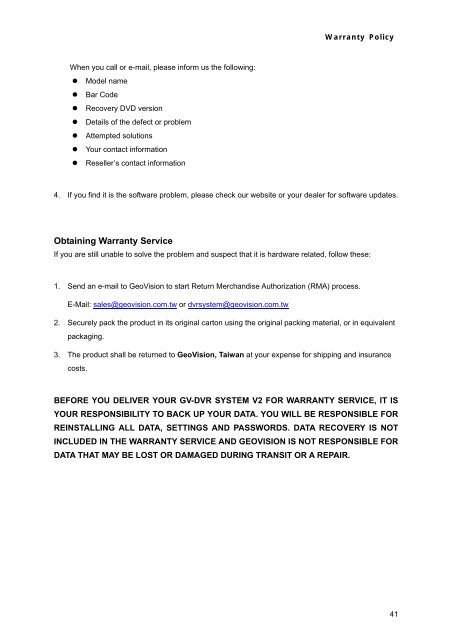GV-DVR System V2
GV-DVR System V2 GV-DVR System V2
THIS WARRANTY IS IN LIEU OF ALL OTHER WARRANTIES, WHETHER ORAL ORWRITTEN, EXPRESS OR IMPLIED. THE WARRANTY IS LIMITED TO REPAIR OREXCHANGE THE PRODUCT AT GEOVISION’S OPTION. OTHER EXPRESSED ORIMPLIED WARRANTIES FOR THIS PRODUCT, INCLUDING THE IMPLIED WARRANTIESOF MERCHANTABILITY AND FITNESS FOR A PARTICULAR PURPOSE AREEXCLUDED IN DURATION TO THE WARRANTY PERIOD. NO WARRANTIESEXPRESSED OR IMPLIED WILL APPLY AFTER THIS PERIOD. GEOVISION SHALL NOTBE LIABLE FOR SPECIAL, DIRECT, INDIRECT, CONSEQUENTIAL DAMAGES.GEOVISION SHALL NOT BE LIABLE FOR LOST PROFITS, LOST OF DATA, PROGRAMSOR OTHER INFORMATION, DAMAGE TO OTHER PROPERTY CAUSED BY ANYDEFECTS OF THIS PRODUCT, OR DAMAGES BASED UPON INCONVENIENCE, LOSSOF PRODUCT USE, LOSS OF TIME, COMMERCIAL USE, INCIDENTAL AND/ORCONSEQUENTIAL DAMAGES FOR THE BREACH OF ANY EXPRESSED OR IMPLIEDWARRANTY, INCLUDING DAMAGES TO PROPERTY, AND TO THE EXTENT PERMITTEDBY LAW, DAMAGES FOR PERSONAL INJURY, OR OTHERWISE, EVEN IF GEOVISIONHAS BEEN ADVISED OF THE POSSIBILITIES OF SUCH DAMAGES.Warranty RequirementsTo validate your purchase, you shall complete the online Product Registration within 30 days from thedate of purchase at http://www.geovision.com.tw/english/4_6.asp. Or click GeoVision OnlineRegistration in My Favorite for a direct link.If you fail to complete the Product Registration, the warranty period will start from the date ofshipment.Before you return the productSome problems you experience may be related to software or the operating system. It is important toinvestigate other sources of assistance first. Before returning the product, try the following:1. Review troubleshooting sections in the documentation for software and peripheral devices.2. Try rebuilding the operation system and GV-System by using the Recovery DVD.3. Consult your dealer. They are your best sources for current information and support. Or you cancall or email GeoVision offshore offices for assistance.40
Warranty PolicyWhen you call or e-mail, please inform us the following:• Model name• Bar Code• Recovery DVD version• Details of the defect or problem• Attempted solutions• Your contact information• Reseller’s contact information4. If you find it is the software problem, please check our website or your dealer for software updates.Obtaining Warranty ServiceIf you are still unable to solve the problem and suspect that it is hardware related, follow these:1. Send an e-mail to GeoVision to start Return Merchandise Authorization (RMA) process.E-Mail: sales@geovision.com.tw or dvrsystem@geovision.com.tw2. Securely pack the product in its original carton using the original packing material, or in equivalentpackaging.3. The product shall be returned to GeoVision, Taiwan at your expense for shipping and insurancecosts.BEFORE YOU DELIVER YOUR GV-DVR SYSTEM V2 FOR WARRANTY SERVICE, IT ISYOUR RESPONSIBILITY TO BACK UP YOUR DATA. YOU WILL BE RESPONSIBLE FORREINSTALLING ALL DATA, SETTINGS AND PASSWORDS. DATA RECOVERY IS NOTINCLUDED IN THE WARRANTY SERVICE AND GEOVISION IS NOT RESPONSIBLE FORDATA THAT MAY BE LOST OR DAMAGED DURING TRANSIT OR A REPAIR.41
- Page 1 and 2: GV-DVR System V2User’s Manual
- Page 3: User’s Manual for GV-DVR System V
- Page 7: Safety InstructionsObserve these sa
- Page 11 and 12: 1Introduction1.3 OptionsOptional de
- Page 13 and 14: 2Overview2.2 Rear ViewFigure 21 RS-
- Page 15 and 16: 3Getting Started3.2 Turning on the
- Page 17 and 18: 3Getting Started5. Configure a stat
- Page 19 and 20: 3Getting StartedTo modify the defau
- Page 21 and 22: 3Getting Started3.5 Recovery DVDIf
- Page 23 and 24: 3Getting Started3.6 Updating GV-DVR
- Page 25 and 26: 4DVR Health Analysis2. Select Backu
- Page 27 and 28: 4DVR Health Analysis4.3 Information
- Page 29 and 30: 4DVR Health Analysis4.4 Health Anal
- Page 31 and 32: 5TroubleshootingThe Main System can
- Page 33 and 34: 5TroubleshootingF. Select Use the f
- Page 35 and 36: 5TroubleshootingC. Click the Tools
- Page 37 and 38: SpecificationsSpecificationsSystemM
- Page 39 and 40: SpecificationsRemote Client Softwar
- Page 41: Warranty PolicyWarranty PolicyWarra
- Page 46: Bar Code:Shipment Date:GeoVision, I
Warranty PolicyWhen you call or e-mail, please inform us the following:• Model name• Bar Code• Recovery DVD version• Details of the defect or problem• Attempted solutions• Your contact information• Reseller’s contact information4. If you find it is the software problem, please check our website or your dealer for software updates.Obtaining Warranty ServiceIf you are still unable to solve the problem and suspect that it is hardware related, follow these:1. Send an e-mail to GeoVision to start Return Merchandise Authorization (RMA) process.E-Mail: sales@geovision.com.tw or dvrsystem@geovision.com.tw2. Securely pack the product in its original carton using the original packing material, or in equivalentpackaging.3. The product shall be returned to GeoVision, Taiwan at your expense for shipping and insurancecosts.BEFORE YOU DELIVER YOUR <strong>GV</strong>-<strong>DVR</strong> SYSTEM <strong>V2</strong> FOR WARRANTY SERVICE, IT ISYOUR RESPONSIBILITY TO BACK UP YOUR DATA. YOU WILL BE RESPONSIBLE FORREINSTALLING ALL DATA, SETTINGS AND PASSWORDS. DATA RECOVERY IS NOTINCLUDED IN THE WARRANTY SERVICE AND GEOVISION IS NOT RESPONSIBLE FORDATA THAT MAY BE LOST OR DAMAGED DURING TRANSIT OR A REPAIR.41