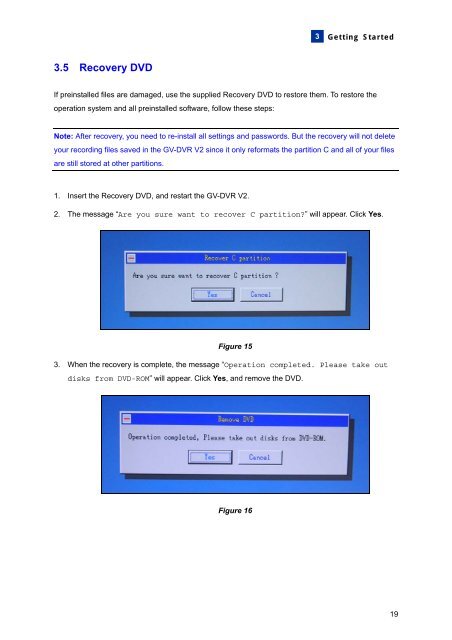Create successful ePaper yourself
Turn your PDF publications into a flip-book with our unique Google optimized e-Paper software.
3Getting Started3.5 Recovery DVDIf preinstalled files are damaged, use the supplied Recovery DVD to restore them. To restore theoperation system and all preinstalled software, follow these steps:Note: After recovery, you need to re-install all settings and passwords. But the recovery will not deleteyour recording files saved in the <strong>GV</strong>-<strong>DVR</strong> <strong>V2</strong> since it only reformats the partition C and all of your filesare still stored at other partitions.1. Insert the Recovery DVD, and restart the <strong>GV</strong>-<strong>DVR</strong> <strong>V2</strong>.2. The message “Are you sure want to recover C partition?” will appear. Click Yes.Figure 153. When the recovery is complete, the message “Operation completed. Please take outdisks from DVD-ROM” will appear. Click Yes, and remove the DVD.Figure 1619