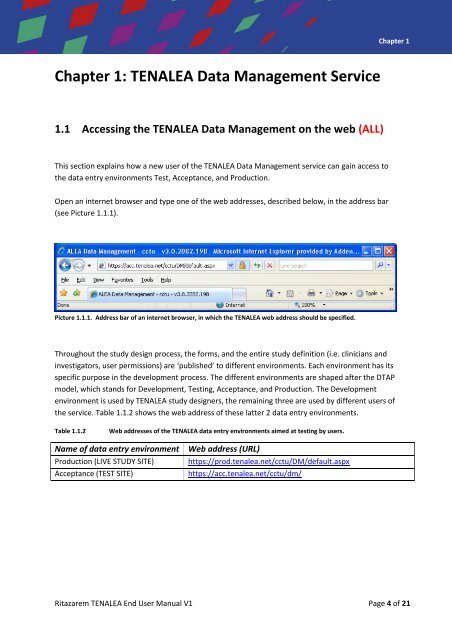TENALEA User Manual Ritazarem Trial Version 1
How to use the Online Randomization System - Rare Disease
How to use the Online Randomization System - Rare Disease
- No tags were found...
You also want an ePaper? Increase the reach of your titles
YUMPU automatically turns print PDFs into web optimized ePapers that Google loves.
Chapter 1Chapter 1: <strong>TENALEA</strong> Data Management Service1.1 Accessing the <strong>TENALEA</strong> Data Management on the web (ALL)This section explains how a new user of the <strong>TENALEA</strong> Data Management service can gain access tothe data entry environments Test, Acceptance, and Production.Open an internet browser and type one of the web addresses, described below, in the address bar(see Picture 1.1.1).Picture 1.1.1. Address bar of an internet browser, in which the <strong>TENALEA</strong> web address should be specified.Throughout the study design process, the forms, and the entire study definition (i.e. clinicians andinvestigators, user permissions) are ‘published’ to different environments. Each environment has itsspecific purpose in the development process. The different environments are shaped after the DTAPmodel, which stands for Development, Testing, Acceptance, and Production. The Developmentenvironment is used by <strong>TENALEA</strong> study designers, the remaining three are used by different users ofthe service. Table 1.1.2 shows the web address of these latter 2 data entry environments.Table 1.1.2Web addresses of the <strong>TENALEA</strong> data entry environments aimed at testing by users.Name of data entry environmentProduction (LIVE STUDY SITE)Acceptance (TEST SITE)Web address (URL)https://prod.tenalea.net/cctu/DM/default.aspxhttps://acc.tenalea.net/cctu/dm/<strong>Ritazarem</strong> <strong>TENALEA</strong> End <strong>User</strong> <strong>Manual</strong> V1 Page 4 of 21