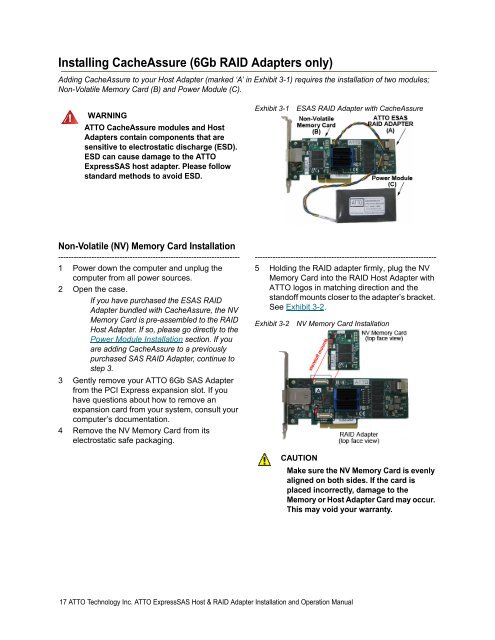ATTO ExpressSAS Host and RAID Adapter Installation and Operation Manual
ATTO ExpressSAS Host and RAID Adapter Installation and ...
ATTO ExpressSAS Host and RAID Adapter Installation and ...
Create successful ePaper yourself
Turn your PDF publications into a flip-book with our unique Google optimized e-Paper software.
Installing CacheAssure (6Gb <strong>RAID</strong> <strong>Adapter</strong>s only)Adding CacheAssure to your <strong>Host</strong> <strong>Adapter</strong> (marked ‘A’ in Exhibit 3-1) requires the installation of two modules;Non-Volatile Memory Card (B) <strong>and</strong> Power Module (C).WARNING<strong>ATTO</strong> CacheAssure modules <strong>and</strong> <strong>Host</strong><strong>Adapter</strong>s contain components that aresensitive to electrostatic discharge (ESD).ESD can cause damage to the <strong>ATTO</strong><strong>ExpressSAS</strong> host adapter. Please followst<strong>and</strong>ard methods to avoid ESD.Exhibit 3-1 ESAS <strong>RAID</strong> <strong>Adapter</strong> with CacheAssureNon-Volatile (NV) Memory Card <strong>Installation</strong>-----------------------------------------------------------------------1 Power down the computer <strong>and</strong> unplug thecomputer from all power sources.2 Open the case.If you have purchased the ESAS <strong>RAID</strong><strong>Adapter</strong> bundled with CacheAssure, the NVMemory Card is pre-assembled to the <strong>RAID</strong><strong>Host</strong> <strong>Adapter</strong>. If so, please go directly to thePower Module <strong>Installation</strong> section. If youare adding CacheAssure to a previouslypurchased SAS <strong>RAID</strong> <strong>Adapter</strong>, continue tostep 3.3 Gently remove your <strong>ATTO</strong> 6Gb SAS <strong>Adapter</strong>from the PCI Express expansion slot. If youhave questions about how to remove anexpansion card from your system, consult yourcomputer’s documentation.4 Remove the NV Memory Card from itselectrostatic safe packaging.-----------------------------------------------------------------------5 Holding the <strong>RAID</strong> adapter firmly, plug the NVMemory Card into the <strong>RAID</strong> <strong>Host</strong> <strong>Adapter</strong> with<strong>ATTO</strong> logos in matching direction <strong>and</strong> thest<strong>and</strong>off mounts closer to the adapter’s bracket.See Exhibit 3-2.Exhibit 3-2 NV Memory Card <strong>Installation</strong>CAUTIONMake sure the NV Memory Card is evenlyaligned on both sides. If the card isplaced incorrectly, damage to theMemory or <strong>Host</strong> <strong>Adapter</strong> Card may occur.This may void your warranty.17 <strong>ATTO</strong> Technology Inc. <strong>ATTO</strong> <strong>ExpressSAS</strong> <strong>Host</strong> & <strong>RAID</strong> <strong>Adapter</strong> <strong>Installation</strong> <strong>and</strong> <strong>Operation</strong> <strong>Manual</strong>