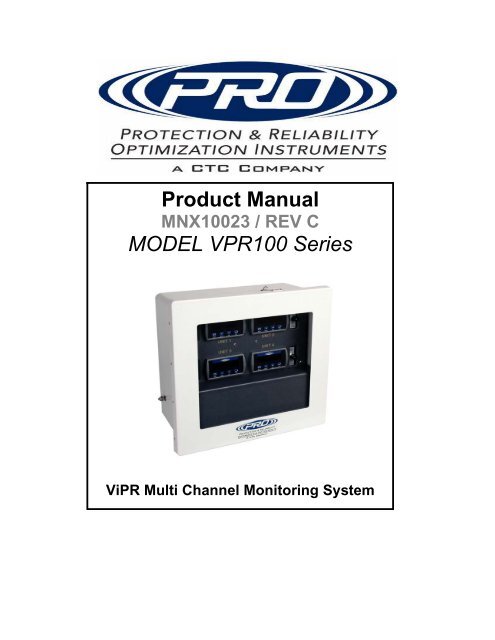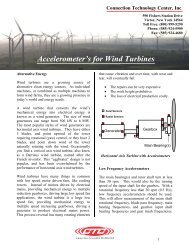Product Manual MODEL VPR100 Series
Product Manual MODEL VPR100 Series - Connection Technology ...
Product Manual MODEL VPR100 Series - Connection Technology ...
Create successful ePaper yourself
Turn your PDF publications into a flip-book with our unique Google optimized e-Paper software.
<strong>Product</strong> <strong>Manual</strong>MNX10023 / REV C<strong>MODEL</strong> <strong>VPR100</strong> <strong>Series</strong>ViPR Multi Channel Monitoring System
ContentsSection IOverviewIntroduction.................................................................................….… 2Description.......................................................................................... 2ViPR Model Selection......................................................................... 2Section IIInstallationInstallation……………………………………………..…..........……...… 3Configuring Relays............................................................................. 4Analog Output..................................................................................... 5Section IIIOperationOperating Procedure.......................................................................... 4Section IVMaintenanceGeneral............................................................................................... 6Warranty........................................................................................... 10FiguresFigure 1 (VP <strong>Series</strong> Selection Guide)…............................................. 2Figure 2 (Cable Entry/Exit & Power)…………….…….........….……… 3Figure 3 (Panel Cover)……….….……………………..........…….……. 6Figure 4 (Wiring Diagram)……….….……………….......…....…..……. 7Figure 5 (Main Panel)……….….…………………….............…..…….. 7Figure 6 (Signal Conditioners)……….….…………….........………….. 8Figure 7 (Connector Block Removal)…………………..….......………. 8Figure 8 (Block Connections)…………………………….........……….. 9MNX10023 / Rev C4-11-08 1
Section IOverviewIntroductionThis document contains information on the operation, installation andmaintenance of the <strong>VPR100</strong> <strong>Series</strong> Multi Channel Monitoring System. Thismanual is an overview of the system and references the specific componentmanuals. User manuals are provided with the system for all configurable internalcomponents.DescriptionThe PRO <strong>VPR100</strong> <strong>Series</strong> system monitors a machine’s condition based on itslevel of vibration. The system can be integrated into a circuit to shutdown amachine when preset vibration levels are reached. The system detects highvibration energy being sensed by the input accelerometers and actuates relaysbased on alert and alarm set points. The system will indicate the instantaneousvibration levels and relay status at each channel through the display meters. A 4-20mA signal analogous to the percent of full scale vibration (based on theinternal transmitters) is provided as an output for external DCS interfacing. Thesystem also supplies outputs for Dynamic Vibration data (Waveforms)transmitted by the accelerometers. The waveforms are obtained from the BNCjacks inside the enclosure, or can be wired from screw terminals identified by“Sensor Output”.ViPR Model SelectionThe <strong>VPR100</strong> <strong>Series</strong> system has numerous options available to customize theViPR system to specific needs. Below is a guide to help select which VP <strong>Series</strong>system fits your specific requirements. (Figure 1)Figure 1. VP <strong>Series</strong> Selection GuideMNX10023 / Rev C4-11-08 2
Section IIInstallationThe <strong>VPR100</strong> <strong>Series</strong> system is contained within a standard fiberglass junction boxenclosure. Mounting brackets are provided for wall-mounting the enclosure. (Wallanchoring screws are not included).Cables enter and exit the enclosure through conduit fittings on the bottom of theunit. All input and output wiring is connected at the terminal blocks at the bottomof the unit. All outputs are routed through a 1.5” Conduit Fittings. All inputs arerouted through a 1.5” Conduit fitting as well. 110 VAC is needed to power the unitthrough the terminals on the far right side of the enclosure. A ½” Conduit Fittingis provided for AC power entry. (Figure 2)NOTE: If there is no sensor wired to the sensor input terminal, thecorresponding transmitter for that channel will not power on. This willcause the Output Display to read low or negative values. Be sure to powerthe system on AFTER the sensor has been connected.NOTE: If the display fails to output a value after power has been turned onand the sensor has been wired, turn off the unit, wait several seconds andthen reapply power. The internal electronics require some time to ramp upand settle before they are fully operational.WaveformOutputsVibrationLevelDisplays110 VACPowerSensorInputsRelayOutputsFigure 2. Cable Entry/Exit &PowerMNX10023 / Rev C4-11-08 3
Section IIIOperationConfiguring RelaysThe input to the internal controller comes from the signal conditioners. They arebuilt with a specific full scale range and frequency band. The Full scale range ofthe transmitters must be known in order for the controllers to display the correctvibration value. The transmitter will not display any vibration energy present atfrequencies outside the filtering range. Refer to PRO SC Transmitter User<strong>Manual</strong> for specific instructions on calibration and operation.Example Full Scale 0 – 1.0 IPS , Frequency Band 10 – 1000 Hz.At 0 IPS, 4 mA flows from the transmitter to the controllerAt 0.50 IPS, 12 mA flows from the transmitter to the controller.At 1.00 IPS, 20 mA flows from the transmitter to the controller.The monitoring channel provides 2 relay outputs. The system comes from thefactory with a specific vibration range in IPS, mm/s or g’s. To configure the relayset points, this range must be known. It is recommended that baseline andtypical alarm values of vibration are also known before setup is attempted. Therelays provided by the internal controller are highly configurable. Refer to PD765User <strong>Manual</strong> for detailed programming instructions.All of the following parameters can be adjusted:• Relay Action – Automatic, Latching, Auto + <strong>Manual</strong> Reset, Latchwith Clear.• Relay Operation – Set and Reset points (Hysteresis), On andOff time DelaysMNX10023 / Rev C4-11-08 4
Example Setup 1:A full scale range of 0 – 1 IPS has been specified. Baseline Vibration on themachine to be monitored is 0.18 IPS-pk. Alarm and Shutdown levels ofvibration are specified as 0.35 IPS-pk and 0.65 IPS-pk respectively, resetpoints are specified as 0.30 IPS-pk and 0.60 IPS-pk. Using the providedPD765 Process Controller <strong>Manual</strong>; Select relay operation and action desired,for this example we will have LOC, Latching Operation with Clear relays.Then program “Set 1” as 0.35 and “Set 2” as 0.65, then program reset points,“rST 1” as 0.30 and “rST 2” as 0.60. After relays have been programmed,scaling must be set. For this example, we will use a 0-5 Volt input with a 0-1IPS display. Program “inP1” as 0.00, then “diS1” as 0.00, then “inP2” as 5.00,then “diS2” as 1.00. This will let us have an input of 0.00 Volts, display of 0.00IPS and at an input of 5 Volts, 1.00 IPS will be displayed by the meter. Thesystem will now actuate the LOC Relay (Relay 1) when the vibration levelreaches 0.35 IPS-pk and another LOC Relay (Relay 2) when the vibrationlevel reaches 0.65 IPS-pk. In order to reset the LOC relays, the vibration levelmust fall below the reset point of 0.60, then press the ACK for relay 2 andonce the vibration level falls below 0.30, press the ACK to reset relay 1.Analog OutputThe analog 4-20 mA signal represents the amount of vibration energy present ateach channel based on the internal transmitter’s full scale. I.E. a 12 mA signalfrom a 0 2.0 IPS transmitter represents a vibration level of 1.0 IPS.The 4-20mA signal is wired to the terminal blocks labeled ‘4-20’. The terminalblock marking strip identifies the individual polarity of the terminals. Each channelprovides an analog output in order to interface with an external control orindicator. The 4-20mA signal is compatible with most PLC Analog Input Modules.<strong>Manual</strong> adjustment of the internal transmitters may be needed upon installation.Refer to PRO SC Transmitter user manual for specific instructions.MNX10023 / Rev C4-11-08 5
Section IVMaintenanceOnce the system has been calibrated and installed it requires minimalmaintenance. Basic checks to ensure system integrity should be madeperiodically.Visual Inspections should include examinations for the following:• The displays are operational• No visible electrical burns or smoke inside the enclosure• Enclosure hinges are free from rust and securely latched• No moisture or condensation build up inside the enclosure• Enclosure viewing window is clean and internal components are clearlyvisibleThis worksheet illustrates the method of removing the Main Display Panel toaccess the SC200 series signal conditioners1. Start by removing the lowerscrew terminal block cover paneland let it hang by the tethercables.Figure3. Panel CoverMNX10023 / Rev C4-11-08 6
2. This illustration shows thescrew terminal panel suspendedby the tether cables and thelocation of the wiring diagrams.Figure 4. Wiring Diagram3. After the Screw Terminal panelhas been removed, the Main Panelneeds to come out. Start by removingthe (4) Phillips head screws holdingthe main panel.Figure 5. Main PanelMNX10023 / Rev C4-11-08 7
4. When the panel is dropped downand suspended by the tether cables,the SC200 series signal conditionersare now accessible.Figure 6. Signal Conditioners5. Using a “Flat Blade” screwdriver,remove the lower connector blockfrom the main unit.Figure 7. Connector Block RemovalMNX10023 / Rev C4-11-08 8
Figure 7. continuedThe block should have the Numbers1-4on it. (shown right)For the Dynamic output, connect the wiresto Terminals 3 & 4:• Terminal 3 – Positive output• Terminal 4 – Negative outputFigure 8. Block ConnectionsAfter wiring terminal blocks, re-insert them into the SC200 unit.Replace the main panel, use care when replacing the panel to preventdamage to the internal wiring harnesses.WarrantyIf any PRO product should ever fail, we will repair or replace it at no charge, aslong as the product was not subjected to misuse, natural disasters, improperinstallation or modification which caused the defect.CONTACT INFORMATION:Connection Technology Center, Inc (CTC)7939 Rae Blvd.Victor, NY 145641-800-999-5290 (US & Canada) 1-585-924-5900 (International)sales@ctconline.com – www.ctconline.comMNX10023 / Rev C4-11-08 9