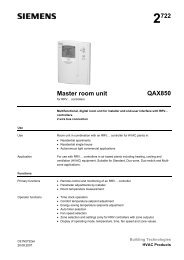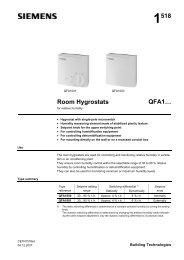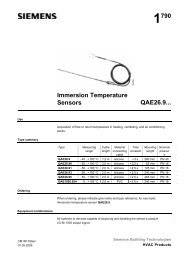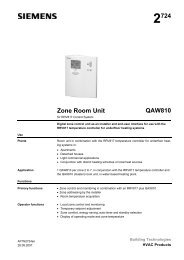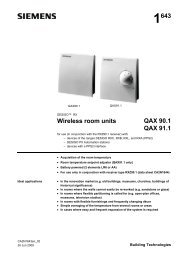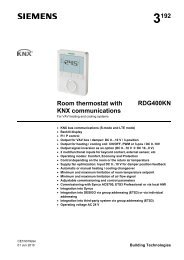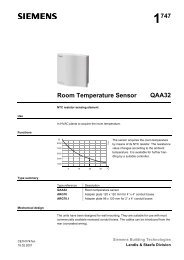5243 Digital Time Switch SEH62.1
5243 Digital Time Switch SEH62.1
5243 Digital Time Switch SEH62.1
- No tags were found...
You also want an ePaper? Increase the reach of your titles
YUMPU automatically turns print PDFs into web optimized ePapers that Google loves.
ProgrammingThe <strong>SEH62.1</strong> allows up to 8 programmed on/off periods. Each of these periods can beassigned to a single day or blocks of days as displayed on screen.LCDStatus lineProgram selectionWeekdayON OFF AUTO MANUALPrg 1 2 3 4 5 6 7 8Su Mo Tu We Th Fr SaCountdownenable<strong>Time</strong>/setup title lineampm<strong>5243</strong>Z01enOperating buttonsSEL+-The controller has 3 operating buttons for the following functions:The SEL button is used to enter or save the settings. This button also acts as a manualon/off button.The + / - buttons are used for selecting and adjusting parameters.The screen will default back to the main screen if no entry is made for 60 seconds whilein setting mode.For more detailed information about technical features and functions, please refer tothe Installation Instructions CE2G<strong>5243</strong>X.Engineering notesUseUse this time switch only for applications as described in the description on the titlepage (bold print) and the section "Function". Additionally, observe all conditions andrestrictions imposed in this section and in "Technical data".The sections marked with a warning symbol contain technical safety requirements andrestrictions. Observe all of these warnings as they relate directly to the protection ofpersonnel and equipment.Installation notesMountingAlthough the microprocessor is protected, unusually strong electromagnetic fields couldcause interference.To avoid interference:− The device should not be installed close to inductive components− Inductive components must be fitted with interference suppressors (varistor / RC unit)− 2 mounting holes are provided for surface-mountingEnvironment− The connection terminals must be freely accessible− Ensure adequate air circulation to dissipate the heat generated during operationThe <strong>SEH62.1</strong> can be mounted as follows:Observe all local installation and mounting regulations.ABCDOn a DIN rail (EN 50 022-35 x 7.5) of least 60 mm lengthWall mounted with 2 screwsFront mounted using standard elements.E.g. 1 x DIN rail 100 mm long 2 x hexagonal spacers 50 mm, washers andscrewsIn an ARG62.22 protective housing together with other devices2/4Siemens <strong>Digital</strong> <strong>Time</strong> <strong>Switch</strong> <strong>SEH62.1</strong> CE2N<strong>5243</strong>enBuilding Technologies 02.04.2009