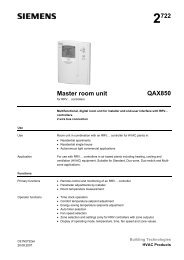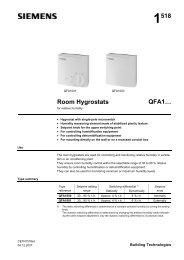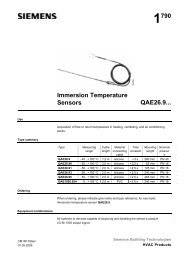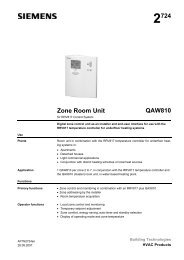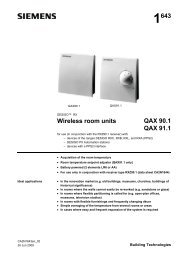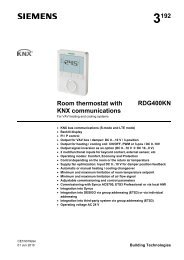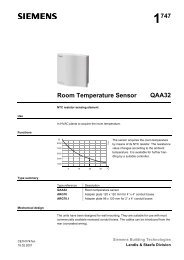5243 Digital Time Switch SEH62.1
5243 Digital Time Switch SEH62.1
5243 Digital Time Switch SEH62.1
- No tags were found...
Create successful ePaper yourself
Turn your PDF publications into a flip-book with our unique Google optimized e-Paper software.
5 243<strong>Digital</strong> <strong>Time</strong> <strong>Switch</strong><strong>SEH62.1</strong><strong>Digital</strong> time switch used to switch plant on and off, or for the controlof setback periods at night or at weekends.• Integrated countdown timer• Suitable for mounting on DIN rail• Simple programming with large and easy - to-understand LCD• Manual on/off control• Quick Daylight Saving (DS) adjustment• Backup of 72 hoursFunctionsThe microprocessor automatically stores the programmed times in chronological order.The time switch operates in one of 4 modes:• Manual continuously on• Manual continuously off• Adjustable count down timer on, or• Automatic operation via the time programA switch with momentary contact closure across M-D1 activates the countdown timer.The power supply is buffered by a memory backup capacitor. In the event of a powerfailure, the time switch will continue to run, with the program retained, for 72 hours.However, the relay will assume (or remain in) the normal position.CE2N<strong>5243</strong>en02.04.2009 Building Technologies
ProgrammingThe <strong>SEH62.1</strong> allows up to 8 programmed on/off periods. Each of these periods can beassigned to a single day or blocks of days as displayed on screen.LCDStatus lineProgram selectionWeekdayON OFF AUTO MANUALPrg 1 2 3 4 5 6 7 8Su Mo Tu We Th Fr SaCountdownenable<strong>Time</strong>/setup title lineampm<strong>5243</strong>Z01enOperating buttonsSEL+-The controller has 3 operating buttons for the following functions:The SEL button is used to enter or save the settings. This button also acts as a manualon/off button.The + / - buttons are used for selecting and adjusting parameters.The screen will default back to the main screen if no entry is made for 60 seconds whilein setting mode.For more detailed information about technical features and functions, please refer tothe Installation Instructions CE2G<strong>5243</strong>X.Engineering notesUseUse this time switch only for applications as described in the description on the titlepage (bold print) and the section "Function". Additionally, observe all conditions andrestrictions imposed in this section and in "Technical data".The sections marked with a warning symbol contain technical safety requirements andrestrictions. Observe all of these warnings as they relate directly to the protection ofpersonnel and equipment.Installation notesMountingAlthough the microprocessor is protected, unusually strong electromagnetic fields couldcause interference.To avoid interference:− The device should not be installed close to inductive components− Inductive components must be fitted with interference suppressors (varistor / RC unit)− 2 mounting holes are provided for surface-mountingEnvironment− The connection terminals must be freely accessible− Ensure adequate air circulation to dissipate the heat generated during operationThe <strong>SEH62.1</strong> can be mounted as follows:Observe all local installation and mounting regulations.ABCDOn a DIN rail (EN 50 022-35 x 7.5) of least 60 mm lengthWall mounted with 2 screwsFront mounted using standard elements.E.g. 1 x DIN rail 100 mm long 2 x hexagonal spacers 50 mm, washers andscrewsIn an ARG62.22 protective housing together with other devices2/4Siemens <strong>Digital</strong> <strong>Time</strong> <strong>Switch</strong> <strong>SEH62.1</strong> CE2N<strong>5243</strong>enBuilding Technologies 02.04.2009
The <strong>SEH62.1</strong> is for indoor use and must have all terminals well protected by a plasticcover or in a panel/enclosure.<strong>5243</strong>Z02A B C DElectrical installationThe <strong>SEH62.1</strong> is designed for AC 230 V supply voltage.There must be a minimum of 8 mm clearance between the terminals and thepanel/enclosures in order to avoid electric shock. Under no circumstances should thefront cover of the time switch be removed.All local safety regulations must be observed.Technical dataGeneral dataPower supplyEnvironmentalconditionsNorms and standardsOperating voltageFrequencyPower consumptionOperationClimatic conditionsTemperatureHumidityTransportClimatic conditionsTemperatureHumidityMechanical conditionsStorageClimatic conditionsTemperatureHumidityconformity toEMC directiveLow-voltage directiveN474 C-Tick conformity toEMC emission standardProduct standardsAutomatic electrical controls forhousehold and similar useParticular requirements for timers andtime switchesElectromagnetic compatibilitySuitable for residential and industrialEMC environmentEmissionsImmunityAC 230 V –15...+15 %50/60 Hz3.0 VAto IEC 721-3-3class 3 K50...+50 °C
TerminalsFunctional data<strong>Time</strong> clock<strong>Digital</strong> input D1Signal output QWeightDegree of protection of housing IP 20 to EN 60 529Color of housing top light gray (RAL7035)bottom silver-gray (RAL 7001)Screw terminals for cables withmin. 0.5 mm dia.max. 2 x 1.5 mm 2 or 2.5 mm 2<strong>Time</strong> basisquartzMemory locations 8 for 7-day clock, with grouping into 13different blocks of days for 24-hour clockMinimum switching interval1 minPower reservenominal 72 hours after 24 hours of operationAccuracy ± 1 s / day at 20 °CDisplay40 mm LCDPolling voltage for control commands (D…M) DC 24 VCurrent draw8 mARequired inputmomentary contact closureRelay contacts (potentialfree)VoltageContact ratingWeight including packagingAC 24…250 V, DC 24 Vmax. 6 A resistivemax. 3 A inductivemin. admissible load: 100 mA at DC 5 V0.3 kg..Internal diagramLD1 MQ11NQ12Q14<strong>5243</strong>G01L, N Input AC 230 VM, D1 <strong>Digital</strong> input (momentary contact closure)Q… <strong>Digital</strong> output, various voltages permissible (see Technical data, Signal output Q).Dimensions78,86056483010689<strong>5243</strong>M014/4©2001 - 2009 Siemens Switzerland Ltd Subject tochangeSiemens <strong>Digital</strong> <strong>Time</strong> <strong>Switch</strong> <strong>SEH62.1</strong> CE2N<strong>5243</strong>enBuilding Technologies 02.04.2009