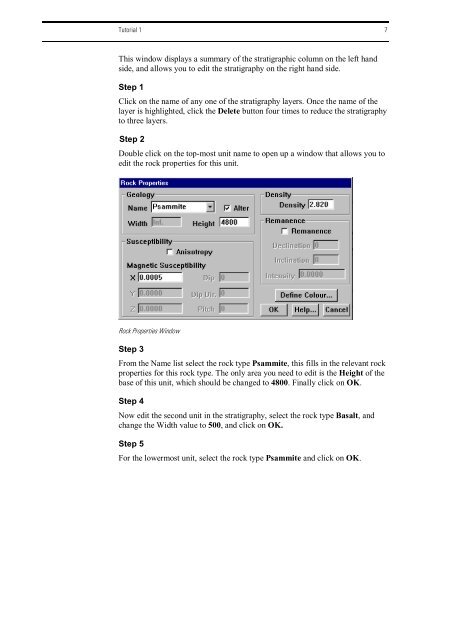Tutorials (PDF) - Tectonique.net
Tutorials (PDF) - Tectonique.net
Tutorials (PDF) - Tectonique.net
You also want an ePaper? Increase the reach of your titles
YUMPU automatically turns print PDFs into web optimized ePapers that Google loves.
8YXSVMEPThis window displays a summary of the stratigraphic column on the left handside, and allows you to edit the stratigraphy on the right hand side.Step 1Click on the name of any one of the stratigraphy layers. Once the name of thelayer is highlighted, click the Delete button four times to reduce the stratigraphyto three layers.Step 2Double click on the top-most unit name to open up a window that allows you toedit the rock properties for this unit.6SGO4VSTIVXMIW;MRHS[Step 3From the Name list select the rock type Psammite, this fills in the relevant rockproperties for this rock type. The only area you need to edit is the Height of thebase of this unit, which should be changed to 4800. Finally click on OK.Step 4Now edit the second unit in the stratigraphy, select the rock type Basalt, andchange the Width value to 500, and click on OK.Step 5For the lowermost unit, select the rock type Psammite and click on OK.