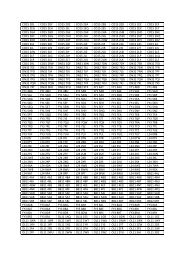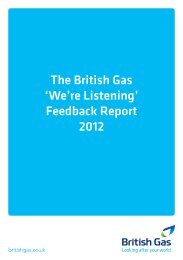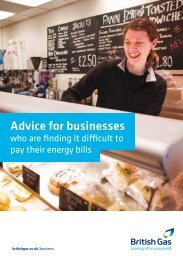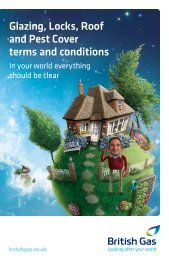Your smart energy monitor
Smart energy monitor user guide - British Gas
Smart energy monitor user guide - British Gas
You also want an ePaper? Increase the reach of your titles
YUMPU automatically turns print PDFs into web optimized ePapers that Google loves.
<strong>Your</strong> <strong>smart</strong> <strong>energy</strong> <strong>monitor</strong>It all begins by starting your <strong>energy</strong> <strong>monitor</strong><strong>Your</strong> <strong>smart</strong> <strong>energy</strong> <strong>monitor</strong> is a user friendly device that works wirelessly with your <strong>smart</strong> meter so youcan control and see how much <strong>energy</strong> you are using in real time. It will help you understand your<strong>energy</strong> use so that you can make changes and become more <strong>energy</strong> efficient.To understand more about how to use your <strong>smart</strong> <strong>energy</strong> <strong>monitor</strong> read inside.A quick and easy guide
See all your <strong>energy</strong> usage at a glance101 3 49827561. Select a fuel typeSee the <strong>energy</strong> you’re using, as you useit, in kWh by fuel type: Dual Fuel, Gas orElectricity. Just tick the icons to switchbetween views.2. Energy traffic lightsThe light-bar always shows your‘electricity use now’ and changes colourto indicate current consumption. Greenindicates low <strong>energy</strong> load, amber ahigher level of load and red higher still.These lights are active at all times.3. Date and timeThe right time and date willautomatically be displayedthroughout the year.4. <strong>Your</strong> measurementsSee your <strong>energy</strong> usage either in poundsand pence, kWh or CO 2 emissions overtime and as a percentage of the targetbudget you’ve set.5. Track your <strong>energy</strong>Set yourself a daily <strong>energy</strong> target budgetin either pounds and pence or kWh,using the menu options, then the redpointer will show you how you’re doing.The colours on the counter show if you’rewithin your <strong>energy</strong> target ‘t’.White segments = less than target, amber= near target, red = target exceeded.6. Sleep modeTo save <strong>energy</strong>, the <strong>monitor</strong> will go tosleep when not in use and only the trafficlight display will operate. Touch thescreen to wake it up.7. MessagesBritish Gas can send you messages viayour <strong>monitor</strong>. The message icon indicatesan unread message. To read the message,go to menu then select messages.8. SignalThis shows the signal strength betweenthe <strong>monitor</strong> and your electricity<strong>smart</strong> meter.9. PowerRemember to plug your <strong>monitor</strong> into themains. It can also be temporarily poweredby 4 x AAA batteries, but only for amaximum of 72 hours.10. Carousel optionsThe main carousel in the centre of thescreen displays your <strong>energy</strong> accordingto your fuel and measurement selection.Just swipe your finger to customiseyour view.
Keeping control of your <strong>energy</strong> can save you moneyAnswers to some of your most common queries<strong>Your</strong> <strong>smart</strong> <strong>energy</strong> <strong>monitor</strong> is an easy to use touch-screen device that works wirelessly with your<strong>smart</strong> meters, so you can keep an eye on your <strong>energy</strong> usage and choose to be more efficient.Under the menu section you can see all of the features below which will help you make the most of the<strong>monitor</strong> in order to save <strong>energy</strong> and money. You can also change the <strong>monitor</strong> settings at any time so youcan see what works best for you and your home.Q. Where can I go to find out how to make the most of my <strong>smart</strong> <strong>energy</strong> <strong>monitor</strong>?A. You can go online, to britishgas.co.uk/<strong>smart</strong>meters, and watch an online video guide thatwill explain how your <strong>smart</strong> <strong>energy</strong> <strong>monitor</strong> works, and how you can use it to stay in controlof your <strong>energy</strong>.Q. If I unplug my <strong>smart</strong> <strong>energy</strong> <strong>monitor</strong>, will any data be lost?A. No. Because of the way it connects to your electricity meter for the data, if your <strong>smart</strong> <strong>energy</strong><strong>monitor</strong> is unplugged it will automatically catch up when it is plugged in again.See your historyBy viewing your <strong>energy</strong> usage history,you can compare what you’re usingnow to what you were using within theprevious hour, day, week or month.So you’ll know how your <strong>energy</strong> usagechanges over time.Meter readingsUnder the menu section you can alsoview your latest meter readings at thetouch of a button – these are sent to usautomatically and you can be confidentthat your bills are accurate.Q. Will my <strong>smart</strong> <strong>energy</strong> <strong>monitor</strong> accurately reflect my <strong>energy</strong> tariff?A. It’s a close indicator. Because of the way your tariff works, there will be slight fluctuations in the<strong>energy</strong> costs shown per kilowatt over the course of each quarter. This is completely normal andis explained in your existing terms and conditions.Q. What if my <strong>smart</strong> <strong>energy</strong> <strong>monitor</strong> shows low signal strength?A. Don’t worry, simply moving it closer to your electricity meter (not your gas meter) will strengthenit, as this is where the signal is generated.Q. How do I read my meters directly?A. You don’t need to. Gas and electricity meter readings are automatically sent to us every day. <strong>Your</strong>electricity meter reading is shown by default. However, if you want to read your gas meter manually,press the red button marked ‘A’ to switch on the meter display and then press ‘A’ once. again.Set your budgetSetting yourself a budget can really helpyou manage your <strong>energy</strong> usage. Youcan choose your own target in poundsor kWh, based on how many bedroomsyou have, or your type of fuel. <strong>Your</strong>target budget will be clearly displayedon the home screen with a ‘t’ symbol.Understand your tariffTransparency: press this icon and you’llsee the price of the tariff you’re currentlyon and what your <strong>energy</strong> is costing you.If you move to a different tariff, we willupdate the information over the air andyour <strong>smart</strong> <strong>energy</strong> <strong>monitor</strong> will displaythe new tariff.D00725 29017927 ONLINEQuestions? Here’s the number of ourSmart Metering team0800 980 6121 *Open Monday to Friday: 8am to 8pm, Saturday: 8am to 6pm*BT Calling Plan, mobile and other providers’ charges may vary. Calls maybe <strong>monitor</strong>ed and/or recorded for quality assurance and compliance purposes.British Gas Trading Limited.Registered in England & Wales: No 3078711.Millstream, Maidenhead Road, Windsor, Berkshire SL4 5GD.britishgas.co.ukFollow us on:facebook.com/britishgas@BritishGasyoutube.com/britishgas