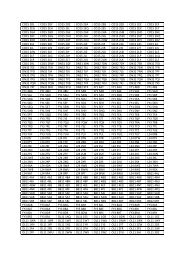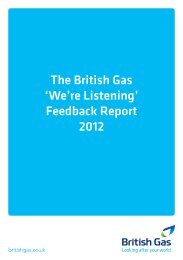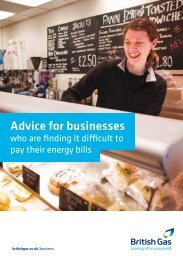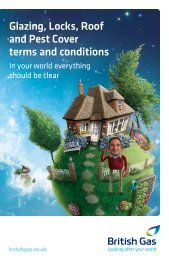pay as you go gas meter
Your guide to using your pay as you go gas meter - British Gas
Your guide to using your pay as you go gas meter - British Gas
- No tags were found...
You also want an ePaper? Increase the reach of your titles
YUMPU automatically turns print PDFs into web optimized ePapers that Google loves.
Your guide to using <strong>you</strong>r<strong>pay</strong> <strong>as</strong> <strong>you</strong> <strong>go</strong> g<strong>as</strong> <strong>meter</strong>
Why <strong>pay</strong> <strong>as</strong> <strong>you</strong> <strong>go</strong>?A <strong>pay</strong> <strong>as</strong> <strong>you</strong> <strong>go</strong> g<strong>as</strong> <strong>meter</strong> is an excellentway to control <strong>you</strong>r spending and help<strong>you</strong> to budget, <strong>as</strong> <strong>you</strong> <strong>pay</strong> for the g<strong>as</strong><strong>as</strong> <strong>you</strong> use it.Our information service is available 24 hours a day 0800 587 6567britishg<strong>as</strong>.co.uk/<strong>pay</strong><strong>as</strong><strong>you</strong><strong>go</strong>help
Getting started with a g<strong>as</strong> <strong>meter</strong>Before topping up• You must activate <strong>you</strong>r g<strong>as</strong> card before <strong>you</strong> buy credit for <strong>you</strong>r g<strong>as</strong>. Simply insert thecard in to <strong>you</strong>r g<strong>as</strong> <strong>meter</strong> and leave it in for one minute whilst it updates <strong>you</strong>r details.IMPORTANTIf <strong>you</strong> don’t leave the card in for a full minute <strong>you</strong>r <strong>meter</strong> won’t recognise <strong>you</strong>r card and<strong>you</strong> won’t be able to use any of the g<strong>as</strong> <strong>you</strong> buy with it.After topping up• Ple<strong>as</strong>e do not leave <strong>you</strong>r g<strong>as</strong> card in <strong>you</strong>r <strong>meter</strong>, <strong>as</strong> this will shorten the <strong>meter</strong>’sbattery life.You should only use the card provided by British G<strong>as</strong>, ple<strong>as</strong>e do not use <strong>you</strong>rprevious suppliers’ card, <strong>as</strong> any credit <strong>you</strong> purch<strong>as</strong>e will not transfer to the <strong>meter</strong>.Understanding the screensTo find the screen <strong>you</strong> want,follow these simple steps:• Have <strong>you</strong>r card handy (but donot put it in the <strong>meter</strong> unless<strong>as</strong>ked to).• Press and hold the RED BUTTON Auntil <strong>you</strong> hear a beep, then rele<strong>as</strong>ethe button.• Repeatedly press RED BUTTON A.You will see that this takes <strong>you</strong>through a series of numberedscreens which provide <strong>you</strong> withinformation about <strong>you</strong>r <strong>meter</strong>.Our information service is available 24 hours a day 0800 587 6567britishg<strong>as</strong>.co.uk/<strong>pay</strong><strong>as</strong><strong>you</strong><strong>go</strong>help
Buying creditWhere?You can buy credit from any outlet displaying the PayPoint symbol or at some Post Offices.For details of <strong>you</strong>r nearest outlet visit <strong>pay</strong>point.co.uk or postoffice.co.uk or call us on 0800 048 0303*.Or <strong>you</strong> can use our Home Energy Top Up service. To find out more about this visit britishg<strong>as</strong>.co.uk/topupHow much?With a <strong>pay</strong> <strong>as</strong> <strong>you</strong> <strong>go</strong> <strong>meter</strong>, <strong>you</strong> can top up <strong>as</strong> often and <strong>as</strong> much <strong>as</strong> <strong>you</strong> need. We recommend that <strong>you</strong> top up at le<strong>as</strong>t £15 of creditper week especially if <strong>you</strong>’ve used the emergency credit.Remember, if we have agreed a weekly re<strong>pay</strong>ment amount with <strong>you</strong>, <strong>you</strong> need to make sure that <strong>you</strong> buy enough credit to cover there<strong>pay</strong>ment and the g<strong>as</strong> <strong>you</strong> use for the week. And don’t forget to top up enough credit if <strong>you</strong> <strong>go</strong> away for a few days or prior to publicholidays <strong>as</strong> this will help <strong>you</strong> to avoid running out of g<strong>as</strong>.Transferring credit to <strong>you</strong>r <strong>meter</strong>• Put <strong>you</strong>r card into the <strong>meter</strong>. The display will show the amount of credit on the card.• Press RED BUTTON A to transfer the credit to the <strong>meter</strong>.• If <strong>you</strong> are topping up after having run out of g<strong>as</strong>, for <strong>you</strong>r safety, the <strong>meter</strong> may <strong>as</strong>k <strong>you</strong> to check that all g<strong>as</strong>appliances are off. If they are, press and hold RED BUTTON A. This will turn <strong>you</strong>r g<strong>as</strong> supply back on.Our information service is available 24 hours a day 0800 587 6567britishg<strong>as</strong>.co.uk/<strong>pay</strong><strong>as</strong><strong>you</strong><strong>go</strong>help
Emergency creditIf <strong>you</strong> can’t get to <strong>you</strong>r local outlet to top up and <strong>you</strong> need g<strong>as</strong> immediately, <strong>you</strong> can get upto £5 of emergency credit.How do I access emergency credit?Put <strong>you</strong>r card in the <strong>meter</strong> and:• Check all <strong>you</strong>r g<strong>as</strong> appliances are switched off.• You’ll see a message: ‘PRESS BUTTON A to accept the emergency credit’.• Press the RED BUTTON A and <strong>you</strong>r emergency credit is ready to use.IMPORTANT: After <strong>you</strong> have used up all <strong>you</strong>r emergency credit, <strong>you</strong>r supplycould shut off until <strong>you</strong> <strong>pay</strong> back what <strong>you</strong> owe. We recommend <strong>you</strong> top up atle<strong>as</strong>t £15 to <strong>pay</strong> back the emergency credit and have credit available for g<strong>as</strong>.Remember if we have agreed a weekly re<strong>pay</strong>ment amount with <strong>you</strong>, make sure<strong>you</strong> top up enough to cover this too.AOur information service is available 24 hours a day 0800 587 6567britishg<strong>as</strong>.co.uk/<strong>pay</strong><strong>as</strong><strong>you</strong><strong>go</strong>help
Paying an outstanding billWith a <strong>pay</strong> <strong>as</strong> <strong>you</strong> <strong>go</strong> <strong>meter</strong> <strong>you</strong> can <strong>pay</strong> off an outstanding bill. We’ll agree a weeklyre<strong>pay</strong>ment amount with <strong>you</strong> which will be paid through <strong>you</strong>r <strong>meter</strong>.How it works• Every week <strong>you</strong> should top up with enough to <strong>pay</strong> <strong>you</strong>r agreed weekly re<strong>pay</strong>ment amountand for the g<strong>as</strong> <strong>you</strong> will use – the <strong>meter</strong> looks for <strong>you</strong>r re<strong>pay</strong>ment amount on a Wednesday.• Therefore <strong>you</strong> should top up <strong>you</strong>r <strong>meter</strong> on a Wednesday or a soon <strong>as</strong> possible after.When <strong>you</strong> insert <strong>you</strong>r <strong>pay</strong>ment into the <strong>meter</strong>, <strong>you</strong>r weekly re<strong>pay</strong>ment amount will be taken.• Screen 03 will tell <strong>you</strong> how much credit will be available for g<strong>as</strong>.• Screen 01 will tell <strong>you</strong> how much credit went towards the weekly re<strong>pay</strong>ment amount.• If <strong>you</strong> fail to top up on a weekly b<strong>as</strong>is the <strong>meter</strong> will deduct credit from <strong>you</strong>r ‘credit availablefor g<strong>as</strong>’ each night to satisfy the agreed weekly re<strong>pay</strong>ment amount.Our information service is available 24 hours a day 0800 587 6567britishg<strong>as</strong>.co.uk/<strong>pay</strong><strong>as</strong><strong>you</strong><strong>go</strong>help
Keeping trackThese screens can help <strong>you</strong> keep track of how much <strong>you</strong>’ve paid towards<strong>you</strong>r outstanding bill and how much is left to <strong>pay</strong>.Screen 26 Your agreed weekly re<strong>pay</strong>ment amount for <strong>pay</strong>ing any outstanding bills.Screen 27 The total outstanding amount <strong>you</strong> owe.If <strong>you</strong> notice that <strong>you</strong>r outstanding amount is not displayed on <strong>you</strong>r <strong>meter</strong> ple<strong>as</strong>econtact us <strong>as</strong> soon <strong>as</strong> possible otherwise this will delay <strong>you</strong>r <strong>pay</strong>ment.Ple<strong>as</strong>e note: If <strong>you</strong> have an outstanding balance <strong>you</strong> must buy credit each week evenif <strong>you</strong> are not using g<strong>as</strong>. If <strong>you</strong> do not top up each week or <strong>you</strong> do not top up enoughto cover <strong>you</strong>r re<strong>pay</strong>ments, we may incre<strong>as</strong>e <strong>you</strong>r weekly re<strong>pay</strong>ment amount.AAOur information service is available 24 hours a day 0800 587 6567britishg<strong>as</strong>.co.uk/<strong>pay</strong><strong>as</strong><strong>you</strong><strong>go</strong>help
TroubleshootingProblem Possible cause Things to check What to do‘Card not accepted’message appearin<strong>go</strong>n <strong>you</strong>r <strong>meter</strong> whencard inserted.There may be dust onthe card.Details on card notrecognised by <strong>meter</strong>.There may be a faultwith <strong>you</strong>r <strong>meter</strong>.Wipe the card with aclean, dry cloth andstart again.If <strong>you</strong> keep getting the same message, take the card out of the <strong>meter</strong>. Is the message still onthe screen? If it is, there’s a <strong>meter</strong> fault and <strong>you</strong> need to call 0800 048 0303*. If the messagedisappeared when <strong>you</strong>r card w<strong>as</strong> removed, <strong>you</strong> need a replacement card. See overleaf.There may be an issue with the information programmed on <strong>you</strong>r card.Call us on 0800 048 0303*.There is a fault with <strong>you</strong>r <strong>meter</strong>. Call us on 0800 048 0303*.Display screen doesnot change whencard inserted intothe <strong>meter</strong>.There may be a faultwith the slot reader in<strong>you</strong>r <strong>meter</strong>.Insert <strong>you</strong>r card in the<strong>meter</strong> the opposite wayround from usual. If thedisplay does not changethen <strong>you</strong> have a <strong>meter</strong> fault.There is a fault with <strong>you</strong>r <strong>meter</strong>. Call us on 0800 048 0303*.‘Card fail’message appearin<strong>go</strong>n <strong>you</strong>r <strong>meter</strong>.There may be dust onthe card, or <strong>you</strong>r card h<strong>as</strong>been placed into the <strong>meter</strong>slot the wrong way round.Wipe the card with a drycloth and try again. Ensurecard is being insertedinto the <strong>meter</strong> correctly.If <strong>you</strong> continue seeing the same message, <strong>you</strong> need a replacement card.See overleaf.Our information service is available 24 hours a day 0800 587 6567britishg<strong>as</strong>.co.uk/<strong>pay</strong><strong>as</strong><strong>you</strong><strong>go</strong>help
Problem Possible cause Things to check What to doReplacement cardrequired.Lost, stolen or faulty card.If <strong>you</strong>’ve lost<strong>you</strong>r card werecommend that<strong>you</strong> look for itonce more beforetaking any action<strong>as</strong> there may bea charge for areplacement card.If <strong>you</strong> still can’t find <strong>you</strong>r card, <strong>you</strong>’ll need to get a replacement card from a participating PayPoint outlet.To find <strong>you</strong>r nearest participating outlet, ple<strong>as</strong>e visit www.<strong>pay</strong>point.co.uk or call 0800 048 0303*.The nearest participating outlet may not be <strong>you</strong>r usual outlet.The quickest way to get a replacement card is to <strong>go</strong> to <strong>you</strong>r participating PayPoint outlet. But if <strong>you</strong>can’t get to an outlet to buy a replacement card, ple<strong>as</strong>e call 0800 048 0303*.Blank screen.A screen saver is on <strong>you</strong>r<strong>meter</strong> which will make thescreen <strong>go</strong> blank when not inuse to save the life of <strong>you</strong>r<strong>meter</strong>’s battery.Press REDBUTTON A orinsert <strong>you</strong>r cardto reactivatethe screen.If the screen does not reactivate and <strong>you</strong> have no g<strong>as</strong>, <strong>you</strong>r battery may be flat.Call us on 0800 048 0303*.Meter h<strong>as</strong> turned off.Meter h<strong>as</strong> run out ofemergency credit.Ensure all appliances are switched off. We recommend <strong>you</strong> top up at le<strong>as</strong>t £15 to <strong>pay</strong> back theemergency credit and have credit available for g<strong>as</strong>. Once <strong>you</strong> have topped up, insert the cardand follow the on screen instructions.D<strong>as</strong>hes appear onthe screen.Your <strong>meter</strong> h<strong>as</strong>developed a fault.Call us on 0800 048 0303*.Your <strong>meter</strong> displays‘CALL HELP’.There is a fault with<strong>you</strong>r <strong>meter</strong>.Call us on 0800 048 0303*.Our information service is available 24 hours a day 0800 587 6567britishg<strong>as</strong>.co.uk/<strong>pay</strong><strong>as</strong><strong>you</strong><strong>go</strong>help
Getting in touchCall our dedicated team on 0800 048 0303*– Lines open 24 hours a day, 7 days a weekWebsite britishg<strong>as</strong>.co.uk/<strong>pay</strong><strong>as</strong><strong>you</strong><strong>go</strong>helpOur information service is available 24 hours a day0800 587 6567Post British G<strong>as</strong>, PO Box 3055, E<strong>as</strong>tbourne BN21 9FEPle<strong>as</strong>e remember that <strong>you</strong> will need to be able to access <strong>you</strong>r<strong>meter</strong> when <strong>you</strong> contact us.If <strong>you</strong> have a g<strong>as</strong> emergency,call 0800 111 999Energy efficiencyadviceWe can provide <strong>you</strong> with advice and informationon how <strong>you</strong> could save energy and money.Simply call us on 0800 072 8629*(lines are open Monday to Friday 8am to 5pm),or visit britishg<strong>as</strong>.co.uk/energyefficiencyOur information service is available 24 hours a day 0800 587 6567britishg<strong>as</strong>.co.uk/<strong>pay</strong><strong>as</strong><strong>you</strong><strong>go</strong>help
If <strong>you</strong> would like to receive this information inan alternative format such <strong>as</strong> large print, brailleor audio, call us on 0800 072 8625*.If <strong>you</strong> speak a language other than English, tell us when <strong>you</strong> call and we’ll arrangefor an interpreter to help <strong>you</strong>.*Calls are free from a BT Calling Plan. Mobile and other providers’ charges may vary.Lines are open 24 hours a day, 7 days a week. Calls may be recorded and or monitoredfor quality <strong>as</strong>surance and compliance purposes. If <strong>you</strong> are hard of hearing or speechimpaired and use a textphone, ple<strong>as</strong>e call 18001 0800 072 8626.Our information service is available 24 hours a day 0800 587 6567britishg<strong>as</strong>.co.uk/<strong>pay</strong><strong>as</strong><strong>you</strong><strong>go</strong>help
Moving home?Call us on 0800 048 0303* at le<strong>as</strong>t threeworking days before <strong>you</strong> move to <strong>you</strong>r newhome and we can ensure <strong>you</strong> receive <strong>you</strong>rcard in time so <strong>you</strong> don’t need to worry aboutbeing without g<strong>as</strong>.PAYGE/GAS/B/2/OCT10 29010015British G<strong>as</strong> Trading LimitedRegistered in England & Wales: No. 3078711.Millstream, Maidenhead Road, Windsor, Berkshire SL4 5GD.britishg<strong>as</strong>.co.uk